Learning and Reference Guide
1027 Pages
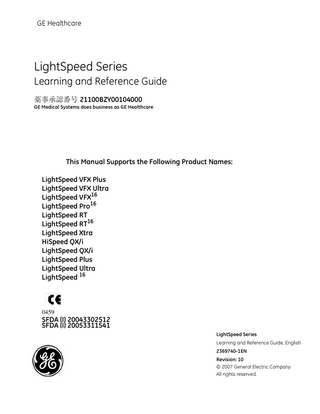
Preview
Page 1
GE Healthcare
LightSpeed Series Learning and Reference Guide 薬事承認番号 21100BZY00104000 GE Medical Systems does business as GE Healthcare
This Manual Supports the Following Product Names: LightSpeed VFX Plus LightSpeed VFX Ultra LightSpeed VFX16 LightSpeed Pro16 LightSpeed RT LightSpeed RT16 LightSpeed Xtra HiSpeed QX/i LightSpeed QX/i LightSpeed Plus LightSpeed Ultra LightSpeed 16
0459
SFDA (I) 20043302512 SFDA (I) 20053311541 LightSpeed Series Learning and Reference Guide, English 2369740-1EN Revision: 10 © 2007 General Electric Company All rights reserved.
Revision History REV
DATE
REASON FOR CHANGE
0
03-03
First Release for LightSpeed Series
1
Additional information
2
04-03
Updated information
3
10-03
Updated information
4
03-04
Updated information
5
12-04
Updated information
6
05-05
Updated information
7
02-06
Updated information
8
07-06
Updated information
9
06-07
Updated information
10
10-07
Updated information from Hii Review Labeled 2369740r10_new_content_hii.doc
LightSpeed™ Series 2369740-1EN Rev. 10 (10/07) © 2007 General Electric Company. All rights reserved.
i-1
Table of Contents Revision History... i-1
Chapter 1: About This Guide Purpose of This Guide...1-1 Prerequisite Skills...1-1 Chapter Format...1-1 Introduction ...1-2 What Do I Need to Know About... ...1-2 How Do I... ...1-2 Graphic Conventions and Legend...1-2 Safety Notices ...1-4
Chapter 2: Safety Introduction...2-1 What Do I Need to Know About...2-2 Warning Labels and Symbols...2-2 General Safety Guidelines ...2-5 Radiation Safety...2-7 Authorized Users ...2-7 General Radiation Safety...2-8 Scans Acquired at the Same Tomographic Plane ...2-8 CTDIvol ...2-9 X-Ray Tubes... 2-10 Electrical Safety ... 2-10 Mechanical Safety... 2-11 General Mechanical Safety ... 2-11 Patient Positioning... 2-12 Reconstructed Image Orientation... 2-17 Data Safety... 2-18 Application Specific Safety Topics... 2-18 Cardiac Imaging ... 2-19 Patient Preparation ... 2-20 Lung Algorithm... 2-21 Autoscan ... 2-21 SmartStep/SmartView Safety... 2-21 Interventional / Biopsy Scanning... 2-22 Radiation Therapy Planning... 2-23 Accuracy of Measurements ... 2-23 Measure Distance for Axial, Helical, and Cine Images ... 2-23 Measure Distance for Scout Images... 2-23
LightSpeed™ Series 2369740-1EN Rev. 10 (10/07) © 2007 General Electric Company. All rights reserved.
TOC-1
Measure Angle... 2-24 ROI... 2-24 Reformat Plane Thickness... 2-24 Operator Console Ergonomics... 2-24 Posture ... 2-24 Equipment Adjustments... 2-25 Accessories... 2-26 GE Approved Cardiac Trigger Monitors ... 2-26 IV Pole Safety... 2-26 Table Tray Safety... 2-27 Systems With Metal-Free Cradles and Accessories... 2-27 Limited Access Room Configuration... 2-28 Emergency Devices and Emergency Egress ... 2-28 Emergency Devices... 2-28 Emergency Stop... 2-29 System Emergency OFF Buttons ... 2-29 Emergency Patient Care During X-Ray ON: ... 2-30 Emergency Egress ... 2-30 Maintenance and Cleaning... 2-31 Environmental Concerns ... 2-31 Name and Concentration of Hazardous Substances ... 2-32 Explanation of Pollution Control Label... 2-32 Precautions ... 2-34
Chapter 3: Getting Started Introduction...3-1 What Do I Need to Know About...3-2 Hardware Components...3-3 Power Distribution Unit (PDU)...3-3 Gantry Controls...3-3 Gantry Display ...3-7 Hardware Components for LightSpeed 1.X Xtream Systems...3-8 Hardware Component: Gantry Controls ...3-8 Hardware Component: Gantry Display for 1.X Systems with Xtream... 3-10 Internal Gantry Components... 3-11 Computer ... 3-13 Table... 3-15 Monitors... 3-16 Keyboard and Scan Interface module ... 3-19 Mouse ... 3-22 Bright Box ... 3-23 Power Distribution Unit (PDU) ... 3-24 Users Conventions ... 3-26 Tool Chest ... 3-29
LightSpeed™ Series 2369740-1EN Rev. 10 (10/07) © 2007 General Electric Company. All rights reserved.
TOC-2
HIPAA... 3-31 Understanding users and groups... 3-32 Understanding groups and privileges... 3-32 Product Network Filters - PNF ... 3-32 Software Download... 3-33 OptiDose ... 3-34 Dose Features & Technology * ... 3-34 Dose Reports ... 3-35 How Do I... 3-37 Shut Down and Start Up the Octane System... 3-38 Shut Down and Start Up the PC Based System ... 3-39 Login and Logout ... 3-41 Configure Users for the System... 3-44 Enterprise Tab ... 3-47 Local User Management Tab... 3-51 Group and Permission Mapping... 3-55 Use QuickSnap... 3-59 Use IQ Snap... 3-61 Use Anonymous Patient (Anon Pat. Level) ... 3-64
Chapter 4: Daily Maintenance Introduction...4-1 What Do I Need to Know About...4-2 Performing Tube Warm-Up ...4-2 Performing Daily Calibrations...4-3 Performing Full System Calibrations ...4-3 How Do I...4-4 Perform Tube Warm-Up...4-5 Perform Air Calibrations (Fast Cals)...4-7
Chapter 5: Multi-Detector Information Introduction...5-1 LightSpeed™ Plus and RT ...5-1 What Do I Need to Know About...5-2 Hardware Components...5-2 Detector Configurations...5-3 Axial Configurations ...5-5 Axial User Interface ...5-7 Axial Signal Collection ...5-7 Axial Interval ...5-8 Tilt Correction ...5-8
LightSpeed™ Series 2369740-1EN Rev. 10 (10/07) © 2007 General Electric Company. All rights reserved.
TOC-3
Helical Pitch and Scan Mode Definitions...5-9 Helical Configurations 2 and 4 Row Mode Interleaved ...5-9 Helical Configurations 4 Row Mode Interspaced ... 5-11 Helical User Interface ... 5-12 Guidelines For mAs... 5-13 Slice Profiles ... 5-14 LightSpeed™ Ultra ... 5-15 What Do I Need to Know About... 5-16 Hardware Components... 5-16 Detector Configurations... 5-17 Axial Configurations ... 5-20 Axial User Interface ... 5-22 Axial Signal Collection ... 5-22 Axial Interval ... 5-23 Tilt Correction ... 5-23 Helical Pitch and Scan Mode Definitions... 5-24 Helical Configurations 2 and 4 Row Mode Interleaved ... 5-25 Helical Configurations 4 Row Mode Interspaced ... 5-26 Helical Configurations 8 Row Mode... 5-27 Helical User Interface ... 5-28 Guidelines For mAs... 5-29 Slice Profiles ... 5-30 Cardiac Helical Slice Profiles... 5-31 LightSpeed™16, Pro16, RT16 and Xtra Systems ... 5-32 What Do I Need to Know About... 5-33 Hardware Components... 5-33 Axial Configurations ... 5-34 Axial User Interface ... 5-38 Axial Signal Collection ... 5-39 Axial Interval ... 5-39 Tilt Correction ... 5-40 Helical Pitch and Scan Mode Definitions... 5-41 Helical Configurations 8 and 16 Row Modes ... 5-42 Helical User Interface ... 5-44 Guidelines For Building Protocols ... 5-45 Slice Profiles ... 5-46 Cardiac Helical Slice Profiles... 5-47
LightSpeed™ Series 2369740-1EN Rev. 10 (10/07) © 2007 General Electric Company. All rights reserved.
TOC-4
Chapter 6: Building Protocols Introduction...6-1 What Do I Need to Know About...6-2 Helical/Axial/Cine ...6-2 Prospective Multiple Reconstructions (PMR)...6-3 Full and Plus Recon Modes ...6-3 Building Protocols...6-5 Using Protocols...6-5 Editing Protocols ...6-6 Viewing Protocols...6-6 System Options ...6-6 Noise Index Values...6-6 AutomA...6-7 Background ...6-7 AutomA Theory...6-9 AutomA FAQs ... 6-10 AutomA Interface... 6-13 SmartmA... 6-17 WideView... 6-20 LightSpeed RT, SDAS/MDAS 4 slice scanners, LightSpeed RT16, and LightSpeed Xtra Systems ... 6-20 Pediatric Protocols... 6-22 Protocol Numbers ... 6-24 Anatomical Selector... 6-25 ECG Trace (Option) ... 6-25 How Do I... 6-27 Build or Edit a Protocol... 6-28 Record a Personalized AutoVoice... 6-46 Select Default Language for AutoVoice 1, 2, and 3... 6-49 Change Pre-Set Delay for AutoVoice ... 6-52 Delete an AutoVoice... 6-53 Copy and Paste Protocols ... 6-54 Delete a Protocol ... 6-57 Use ECG Trace... 6-59
Chapter 7: SmartPrep (Option) Introduction...7-1 What Do I Need to Know About...7-2 SmartPrep...7-2 Setting SmartPrep Parameters...7-2 Scanning the Baseline Phase...7-2
LightSpeed™ Series 2369740-1EN Rev. 10 (10/07) © 2007 General Electric Company. All rights reserved.
TOC-5
Scanning the Monitor Phase...7-2 Scanning the Scan Phase...7-3 How Do I...7-4 Set the SmartPrep Parameters ...7-5 Scan the Baseline Phase...7-8 Scan the Monitor Phase ... 7-10 Scan the Scan Phase ... 7-12
Chapter 8: VariSpeed (Option) Introduction...8-1 What Do I Need to Know About...8-2 VariSpeed ...8-2 How Do I...8-3 Use VariSpeed...8-4
Chapter 9: Prospective Gating (SmartScore) (Option) Introduction...9-1 What Do I Need to Know About...9-2 Prospective Gating (SmartScore) ...9-2 R to R interval ...9-2 ECG (or EKG) Waveform...9-2 How Do I...9-4 Set the Exam Prescription for Prospective Gating (SmartScore)...9-5
Chapter 10: Cardiac Imaging Introduction... 10-1 What Do I Need to Know About... 10-2 Prior to Scanning ... 10-3 Cardiac Helical ... 10-5 SnapShot Segment... 10-6 SnapShot Burst... 10-6 SnapShot Burst Plus... 10-6 CardIQ SnapShot Window ... 10-8 ECG (or EKG) Waveform ... 10-10 Auto Detection of Heart Rate ... 10-11 Manual Detect Heart Rate ... 10-11 Pitch... 10-12 Phase Location... 10-12 % R-Peak Value... 10-12 SnapShot Mode Usage ... 10-13 ECG Modulated mA ... 10-13 Scan Preparation... 10-15
LightSpeed™ Series 2369740-1EN Rev. 10 (10/07) © 2007 General Electric Company. All rights reserved.
TOC-6
Patient Preparation ... 10-17 Patient Skin Preparation & Electrode Placement... 10-18 Alternate Electrode Positions for Signal Clarity... 10-19 Scan Parameters Usage ... 10-20 Scout Scan... 10-20 Localizer Scan... 10-21 Timing Bolus Scan... 10-22 Cardiac Helical Scan... 10-23 Cardiac Series Retro Reconstruction Numbering ... 10-25 Single Phase Image Set... 10-25 Multiphase Image Set ... 10-25 Cardiac ECG Gated Images are annotated with either of the following: ... 10-25 ECG Viewer Overview ... 10-26 How Do I... 10-27 Set Up a Patient... 10-28 Scan the Patient... 10-33 Scout Scans ... 10-33 Scan the Patient ... 10-35 Localizer Scan ... 10-35 Timing Bolus Scans ... 10-36 Enhanced Cardiac Scan ... 10-38 Reconstruct Cardiac Scans... 10-41 Save ECG Trace ... 10-43
Chapter 11: Cardiac Imaging for LightSpeed Pro16 Introduction... 11-1 What Do I Need to Know About... 11-2 Prior to Scanning ... 11-3 Cardiac Helical ... 11-5 SnapShot Segment... 11-6 SnapShot Burst... 11-6 SnapShot Burst Plus... 11-7 CardIQ SnapShot Window... 11-8 ECG (or EKG) Waveform ... 11-10 Auto Detection of Heart Rate ... 11-11 Manual Detect Heart Rate ... 11-11 Pitch... 11-12 Phase Location... 11-12 % R-Peak Value... 11-12 SnapShot Mode Usage ... 11-13 ECG Modulated mA ... 11-13 Scan Preparation... 11-15 Patient Preparation ... 11-17
LightSpeed™ Series 2369740-1EN Rev. 10 (10/07) © 2007 General Electric Company. All rights reserved.
TOC-7
Patient Skin Preparation & Electrode Placement... 11-18 Alternate Electrode Positions for Signal Clarity... 11-19 Scan Parameters Usage ... 11-20 Scout Scan... 11-20 Localizer Scan... 11-21 Timing Bolus Scan... 11-22 Cardiac Helical Scan... 11-23 Cardiac Series Retro Reconstruction Numbering ... 11-25 Single Phase Image Set... 11-25 Multiphase Image Set ... 11-25 Cardiac ECG Gated Images are annotated with either of the following:11-25 ECG Viewer Overview ... 11-26 How Do I... 11-27 Set Up a Patient... 11-28 Scan the Patient... 11-33 Scout Scans ... 11-33 Scan the Patient ... 11-35 Localizer Scan ... 11-35 Timing Bolus Scans ... 11-36 Enhanced Cardiac Scan ... 11-38 Reconstruct Cardiac Scans... 11-41 Save ECG Trace ... 11-43
Chapter 12: Auto Applications (Option) Introduction... 12-1 What Do I Need to Know About... 12-2 Direct3D ... 12-2 Direct3D Curves ... 12-2 VariViewer Interactive Review Window ... 12-2 VariViewer Batch Prescriptions... 12-6 Direct 3D WorkArounds... 12-8 VariViewer WorkArounds... 12-8 Direct Multi Planar Reformat (DMPR) (Option) ... 12-8 Session Setup Window ... 12-9 Scanning with DMPR... 12-12 DMPR Review Controller... 12-14 DMPR Manual Batch Prescriptions... 12-17 How Do I... 12-19 Set the Direct3D Parameters in the Scan Prescription... 12-20 Select Preset Curves for Direct3D... 12-23 Select Rendering Control Selections on the Direct3D Setup Screen... 12-26 View Direct3D in the Review Mode ... 12-28
LightSpeed™ Series 2369740-1EN Rev. 10 (10/07) © 2007 General Electric Company. All rights reserved.
TOC-8
Set Up For VariViewer... 12-32 View VariViewer Images... 12-34 Set Up a VariViewer Batch Prescription... 12-35 Set the Direct MPR Parameters in the Scan Prescription ... 12-38
Chapter 13: Performed Procedure Step (PPS) (Option) Introduction... 13-1 What Do I Need to Know About... 13-2 Performed Procedure Step (PPS) (Option)... 13-2 How Do I... 13-3 Use Performed Procedure Step (PPS)... 13-4
Chapter 14: Exam Split (Option) Introduction... 14-1 What Do I Need to Know About... 14-2 Exam Split ... 14-2 Virtual Mode ... 14-2 Hard Mode... 14-2 How Do I... 14-4 Perform an Exam Split After a Scan is Completed... 14-5 Using ConnectPro with Exam Split... 14-9
Chapter 15: SmartStep (Option) Introduction... 15-1 What Do I Need to Know About... 15-2 SmartStep ... 15-2 Hand Held Controller (HHC) ... 15-3 SmartStep Display... 15-6 How Do I... 15-8 Prepare for SmartStep ... 15-9 Set Up SmartStep Mode ... 15-11 Scan with SmartStep ... 15-14 Display SmartStep Images... 15-17 Set Window/Level Presets for the HHC... 15-20
Chapter 16: SmartView™ (Option) Introduction... 16-1 What Do I Need to Know About... 16-2 SmartView... 16-2 Integrated Hand Held Controller (HHC)... 16-3
LightSpeed™ Series 2369740-1EN Rev. 10 (10/07) © 2007 General Electric Company. All rights reserved.
TOC-9
SmartView Display... 16-7 How Do I... 16-8 Prepare for SmartView... 16-9 Set Up SmartView Mode ... 16-11 Scan with SmartView... 16-15 Display SmartView Images ... 16-18 Set SmartView Layout Preference... 16-21 Set Window/Level Presets for the HHC... 16-23 Create New Images from SmartView Scan Data ... 16-25
Chapter 17: Scheduling Patients Introduction... 17-1 What Do I Need to Know About... 17-2 Patient Schedule... 17-2 Connect Pro... 17-2 New Records and Completed Records ... 17-2 How Do I... 17-3 Use the Bar Code Reader ... 17-4 Update the Patient Schedule List... 17-6 Add a Patient to the Schedule... 17-8 Delete a Patient From the Schedule... 17-10 Set Up Preferences in the Schedule... 17-11 Edit a Patient Schedule... 17-14 Select a Patient from the Schedule... 17-16 Check the Status of a Patient ... 17-18 View More Information About the Patient ... 17-19
Chapter 18: Biopsy Mode Introduction... 18-1 What Do I Need to Know About... 18-2 Biopsy Mode... 18-2 Biopsy Reference Scans ... 18-2 How Do I... 18-3 Use the Biopsy Mode ... 18-4
Chapter 19: X-Y Table Accuracy Procedure Introduction... 19-1 Recommended workflow for RT ... 19-2 Clinical table lateral motion verification procedure for PET-CT RT and CT-RT... 19-4 Set Up ... 19-4
LightSpeed™ Series 2369740-1EN Rev. 10 (10/07) © 2007 General Electric Company. All rights reserved.
TOC-10
Requirements... 19-4 Set Up Procedure ... 19-4 Clinical table lateral motion verification procedure for PET-CT RT and CT-RT... 19-6 Procedure ... 19-6 Results ... 19-7 Clinical table lateral motion verification procedure for PET-CT RT and CT-RT... 19-9 Analysis of Results ... 19-9 Clinical table elevation adjustment verification procedure for PET-CT RT and CT-RT... 19-11 Requirements... 19-11 Clinical table elevation adjustment verification procedure for PET-CT RT and CT-RT... 19-12 Procedure ... 19-12 Clinical table elevation adjustment verification procedure for PET-CT RT and CT-RT... 19-14 Analysis ... 19-14 Results ... 19-14
Chapter 20: Patient Setup and Scout Scan Introduction... 20-1 What Do I Need to Know About... 20-2 Using Protocols... 20-2 Using Contrast ... 20-2 Setting Up a Patient without an ID#... 20-2 Emperor Era Birth Year Entry ... 20-3 Preset Descriptions... 20-3 How Do I... 20-4 Set Up Patient Information ... 20-5 Position the Patient... 20-9 Selecting a Protocol ... 20-11 Adjust the Localizer (Scout)... 20-13 Confirm the Localizer (Scout) ... 20-14
Chapter 21: Scan Series Setup Introduction... 21-1 What Do I Need to Know About... 21-2 Adjusting a Protocol ... 21-2 Setting Scan Field of View and Display Field of View ... 21-2 Using a Breath Hold Delay... 21-2 Working with the Optimizer... 21-3
LightSpeed™ Series 2369740-1EN Rev. 10 (10/07) © 2007 General Electric Company. All rights reserved.
TOC-11
How Do I... 21-4 Set Scan Parameters ... 21-5 Adjusting Graphic Rx... 21-9 Set Timing Parameters ... 21-11 Set Display Factors ... 21-16 Repeat a Series... 21-22 Enter Contrast Descriptions ... 21-24
Chapter 22: Automatic Filming Introduction... 22-1 What Do I Need to Know About... 22-2 Automatic Filming ... 22-2 Autostart... 22-2 Image Filters ... 22-2 Gray Scale Enhancement ... 22-3 How Do I... 22-4 Set the Film Parameters for Automatic Filming... 22-5 Set the Image Parameters for Automatic Filming ... 22-12 Use the Filming Buttons on the Autofilm Viewport ... 22-17 Manually Add an Image to the AutoFilm Composer... 22-19
Chapter 23: Manually Filming Images Introduction... 23-1 What Do I Need to Know About... 23-2 Using the F Keys... 23-2 Setting Film Series Parameters... 23-2 Setting Window Width and Level Presets ... 23-2 Setting Film Composer Parameters... 23-3 Differences Between Auto Film and Manual Film Composers... 23-3 How Do I... 23-4 Set Window Width and Window Level Preset Keys... 23-5 Set Manual Film Composer Parameters... 23-7 Place Images in the Manual Film Composer ... 23-10 Set Print Series Parameters ... 23-12
Chapter 24: Managing Images Introduction... 24-1 What Do I Need to Know About... 24-2 Feature Status Area ... 24-2 Anonymous Patient ... 24-3 Archive... 24-3
LightSpeed™ Series 2369740-1EN Rev. 10 (10/07) © 2007 General Electric Company. All rights reserved.
TOC-12
Network... 24-3 Networking Terms ... 24-4 Performed Procedure Step (PPS) ... 24-4 WorkArounds... 24-5 Data Export ... 24-6 CD/DVD Interchange (Option)... 24-10 Media Requirements:... 24-11 Operation Requirements: ... 24-11 How Do I... 24-13 Set up a Remote Host... 24-14 Select an Archive Node... 24-16 Set an Access to a Local Host and Set Up a Custom Search ... 24-17 Select an Archive Device... 24-18 Prepare a New Storage Media for Use... 24-20 Save Exam/Series/Images to a Storage Media... 24-22 Retrieve Exams/Series/Images From a Storage Media... 24-24 Restore Exam/Series/Images using CD/DVD Interchange Option... 24-26 Save Exam/Series/Images using CD/DVD Interchange Option... 24-28 Transfer Exams/Series/Images to Another Computer... 24-31 Retrieve Exams/Series/Images From Another Computer ... 24-33 Check Network History File... 24-36 Edit Patient Information ... 24-38 Remove Patient Information From an Exam... 24-43 Delete Exams/Series/Images From the System... 24-44 Compose a Report in Data Export... 24-46 Save a Report to CD-R... 24-48 FTP a Report... 24-50 View a Report on a PC... 24-51
Chapter 25: Viewing Images Introduction... 25-1 What Do I Need to Know About... 25-2 List/Select... 25-2 Paging... 25-2 Viewer and Mini-Viewer... 25-2 Performed Procedure Step (PPS) ... 25-3 How Do I... 25-4 View a List of Scanned Patients... 25-5 View a Patient’s Scan ... 25-6 Advance One Exam/Series/Image At a Time in Image Works ... 25-8 Scroll Through A Set of Images... 25-9 View Images in a Cine Loop ... 25-12
LightSpeed™ Series 2369740-1EN Rev. 10 (10/07) © 2007 General Electric Company. All rights reserved.
TOC-13
Compare Exams/Series/Images... 25-15 View a Reference Image ... 25-18
Chapter 26: Image Display Viewing Area Introduction... 26-1 What Do I Need to Know About... 26-2 Autoview... 26-2 Auto Link... 26-2 Primary Viewport... 26-2 Secondary Viewport... 26-2 Viewport... 26-3 How Do I... 26-4 Select a Single Image Display... 26-5 Select a Multiple Image Display... 26-7 Set Viewports for Images to Come Up in Order... 26-11 Set Viewports for Automatic Display of the Next Series ... 26-13 Set a Primary Viewport ... 26-14 Set a Secondary Viewport... 26-15
Chapter 27: Sort Examinations and Images Introduction... 27-1 What Do I Need to Know About... 27-2 Sorting Examinations ... 27-3 Sort Examinations by Examination Number ... 27-3 Sort Examinations by Patient Name ... 27-3 Sort Examinations by Date ... 27-3 Sort Examinations by Modality ... 27-3 Sort Examinations by Archived Status ... 27-3 Sorting Images... 27-3 Sort Images by Image Number ... 27-4 Sort Images by Location... 27-4 Sort Images by Echo... 27-4 Sort Images by Trigger ... 27-4 Sort Images by Scan Time ... 27-4 How Do I... 27-5 Sort Examinations ... 27-6 Sort Images ... 27-7
LightSpeed™ Series 2369740-1EN Rev. 10 (10/07) © 2007 General Electric Company. All rights reserved.
TOC-14
Chapter 28: Image Manipulations Introduction... 28-1 What Do I Need to Know About... 28-2 Gray Scale Enhancement ... 28-2 Using Proview or Image Filters ... 28-2 DICOM Gray Scale Presentation State Object (GSPS) ... 28-2 How Do I... 28-3 Change the Orientation of an Image ... 28-4 Make Images Sharper or Smoother... 28-6 Improve the Brain/Bone Interface... 28-8 Restore an Image to its Original State... 28-10 Reverse the Video... 28-11 Apply Mattes to an Image ... 28-12 How Do I... 28-13 Change the Orientation of an Image ... 28-14 Make Images Sharper or Smoother... 28-16 Improve the Brain/Bone Interface... 28-18 Restore an Image to its Original State... 28-20 Apply Mattes to an Image ... 28-21 Create a Gray Scale Presentation State Object (GSPS)... 28-22 View a Gray Scale Presentation State Object (GSPS)... 28-24
Chapter 29: Image Addition/Subtraction Introduction... 29-1 What Do I Need to Know About... 29-2 Image Addition ... 29-2 Image Subtraction ... 29-2 Maximum Pixel Value Extraction... 29-2 Minimum Pixel Extraction ... 29-2 Binding Series... 29-3 Accept Negative Pixels... 29-3 The Difference Between "Proc" and "Comb"... 29-3 Ratio Slider Bar ... 29-3 How Do I... 29-4 Add Images Together to Create a New Image... 29-5 Subtract Images to Create a New Image ... 29-8 Combine Images from Different Series to Create a New Series ... 29-11 Use Existing Images to Create a New Image Using Only the Maximum CT Number... 29-14 Use Existing Images to Create a New Image Using Only the Minimum CT Number... 29-16
LightSpeed™ Series 2369740-1EN Rev. 10 (10/07) © 2007 General Electric Company. All rights reserved.
TOC-15
Chapter 30: Magnifying Images Introduction... 30-1 What Do I Need to Know About... 30-2 Auto Enlarge ... 30-2 Auto Minify... 30-2 How Do I... 30-3 Move the Image Around on the Screen in Exam Rx... 30-4 Make the Image Smaller or Larger Real Time in Exam Rx ... 30-5 Specify a Zoom Factor in Exam Rx... 30-6 Auto Enlarge and Auto Minify... 30-7 How Do I... 30-8 Move the Image Around the Screen in Image Works ... 30-9 Make the Image Smaller or Larger Real Time in Image Works ... 30-10
Chapter 31: Measuring Structures Within an Image Introduction... 31-1 What Do I Need to Know About... 31-2 ROI ... 31-2 Expanded CT Number Range ... 31-2 MIROI ... 31-2 How Do I... 31-3 Get Density Readings ... 31-4 Measure From Point to Point ... 31-6 Overlay a Grid ... 31-8 Report the Cursor Location and the Pixel Value ... 31-9 Measure Density Readings on Multiple Images... 31-10 How Do I... 31-13 Get Density Readings ... 31-14 Measure From Point to Point ... 31-16 Overlay a Grid ... 31-18 Extended CT Number Range ... 31-19 Enable Extended CT Number Range ... 31-19 Extended CT Number Range ... 31-20 Disable Extended CT Number Range ... 31-20
Chapter 32: Graphics, Text Pages and Commands Introduction... 32-1 What Do I Need to Know About... 32-2 Cross-referencing... 32-2 Screen Save... 32-2
LightSpeed™ Series 2369740-1EN Rev. 10 (10/07) © 2007 General Electric Company. All rights reserved.
TOC-16
Accelerator Line ... 32-2 User Preferences ... 32-2 How Do I... 32-3 Annotate the Scout With Scan Lines... 32-4 Type Text on the Image... 32-6 Display the Exam Information... 32-8 Display the Parameters of a Scan Mode ... 32-10 Hide or Show Graphics ... 32-12 Remove Graphics From the Image ... 32-13 Save an Image Screen ... 32-14 Type in Specific Accelerator Line Commands... 32-15 How Do I... 32-16 Type Text on the Image... 32-17 Display the Exam Information... 32-18 Display the Parameters of a Scan Mode ... 32-20 Hide or Show Graphics ... 32-22 Remove Graphics From the Image ... 32-23 Save an Image Screen ... 32-24 Type in Specific Accelerator Command Lines... 32-25 How Do I Edit Default Settings in the Image Works Desktop... 32-26 Edit Default Settings for Annotation... 32-27 Edit Default Settings for Grid Preferences ... 32-30 Edit Default Settings for W/L Presets ... 32-33 Edit Default Settings for Right Mouse Button... 32-35 Edit Default Settings for Tick Marks ... 32-37 Edit Default Settings for Series Binding... 32-39 Edit Default Settings for Square Viewports... 32-41
Chapter 33: Managing Scan (Raw) Data Introduction... 33-1 What Do I Need to Know About... 33-2 Scan (Raw) Data... 33-2 Suspended Entries ... 33-2 Saving Scan Data ... 33-2 Restoring Scan Data ... 33-3 Reserving Scan Data... 33-3 Releasing Scan Data... 33-3 WorkArounds... 33-3 How Do I... 33-4 Create New Images From Scan Data ... 33-5 Look for Images that are not Reconstructed ... 33-8
LightSpeed™ Series 2369740-1EN Rev. 10 (10/07) © 2007 General Electric Company. All rights reserved.
TOC-17
Pause Images From Reconstructing ... 33-9 Resume Image Reconstruction ... 33-10 Remove Images From the Reconstruction List ... 33-11 Update the Reconstruction List ... 33-13 Save/Restore Scan Data to/from a Disk... 33-14 Complete an Anonymous Scan Data Save ... 33-16 Reserve/Release Scan Data ... 33-18
Chapter 34: Reformat (Octane System) Introduction... 34-1 What Do I Need to Know About... 34-3 Reformat Detail and Reformat Standard... 34-3 Reformat Layout... 34-3 Cursor Controls... 34-4 Plane Orientation Indicator... 34-4 View Types... 34-4 Render Modes ... 34-5 Batch ... 34-5 Main On View Menu ... 34-5 How Do I... 34-7 Select and Build an Image Set ... 34-8 Move the Orthogonal View Locations... 34-10 Adjust the Oblique View Angle ... 34-12 Edit with the Active Annotation ... 34-14 Adjust the Cross-Reference Image ... 34-16 Use the Main on View Menu Features... 34-17 Create Measurements ... 34-19 Measure Distance ... 34-19 Measure an Angle ... 34-22 Measure an Area ... 34-24 Adjust Display Preferences ... 34-26 Choose Cursor Annotations ... 34-27 Show Annotations... 34-27 Cursor Icon Function ... 34-29 Lock Cursor to Trace... 34-29 XY Lock ... 34-31 Choose Graphic Options ... 34-32 Apply To ... 34-32 Show Graphics ... 34-32 Graphics on Reformatted Views ... 34-34 Free Hand Trace ... 34-34 Choose Ruler Styles ... 34-36 Reverse Black and White Display ... 34-37
LightSpeed™ Series 2369740-1EN Rev. 10 (10/07) © 2007 General Electric Company. All rights reserved.
TOC-18