User Guide
252 Pages
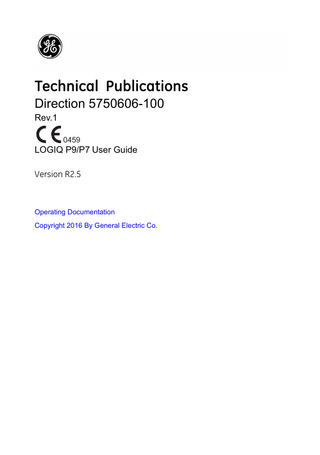
Preview
Page 1
Technical Publications Direction 5750606-100 Rev.1 0459
LOGIQ P9/P7 User Guide Version R2.5
Operating Documentation Copyright 2016 By General Electric Co.
Regulatory Requirement LOGIQ P9/P7 complies with regulatory requirements of the following European Directive 93/42/EEC concerning medical devices.
0459 This manual is a reference for the LOGIQ P9/P7. It applies to Version R2.5 software for the LOGIQ P9/P7 ultrasound system.
GE Healthcare www.gehealthcare.com P.O. Box 414, Milwaukee, Wisconsin 53201 U.S.A. (Asia, Pacific, Latin America, North America) GE Healthcare GmbH: TEL: 49 212.28.02.208 Beethovenstrasse 239: FAX: 49 212.28.02.431 Postfach 11 05 60 D-42655 Solingen GERMANY
Revision History Reason for Change DATE (YYYY/MM/DD)
REV Rev. 1
2016/10/27
REASON FOR CHANGE Initial release
List of Effective Pages REVISION NUMBER
PAGE NUMBER
PAGE NUMBER
REVISION NUMBER
Title Page
Rev.1
Chapter 2
Rev.1
Revision History
Rev.1
Chapter 3
Rev.1
Regulatory Requirements
Rev.1
Chapter 4
Rev.1
Table of Contents
Rev.1
Index
Rev.1
Chapter 1
Rev.1
Please verify that you are using the latest revision of this document. Information pertaining to this document is maintained on ePDM (GE Healthcare electronic Product Data Management). If you need to know the latest revision, contact your distributor, local GE Sales Representative or in the USA call the GE Ultrasound Clinical Answer Center at 1 800 682 5327 or 1 262 524 5698.
LOGIQ P9/P7 – User Guide Direction 5750606-100 Rev.1
i-1
This page intentionally left blank.
i-2
LOGIQ P9/P7 – User Guide Direction 5750606-100 Rev.1
Regulatory Requirements
Conformance Standards The following classifications are in accordance with the IEC/ EN 60601-1:6.8.1: •
According to 93/42/EEC Medical Device Directive, this is Class IIa Medical Device.
•
According to IEC/EN 60601-1, •
•
According to CISPR 11, •
•
Equipment is Class I, INTERNALLY POWERED ME EQUIPMENT, Type BF or CF Applied Parts. Equipment is Group 1, Class B (Class A with 6S-RS) ISM Equipment.
According to IEC 60529, •
The footswitch rate IPX8 is suitable for use in surgical rooms.
•
Probe head (immersible portion) and cable are IPX7 Probe connector is not waterproof.
This product complies with the regulatory requirement of the following: •
Council Directive 93/42/EEC concerning medical devices: the CE label affixed to the product testifies compliance to the Directive. The location of the CE marking is shown in the Safety chapter of this manual. European registered place of business: GE Medical Systems Information Technologies GmbH Munzinger Strasse 5 D-79111 Freiburg, Germany Tel: +49 (0) 761 45 43 -0; Fax: +49 (0) 761 45 43 -233
LOGIQ P9/P7 – User Guide Direction 5750606-100 Rev.1
i-3
Conformance Standards (continued) •
•
International Electrotechnical Commission (IEC). •
IEC/EN 60601-1 Medical Electrical Equipment, Part 1 General Requirements for Safety.
•
IEC/EN 60601-1-1 Safety requirements for medical electrical systems.
•
IEC/EN 60601-1-2 Electromagnetic compatibility Requirements and tests.
•
IEC/EN 60601-1-4 Programmable electrical medical systems.
•
IEC/EN 60601-1-6 (Usability), EN 1041 (Information supplied with medical devices)
•
IEC/EN 60601-2-37 Particular requirements for the safety of ultrasonic medical diagnostic and monitoring equipment.
•
IEC 61157 Declaration of acoustic output parameters.
International Organization of Standards (ISO) •
•
Underwriters’ Laboratories, Inc. (UL), an independent testing laboratory. •
•
UL 60601-1 Medical Electrical Equipment, Part 1 General Requirements for Safety.
Canadian Standards Association (CSA). •
i-4
ISO 10993-1 Biological evaluation of medical devices.
CSA 22.2, 601.1 Medical Electrical Equipment, Part 1 General Requirements for Safety.
•
NEMA/AIUM Acoustic Output Measurement Standard for Diagnostic Ultrasound Equipment (NEMA UD-3).
•
Medical Device Good Manufacturing Practice Manual issued by the FDA (Food and Drug Administration, Department of Health, USA).
LOGIQ P9/P7 – User Guide Direction 5750606-100 Rev.1
Certifications •
General Electric Medical Systems is ISO 9001 and ISO 13485 certified.
Original Documentation •
The original document was written in English.
Country Specific Approval DANGER
The following optional features ARE NOT available in the USA and its territories: •
Elastography Quantification
Importer Information •
Turkey ITHALATÇI PENTA ELEKTRONIK MEDIKAL SISTEMLER SAN. VE TIC. A.S. HOSDERE CAD. FUAR SOK. 5 / 3 Y. AYRANCI / ANKARA
LOGIQ P9/P7 – User Guide Direction 5750606-100 Rev.1
i-5
i-6
LOGIQ P9/P7 – User Guide Direction 5750606-100 Rev.1
Table of Contents
Conformance Standards - - - - - - - - - - - - - - - - - - - - - - - - - - - - - - - - - - - i-3 Certifications - - - - - - - - - - - - - - - - - - - - - - - - - - - - - - - - - - - - - - - - - - - i-5 Original Documentation - - - - - - - - - - - - - - - - - - - - - - - - - - - - - - - - - - - - i-5 Country Specific Approval - - - - - - - - - - - - - - - - - - - - - - - - - - - - - - - - - - i-5 Importer Information - - - - - - - - - - - - - - - - - - - - - - - - - - - - - - - - - - - - - - i-5
Table of Contents Chapter 1 - Getting Started Console Overview Attention - - - - - - - - - - - - - - - - - - - - - - - - - - - - - - - - - - - - - - - - - - - - - 1-2 Indications for Use - - - - - - - - - - - - - - - - - - - - - - - - - - - - - - - - - - - - - - 1-3 Contraindication - - - - - - - - - - - - - - - - - - - - - - - - - - - - - - - - - - - - - - - - 1-3 Prescription Device - - - - - - - - - - - - - - - - - - - - - - - - - - - - - - - - - - - - - - 1-4 Console Graphics - - - - - - - - - - - - - - - - - - - - - - - - - - - - - - - - - - - - - - - 1-4 Peripheral/Accessory Connection- - - - - - - - - - - - - - - - - - - - - - - - - - - - 1-5 Control Panel Map - - - - - - - - - - - - - - - - - - - - - - - - - - - - - - - - - - - - - - 1-8 Control panel adjustment- - - - - - - - - - - - - - - - - - - - - - - - - - - - - - - - - 1-10 Touch Panel- - - - - - - - - - - - - - - - - - - - - - - - - - - - - - - - - - - - - - - - - - 1-12 Monitor Display- - - - - - - - - - - - - - - - - - - - - - - - - - - - - - - - - - - - - - - - 1-14
Site Requirements Introduction - - - - - - - - - - - - - - - - - - - - - - - - - - - - - - - - - - - - - - - - - - 1-18 Before the system arrives - - - - - - - - - - - - - - - - - - - - - - - - - - - - - - - - 1-19 Environmental Requirements - - - - - - - - - - - - - - - - - - - - - - - - - - - - - - 1-20
Moving the System Before moving the system - - - - - - - - - - - - - - - - - - - - - - - - - - - - - - - - 1-21 Wheels - - - - - - - - - - - - - - - - - - - - - - - - - - - - - - - - - - - - - - - - - - - - - 1-24 Moving the System - - - - - - - - - - - - - - - - - - - - - - - - - - - - - - - - - - - - - 1-25
System Start-Up Power On - - - - - - - - - - - - - - - - - - - - - - - - - - - - - - - - - - - - - - - - - - - 1-28 Power Off- - - - - - - - - - - - - - - - - - - - - - - - - - - - - - - - - - - - - - - - - - - - 1-29 Circuit breaker - - - - - - - - - - - - - - - - - - - - - - - - - - - - - - - - - - - - - - - - 1-31
Probes Connecting the Probe - - - - - - - - - - - - - - - - - - - - - - - - - - - - - - - - - - - 1-33 Cable Handling - - - - - - - - - - - - - - - - - - - - - - - - - - - - - - - - - - - - - - - 1-36 Activating the Probe - - - - - - - - - - - - - - - - - - - - - - - - - - - - - - - - - - - - 1-36 Deactivating the Probe - - - - - - - - - - - - - - - - - - - - - - - - - - - - - - - - - - 1-37 Disconnecting the Probe - - - - - - - - - - - - - - - - - - - - - - - - - - - - - - - - - 1-37 Probe Description - - - - - - - - - - - - - - - - - - - - - - - - - - - - - - - - - - - - - - 1-38 Biopsy Special Concerns- - - - - - - - - - - - - - - - - - - - - - - - - - - - - - - - - 1-42 Preparing for a Biopsy- - - - - - - - - - - - - - - - - - - - - - - - - - - - - - - - - - - 1-44
LOGIQ P9/P7 – User Guide Direction 5750606-100 Rev.1
i-7
Beginning an Exam Scanning a New Patient - - - - - - - - - - - - - - - - - - - - - - - - - - - - - - - - - 1-67 Patient Screen - - - - - - - - - - - - - - - - - - - - - - - - - - - - - - - - - - - - - - - - 1-70
Chapter 2 - Performing an Exam Optimizing the Image B-Mode Controls- - - - - - - - - - - - - - - - - - - - - - - - - - - - - - - - - - - - - - - - 2-2 M-Mode Controls - - - - - - - - - - - - - - - - - - - - - - - - - - - - - - - - - - - - - - - 2-5 Color Flow Mode Controls - - - - - - - - - - - - - - - - - - - - - - - - - - - - - - - - - 2-6 Doppler Mode Controls - - - - - - - - - - - - - - - - - - - - - - - - - - - - - - - - - - - 2-8 3D Mode - - - - - - - - - - - - - - - - - - - - - - - - - - - - - - - - - - - - - - - - - - - - 2-10 Other Controls - - - - - - - - - - - - - - - - - - - - - - - - - - - - - - - - - - - - - - - - 2-11 Split Screen - - - - - - - - - - - - - - - - - - - - - - - - - - - - - - - - - - - - - - - - - - 2-12 Dual Caliper - - - - - - - - - - - - - - - - - - - - - - - - - - - - - - - - - - - - - - - - - - 2-13 Freezing an image - - - - - - - - - - - - - - - - - - - - - - - - - - - - - - - - - - - - - 2-13 Activating CINE - - - - - - - - - - - - - - - - - - - - - - - - - - - - - - - - - - - - - - - 2-13 Body Patterns- - - - - - - - - - - - - - - - - - - - - - - - - - - - - - - - - - - - - - - - - 2-14 Annotating an Image - - - - - - - - - - - - - - - - - - - - - - - - - - - - - - - - - - - - 2-16 Using the Fast Key - - - - - - - - - - - - - - - - - - - - - - - - - - - - - - - - - - - - - 2-16
Measurement and Analysis Introduction - - - - - - - - - - - - - - - - - - - - - - - - - - - - - - - - - - - - - - - - - - 2-17 Location of Measurement Controls - - - - - - - - - - - - - - - - - - - - - - - - - - 2-18 B-Mode Measurements - - - - - - - - - - - - - - - - - - - - - - - - - - - - - - - - - - 2-19 Doppler Mode Measurements - - - - - - - - - - - - - - - - - - - - - - - - - - - - - 2-27 TAMAX and TAMEAN - - - - - - - - - - - - - - - - - - - - - - - - - - - - - - - - - - - 2-29 M-Mode Measurements- - - - - - - - - - - - - - - - - - - - - - - - - - - - - - - - - - 2-32 Viewing and Editing Worksheets - - - - - - - - - - - - - - - - - - - - - - - - - - - 2-34 Clinical Measurement Accuracy - - - - - - - - - - - - - - - - - - - - - - - - - - - - 2-39
Chapter 3 - After the Exam is Over Probe Overview Probe Naming Conventions - - - - - - - - - - - - - - - - - - - - - - - - - - - - - - - - 3-2 Probe handling and infection control - - - - - - - - - - - - - - - - - - - - - - - - - - 3-2 Endocavitary probe safety - - - - - - - - - - - - - - - - - - - - - - - - - - - - - - - - - 3-4 Cleaning and disinfecting probes - - - - - - - - - - - - - - - - - - - - - - - - - - - - 3-5 Probe Cleaning Process - - - - - - - - - - - - - - - - - - - - - - - - - - - - - - - - - - 3-7 Disinfecting probes - - - - - - - - - - - - - - - - - - - - - - - - - - - - - - - - - - - - - - 3-8 Immersion Level - - - - - - - - - - - - - - - - - - - - - - - - - - - - - - - - - - - - - - - 3-11 Inspecting probes - - - - - - - - - - - - - - - - - - - - - - - - - - - - - - - - - - - - - - 3-12 Coupling gels - - - - - - - - - - - - - - - - - - - - - - - - - - - - - - - - - - - - - - - - - 3-13
System Presets Foreign Language Keyboard Setup - - - - - - - - - - - - - - - - - - - - - - - - - 3-15 To Review EZBacked Up/EZMoved Images - - - - - - - - - - - - - - - - - - - 3-36
Configuring Connectivity Overview - - - - - - - - - - - - - - - - - - - - - - - - - - - - - - - - - - - - - - - - - - - - 3-37 Connectivity Functions - - - - - - - - - - - - - - - - - - - - - - - - - - - - - - - - - - 3-38 Anti-Virus Software Note - - - - - - - - - - - - - - - - - - - - - - - - - - - - - - - - - 3-39
Electronic Documentation Accessing Documentation Via a Windows PC - - - - - - - - - - - - - - - - - - 3-41
i-8
LOGIQ P9/P7 – User Guide Direction 5750606-100 Rev.1
Accessing Documentation on the Ultrasound Scanner Via the media- - 3-42 Using Online Help Via Help - - - - - - - - - - - - - - - - - - - - - - - - - - - - - - - 3-43 Exiting Online Help - - - - - - - - - - - - - - - - - - - - - - - - - - - - - - - - - - - - - 3-43
Contact Information Contacting GE Ultrasound - - - - - - - - - - - - - - - - - - - - - - - - - - - - - - - - 3-44 Manufacturer - - - - - - - - - - - - - - - - - - - - - - - - - - - - - - - - - - - - - - - - - 3-49
System Data Features/Specifications - - - - - - - - - - - - - - - - - - - - - - - - - - - - - - - - - - 3-50
System Care and Maintenance Overview - - - - - - - - - - - - - - - - - - - - - - - - - - - - - - - - - - - - - - - - - - - - 3-56 Inspecting the System - - - - - - - - - - - - - - - - - - - - - - - - - - - - - - - - - - - 3-57 Maintenance Schedule - - - - - - - - - - - - - - - - - - - - - - - - - - - - - - - - - - 3-58 Appropriate Cleaning Agents - - - - - - - - - - - - - - - - - - - - - - - - - - - - - - 3-60 Cleaning the system - - - - - - - - - - - - - - - - - - - - - - - - - - - - - - - - - - - - 3-61
Assistance Supplies/Accessories - - - - - - - - - - - - - - - - - - - - - - - - - - - - - - - - - - - 3-72
Chapter 4 - Safety Owner Responsibility Owner requirements - - - - - - - - - - - - - - - - - - - - - - - - - - - - - - - - - - - - - 4-2
Safety Precautions Precaution Levels - - - - - - - - - - - - - - - - - - - - - - - - - - - - - - - - - - - - - - - 4-3 Hazard Symbols - - - - - - - - - - - - - - - - - - - - - - - - - - - - - - - - - - - - - - - - 4-4 Patient Safety- - - - - - - - - - - - - - - - - - - - - - - - - - - - - - - - - - - - - - - - - - 4-6 Equipment and Personnel Safety - - - - - - - - - - - - - - - - - - - - - - - - - - - - 4-9 Classifications - - - - - - - - - - - - - - - - - - - - - - - - - - - - - - - - - - - - - - - - 4-13 EMC (Electromagnetic Compatibility) - - - - - - - - - - - - - - - - - - - - - - - - 4-14 Patient Environmental Devices- - - - - - - - - - - - - - - - - - - - - - - - - - - - - 4-26 Acoustic Output - - - - - - - - - - - - - - - - - - - - - - - - - - - - - - - - - - - - - - - 4-28
Device Labels Label Icon Description- - - - - - - - - - - - - - - - - - - - - - - - - - - - - - - - - - - 4-32 Label location - - - - - - - - - - - - - - - - - - - - - - - - - - - - - - - - - - - - - - - - - 4-38 Label on the packing box- - - - - - - - - - - - - - - - - - - - - - - - - - - - - - - - - 4-39
Index
LOGIQ P9/P7 – User Guide Direction 5750606-100 Rev.1
i-9
i-10
LOGIQ P9/P7 – User Guide Direction 5750606-100 Rev.1
Chapter 1 Getting Started Console Overview, Moving the System, System Start-up, Probes and Beginning an Exam
LOGIQ P9/P7 – User Guide Direction 5750606-100 Rev.1
1-1
Getting Started
Console Overview
Attention This manual contains necessary and sufficient information to operate the system safely. Advanced equipment training may be provided by a factory trained Applications Specialist for the agreed-upon time period. Read and understand all instructions in this manual before attempting to use the LOGIQ P9/P7 system. Keep this manual with the equipment at all times. Periodically review the procedures for operation and safety precautions. Disregarding information on safety is considered abnormal use. Not all features, products, probes, or peripherals described in this document may be available or cleared for sale in all markets. Please contact your local GE Ultrasound representative to get the latest information.
1-2
NOTE:
Please note that orders are based on the individually agreed upon specifications and may not contain all features listed in this manual.
NOTE:
All references to standards / regulations and their revisions are valid at the time of publication of the user manual.
LOGIQ P9/P7 – User Guide Direction 5750606-100 Rev.1
Console Overview Indications for Use The LOGIQ P9/P7 is intended for use by a qualified physician for ultrasound evaluation.
Frequency of Use Daily (Typically 8 hours)
Operator Profile •
Qualified and trained physicians or sonographers with at least basic ultrasound knowledge.
•
The operator must have read and understood the user manual.
Clinical Applications Specific clinical applications and exam types include: •
Obstetrics/Gynecology (includes Fetal echo, Transvaginal)
•
Abdominal (includes Renal, Chest)
•
Pediatrics (Ped abd, Ped Hip)
•
Small Organ ( Breast, Thyroid, Scrotum)
•
Neonatal (Neo head, Neo abd)
•
Cardiac (Adult echo, Pediatrics echo)
•
Peripheral Vascular (Carotid, UEA, UEV, LEA, LEV)
•
Muscular-Skeletal
•
Urology (includes Prostate)
•
Transrectal
Image Acquisition is for diagnostic purposes, including measurements on acquired images.
CAUTION
This machine should be used in compliance with law. Some jurisdictions restrict certain uses, such as gender determination.
Contraindication The LOGIQ P9/P7 ultrasound system is not intended for ophthalmic use or any use causing the acoustic beam to pass through the eye.
LOGIQ P9/P7 – User Guide Direction 5750606-100 Rev.1
1-3
Getting Started Prescription Device CAUTION: United States law restricts this device to sale or use by, or on the order of a physician.
Console Graphics
Figure 1-1. LOGIQ P9/P7 System (High cabinet type example) 1. 2. 3. 4. 5.
LCD Monitor USB port Touch panel Probe holder Control panel swivel button (LP9 only) 6. Control panel up/down button (LP9 only) 7. A/N keyboard (Option) 8. Multi purpose holder (Option)
1-4
9. DVD Drive 10. BW printer (Option) 11. Drawer (Option) 12. Foot rest 13. CW pencil probe port (Option) 14. Side tray (Option) 15. Probe port - 3 active probe ports, 4 active probe ports (Option)
16. Paper tray (Option) 17. Audio speaker 18. OPIO tray (Option) 19. Rear handle (Option) 20. ECG connector (Option) 21. Articulating arm (Option) 22. External I/O panel 23. Extended Battery Life (Option)
LOGIQ P9/P7 – User Guide Direction 5750606-100 Rev.1
Console Overview Peripheral/Accessory Connection Peripheral/Accessory Connector Panel LOGIQ P9/P7 peripherals and accessories can be properly connected using the Peripheral/Accessory Connector Panel.
CAUTION
For compatibility reasons, use only GE-approved probes, peripherals, or accessories. DO NOT connect any probes or accessories without approval by GE.
CAUTION
The connection of equipment or transmission networks other than as specified in these instructions can result in electric shock hazard. Alternate connections will require verification of compatibility and conformity to IEC/EN 60601-1 by the installer.
CAUTION
DO NOT touch the conducting parts of the USB or Ethernet cables when connecting equipment to the unit.
CAUTION
When using peripheral device, observe all warnings and cautions given in peripheral operator manuals.
LOGIQ P9/P7 – User Guide Direction 5750606-100 Rev.1
1-5
Getting Started Peripheral/Accessory Connector Panel (continued)
1-6
Figure 1-2.
Peripheral/Accessory Connector Panel
1.
USB Port
USB2.0 Full Speed
2.
Composite connector
Composite connector for external monitor
3.
HDMI connector
HDMI connector for external monitor
4.
USB Port
USB2.0 Full Speed
5.
S-Video connector
S-Video connector for external monitor
6.
Circuit breaker
10A
7.
AC Inlet
100-240Vac
8.
Ethernet
LAN for InSite, DICOM, Network storage Connection
9.
Equipotential terminal
LOGIQ P9/P7 – User Guide Direction 5750606-100 Rev.1
Console Overview Peripheral/Accessory Connector Panel (continued)
CAUTION
When connecting external peripherals on USB port, composite connector, HDMI connector or S-video connector, the external peripheral and external monitor shall be powered through a medical grade isolation transformer (Figure 1-5) if it requires external AC power source. Please contact GE Service Representative for installation of medical grade isolation transformer.
Figure 1-3.
LOGIQ P9/P7 – User Guide Direction 5750606-100 Rev.1
MED 300 WR (medical grade isolation transformer)
1-7
Getting Started Wired Footswitch (Option) You can attach this Footswitch to the system by connecting it to any USB port on the system.
Figure 1-4.
3-button Footswitch
This is a 3-pedal Footswitch. You can configure its functionality via the Utility -> Applications -> Footswitch parameters.
CAUTION
1-8
When using the Footswitch, DO NOT hold down the footswitch pedal. Press and release the Footswitch pedal. Pushing and holding down the pedal behaves the same way as pushing and holding down a key on the keyboard.
LOGIQ P9/P7 – User Guide Direction 5750606-100 Rev.1