Operator Manual
326 Pages
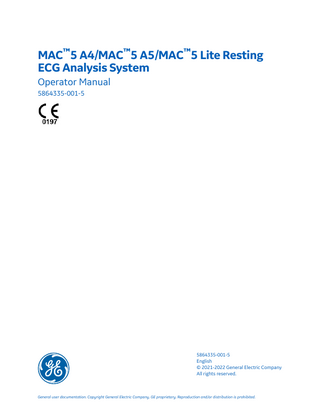
Preview
Page 1
MAC™5 A4/MAC™5 A5/MAC™5 Lite Resting ECG Analysis System Operator Manual 5864335-001-5
5864335-001-5 English © 2021-2022 General Electric Company All rights reserved.
General user documentation. Copyright General Electric Company. GE proprietary. Reproduction and/or distribution is prohibited.
Operator Manual
Publication Information The information in this manual applies only to MAC™ 5 Resting ECG Analysis System. It does not apply to earlier product versions. Due to continuing product innovation, specifications in this manual are subject to change without notice. 12SL, CASE, CardioSoft, InSite ExC, MAC, MACCRA, MARS, MUSE, Marquette, MobileLink, and MULTILINK are trademarks owned by GE Medical Systems Information Technologies, Inc., a General Electric Company going to market as GE Healthcare. All other trademarks contained herein are the property of their respective owners. This product complies with the requirements concerning medical devices from the following regulatory bodies.
Date of first CE mark - 2022. For more information about compliance, refer to H Regulatory and Safety Information on page 289. The document part number and revision are on each page of the document. The revision identifies the document’s update level. The revision history of this document is summarized in the following table. Revision
Date
Comment
1
20 September 2021
Initial Release
2
20 January 2022
Update according to the comments from summative test
3
1 September 2022
Update content for Software SP04
4
19 October 2022
Update content based on FDA feedback
5
2 November 2022
Update content for Software SP05
Access other GE Healthcare Diagnostic Cardiology documents at the Customer Documentation Portal. Go to https://www.gehealthcare.com/en/support/support-documentation-library and scroll to the bottom of the page. To access Original Equipment Manufacturer (OEM) documents, go to the device manufacturer's website. Third-party Licenses This product includes software developed by: • Linux Kernel organization (https://www.kernel.org) • NXP Semiconductors (https://www.nxp.com) • Apache Software Foundation (http://www.apache.org) • OpenSSL.org (http://www.openssl.org) • OpenSSH (https://www.openssh.com/) • GNU Foundation packages (https://www.gnu.org) • Gentoo software (https://packages.gentoo.org) • Boost Libraries (http://www.boost.org) • POCO Project (https://pocoproject.org) 5864335-001-5
MAC5 A4/MAC5 A5/MAC5 Lite Resting ECG Analysis System
2/326
Operator Manual
• Debian packages (https://packages.debian.org) • Yocto project packages (https://www.yoctoproject.org) • Freedesktop.org (https://www.freedesktop.org) • Busybox project (https://busybox.net) • bzip.org (http://www.bzip.org) • FreeType project (https://www.freetype.org) • OpenBSD Project (https://www.openbsd.org) • netfilter.org project (http://www.netfilter.org) • netcat (http://netcat.sourceforge.net/) • OpenLDAP Project (https://www.openldap.org) • ws4d.org (http://ws4d.org/projects) • JS Foundation (https://js.foundation) • ANGULARJS (https://angularjs.org) • QT-labs (https://github.com/qt-labs) • Massachusetts Institute of Technology (https://web.mit.edu) • Cyrus IMAP org (https://www.cyrusimap.org) • rsyslog (https://www.rsyslog.com) • sshpass (https://sourceforge.net/projects/sshpass/) • CUPS (http://www.cups.org/) • cups-filters (https://openprinting.org/) License details of the software used in the product can be viewed in the online help in the Open Source Licenses section. Contact GE Service to obtain the source code of the open-source software used in the product, if required. This document describes the MAC™ 5 Resting ECG Analysis System, also referred to as the” product”, “system”, or “device”. This document is intended to be used by an operator of the MAC™ 5 Resting ECG Analysis System system. The MAC™ 5 Resting ECG Analysis System is intended to be used under the direct supervision of a licensed healthcare practitioner, by trained operators in a hospital or facility providing patient care. This document provides information required for the proper use of the system. Familiarize yourself with this information and read and understand all instructions before attempting to use this system. Keep this document with the equipment at all times, and periodically review it. Illustrations in this document are provided as examples only. Depending on system configuration, screens in the document may differ from the screens on your system. Patient names and data are fictitious. Any similarity to actual persons is coincidental. Support GE Healthcare maintains a trained staff of application and technical experts to answer questions and to respond to issues and problems that may arise during the installation, maintenance, and use of this product.
5864335-001-5
MAC5 A4/MAC5 A5/MAC5 Lite Resting ECG Analysis System
3/326
Operator Manual
If you require additional assistance, contact your GE Healthcare representative, or GE Healthcare support at one of the following numbers: • North America: 1-800-558-7044 • Europe: +49 761 45 43 -0 • Asia: +86 21 3877 7888 Training This document is intended as a supplement to, not a substitute for, thorough product training. If you have not received training on the use of the product, you should request training assistance from GE Healthcare. To see available training, go to the GE Healthcare training website www.gehealthcare.com/training. For more self-paced course offerings, tools, and reference guides you may find useful, visit the GE Healthcare Education Store at www.gehealthcare.com/educationstore.
5864335-001-5
MAC5 A4/MAC5 A5/MAC5 Lite Resting ECG Analysis System
4/326
Operator Manual
Contents
Contents 1 Product Overview ... 13 1.1 Front View ... 13 1.2 Side and Rear View... 14 1.3 Acquisition Screen Overview...15 1.4 User Menu Options Description ...18 1.5 Battery Status... 20 1.6 Show Battery Status... 21 1.7 Show Network Connection Status...21 1.8 Change the Brightness of the Screen...22
2 Equipment Setup ... 23 2.1 Insert the Battery... 23 2.2 Connect the AC Power... 24 2.3 Connect the External Barcode Reader ...25 2.4 Adjust the Device for Paper Size ...26 2.5 Insert the Paper ... 27 2.6 Lock and Unlock the Trolley Wheels...30 2.7 Attach the Device to the Trolley ...30 2.8 Connect the LAN Cable ... 32 2.9 Configure the Device ... 32 2.10 Test the Device ... 33
3 Login and Security ... 34 3.1 Power On the ECG Device... 34 3.2 Power Off the ECG Device... 34 3.3 User Authentication... 34 3.3.1 Log On to the Device... 36 3.3.2 Log On to the Device as a STAT User...37 3.3.3 Access the Device using a Technician ID ...38 3.3.4 Log Out of the Device ... 38 3.4 Change the User Password... 38 3.5 Activate or Deactivate Privacy Mode ...39 3.6 Lock the Device... 39 3.7 Unlock the Device ... 40 3.8 Put the Device on Standby... 40 3.9 Perform System Reset ... 40
4 Patient Information... 42 5864335-001-5
MAC5 A4/MAC5 A5/MAC5 Lite Resting ECG Analysis System
5/326
Operator Manual
Contents
4.1 Patient Information Screen Overview ...42 4.2 Start a Test for a New Patient ...44 4.3 Enter Patient Information ... 45 4.3.1 Update Patient Information with a Barcode Reader ...45 4.3.2 Query Orders or ADT for Patient Demographics...46 4.3.2.1 Order Query Workflow...47 4.3.2.2 Orders and then ADT Query Workflow...48 4.3.2.3 ADT Query Workflow ...50 4.3.3 Enter or Edit Patient Information Using the Software Keyboard...51 4.4 Enter or Edit Clinical Trial ... 52
5 Record an ECG or Rhythm ... 53 5.1 Hookup Advisor Overview... 53 5.1.1 Acquire an ECG based on the Hookup Advisor status in Post-Acquisition Mode ...55 5.1.2 Acquire an ECG based on the Hookup Advisor status in Pre-Acquisition Mode...56 5.2 Change Lead Sets and Lead Formats...56 5.3 Enable ACS Interpretation ... 57 5.4 Enable HD Pace... 57 5.5 Change Speed, Gain, and Filter ...58 5.6 ECG Acquisition Overview ... 59 5.6.1 Automatically Acquire an ECG ...59 5.6.2 Manually Start an ECG recording ...60 5.6.3 Cancel an ECG ... 61 5.6.4 Accept or Reject an ECG Patient Report...62 5.6.5 Review an ECG Patient Report...65 5.6.6 Automatically Print an ECG Patient Report...66 5.7 Record a Rhythm... 67 5.7.1 Review a Digital Rhythm Report...68 5.8 Transmit a Patient Report to a Configured Destination ...70 5.9 Print a Patient Report ... 72 5.10 Edit Patient Information in a Patient Report...73 5.11 Delete a Patient Report... 74 5.12 View the Patient Report ... 75 5.13 Close a Patient Report ... 75 5.14 Full Disclosure Overview... 75 5.14.1 Record a Full Disclosure ECG...76 5.14.2 Review a Full Disclosure Report...77
6 Work with Orders ... 80 6.1 Automatically Update the Orders List ...82 6.2 Manually Update the Orders List ...82 6.3 Sort Orders in the Orders List...83 5864335-001-5
MAC5 A4/MAC5 A5/MAC5 Lite Resting ECG Analysis System
6/326
Operator Manual
Contents
6.4 Filter Orders in the Orders List ...83 6.5 Attach an Order when the Patient Test is Not Started ...85 6.6 Attach an Order to a New Patient Test ...86 6.7 Attach an Order when the Patient Test is Completed...86 6.8 Attach an Order that is Attached to a Different Patient Test...87 6.9 Change the Order Attached to a Patient Test...88 6.10 Detach an Order from a Patient Test...88 6.11 Order Status ... 88
7 Work with the Files List ... 90 7.1 Review a Stored Patient Report ...91 7.2 Transmit a Stored Patient Report to a Configured Destination ...93 7.3 Print a Stored Patient Report ...95 7.4 Print a List of Stored Records ...97 7.5 Edit Patient Information in a Stored Patient Report ...97 7.6 Delete Stored Patient Reports from the Files List...98
8 Work with the Queue List ... 100 8.1 Display the Report Queue ... 102 8.2 Delete Jobs from the Queue... 102 8.3 Retry Transmission of a Patient Report ... 103
9 Work with the Patients List... 105 9.1 Open the Patients List ... 106 9.2 Select a Patient from the Patients List... 106
10 Configure Settings... 108 10.1 Settings Screen Overview... 108 10.2 Open the Settings Screen... 108 10.3 Configure General Tasks... 109 10.4 Configure ECG... 109 10.4.1 Configure ECG Acquisition... 110 10.4.2 Configure Filters, Gain, and Speed... 112 10.4.3 Configure 12SL Interpretations... 115 10.4.4 Configure Display Formats of ECG and Rhythm Leads... 116 10.4.5 Configure Patient Reports ... 119 10.4.6 Configure Lead Sets... 124 10.4.7 Configure Rhythm ... 126 10.4.8 Configure Critical Value Notifications... 127 10.4.9 Configure Full Disclosure... 129 10.5 Configure Patient Data ... 130 10.5.1 Configure Patient Information... 130 5864335-001-5
MAC5 A4/MAC5 A5/MAC5 Lite Resting ECG Analysis System
7/326
Operator Manual
Contents
10.5.2 Configure Clinical Trial... 136 10.6 Configure Workflow... 140 10.6.1 Configure Transmission Settings... 140 10.6.1.1 Configure a USB Destination to Transmit Reports... 141 10.6.1.2 System Requirements for DCP Communication... 143 10.6.1.3 Configure a DCP Server Destination to Transmit Reports... 144 10.6.1.4 Configure an SFTP Destination to Transmit Reports ... 146 10.6.1.5 Configure a Shared Directory to Transmit Reports... 152 10.6.1.6 Configure Transmission Modes ... 155 10.6.2 Configure Network Printer ... 156 10.6.3 Configure Order Management ... 158 10.6.3.1 Configure the MUSE Server Settings... 159 10.6.3.2 Configure Display Filter Groups... 164 10.6.3.3 Configure Order Settings... 166 10.6.3.4 Configure Columns for the Orders List ... 167 10.6.4 Patient Query Overview ... 169 10.6.5 Configure Remote Patient Query ... 170 10.7 User Account... 171 10.7.1 Configure Security... 171 10.7.2 Types of User Roles... 176 10.7.3 Types of User Profiles... 177 10.7.4 Configure User Roles... 179 10.7.5 Configure User Profiles... 183 10.7.6 Configure LDAP... 186 10.7.6.1 Configure LDAP Group Roles ... 191 10.7.6.2 Modify LDAP User... 193 10.7.6.3 Clear LDAP Cached Credentials ... 194 10.7.6.4 Install LDAP SSL CA Certificate ... 194 10.7.6.5 Delete LDAP SSL CA Certificate ... 195 10.8 Configure Network... 195 10.8.1 Configure Shared Network Settings... 195 10.8.2 Configure Device Host Name ... 197 10.8.3 Configure Wired Network... 198 10.8.4 Configure Wireless Network ... 199 10.8.5 Configure Wireless Country of Operation ... 204 10.8.6 Install Wireless Certificates... 205 10.8.7 Intermediate Certificates... 208 10.8.8 Configure Proxy Settings ... 209 10.8.9 Show Network Connection Status ... 210 10.9 Configure System ... 211 10.9.1 Configure Device Parameters ... 212 10.9.2 Configure External Storage ... 213 10.9.3 Save and Restore Configuration Settings ... 213 10.9.4 Save and Restore User Settings... 215 10.9.5 Restore to Factory Defaults... 217 10.9.6 Configure Log Server... 218 10.9.7 Delete TLS Encryption Certificate ... 220 5864335-001-5
MAC5 A4/MAC5 A5/MAC5 Lite Resting ECG Analysis System
8/326
Operator Manual
Contents
10.10 Configure the Clock and Language ... 220 10.10.1 Configure the Date and Time... 220 10.10.2 Configure NTP... 223 10.10.3 Configure Region... 224 10.11 Configure Hardware... 224 10.11.1 Configure the Barcode... 225 10.11.2 Configure the USB Ports ... 225 10.11.3 Configure Keyboard Tone and KISS Pump... 226 10.11.4 Configure Standby Modes... 226
11 Maintenance... 228 11.1 Store Thermal Paper ... 228 11.2 Clean the Printhead... 229 11.3 Charge the Battery ... 229 11.4 Replace the Battery... 230
12 Cleaning and Disinfection... 231 12.1 Inspect the Device... 231 12.2 Care at the Point of Use... 231 12.3 Preparation for Cleaning ... 231 12.4 Clean and Disinfect Guidelines ... 231 12.5 Visual Inspection, Cleaning and Disinfection Frequency ... 232 12.6 Clean and Disinfect the Device and Trolley... 232 12.6.1 Pre-Clean Inspection and Functional Test ... 232 12.6.2 Clean the Device and Trolley ... 233 12.6.3 Post-Clean Inspection ... 233 12.6.4 Disinfect the Device and Trolley... 234 12.7 Clean and Disinfect Leadwires and Reusable Electrodes... 234 12.8 Storage... 234 12.9 Other Cleaning and Disinfection Agents... 234 12.10 Additional Information ... 235
13 Troubleshooting ... 236 13.1 System Errors... 236 13.2 ECG Acquisition Errors... 237 13.3 Printing Errors... 237 13.4 Report Transmission Errors ... 240 13.5 Configuration File Errors ... 241 13.6 USB Flash Drive Errors ... 241 13.7 Shared Network Connection Errors ... 242 13.8 Errors while Installing Certificates... 242 5864335-001-5
MAC5 A4/MAC5 A5/MAC5 Lite Resting ECG Analysis System
9/326
Operator Manual
Contents
13.9 Wireless Network Connectivity Errors ... 243 13.10 LDAP Configuration Errors... 245
A Report Formats... 246 A.1 ECG Report Formats ... 246 A.2 Rhythm Report Format... 250 A.3 Full Disclosure (FD) Report Format... 252
B Patient Preparation... 255 B.1 Prepare the Patient’s Skin... 255 B.2 Electrode Placement ... 255 B.2.1 Standard 12–Lead Electrode Placement ... 256
C Patient Data Fields ... 257 C.1 Patient Information Text Box Names... 257 C.2 Clinical Trial Text Box Names ... 263
D Configure the MUSE System for Network Communication... 265 D.1 MUSEAPI3 Installation... 265 D.1.1 Before You Start ... 265 D.1.2 Install MUSEAPI3 on MUSE v8 Server ... 266 D.1.3 Install MUSEAPI3 on MUSE v9 Server ... 271 D.1.4 Change the MUSEAPI3 Service Protocol Configuration... 275 D.1.5 Uninstall MUSEAPI3... 276 D.1.6 Restore the MUSEAPI3 Configuration ... 276 D.1.7 MUSEAPI Test Client... 277 D.1.7.1 Run the MUSEAPI Test Client... 277 D.1.7.2 Use the MUSEAPI Test Client... 277 D.1.8 Obtain the Thumbprint of the SSL Certificate for the MUSEAPI3 Port ... 278 D.2 Set Up DCP Inbound Communication for MUSE v8.x or v9.x... 279 D.2.1 Add the DCP Service and DCP Communication Option to the MUSE System... 279 D.2.2 Set Up the DCP Server Configuration in the MUSE System ... 280
E Configure the CardioSoft System for Network Communication ... 282 E.1 CardioSoft V7 Installation ... 282 E.2 Set Up DCP Port in CardioSoft V7.0 ... 282
F System Checkout ... 283 F.1 DCP Transmission to the MUSE System... 283 F.2 DCP Transmission to the CardioSoft System... 283 F.3 MUSE Order Download ... 283
G Technical Specifications ... 284 G.1 System Specifications ... 284 G.2 ECG Specifications ... 286 5864335-001-5
MAC5 A4/MAC5 A5/MAC5 Lite Resting ECG Analysis System
10/326
Operator Manual
Contents
G.3 Environmental Specifications ... 287 G.4 Safety Specifications... 287 G.5 Network Specifications... 287
H Regulatory and Safety Information ... 289 H.1 Intended Use ... 289 H.2 Indications for Use ... 289 H.3 Contraindications... 289 H.4 Clinical Benefits... 289 H.5 Prescription Device Statement ... 290 H.6 Safety Conventions ... 290 H.7 Safety Hazards... 290 H.8 Classification of Medical Device... 294 H.9 Certification Information ... 295 H.10 Recording ECGs during Defibrillation... 295 H.11 Modulating Effects in Digital Systems ... 296 H.12 Electromagnetic Compatibility (EMC)... 296 H.12.1 Guidance and Manufacturer’s Declaration-Electromagnetic Emissions ... 297 H.12.2 Guidance and Manufacturer’s Declaration-Electromagnetic Immunity ... 297 H.12.3 Essential Performance ... 299 H.13 Biocompatibility ... 300 H.14 Legal Notice... 300 H.15 Supplies and Accessories... 300 H.16 Responsibility of the Manufacturer ... 300 H.17 Responsibility of the Purchaser/Customer ... 301 H.18 Notification to Member States ... 301 H.19 Warranty Information... 301 H.20 Product and Packaging Information... 301 H.20.1 MAC 5 A4 Hardware Label Locations... 301 H.20.2 MAC 5 A5 Hardware Label Locations... 305 H.20.3 MAC 5 Lite Hardware Label Locations... 310 H.21 Serial Number Label ... 313 H.22 Device Address Label and Rating Plate... 314 H.23 Symbol Descriptions ... 315 H.24 Serial Number Format ... 319 H.25 Unique Device Identifier ... 320 H.26 Wireless Regulations... 320 H.26.1 FCC Compliance ... 320 H.26.2 IC Compliance ... 321 5864335-001-5
MAC5 A4/MAC5 A5/MAC5 Lite Resting ECG Analysis System
11/326
Operator Manual
Contents
H.26.3 RED Information ... 321 H.27 Declaration of Conformity ... 322
Glossary ... 325
5864335-001-5
MAC5 A4/MAC5 A5/MAC5 Lite Resting ECG Analysis System
12/326
1 1 Product Overview The MAC 5 Resting ECG Analysis System has three modes: • MAC 5 A4 - This mode includes an A4/Letter paper size thermal printer. • MAC 5 A5 - This mode includes an A5 paper size thermal printer. • MAC 5 Lite - This mode does not include a thermal printer. The MAC 5 Resting ECG Analysis System, (referred to as "the device"), supplies 12-lead ECG measurement and interpretative analysis, prints 12-leads of ECG, and transmits ECG data to and from a central ECG cardiovascular information system.
1.1 Front View The image below is an example of the MAC 5 A4. The information in the table applies to all MAC 5 devices.
Item
Name
Description
1
Display and Touchscreen Displays waveform and text data. The touchscreen enables you to interact directly with the device through touch gestures.
2
Power button
Turns the device on or off.
3
Power on LED
Shows if the device is on or off. • Green light - on. • No light - off. • Flashing green light - standby mode.
5864335-001-5
MAC5 A4/MAC5 A5/MAC5 Lite Resting ECG Analysis System
13/326
Operator Manual
1.2 Side and Rear View
Item
Name
Description
4
Battery LED
Battery status: • Flashing amber light at 2 second intervals - battery is charging. • Flashing amber light at a 1 second interval - battery is critically low. • Flashing amber light at a 1/2 interval - battery has a communication failure. • No light - battery is fully charged, not installed, or discharging. The detailed battery status shows on the Status Bar of the Acquisition screen, see 1.5 Battery Status on page 20.
5
AC Power LED
AC power status: • Green light - the device is plugged in and receiving power. • No light - the device is not plugged into AC power.
1.2 Side and Rear View Rear View The image below is an example of the MAC 5 A4. The information in the table applies to all MAC 5 devices.
Item
Name
Description
1
KISS Pump Connector
Use to connect a KISS pump cable.
2
ECG Patient Cable Connector
D-sub 15–pin female connector for the acquisition cable.
3
USB Slot A
• Use to connect a USB flash drive or USB cable. You can connect a USB flash drive for a software update, backup/restore or export operations, or a barcode reader USB cable. • Standard USB connector for USB devices, for example, the external barcode reader, USB memory stick, USB keyboard, and USB mouse.
4
USB Slot B
• Use to connect a USB flash drive or USB cable. You can connect a USB flash drive for a software update, backup/restore or export operations, or a barcode reader USB cable. • Standard USB connector for USB devices, for example, the external barcode reader, USB memory stick, USB keyboard, and USB mouse.
5
Ethernet/LAN Port
Use to connect an Ethernet cable.
6
DC Power Inlet
Use to connect the DC power cord.
7
Battery Door
Use to insert the battery.
8
Equipotential Grounding Plug
Use to connect non-grounded peripheral devices.
5864335-001-5
MAC5 A4/MAC5 A5/MAC5 Lite Resting ECG Analysis System
14/326
Operator Manual
1.3 Acquisition Screen Overview
Side View The image below is an example of the MAC 5 A4. The information in the table also applies to MAC 5 A5.
Item
Name
Description
9
Printer Door Button
Use to release the printer door.
1.3 Acquisition Screen Overview The Acquisition screen is the main screen that displays when you first log on to the device. You can acquire an ECG from the Acquisition screen.
5864335-001-5
MAC5 A4/MAC5 A5/MAC5 Lite Resting ECG Analysis System
15/326
Operator Manual
1.3 Acquisition Screen Overview
Table 1-1 Acquisition Screen Item
Name
Description
1
Patient Information Banner
Shows Patient Information such as the patient first name, surname, and gender. Select anywhere on the banner to add or edit patient information.
2
Date and Time
Current local date and time in the configured date and time format. To configure a date and time format, see 10.10.1 Configure the Date and Time on page 220.
3
Orders/Patients, Files, and Queue tabs
• The Orders tab displays when you enable order management. Select Orders to open the Orders list and view a list of the available orders. • The Orders tab does not display if you disable order management, the Patients tab displays. Select Patients to open the Patients list. A list of the last 500 patients displays with ECGs that were acquired on the device. If you double click any information in the Patients list, the Patient Information banner expands and shows the patient information. • Select Files to open the Files list and view the list of stored patient reports. • Select Queue to open the Queue list to view the list of reports in the queue to be transmit to a configured destination.
4
Brightness Icon
Select to adjust the screen brightness.
5
Battery or AC Power Icon
Displays the battery status.
6
Network Status Icon
Displays the wireless or LAN connection status.
7
User Menu
Displays the name of the user logged on to the device. When you select the name, the user menu expands and displays the available menu options. You do not have access to some menu options. Your administrator can assign the proper privileges. If you disable user authentication or configure with Technician ID access, the Default user must log on as a user with sufficient privileges to access a menu option. Continues on the next page
5864335-001-5
MAC5 A4/MAC5 A5/MAC5 Lite Resting ECG Analysis System
16/326
Operator Manual
1.3 Acquisition Screen Overview
Table 1-1 Acquisition Screen (Table continued) Item
Name
Description
8
New Patient icon
Select to enter patient data for a new patient test. This action will clear all previous patient data.
9
Expand icon
Select the tab (Orders/Patients, Files, or Queue) that you want to expand, and select the Expand icon to open the list.
10
Electrode Placement Picture
Select the arrow to expand and view the picture that shows the placement of electrodes and the electrode quality of each lead. Each lead quality indicator on the picture changes to yellow, red, or green, based on its connection status. You can enable or disable the auto-expansion of the picture. If you enable auto-expansion of the picture: • The picture automatically expands if the Hookup Advisor Lead Quality Indicator is yellow or red. • The picture automatically collapses if the Hookup Advisor Lead Quality Indicator is consistently green for a few seconds.
11
Notification Area
Displays messages: • printing status and progress • report transmission status • Hookup Advisor lead quality status The messages display one at a time in the sequence of occurrence. The messages do not display when a patient is connected and the hookup advisor is evaluating the waveform.
12
Hookup Advisor Lead Quality Sta- Displays the lead quality status indicator in three circles that change to yellow, red, or green, based on the lead quality. tus Indicator
13
Filter, Speed and Gain
Displays the default waveform filter, speed, and gain. Select anywhere around the ellipsis icon and select a different value. You can only make a change before you record an ECG. You can make a change before and during the recording of a rhythm.
NOTE A change to the filter, speed or gain is applicable to the current patient. For a new patient, the values are reset to default settings. 14
Start Rhythm icon
Select to print or digitally record the rhythm report.
15
Start ECG icon
Select to record an ECG.
16
Lead Set and Display Format
Displays the default test type and display format. Select anywhere around the ellipsis icon and select a different value. You can only make a change before you record an ECG. You can make a change before and during the recording of a rhythm.
NOTE Any change to the test type and display format only applies to the current patient. For a new patient, the values are reset to the default settings.
NOTE The items below display only after you purchase and enable Full Disclosure in the Settings screen. Continues on the next page
5864335-001-5
MAC5 A4/MAC5 A5/MAC5 Lite Resting ECG Analysis System
17/326
Operator Manual
1.4 User Menu Options Description
Table 1-1 Acquisition Screen (Table continued) Item
Name
Description
17
Restart icon
Select to restart the Full Disclosure ECG. A message displays as The full disclosure data will be cleared. Do you want to proceed?
18
Full Disclosure Report icon
Select to generate a Full Disclosure report. The Full Disclosure report for the selected lead displays for your review.
19
Preview ECG icon
Select anywhere on the Full Disclosure ECG. The 10 seconds of ECG data is selected. Click Preview ECG. A preview of the recorded 10 seconds of data for all leads displays in the configured preview report format in the maximize view. Select the minimize icon to view the report.
20
Select Lead icon
Displays the default test type and display format. Select anywhere around the ellipsis icon and select a different value. You can only make a change before you record an ECG. You can make a change before and during the recording of a rhythm.
NOTE Any change to the test type and display format only applies to the current patient. For a new patient, the values are reset to the default settings. 21
Full Disclosure tab
Displays a full disclosure ECG.
22
Home tab
Displays the live waveform for the current patient connected to the device.
1.4 User Menu Options Description The User Menu is located at the top right corner of the Acquisition screen.
5864335-001-5
MAC5 A4/MAC5 A5/MAC5 Lite Resting ECG Analysis System
18/326
Operator Manual
1.4 User Menu Options Description
Table 1-2 User Menu Options Item
Option
Description
1
<User>
Displays the name of the user logged into the device as configured by your administrator. Pre-defined users display as follows: • Admin • STAT • Service • Default
2
Settings
Displays the Settings screen used to configure the device. The administrator must grant you privileges to access this screen. If the user does not have access to the screen and if user authentication is disabled or configured with Technician ID access, the Default user is prompted to log on as a user with sufficient privileges.
3
Service
Displays the Service screen used to service the device. Your administrator must grant you privileges to access this screen. If the user does not have access to the screen and if user authentication is disabled or configured with Technician ID access, the Default user is prompted to log on as a user with sufficient privileges.
4
Service Snapshot
The user can get a service snapshot without the Service privileges. Complete the snapshot to help identify a problem on the device.
5
Change Password
The Admin user or a local user can change their password. Displays only if you enable full user authentication.
6
Lock
Locks the device. Displays only if you enable full user authentication.
7
Log Out
Logs off the user. Displays only when you are logged on to the device. Continues on the next page
5864335-001-5
MAC5 A4/MAC5 A5/MAC5 Lite Resting ECG Analysis System
19/326
Operator Manual
1.5 Battery Status
Table 1-2 User Menu Options (Table continued) Item
Option
Description
8
Standby
Puts the device in standby mode to save battery power without turning it off.
9
Power Off
Powers off the device.
NOTE Pressing the Power button on the front panel can also stop the device. 10
About
Displays the device software information.
11
Help
Displays help information about the device.
1.5 Battery Status The battery icon shows the stored power of the battery. The power levels are shown in 10% increments. The color of the icons change to show the level of battery life. You can operate the device connected to the AC Mains power when the batteries are removed. The device can also operate with a single battery installed to allow hot swapping of the battery without plugging into AC Power. Table 1-3 Examples of Battery and Power Icon Status Icon
Status
Description
Green
Connected to AC Mains
The device is connected to the AC Mains power and the battery is charging.
Solid Green
Battery - Fully Charged and Connected to AC Mains
The device is connected to the AC Mains power and the battery is fully charged.
White
Operating on Battery
The device is only using the battery and the battery is discharging. The device is not connected to the AC Mains power.
White
Battery – Fully Charged and Disconnected from AC Mains
The battery is fully charged and the device is disconnected from the AC Mains power.
Red
Battery – Low or Critically Low
The battery is at low capacity and the device is disconnected from the AC Mains power. If the charge level is below 15%, an error tone sounds. A message opens that tells you the percentage of the remaining battery power. If the charge level is below 10%, the error tone is louder, longer, and sounds every minute. A message opens that tells you the battery is critically low and you should connect to AC power immediately.
No color with red X
Battery Not Present, The battery is not in the device and the AC Mains power is connected. AC Mains Power If you select the battery icon, a message opens that tells you the battery is not present.
The image illustrates the battery in the battery compartment.
5864335-001-5
MAC5 A4/MAC5 A5/MAC5 Lite Resting ECG Analysis System
20/326