Operators Manual
56 Pages
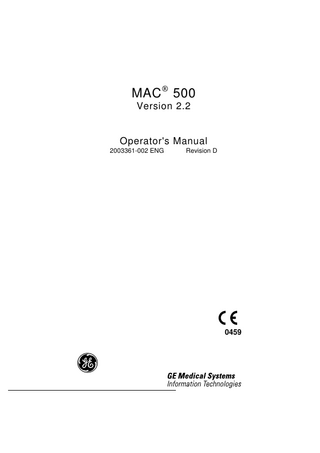
Preview
Page 1
MAC 500 Version 2.2
Operator's Manual 2003361-002 ENG
Revision D
0459
Contents
1
Introduction to the MAC® 500 System
7
2
Controls and Indicators
8
3
Putting the Device into Operation and Performance Test
10
4
Preparations for ECG Recording
16
5
Automatic Mode
20
6
Manual Mode
28
7
Arrhythmia Mode
31
8
Heart-Rate Indication
35
9
ECG Recording During Defibrillation / ECGs of Pacemaker Patients
36
10 Loading Writer Paper
37
11
The Setup Menu
40
12
Cleaning, Disinfection and Maintenance
43
13
Troubleshooting
45
14
Technical Specifications
46
15
Order Information, Accessories
50
Index
52
Revision History
This manual is subject to the GE Medical Systems Information Technologies change order service. The revision code, a letter that follows the document part number, changes with every update of the manual.
2003361-002-D
P/N / Index
Date
Comment
2003361-002-A
2000-03
Initial release / ECO 064 204
2003361-002-B
2001-06
ECO 066 990
2003361-002-C
2004-02
ECO 076 135
2003361-002-D
2004-05
ECO 077 187
MAC® 500
3
General Information
General Information • The product MAC 500 bears the CE marking CE-0459 (notified body GMED) indicating its conformity with the provisions of the Council Directive 93/42/EEC concerning medical devices and fulfills the essential requirements of Annex I of this directive. It is class IIb (MDD) equipment. • The product complies with the electromagnetic immunity requirements of standard IEC 606011-2/EN 60601-1-2 "Electromagnetic Compatibility - Medical Electrical Equipment". • The radio-interference emitted by this device is within the limits specified in CISPR11/EN 55011, class B. • The device is designed to comply with IEC 60601 requirements. It is a protection class I device and has an internal power source. • The CE mark covers only the accessories listed in the chapter "Order Information". • The information contained in this manual describes version 2.2. • This manual is an integral part of the device. It should always be kept near the device. Close observance of the information given in the manual is a prerequisite for proper device performance and correct operation and ensures patient and operator safety. Please note that information pertinent to several chapters is given only once. Therefore, carefully read the manual once in its entirety. • The symbol means: Consult accompanying documents. It indicates points which are of particular importance in the operation of the device.
• The GE Medical Systems Information Technologies quality management system complies with the standards DIN EN ISO 9001 and EN 46001. • The safety information given in this manual is classified as follows: Danger indicates an imminent hazard. If not avoided, the hazard will result in death or serious injury.
Warning indicates a hazard. If not avoided, the hazard can result in death or serious injury.
Caution indicates a potential hazard. If not avoided, this hazard may result in minor personal injury and/or product/property damage. • To ensure patient safety, the specified measuring accuracy, and interference-free operation, we recommend to use only original GE Medical Systems Information Technologies components. The user is responsible for application of accessories from other manufacturers. * The warranty does not cover damage resulting from the use of unsuitable accessories and consumables from other manufacturers. • GE Medical Systems Information Technologies is responsible for the effects on safety, reliability, and performance of the device, only if
• This manual is in conformity with the device specifications and standards on safety of electromedical equipment valid at the time of printing. All rights are reserved for devices, circuits, techniques, software programs, and names appearing in this manual. • On request GE Medical Systems Information Technologies will provide a service manual.
4
MAC® 500
− assembly operations, extensions, readjustments, modifications, or repairs are carried out by GE Medical Systems Information Technologies or by persons authorized by GE Medical Systems Information Technologies, − the device is used in accordance with the instructions given in this operator's manual.
2003361-002-D
General Information
GE Medical Systems Information Technologies, Inc. 8200 West Tower Avenue Milwaukee, WI 53223 USA Tel.:+1.414.355.5000 800.558.5120 (USA only) Fax: +1.414.355.3790 The authorized representative for GE Medical Systems Information Technologies Inc. in Europe is: GE Medical Systems Information Technologies GmbH Munzinger Str. 3 D-79111 Freiburg, Germany Tel. +49.761.45.43.0 Fax: +49.761.45.43.233 The country of manufacture appears on the device label. © 2000, 2001, 2004 General Electric Company. All rights reserved.
2003361-002-D
MAC® 500
5
General Information
For your notes
6
MAC® 500
2003361-002-D
®
Introduction to the MAC 500 System
1 Introduction to the MAC® 500 System The MAC® 500 is a compact 3-channel electrocardiograph for battery and line-power operation. The MAC® 500 has three operating modes: Automatic, Manual and Arrhythmia, and meets all demands on modern electrocardiographs. In the Automatic Mode the MAC® 500 simultaneously acquires 12 leads of ECG for a period of 10 seconds and then prints them out. You can choose between simultaneous and sequential recordings. In simultaneous recordings all leads represent the same period of time (either 10 seconds = long format, or 3 seconds = short format). For sequential recordings the 10-second signal acquisition period is divided into 4 segments of 2.5 seconds each. The first 3 recorded leads represent the first segment (0-2.5 seconds), the second group of 3 leads represents the second segment (2.5 to 5 seconds), etc. You can choose between the standard lead sequence and the CABRERA sequence for the recording.
The MAC® 500 continues recording until the triggering event ceases. The first 30 seconds are recorded at the selected speed, then the recorder switches to a paper speed of 5 mm/s. Numerous device settings can be customized to meet each user's special requirements. The device is not intended for intracardial use. The device is not intended for use as a vital-signs physiological monitor. In addition to the standard model, there is a MAC® 500 unit (P/N 101 134 10) with ECG measurement program and infrared interface for data communication.
Caution Patient Hazard Medical technical equipment such as the MAC® 500 must only be used by qualified and trained personnel.
In the Manual Mode the MAC® 500 records 3 leads of continuous ECG data. In the Arrhythmia Mode the MAC® 500 will analyze the ECG and automatically starts recording
Pro g Confi
Ma
− when the heart rate exceeds the set upper or lower limit
Hz
mm /m V
50
Hz
n 20
Arrh
25
y
20/35 10
5
5
− when QRS complexes are detected whose RR interval is shorter than 0.8 times or greater than 1.5 times the RR interval averaged over the 4 preceding QRS complexes.
2003361-002-D
mm /s
Auto
g
Figure 1-1. The MAC® 500 system
MAC® 500
7
Controls and Indicators
2 Controls and Indicators 1
2
3
Pro Con
fig
Aut
g mm
o
Hz
/s mm
50
Man
/m
V Hz
20 Arr
25
hy
20/3 5 10
5
4
5
5
6
7
8 Hz
Config
20 19
18 17 16
15
Prog
mm/s
mm/mV
Hz
Auto
50
20
20/35
Man
25
10
Arrhy
5
5
11
10
14 13 12
9
Figure 2-1. Controls and Indicators
8
MAC® 500
2003361-002-D
Controls and Indicators
Explanation of the signs and symbols used on the device
1
Cover of paper compartment
2
Spring lock to open the paper compartment
3
Power connector
Caution, hazard! Observe the operator's
4
Patient cable connector (type CF, highly insulated, defibrillation-proof)
manual
5
IR interface (MAC® 500 P/N 101 134 10 only, refer to chapter 14 "Technical Specifications")
Type CF signal input, highly insulated,
6
Indicator illuminates (yellow) when battery needs to be charged
7
Indicator illuminates when device operates on AC power (green)
8
2-line character display
9
Enables/disables muscle filter
10
Gain selection keys - 5, 10, 20 mm/mV
11
Paper speed selection keys - 5, 25, 50 mm/s (5 mm/s only in Manual and Arrhythmia Modes)
Start Stop Battery Power supply from the mains Additional report copy, data transfer, 10-s ECG ECG lead Lead-fail indicator heart rate (BPM)
12
Mode selection keys
13
Prints additional report copies (e.g. after change of lead sequence), initiates data transfer (MAC® 500 P/N 101 134 10 only)
QRS beep/audio signals Cursor control, lead selection I
14
Displays the setup menu
15
ECG lead selection in Manual and Arrhythmia Modes, cursor control keys for navigating in the setup menu
16
Enables/disables QRS beep, silences audio signals
17
Power switch (ON/OFF)
18
Starts and stops the recorder in the selected mode
19
Yellow indicator is lit when selected mode is disabled
20
Green indicator is lit when selected mode is enabled
2003361-002-D
defibrillation-proof
MAC® 500
ON/OFF
9
Putting the Device into Operation and Performance Test
3 Putting the Device into Operation and Performance Test 3.1 Safety Information Warning
Danger Explosion Hazard – The device is not designed for
Shock Hazard - Strictly observe the following
use in areas of medically used rooms where an
warnings. Failure to do so may endanger the lives
explosion hazard may occur. An explosion hazard
of the patient, the user and bystanders. − Before using the device, the operator must ascertain that it is in correct working order and operating condition. In particular, all connectors, electrodes as well as sensors and probes must be checked for signs of damage. Damaged parts must be replaced immediately, before use.
may result from the use of flammable anesthetics, skin cleansing agents and disinfectants.
− When disconnecting the device from the power line, remove the plug from the wall outlet first, before disconnecting the cable from the device. Otherwise there is a risk of coming in contact with line voltage by inadvertently introducing metal parts in the sockets of the power cord. − The mains plug must be connected to an appropriate power supply with a non-fused earthed wire. If these requirements cannot be met, operate the device on battery power. − Do not use multiple portable socket outlets (MPSO) to connect the device to the power line. − Devices may be connected to other devices or to parts of systems only when it has been made certain that there is no danger to the patient, the operators, or the environment as a result. In those instances where there is any element of doubt concerning the safety of connected devices, the user must contact the manufacturers concerned or other informed experts as to whether there is any possible danger to the patient, the operator, or the environment as a result of the proposed combination of devices. Standards IEC 60601-1-1/EN60601-1-1 must be complied with in all cases. − All devices of a system must be connected to the same electric circuit. Devices which are not connected to the same circuit must be electrically isolated (isolated RS232 interface!).
10
MAC® 500
2003361-002-D
Putting the Device into Operation and Performance Test
Warning − Equipment Failure - Magnetic and electrical fields are capable of interfering with the proper performance of the device. For this reason make sure that all external devices operated in the vicinity of the defibrillator comply with the relevant EMC requirements. X-ray equipment, MRI devices, radio systems (cellular telephones) etc. are possible sources of interference as they may emit higher levels of electromagnetic radiation. Keep the recorder away from these devices and verify the recorder performance before use. − Suffocation Hazard - Dispose of the packaging material, observing the applicable wastecontrol regulations. Keep the packaging material out of children's reach.
Caution − Equipment Damage - Devices intended for emergency application must not be exposed to low temperatures during storage and transport to avoid moisture condensation at the application site. Wait until all moisture has vaporized before using the device. − Equipment Damage - Before connecting the device to the power line, verify that the ratings of your local power line are those indicated on the device nameplate.
2003361-002-D
Biocompatibility The parts of the product described in this operator manual, including all accessories, that come in contact with the patient during the intended use, fulfill the biocompatibility requirements of the applicable standards. If you have questions in this matter, please contact GE Medical Systems Information Technologies or its representatives.
Literature Medical Device Directive of August 2, 1994 EN 60601-1: 1990 + A 1: 1993 + A 2: 1995 Medical electrical equipment. General requirements for safety. EN 60601-1-1: 9/1994 + A1: 12/1995 General requirements for safety. Requirements for the safety of medical electrical systems. IEC-Publication 513/1994: Fundamental aspects of safety standards for medical equipment.
MAC® 500
11
Putting the Device into Operation and Performance Test
3.2 Putting the MAC® 500 Into Service Power Supply
6
− The MAC® 500 operates on line power or on power from the rechargeable battery.
7 Hz
Config
Prog
mm/s
mm/mV
Hz
Auto
50
20
20/35
Man
25
10
Arrhy
5
5
Figure 3-1. Indicators
− The battery is automatically charged when the device is connected to the power line (indicator 7 (Figure 3-1) is lit when the battery is charging). It is not necessary to turn the device on for charging. In order to have the battery fully charged at all times, leave the MAC® 500 connected to the power line. A depleted battery needs 6 hours to recharge. − Indicator (6) lights up when the battery needs charging. − A new, fully charged battery provides power to record at least 50 automatic ECGs. Have the battery replaced by a service technician when the capacity drops to about 25 recordings. Installing and Connecting the MAC® 500 − The MAC® 500 must not be used or stored in moist and/or dusty rooms. Further, it must not be exposed to direct sunlight or other sources of heat. − Figure 3-2 shows a practical arrangement between patient and recorder. For interferencefree operation, it is important that the patient cable and the power cord do not run parallel.
• Use the power cord to connect the recorder to the power line (Figure 3-3). Use only the original power cord or an equivalent cable. Figure 3-2. Arranging the MAC® 500 and examination couch
The MAC® 500 is shipped with a fully charged battery. Please note that the battery needs to be charged when the battery indicator (6) lights up.
• Insert chart paper as described in chapter 10.
Figure 3-3. Power input
12
MAC® 500
2003361-002-D
Putting the Device into Operation and Performance Test
3.3 Testing the Performance
• Using the power switch (17), turn on the MAC® 500. The yellow indicator (19) lights up.
19 17
Config
Figure 3-4. Operating controls and indicators
On power up the device runs an automatic selftest. It defaults to the Automatic Mode (Figure 35), unless a malfunction is identified. If a malfunction is detected, the system will display an error message. Contact GE Medical Systems Information Technologies Service and have the device repaired before using it again. When no patient cable is connected two ^^ symbols appear on the display in place of the leadfail indicator. Also, the MAC® 500 will emit an audio signal to inform you that the cable is missing. The ^^ symbols on the display disappear as soon as you connect the cable. At the same time the lead-fail detection function is enabled. The MAC®
Hz
500 will again emit an audio signal and indicate a missing electrode (e.g. "R"), until a patient is connected. The audio signal can be silenced with
Prog
mm/s
mm/mV
. After application of all required electrodes,
Hz ®
Figure 3-5. Display after successful MAC 500 self-test
the MAC® 500 automatically enables the HR indication function (chapter 8 "Heart-Rate Indication").
2003361-002-D
MAC® 500
13
Putting the Device into Operation and Performance Test
3.4 Selecting the Language, Customizing the Recorder Selecting the Language For the displayed texts and reports you can choose among various languages.
• Press Prog
Auto
Config
to display the language selection
menu: Figure 3-7 will appear.
• Use the cursor keys
to select the
language and confirm your selection with Config
.
Man
Arrhy
• Exit the menu with .
Config
.
Figure 3-6. Controls required for language selection Hz
Prog
mm/s
mm/mV
Hz
Figure 3-7. Selected language
14
MAC® 500
2003361-002-D
Putting the Device into Operation and Performance Test
Customizing the Device Settings Parameter
Default
Options
Language
[English]
Further languages
Notation
[IEC]
AAMI
Leads)
[Standard]
Cabrera
Report format
[Simultaneous]
Sequential
- when choosing "simultaneous" - when choosing "sequential" Rhythm recording Override Mode
[Short]
Long
[No] [Off]
Yes On
Patient Data sheet*
[No]
Yes
Leads
[3]
1
Speed
[25]
50
Sensitivity
[10]
5, 20
AC Filter
[50]
60, off
Muscle Filter
[On]
Off
Muscle Filter
[35]
20
ADS
[On]
Off
Paper
[F] (z-fold)
R (roll)
HR Control
[On]
Off
HR-Control
[45], [130]
30...120, 80...240
Cut-off Frequency
[0.08]
0.04; 0.16
Contrast
The MAC® 500 allows you to customize numerous settings to suit your personal needs and preferences. The MAC® 500 will save these settings as the user defaults and will activate them each time it is turned on. Figure 3-8 lists all settings that can be customized, the middle column shows the factory defaults. Please refer to chapter 11 "The Setup Menu" for a detailed explanation of how to customize the device settings.
< reduce, > increase
QRS Beep
[2] (medium)
0 (off), 1 (low), 3 (loud)
Date Time Copy**
[P] (paper)
T (transfer)
Data transfer**
[D] (direct)
M (modem)
Data transfer**
[Long]
Short
Tel. Number** if Yes No entry of a telephone number of 20 digits max.
Yes
Option no.**
for "Interpretation" option
Factory Defaults
[No]
Yes
[No]
Yes (printout of all settings)
Figure 3-8. The MAC® 500 setup menu (on the display the active selections are shown in angular brackets [ ])
*
not part of MAC® 500 P/N 101 134 10
**
only for MAC® 500 P/N 101 134 10
2003361-002-D
MAC® 500
15
Preparations for ECG Recording
4 Preparations for ECG Recording 4.1 Connecting the Patient Cable
the original GE Medical Systems Information
The 10-lead cable is used for acquisition of the standard ECG leads (EINTHOVEN, GOLDBERGER, WILSON). If you wish to record only one of the precordial Wilson leads, the 5-lead patient cable can be used.
Technologies patient cables listed in the "Order
• Connect the patient cable to the ECG signal
Warning Shock Hazard For reasons of safety, use only
Information" chapter . Do not connect other signal
input (4, Figure 4-1).
sources to the cable.
When no patient cable is connected, two ^^ symbols appear on the display in place of the leadfail indicator. Also, the MAC® 500 will emit an audio signal to inform you of the missing cable.
Note The signal input is highly insulated and defibrillation-proof (only if the original GE Medical
The ^^ symbols disappear as soon as you connect
Systems Information Technologies patient cables
the cable. At the same time the lead-fail detection
are used). These patient cables ensure patient
function is enabled. The MAC® 500 will again
safety and protect the device during defibrillation
emit an audio signal and alert you to a missing
and electrosurgery.
electrode (e.g. "R"), until a patient is connected. The audio signal can be silenced with
After
application of all required electrodes, the MAC® 500 automatically enables the HR indication function (chapter 8 "Heart-Rate Indication").
4 Figure 4-1. ECG signal input (type CF, highly insulated, defibrillation proof) Note ECG analysis and data transfer are only possible in conjunction with the 10-lead patient cable.
16
MAC® 500
2003361-002-D
Preparations for ECG Recording
4.2 Applying the Electrodes Careful application of the electrodes is the key to an interference-free ECG.
Note Use silver-silver chloride electrodes when recording the ECG of a patient who may have to be defibrillated. (Refer to chapter 9 "ECG Recording During Defibrillation" for details.)
For detailed information on electrode application technique and electrode sites, please refer to our application note "Electrocardiography". For quick, reliable and trouble-free application of the electrodes, we recommend our Electrode Application System KISS. Other suitable electrodes are the conventional plate electrodes on the limbs and the suction electrodes on the thorax.
Applying Plate Electrodes (Limbs) Plate electrodes are applied by means of a rubber strap; electrode paper is the recommended contact medium for this type of electrode.
• Moisten the electrode paper with tap water and place it between skin and electrode.
• Secure the electrode with the rubber strap (Figure 4-2) so that it cannot shift during the recording; take care not to strangulate blood vessels in the process.
Figure 4-2. Applying plate electrodes
2003361-002-D
MAC® 500
17
Preparations for ECG Recording
Applying Suction Electrodes (Thorax)
• Shave and clean application points, if necessary.
• Moisten electrode paper with tap water and C1
C2 C3
C5 C4
place it between skin and electrode. Electrode cream or gel can be used here instead of the water. Especially on hairy chests, electrode cream or gel helps to seal.
C6
Application Points for Standard Leads (I, II, III, aVR, aVL, aVF, V1 to V6) Four limb and six chest electrodes must be applied for the acquisition of the standard leads. Attach the limb electrodes above the wrists and ankles. Figure 4-3 shows the chest lead application points.
C6
• Connect the 10-wire patient cable as shown in Figure 4-4.
C5
C1 C2 C3 C4
Figure 4-3. Chest electrode application points C1 in the 4th intercostal space at the right sternal edge C2 in the 4th intercostal space at the left sternal edge C3 on the level of the 5th rib midway between C2 and C4 C4 in the 5th intercostal space on the left midclavicular line C5 on the left anterior axillary line between C4 and C6 C6 on the mid-axillary line at the level of C4
N black R red
• Arrange the patient cable as shown in Figure 4-5.
Warning Shock Hazard Avoid contact between electrodes and conductive parts The neutral electrode, in particular, must not come into contact with ground.
right leg right arm
C1 white C1
C2 white C3 white
C2 C3
C5 C4
C6
C4 white C5 white C6 white L yellow left arm F green
C6
left leg C1 C2 C3 C4
correct
C5
Figure 4-4. Connecting the patient cable (10-lead cable, standard leads)
18
incorrect
Figure 4-5. Arranging the patient cable
MAC® 500
2003361-002-D
Preparations for ECG Recording
Artifact Due to Poor Electrode Application This device is equipped with state-of-the-art electronic utilities to insure artifact-free recording. Among these are the automatic baseline adjustment and the anti-drift system (ADS). At the beginning of the recording the automatic baseline adjustment verifies the incoming signal and adjusts the baseline position accordingly. During recording the anti-drift system continuously checks the baseline position and returns the baseline to its normal level if it wanders (Figure 4-6). When electrodes are not properly applied, these measures may not fully compensate for artifact. High polarization voltages induced by electrodes applied without conductive gel may cause the amplifier to overrange, so that a straight line will be recorded instead of the ECG (see Figure 4-6). ADS will return this line to its normal position, and a baseline ensues for approx. 1 second. Blocking can be initiated manually by disconnecting the R electrode.
Remedy
• Apply the electrodes according to instructions. • Do not apply the electrodes on top of clothing. • Use a contact agent (moist electrode paper, electrode cream, spray, etc.).
• Wait approx. 10 seconds before initiating a recording. After the 10-second period the polarization voltages have stabilized, provided the electrodes are properly applied. If this is not the case, the electrode concerned is indicated on the display (R, L, F, N, C1 to C6).
• If it becomes necessary to verify the raw ECG signal, switch off the ADS function and all filters (35 Hz/20 Hz muscle filter, AC filter).
approx.1 s
Figure 4-6. Sample recording
2003361-002-D
MAC® 500
19
Automatic Mode
5 Automatic Mode 5.1 The Basics
Note − With the factory defaults unchanged, the HR indication function is active in all operating modes. The HR limit values are 45 BPM and 130 BPM. These limits can be changed from the setup menu. Further details on this subject can be found in chapter 8 "Heart-Rate Indication" and chapter 11 "The Setup Menu".
In the Automatic Mode the MAC® 500 simultaneously acquires 12 leads of ECG for a period of key, 10 seconds. When initiated with the the recording proceeds automatically. Only seven leads of ECG are acquired when the 5-lead patient cable is connected. Then the ECG is printed out. The MAC® 500 (P/N 101 134 10) additionally measures the ECG and documents the results on the ECG report.
− At least 4 QRS complexes are required for correct determination of the heart rate.
You can choose between simultaneous and sequential recordings.
− In the presence of lead failure the MAC 500 will operate in the Automatic Mode only if "Override" is enabled in the setup menu (chapter 11 "The Setup Menu").
On simultaneous recordings all leads represent the same period of time (either 10 seconds = long format, or 3 seconds = short format).
®
Warning Patient Hazard The MAC 500 is not ®
intended for use as a vital signs physiological monitor.
For sequential recordings the 10-second signal acquisition period is divided into 4 segments of 2.5 seconds each. The first 3 recorded leads represent the first segment (0-2.5 seconds), the second group of 3 leads represents the second segment (2.5 to 5 seconds), etc. In combination with the 5-lead patient cable, there will be 4 groups of 3.3-second duration each. You can choose between the standard and the CABRERA lead sequences for recording. Furthermore you can choose to record a 10second rhythm strip (chapter 11 "The Setup Menu"). With the factory defaults unchanged, all 12 leads are documented simultaneously on 4 sheets, each covering a period of 3 seconds.
20
MAC® 500
2003361-002-D
Automatic Mode
5.2 Recording
1
2
3 4
5 Hz
Prog
mm/s
10
9
8
mm/mV
Hz
7
6
Figure 5-1. Automatic mode display 1 Lead sequence (Einth = standard, Cab1 = CABRERA) 2 Lead-fail indication 3 QRS indicator 4 Heart rate 5 AC line filter (50 Hz) enabled 6 Muscle filter (35 Hz) enabled 7 Gain 8 "Collecting Data" indicator 9 Paper speed 10 Operating mode
Upon power up, the MAC® 500 defaults to the Automatic Mode. − Having applied the electrodes, please wait about 10 seconds for the signal to stabilize (see "Artifact Due to Poor Electrode Application" in section 4.2). With the factory defaults unchanged, the MAC® 500 selects the following functions and settings after power up (the most important settings are indicated on the display, Figure 5-1): − the "Standard" lead sequence (I, II, III, aVR, aVL, aVF, V1 to V6; Einth = Standard, Cab1 = CABRERA) - 1 − a gain of 10 mm/mV - 7 − a paper speed of 25 mm/s - 9 − the AC line filter (50 Hz) is active - 5 − the muscle filter (35 Hz) is active - 6 − the anti-drift system is enabled − the report format is "simultaneous" and "short" − the override function is disabled − pressing
initiates repeated printouts of
the ECG
*N* right leg electrode disconnected
− Before starting the recording with , check that there is no lead-fail indication on the display - 2, Figure 5-1. If the lead-fail message persists after you have checked the electrode connections, there could be a break in the patient cable and the cable should be replaced. Also check the paper supply.
*C1* chest electrode C1 disconnected
− Press
*R*
right arm electrode disconnected
*L*
left arm electrode disconnected
*F*
left leg electrode disconnected
*C2* chest electrode C2 disconnected *C3* chest electrode C3 disconnected *C4* chest electrode C4 disconnected *C5* chest electrode C5 disconnected
to initiate the recording. ®
The MAC 500 stores 10 seconds of ECG and then prints the recording. The rotating symbol on the display signals "Collecting Data" - 8, Figure 5-1. It is not possible to change device settings while ECG data are being collected.
*C6* chest electrode C6 disconnected
Messages indicating disconnected electrodes
2003361-002-D
MAC® 500
21