Quick Card
2 Pages
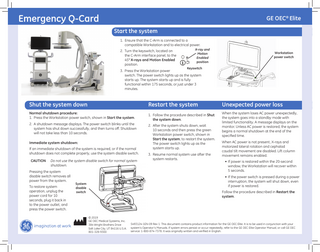
Preview
Page 1
Emergency Q-Card
GE OEC® Elite Start the system 1. Ensure that the C-Arm is connected to a compatible Workstation and to electrical power. 2. Turn the keyswitch, located on the C-Arm interface panel, to the 45° X-rays and Motion Enabled position.
X-ray and Motion Enabled position
Workstation power switch
Keyswitch
3. Press the Workstation power switch. The power switch lights up as the system starts up. The system starts up and is fully functional within 175 seconds, or just under 3 minutes.
Shut the system down
Restart the system
Unexpected power loss
Normal shutdown procedure: 1. Press the Workstation power switch, shown in Start the system.
1. Follow the procedure described in Shut the system down.
When the system loses AC power unexpectedly, the system goes into a standby mode with limited functionality. A message displays on the monitor. Unless AC power is restored, the system begins a normal shutdown at the end of the specified time.
2. A shutdown message displays. The power switch blinks until the system has shut down successfully, and then turns off. Shutdown will not take less than 10 seconds. Immediate system shutdown: If an immediate shutdown of the system is required, or if the normal shutdown does not complete properly, use the system disable switch. CAUTION
Do not use the system disable switch for normal system shutdown.
Pressing the system disable switch removes all power from the system. To restore system operation, unplug the power cord for 10 seconds, plug it back in to the power outlet, and press the power switch.
2. After the system shuts down, wait 10 seconds and then press the green Workstation power switch, shown in Start the system, to restart the system. The power switch lights up as the system starts up. 3. Resume normal system use after the system restarts.
When AC power is not present, X-rays and motorized lateral rotation and cephalad caudal tilt movement are disabled. Lift column movement remains enabled. • If power is restored within the 20-second window, the Workstation will recover within 5 seconds. • If the power switch is pressed during a power interruption, the system will shut down, even if power is restored.
System disable switch
Follow the procedure described in Restart the system.
© 2019 GE OEC Medical Systems, Inc. 384 Wright Brothers Drive Salt Lake City, UT 84116 U.S.A. 801-328-9300
5493124-1EN-09 Rev 1 This document contains product information for the GE OEC Elite. It is to be used in conjunction with your system’s Operator’s Manuals. If system errors persist or occur repeatedly, refer to the GE OEC Elite Operator Manual, or call GE OEC service: 1-800-874-7378. It was originally written and verified in English.
Emergency Q-Card Disabling X-rays and motion Use the keyswitch located on the C-Arm interface panel to disable X-rays and all motorized motion, or to disable X-rays while allowing motorized motion. • Keyswitch in vertical System Standby position: X-rays disabled, motion disabled • Keyswitch in horizontal X-rays Disabled position: X-rays disabled, motion enabled
Keyswitch System Standby position X-rays Disabled position
GE OEC® Elite Stopping motorized motion
Stopping X-rays
Motorized systems: Press the motion stop switch on the RUI to stop all motorized motion. This disables all motorized C-Arm motion controlled from the RUI but does NOT disable X-rays.
Press a fast stop switch to immediately disable X-rays and stop all motorized motion. 1 or 2 fast stop switches are located on the C-Arm cross-arm housing.
To re-enable motorized motion, twist the motion stop switch allowing it to pop out and reset.
To re-enable X-rays (and motorized motion on motorized systems), twist the fast stop switch allowing it to pop out and reset, and then follow the procedure described in Restart the system.
To reset the fast stop switch and re-enable lift motor motion, twist the fast stop switch, allowing it to pop up.
Positioning the C-Arm for CPR or loss of power
eIFU and symbol
1. Release the clutch (motorized systems) or lateral and cephalad / caudal tilt brakes (and L-arm brake, if applicable) (non-motorized systems) and rotate the C-Arm into its 0° position.
This device is delivered with electronic Information For Use (eIFU). This electronic IFU can be read with Adobe Acrobat Reader. The eIFU symbol located inside the Workstation yoke indicates that the instructions for use are available on your system, online, or on a USB-enabled device with PDF-reading capabilities.
2. Unlock the rear wheel brakes, move the system away from the patient, and then lock the rear wheel brakes again.
Read the operator manual before using the system.
Accessing the eIFU Operator Manual Operator manuals are available in PDF format on the USB device included with your system. To access them: 1. Insert the operator manual USB into a USB port on your system or on any USB-enabled device with PDF reader capabilities. 2. On your Workstation: Touch the Applications tab and select Setup, then touch User Manual and select your language (English) for the Operator Manual or select 5728033-899 for the Tips and Addendum from the menu. On a PC: Open the USB location and then open the PDF. 3. Use the index on the left to select a section. Use the scroll bar on the right to scroll through pages. Use the search menu to search for specific terms.
Any modifications to the files on the USB may render them unreadable by your system. To order a replacement USB, call the Communication center contact number that corresponds to your geographical location: US: +1-800-874-7378 Canada: +1-800-668-0732 All other locations: Contact your local sales representative. The most current versions of operator documentation is available on Internet at http://apps. gehealthcare.com/servlet/ ClientServlet?REQ=Enter+Documentation+Library
To access your manuals, enter 5483603-8EN (for the Operator Manual) and 5728033-899 (for the Tips and Addendum) in the Search Direction Number or Document Name field and click Search. Click on the filename in the search results, and click Accept to accept the copyright terms and conditions and open the file. A paper copy of the operator manual can be ordered at no additional cost. Send a request to your Sales or Service representative. They will transfer your request to [email protected]. In application of the EU Commission Regulation on electronic instructions for use of medical devices, in the European Union, your request should be treated within 7 days.