Addendum and Tips
78 Pages
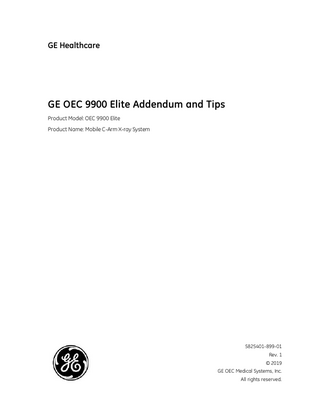
Preview
Page 1
GE Healthcare
GE OEC 9900 Elite Addendum and Tips Product Model: OEC 9900 Elite Product Name: Mobile C-Arm X-ray System
5825401-899-01 Rev. 1 © 2019 GE OEC Medical Systems, Inc. All rights reserved.
Revision history
Revision history Document # 5825401-899-01
ii
Revision #
Release Date
1
11-2019
Table of contents This page intentionally left blank.
vi
1. Addendum and tips (EN)
1. Addendum and tips (EN) NOTE: This update contains product information for the GE OEC 9900 Elite. It is to be used in conjunction with your system’s Operator’s Manuals. WARNING The system may fail at any time. Establish procedures for assuring patient and operator safety in case of the loss of imaging or other Workstation or C-Arm functions during an exam up to and including but not limited to having a backup system available. Workstation and C-Arm functions and imaging may be recovered using the following error recovery procedure.
1.1 Draping updates Cover the C-Arm using a sterile draping system during use. Replace drapes after each use. Custom fit, single-use sterile drapes specifically designed for the OEC 9900 Elite C-Arm can be purchased from GE Healthcare. See the Communication Center contact information in the GE OEC 9900 Operator Manual to order any consumables. Refer to the instructions provided with the draping system for details on how to drape the system. NOTE: Use of a footswitch cover is recommended during all medical procedures. Draping the X-ray tube housing will inhibit air flow resulting in cooling inefficiencies. This may result in the housing reaching its rated heat capacity sooner. You will receive messages indicating the temperature of the housing. When the housing reaches its maximum rated heat capacity, X-rays will be disabled until the housing has cooled. A message displays. CAUTION Avoid covering the X-ray tube’s ventilation holes or system vents with a drape or other obstruction. The system may overheat, resulting in downtime while the system cools.
Draping the X-ray tube cooling kit option When the X-ray tube cooling kit is installed, a fan and vents are added to increase air flow to the Xray tube housing. Covering the vents in the high voltage cable cover with drapes will prevent the fan from cooling the X-ray tube housing as designed. Drape the X-ray tube housing and cover the vents only when exposure to fluids is unavoidable and the extended use of continuous X-rays is not required.
1.2 Security updates NOTE: GE strongly recommends that medical information systems are operated in a secure network environment that is protected from unauthorized intrusion. There are many effective techniques for isolating and protecting medical information systems, including implementing firewall protection, demilitarized zones (DMZs), Virtual Local Area Networks
1
1. Addendum and tips (EN) (VLANs), and network enclaves. For example, a best practice is to place firewalls between departments, as well as at a Demilitarized Zone (DMZ) between all extranets and the external internet access point. In this example, a radiology firewall may allow DICOM and HL7 protocol traffic through, but no other protocols. These DICOM and HL7 protocols would be blocked at the DMZ and again at the internet firewall. Although the OEC 9900 Elite is a standalone system that does not require any network connections to operate, a network connection is used to transmit DICOM images to and from a PACS server. When connected to a network, network security is vital to continued safe and effective operation of the system. The OEC 9900 Elite uses a defense-in-depth approach protecting the system from unauthorized access via the network. This layered approach leverages network isolation, and software segregation.
Additional privacy and security considerations The OEC 9900 Elite includes privacy and security functionality integrated into the core design. However, some privacy and security residual risks must be mitigated once the OEC 9900 Elite is integrated into the work environment. Some risks that should be included in the installation risk assessment for proper mitigation include: l
l
The OEC 9900 Elite stores data beyond the clinical encounter. Always manually remove data when it is no longer needed.
l
Always secure any removable media that is used to store data from the OEC 9900 Elite.
l
Always ensure that the OEC 9900 Elite is installed and operated in a safe and secure manner.
l
2
If this product is used in an environment where robust authentication methods are an impediment to clinical workflow, physical access restrictions to the OEC 9900 Elite are encouraged.
Monitor and log all network traffic attempting to reach affected products for suspicious activity.
25. Приложение и советы (RU) This page intentionally left blank.
54