Quick Reference Guide
2 Pages
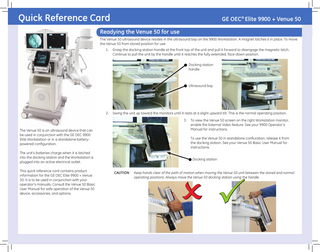
Preview
Page 1
Quick Reference Card
GE OEC® Elite 9900 + Venue 50
Readying the Venue 50 for use The Venue 50 ultrasound device resides in the ultrasound bay on the 9900 Workstation. A magnet latches it in place. To move the Venue 50 from stored position for use: 1.
Grasp the docking station handle at the front top of the unit and pull it forward to disengage the magnetic latch. Continue to pull the unit by the handle until it reaches the fully extended, face-down position. Docking station handle
Ultrasound bay
2.
Swing the unit up toward the monitors until it rests at a slight upward tilt. This is the normal operating position. 3.
The Venue 50 is an ultrasound device that can be used in conjunction with the GE OEC 9900 Elite Workstation or in a standalone batterypowered configuration.
To use the Venue 50 in standalone confiuration, release it from the docking station. See your Venue 50 Basic User Manual for instructions.
The unit’s batteries charge when it is latched into the docking station and the Workstation is plugged into an active electrical outlet. This quick reference card contains product information for the GE OEC Elite 9900 + Venue 50. It is to be used in conjunction with your operator’s manuals. Consult the Venue 50 Basic User Manual for safe operation of the Venue 50 device, accessories, and options.
To view the Venue 50 screen on the right Workstation monitor, enable the External Video feature. See your 9900 Operator’s Manual for instructions.
Docking station CAUTION
Keep hands clear of the path of motion when moving the Venue 50 unit between the stored and normal operating positions. Always move the Venue 50 docking station using the handle.
Quick Reference Card
GE OEC® Elite 9900 + Venue 50
Returning the Venue 50 to stored position CAUTION
Ensure that the Venue 50 is securely latched into its docking station before returning the unit to the stored position. See the Venue 50 Basic User Manual for instructions.
Docking station unlatched
1. 2.
Docking station securely latched
Grasp the docking station handle and pull down until it reaches the fully extended, face-down position, as shown in step 2 on the previous page. Push the unit back into the ultrasound bay. The magnet at the back of the bay latches when the unit returns to storage position.
Ultrasound bay
Transducer in holder
Venue 50 handle
Note:
Always place the Venuee 50 unit in into the stored position, shown in the figure above, and ensure that the magnetic latch is engaged before transporting the system.
Note:
Always place the transducer er into i the holder, shown in the figure above, when it is not in use or before transporting the system.
© 2016 GE OEC Medical Systems, Inc. 384 Wright Brothers Drive Salt Lake City, UT 84116 U.S.A.
5721264-1EN-01 Rev 1 01-2016 This document was orginally written and verified in English, Part Number 5721264-1EN01DEV
If system errors persist or occur repeatedly, refer to the 9900 Operator’s Manual and the Venue 50 Basic User Manual, or call GE OEC service. For 9900 errors, call 1-800-874-7378. For Venue 50 errors, call 1-800-437-1171.