GE Healthcare
PROCARE Patient Monitors
B40(i), B20(i), B125, B105 Monitors Users Manual Addendum1st Edition July 2018
Addendum
42 Pages
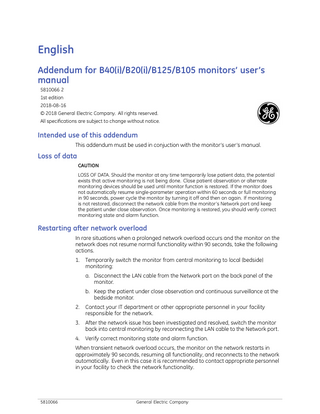
Preview
Page 1
English Addendum for B40(i)/B20(i)/B125/B105 monitors’ user’s manual 5810066 2 1st edition 2018-08-16 © 2018 General Electric Company. All rights reserved. All specifications are subject to change without notice.
Intended use of this addendum This addendum must be used in conjuction with the monitor’s user’s manual.
Loss of data CAUTION LOSS OF DATA. Should the monitor at any time temporarily lose patient data, the potential exists that active monitoring is not being done. Close patient observation or alternate monitoring devices should be used until monitor function is restored. If the monitor does not automatically resume single-parameter operation within 60 seconds or full monitoring in 90 seconds, power cycle the monitor by turning it off and then on again. If monitoring is not restored, disconnect the network cable from the monitor’s Network port and keep the patient under close observation. Once monitoring is restored, you should verify correct monitoring state and alarm function.
Restarting after network overload In rare situations when a prolonged network overload occurs and the monitor on the network does not resume normal functionality within 90 seconds, take the following actions. 1.
Temporarily switch the monitor from central monitoring to local (bedside) monitoring: a. Disconnect the LAN cable from the Network port on the back panel of the monitor. b. Keep the patient under close observation and continuous surveillance at the bedside monitor.
2.
Contact your IT department or other appropriate personnel in your facility responsible for the network.
3.
After the network issue has been investigated and resolved, switch the monitor back into central monitoring by reconnecting the LAN cable to the Network port.
4.
Verify correct monitoring state and alarm function.
When transient network overload occurs, the monitor on the network restarts in approximately 90 seconds, resuming all functionality, and reconnects to the network automatically. Even in this case it is recommended to contact appropriate personnel in your facility to check the network functionality.
5810066
General Electric Company