User Manual
370 Pages
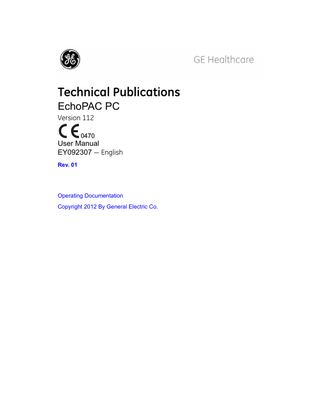
Preview
Page 1
Technical Publications EchoPAC PC Version 112 0470
User Manual EY092307 - English Rev. 01
Operating Documentation Copyright 2012 By General Electric Co.
Regulatory requirement This product complies with regulatory requirements of the following European Directive 93/42/EEC concerning medical devices.
0470 This manual is a reference for EchoPAC PC. It applies to all versions of the 112 software for the EchoPAC PC.
Manual status: EY092307-01 09 February 2012 Manufacturer: GE VINGMED ULTRASOUND AS Strandpromenaden 45 N-3191 Horten, Norway Tel.: (+47) 3302 1100 Fax: (+47) 3302 1350
Regulatory Requirements
Conformance Standards The GE Healthcare product families are tested to meet all applicable requirements in relevant EU Directives and European/International standards. Any changes to accessories, peripheral units or any other part of the system must be approved by the manufacturer: GE Vingmed Ultrasound. Ignoring this advice may compromise the regulatory approvals obtained for the product. The EchoPAC PC software is a Class I with measuring function device, according to the Medical Devices Directive 93/42EEC. To fulfill the requirements of relevant EC directives and European Harmonized/International standards, the following documents/standards have been used: Standard/Directive
Scope
93/42/EEC
Medical Devices Directive (MDD)
EN60601-1-4
Medical Electrical Equipment - part 1-4. Collateral standard: Programmable electrical medical systems
The EchoPAC PC software is installed and runs in a commercially available PC. According to applicable legislation, compliance to the following EC directives and European Harmonized/International standards are required for the PC in use:
0470 Standard/Directive
Scope
93/68/EEC
CE Marking Directive
89/336/EEC
Electromagnetic compatibility, EMC Directive
73/23/EEC
Low Voltage Directive
2002/96/EC
Waste electrical and electronic equipment (WEEE Directive)
EchoPAC PC – User Manual EY092307 01
i-1
Standard/Directive
Scope
2002/95/EC
Restriction of the use of certain hazardous substances in electrical and electronic equipment (ROHS Directive).
UL60950: 2000
US and Canadian standard for information Technology Equipment
IEC60950: 2001
Safety for Information technology equipment
Country Specific Approvals •
JAPAN MHLW Approved Number:
•
CHINA SFDA: Product Standard Number:
•
KOREA KFDA:
Certifications •
GE Vingmed Ultrasound is ISO 9001 and ISO 13485 certified.
Original Documentation •
The original document was written in English.
Software License Acknowledgements •
i-2
WindowBlinds™ OCX © Stardock ®
EchoPAC PC – User Manual EY092307 01
Table of Contents
Conformance Standards - - - - - - - - - - - - - - - - - - - - - - - - - - - - - - - - - - - i-1 Country Specific Approvals - - - - - - - - - - - - - - - - - - - - - - - - - - - - - - - - - i-2 Certifications - - - - - - - - - - - - - - - - - - - - - - - - - - - - - - - - - - - - - - - - - - - i-2 Original Documentation - - - - - - - - - - - - - - - - - - - - - - - - - - - - - - - - - - - - i-2 Software License Acknowledgements- - - - - - - - - - - - - - - - - - - - - - - - - - i-2
Table of Contents Chapter 1 - Introduction Overview Main functionality - - - - - - - - - - - - - - - - - - - - - - - - - - - - - - - - - - - - - - - 1-2 Attention - - - - - - - - - - - - - - - - - - - - - - - - - - - - - - - - - - - - - - - - - - - - - 1-2 Indications for use- - - - - - - - - - - - - - - - - - - - - - - - - - - - - - - - - - - - - - - 1-2 EchoPAC PC product range - - - - - - - - - - - - - - - - - - - - - - - - - - - - - - - 1-3 Important - - - - - - - - - - - - - - - - - - - - - - - - - - - - - - - - - - - - - - - - - - - - - 1-3 Manual contents - - - - - - - - - - - - - - - - - - - - - - - - - - - - - - - - - - - - - - - - 1-4
Contact Information Contacting GE Healthcare Ultrasound - - - - - - - - - - - - - - - - - - - - - - - - 1-6 Manufacturer - - - - - - - - - - - - - - - - - - - - - - - - - - - - - - - - - - - - - - - - - - 1-9
Chapter 2 - Getting started Launching EchoPAC PC To start EchoPAC PC - - - - - - - - - - - - - - - - - - - - - - - - - - - - - - - - - - - - 2-2
EchoPAC PC overview
Chapter 3 - Patient record management Searching a Patient record About dataflow - - - - - - - - - - - - - - - - - - - - - - - - - - - - - - - - - - - - - - - - - 3-3 To find a patient record - - - - - - - - - - - - - - - - - - - - - - - - - - - - - - - - - - - 3-3 Advanced search - - - - - - - - - - - - - - - - - - - - - - - - - - - - - - - - - - - - - - - 3-5 Printing patient list - - - - - - - - - - - - - - - - - - - - - - - - - - - - - - - - - - - - - - 3-6
Editing Referral Reasons, Comments and Diagnosis Editing text - - - - - - - - - - - - - - - - - - - - - - - - - - - - - - - - - - - - - - - - - - - - 3-7 Inserting pre-defined text input - - - - - - - - - - - - - - - - - - - - - - - - - - - - - - 3-7 Diagnosis code- - - - - - - - - - - - - - - - - - - - - - - - - - - - - - - - - - - - - - - - - 3-8
Editing demographic data Creating a new Patient record Deleting archived information To delete a patient record - - - - - - - - - - - - - - - - - - - - - - - - - - - - - - - - 3-14 To delete an examination - - - - - - - - - - - - - - - - - - - - - - - - - - - - - - - - 3-14
EchoPAC PC – User Manual EY092307 01
i-3
Moving examinations Removable media Intended use - - - - - - - - - - - - - - - - - - - - - - - - - - - - - - - - - - - - - - - - - 3-17 Supported removable media - - - - - - - - - - - - - - - - - - - - - - - - - - - - - - 3-17 About removable media and long-term image storage - - - - - - - - - - - - 3-18 Iomega Ultramax desktop hard drive - - - - - - - - - - - - - - - - - - - - - - - - 3-19 Recommendation concerning CD and DVD handling - - - - - - - - - - - - - 3-20 Formatting removable media - - - - - - - - - - - - - - - - - - - - - - - - - - - - - - 3-20 Ejecting removable media - - - - - - - - - - - - - - - - - - - - - - - - - - - - - - - - 3-21
Export/Import patient records/examinations Exporting patient records/examinations- - - - - - - - - - - - - - - - - - - - - - - 3-23 Importing patient records/examinations- - - - - - - - - - - - - - - - - - - - - - - 3-29
Disk management Configuring the Disk management function - - - - - - - - - - - - - - - - - - - - 3-33 Running the Disk management function - - - - - - - - - - - - - - - - - - - - - - 3-35
Data Backup and restore Backup procedure- - - - - - - - - - - - - - - - - - - - - - - - - - - - - - - - - - - - - - 3-40 Restore procedure - - - - - - - - - - - - - - - - - - - - - - - - - - - - - - - - - - - - - 3-44
Server options Server options activation - - - - - - - - - - - - - - - - - - - - - - - - - - - - - - - - - 3-47 EchoPAC Share - - - - - - - - - - - - - - - - - - - - - - - - - - - - - - - - - - - - - - - 3-48 EchoPAC DICOM Share - - - - - - - - - - - - - - - - - - - - - - - - - - - - - - - - - 3-49
Configuration – System and presets General system settings - - - - - - - - - - - - - - - - - - - - - - - - - - - - - - - - - 3-52 System users - - - - - - - - - - - - - - - - - - - - - - - - - - - - - - - - - - - - - - - - - 3-54
Configuration – Archiving Archiving presets - - - - - - - - - - - - - - - - - - - - - - - - - - - - - - - - - - - - - - 3-57 TCP/IP configuration - - - - - - - - - - - - - - - - - - - - - - - - - - - - - - - - - - - - 3-59 Dataflow - - - - - - - - - - - - - - - - - - - - - - - - - - - - - - - - - - - - - - - - - - - - 3-61 Default dataflow selection - - - - - - - - - - - - - - - - - - - - - - - - - - - - - - - - 3-66 Remote path setting - - - - - - - - - - - - - - - - - - - - - - - - - - - - - - - - - - - - 3-67 Export configuration - - - - - - - - - - - - - - - - - - - - - - - - - - - - - - - - - - - - 3-67 Additional outputs - - - - - - - - - - - - - - - - - - - - - - - - - - - - - - - - - - - - - - 3-69 Unlock patient record - - - - - - - - - - - - - - - - - - - - - - - - - - - - - - - - - - - 3-72
Chapter 4 - Image Management Introduction Image review Review from the Image browser screen - - - - - - - - - - - - - - - - - - - - - - - 4-3 Review from the Review screen - - - - - - - - - - - - - - - - - - - - - - - - - - - - - 4-5
Image optimization Image analysis screen overview- - - - - - - - - - - - - - - - - - - - - - - - - - - - - 4-7 Image optimization - - - - - - - - - - - - - - - - - - - - - - - - - - - - - - - - - - - - - 4-16 4D imaging optimization - - - - - - - - - - - - - - - - - - - - - - - - - - - - - - - - - 4-20
Direct report Creating comments- - - - - - - - - - - - - - - - - - - - - - - - - - - - - - - - - - - - - 4-35 Creating pre-defined text input - - - - - - - - - - - - - - - - - - - - - - - - - - - - - 4-36 Editing a pre-defined text input- - - - - - - - - - - - - - - - - - - - - - - - - - - - - 4-37
i-4
EchoPAC PC – User Manual EY092307 01
Deleting a pre-defined text input- - - - - - - - - - - - - - - - - - - - - - - - - - - - 4-37
Saving images and cineloops to a standard format MPEGVue/eVue - - - - - - - - - - - - - - - - - - - - - - - - - - - - - - - - - - - - - - - 4-40
DICOM spooler Starting the DICOM spooler - - - - - - - - - - - - - - - - - - - - - - - - - - - - - - - 4-41
4D LV volume and 4D RV volume Starting the 4D LV volume and the 4D RV volume applications from EchoPAC PC - - - - - - - - - - - - - - - - - - - - - - - - - - - - - - - - - - - - - - 4-43
4D MV-Assessment Starting the 4D MV-Assessment application from EchoPAC PC - - - - - 4-44
Configuration – Imaging Global imaging settings - - - - - - - - - - - - - - - - - - - - - - - - - - - - - - - - - - 4-45
Chapter 5 - Measurements and analysis Introduction General recommendations about measurements - - - - - - - - - - - - - - - - - 5-3 About Measurement results display - - - - - - - - - - - - - - - - - - - - - - - - - - 5-4
Assign and Measure modality Measure and Assign modality Measurements on volume renderings - - - - - - - - - - - - - - - - - - - - - - - - - 5-9
Measurements on protocol images Advanced cardiac measurements and analysis Event timing measurements- - - - - - - - - - - - - - - - - - - - - - - - - - - - - - - 5-11 TSI Measurements - - - - - - - - - - - - - - - - - - - - - - - - - - - - - - - - - - - - - 5-12 Automated Function Imaging - - - - - - - - - - - - - - - - - - - - - - - - - - - - - - 5-19 AutoEF measurements - - - - - - - - - - - - - - - - - - - - - - - - - - - - - - - - - - 5-37 Pediatric Z score measurement study - - - - - - - - - - - - - - - - - - - - - - - - 5-42
4D/Multi-plane measurements and analysis Introduction - - - - - - - - - - - - - - - - - - - - - - - - - - - - - - - - - - - - - - - - - - 5-44 4D Automated Left Ventricular Quantification - - - - - - - - - - - - - - - - - - 5-44 Manual left ventricular volume measurements - - - - - - - - - - - - - - - - - - 5-57
Advanced vascular measurements and analysis Intima-Media Thickness- - - - - - - - - - - - - - - - - - - - - - - - - - - - - - - - - - 5-63
OB measurements OB graphs - - - - - - - - - - - - - - - - - - - - - - - - - - - - - - - - - - - - - - - - - - - 5-67
Measurement package configuration Basic operations - - - - - - - - - - - - - - - - - - - - - - - - - - - - - - - - - - - - - - - 5-73 Measurement package configuration - example - - - - - - - - - - - - - - - - - 5-74 User-defined formulas - - - - - - - - - - - - - - - - - - - - - - - - - - - - - - - - - - - 5-77 Advanced settings - - - - - - - - - - - - - - - - - - - - - - - - - - - - - - - - - - - - - 5-84 Normal values - - - - - - - - - - - - - - - - - - - - - - - - - - - - - - - - - - - - - - - - 5-90
Measurement result table Minimizing the Measurement result table - - - - - - - - - - - - - - - - - - - - - 5-93 Moving the Measurement result table - - - - - - - - - - - - - - - - - - - - - - - - 5-93 Deleting measurements- - - - - - - - - - - - - - - - - - - - - - - - - - - - - - - - - - 5-93
EchoPAC PC – User Manual EY092307 01
i-5
Chapter 6 - Stress Echo Introduction Review of protocol studies Image selection for analysis- - - - - - - - - - - - - - - - - - - - - - - - - - - - - - - - 6-3
Stress Echo analysis Conventional Stress Echo acquisition - - - - - - - - - - - - - - - - - - - - - - - - - 6-6 Multi-plane Stress Echo analysis - - - - - - - - - - - - - - - - - - - - - - - - - - - - 6-9 4D Stress Echo analysis - - - - - - - - - - - - - - - - - - - - - - - - - - - - - - - - - 6-11
Quantitative TVI Stress echo analysis Accessing QTVI Stress analysis tools - - - - - - - - - - - - - - - - - - - - - - - - 6-16 Vpeak measurement - - - - - - - - - - - - - - - - - - - - - - - - - - - - - - - - - - - - 6-17 Tissue Tracking - - - - - - - - - - - - - - - - - - - - - - - - - - - - - - - - - - - - - - - 6-20 Quantitative analysis - - - - - - - - - - - - - - - - - - - - - - - - - - - - - - - - - - - - 6-20 References - - - - - - - - - - - - - - - - - - - - - - - - - - - - - - - - - - - - - - - - - - 6-20
Editing/creating a Stress Echo protocol template Entering the Template editor screen - - - - - - - - - - - - - - - - - - - - - - - - - 6-21 Editing/Creating a template - - - - - - - - - - - - - - - - - - - - - - - - - - - - - - - 6-22 Multi-plane Stress Echo Template setup - - - - - - - - - - - - - - - - - - - - - - 6-25
Chapter 7 - Quantitative Analysis Introduction Starting Q Analysis Q Analysis overview Q Analysis screen- - - - - - - - - - - - - - - - - - - - - - - - - - - - - - - - - - - - - - - 7-4
Using Q Analysis Generation of a trace - - - - - - - - - - - - - - - - - - - - - - - - - - - - - - - - - - - - 7-8 Frame disabling - - - - - - - - - - - - - - - - - - - - - - - - - - - - - - - - - - - - - - - 7-11 Optimization - - - - - - - - - - - - - - - - - - - - - - - - - - - - - - - - - - - - - - - - - - 7-12 Switching modes or traces- - - - - - - - - - - - - - - - - - - - - - - - - - - - - - - - 7-15 Curve fitting analysis - - - - - - - - - - - - - - - - - - - - - - - - - - - - - - - - - - - - 7-16 Anatomical M-Mode - - - - - - - - - - - - - - - - - - - - - - - - - - - - - - - - - - - - 7-21
Chapter 8 - Worksheet Introduction Overview - - - - - - - - - - - - - - - - - - - - - - - - - - - - - - - - - - - - - - - - - - - - - 8-2
Using the Worksheet To select a type of value - - - - - - - - - - - - - - - - - - - - - - - - - - - - - - - - - - 8-3 To exclude or include measurements - - - - - - - - - - - - - - - - - - - - - - - - - 8-3 To delete measurements - - - - - - - - - - - - - - - - - - - - - - - - - - - - - - - - - - 8-4 To change a measurement value - - - - - - - - - - - - - - - - - - - - - - - - - - - - 8-4
Chapter 9 - Report Introduction Working with the report function To choose another report template - - - - - - - - - - - - - - - - - - - - - - - - - - - 9-4 To change patient information - - - - - - - - - - - - - - - - - - - - - - - - - - - - - - 9-4 Images in the report - - - - - - - - - - - - - - - - - - - - - - - - - - - - - - - - - - - - - 9-4 To print a report - - - - - - - - - - - - - - - - - - - - - - - - - - - - - - - - - - - - - - - - 9-4 To store a report - - - - - - - - - - - - - - - - - - - - - - - - - - - - - - - - - - - - - - - - 9-5
i-6
EchoPAC PC – User Manual EY092307 01
Report sign-off - - - - - - - - - - - - - - - - - - - - - - - - - - - - - - - - - - - - - - - - - 9-5 Retrieving an archived report - - - - - - - - - - - - - - - - - - - - - - - - - - - - - - - 9-6 Deleting an archived report - - - - - - - - - - - - - - - - - - - - - - - - - - - - - - - - 9-7
Structured Findings Prerequisite - - - - - - - - - - - - - - - - - - - - - - - - - - - - - - - - - - - - - - - - - - - 9-8 Starting Structured Findings- - - - - - - - - - - - - - - - - - - - - - - - - - - - - - - - 9-9 Using Structured Findings - - - - - - - - - - - - - - - - - - - - - - - - - - - - - - - - 9-11 Structured Findings configuration - - - - - - - - - - - - - - - - - - - - - - - - - - - 9-14
Report designer Accessing the Report designer- - - - - - - - - - - - - - - - - - - - - - - - - - - - - 9-24 Report designer overview - - - - - - - - - - - - - - - - - - - - - - - - - - - - - - - - 9-25 Designing a report template - - - - - - - - - - - - - - - - - - - - - - - - - - - - - - - 9-26
Report templates management Configuration of the Template selection menu - - - - - - - - - - - - - - - - - - 9-38 Export/Import of Report templates - - - - - - - - - - - - - - - - - - - - - - - - - - 9-40
Chapter 10 - 2D Strain Introduction Acquisition Starting 2D Strain Defining a ROI - - - - - - - - - - - - - - - - - - - - - - - - - - - - - - - - - - - - - - - - 10-4
2D Strain processing Tracking validation - - - - - - - - - - - - - - - - - - - - - - - - - - - - - - - - - - - - 10-12 Timing - - - - - - - - - - - - - - - - - - - - - - - - - - - - - - - - - - - - - - - - - - - - - 10-12
2D Strain quantitative analysis About the results- - - - - - - - - - - - - - - - - - - - - - - - - - - - - - - - - - - - - - 10-15 Trace analysis - - - - - - - - - - - - - - - - - - - - - - - - - - - - - - - - - - - - - - - 10-16 Result analysis - - - - - - - - - - - - - - - - - - - - - - - - - - - - - - - - - - - - - - - 10-21 Torsion analysis - - - - - - - - - - - - - - - - - - - - - - - - - - - - - - - - - - - - - - 10-22
Data management The 2D Strain result file - - - - - - - - - - - - - - - - - - - - - - - - - - - - - - - - - 10-25 Other files - - - - - - - - - - - - - - - - - - - - - - - - - - - - - - - - - - - - - - - - - - 10-26 File management - - - - - - - - - - - - - - - - - - - - - - - - - - - - - - - - - - - - - 10-26
2D Strain – Frequently asked questions
Chapter 11 - Appendix Short-cuts Keyboard short-cuts - - - - - - - - - - - - - - - - - - - - - - - - - - - - - - - - - - - - 11-2 Mouse short-cuts - - - - - - - - - - - - - - - - - - - - - - - - - - - - - - - - - - - - - - 11-5
System self-test System malfunction- - - - - - - - - - - - - - - - - - - - - - - - - - - - - - - - - - - - - 11-7 Bookmarking a system malfunction - - - - - - - - - - - - - - - - - - - - - - - - - 11-7 Generating a log file - - - - - - - - - - - - - - - - - - - - - - - - - - - - - - - - - - - - 11-7 Advanced log options - - - - - - - - - - - - - - - - - - - - - - - - - - - - - - - - - - - 11-8
Index
EchoPAC PC – User Manual EY092307 01
i-7
i-8
EchoPAC PC – User Manual EY092307 01
Chapter 1 Introduction EchoPAC PC is a post processing program designed for ultrasound image review, analysis and reporting. EchoPAC PC allows post-processing of raw data images from GE ultrasound scanner and DICOM ultrasound images.
EchoPAC PC – User Manual EY092307 01
1-1
Introduction
Overview
Main functionality EchoPAC PC offers the following functionality: •
Read/display DICOM ultrasound and GE raw data images.
•
Ultrasound image optimization, as on a scanner.
•
Measurement and analysis
•
Advanced quantitative analysis, based on raw data such as quantitative TVI, contrast and stress analysis (research options)
•
Image storage
•
Patient record database
•
Report generator
Attention Read and understand all instructions in the User's Manual before attempting to use the EchoPAC PC. Keep the manual with the equipment at all time. Periodically review the procedures for operation and safety precautions.
CAUTION
For USA only: United States law restricts this device to sale or use by, or on the order of a physician.
Indications for use EchoPAC PC is indicated for diagnostic review and analysis of ultrasound images acquired via B, M, Color M modes, Color, Power, Pulsed and CW Doppler modes, Coded Pulse, Harmonic and Real time 3D. Clinical applications include: Fetal; Abdominal; Urology (including prostate); Pediatric; Small organs (breast, testes, thyroid); Neonatal and Adult Cephalic; Cardiac (adult and pediatric); Peripheral Vascular; Transesophageal (TEE); Musculo-skeletal Conventional; Transrectal (TR);
1-2
EchoPAC PC – User Manual EY092307 01
Overview Transvaginal (TV); and Intraoperative (abdominal, thoracic and vascular).
EchoPAC PC product range The EchoPAC PC product range consists of:
CAUTION
•
EchoPAC PC: the software to be installed on any PC that fulfills minimum requirements.
•
EchoPAC PC Turnkey: a turnkey solution consisting of hardware and software in a complete package. EchoPAC PC Turnkey is only available as upgrade for existing Turnkey workstations.
EchoPAC PC must NOT be installed on computers, which control life-supporting or patient monitoring devices.
The EchoPAC PC Turnkey and EchoPAC PC have the same clinical functionality, except for the following differences: EchoPAC PC Turnkey differs from EchoPAC PC as follows: •
EchoPAC PC Turnkey has no direct access to Windows other than with a service dongle.
•
In the EchoPAC PC Turnkey the access to some Windows settings are available through Config (e.g monitor settings, keyboard, printer, video and TCP/IP).
•
EchoPAC PC Turnkey can connect to the InSite Service platform.
•
EchoPAC PC Turnkey allows connection to workgroup, but not to domains.
•
EchoPAC PC Turnkey does not allow Export or Save as of images to the internal hard disk.
•
The EchoPAC PC Turnkey program window cannot be minimized or closed.
•
EchoPAC PC Turnkey status bar displays date and time.
Important CAUTION
To ensure optimal performance, do NOT attempt to install any software on the EchoPAC PC Turnkey.
EchoPAC PC – User Manual EY092307 01
1-3
Introduction
CAUTION
The EchoPAC PC must NOT be placed inside the patient environment (refer to local regulations and EN 60601-1-1 (2000)).
1. Patient environment
2.5 m
1.5 m
Figure 1-1.
1.5 m
The patient environment
Manual contents The EchoPAC PC User manual is organized to quickly provide the information needed for patient management and ultrasound image post processing using the EchoPAC PC software.
Finding information Table of Contents, lists the main topics and their location. Headers and Footers, give the chapter name and page number. Index, provides an alphabetical and contextual list of topics.
Conventions used in this manual The following typographic conventions are used in the indication of different types of information: Bold type: describes button name on the screen.
1-4
EchoPAC PC – User Manual EY092307 01
Overview Italic type: describes program windows, screens and dialogue boxes. The following icons, highlight safety issues as follow:
DANGER
WARNING
CAUTION
Indicates that a specific hazard exists that, given inappropriate conditions or actions, will cause: •
Severe or fatal personal injury
•
Substantial property damage
Indicates that a specific hazard exists that, given inappropriate conditions or actions, will cause: •
Severe personal injury
•
Substantial property damage
Indicates that a potential hazard may exist that, given inappropriate conditions or actions, can cause: •
Minor injury
•
Property damage
EchoPAC PC – User Manual EY092307 01
1-5
Introduction
Contact Information
Contacting GE Healthcare Ultrasound For additional information or assistance, please contact your local distributor or the appropriate support resource listed on the following pages: INTERNET
http://www.gehealthcare.com http://www.gehealthcare.com/usen/ultrasound/products/ probe_care.html USA
Clinical Questions
GE Healthcare TEL: (1) 800-437-1171 Ultrasound Service Engineering FAX: (1) 414-721-3865 9900 Innovation Drive Wauwatosa, WI 53226 For information in the United States, Canada, Mexico and parts of the Caribbean, call the Customer Answer Center TEL: (1) 800-682-5327 or (1) 262-524-5698 In other locations, contact your local Applications, Sales or Service Representative.
Service Questions
For service in the United States, call GE CARES TEL: (1) 800-437-1171 In other locations, contact your local Service Representative.
Accessories Catalog Requests
To request the latest GE Accessories catalog or equipment brochures in the United States, call the Response Center TEL: (1) 800-643-6439 In other locations, contact your local Applications, Sales or Service Representative.
Placing an Order
To place an order, order supplies or ask an accessory-related question in the United States, call the GE Access Center TEL: (1) 800-472-3666 In other locations, contact your local Applications, Sales or Service Representative.
1-6
EchoPAC PC – User Manual EY092307 01
Contact Information CANADA
GE Healthcare TEL: (1) 800-668-0732 Ultrasound Service Engineering 9900 Innovation Drive Wauwatosa, WI 53226 Customer Answer Center TEL: (1) 262-524-5698
LATIN & SOUTH AMERICA
GE Healthcare TEL: (1) 262-524-5300 Ultrasound Service Engineering 9900 Innovation Drive Wauwatosa, WI 53226 Customer Answer Center TEL: (1) 262-524-5698
EUROPE
GE Ultraschall TEL: 0130 81 6370 toll free Deutschland GmbH & Co. KG TEL: (33) 130.831.300 Beethovenstrasse 239 FAX: (49) 212.28.02.431 Postfach 11 05 60 D-42655 Solingen
ASIA
GE Ultrasound Asia (Singapore) TEL: 65-291 8528 Service Department - Ultrasound FAX: 65-272-3997 298 Tiong Bahru Road #15-01/06 Central Plaza Singapore 169730
JAPAN ARGENTINA
GE Healthcare Japan Corporation TEL: (81) 42-648-2910 Customer Service Center FAX: (81) 42-648-2905 GEME S.A. TEL: (1) 639-1619 Miranda 5237 FAX: (1) 567-2678 Buenos Aires - 1407
AUSTRIA
GE GesmbH Medical Systems Austria TEL: 0660 8459 toll free Prinz Eugen Strasse 8/8 FAX: +43 1 505 38 74 A-1040 WIEN TLX: 136314
BELGIUM
GE Medical Systems Benelux TEL: 0 800 11733 toll free Gulkenrodestraat 3 FAX: +32 0 3 320 12 59 B-2160 WOMMELGEM TLX: 72722
BRAZIL
GE Sistemas Medicos TEL: 0800-122345 Av Nove de Julho 5229 FAX: (011) 3067-8298 01407-907 Sao Paulo SP
CHINA
GE Healthcare - Asia TEL: (8610) 5806 9403 No. 1, Yongchang North Road FAX: (8610) 6787 1162 Beijing Economic & Technology Development Area Beijing 100176, China
EchoPAC PC – User Manual EY092307 01
1-7
Introduction DENMARK
FRANCE
GERMANY
GE Medical Systems TEL: 05 49 33 71 toll free 738 rue Yves Carmen FAX: +33 1 46 10 01 20 F-92658 BOULOGNE CEDEX GE Ultraschall TEL: 0130 81 6370 toll free Deutschland GmbH & Co. KG TEL: (49) 212.28.02.207 Beethovenstrasse 239 FAX: (49) 212.28.02.431 Postfach 11 05 60 D-42655 Solingen
GREECE
GE Medical Systems Hellas TEL: +30 210 8930600 Sorou 8-10 FAX: +30 210 9625931 GR-15125, MAROUSI
ITALY
GE Medical Systems Italia TEL: 1678 744 73 toll free Via Monte Albenza 9 FAX: +39 39 73 37 86 I-20052 MONZA TLX: 3333 28
LUXEMBOURG MEXICO
NETHERLANDS
POLAND
PORTUGAL
RUSSIA
1-8
GE Healthcare TEL: +45 43295400 Park Alle 295 FAX: +45 4329 5399 DK-2605 Brøndby
TEL: 0800 2603 toll free GE Sistemas Medicos de Mexico S.A. de C.V. Rio Lerma #302, 1° y 2° Pisos TEL: (5) 228-9600 Colonia Cuauhtemoc FAX: (5) 211-4631 06500-Mexico, D.F. GE Medical Systems Nederland B.V. TEL: 06 022 3797 toll free Atoomweg 512 FAX: +31 304 11702 NL-3542 AB UTRECHT GE Medical Systems Polska TEL: +48 22 330 83 00 Woloska 9 FAKS: +48 22 330 83 83 P-02-583 WARSZAWA GE Medical Systems Portuguesa S.A. TEL: 05 05 33 7313 toll free Rua Sa da Bandeira, 585 FAX: +351 2 2084494 Apartado 4094 TLX: 22804 P-4002 PORTO CODEX GE VNIIEM TEL: +7 495 739 6931 18C, Krasnopresnenskaya nab. FAX: +7 495 739 6932 123317 MOSCOW
EchoPAC PC – User Manual EY092307 01
Contact Information SPAIN
SWEDEN
SWITZERLAND
GE Healthcare TEL: +34 91 663 25 00 Edificio Gobelas I FAX: + 34 91 663 25 01 C/ Gobelas 35-37 E-28023 Madrid GE Medical Systems TEL: +46 (0)8 - 559 500 00 FE 314 FAX: +46 (0)8 - 559 501 24 S-171 75 Stockholm GE Medical Systems (Schweiz) AG TEL: 155 5306 toll free Sternmattweg 1 FAX: +41 41 421859 CH-6010 KRIENS
TURKEY
GE Healthcare, Turkiye TEL: +90 212 366 29 00 Sun Plaza FAX: +90 212 366 29 99 Dereboyu Sok. No 24/7 34398 Maslak ISTANBUL
UNITED KINGDOM
GE Medical Systems TEL: 0800 89 7905 toll free Coolidge House FAX: +44 753 696067 352 Buckingham Avenue SLOUGH Berkshire SL1 4ER
OTHER COUNTRIES
NO TOLL FREE TEL: international code + 33 1 39 20 0007
Manufacturer GE VINGMED ULTRASOUND AS Strandpromenaden 45 N-3191 Horten, Norway Tel.: (+47) 3302 1100 Fax: (+47) 3302 1350
EchoPAC PC – User Manual EY092307 01
1-9
Introduction
1-10
EchoPAC PC – User Manual EY092307 01