User Manual
612 Pages
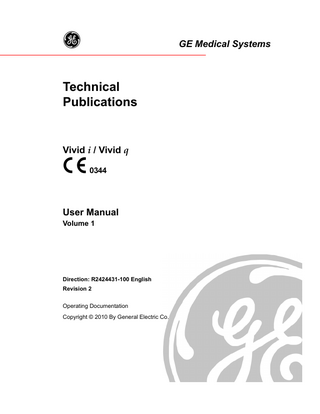
Preview
Page 1
GE Medical Systems
Technical Publications
Vivid i / Vivid q
User Manual Volume 1
Direction: R2424431-100 English Revision 2 Operating Documentation Copyright © 2010 By General Electric Co.
Regulatory Requirements This product complies with regulatory requirements of the following European Directive 93/42/EEC concerning medical devices.
This manual is a reference for Vivid i and Vivid q. It applies to all versions of the 10.2.x software for the Vivid i and Vivid q ultrasound systems.
g MANUAL STATUS R2424431-100 7 February 2010 Doc ID: DOC0600308
COMPANY DATA
GE Medical Systems GE Medical Systems. All rights reserved. No part of this manual may be reproduced, stored in a retrieval system, or transmitted, in any form or by any means, electronic, mechanical, photocopying, recording, or otherwise, without the prior written permission of GE Medical Systems. GE Medical Systems, Israel Ltd. 4 Etgar Street 39120 Tirat Carmel Israel Tel: (+972) 4851 9555 Fax: (+972) 4851 9500 GE Medical Systems Information Technologies GmbH, Munzinger Strasse 5 D-79111 Freiburg, Germany Tel: (+49) 761 45 43 0 Fax: (+49) 76145 43 233
Table of Contents
Table of Contents Revision History List of effective pages... xv
Introduction
Attention... 1 Prescription Device ... 1 Safety... 1 Principles of Operation ... 2 Interference caution ... 2 Indications for use ... 3 Contraindications ... 3 Documentation ... 3 Manual contents ... 4 Conventions used in this manual ... 5 Regulatory requirements ... 6 Contact information ... 6
Chapter 1 Safety Introduction... 15 Hazard symbols ... 16 Owner responsibility ... 17 Important safety considerations ... 18 Notice against user modification... 18 Regulatory information ... 19 Directives ... 19 Product Classifications ... 19 Conformity to Standards ... 20 Certifications ... 21 Software License Acknowledgements ... 21 Device labels... 22 Label Locations... 22
Vivid i / Vivid q User Manual R2424431-100 Rev. 2
iii
Table of Contents Label Icon Description... 24 Acoustic output... 27 Definition of the acoustic output parameters ... 27 ALARA... 27 Safety statement ... 28 System controls affecting acoustic output ... 28 Acoustic Output Considerations ... 30 Concerns surrounding fetal exposure ... 30 Patient safety... 31 Patient identification ... 31 Diagnostic information... 31 Patient guidance... 32 Probe Safety ... 32 Mechanical hazards ... 32 Electrical Hazard ... 33 Biological hazards ...34 Personnel and equipment safety... 35 Explosion hazard... 35 Electrical hazard... 35 Smoke and fire hazard ...36 Biological hazard ... 36 Pacemaker hazard ... 36 Electrical safety... 38 Internally connected peripheral devices ... 38 External Connection of other peripheral devices... 38 Allergic reactions to latex-containing medical devices ... 39 Use of ECG ... 40 Use of Defibrillator ... 40 Use of Electrosurgical Unit ... 40 Electromagnetic Compatibility (EMC) ... 41 EMC performance ...42 Declaration of Emissions... 43 Declaration of Immunity... 43 Notice upon Installation of Product... 43 General notice ... 44 Peripheral Update for EC countries... 45 Patient Environmental Devices... 47 Acceptable devices ... 47
iv
Vivid i / Vivid q User Manual R2424431-100 Rev. 2
Table of Contents Unapproved devices ... 47 Accessories, options, and supplies... 47 Environmental protection ... 48
Chapter 2 Getting started Introduction... 50 Preparing the unit for use... 51 Site requirements... 51 Connecting the unit... 52 Switching On/Off... 63 Moving and transporting the unit ... 67 Moving the unit on a Cart... 67 Transporting the unit... 68 Unit acclimation time... 68 System description ... 69 System overview... 69 Control panel ... 70 The scanning screen ... 81 Connecting and disconnecting probes ... 84 Adjusting the display monitor... 87 Screen Saver ... 88 Starting an examination... 89 Creating a new Patient record or starting an examination from an existing patient record... 89 Selecting a Probe and an Application... 94
Chapter 3 Basic scanning operations Assignable keys and Soft Menu Rocker ... 97 Using the Assignable Keys Soft Menu... 98 Using the Soft Menu Rocker... 101 Trackball operation ... 102 Trackball assignment... 102 The system menu ... 103
Vivid i / Vivid q User Manual R2424431-100 Rev. 2
v
Table of Contents Cineloop operation ...104 Cineloop overview ...104 Cineloop controls... 106 Using cineloop... 107 Storing images and cineloops ... 108 To store a single image ... 108 To store a cineloop... 108 Removable Media... 109 Intended use... 109 Supported removable media ... 110 Zoom ... 115 To Magnify an image... 115 Performing measurements... 115 To perform measurements ... 115 Physiological ECG trace... 116 Connecting the ECG ... 116 Physio controls ... 119 Displaying the ECG trace ... 120 Adjusting the display of the ECG trace... 120 Annotations ... 122 To insert an annotation...122 To edit annotation... 125 To erase annotation ... 125 Configuration of the pre-defined annotation list... 126 Bodymarks ... 128
Chapter 4 Scanning Modes Introduction ... 133 2D-Mode ... 134 2D-Mode overview ... 134 2D-Mode controls ... 136 Using 2D... 141 Optimizing 2D...141 M-Mode... 143 M-Mode overview ... 143 M-Mode controls... 144
vi
Vivid i / Vivid q User Manual R2424431-100 Rev. 2
Table of Contents Using M-Mode ... 146 Optimizing M-Mode... 147 Color Mode... 149 Color Mode overview ... 149 Color M-Mode overview... 150 Color Mode controls... 151 Using Color Mode ... 154 Optimizing Color Mode ... 155 PW and CW Doppler... 156 PW and CW Doppler overview ... 156 PW and CW Doppler controls... 157 Using PW/CW Doppler modes ... 160 Optimizing PW/CW Doppler modes... 160 Tissue Velocity Imaging (TVI)... 162 Tissue Tracking ... 166 Tissue Synchronization Imaging (TSI) ... 170 TSI overview ... 170 TSI controls... 171 Using TSI ... 173 Optimizing TSI ... 174 Additional scanning features ... 175 LOGIQView... 175 Compound ... 176 B-Flow... 177 Blood flow imaging... 177
Chapter 5 Stress Echo Introduction... 180 Selection of a stress test protocol template ... 181 Image acquisition ... 182 Starting acquisition ... 183 Continuous capture mode... 188 Analysis ... 195 Editing/creating a template... 199 Entering the Template editor screen... 199 Template editor screen overview... 200 Editing/creating a template ... 203 Vivid i / Vivid q User Manual R2424431-100 Rev. 2
vii
Table of Contents
Chapter 6 Contrast Imaging Introduction ... 208 Cardiac imaging ... 208 Non-cardiac imaging ... 208 Data acquisition ... 209 Left Ventricular Contrast Imaging... 209 LV Contrast overview ... 210 LV Contrast controls... 210 Running LV Contrast ... 213 Optimizing LV Contrast ... 213 Vascular Contrast Imaging... 214 Abdominal Contrast Imaging ... 215
Chapter 7 Measurement and Analysis Introduction ... 219 About Measurement results display ... 220 The Assign and Measure modality ... 221 Starting the Assign and Measure modality... 221 Entering a study and performing measurements ... 222 Measure and Assign modality ... 224 Starting the Measure and Assign modality... 224 Post-measurement assignment labels ... 225 Cardiac measurements... 228 2D Measurements ...228 M-Mode Measurements ... 232 Doppler Measurements ... 235 TSI Measurements ... 238 Automated Function Imaging ... 242 AutoEF Measurements...261 Vascular measurements... 271 B-Mode measurements ... 271 Intima-Media Thickness ... 272 M-Mode Measurements ... 277 Doppler measurements ... 278
viii
Vivid i / Vivid q User Manual R2424431-100 Rev. 2
Table of Contents Pediatric Calculations ... 283 Overview... 283 Hip Dysplasia Calculation ... 284 Making Hip Dysplasia Measurement ... 284 Performing an OB exam... 286 Patient entry... 286 Selecting probe and OB application ... 290 OB Measurements and calculations... 291 Introduction ... 291 B-Mode measurements ... 292 M-Mode measurements... 299 Doppler Mode Measurements ... 299 OB parameter configuration... 302 Configuring OB M&A according to geographical regions . 302 Measurement package configuration ... 307 Measurement package configuration - example... 307 User-defined formulas ... 312 User-defined formula - example ... 312 About units... 318 Measurement result table ... 319 Minimizing the Measurement result table ... 319 Moving the Measurement result table... 320 Deleting measurements... 320 Worksheet ... 321 Overview... 321 Using Worksheet ... 322 OB worksheet ... 324 Patient data... 325 Measurement information ... 325 Calculation information ... 326 OB graphs ... 327 Overview... 327 Fetal Growth Curve Graph... 328 Fetal Trending... 332 Fetal Growth Bar Graph... 333 OB-Multigestational... 334 Multiple Fetus ... 334
Vivid i / Vivid q User Manual R2424431-100 Rev. 2
ix
Table of Contents
Chapter 8 Purposely Left Empty For Future purposes ... 339
Chapter 9 Archiving Introduction ... 343 Storing images and cineloops ... 344 Storing an image ... 345 Storing a cineloop... 345 Saving single images and cineloops to a standard format 346 MPEGVue/eVue ... 348 Retrieving and editing archived information... 351 Locating a patient record... 351 Selecting a patient record and editing data in the archive. 356 Deleting archived information... 360 Moving examinations... 362 Review images in archive... 364 Review the images from a selected examination ... 364 Select images from the Image list screen ... 365 Connectivity... 369 The dataflow concept ... 369 Stand-alone scanner scenario... 372 A stand-alone scanner and a stand-alone EchoPAC PC environment... 373 A scanner and EchoPAC PC in a direct connect environment... 375 A scanner and EchoPAC PC in a network environment ... 379 A scanner and a DICOM server in a network... 381 Export/Import patient records/examinations... 390 Exporting patient records/examinations ... 390 Importing patient records/examinations ... 398 Disk Management... 401 Configuring the Disk management function ... 402 Running the Disk management function ... 405 Data Backup and Restore ... 408
x
Vivid i / Vivid q User Manual R2424431-100 Rev. 2
Table of Contents DICOM spooler... 415 Starting the DICOM spooler... 415
Chapter 10 Report Introduction... 420 Creating a report... 421 Working with the report function ... 421 To print a report ... 424 To store a report ... 424 Retrieving an archived report... 425 Deleting an archived report... 425 Structured Findings ... 426 Prerequisite... 426 Starting Structured Findings ... 427 Structured Findings structure... 427 Using Structured Findings ... 429 Structured Findings configuration ... 432 Direct report ... 442 Creating comments... 442 Creating pre-defined text inputs... 443 Report designer ... 444 Accessing the Report designer... 444 Report designer overview ... 444 Designing a report template... 447 Saving the report template... 458 To exit the Report designer ... 458 Report templates management ... 459 Configuration of the Template selection menu ... 460 Export/Import of Report templates... 461
Chapter 11 Probes Probe overview ... 465 Supported probes ... 465 Intra Cardiac Echo (ICE) catheter... 469
Vivid i / Vivid q User Manual R2424431-100 Rev. 2
xi
Table of Contents Vivid i Probe/Application Overview ... 470 Vivid q Probe/Application Overview ... 471 Maximum probe temperature ... 472 Probe orientation ... 473 Probe labelling... 474 Environmental Requirements ... 475 Probe Integration ... 476 Connecting the probe ... 476 Activating the probe... 476 Disconnecting the probe... 477 Using Intra Cardiac Ultrasound Catheters... 477 Care and Maintenance ... 482 Planned maintenance... 482 Inspecting the probe... 483 Special handling instructions... 484 Cleaning and disinfecting probes ... 487 Probe safety... 491 Handling precautions... 491 Electrical hazards ... 491 Mechanical hazards ... 492 Biological hazards ...492 Biopsy ...493 Precaution concerning the use of biopsy procedures ... 493 Preparing the Biopsy guide attachment ... 494 Displaying the Guide zone ... 498 Biopsy needle path verification... 500 Starting the biopsy procedure ... 500 Cleaning, disinfection and disposal ... 500 Surgery/Intra-operative Use ...501 Preparing for Surgery/Intra-operative Procedures ...501
Chapter 12 Peripherals Introduction ... 504 CardioLab™ / Mac-Lab™ support ... 505 Preparing Vivid i / Vivid q to operate with the CardioLab™ / Mac-Lab™ system ... 505
xii
Vivid i / Vivid q User Manual R2424431-100 Rev. 2
Table of Contents CartoSound™ / SoundStar™ support ... 506 Battery Charger ... 506 Instructions for Use... 506 Safety... 508 Using your Charger... 508 Recharge and Re-calibration Time ... 509 Printing ... 511 To print an image... 511 Specifications for peripherals ... 511 Hooking up the system to an external monitor or projector . 512 Controlling the External VGA Video output... 512
Chapter 13 Presets and System setup Introduction... 517 Starting the Configuration package... 520 To open the Configuration package... 520 Overview... 521 Imaging... 522 The Global setup sheet... 522 Application ... 524 Application menu ... 527 Measure Text... 530 The measurement menu sheet... 530 Configuration of the Measurement menu ... 534 The Advanced sheet... 536 Parameter configuration ... 536 The Modify Calculations sheet... 537 Parameter configuration ... 537 Report ... 538 The diagnostic codes sheet ... 539 The Comment texts sheet... 540 Connectivity ... 543 Dataflow... 543 Additional outputs ... 551 Tools ... 553 Formats... 554 Vivid i / Vivid q User Manual R2424431-100 Rev. 2
xiii
Table of Contents TCP-IP... 559 System ... 560 The system settings ... 560 About... 562 Administration... 563 Users ... 564 Unlock Patient ... 567
Chapter 14 User maintenance System Care and Maintenance ... 570 Inspecting the system... 570 Cleaning the unit ... 571 Prevention of static electricity interference... 573 System self-test... 574 System malfunction ... 574 Using InSite ExC ... 578 InSite ExC Functionalities ... 578 Initiating a Request for Service (RFS)... 578 Clinical Lifeline Mode ... 581 Exiting InSite ExC... 582
Index
xiv
Vivid i / Vivid q User Manual R2424431-100 Rev. 2
Revision History
Revision History Revision
Date
Reason for Change
1
15 July 2009
Initial release
2
7 February 2010
Updates and additions
List of effective pages Revision
Effective Pages
1
All
2
All
Please verify that you are using the latest revision of this document. If you need to know the latest revision, contact your distributor, local GE Sales Representative or in the USA call the GE Medical Systems Clinical Answer Center at: 1-800-682-5327 or 1-262-524-5698.
Vivid i / Vivid q User Manual R2424431-100 Rev. 2
xv
Revision History
xvi
Vivid i / Vivid q User Manual R2424431-100 Rev. 2
Introduction
Introduction The Vivid i / Vivid q ultrasound units are compact, high performance portable digital ultrasound imaging systems. Both systems provide image generation in 2D (B) Mode, Color Doppler, Power Doppler (Angio), M-Mode, Color M-Mode, PW and CW Doppler spectra, Tissue Velocity imaging, Tissue Tracking, TSI (Tissue Synchronization Imaging), Tissue-Doppler imaging (TDI), B-Flow, BFI, and LVO Contrast option applications. The fully digital architecture of the Vivid i / Vivid q unit allows optimal usage of all scanning modes and probe types, throughout the full spectrum of operating frequencies.
Attention This manual contains necessary and sufficient information to operate the system safely. Advanced equipment training may be provided by a factory trained Applications Specialist for the agreed-upon time period. Read and understand all instructions in the User's Manual before attempting to use the Vivid i / Vivid q ultrasound unit. Keep the manual with the equipment at all time. Periodically review the procedures for operation and safety precautions.
Prescription Device For USA only: CAUTION
United States law restricts this device to sale or use by, or on the order of a physician.
Safety All information in the Safety chapter (Chapter 1, "Safety", page 13), should be read and understood before operating the Vivid i / Vivid q ultrasound unit.
Vivid i / Vivid q User Manual R2424431-100 Rev. 2
1
Introduction
Principles of Operation Medical ultrasound images are created by computer and digital memory from the transmission and reception of mechanical high-frequency waves applied through a transducer. The mechanical ultrasound waves spread through the body, producing an echo where density changes occur. For example, in the case of human tissue, an echo is created where a signal passes from an adipose tissue (fat) region to a muscular tissue region. The echoes return to the transducer where they are converted back into electrical signals. These echo signals are highly amplified and processed by several analog and digital circuits having filters with many frequency and time response options, transforming the high-frequency electrical signals into a series of digital image signals which are stored in memory. Once in memory, the image can be displayed in real-time on the image monitor. All signal transmission, reception and processing characteristics are controlled by the main computer. By selection from the system control panel, the user can alter the characteristics and features of the system, allowing a wide range of uses, from obstetrics to peripheral vascular examinations. Transducers are accurate, solid-state devices, providing multiple image formats. The digital design and use of solid-state components provides highly stable and consistent imaging performance with minimal required maintenance. A sophisticated system design with computer controlled extensive features and functions make the Vivid i and Vivid q easy systems to use and very user friendly.
Interference caution Use of devices that transmit radio waves near the unit could cause it to malfunction. CAUTION
Devices not to be used near this equipment: Devices which intrinsically transmit radio waves such as cellular phones, radio transceivers, mobile radio transmitters, radio-controlled toys, and so on, should not be operated near the unit.
2
Vivid i / Vivid q User Manual R2424431-100 Rev. 2
Introduction Medical staff in charge of the unit are required to instruct technicians, patients, and other people who may be around the unit, to fully comply with the above recommendations.
Indications for use The Vivid i / Vivid q ultrasound unit is intended for the following applications: • Abdominal • Cardiac • Musculoskeletal including Superficial • Small Organ • Pediatric • Fetal Heart • Transesophageal • Peripheral Vascular • Neonatal Cephalic • Adult Cephalic • Intraoperative This machine should be used in compliance with law. Some jurisdictions restrict certain uses, such as gender determination. CAUTION
Contraindications DANGER
The Vivid i / Vivid q ultrasound unit is not intended for ophthalmic use or any use causing the acoustic beam to pass through the eye.
Documentation Vivid i / Vivid q documentation consists of two manuals: • The Basic User Manual (TRANSLATED) provides information needed by the user to operate the system safely. It describes the basic functions of the system, safety features, operating modes, measurements/calculations, probes, and user care and maintenance.
Vivid i / Vivid q User Manual R2424431-100 Rev. 2
3
Introduction
•
Note: Probe information displayed on screen examples does not necessarily reflect the probes available on your ultrasound system. Please refer to the Probes chapter for a listing of available probes and features. The Advanced Reference Manual (ENGLISH ONLY) contains M&A formulas and parameter-names, data tables, and Acoustic Output tables. Note: The documentation kit provides the Basic User Manual and Advanced Reference Manual in electronic format only. The CD-ROM includes English and all translations. Paper documentation may be ordered.
The Vivid i / Vivid q documentation is written for users who are familiar with basic ultrasound principles and techniques. They do not include sonographic training or detailed clinical procedures. Note: The original documentation was written in English.
Manual contents The Vivid i / Vivid q User's Manual is organized to provide the information needed to start scanning immediately. Some of the functions or features described in this manual are optional and may not be available in the configuration of your specific system. The safety instruction must be reviewed before operation of the unit. CAUTION
Finding information Table of Contents, lists the main topics and their location. Headers and Footers, give the chapter name and page number. Index, provides an alphabetical and contextual list of topics.
4
Vivid i / Vivid q User Manual R2424431-100 Rev. 2