User Manual
308 Pages
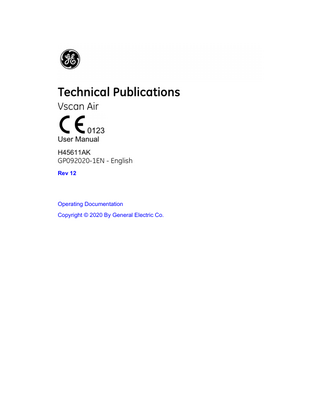
Preview
Page 1
Technical Publications Vscan Air User Manual H45611AK
GP092020-1EN - English Rev 12
Operating Documentation Copyright © 2020 By General Electric Co.
Regulatory requirement Vscan Air™ This product complies with regulatory requirements of the following European Directive 93/42/EEC concerning medical devices.
This manual is a reference for the following Vscan Air CL probe configurations: Vscan Air CL A1, Vscan Air CL A2, Vscan Air CL A3, Vscan Air CL C1, Vscan Air CL C2, Vscan Air CL C3, Vscan Air CL I1, Vscan Air CL I2 and Vscan Air CL G1. This manual is a reference for all 1.X software versions of Vscan Air for Android and all 1.X software versions of Vscan Air for iOS.
Manufacturer: GE VINGMED ULTRASOUND AS Strandpromenaden 45 3191 Horten, Norway Tel.: (+47) 3302 1100 Fax: (+47) 3302 1350 GE, the GE Monogram, Vscan and Vscan Air are trademarks of General Electric Company.
Revision History Reason for Change
REV
DATE DD Month YYYY
Rev 1 to 11
05 Jan 2021
Internal release
Rev 12
28 Jan 2021
Initial release
REASON FOR CHANGE
Please verify that you are using the latest revision of this document. Information pertaining to this document is maintained on ePDM (GE electronic Product Data Management). If you need to know the latest revision, contact your distributor, local GE Sales Representative or in the USA call the GE Ultrasound Clinical Answer Center at 1 800 682 5327 or 1 262 524 5698.
Vscan Air – User Manual Direction GP092020-1EN Rev 12
i-1
This page intentionally left blank.
i-2
Vscan Air – User Manual Direction GP092020-1EN Rev 12
Regulatory Requirements
Conformance Standards The GE Healthcare (GEHC) product families are tested to meet all applicable requirements in relevant EU Directives and European/International standards. Any changes to accessories, peripheral units or any other part of the device must be approved by the manufacturer. Ignoring this advice may compromise the regulatory approvals obtained for the product. This product complies with the regulatory requirement of the following: Table i-1: Standard/Directive
Regulatory Requirements Scope
93/42/EEC
Medical Devices Directive (MDD) The CE label affixed to the product testifies compliance to the Directive. The location of the CE marking is shown in the Safety chapter of this manual. Year of first CE mark: 2020
2014/53/EU
Radio Equipment Directive (RED)
2011/65/EU
Directive on the restriction of the use of certain hazardous substances in electrical and electronic equipment (ROHS)
2012/19/EU
Waste Electrical and Electronic Equipment (WEEE)
EN55011
Industrial, scientific and medical equipment Radio-frequency disturbance characteristics - Limits and methods of measurement
IEC* 60601-1 CAN/CSA-C22.2 No 601.1
Medical Electrical Equipment, Part 1; General Requirements for Safety
IEC* 60601-2-37
Medical electrical equipment - Part 2-37. Particular requirements for the safety of ultrasonic medical diagnostic and monitoring equipment
IEC* 60601-1-2
Medical Electrical Equipment - part 1-2. Collateral standard: Electromagnetic compatibility - Requirements and tests.
IEC* 60601-1-6
Medical Electrical Equipment - part 1-6. Collateral standard: Usability.
Vscan Air – User Manual Direction GP092020-1EN Rev 12
i-3
Table i-1: Standard/Directive
Regulatory Requirements (Continued) Scope
ISO10993-1
Biological evaluation of medical devices
EN 300 328
Electromagnetic compatibility and Radio spectrum Matters (ERM); Wideband transmission systems
ISO 14971
Medical devices - Application of risk management to medical devices
IEC* 62304
Medical device software - Software life-cycle processes
IEC* 62366-1
Medical devices - Application of usability engineering to medical devices
IEC 60601-1-11
Requirements for medical electrical equipment and medical electrical systems used in the home healthcare environment
IEC 60601-1-12
Requirements for medical electrical equipment and medical electrical systems intended for use in the emergency medical services environment
EN13718-1
Medical vehicles and their equipment - Air ambulances, Part 1: Requirements for medical devices used in air ambulances
EN1789
Medical vehicles and their equipment - Road ambulances
ISO15223
Medical devices - Symbols to be used with medical device labels, labelling and information to be supplied - Part 1: General requirements
EN1041
Information supplied by the manufacturer with medical devices
IEC 62209-2
Human exposure to radio frequency fields from hand-held and body-mounted wireless communication devices - Human models, instrumentation, and procedures - Part 2: Procedure to determine the specific absorption rate (SAR) for wireless communication devices used in close proximity to the human body (frequency range of 30 MHz to 6 GHz)
ISO 17664
Specifies requirements for the information to be provided by the medical device manufacturer for the processing of a medical device that requires cleaning followed by disinfection and/or sterilization to ensure that the device is safe and effective for its intended use. This includes information for processing prior to use or reuse of the medical device. The provisions of ISO 17664:2017 are applicable to medical devices that are intended for invasive or other direct or indirect patient contact.
* including national deviations
i-4
Vscan Air – User Manual Direction GP092020-1EN Rev 12
Certifications •
GE Vingmed Ultrasound AS is ISO 13485 certified.
Classifications The following classifications are in accordance with the IEC/EN 60601-1: Type and degree of protection against electric shock: •
The Vscan Air CL probe has an internal battery which allows the operation during AC power absence.
•
The AC adapter is Class II.
The Vscan Air CL probe is IP67 meaning that it can be submerged in 1m of water for 30 minutes. The AC adapter is IP20 meaning it must be limited to indoor use.
Class II Equipment Equipment in which protection against electric shock does not rely on basic insulation only, but in which additional safety precautions such as double insulation or reinforced insulation are provided, there being no provision for protective earthing or reliance upon installation conditions.
Type BF Applied part Type BF Applied Part providing a specified degree of protection against electric shock, with particular regard to allowable leakage current.. Table i-2:
Leakage Current
Normal condition Total Patient leakage current
<500 microA
Single fault condition <1000 microA
Original Documentation •
The original document was written in English.
Vscan Air – User Manual Direction GP092020-1EN Rev 12
i-5
Country Specific Approval Importer Information Turkey
Importer information for Turkey does not have the font and font size normally used in the manual.
USA •
FCC ID: YOM-VSCANAIR
•
IC: 9136A-VSCANAIR
Canada
Steps to access FCC ID and IC ID 1. To access FCC ID and IC ID information, select Menu icon on Vscan Air app. 2. Press About and select Regulatory.
i-6
Vscan Air – User Manual Direction GP092020-1EN Rev 12
Table of Contents
Conformance Standards - - - - - - - - - - - - - - - - - - - - - - - - - - - - - - - - - - - i-3 Certifications - - - - - - - - - - - - - - - - - - - - - - - - - - - - - - - - - - - - - - - - - - - i-5 Classifications - - - - - - - - - - - - - - - - - - - - - - - - - - - - - - - - - - - - - - - - - - i-5 Class II Equipment - - - - - - - - - - - - - - - - - - - - - - - - - - - - - - - - - - - - - - - i-5 Type BF Applied part - - - - - - - - - - - - - - - - - - - - - - - - - - - - - - - - - - - - - i-5 Original Documentation - - - - - - - - - - - - - - - - - - - - - - - - - - - - - - - - - - - - i-5 Country Specific Approval - - - - - - - - - - - - - - - - - - - - - - - - - - - - - - - - - - i-6 Importer Information - - - - - - - - - - - - - - - - - - - - - - - - - - - - - - - - - - - - - - i-6 USA - - - - - - - - - - - - - - - - - - - - - - - - - - - - - - - - - - - - - - - - - - - - - - - - - i-6 Canada - - - - - - - - - - - - - - - - - - - - - - - - - - - - - - - - - - - - - - - - - - - - - - - i-6 Steps to access FCC ID and IC ID - - - - - - - - - - - - - - - - - - - - - - - - - - - - i-6
Table of Contents Chapter 1 - Introduction Overview Attention - - - - - - - - - - - - - - - - - - - - - - - - - - - - - - - - - - - - - - - - - - - - - 1-2 Naming conventions - - - - - - - - - - - - - - - - - - - - - - - - - - - - - - - - - - - - - 1-5 General description- - - - - - - - - - - - - - - - - - - - - - - - - - - - - - - - - - - - - - 1-5 Wireless Description - - - - - - - - - - - - - - - - - - - - - - - - - - - - - - - - - - - - - 1-6 Principles of operation- - - - - - - - - - - - - - - - - - - - - - - - - - - - - - - - - - - - 1-6 Safety - - - - - - - - - - - - - - - - - - - - - - - - - - - - - - - - - - - - - - - - - - - - - - - 1-7 Intended use - - - - - - - - - - - - - - - - - - - - - - - - - - - - - - - - - - - - - - - - - - 1-7 Indications for use- - - - - - - - - - - - - - - - - - - - - - - - - - - - - - - - - - - - - - - 1-7 Contraindications for use - - - - - - - - - - - - - - - - - - - - - - - - - - - - - - - - - - 1-9 Intended users - - - - - - - - - - - - - - - - - - - - - - - - - - - - - - - - - - - - - - - - - 1-9 Prescription Device - - - - - - - - - - - - - - - - - - - - - - - - - - - - - - - - - - - - - 1-10
Warnings Important Safety Considerations - - - - - - - - - - - - - - - - - - - - - - - - - - - 1-11
Contact Information Contacting GEHC Ultrasound - - - - - - - - - - - - - - - - - - - - - - - - - - - - - 1-13 Manufacturer - - - - - - - - - - - - - - - - - - - - - - - - - - - - - - - - - - - - - - - - - 1-21
Chapter 2 - Safety Introduction Overview - - - - - - - - - - - - - - - - - - - - - - - - - - - - - - - - - - - - - - - - - - - - - 2-2
Owner responsibility Overview - - - - - - - - - - - - - - - - - - - - - - - - - - - - - - - - - - - - - - - - - - - - - 2-3 Notice against user modification- - - - - - - - - - - - - - - - - - - - - - - - - - - - - 2-4
Important safety considerations Overview - - - - - - - - - - - - - - - - - - - - - - - - - - - - - - - - - - - - - - - - - - - - - 2-5 Patient safety - - - - - - - - - - - - - - - - - - - - - - - - - - - - - - - - - - - - - - - - - - 2-5
Vscan Air – User Manual Direction GP092020-1EN Rev 12
i-7
Diagnostic information- - - - - - - - - - - - - - - - - - - - - - - - - - - - - - - - - - - - 2-5 Personnel and equipment safety - - - - - - - - - - - - - - - - - - - - - - - - - - - - 2-6 Explosion hazard - - - - - - - - - - - - - - - - - - - - - - - - - - - - - - - - - - - - - - - 2-6 Electrical hazard - - - - - - - - - - - - - - - - - - - - - - - - - - - - - - - - - - - - - - - - 2-7 Electrical safety - - - - - - - - - - - - - - - - - - - - - - - - - - - - - - - - - - - - - - - - 2-7 External connection - - - - - - - - - - - - - - - - - - - - - - - - - - - - - - - - - - - - - 2-7 Electromagnetic Compatibility (EMC) - - - - - - - - - - - - - - - - - - - - - - - - - 2-8 Electromagnetic emissions - - - - - - - - - - - - - - - - - - - - - - - - - - - - - - - 2-13 Electromagnetic immunity - - - - - - - - - - - - - - - - - - - - - - - - - - - - - - - - 2-14 Essential Performance - - - - - - - - - - - - - - - - - - - - - - - - - - - - - - - - - - 2-17 Acoustic output- - - - - - - - - - - - - - - - - - - - - - - - - - - - - - - - - - - - - - - - 2-17 Environmental protection - - - - - - - - - - - - - - - - - - - - - - - - - - - - - - - - - 2-23
Maximum probe temperature Maximum probe temperature - - - - - - - - - - - - - - - - - - - - - - - - - - - - - - 2-24
Device labels and symbols Vscan Air labels - - - - - - - - - - - - - - - - - - - - - - - - - - - - - - - - - - - - - - - 2-25 Explanation of the Pollution control label for China- - - - - - - - - - - - - - - 2-30
Chapter 3 - Preparing Vscan Air CL for Use Package contents Vscan Air CL shipment box contents - - - - - - - - - - - - - - - - - - - - - - - - - 3-2
Environmental requirements Environmental requirements for Vscan Air CL - - - - - - - - - - - - - - - - - - - 3-8 Transient operating conditions - - - - - - - - - - - - - - - - - - - - - - - - - - - - - - 3-8
System description System overview - - - - - - - - - - - - - - - - - - - - - - - - - - - - - - - - - - - - - - 3-10 Display screens - - - - - - - - - - - - - - - - - - - - - - - - - - - - - - - - - - - - - - - 3-11
Accessories Optional accessories- - - - - - - - - - - - - - - - - - - - - - - - - - - - - - - - - - - - 3-16
Vscan Air CL Battery Battery- - - - - - - - - - - - - - - - - - - - - - - - - - - - - - - - - - - - - - - - - - - - - - 3-17
Initial use Pre-requisites - - - - - - - - - - - - - - - - - - - - - - - - - - - - - - - - - - - - - - - - - 3-24 Power ON/OFF- - - - - - - - - - - - - - - - - - - - - - - - - - - - - - - - - - - - - - - - 3-28 Vscan Air App Version - - - - - - - - - - - - - - - - - - - - - - - - - - - - - - - - - - 3-28 Activation and Registration - - - - - - - - - - - - - - - - - - - - - - - - - - - - - - - 3-29
Chapter 4 - Vscan Air Configuration (for iOS and Android) Configuration Configuration - - - - - - - - - - - - - - - - - - - - - - - - - - - - - - - - - - - - - - - - - - 4-3
Support Support - Unregistered Vscan Air CL - - - - - - - - - - - - - - - - - - - - - - - - 4-33 Support - Registered Vscan Air CL - - - - - - - - - - - - - - - - - - - - - - - - - - 4-35
Diagnostics Diagnostics - - - - - - - - - - - - - - - - - - - - - - - - - - - - - - - - - - - - - - - - - - 4-37
About About- - - - - - - - - - - - - - - - - - - - - - - - - - - - - - - - - - - - - - - - - - - - - - - 4-39
i-8
Vscan Air – User Manual Direction GP092020-1EN Rev 12
Chapter 5 - Using Vscan Air CL Display Features Left panel- - - - - - - - - - - - - - - - - - - - - - - - - - - - - - - - - - - - - - - - - - - - - 5-2
Scanning General scanning recommendations- - - - - - - - - - - - - - - - - - - - - - - - - - 5-4
Measurements Taking measurements- - - - - - - - - - - - - - - - - - - - - - - - - - - - - - - - - - - 5-46
Review and recall of stored data Review Current Exam - - - - - - - - - - - - - - - - - - - - - - - - - - - - - - - - - - - 5-49 Audit logs- - - - - - - - - - - - - - - - - - - - - - - - - - - - - - - - - - - - - - - - - - - - 5-51 Export data - - - - - - - - - - - - - - - - - - - - - - - - - - - - - - - - - - - - - - - - - - 5-52
Export data Share individual images/videos - - - - - - - - - - - - - - - - - - - - - - - - - - - - 5-53 Share all images/videos from an exam - - - - - - - - - - - - - - - - - - - - - - - 5-53 Export data to the DICOM Image Server - - - - - - - - - - - - - - - - - - - - - - 5-54 Secure DICOM - - - - - - - - - - - - - - - - - - - - - - - - - - - - - - - - - - - - - - - - 5-59 Export data to the Network Shared Folder- - - - - - - - - - - - - - - - - - - - - 5-63 Comprehensive exam info - - - - - - - - - - - - - - - - - - - - - - - - - - - - - - - - 5-68 Export data to other apps (Social Networking Applications)- - - - - - - - - 5-70
Preparing for a guided procedure with Vscan Air Assessing Display Device Wi-Fi Performance with Vscan Air probe- - - 5-75
Chapter 6 - Vscan Air Maintenance System care and maintenance Overview - - - - - - - - - - - - - - - - - - - - - - - - - - - - - - - - - - - - - - - - - - - - - 6-2
Cleaning and disinfection Reprocessing recommendation (Frequency) - - - - - - - - - - - - - - - - - - - - 6-4 Probe Reprocessing - - - - - - - - - - - - - - - - - - - - - - - - - - - - - - - - - - - - - 6-6
Upgrades Upgrade software - - - - - - - - - - - - - - - - - - - - - - - - - - - - - - - - - - - - - - 6-16 Vscan Air CL probe software - - - - - - - - - - - - - - - - - - - - - - - - - - - - - - 6-16
Connectivity troubleshooting No connection between the Vscan Air CL and the mobile device- - - - - 6-19
Diagnostics Diagnostics Test - - - - - - - - - - - - - - - - - - - - - - - - - - - - - - - - - - - - - - - 6-30 Transducer Element test - - - - - - - - - - - - - - - - - - - - - - - - - - - - - - - - - 6-34
Probe warning messages Probe errors - - - - - - - - - - - - - - - - - - - - - - - - - - - - - - - - - - - - - - - - - - 6-35
Chapter 7 - Privacy and Security Introduction Overview - - - - - - - - - - - - - - - - - - - - - - - - - - - - - - - - - - - - - - - - - - - - - 7-2 How to contact GEHC - - - - - - - - - - - - - - - - - - - - - - - - - - - - - - - - - - - - 7-2 Privacy and Security Environment Requirements- - - - - - - - - - - - - - - - - 7-3 Network Requirements - - - - - - - - - - - - - - - - - - - - - - - - - - - - - - - - - - - 7-4 Network Protocols- - - - - - - - - - - - - - - - - - - - - - - - - - - - - - - - - - - - - - - 7-4
Network Connectivity Overview - - - - - - - - - - - - - - - - - - - - - - - - - - - - - - - - - - - - - - - - - - - - - 7-5 Network Security - - - - - - - - - - - - - - - - - - - - - - - - - - - - - - - - - - - - - - - 7-5
Vscan Air – User Manual Direction GP092020-1EN Rev 12
i-9
Wireless Security - - - - - - - - - - - - - - - - - - - - - - - - - - - - - - - - - - - - - - - 7-6
Business Continuity Overview - - - - - - - - - - - - - - - - - - - - - - - - - - - - - - - - - - - - - - - - - - - - - 7-7 Export data - - - - - - - - - - - - - - - - - - - - - - - - - - - - - - - - - - - - - - - - - - - 7-7 Sharing images - - - - - - - - - - - - - - - - - - - - - - - - - - - - - - - - - - - - - - - - 7-7
System Protection Vscan Air – system protection - - - - - - - - - - - - - - - - - - - - - - - - - - - - - - 7-8 Host OS and other host software negative compatibility - - - - - - - - - - - - 7-8 Recommendation:- - - - - - - - - - - - - - - - - - - - - - - - - - - - - - - - - - - - - - - 7-9
Personal Information Collected by the Product Information collection and use - - - - - - - - - - - - - - - - - - - - - - - - - - - - - 7-10 Potential Hazardous Situations Resulting From Failures of the IT Network - 7-11
Chapter 8 - Appendix Specifications Dimension and weight (maximum) - - - - - - - - - - - - - - - - - - - - - - - - - - - 8-2 Curved array transducer for deep scanning - - - - - - - - - - - - - - - - - - - - - 8-2 Linear array transducer for shallow scanning- - - - - - - - - - - - - - - - - - - - 8-2
Acoustic Output The real-time display of acoustic output indices - - - - - - - - - - - - - - - - - - 8-3 Controls Affecting Acoustic Output - - - - - - - - - - - - - - - - - - - - - - - - - - - 8-5 Probe surface temperature safety mechanisms - - - - - - - - - - - - - - - - - - 8-6 Acoustic Parameters as Measured in Water - - - - - - - - - - - - - - - - - - - - 8-7 Acoustic Output Reporting Tables for Track 3/EN/IEC 60601-2-37 - - - - 8-9
Appendices Statements on the safety of ultrasound - - - - - - - - - - - - - - - - - - - - - - - 8-15
Measurement accuracy Measurement accuracy - - - - - - - - - - - - - - - - - - - - - - - - - - - - - - - - - - 8-16
Indications Reference Guide Disclaimer - - - - - - - - - - - - - - - - - - - - - - - - - - - - - - - - - - - - - - - - - - - 8-18 Curved Array (Deep scanning) Transducer - - - - - - - - - - - - - - - - - - - - 8-18 Linear Array (Shallow scanning) Transducer - - - - - - - - - - - - - - - - - - - 8-20
Index
i-10
Vscan Air – User Manual Direction GP092020-1EN Rev 12
Chapter 1 Introduction Contents: ‘Overview’ on page 1-2 ‘Warnings’ on page 1-11 ‘Contact Information’ on page 1-13
Vscan Air – User Manual Direction GP092020-1EN Rev 12
1-1
Introduction
Overview
Attention This manual contains necessary and sufficient information to operate the ultrasound system safely. Read and understand all instructions in the User Manual before attempting to use the ultrasound system. Periodically review the procedures for operation and safety precautions. Disregarding information on safety is considered abnormal use. Not all features or products described in this document may be available or cleared for sale in all markets. Please contact your local GE representative to get the latest information. NOTE:
Please note that orders are based on the individually agreed upon specifications and may not contain all features listed in this manual.
NOTE:
All references to standards/regulations and their revisions are valid at the time of publication of the user manual.
Documentation Vscan Air documentation consists of various manuals:
1-2
•
The User Manual (TRANSLATED) and Onboard App walkthrough provides information needed by the user to operate the system safely. It describes the basic functions of the system, safety features, operating modes, measurements/calculations, transducers, Acoustic Output and user care and maintenance.
•
The Privacy and Security Manual (TRANSLATED) describes privacy and security considerations, privacy and security capabilities, and how they are configured and used appropriately.
Vscan Air – User Manual Direction GP092020-1EN Rev 12
Overview Documentation (continued) •
The Service Manual (ENGLISH ONLY) supplies block diagrams, lists of spare parts, descriptions, adjustment instructions, or similar information which helps qualified technical personnel in repairing those parts of the system which have been defined as repairable.
•
Medical Ultrasound Safety publication from American Institute of Ultrasound in Medicine (AIUM) (ENGLISH ONLY). Provided as ALARA Educational Program, to comply with US FDA Track 3 - Not available in all countries.
NOTE:
The 'Electronic Instructions For Use' leaflet provided with the Vscan Air probe holds instructions on how to access user documentation available in electronic format. The Vscan Air user manual is written for users who are familiar with basic ultrasound principles and techniques and does not include sonographic training or detailed clinical procedures. The Vscan Air user documentation is available English and translations are available.
NOTE:
The screen graphics in this manual are only for illustrational purposes. Actual screen output may differ with different software revisions.
NOTE:
The labels displayed in this manual are only for illustrational purposes. The label content may be different for different regions. Please refer to the system product labels for the actual content. This manual covers the following configurations of the Vscan Air: 1. Vscan Air software application (app): •
Vscan Air for iOS
•
Vscan Air for Android
2. Vscan Air CL probe
Vscan Air – User Manual Direction GP092020-1EN Rev 12
1-3
Introduction Documentation (continued) The table below lists the Vscan Air CL configurations covered by this manual: Table 1-1:
NOTE:
1-4
Vscan Air CL configurations
Item
Vscan Air CL Part number
1
GP000150
Vscan Air CL A1
2
GP000151
Vscan Air CL A2
3
GP000152
Vscan Air CL A3
4
GP000153
Vscan Air CL C1
5
GP000154
Vscan Air CL C2
6
GP000155
Vscan Air CL C3
7
GP000156
Vscan Air CL I1
8
GP000157
Vscan Air CL I2
9
GP000158
Vscan Air CL G1
REF
The Vscan Air CL probe comes with different AC adapter configuration and different labeling depending on which country or region it is shipped to, example: USA gets only GP000150 probe.
Vscan Air – User Manual Direction GP092020-1EN Rev 12
Overview Naming conventions The following naming conventions are used throughout the user manual: •
Vscan Air CL – refers to the Vscan Air curved/linear probe.
•
Vscan Air for iOS – Vscan Air app for iOS devices.
•
Vscan Air for Android – Vscan Air app for Android devices.
The term ‘Vscan Air app’ has been used to refer to the software application/app in a generic way. The terms Vscan Air ultrasound system, Vscan Air ultrasound device or Vscan Air solution are used to refer to the Vscan Air product consisting of the probe and the app.
General description Vscan Air is a battery-operated general-purpose diagnostic ultrasound imaging system for use by qualified and trained healthcare professionals enabling visualization and measurement of anatomical structures and fluid. Vscan Air consists of a dual headed probe which integrates both, curved and linear array transducers, and an app which can be installed on Android or iOS mobile devices. Its pocket-sized portability and simplified user interface enable integration into examination and training sessions indoors and in other environments. The information can be used for basic/ focused assessments and adjunctively with other medical data for clinical diagnosis purposes during routine, periodic monitoring, and triage assessments for adult, pediatric and neonatal patients. Vscan Air can also be useful for procedural guidance. Vscan Air customers have access to the Vscan web portal, including online access to product and clinical information.
Vscan Air – User Manual Direction GP092020-1EN Rev 12
1-5
Introduction Wireless Description Wireless communication utilizes the 2.4GHz and 5GHz (UNII-1 and UNII-3) bands supporting the IEEE 802.11a, IEEE 802.11b, IEEE 802.11g and IEEE 802.11n protocols. The wireless module supports bandwidths of 20MHz and 40MHz. The preferred frequency is 5GHz, with bandwidth 40MHz. Table 1-2:
Wireless Description
1
Wireless network protocols supported
IEEE 802.11a/b/g/n
2
Frequency bands of transmission / reception
2.4GHz and 5GHz(UNII-1 and UNII-3)
3
Preferred frequency or frequency band
5GHz
4
Bandwidth(s) supported
20MHz and 40MHz
5
FCC EIRP of 2.4GHz Wi-Fi
17.01 dBm
6
FCC EIRP of 5.0GHz Wi-Fi
13.59 dBm
7
FCC EIRP of BLE
7.61 dBm
8
ETSI EIRP of 2.4GHz Wi-Fi
17.81dBm
9
ETSI EIRP of 5.0GHz Wi-Fi
14.90 dBm
10
ETSI EIRP of BLE
7.38dBm
Federal Communications Commission (FCC), Bluetooth Low-Energy (BLE), Effective Isotropic Radiated Power (EIRP), European Telecommunications Standards Institute (ETSI)
Principles of operation Medical ultrasound images are created by computer and digital memory from the transmission and reception of mechanical high-frequency waves applied through a probe. The mechanical ultrasound waves spread through the body, producing an echo where density changes occur. The echoes return to the probe where they are converted back into electrical signals. These echo signals are amplified and processed by several analog and digital circuits having filters with many frequency and time response options, transforming the high-frequency electrical signals into a series of digital image signals which are stored in memory. Once in memory, the image can be displayed in real-time on the display device. A probe is an accurate, solid-state device, providing multiple image formats. The digital design and use of solid-state components provides highly stable and consistent imaging performance with minimal required maintenance.
1-6
Vscan Air – User Manual Direction GP092020-1EN Rev 12
Overview Safety Read and understand all instructions in the User's Manual before attempting to use the ultrasound unit. User Manual is available in electronic form and is easy to reach via the App or via web. Periodically review the procedures for operation and safety precautions.
Intended use Vscan Air is a software application on a mobile phone or tablet to be used with a Vscan Air probe. The Vscan Air app is intended for diagnostic ultrasound examinations, image guidance and for measurements of anatomical structures and fluid. Vscan Air CL is a battery-operated general-purpose ultrasound probe and imaging system intended for diagnostic ultrasound examinations and image guidance that is to be used with a host SW and display device.
Indications for use Vscan Air is a battery-operated software-based general-purpose ultrasound imaging system for use by qualified and trained healthcare professionals or practitioners that are legally authorized or licensed by law in the country, state or other local municipality in which he or she practices. The users may or may not be working under supervision or authority of a physician. Users may also include medical students working under the supervision or authority of a physician during their education / training. The device is enabling visualization and measurement of anatomical structures and fluid including blood flow. Vscan Air’s pocket-sized portability and simplified user interface enables integration into training sessions and examinations in professional healthcare facilities (ex. Hospital, clinic, medical office), home environment, road/air ambulance and other environments as described in the user manual. The information can be used for basic/focused assessments and adjunctively with other medical data for clinical diagnosis purposes during routine, periodic follow-up, and triage. Vscan Air supports black/white (B-mode), color flow (Color Doppler), combined (B + Color Doppler) and Harmonic Imaging modes with both the curved and linear array transducers.
Vscan Air – User Manual Direction GP092020-1EN Rev 12
1-7
Introduction Indications for use (continued) With the curved array transducer of the dual headed probe solution, the specific clinical applications and exam types include: abdominal, fetal/obstetrics, gynecological, urology, thoracic/lung, cardiac (adult and pediatric, 40 kg and above), vascular/peripheral vascular, musculoskeletal (conventional), pediatrics, interventional guidance (includes free hand needle/ catheter placement, fluid drainage, nerve block and biopsy). With the linear array transducer of the dual headed probe solution, the specific clinical applications and exam types include: vascular/peripheral vascular, musculoskeletal (conventional and superficial), small organs, thoracic/lung, ophthalmic, pediatrics, neonatal cephalic, interventional guidance (includes free hand needle/catheter placement, fluid drainage, nerve block, vascular access and biopsy). Table 1-3:
Supported imaging modes
Black/white imaging (B-mode)
Color flow (Color doppler)
Combined (B+ color doppler)
Harmonics
Curved array transducer
X
X
X
X
Linear array transducer
X
X
X
X
Vscan Air
WARNING
1-8
•
To avoid injury to the patient, select the Ophthalmic preset when performing an eye exam.
•
The system will not exceed the lower acoustic energy limits for ophthalmic use only if the Ophthalmic preset is selected.
•
Be sure to use the linear array transducer for eye scanning.
Vscan Air – User Manual Direction GP092020-1EN Rev 12