GETINGE
GETINGE 46 series Instructions for Use Rev D
Instructions for Use
22 Pages
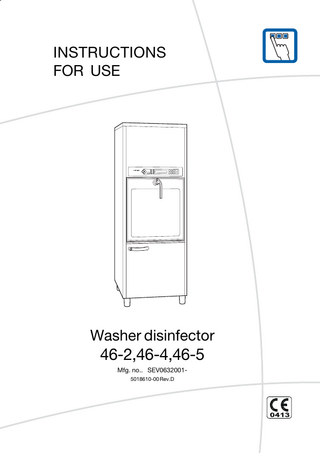
Preview
Page 1
1
INSTRUCTIONS FOR USE
Washer disinfector
46-2,46-4,46-5 Mfg. no.. SEV06320015018610-00 Rev.D
5018610-00 Rev.D
Instructions for use
Edition 0703
2
5018610-00 Rev.D
Instructions for use
Edition 0703
Contents
3
Contents Foreword ________________________________________________________ 4 Safety regulations ________________________________________________ 5 Important ______________________________________________________ 5 Product liability _________________________________________________ 5 In an emergency: _______________________________________________ 5 Symbols on the machine _________________________________________ 6 Isolator switch __________________________________________________ 6 Attention symbols _______________________________________________ 6 General __________________________________________________________ 7 Control system _________________________________________________ 8 Door function ___________________________________________________ 8 Dosing system _________________________________________________ 9 Drying _________________________________________________________ 9 Control panel ____________________________________________________ 10 Operating instructions ___________________________________________ 11 Loading goods to be washed into the machine ______________________ 11 Choose a program ______________________________________________ 11 Aborting an ongoing program _____________________________________ 11 When the program is complete ___________________________________ 11 Changing parameters ___________________________________________ 12 Printing out a program (for a machine with printer (option)) ____________ 12 Fault indications _________________________________________________ 13 Handling alarms ________________________________________________ 13 Fault codes in the machine ______________________________________ 14 Alarm ________________________________________________________ 14 Fault codes in the master supervisory system (option) _______________ 16 Inspection _______________________________________________________ 17 Daily _________________________________________________________ 17 When necessary _______________________________________________ 18 Printer (option) _________________________________________________ 19 Detergents ______________________________________________________ 21 Getinge detergent for mechanical washing of: ______________________ 21 Acidic detergents and neutralizing agents __________________________ 21 Lubricants and rinse aids ________________________________________ 21 Flusher detergents _____________________________________________ 21
5018610-00 Rev.D
Instructions for use
Edition 0703
4
Foreword
Foreword This instruction manual is intended for users of the Getinge 46-series washer disinfector. The instruction manual describes the design and operation of the machine and the maintenance for which the user is responsible. The purpose of the information in the manual is to ensure safe operation and optimum efficiency. Before using the machine for the first time, users must have read this instruction manual and familiarized themselves with the operation of the machine and its safety instructions. Read through the instruction manual before using the machine
The information in this manual describes the machine as dispatched from Getinge. There may be differences due to customization. The machine is accompanied by the following documentation: • • • •
Instructions for use (this book) Installation instructions Service instructions Spare parts list
Getinge reserves the right to change the specification and design without prior notice. The information in this manual was up to date on the date of issue of the manual.
© Copyright The content of this manual must not be copied, in whole or in part, without Getinge’s written consent.
5018610-00 Rev.D
Instructions for use
Edition 0703
Safety regulations
5
Safety regulations This machine has been designed with a number of built-in safety devices. To avoid injury, it is very important that these safety devices are not bypassed and thus disabled. The equipment must be used in accordance with the safety instructions below. If in doubt, contact a representative of the reseller without delay.
Important • Read the instructions thoroughly before use. • The equipment must only be used by personnel who know about it and are trained to use it. Personnel must also receive regular training on this equipment. • Take care when handling the chemical agent used in the machine. Read the details on the container or contact the manufacturer: - if the agent comes into contact with the operator’s eyes or skin or if the vapours are breathed in, etc. - about storing the agent and disposing of empty containers. • Take care, because the machine uses hot water and possibly steam. • Installation and service work must be done by personnel trained for this machine. • Never bypass the door switch of the machine. • Leakage in the system, due to a worn door seal for example, must be repaired without delay. • The electric power must be cut off before the machine cabinet is opened. (The machine cabinet contains electrical components). • make sure that there is always detergent in the bottles. This is important both for the operation of the machine and for keeping the washing chamber free from discolorations. • The machine must be kept clean if it is to work properly. • Do not wash down or hose down the machine with water.
Product liability Any modification or incorrect use of the equipment without the approval of Getinge Disinfection AB invalidates Getinge Disinfection AB’s product liability.
In an emergency • switch off the main switch • Close shutoff valves in the water and (where present) steam supply lines.
5018610-00 Rev.D
Instructions for use
Edition 0703
6
Safety regulations
Symbols on the machine Warning, see instructions for use. Warning, hot surface.
Isolating device The machine should be fitted with a separate isolating device in the electric power supply. The isolating device must be easily accessible on a wall close to the machine.
Attention symbols Some of the warnings, instructions and advice in this manual are so important that we use special symbols to draw attention to them. The symbols used are as follows: This symbol indicates a warning in the text of the manual. The nature of the hazard that the warning relates to is such that it may result in more or less severe injury and in certain cases mortal danger. It also highlights warnings to avoid damage to equipment.
The Getinge 46-Series are Washer Disinfectors for washing, intermediate level of disinfection and drying of Surgical Instruments (rigid and tubular), Hollow ware, Wash bowls, Suction bottles and Baby bottles, Containers, laboratory glass and Anesthetic accessories (critical items, such as invasive surgical instruments and anesthesia devices, must be further processed by terminal sterilization before use in any procedure). Validation on different goods to verify intended use are made with Getinge Disinfection AB standard loads. The customer is responsible that Installation Qualification, Operating Qualification and Performance Qualification are performed according to EN ISO 15883 before product usage.
5018610-00 Rev.D
Instructions for use
Edition 0703
General
7
General The Getinge 46-Series are Washer Disinfectors for washing, intermediate level of disinfection and drying of Surgical Instruments (rigid and tubular), Hollow ware, Wash bowls, Suction bottles and Baby bottles, Containers, laboratory glass and Anesthetic accessories (critical items, such as invasive surgical instruments and anesthesia devices, must be further processed by terminal sterilization before use in any procedure). Validation on different goods to verify intended use are made with Getinge Disinfection AB standard loads. The customer is responsible that Installation Qualification, Operating Qualification and Performance Qualification are performed according to EN ISO 15883 before product usage. The machine has spray arms and dockings as follows: • 46-2 has three spray arms and one docking: • 46-4 has two spray arms and two dockings: • 46-5 has two spray arms and three dockings: The machine can be equipped with several different accessories for different cleaning requirements. These accessories are presented in a special accessories catalogue. There are several possible ways of installing and equipping the machine depending on its field of application: • 46-2 has electric heating. 46-4 and 46-5 have electric or steam heating. • 46-2 is fitted with a single door. 46-4 and 46-5 are fitted with a single or double door . • Connection of distilled or de-ionised water. • Extra dosing pumps which allow chemical disinfection of heat-sensitive goods. • With or without built-in drying system. • Audible signal on fault code. Control panel Dryer module Washing chamber
Bottom strainer with handle Dosing pumps Hinged door
Suction pipe with Container alarm
V1627
5018610-00 Rev.D
Instructions for use
Detergent container Edition 0703
8
General
control system The machine has an electronic controller which can hold up to 10-15 programs. Six of these programs can be chosen with the program selection buttons. Other programs are chosen with the menu buttons; see Operating instructions. The machine comes with a number of standard programs in the control system (see the separate program sheet). Contact the your reseller for customized programs.
Programming may only be done by authorized personnel.
Door function 46-2 is fitted with a single door. 46-4 and 46-5 are fitted either with a single door or with double doors. Machines with double doors have a system of interlocks to ensure that only one door can be opened at a time. This means that the clean-side door must be closed before the soiled-side door can be opened. When you press V, the door is locked and a yellow lamp flashes for about 10 seconds. If you press Vagain during this “cancel time”, the soiled-side door is unlocked and the door can be opened. When the program is complete, a green lamp lights up on both sides (if there are double doors) and the clean-side door is unlocked. When the door has been opened manually, the green lamp goes out. With double doors, the clean-side door must be closed before the soiled-side door can be unlocked.
Clean side
Soiled side
V398
5018610-00 Rev.D
Instructions for use
Edition 0703
General
9
Dosing system In standard form, the machine has two dosing systems. One is for alkaline detergent and one is for rinse-aid or acid detergent. The machine cannot be started until detergent has been added. If the detergent holder is empty, “DOS 1 LOW LEVEL”, for example, appears on the display. A third and a fourth dosing system for chemical disinfection of heat-sensitive goods or instrument milk, for example, can be installed.
V1627
Empty container alarm
Container for detergent/rinse-aid
Drying If the machine does not have a dryer, we recommend that the goods are dried in a separate drying cabinet.
5018610-00 Rev.D
Instructions for use
Edition 0703
10
Control panel
Control panel The machine is operated from the control panel above the soiled-side door. The picture below shows the location of buttons and indicators. Before starting: Chosen program While running: Program phase (eg “Rinsing”)
Menu selection buttons (see “Service instructions”) Yellow lamp: Program running
Program number
Alarm reset button
P01 OP-SHORT-D 47.0°C
Start button for washing programs
V1624
Green lamp: Program complete Red lamp: Fault indication
Program selection buttons
V1762
5018610-00 Rev.D
Instructions for use
Edition 0703
Operating instructions
11
Operating instructions Loading goods to be washed into the machine • Load the items to be washed on to the trolley and run the trolley into the machine. Examples showing how to load the trolley are shown on the goods positioning sign. NOTE: Maximum weight of items to be washed and wash trolley: 46-2: 35 kg 46-4: 50 kg 46-5: 60 kg
• Make sure that the washer arms can rotate freely without touching the goods. • Close the door. A fine filter must be used when cleaning and disinfecting tubular instruments with a passage smaller than 1 mm, to prevent particles getting stuck in the instruments. Blocked or reduced water flow may result in cleaning and disinfection failing to take place.
Choose a program • Choose a program in one of the following ways: - Press one of the program selection buttons 1 -6 - Press S. The display now shows “CHOOSE PROGRAM”. Press S again. Choose a program from the list with H and J. Press S to confirm your choice. You can see the machine programs on the separate program sheet. • Press V. A yellow lamp flashes for 10 seconds. During this time, the program can be aborted by pressing V again.
While a program is running While the program is running, a yellow lamp at N is lit and the program phase (eg “Rinse”) and the current temperature are shown on the display. Press S to see how much time remains.
When the program is complete • When the program is complete, a green lamp lights up at N. The door (on the clean side if the sterilizer has two doors) is unlocked and can be opened. If the items are still hot after a program, handle them with care to avoid burns.
• Empty the machine (and if the machine has double doors, close the clean-side door). • If the same program is to be used again, there is no need to select the program again. Simply press V immediately. Note: The display switches to standby mode after 30 minutes and returns automatically when a program is started or selected. 5018610-00 Rev.D
Instructions for use
Edition 0703
12
Operating instructions
Changing parameters Normally the preset parameter settings of the installed programs are used, but in special cases it may be necessary to adjust certain parameters for matching to a specific wash process. Information about the parameters that can be changed and their limit values can be found under heading “A- or P-parameters” in Chapter 4 of the service manual.
Printing out a program for a machine with printer (option) An example of a program printout is shown below. In the example, program P02 OP-D, programmed on menu selection button 2 is used. PROGRAM:P2 OP-D DATE:13/04/2004 PROGRAM START:13:44:46 MACHINE NAME:46-4 MACHINE NO:1 CYCLE COUNTER:1 Parameter WASH DOS TEMP WASH DOS 1 WASH TEMP. WASH TIME FINAL R DOS TEMP FINAL R DOS 3 DISINF TIME DISINF TEMP DRYING TEMP9 DRYING TIME SIGNALS A107
35.0C 00:01:00 60.0C 00:03:00 80.0C 00:00:21 00:01:00 90.0C 0.0C 00:18:00
TEMP INDEP. CHAMB
PROGTIME
A107
PH1-START 00:00:00
30.8
PH2-DRAINING 10 s 00:00:00
31.2
PH220-PRE RINSE CW 00:00:10
31.0
PH20-DRAINING 40 s 00:02:42
16.2
PH25-WASHING 00:03:51 00:05:52 DOS START
18.1 35.2
00:06:53 DOS.STOP
39.9
00:11:17 00:12:17 00:13:17 00:14:17
60.0 608 61.9 61.5
5018610-00 Rev.D
PH20-DRAINING 40 s 00:14:18
61.5
PH330-RINSE 1 00:15:29
61.5
PH20-DRAINING 40 s 00:17:39
55.1
PH360-RINSE 2 00:18:46
55.5
PH20-DRAINING 40 s 00:20:55
53.2
PH440-FINAL RINSE 00:22:03 00:27:53 DOS START
53.5 80.1
00:28:15 DOS.STOP
81.5
00:30:26
90.0
PH450-DISINFECTION 00:30:27 00:31:26
90.1 92.3
PH20-DRAINING 40 s 00:31:28
92.3
PH900-DRYING 00:32:36 00:51:27
91.7 80.8
PH1000-ENDING 00:52:43
81.1
SIGNATURE: ...
Instructions for use
Edition 0703
Fault indications
13
Fault indications P01 DOSE 1 LOW LEVEL
V1624
Red lamp: Alarm indication
Handling alarm or fault code
Handling alarms Handling alarms appear on the display in plain text.
DOSE 1 LOW LEVEL The machine cannot be started until the fault has been put right. The following handling alarms can be displayed: DOSE 1 LOW LEVEL Empty container alarm 1. If detergent 1 is finished, a handling alarm is generated The alarm is reset automatically when detergent is added. DOSE 2 LOW LEVEL Empty container alarm 2. If detergent 2 is finished, a handling alarm is generated The alarm is reset automatically when detergent is added. DOSE 3 LOW LEVEL Empty container alarm 3. If detergent 3 is finished, a handling alarm is generated The alarm is reset automatically when detergent is added. DOSE 4 LOW LEVEL Empty container alarm 4. If detergent 4 is finished, a handling alarm is generated The alarm is reset automatically when detergent is added. Note: When the handling alarm is activated (appears on the display) there is always enough detergent left for one run; in other words, if you have started a program it can run to the end.
5018610-00 Rev.D
Instructions for use
Edition 0703
14
Fault indications
Alarms If the red lamp at O lights up, the process has been aborted because of a fault. The display shows a fault code.
F01 Acknowledging a fault code Acknowledge the fault code by: • Note the fault code • Cancel the acoustic signal by pressing U . The machine remains locked but the program has been stopped. The display shows the password entry menu. • Correct the fault or call service personnel. • Enter the password (558387) using the arrow keys and press S. All liquid is drained from the machine and the soiled-side door is unlocked*. • Open the door and remove the items. The items in the machine are not clean and must be washed again from the beginning with a new program. If the items are still hot, handle them with care to avoid burns. *
If the drain pump is faulty, water cannot be drained from the machine and the fault cannot be put right until the door has been opened. The soiled-side door is unlocked as soon as a the password is confirmed.
Fault codes in the machine Fault codes indicate that a serious fault has occurred in the machine or the washing process. The fault must be put right by an authorized service technician. The following fault codes may occur: Fault code Description of fault
F00
Power failure
F01
Motor cutout has tripped.
F02
Water filling takes more than 10 minutes.
F03
Draining takes longer than five minutes or there is water remaining in the washing chamber at the end of the draining phase.
F04
Water leakage in the drying unit.
F05
Soiled-side door does not lock within 10 seconds of program start or the door is opened while a program is running.
F06
Soiled-side door does not unlock within 10 seconds of the end of a program.
5018610-00 Rev.D
Instructions for use
Edition 0703
Fault indications
15
Fault code Description of fault
F09
Clean-side door does not lock within 10 seconds of program start or if the door is opened while a program is running.
F10
Clean-side door does not unlock within 10 seconds of the end of a program.
F15
Not enough detergent 1 dosed.
F16
Not enough detergent 2 dosed.
F19
Not enough detergent 3 dosed.
F20
Not enough detergent 4 dosed.
F23
High conductivity.
F24
Low pressure in drying unit.
F25
High pressure in drying unit.
F26
Low pressure from circulation pump.
F27
High pressure from circulation pump.
F28
Low temperature in drying unit.
F30
Faulty (controlling) temperature sensor in washing chamber
F31
Faulty (independent) temperature sensor in washing chamber
F32
Faulty temperature sensor in drying unit.
F33
Incorrect temperature in washing chamber. (Temperature too low because of a heating fault.)
F34
Incorrect temperature in washing chamber. (Sensor fault)
F35
Not used.
F36
Fault message from independent supervisory system; see under Fault codes in independent supervisory system
F37
Incorrect temperature in washing chamber. (Temperature too high because of a heating fault.)
F38
Disinfection temperature lower than set temperature.
5018610-00 Rev.D
Instructions for use
Edition 0703
16
Fault indications
Fault codes in the master supervisory system (option) The fault codes indicate that the monitoring system has detected serious fault in the machine or in the current wash program. All fault codes in the supervisory system must be acknowledged on the washer disinfector’s control panel. The fault must be put right by an authorized service technician. When the fault is pur right, the fault code is reset automatically. The following fault codes may occur: Fault code Description of fault
F00
Faulty (controlling) temperature sensor in washing chamber
F01
Faulty (independent) temperature sensor in washing chamber
F02
Low pressure from circulation pump.
F04
Incorrect temperature in washing chamber. (Sensor fault)
F05
Low pressure from circulation pump.
F06
High pressure from circulation pump.
F08
Not enough detergent 1 dosed.
F09
Not enough detergent 2 dosed.
F10
Not enough detergent 3 dosed.
F11
Not enough detergent 4 dosed.
F13
High conductivity.
F14
Incorrect disinfection time.
F15
Disinfection temperature lower than set temperature.
F16
Fault message from control system
F17
Power outage, emergency stop
5018610-00 Rev.D
Instructions for use
Edition 0703
Inspection
17
Inspection Daily • Check that no objects have fallen down into the bottom of the washing chamber. Loose objects may cause blockages and seriously reduce the performance of the washer disinfector. • Check that the spray arms can rotate freely. Check that the holes in the spray arms are not blocked. Blocked spray holes may adversely affect the cleaning result. If the arms need cleaning, remove them by unscrewing the central nut. The arms can then be lifted off and washed clean. Check that the arms can rotate freely when re-installed.
Centre nut
V317
Coarse strainer V1625
Fine strainer
Detergent/rinse-aid container
• Remove and clean the strainer in the bottom of the washing chamber. A dirty coarse strainer may prevent water from circulating and provide the conditions for the growth of bacteria. The heating coils under the coarse strainer may be hot.
• If necessary for cleaning, open the strainer with the two nuts. • Open the detergent door and check that there is detergent/rinse-aid in the containers. • Check that the trolley docks properly with the water connections. If the trolley does not dock properly, adjust the spring. • Visually check the accessories of the machine with regard to intended use and function, eg blocked ducts or damaged and missing parts that might adversely affect the performance of the machine. • Check that the dockings move easily. 5018610-00 Rev.D
Instructions for use
Edition 0703
18
Inspection
When necessary Washing chamber Keep the washing chamber free of limescale deposits. Remove any remaining deposits as follows: • Open the door and dispense 200 ml NEODISHER BU descaler (sold by Dr. Weigert) into the wash chamber. • Close the door and run the descaling program. (NOTE: Do not have any goods in the machine with this program. It is only for descaling the machine and insert.
V1627
The outside The front and side walls can be cleaned and disinfected with an alcohol-based cleaning agent, medical spirit or an ordinary cleaner. the control panel is cleaned in the same way. Remove stains with an ordinary cleaner for stainless steel. If the washer disinfector is used without automatic descaling for incoming water, the heating element must be checked regularly for limescale deposits. It is important to maintain a high level of hygiene around the machine.
5018610-00 Rev.D
Instructions for use
Edition 0703
Inspection
19
Printer (optional) Replacing the paper roll • Open the front door of the printer. • Remove any paper residue. • Fold down the printing mechanism by pressing the latch marked PUSH (A).
A
V1973
• Cut the end of the new roll square (B). (This makes it easier to thread the paper into the printer mechanism.)
B
V1972
• Insert the paper into the opening of the print mechanism and press the FEED (C) button on the printer. The paper is now automatically fed through the printer mechanism.
D
C V1973
• Fold away the printing mechanism and lock it with the latch (D). • Tear off the paper and close the front panel of the printer. • The printer is now ready to use again. Never use the printer without paper and/or ink ribbon. Do not pull on the printer feed when the printer is on.
5018610-00 Rev.D
Instructions for use
Edition 0703
20
Inspection
Ribbon cassette replacement • Open the front door of the printer.
A
V1973
• Remove the ink ribbon by pressing gently on the left-hand side of the ribbon cassette. • Insert the new ribbon cassette. The printer is now ready to use again.
Never use the printer without paper and/or ink ribbon.
5018610-00 Rev.D
Instructions for use
Edition 0703