Operator Manual
182 Pages
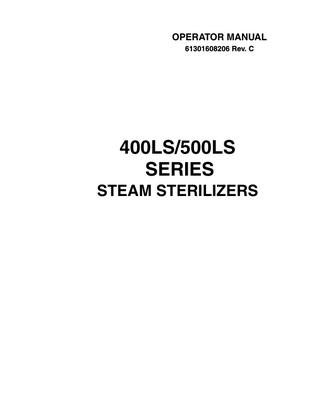
Preview
Page 1
OPERATOR MANUAL 61301608206 Rev. C
400LS/500LS SERIES STEAM STERILIZERS
OPERATOR MANUAL 61301608206 Rev. A (02/2002) Rev. B (01/2003) Rev. C (09/2005) Related Publications: Manual
400LS/500LS Series
Installation Instructions
61301608205
Supervisor Manuall
61301608207
Service Manual
61301608209
Parts Catalog
61301608210
DESCRIPTION OF SYMBOLS & NOTES IN MANUAL The following symbols with related notes appear in this manual. “Warning” notes alert the user to the possibility of personal injury. WARNING
“Caution” notes alert the user to the possibility of damage to the equipment. CAUTION
NOTE
NOTES
“Notes” alert the user to pertinent facts and conditions.
• This manual contains proprietary information of Getinge USA, Inc. It shall not be reproduced in whole or in part without the written permission of Getinge USA, Inc. • This manual is intended for qualified technicians with specialized training. If you require additional help, contact the company service representative.
WARNING
CAUTION
• POSSIBILITY OF INJURY: Misuse of equipment or bypassing its safety features may result in personal injury. • POSSIBILITY OF EQUIPMENT DAMAGE: Misuse of equipment may result in equipment damage. • The 400LS/500LS Series Steam Sterilizers are designed to steam sterilize laboratory goods and solutions. This equipment is NOT intended for use other than expressly stated.
Getinge® is a registered trademark. Copyright ©2005 by Getinge USA, Inc. Biosign®, EZ-VU™ Test Pack-registration pending
ii
Table of Contents SPECIAL SAFETY INSTRUCTIONS... ix DESCRIPTION OF SYMBOLS ON THE EQUIPMENT... xv Switches... xv Indicators... xv Labels... xvi MANUAL CONVENTIONS... xvii
Section 1 Getting Started MODELS... 1–1 CONTROLS AND INDICATORS... 1–2 CYCLE ASSIGNMENTS... 1–7
Section 2 Control Panel Navigation PROCESS SCREENS... 2–2 Bar Graph Screen... 2–2 Details Screen... 2–3 The Plot Graph Screen... 2–4 Selecting a Process Screen... 2–4 SOFTKEYS... 2–6 TURNING ON THE CONTROLS... 2–7 NAVIGATION BASICS... 2–8 Directional Arrows... 2–8 ENTER... 2–8 Select an Item from a List... 2–8 Enter an Alphanumeric Value... 2–9 Communicating With the System... 2–10 Entering Data in Dialog Boxes... 2–10 Responding to Yes/No Message Boxes... 2–10 Exit from a Screen... 2–11
iii
Section 3 Preparation for Use DAILY CHECKLIST... 3–1 Operational Readiness... 3–1 LOAD PREPARATION... 3–2 TECHNIQUES FOR LOADING... 3–4 End of Cycle Routine... 3–5 Liquid RTD Placement (Option)... 3–7 LOADING ACCESSORIES... 3–9 Loading Car and Transfer Carriage (533LS only)... 3–9 Rack and Extendable Shelves... 3–12
Section 4 Operating Instructions SEQUENCE OF OPERATION... 4–1 OPERATING THE STERILIZER... 4–2 Turning on the Controls... 4–2 Previewing/Selecting a Cycle... 4–2 Loading the Sterilizer... 4–5 Editing Cycle Parameters... 4–6 Starting a Cycle... 4–7 Canceling a Cycle (Manual Abort)... 4–9 End of Cycle Routine... 4–10 Unloading the Sterilizer... 4–12 OPENING AND CLOSING THE STERILIZER DOOR . . . 4–15 Safety Features... 4–16 Manual Door... 4–16 Power Door (Option)... 4–18 OPERATING THE PRINTER... 4–19 STATUS Indicator... 4–20 Advancing the Paper... 4–20 Using the Lever... 4–21 Saving Printouts... 4–21 Tearing Off Printer Paper... 4–21 Replacing the Printer Paper... 4–21 Removing the Take-up Core... 4–23 Inserting a New Core... 4–23 Inserting a New Roll... 4–23 Loading the Paper... 4–23 Storing and Handling Paper Rolls... 4–24 Printing a Duplicate Record... 4–24
iv
READING THE CYCLE PRINTOUT... 4–25 Cycle Start and Parameters... 4–25 Phases... 4–25 Validating the Exposure Phase... 4–26 CYCLE END... 4–26 CYCLE RESULTS... 4–26 PERFORMANCE TESTING... 4–28 Biological Monitoring... 4–28 Vacuum Leak Test... 4–29
Section 5 Conditional Instructions CANCELING A CYCLE (MANUAL ABORT)... 5–2 Timed Phase... 5–3 Untimed Phase... 5–4 ADVANCING A CYCLE... 5–6 END OF CYCLE ROUTINE... 5–9 SHUTTING DOWN THE STERILIZER... 5–11 Turning Off Electrical Power... 5–11 Turning Off the Steam and Water Supplies... 5–12 RECOVERING FROM ELECTRICAL POWER FAILURE 5–13 Power Failure During Standby... 5–14 Power Failure During a Cycle... 5–14 OPENING THE DOOR MANUALLY... 5–15 Preparation... 5–16 Remove Pressure from the Gasket... 5–18 Remove the Load... 5–21 Restore Pressure to the Gasket... 5–21
Section 6 Display Messages DIAGNOSTIC MESSAGE TYPES... 6–2 Failure Conditions... 6–2 Fault Conditions... 6–4 Informational Messages... 6–5 Visual Alarms... 6–6 TROUBLESHOOTING... 6–7 DIAGNOSTIC MESSAGES... 6–8
v
Section 7 Routine Maintenance MAINTENANCE SCHEDULE... 7–1 DAILY... 7–2 Cleaning the Sediment Screens... 7–2 Blowing Down the Steam Boiler (option)... 7–3 WEEKLY... 7–4 Cleaning the Exterior Surfaces... 7–4 Cleaning theChamber Interior... 7–4 Cleaning the Accessories... 7–4 Cleaning Materials... 7–5 Cleaning Agents... 7–5 Cleaning Methods... 7–5 EVERY THREE MONTHS... 7–6 Checking the Pressure Relief Valves... 7–6 Jacket Pressure Relief Valve... 7–6 Chamber Pressure Relief Valve... 7–7 Cleaning the Steam and Water Strainers... 7–7 WHEN REQUIRED... 7–8 Cleaning the Door Gasket(s)... 7–8 Replacing the Door Gasket(s)... 7–9 Replacing the Air Filter... 7–12 Resetting the Clock... 7–13 Installing/Removing, & Adjusting Shelf Racks... 7–15 Installing the Shelves... 7–15 Removing the Shelves... 7–16 Changing the Rack Height... 7–17
Section 8 Steam Boiler GENERAL DESCRIPTION... WATER QUALITY INFORMATION... Required Feedwater Quality... Feedwater Quality Recommendations... Recommended Limits Within a Boiler... MANUAL BLOW-DOWN... AUTOMATIC BLOW-DOWN PACKAGE (OPTION)... Setting Up Auto Blow-Down... SERVICE MAINTENANCE...
Section 9 Utilities Control Feature
vi
8–1 8–2 8–2 8–3 8–3 8–4 8–7 8–8 8–9
Section 10 Uninterruptible Power Supply GENERAL DESCRIPTION... 10–1 OPERATION... 10–3 Standby Mode... 10–3 Normal Mode... 10–3 Battery Mode... 10–4 ROUTINE MAINTENANCE... 10–5 Cleaning (Weekly)... 10–5 Testing (Weekly)... 10–5 Replacing Battery... 10–5
Section 11 Unidirectional Double Doors Door Operation... 11–1
Section 12 Liquid RTD Package THEORY OF OPERATION... 12–2 Exposure Timing Based on the Chamber Temperature (F0 set to zero (disabled))... 12–3 Exposure Timing Based on the F0 Value... 12–3
Appendix A Consumable Stock and Spare Parts CONSUMABLE STOCK... A–1 SPARE PARTS... A–2
Appendix B Menu Tree
Glossary
Index
vii
viii
400LS/500LS Series Steam Sterilizers
SPECIAL SAFETY INSTRUCTIONS THE FOLLOWING SAFETY INSTRUCTIONS APPEAR WITHIN THIS MANUAL. READ THEM CAREFULLY BEFORE OPERATING THE UNIT.
WARNING
“Warning” notes alert the user to the possibility of personal injury.
p. ii
POSSIBILITY OF INJURY: Misuse of equipment or bypassing its safety features may result in personal injury.
p. ii
POSSIBILITY OF EQUIPMENT DAMAGE: Misuse of equipment may result in equipment damage.
p. ii
The 400/500 Series Steam Sterilizers are designed to steam sterilize laboratory goods and solutions. This equipment is NOT intended for use other than expressly stated.
p. 4-12, 4-15
BURN HAZARD: Before removing a load from the chamber, manually lower the door approximately one inch to allow residual steam to escape. (If the sterilizer has a power door, unseal the door and wait about a minute for the steam to vent before opening the door.) Stand back to avoid possible burns when lowering the door.
p. 4-6
RISK OF CONTAMINATION: This sterilizer allows the user to modify cycle settings, which may result in cycle parameters that will not achieve the desired sterility assurance level (SAL). Users with password access are responsible for validation of any cycles that use other than the factory set parameters.
p. 5-15, 5-19
DO NOT attempt to open the sterilizer chamber door unless the CHAMBER pressure gauge reads zero (0 psig). Hot steam can cause serious injury.
p. 3-2, 3-5, 5-2, 5-6, 5-15
RISK OF CONTAMINATION: Airborne microbial and particulate contamination is likely to be high in the decontamination area of the sterile processing department. Wear appropriate personal protective equipment when preparing items for cleaning.
61301608206
ix
WARNING
p. 3-3
“Warning” notes alert the user to the possibility of personal injury. CREUTZFELDT-JAKOB DISEASE (CJD) DECONTAMINATION: It is the responsibility of the laboratory facility to establish internal policies and procedures relative to processing instruments that have or may have been exposed to CJD. If instruments exposed to CJD are processed in accordance with the World Health Organization (WHO) Infection Control Guidelines for Transmissible Spongiform Encephalopathies (TSE), there are: POTENTIAL HAZARDS TO OPERTORS AND REPAIR PERSONNEL: • Be sure to wear personal protective equipment (PPE) when handling NaOH liquids. • Heated NaOH liquids have the potential to injure personnel who handle the containers. • Heated NaOH liquids can emit fumes that can be corrosive to eye tissue and can cause respiratory distress. • Cleaning residual NaOH from the chamber interior could lead to skin burns and the production of NaOH aerosol mist. POTENTIAL DAMAGE TO THE STERILIZER: • Processing caustic chemicals inside sterilizers is not recommended. • NaOH is corrosive to copper and brass and has the potential to damage the chamber and lower piping.
p. 4-5, 4-12, 4-14, 5-2, 5-6
BURN HAZARD: The door and chamber area could be HOT enough to cause burns. Wear personal protective equipment (PPE) when loading the chamber.
p. 5-15, 5-17
HOT SURFACES: The pipes on the outside of the chamber may be hot! Avoid touching the pipes when opening and closing the bleed ball valves.
p. 4-14, 4-16, 4-17
BURN/PINCH HAZARD: KEEP HANDS AND FINGERS AWAY FROM A MOVING DOOR. If your hands or fingers are accidentally caught in the door: POWER DOOR-PRESS THE FOOTSWITCH, OR THE DOOR CONTROL SWITCH TO REVERSE THE DOOR DIRECTION-or, manually open the door.
p. 8-4
BURN HAZARD: The drain valve is HOT. Wear personal protective gloves.
p. 5-15
BURN HAZARD: To avoid injury, DO NOT turn the manual valves with the chamber door open.
p. 3-14, 7-17
HOT SURFACES: The rack and shelves may be hot enough to cause burns. Wear protective gloves when extending the shelves out of the chamber.
p. 5-22
BURN HAZARD: To avoid injury DO NOT turn ON the manual valve labeled STEAM TO DOOR(S) with the chamber door open.
x
400LS/500LS Series Steam Sterilizers
WARNING
p. 3-14
“Warning” notes alert the user to the possibility of personal injury. POSSIBILITY OF INJURY: Observe the following loading recommendations: • The rack can support a maximum load of 100 lbs. An individual shelf can hold up to 100 lbs., evenly distributed. • Do not place more than 20 lbs. on the end of an extended shelf. • Liquid loads (hot or cold) should never be placed on an extended shelf. Do not extend a shelf with liquid loads (hot or cold).
p. 3-1
HOT SURFACES: The chamber and the gasket area could be HOT. Turn OFF the controls and make sure the sterilizer is cool before cleaning the gasket or removing the sediment screen for cleaning.
p. 4-12, 4-14, 5-15
BURN HAZARD: Before removing the load, manually lower the door approximately one inch to allow residual steam to escape. Stand back to avoid possible burns when lowering the door
p. 4-12
HOT SURFACES: The loading car or rack and shelves may be hot enough to cause burns. Wear protective gloves and eyewear when removing the load from the chamber.
p. 4-5, 4-12, 4-15
POSSIBILITY OF INJURY: Do not operate the door while loading or unloading the sterilizer.
p. 4-12
RISK OF CONTAMINATION: After removing wrapped goods from the chamber, inspect for residual moisture (wet packs). Moisture on or within a package can potentially create a pathway for migration of microorganisms from the outside to the inside of a sterilized package.
p. 3-2, 4-11, 5-10, 5-16, 6-3, 6-17
POSSIBILITY OF INJURY: If a WATER IN DRAIN message displays, DO NOT open the chamber door manually. Hot water in the chamber may spill out if the door is opened. Wait until the message clears before attempting to open the door.
p. 3-2, 3-7, 4-5, 4-7, 4-10, 4-13, 4-15, 5-2, 5-6, 5-9, 5-13, 5-16
POSSIBILITY OF INJURY: Only use vented or open containers to process liquids in this sterilizer. Use of sealed, unvented containers to process liquids can result in severe personal injury due to container breakage. Getinge USA does NOT recommend or endorse use of such containers
p. 3-11
HOT SURFACES: The loading car may be hot enough to cause burns. Wear protective gloves and eyewear when loading and unloading the chamber.
p. 6-8
RISK OF CONTAMINATION: If the cycle is advanced or aborted, it must be considered incomplete and the load must be repackaged and reprocessed.
p. 3-5
BURN HAZARD: The liquid RTD may be HOT. Wear protective gloves and glasses when placing the liquid RTD in the load or removing it from the load.3–8
61301608206
xi
WARNING
“Warning” notes alert the user to the possibility of personal injury.
p. 3-8, 10-2
POSSIBILITY OF INJURY: Always keep the liquid RTD in the storage pocket (see Figure 3–1) when not in use. If the probe is improperly stored, the controls may prematurely determine that the cycle is complete. If the flasks are removed before the cycle is complete, they may burst or crack.
p. 6-18, 6-5
RISK OF CONTAMINATION: If the cycle is cancelled, advanced or aborted, it must be considered incomplete and the load must be reprocessed (unwrapped goods or liquids) or repacked and reprocessed (wrapped goods).
p. 4-7
Before pressing START, verify that the appropriate cycle is selected for the load being processed.
p. 5-16, 5-22
If a condition exists OTHER THAN an electrical outage, call Getinge USA service before operating the sterilizer. Failure to do so may result in personal injury.
p. 4-12
POSSIBILITY OF INJURY: After completion of a liquids cycle, carefully remove the container taking care not to agitate the liquid. If the load is agitated when removed from the chamber, the container may burst or crack.
p. 4-5, 4-12
POSSIBILITY OF INJURY: Wear protective eyewear and gloves when handling liquids in containers.
p. 8-9
POSSIBILITY OF INJURY: Steam boiler maintenance should be performed by qualified personnel only.
p. 4-7
POSSIBILITY OF INJURY: If the wrong cycle is selected for a liquid load, the containers may burst or crack during processing.
p. 4-7
RISK OF CONTAMINATION: If the wrong cycle is selected, the desired sterility assurance level (SAL) may not be reached.
p. 1-3, 3-2, 3-9, 4-6, 4-7, 4-9, 4-10, 4-12, 5-2, 5-9, 5-13, 5-15, 6-2, 6-8,
RISK OF CONTAMINATION: If the cycle is cancelled or aborted, it must be considered incomplete and the load must be repackaged and reprocessed.
p. 4-7, 4-10, 4-12, 4-15, 5-9, 5-13, 5-15, 6-8
RISK OF CONTAMINATION: If the Process Failure indicator is flashing, the cycle must be considered incomplete and the load must be repackaged and reprocessed.
p. 4-7, 4-10, 4-12, 4-14, 5-9, 5-13, 5-15, 6-8
RISK OF CONTAMINATION: If the sterilizer canceled the cycle due to a power interruption, the load must be repackaged and reprocessed.
p. 5-6
RISK OF CONTAMINATION: If the cycle advance feature is used, the cycle must be considered incomplete and the load must be repackaged and reprocessed.
xii
400LS/500LS Series Steam Sterilizers p. 5-15, 5-17
View the CHAMBER and JACKET pressure gauge while the steam bleeds from the chamber. Wait until the pressure is at zero (0 psig) before operating the STEAM TO DOOR(S) and VACUUM TO DOOR(S) valves.
p. 5-15, 5-16
Retracting the door gasket manually should be performed by qualified service maintenance personnel only. This procedure requires access to the service side of the equipment.
p. 6-18
POSSIBILITY OF INJURY: Manual mode is intended for use by service technicians to check the function of individual outputs. Attempting to operate the sterilizer when any output is set for manual operation may result in possibly dangerous conditions.
p. 7-2
HOT SURFACE: The chamber and sediment drain screens may be hot. Allow it to cool before attempting to remove it for cleaning.
p. 7-4
HOT SURFACE: Make sure the sterilizer chamber is cool before attempting to clean the interior surfaces.
p. 7-6
BURN HAZARD: (1) Keep away from outlet (discharge) end of the safety valve when operating the pressure release handle. (2) The handle on the pressure release valve may be hot. Wear protective gloves when operating the valve.
p. 7-7
BURN HAZARD WHEN CLEANING THE STEAM STRAINER: All steam lines are hot! Prevent burns by avoiding contact with the lines until the lines are cool.
p. 7-8, 7-9, 7-15
HOT SURFACE: If the sterilizer is ON, the chamber headring which houses the gasket, could be hot. Allow the headring to cool before replacing the door gasket.
p. 5-15
RISK OF NON-STERILE DEVICE: The following procedure is NOT intended for unidirectional double door units. On unidirectional double door units, attempting to open the door manually may compromise the integrity of the biological seal. The door should be unsealed only by authorized personnel following standard operating procedures at the sterilizer site.
p. 3-9
POSSIBILITY OF INJURY: The loading car can hold a maximum load of 200 lbs. with a maximum of 100 lbs. evenly distributed on each shelf. To avoid injury or equipment damage, do not exceed these weight limits
61301608206
xiii
xiv
400LS/500LS Series Steam Sterilizers
DESCRIPTION OF SYMBOLS ON THE EQUIPMENT Switches Open Door
Close Door
Clear Alarm
! Start
Directional Arrows (for navigating display screens)
Enter
Up Arrows (for selecting softkey options (i.e. Save, Cancel, OK, and so forth)
Indicators Door(s) Closed
Door(s) Sealed
In Process
Process Complete
Process Failure
!
61301608206
xv
Labels
The following labels on the sterilizer alerts personnel to possible hazards. BURN HAZARD: Hot surfaces or heat-emitting area. Avoid contact. Risk of burns. HS
Burn Hazard
WARNING - BURN HAZARD Steam released from the sterilizer chamber can cause serious burns Stand away while opening the door If water leaks from the front of the sterilizer, DO NOT open the door (see Operator Manual) Contact Getinge USA Customer Support (800)950-9912 MGA
61301602908 REV A
Load Processing Warning
WARNING Processing a type of load other than defined in Operator's Manual could be hazardous. 61301609118 Rev. A WS-0011
The following labels on the Control Box and Power Box alert service personnel to possible hazards. HIGH VOLTAGE CAUTION: To reduce the risk of electrical shock, do not remove cover. Refer servicing to qualified service personnel.
ATTENTION: Refer to accompanying documents for further information.
Electrostatic Sensitive Devices
OBSERVE PRECAUTIONS FOR HANDLING
SENSITIVE DEVICES
xvi
400LS/500LS Series Steam Sterilizers
MANUAL CONVENTIONS Before you begin using this manual, it is important to understand the conventions used. These conventions are established for visual ease of use. ITALIC CAPS
Display text, such as the ENTER PASSWORD prompt.
[ALL CAPS]
Softkeys on the control panel, such as [MORE] or [OK].
ALL CAPS
Switches and indicators on the control panel, such as ENTER.
>
The > symbol leads you through nested menu items and dialog box options to a final action. For example: SYSTEM MENU>enter password>CONFIGURATION>EDIT CYCLES.
Italic Upper/Lower Case Cross reference to another section, manual, or guide; such as: see 400/500 Series Steam Sterilizers Service Manual. PARAMETER SETTINGS
Parameter Setting Access Required is an alert that a password with appropriate access rights is necessary to proceed.
ACCESS REQUIRED
61301608206
xvii
Section 1 Getting Started MODELS The 400LS/500LS Series Steam Sterilizers are designed to steam-sterilize laboratory goods and solutions. Typical applications include: • utensils • glassware • porous goods • non-porous hard goods • non-flammable/non-volatile liquids in self-venting or open containers Models and cycle types are listed in Table 1–1.
Table 1–1. MODEL
STERILIZER TYPE
CYCLE TYPES AVAILABLE
422LS 522LS
Gravity
Gravity, Liquids
433LS 533LS
Vacuum
Prevacuum, Gravity, Liquids, Vacuum Leak Test
Figure 1–1.
61301608206
400LS/500LS Series Steam Sterilizers
400LS/500LS SERIES STEAM STERILIZER
1–1
Getting Started
CONTROLS AND INDICATORS Figure 1–2. STERILIZER FRONT PANEL
8
6
5 7
!
4 !
2 CONTROLS ON / OFF
1
WS-0047
9 CONTROLS OFF ON
1. CONTROLS OFF/ON - This green push button turns the sterilizer controls OFF and ON. •
Sterilizer controls are ON when the push button is pressed in and illuminated.
•
Sterilizer controls are OFF when the push button is released and the button is not illuminated.
WS-0091
NOTES
3
• If the CONTROLS OFF/ON button is illuminated and the backlit display is blank, press any button (Up Arrow, Enter, and so forth) on the control panel to turn ON the display back-light. • If the CONTROLS OFF/ON button is pressed during a cycle, the cycle will abort. This is not the recommended method to manually abort a cycle. To manually abort a cycle, see "Canceling a Cycle (Manual Abort)" on page 5-2.
WARNINGS
1–2
RISK OF CONTAMINATION: If the cycle is cancelled or aborted, it must be considered incomplete and the load must be repackaged and reprocessed.
400LS/500LS Series Steam Sterilizers 2. Cycle Switches: •
START - Begins the selected processing cycle.
•
CLEAR/ALARM - Clears display messages and silences any alarm. See "Display Messages" on page 6-1.
!
3. Programming Switches: • UP/DOWN/LEFT/RIGHT arrow keys-Used to: 1)select a cycle (see "Previewing/Selecting a Cycle" on page 4-2). 2)enter a password (see Enter a Password in the 400LS/500LS Series Steam Sterilizers Supervisor Manual). 3)change adjustable cycle parameters (see Edit Cycle Parameters in the 400LS/500LS Series Steam Sterilizers Supervisor Manual). 4)navigate the menus (see Menu Options in the 400LS/500LS Series Steam Sterilizers Supervisor Manual).
61301608206
•
ENTER-Enables/stores selections in memory.
•
UP ARROW softkeys-Usage varies depending on the cycle and/or cycle phase. The softkey labels appear above one of the five (5) arrow softkeys. See Softkeys on page 2-6.
1–3