Given Imaging
Bravo User Guide March 2016
User Guide
46 Pages
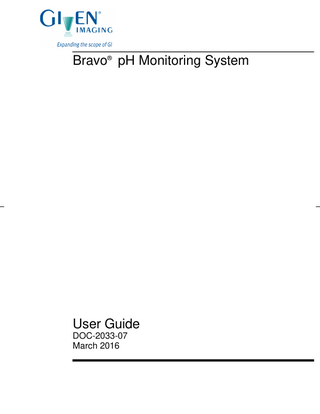
Preview
Page 1
Bravo® pH Monitoring System
User Guide DOC-2033-07 March 2016
Copyright & Trademarks Copyright © 2001–2016 Given Imaging Ltd. All rights reserved. Medtronic, Medtronic logo and Further, Together are trademarks of Medtronic. TM* Third party brands are trademarks of their respective owners. All other brands are trademarks of a Medtronic company.
FCC Compliance Statement This device complies with Part 15 of the FCC. Operation is subject to the following two conditions: 1 This device may not cause harmful interference. 2 This device must accept any interference received, including interference that may cause undesired operation.
Rx Only
Given Imaging 15 Hampshire Street, Mansfield, MA 02048 USA supportUS@givenimaging.com Medtronic B.V. Earl Bakkenstraat 10, 6422 PJ Heerlen, The Netherlands
Table of Contents
Table of Contents Introduction... 1 Description... 1 Indications for Use ... 1 Contraindications ... 1 Warnings and Precautions ... 2 Storage ... 3 Electromagnetic Compatibility ... 3 Patient Information (Benefits and Risks) ... 4 System Components ... 5 System Workflow ... 6 Bravo pH Recorder... 7 Description... 7 Backlight... 7 Patient Buttons ... 7 Clinician Buttons and Menus ... 8 Status LED ... 9 General Guidelines ... 9 Charging the Recorder ... 10 Turning the Recorder On and Off... 10 Setting the Date and Time... 11 Choosing Study Settings ... 11 Calibrating Capsules ... 13 Existing Data ... 13 Starting Calibration ... 13 Performing a Bravo pH Study... 19 Setting up the Vacuum ... 19 Starting Recording ... 20 Placing the Capsule ... 21 Stopping a pH Study ... 25 Reviewing Instructions with Patients ... 26 Uploading pH Data... 28 Recorder Maintenance ... 29 Safety and Technical Checks ... 29 Cleaning the Recorder ... 29 Cleaning the Case and Strap ... 29 Servicing the Battery ... 29
Table of Contents Troubleshooting ... 30 Delivery Device Disassembly Procedure ... 30 Recorder Troubleshooting ... 32 Appendix A: Technical Data ... 35 Bravo pH Recorder ... 35 Recorder Servicing ... 35 USB Cable ... 36 Charger ... 36 Battery ... 36 FCC Compliance Statement ... 36 Declaration of Conformity ... 36 Essential Performance of Bravo Recorder... 36 Electromagnetic Compatibility Declaration (EN / IEC 60601-1-2) ... 37 Bravo pH Capsule Specifications... 41 Bravo pH Delivery Device Specifications ... 41 Appendix B: Symbols on Package Labeling ... 42
Introduction Description The Bravo® pH Monitoring System is intended to be used for gastroesophageal pH measurement and monitoring of gastric reflux: •
First, a Bravo pH capsule is calibrated and the Bravo pH recorder (an ambulatory, programmable data recorder) is prepared.
•
Using the delivery device, the capsule is positioned and attached in the patient’s esophagus, following either endoscopy or manometry.
•
The data is collected by the capsule and transmitted to the recorder for the duration of the study.
•
The data is then uploaded from the recorder to the software application on the PC or workstation. The software application is used to record, store, view, and analyze gastroesophageal pH data, enabling physicians to interpret study results.
Indications for Use The Bravo pH Monitoring System is intended to be used for gastroesophageal pH measurement and monitoring of gastric reflux in adults and children from 4 years of age. The Bravo pH capsule can be attached following either endoscopy or manometry. The AccuView and Reflux software applications are intended to record, store, view, and analyze gastroesophageal pH data.
Contraindications Patients with bleeding diathesis, strictures, severe esophagitis, varices, obstructions, pacemakers or implantable cardiac defibrillators are contraindicated.
!
Warning Patients are restricted from undergoing an MRI study for 30 days from the start of a pH study. The Bravo pH Monitoring System is not compatible for use in an MRI magnetic field. Use of the Bravo pH Monitoring System in an MRI magnetic field will result in damage to the system and possible patient injury.
Warnings and Precautions •
Bravo pH capsule with delivery device: Potential complications include, but are not limited to: • aspiration of the capsule if inadvertently pulled back up into the upper esophagus by the delivery device. There is a possibility that this may occur in a procedure in which the capsule did not attach to the esophageal mucosa. • tears or perforations in the mucosal and submucosal layers of the esophagus causing bleeding and requiring possible medical intervention. • gastrointestinal endoscopy: Potential complications include, but are not limited to: perforation, hemorrhage, aspiration, fever, infection, hypertension, respiratory arrest, and cardiac arrhythmia or arrest. • nasal intubation: Potential complications include, but are not limited to: sore throat, discomfort, and nasopharyngeal damage resulting in bleeding and soft tissue damage.
•
Bravo pH capsule: Potential complications include, but are not limited to: • discomfort associated with the capsule, or failure to detach from the esophagus within several days after placement, either of which may necessitate endoscopic removal. • premature detachment of the capsule.
•
The safety and efficacy of the Bravo pH capsule with delivery device has not been established for pediatric use on patients below the age of 4.
•
The Bravo pH capsule with delivery device is a single-use, disposable device. Reuse or any other misuse of a Bravo pH capsule with delivery device (such as sharp bending or kinking) results in an increased potential for damage to the delivery device and capsule, and possible patient injury.
•
Prior to use, all equipment for the pH study should be examined carefully to verify proper function.
•
Unauthorized maintenance by inadequately trained personnel would result in an unacceptable risk (e.g., excessive temperatures, fire, or explosion).
•
A thorough understanding of the technical principles, clinical applications and risks associated with the Bravo recorder is necessary before using this product. Read the entire manual before using the system for the first time.
•
No modification of this equipment is allowed.
•
Patients are restricted from undergoing an MRI study within 30 days of the pH study.
•
The Bravo capsule contains a trocar needle that is made of stainless steel. Use caution in patients with known sensitivities or allergies to the metals that are contained including chromium, nickel, copper, cobalt, and iron. The Bravo pH test lasts from 48 to 96 hours.
•
Prior to the pH study, the patient should not eat or drink for a minimum of 6 hours.
•
If excretion of the Bravo pH capsule from the patient has not been positively verified, and the patient develops unexplained postprocedure abdominal pain, vomiting, or other symptoms of obstruction, the patient should contact the physician for evaluation and possible abdominal X-ray.
•
Undergoing an MRI while the Bravo pH capsule is inside the patient’s body may result in serious damage to the patient’s intestinal tract or abdominal cavity. If the patient did not positively verify the excretion of any Bravo pH capsule, the patient should contact the physician for evaluation and possible abdominal X-ray before undergoing an MRI examination.
Storage Store all components in a controlled room temperature environment: •
capsules at 15–45 °C (59–113 °F)
•
recorder at 0–40 °C (32–104 °F)
Electromagnetic Compatibility Electrical equipment for medical use requires special electromagnetic compatibility (EMC) precautions and should be installed and serviced according to the documentation of device. Portable and mobile communication equipment can affect electrical equipment for medical use. For additional information on electromagnetic compatibility, see Electromagnetic Compatibility Declaration (EN / IEC 60601-1-2) on page 37.
Patient Information (Benefits and Risks) Benefits Bravo pH monitoring system provides a more tolerable and convenient way to evaluate your reflux symptoms when compared to catheter-based pH monitoring systems. The capsule is temporarily attached to the wall of your esophagus. The capsule transmits pH information wirelessly to a small recorder that you wear. Data can be transmitted approximately 2 meters (6 feet), which means that you can take the recorder off to shower and sleep without interrupting the test. You can engage in your usual activities during the test, which can provide your doctor with a more accurate picture of your acid exposure compared to data collected using catheter-based systems. Risks The Bravo pH test is not for everyone. If you have bleeding diathesis, strictures, severe esophagitis, varices, obstructions, a pacemaker, or an implantable cardiac defibrillator, you should not undergo a Bravo pH test. Additionally, because the capsule contains a small magnet, you should not have an MRI study within 30 days of undergoing the Bravo pH test. Potential complications include, but are not limited to, the following events: • perforation • premature detachment of the pH capsule • failure of the pH capsule to detach from the esophagus within several days after placement or discomfort associated with the pH capsule, requiring endoscopic removal • tears in the mucosal and submucosal layers of the esophagus, causing bleeding and requiring possible medical intervention Potential complications associated with gastrointestinal endoscopy include: • • • • • • ֠
perforation or hemorrhage aspiration fever or infection hypertension respiratory arrest cardiac arrhythmia or arrest Note All pH testing procedures carry some risks. This information should not be used as a substitute for talking with your doctor about diagnosis and treatment.
System Components The Bravo pH Monitoring System consists of the following items:
1
Bravo pH recorder (referred to as recorder in this user guide)
2
case and shoulder strap
3
USB cable
4
charger
5
AccuView or Reflux software, delivered separately either on media or pre-installed on a bundled PC workstation (referred to as PC in this user guide)
6
Bravo pH capsule with delivery device (referred to as capsule in this user guide)
7
vacuum pump
8
pH 1.07 and pH 7.01 calibration buffer solutions
9
calibration stand
10 sterile water (to be supplied by the user)
2
1
3 5 4 6 7
8
9
System Workflow When using the Bravo pH Monitoring System, you follow this general workflow:
1
Charging the battery: you can charge the recorder by connecting the supplied charger to an electrical outlet or by connecting the supplied USB cable to your PC.
2
Recorder setup: this includes setting the date and time and defining the default settings for studies. You only need to do it once (though values can be changed later as needed). See Setting the Date and Time on page 11.
3
Calibration: this includes making sure that the capsule is correctly reading the pH levels. You do this for every study. See Calibrating Capsules on page 13.
4
Capsule placement: this includes performing the procedure of positioning and attaching the capsule in the patient. See Placing the Capsule on page 21.
5
Patient instructions: this includes reviewing information about the study with the patient, such as instructions on using the recorder and filling out the patient diary. See Reviewing Instructions with Patients on page 26.
6
Study duration: this includes the patient wearing the recorder for the study duration.
7
Data upload: this includes transferring the study data from the recorder to the PC for analysis in the application software. See Uploading pH Data on page 28.
֠
Note The recorder always defaults to the expected action in the workflow. For example, if the calibration process has been completed successfully, the recorder menu cursor automatically points to Start Study. This simplifies the process and reduces the risk of errors. However, you can manually select another menu option at any time.
You must also become familiar with the basic workings of the recorder, including normal maintenance functions such as recharging and cleaning. See Bravo pH Recorder on page 7 and Recorder Maintenance on page 29.
Bravo pH Recorder Description The Bravo pH recorder is lightweight and compact. It fits into a case that comes with a strap and a belt clip. Patients wear the recorder (over the shoulder or attached to a belt) throughout the study period.
on/off button
case
LCD screen
symptom buttons
Backlight
The recorder has a backlit LCD screen and a row of recorder status LED symptom buttons. The backlight turns off Figure 1. Bravo recorder, front automatically (select the backlight duration in Preferences). Pressing any key turns on the backlight. Only when the backlight is on can any of the recorder functions be used (for example, menu access for recorder setup, or symptom buttons for patient use).
Patient Buttons When the recorder is placed in the case and is in record mode (that is, during a study), the on/off button and USB port are covered. The patient can use the three symptom buttons (Chest Pain, Regurgitation, and Heartburn) and the two event buttons (Meals and Supine) to record events during a study (see Figure 2). meal
3 chest pain* * The default values of these buttons can be set in the software application.
regurgitation* heartburn*
Figure 2. Symptom and event buttons.
supine
During a study, the patient pushes any button to turn on the backlight. Once the backlight is on, pressing a symptom button causes a beep to occur, the button’s LED to light up regurgitation icon after pressing button briefly, and its icon is inverted briefly on the screen (see Figure 3. Regurgitation symptom icon as it Figure 3). If the button is one of appears on the recorder screen before and after pressing the the event buttons, a beep occurs button. and the button’s LED starts blinking, indicating the event’s start time. The blinking continues until the patient presses the button again when the event ends. (That is, the patient presses any button to first turn on the backlight, and then presses the event button to signal the end of the event.) Note Meal and Supine buttons can be used for patient input during the study.
֠
When the recorder’s PC Software preference is set to RAPID pH, the Meal and Supine features are not supported. These buttons are located on the left and the right of the symptom buttons and are used only to navigate while setting up a study. Once a study recording has begun, the Meal and Supine buttons are disabled for patient use. For details about selecting the software application, see Choosing Study Settings on page 11.
Clinician Buttons and Menus You, the clinicians, have access to the menu to program the recorder for a study. The main menu appears after the welcome screen when the recorder is turned on.
► Calibrate Start Study Settings
While in the menu, you use the symptom buttons to navigate. The buttons have different meanings depending on the screen. For example, you may be prompted to press Yes, No, Skip, Cancel, etc. The recorder screen shows an arrow pointing to the appropriate button: Escape/back. Goes back (returns to previous level in the menu). For the purpose of this document, ESC is used to indicate either escape/back button. Escape/back: same functionality as the above. In addition, it is also used to set the date and time. For the purpose of this document, ESC is used to indicate either escape/back button.
Scroll. Moves to the next option for a setting.
Enter/next. Saves the settings on that screen and returns to the previous location in the menu. For the purpose of this document, Enter is used to indicate either Enter/next button. Enter/next: same functionality as the above. For the purpose of this document, Enter is used to indicate either Enter/next button.
֠
Note Instructions are provided using the name of the function (such as Yes). Button positions change, so always refer to the recorder screen to see which buttons are used. Once a recording has started during a study, the menu is no longer accessible.
Status LED There is a small LED below the symptom buttons. The LED indicates the status of recorder by the color and duration or frequency of the flash. LED Status
Meaning
off (no light)
Not recording any capsule transmissions. Data from previous study has been uploaded.
blinking blue
Receiving transmission from the paired capsule (recording).
blinking or steady red
A transmission error has occurred.
steady green
Study completed but data has not yet been uploaded to the software application.
blinking green
Data is being uploaded.
steady orange
User has pressed OK after calibration is completed message appeared on the screen.
General Guidelines When working with the recorder: •
All values in Settings (for example, study duration, number of capsules) and Preferences (for example, date and time format and interface language) stay in effect for all studies until you change them.
•
Fully recharge the battery before each study (see Charging the Recorder on page 10).
•
Clean the recorder after each study (see Cleaning the Recorder on page 29).
Charging the Recorder The recorder is delivered with the battery fully discharged. It must be recharged before using. A fully discharged recorder battery may take up to 7 hours to charge. •
Connect the recorder to the charger and plug it into an electrical outlet, or
•
Connect the recorder to a USB cable and connect it to your PC. Do not use this method for charging more than one recorder simultaneously.
Turning the Recorder On and Off 1.
Press and hold the on/off button (see Description on page 7) for 5 seconds until the recorder screen turns on. The recorder automatically performs an internal diagnostic check, which includes checking the batteries and verifying the time and date. • The recorder screen displays a brief welcome message showing the software and hardware versions. • If the battery is sufficiently charged and the time and date are available, the main menu is displayed. • If the date or time is not available, the recorder automatically displays the screen to set the date and time. • If the main battery is low, the recorder displays: Charge battery!
֠
Note The cursor’s default position shows the next logical step in your workflow. For example, if you have completed calibration, the cursor appears at Start Study. (You can move the cursor to select something else.)
2.
To turn off the recorder, press and hold the on/off button for 2–3 seconds until Turn OFF the Recorder? appears on the recorder screen.
֠
Note The backlight remains on during Settings and Calibration processes. When recording or the main screen is displayed, the backlight turns off after the predefined time (default 30 seconds; see Choosing Study Settings on page 11). Press any key to turn it back on. If you are not sure if the recorder is turned on, press the on/off button once.
Setting the Date and Time You must set the date and time the first time you turn on the recorder or if the battery has fully discharged. Once the date and time are set (and as long as the battery does not fully discharge), the recorder maintains the correct date and time, even when it is turned off. However, if the battery was fully discharged before turning the recorder on, the screen will automatically display the Set Date/Time screen. To set the date and time: 1.
The first part of the date (for example, the day field) is highlighted. Use the screen and
below the (
icon displayed on
Set Date/Time
► DD-MM-YY hh:mm AM/PM
on the screen) to change it to
the correct date. Press
(
on the screen) to move to the next field.
2.
Repeat this process for the rest of the date (for example, month and year).
3.
Repeat this process to set the time. When you are done, press Enter returned to the main menu.
If time and date are correct, press ESC
. You are
and return to the main menu.
Choosing Study Settings 1. 2.
From the main screen, select Settings. This screen appears: Set the number of capsules as follows: a. With the cursor on pH Capsules #1, press Enter. b. Use
► pH Capsules #1 Study Duration: 48hr Preferences:
to select the number of capsules.
c. Press Enter. You move on to the next setting: Study Duration. 3
Set the study duration as follows: a. With the cursor on Study Duration, press Enter. b. Use ֠
to select the study duration (24, 48, or 96 hours). Note The 96-hour option is only available if you are using AccuView or Reflux software as your PC software application.
c. Press Enter. You move on to the first screen of the next setting: Show pH value of Preferences. Note At any time you may select Settings from the Main screen and access Preferences to review and set the parameters. ֠
4.
The Preferences screen allows you to define setting that affect all studies. • Show pH Value: If Yes, the current pH value appears on the recorder screen during studies. If No, pH values are only displayed for the first 30 minutes of a study. The factory default is No. • Button Beep: If Yes, the recorder beeps when the patient presses a symptom button. The factory default is Yes. • Capsule LED Blink: If Yes, the recorder capsule LED blinks when the capsule signals are received. The factory default is Yes. • Set Date/Time: Once set, the recorder maintains the correct date and time. You should only have to change this again if there is a time change (for example, going on or off of Daylight Savings), or if the recorder battery is allowed to fully discharge. • Date Format: You can set the date format to MM-DD-YY or DD-MM-YY. The factory default is MM-DD-YY. • Time Format: You can set the time format to 12-hour (AM/PM) or 24-hour (military). The factory default is 12-hour. • PC Software: Select the software used to record, view, and analyze the data from studies. The choices are AccuView (factory default applies to Reflux software, as well) and RAPID pH. • Language: Select the language for the recorder interface. The choices are English, Danish, Dutch, Finnish, French, German, Italian, Norwegian, Portuguese, Spanish, and Swedish. The factory default is English. • Backlight Duration: Set the time that the recorder screen backlight stays on after a button is pressed. The choices are 15, 30 (factory default), 45, or 60 seconds.
5.
To return one level up in the menu tree, press ESC.
֠
Note Once you have set preferences, you will not need to reset them unless: • you want to change something, or •
the recorder battery is fully discharged.
Calibrating Capsules Calibration is the process of making sure that the capsule is reading pH levels properly. You must go through calibration for each capsule. Note If you need to change the number of capsules or the study duration, select Settings from the main menu and make the necessary changes. ֠
Existing Data If data exists from a previous study and has not yet been uploaded, you must first do so before you can start calibration. The record screen shows the message: Last study data not uploaded! To upload, connect to PC. •
To stop calibration and upload the existing data, press Cancel. Follow the directions for your software application. (If you are using AccuView or Reflux software, see Uploading pH Data on page 28.) When the data is uploaded, start the new study again by selecting Calibrate from the main menu.
•
To continue (overwrite the existing data without uploading it), press Next and then press Yes to confirm that you want to overwrite the last study data. The message Clearing data... appears, and then the recorder continues with the calibration process.
Starting Calibration If the message about existing data does not appear, begin calibration as follows: 1.
Select Calibrate from the main menu. The current settings (Date/Time, # of Capsules, and Study Duration) appear on the screen. Press OK to confirm or Cancel to return to the main screen. ֠
Note The backlight stays on during calibration, except during the 10-minute pre-soak stage.
This message appears: Place pH Capsule #1 in pH 7.01 and press Start to calibrate.
2.
Position the calibration stand on a level surface and place a clean calibration tube into each of the four holders. Place the recorder on the calibration stand (Figure 7).
3.
Check the expiration date on the buffer fluid bottles (next to
4.
Fill each of the four tubes in the calibration stand halfway (enough to be able to cover the capsule when it is inserted) as follows. The buffer solutions should be at room temperature (20–25 °C, 68–77 °F).
on the label).
• • • •
tube 1: pH 7.01 buffer solution tube 2: sterile water tube 3: pH 1.07 buffer solution tube 4: sterile water
5.
Check the expiration date on the capsule (next to
6.
Without bending or kinking the delivery device, carefully remove the Bravo pH capsule with delivery device from the external shipping box and then from the inner pouch (Figure 4).
!
on the label).
Caution Avoid bending or kinking the delivery device. Sharp bending or kinking can damage the delivery device, which will require the device to be discarded before use.
Figure 4. Remove Bravo pH capsule with delivery device from pouch.
7.
Remove the capsule’s plastic cover, the reference sensor cover (soaker bulb cover), and the magnetic clip (Figure 5). Set the magnetic clip aside.
֠
Note Keep the magnetic clip at least 2 meters (6 feet) away from the delivery device so that it will not interfere with the capsule. If a procedure is delayed, you can replace the magnetic clip on the capsule to return it to an inactive state until needed. Do not discard the magnetic clip until after the procedure has been performed.
Open the plastic cover.
Remove magnetic clip.
Remove soaker bulb.
Figure 5. Remove Bravo pH capsule shipping components. .
֠
Note The capsule automatically turns on when the magnetic clip is removed. In addition, if the recorder is turned on, you can see the capsule status LED blinking on the recorder.
8.
Check the soaker bulb for fluid and set aside.
֠
Note Even if the soaker bulb doesn’t show the presence of liquid, the capsule can calibrate as usual. Perform the capsule calibration as per instructions. If the capsule fails to calibrate, contact your customer support representative.
9.
After opening the capsule package, make sure that the capsule trocar needle has not advanced (Figure 6). trocar needle
suction chamber
Figure 6. Make sure that the trocar needle has not advanced too far into the chamber.
10.
Without bending or kinking the delivery device, place the delivery device handle into the calibration stand (Figure 7).
calibration tube
delivery device handle
Figure 7. Delivery device in calibration stand.
11.
Carefully place the capsule into the pH 7.01 buffer solution calibration tube as indicated on the recorder screen.