Given Imaging
ManoScan System
ManoScan Modular Cart System A120, A200, A300 and A400 User Manual Feb 2013
User Manual
58 Pages
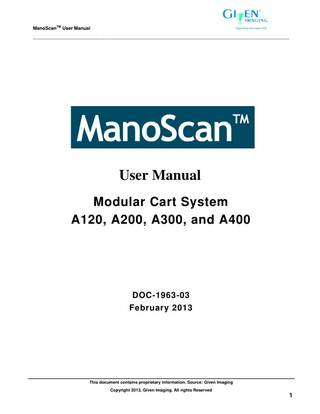
Preview
Page 1
TM
ManoScan
User Manual
_____________________________________________________________________________________________________________
User Manual Modular Cart System A120, A200, A300, and A400
DOC-1963-03 February 2013
This document contains proprietary information. Source: Given Imaging Copyright 2013, Given Imaging. All rights Reserved
1
TM
ManoScan
User Manual
_____________________________________________________________________________________________________________
COPYRIGHT Copyright © 2013 Given Imaging Ltd.
TRADEMARKS GIVEN, GIVEN & Design, PILLCAM, PILLCAM & Logo, PILLCAM EXPRESS, AGILE, RAPID, RAPID ACCESS, BRAVO, BRAVO PH SYSTEM, DIGITRAPPER, MANOSCAN, MANOSHIELD, MANOVIEW, ACCUTRAC, ACCUVIEW, and POLYGRAF ID are Trademarks and/or Registered Trademarks of Given Imaging Ltd., its subsidiaries and/or affiliates in the United States and/or other countries. All other company or product names are the trademarks or registered trademarks of their respective holders. All rights not expressly granted are reserved.
U.S. Patent: 7,476,204 Rx Only
Given Imaging GmbH
Given Imaging 3950 Shackleford Road, Suite 500 Duluth GA 30096 supportUS@givenimaging.com
Borsteler Chaussee 47 D-22453 Hamburg, Germany supportEU@givenimaging.comUSA
This document contains proprietary information. Source: Given Imaging Copyright 2013, Given Imaging. All rights Reserved
2
TM
ManoScan
User Manual
_____________________________________________________________________________________________________________
Table of Contents 1.
2.
INTRODUCTION ... 5 1.1
AUDIENCE ... 5
1.2
PURPOSE OF THE MANUAL ... 5
DESCRIPTION, CLEANING, AND SAFETY ... 6 2.1
OVERVIEW... 6
2.2
SYSTEM COMPONENTS... 7
2.3
INDICATIONS OF USE ... 8
2.4
CONTRAINDICATIONS OF USE ... 8
2.5
ADVERSE EVENTS ... 8
2.6
INSTALLATION AND CONNECTIONS... 9
2.7
WARNINGS ... 11
2.8
SAFETY & PRECAUTIONS ... 12
2.9
CATHETER CLEANING AND HIGH LEVEL DISINFECTION INSTRUCTIONS ... 14
2.10 CATHETER CARE PRECAUTIONS: ... 14 3.
USING THE SYSTEM ... 17 3.1
SETUP... 17
3.1.1
Cleaning and Disinfecting ... 17
3.1.2
Starting the Program ... 17
3.1.3
Calibration ... 17
3.1.4
Calibration Utilities ... 18
3.1.5
Probe Setup... 19
3.1.6
Protocol Setup... 20
3.1.7
Saving and Loading Settings (User preferences)... 20
3.2
CONTROLS AND DATA DISPLAY ... 21
3.2.1
Patient Information ... 21
3.2.2
Real-Time Data Display... 22
3.2.3
Trace Mode Channel Selection... 28
3.2.4
Video Recording Specific Controls ... 29
3.3
PERFORMING A PROCEDURE ... 29
3.3.1
Using the Protocol Function ... 31
3.3.2
Marking Catheter Position ... 33
3.3.3
Swallows and Other Events (esophageal) ... 33
3.3.4
Balloon Fill and Other Annotations (Anorectal) ... 34
3.3.5
Technique and Catheter Precautions ... 34
3.3.6
Saving a Data File ... 35
3.4
AFTER A PROCEDURE ... 35
3.4.1
Cleanup Steps ... 35
3.4.2
Reviewing Recorded Data ... 36
3.5
OTHER TOOLS AND CONTROLS ... 36 This document contains proprietary information. Source: Given Imaging Copyright 2013, Given Imaging. All rights Reserved
3
TM
ManoScan
User Manual
_____________________________________________________________________________________________________________
4.
3.5.1
Analyzing Data using the Smart Mouse Function ... 36
3.5.2
Save Selected ... 37
3.5.3
Simulation Mode... 37
MAINTENANCE, SERVICE, TROUBLESHOOTING AND REFERENCE INFORMATION ... 38 4.1
MAINTENANCE AND REPLACEMENT ... 38
4.2
TRANSPORTATION, STORAGE, AND OPERATING RANGES ... 38
4.3
MANOSCAN
4.4
ELECTROMAGNETIC COMPATIBILITY (EMC) ... 39
4.5
ELECTRONIC AND PRESSURE INTERFACES ... 42
TM
SYSTEM CART POWER ISOLATION STATION ... 38
ManoScan
TM
System PC ... 42
4.5.2
ManoScan
TM
System Modules ... 44
4.5.3
The ManoScan
4.5.1
TM
module front panel interfaces ... 45
4.6
DEFINITION OF SYMBOLS ... 47
4.7
TECHNICAL CONNECTIVITY AND MAINTENANCE ... 49
4.8
MANOSCAN
4.9
TROUBLESHOOTING ... 51
TM
SYSTEM TECHNICAL SPECIFICATIONS ... 50
4.9.1
Calibration Errors ... 51
4.9.2
Protocol Flow Logic ... 51
4.9.3
Loss of power ... 51
4.9.4
HRM Catheter Calibration Error... 52
4.9.5
Pressure stops building in calibration chamber (does not reach 300 mmHg) and pump continues to run 52
4.9.6
Error installing HRM catheter: Access Code Invalid ... 53
4.9.7
Start button in calibration window is grayed out ... 53
4.9.8
Esophageal Pressure with Impedance (EAZ) catheter presentations ... 53
4.9.9
3D Anorectal (AAD) catheter presentations ... 54
4.9.10
ManoScan
TM
Software Presentations ... 55
TM
ESO and AR Analysis Software Error Messages ... 55
4.9.11
ManoView
4.9.12
Blue screen when starting Computer ... 56
5.
SPARE PARTS... 57
6.
CONTACTING GIVEN IMAGING ... 58
This document contains proprietary information. Source: Given Imaging Copyright 2013, Given Imaging. All rights Reserved
4
TM
ManoScan
User Manual
_____________________________________________________________________________________________________________
1. Introduction The ManoScanTM modular system is a high resolution manometry (HRM) system used for gastrointestinal (GI) manometry. The base system includes a manometric catheter probe, a ManoScan HRM module (A120 module), and software for data acquisition and analysis. Various probe configurations are available depending on the application (esophageal / anorectal manometry), size (regular/small), and catheter diameter. The probes measure circumferential pressure using solid state sensors. ManoScanTM 3D module supports 3D catheters and probes for esophageal and anorectal studies. The 3D catheters and probes measure circumferential pressure using solid state sensors. When used in combination with the ManoScan HRM module and software, this module enables 3D imaging of the esophageal and anorectal anatomy. ManoScanTM Z module adds impedance measurement capabilities to the ManoScan system. This module supports the use of esophageal manometric catheters with impedance rings and provides additional clinical data from the same clinical procedure. ManoScanTM V module adds video acquisition capabilities to the ManoScan system. The video input from a camera or fluoroscopy system can be synced with the manometry readings to produce a more comprehensive study of the entire anatomy involved in the mechanism of swallowing. The ManoScanTM modular system allows users to purchase a high resolution manometry system in the configuration that best meets their clinical needs. In this manual, the term ManoScanTM is used hereafter to refer to any configuration of the ManoScan modular system.
1.1 Audience A thorough understanding of the technical principles, clinical applications and risks associated with the ManoScanTM System is necessary before using this product. Read the entire manual before using the system for the first time. Make sure that only trained personnel, familiar with all of the ManoScanTM System operating procedures, use the system. Manometric catheter placement requires skill and experience in esophageal and anorectal catheter intubations and insertions. Use of the system is not recommended if the clinician lacks the required experience and proficiency.
1.2 Purpose of the manual The purpose of this manual is to provide instruction on usage, system setup, troubleshooting, and maintenance operations related to all the ManoScanTM system configurations.
This document contains proprietary information. Source: Given Imaging Copyright 2013, Given Imaging. All rights Reserved
5
TM
ManoScan
User Manual
_____________________________________________________________________________________________________________
2. Description, Cleaning, and Safety 2.1 Overview Various configurations of probes are available. The specifications of the probes are listed in Table 2-1. Table 2-1 Specification of High Resolution Manometry (HRM) and 3D Manometry Catheters: Diameter
36
Spacing between sensors 10mm
ManoScan ESO Catheter with Extended Tip (EAN)
36
10mm
4.2mm
ManoScanTM ESO Catheter, SD Small (EPS)
36
7.5mm
2.75mm
ManoScanTM ESO Catheter, SD Regular (EAS)
36
10mm
2.75mm
Pressure: 36 Impedance: 18 channels and 19 rings
Pressure : 10mm Impedance: 20mm
4.2mm
ManoScanTM ESO 3D Catheter (EAY)
128 (Including 32 HRM Sensors and 96 3D Sensors)
Proximal to Distal: 10mm (Between HRM Sensors); 7.5mm (Between 3D Sensors) Circumferential (within 3D sensor area): 1.5mm
4.2mm
ManoScanTM AR Catheter, Small (APN)
8 (including 1 balloon sensor)
6mm
4.2mm
ManoScanTM AR Catheter, Regular (AAN)
12 (including 2 balloon sensors)
6mm
4.2mm
257 (including 1 balloon reference sensor)
Proximal to Distal: 4mm Circumferential: 2mm
10.5mm
Probe Type
Number of Sensors
ManoScanTM ESO Catheter (EAN)
4.2mm
TM
ManoScan
TM
ManoScan
ESO Z Catheter (EAZ)
TM
AR 3D Probe (AAD)
The system is supplied as either an integrated cart system (basic ManoScanTM), a portable system integrated with a laptop PC or as a stand-alone module that connects to a host PC. The ManoScanTM cart system includes an A120 Module, with options of accompanying A200 Module and/or A400 Module, or ManoScanTM A120 with options of accompanying A200 Module and/or A300 Module and/or A400 Module, together with a computer with software program for control of the system. All power to the integrated cart system is supplied through an IEC 60601-1 compliant isolation station that is mounted in the cart. This document contains proprietary information. Source: Given Imaging Copyright 2013, Given Imaging. All rights Reserved
6
TM
ManoScan
User Manual
_____________________________________________________________________________________________________________
The A120 module configuration includes an electronic control box which serves as the interface for acquiring data from the probe and provides the logic for controlling the system. The A200 module configuration includes an electronic control box which serves as the interface for acquiring impedance data from the probe and provides a means for direct communication with the host computer. The A120 module configuration expands on this configuration by providing support for the A300 module expansion. The A300 module configuration consists of an A300 electronic control box which serves as the interface for acquiring data from the probe and requires an A120 control box to provide the logic for controlling the system. The A400 module configuration includes an electronic control box which consists of a video capture card and electronic circuitry to provide for communication with the host computer. The software acquires and synchronizes, as required; the data from each of the control modules. All power to the modules is supplied and regulated through an IEC 60601-1 compliant medical grade power supply that is incorporated within each of the independent modules.
2.2 System Components WARNING: To avoid risk of electric shock, this equipment must only be connected to a mains supply
with protective earth. A complete ManoScanTM modular cart system consists of the following items:
Manometric Catheter Probe A120 Module Computer External computer peripherals (keyboard, mouse, etc.) Touch screen display monitor Calibration chamber Power isolation station Software
All components are integrated into the supplied cart for easy mobility. A complete ManoScanTM modular system consists of the following items:
Manometric Catheter Probe A120 Module Calibration chamber Software
In the Modular System configuration the modules will interface with an external Personal Computer (PC) supplied by the user / customer. The user / customer shall ensure that the PC is in compliance with the governing safety standards and meets medical grade power isolation requirements.
This document contains proprietary information. Source: Given Imaging Copyright 2013, Given Imaging. All rights Reserved
7
TM
ManoScan
User Manual
_____________________________________________________________________________________________________________
The ManoScanTM Z configuration will include an A200 module, a motility / pressure catheter with impedance, and software. This configuration can be easily added to either the modular cart system or the modular system as desired by the customer. The ManoScanTM 3D configuration will include an A300 module, a high definition motility / pressure catheter and software. This configuration can be easily added to either the modular cart system or the modular system. The ManoScanTM V configuration will include an A400 module, a motility / pressure catheter, and software. This configuration can be easily added to either the modular cart system or the modular system as desired by the customer.
2.3 Indications of Use The ManoScanTM system obtains a high-resolution and / or three dimensional mapping of pressure levels within the tubular organs of the human gastrointestinal tract and optionally, pressure with impedance levels within the tubular organs of the human upper gastrointestinal tract. Specifically, this includes the pharynx, esophagus, proximal gut (stomach/duodenum), anus and rectum. It is used in a medical clinical setting to acquire the pressure and impedance levels and store the corresponding data for visualization and analysis. The real time data as well as the analysis information can then be viewed by a physician for diagnostic and analytical purposes.
2.4 Contraindications of Use The use of the ManoScanTM system for pharyngeal/esophageal motility study and proximal gut (gastric/duodenal) manometry is contraindicated for the following: a) patients with an inability to tolerate nasal intubation, b) patients with significant bleeding disorders for whom nasal intubation is contraindicated, and c) patients with a known esophageal obstruction preventing passage of the instrument. The use of the ManoScanTM system for anorectal manometry is contraindicated for patients with known anal stricture/obstruction preventing insertion of the instrument.
2.5 Adverse Events Potential adverse events associated with the use of this system and catheter insertion into the nasal passage may include: discomfort, nasal pain, minor bleeding, runny nose, throat discomfort, irregular heartbeat with dizziness, and perforation. In rare instances, the catheter may be misdirected into the trachea causing coughing or choking, the catheter may curl during intubation and catheter position may move during the procedure. Potential adverse events associated with the use of this system and catheter insertion into the anorectum may include: discomfort, pain, minor bleeding, irregular heartbeat with dizziness, and perforation. In rare instances, the catheter may curl during insertion and catheter position may move during the procedure. Medical, endoscopic, or surgical intervention may be necessary to address any of these complications, should they occur. The system is not compatible for use in an MRI magnetic field. This document contains proprietary information. Source: Given Imaging Copyright 2013, Given Imaging. All rights Reserved
8
TM
ManoScan
User Manual
_____________________________________________________________________________________________________________
2.6 Installation and Connections Initial ManoScanTM system installation is provided by trained and qualified Given Imaging personnel or product distribution representatives. For portable systems, training includes instructions on disassembly and setup. Software installation instructions are provided on the software installation cases. ManoScan (A120 module): Connections are provided on the front panel of the A120 for the high resolution probes. The probe connections are color coded and keyed to prevent inadvertent swapping of the two connections. The red dots on the catheter connectors are to be facing upwards at the 12 o‟clockposition.The main power to the system is supplied via the power cord located at the rear of the module. A Universal Serial Bus (USB) port is provided on the rear of the module for interfacing with the PC. Power is turned on and off via the power switch, located on the front, left side of the unit. The module, as a USB peripheral device, should be turned on before powering up the computer. Hose ports (“luer fittings”) are provided on the rear of the A120 module which enables connections to the calibration chamber assembly. When using the A120 module along with the A300 module and 3D Anorectal probe, follow the diagram in Figure 3.1.1-2. ManoScan Z (A200 module): The A200 Module adds an additional connector to support the impedance signal input from the high resolution manometry with impedance catheter. The red dot on theimpedanceconnectoristobefacingupwardsatthe12o‟clockposition.Themainpower to the system is supplied via the power cord located at the rear of the module. A Universal Serial Bus (USB) port is provided on the rear of the module for interfacing with the PC. Power is turned on and off via the power switch, located on the front, left side of the unit. The module, as a USB peripheral device, should be turned on before powering up the computer. ManoScan 3D (A300 module): The A300 Module has two connectors to support the three dimensional pressure signals from the 3D probes. The probe connections are color coded and keyed to prevent inadvertent swapping of the two connections. The red dots on the catheter connectors are tobefacingupwardsatthe12o‟clockposition.Theadditionalhoseportisforthe AR 3D catheter balloon sensor as connected to an external pressure reference sensor, housed in the A120 module. Power is supplied to the A300 module by the A120 module which is turned on and off via the power switch located on the front left side of the A120 unit. The main power to the system is supplied via the power cord located at the rear of the A120 module. A Universal Serial Bus (USB) port is provided on the rear of the A120 module for interfacing with the PC. The 3D pressure signal is relayed via the two hard wired cables from the A300 to the color coded connectors on the rear of the A120 module.
This document contains proprietary information. Source: Given Imaging Copyright 2013, Given Imaging. All rights Reserved
9
TM
ManoScan
User Manual
_____________________________________________________________________________________________________________
TM
Figure 3.1.1-1: Connections and Interface Features of the ManoScan Modules, from bottom to the TM TM TM top: ManoScan A120 Module, ManoScan Z A200 Module, ManoScan 3D A300 Module and the TM ManoScan V A400 Module.
When using the A120 module along with the A300 module and 3D Anorectal probe, follow the special Air Hose Connections diagram in Figure 3.1.1-2: Connect White Luers with White Jumper
To: Colored Luers on 3D Anal Rectal Calibration Chamber Secure all “T” Joints
To: Colored Luers on MVS Calibration Chamber
Figure 3.1.1-2: Air Hose Connections on A120/A300 Combination, when using the 3D Anorectal Probe.
This document contains proprietary information. Source: Given Imaging Copyright 2013, Given Imaging. All rights Reserved
10
TM
ManoScan
User Manual
_____________________________________________________________________________________________________________
ManoScan V (A400 module): The A400 module should be connected to the computer and power turned on before switching on the computer. The connections from A400 module to the computer is made using the custom extender cable supplied with the system. A400 module provides for three types of video input connectors, any one of which can be used at a time to feed video data (from an external video source such as fluoroscopy or endoscopy equipment). The three types of connectors and the corresponding input video format supported by them are: a) DVI: Supports color, monochrome, or gray scale analog component video. The video input can be of non-standard high resolution and frequency (typically, from fluoroscopy equipment) b) BNC: Supports monochrome or gray scale analog video. The video must be of standard television specifications: PAL or NTSC. c) S-Video: Supports monochrome or gray scale analog composite video. The video must be of standard television specifications: PAL or NTSC (typically, from endoscopy equipment) ManoScanTM V can also be used to acquire video from USB based devices (e.g. webcams). The A400 module is not required for such acquisition, if the USB input is directly connected to the computer, the appropriate video input device can be selected within the software.
2.7 Warnings 1. Ensure all personnel responsible for operating the ManoScanTM system are properly trained prior to use. 2. Please follow the on-screen instructions and those in Section 3.3 to calibrate probe and verify its proper function before each clinical use. 3. All accessory equipment connected to the analog and digital interfaces must be certified to the respective IEC standards (i.e. IEC 60950 for data processing equipment and IEC 60601-1 for medical equipment.) Furthermore all configurations shall comply with the system standard IEC 60601-1-1. Any person that connects additional equipment to the signal input part or signal output part configures a medical system, and is therefore, responsible that the system complies with the requirements of the system standard IEC 60601-1-1. If in doubt, consult the technical services department or your local representative. 4. When the disposable sheath is used, it must be secured to the probe to prevent accidental aspiration. The clinician must ensure both the catheter and the sheath are removed from the patient upon extubation. While not likely, it is possible for the sheath to slip off of the catheter during removal. 5. The disposable sheath should not be used for proximal gut studies or pressure with impedance studies. 6. DO NOT immerse the probe in liquids beyond the “Do Not Immerse” label on the probe. Immersion of the connectors orventtubelocatedatthe“Y”,neartheproximalendoftheprobe, can damage or destroy the probe. 7. This system contains a type BF applied part. It is not suitable for use in the presence of a flammable anaesthetic mixture with air or with oxygen or nitrous oxide.
This document contains proprietary information. Source: Given Imaging Copyright 2013, Given Imaging. All rights Reserved
11
TM
ManoScan
User Manual
_____________________________________________________________________________________________________________
2.8 Safety & Precautions 1. The ManoScanTM probe must be calibrated prior to each use. 2. TAKE CARE to handle the manometric catheter probe and ManoShieldTM in such a way as to avoid even minor nicks and cuts. The probe can be damaged by excessive gripping, bending, or pulling. Hold the catheter with the same force you would use to hold a fragile object. 3. The probe should never be bent in a radius less than 2.0 cm nor pulled with a force greater than 1 N. (equivalent to 0.1 kg, or 0.2 lb.). Tight bending can also occur during clinical data collection if the probe becomes doubled back on itself. This condition is readily recognized via the real-time display and rectified by withdrawing the catheter (See 3.3.5). Failures of the probe due to excessive force or tight bending are not covered under warranty. 4. DO NOT use any probe that has cuts or openings in the probe body. 5. DO NOT disconnect the probe from the module by pulling on either the cable or the probe. Grasp the probe only by its connectors when making connections. 6. DO NOT keep the catheter in a detergent or disinfection solution for prolonged periods. The catheter should remain in such solutions no more than 125% of the time recommended by the disinfection manufacture to complete the disinfection process. Prolonged disinfection soakings may permanently discolor the outer covering and make it tacky to the touch. 7. DO NOT manipulate the probe using any endoscopic instruments. Such devices have great potential for rupturing the outer catheter sleeve. 8. DO NOT damage or scratch the external gold impedance sensor rings as found in the ManoScanTM ESO Z impedance catheter. 9. DO handle the probe gently and assure that no objects are inadvertently placed on it and that it is not pulled on or bent sharply during cleaning. 10. DO store the probe in a contamination-free and protected manner (e.g. using the provided storage case) not coiled tighter than a 15 cm. (6 in.) diameter. 11. The clinical procedure must be performed in accordance with an established protocol as prescribed by the responsible physician. 12. The anatomical depictions relative to the pressure signals provided in the software are rough approximations. If the anatomical depictions are utilized, the user is responsible for their proper positioning relative to the data. 13. Although electro-cautery & defibrillation equipment is unlikely to be used during manometry, be advised that such use near the probe may damage the probe and/or electronic circuits. 14. The motility probe and system are temperature compensated, but not compensated for thermal shock. A transient response of approximately one minute duration may be evident when a motility probe first experiences body temperature. When giving a patient liquid to swallow, minor thermal shock will be avoided by offering tepid (near body temperature) liquids. 15. To avoid excessive calibration shift and possible damage to the probe, DO NOT manually apply pressure greater than 100 mmHg. When determining whether probe sensors are operating, observe the output signal while applying light pressure (< 100 mmHg). DO NOT apply pressure This document contains proprietary information. Source: Given Imaging Copyright 2013, Given Imaging. All rights Reserved
12
TM
ManoScan
User Manual
_____________________________________________________________________________________________________________
with a fingernail or sharp object, which may create high localized stress. When applying uniform pressures such as via an air pressure chamber, do not apply pressures greater than 300 mm Hg. 16. Regular and Small Diameter Esophageal Catheters: To avoid applying clamping pressure on a sensor element that could permanently damage it, assure that these esophageal catheters are inserted to the labeled depth of 42 cm (no more than 45 cm) into the calibration chamber. 17. 3D Esophageal Catheter: To avoid applying clamping pressure on a sensor element that could permanently damage it, assure that the 3D esophageal catheters are inserted to a minimum depth of 52cm (no more than 55 cm) into the calibration chamber. 18. High resolution anorectal probes: To avoid applying clamping pressure on a sensor element that could permanently damage it, assure that the anorectal catheters are inserted into the calibration chamber to just below the balloon fill tubes. 19. Avoid severe buckling/bending of all catheters (no more than a 5cm radius). 20. Cleaning of the cart, modules, catheter case and tray, and calibration chamber (external) may be accomplished using the referenced above process (note 11). 21. If a disposable sheath is used: the probe should be cleaned and high level disinfected prior to each subsequent use. Reference the Catheter Cleaning and High Level Disinfection Instructions for use included with each catheter or probe. 22. The calibration tube, seal knob, seal ring, and any other reusable calibration accessories should be cleaned a minimum of once per month in a laboratory dishwasher with water temperature not exceeding 180o F (82o C) – see Figure 3.1.1-1 and Figure 3.1.1-2. The clear tube should be dried internally with a clean non-scratching cloth to prevent water spotting. 23. If the calibration chamber is contaminated via introduction of a non-disinfected probe or other means, the tube and seal knob, should be disinfected using the same guidelines as described above for the probe. The seal grommet, typically white in color or translucent (see Figure 3.1.1-1 and Figure 3.1.1-2), should be replaced. Although the probe does not come into contact with the calibration housing during normal use, it is recommended that the calibration housing be disinfected using topical spray should inadvertent contamination be suspected. Care must be taken to minimize the amount of spray introduced so as to keep the clear pressure tubing dry. Do not soak or clean the calibration tube gasket and seal knob grommet with any Cidex product. The deterioration of the gasket material is likely when in contact with these disinfecting solutions. Heated water not exceeding 180°F and a mild soap solution should be sufficient. 24. Unauthorized software must not be added to the system.
This document contains proprietary information. Source: Given Imaging Copyright 2013, Given Imaging. All rights Reserved
13
TM
ManoScan
User Manual
_____________________________________________________________________________________________________________
2.9 Catheter Cleaning and High Level Disinfection Instructions The Centers for Disease Control (CDC) recommends the use of a probe cover or condom to reduce the level of microbial contamination when a probe cover is available [1]. It is also recommended that all catheters and probes require cleaning and high level disinfection to be performed after each use or as otherwise permissible by region/country/institution guidelines and/or standards where the product is being used. [1] Centers for Disease Control (CDC), Guideline for Disinfection and Sterilization in Healthcare Facilities, 2008, William A. Rutala, Ph.D., M.P.H., David J. Weber, M.D., M.P.H., and the Healthcare Infection Control Practices Advisory Committee (HICPAC). The following information is supplied as a guide for cleaning and high level disinfecting Given Imaging motility catheters and probes taken from the Catheter Cleaning and High Level Disinfection Instructions provided with each catheter.
2.10 Catheter Care Precautions: 1. Given Imaging DOES NOT perform disinfection of gastrointestinal probes prior to shipment. Proper disinfection of a probe is the responsibility of the clinician conducting the procedure. The following recommendations are intended to aid in the cleaning or disinfection of a Given Imaging probe without causing damage: 2. DO NOT: use ultrasonic or other agitation while washing the probe; autoclave; use ionizing radiation; use hydrogen peroxide or glycerin containing products to clean or disinfect the probe. 3. DO NOT clean the probe with strongly alkaline cleaning agents such as Parson‟s Soap or strongly oxidizing agents such as peracetic acid or Hydrogen Peroxide. Disinfectants such as Endo-Spor, Sporox and the Steris Washer use Hydrogen Peroxide as a primary agent in their formulation and will damage the probe. 4. DO NOT use synthetic detergents or petroleum-based soaps as these may be absorbed by the silicone and subsequently leached out in prolonged use. 5. DO NOT use silicone fluid or grease to lubricate the passage of the probe through the nares or anus as these materials may swell and weaken the tubing and consequently compromise the integrity of the outer section of the probe. 6. DO NOT immerse the probe beyond the“DoNotImmerse”demarcationlineneartheproximal end of the probe (the end with the electrical connectors and vent orifice). Doing so can damage or destroy the probe. 7. DO NOT pull on the outer sleeve of the catheter probe while cleaning. This can cause bunching of the outer sleeve and potentially damage the probe. 8. DO inspect for tears or damage in the exterior of the catheter. The inspection should be done before immersion of the catheter in reprocessing solutions to minimize further damage of the catheter to parts not designed for fluid exposure. 9. DO Reference the Catheter Cleaning and High Level Disinfection Instructions provided with each catheter. This document contains proprietary information. Source: Given Imaging Copyright 2013, Given Imaging. All rights Reserved
14
TM
ManoScan
User Manual
_____________________________________________________________________________________________________________
10. DO Reference the ManoShieldTM Instructions for Use. 11. The ruled tubing and “Y” connector section of the probe may be cleaned with an Antiseptic Towelette or Germicidal Disposable Cloth. Adheretothemanufacturer‟sguidelineswhenusing Antiseptic or Germicidal towelette or cloth. Given Imaging recommends the following cleaning cloths and/or towelettes: 11.1 PDI, Sani-Cloth® Plus, germicidal disposable cloth 11.2 Benzalkonium antiseptic (BZK) towelettes 11.3 PDI, Super Sani-Cloth® Plus, Germicidal Wipes 11.4 Accel PREVentionTM surface disinfectant (applied to sterile wipe, cloth, or gauze)
This document contains proprietary information. Source: Given Imaging Copyright 2013, Given Imaging. All rights Reserved
15
TM
ManoScan
User Manual
_____________________________________________________________________________________________________________
Seal Grommet*
Seal Knob*
Tube Seal Collar Calibration Chamber Housing
Calibration Tube*
Figure 3.1.1-1: ManoScan
TM
AR 3D Calibration Chamber Disassembly for cleaning
Seal Grommet*
Seal Knob* Calibration Chamber Housing Tube Seal Collar
Remove Tube: Loosed approx. 1 turn. Pull tube down. Calibration Tube*
Reinstall Tube: Slide tube upward in Housing. (If tube does not seat firmly, remove Seal Collar and thread Tube through internal o-ring and replace Collar) Tighten Collar. Test Collar tightness by pulling down lightly on Tube. Tube should not move.
Figure 3.1.1-2 ManoScan
TM
Calibration Chamber Disassembly for Cleaning
This document contains proprietary information. Source: Given Imaging Copyright 2013, Given Imaging. All rights Reserved
16
TM
ManoScan
User Manual
_____________________________________________________________________________________________________________
3. Using the System 3.1 Setup 3.1.1 Cleaning and Disinfecting The catheter is required to be disinfected per approved HLD process (See Section 2.9 for instructions and precautions) prior to each procedure. 3.1.1.1 With ManoShield™ Disposable Sheath
Due to sheath length limitations it is not recommended for use in proximal gut manometry (gastric/duodenal). Install and remove per instructions provided with each type of sheath. Ensure all the air between the catheter and the sheath has been properly removed with the squeegee to avoid excessively high pressures in the study at the distal portion of the catheter. 3.1.2 Starting the Program The ManoScanTM software1 willopenviathe“ManoScanAcquisition”executable file, or the program shortcut on the operating system desktop. The current connected catheter can then be selected in the catheter selection window, for more information see section 3.1.5. 3.1.3 Calibration The catheter must be calibrated prior to each clinical procedure. The system must be powered on and running for at least five minutes before calibration is attempted. Place the catheter in the Calibration Enclosure to a depth (42-45cm for the Normal Esophageal catheter, 52-55 for the 3D esophageal catheter, or 15 cm for the anorectal catheter). Assure that the probe is at the correct depth before sealing. [Warning: Catheter can be damaged if the seal knob is tightened directly over a sensor element]. Tighten the Seal Knob (see Figure 3.1.1-2) finger tight. Assure that the probe is properly positioned and click the “Calibration…” button on the toolbar shown in Figure 3.1.3-1. The removable top seal knob, on the pressure calibration chamber, must have the step extension to enable proper gasket compression if both the regular and small diameter catheters are to be pressure calibrated on the same system. The calibration chamber for the esophageal high resolution catheters, including the pressure with impedance, 3D esophageal, and small diameter esophageal, as well as regular and small high resolution anorectal is different from the calibration chamber used for the 3D anorectal probe. If both types of catheters are being used with the same system setup, care should be taken to use the appropriate seal grommet with the appropriate chamber. For systems using both pressure calibration chambers as mentioned above, the intended use catheter must be in the appropriate chamber and the provided plug must be inserted into the catheter insertion opening of the unoccupied chamber to ensure proper pressure calibration. Do Not use a catheter/probe to plug the not in use pressure calibration chamber. 1
ManoScanTM is the trademark name of the ManoScanTM system software. This document contains proprietary information. Source: Given Imaging Copyright 2013, Given Imaging. All rights Reserved
17
TM
ManoScan
User Manual
_____________________________________________________________________________________________________________
For systems using both HRM and 3D type catheters in the same system setup, prior to calibration or system setup, ensure that the catheter[s] that are not currently in use are not plugged into the modules. For Systems upgrading to the 3D esophageal catheter, the calibration tube must be replaced to allow for the extra length of the 3D catheter, such that it can be inserted to a depth of 52-55 cm. The replacement tube will be provided with the purchase of the upgrade.
Figure 3.1.3-1 Toolbar
Pressing“Calibration…”will bring up the Calibration Dialogue.Tostartcalibration,clickthe“Start” button on the Calibration Screen The pump will turn on and the pressure display on the Calibration screen will show the output from the reference sensors which independently measure the pressure in the chamber. Once the maximum calibration pressure has been reached, the pump will turn off and the chamber will return to atmospheric pressure as indicated by the sound of leaking air which is expected. After an 8 second wait,Calibrationisfinishedandyoucanclickthe“OK”buttontocompletetheprocess. Pressingthe“Abort”buttonduringCalibration will stop the calibration process (system will not be calibrated) and the Calibration screen will remain open so that the process may be restarted. Pressing the “Cancel” button will close the Calibration Screen without calibrating the system. The calibrationstatusoftheprobe(“Calibrated”or“Uncalibrated”)isshowninthestatusdisplaynearthe top of the screen. 3.1.4 Calibration Utilities Calibration utilities may be accessed via the Tools menu or Calibration dialog box. 3.1.4.1 Calibrate In Vivo
This control supports calibration of the probe relative to the elevated temperatures and aqueous environment of the body. Before performing the In Vivo Calibration, the probe must first be pressure calibrated (see Section 3.1.3). A shallow basin of water set at 36-38 0C is prepared by simply mixing hot and cold water and using a body thermometer. The water should be thoroughly mixed for thermal uniformity and the catheter should be in a pressure-free state (e.g. lying on a flat surface) both outside and inside the basin at the appropriate times. Follow the on-screen instructions to complete this process. In Vivo calibration should be performed at least once a week. Important Notes on In Vivo Calibration 1. Probe must be at room temperature at the beginning of the procedure. If the probe has been handled or immersed in warm water, it should be left in room ambient temperature for at least 5 minutes before In Vivo Calibration. 2. Probe should have no applied pressure prior to immersion and after immersion. Assure the probe is lying flat with no kinks or external objects touching it. 3. Assure that water is well mixed for thermal uniformity. 4. Do not immerse probe until instructed to do so. This will lead to erroneous calibration. This document contains proprietary information. Source: Given Imaging Copyright 2013, Given Imaging. All rights Reserved
18
TM
ManoScan
User Manual
_____________________________________________________________________________________________________________
5. Do not use more than 4 cm water depth to avoid water pressure induced errors. 6. Do not apply protective ManoShieldTM sheaths for or during in vivo calibration, with the exception of the AR 3D catheter which will have the sheath applied during in vivo calibration. 7. For the 3D esophageal catheter: for best results, after inserting the catheter in the warm water, allowthecathetertostabilizeforapproximatelyoneminutepriortopressing“Next” 3.1.4.2 Apply In Vivo Compensation
Apply In-Vivo Compensation applies the thermal compensation established during Calibrate In-Vivo. This should generally be applied whenever the catheter is in the body, and removed whenever the catheter is out of the body, for accurate viewing of the real-time data. The compensation is saved with all recorded data however and automatically applied when the data is later reviewed, so there is no effect on the recorded data whether the compensation is turned on or off during data acquisition. When using the automatic protocol function (see 3.1.6) In Vivo Compensation is automatically applied and removed at the appropriate times. 3.1.4.3 Tune System
Tune System identifies characteristics of a particular catheter so that its performance may be optimized. This process may be undertaken if the pressure calibration is not successful or if instructed to do so by Given Imaging personnel. The catheter should be placed in the calibration tube in the same way as when performing a normal pressure calibration (see 3.1.3). Select Tune System and you will see some changes in the real-time display as the system goes through this process of approximately 90 second duration. The probe should then be calibrated immediately following the tuning process. Once tuning is performed, the system keeps track of the proper tuning and other parameters for each catheter (see 3.1.5.1). 3.1.4.4 Mask / Interpolate
Mask / Interpolate allows the system to ignore or “mask” the data of one or more pressure and/or impedance sensors. The adjacent sensor data are used to linearly interpolate across the masked sensor anditsdataarenotseenonscreenorinthestoredfile.Thiscreatesa“virtualchannel”andthesystem otherwise behaves as normal. This function is useful to eliminate data from a non-functioning sensor in one or more non-essential locations. The location of the masked pressure channel is indicated by the following symbol in the Pressure Profile display: The location of the masked impedance channel is indicated by the same symbol, but colored purple. 3.1.5 Probe Setup The Select Probe screen will display during startup when more than one probe is installed on the system. You must assure that the probe serial number - as indicated on the body of the probematches the selected probe in the computer program. If the probe is changed between procedures, the new probe must be selected using the Select Probe Screen via the Setup menu.
This document contains proprietary information. Source: Given Imaging Copyright 2013, Given Imaging. All rights Reserved
19
TM
ManoScan
User Manual
_____________________________________________________________________________________________________________
3.1.5.1 Select Probe
The ManoScanTM system has the ability to support an unlimited number of probes. Each of the installed probes will be listed on the Select Probe screen (Setup menu) along with the following information for each: a. Probe Number (According to the order installed) b. Probe Serial Number c. Number of Probe “Uses to Date” To select a probe, double click the probe line, or highlight the desired probe and click on the Select button. 3.1.5.2 Install/Uninstall Probe
The operator can install or uninstall a probe from either the Setup menu or the Select Probe screen. The Install/Uninstall Probe screen will be displayed showing all currently installed probes along with the following information: a. Probe Number b. Probe Serial Number c. Number of uses to date d. Probe Service Code The operator can choose to uninstall a probe by selecting the appropriate probe, or install a new probe by clicking Install. NOTE: Uninstalling a probe will remove the probe installation parameters from the ManoScan TM system. The probe can only be reinstalled after receiving a new access code from Given Imaging. After clicking on the Install button beside a blank probe number, you will be prompted to enter the Probe Serial Number and a Key Code. The Key Code will be provided by your sales representative or Given Imaging. For further installation instructions, please contact Given Imaging. 3.1.6 Protocol Setup The protocols provide a display of instructions to the operator, automatically open relevant windows within the program, and mark the data at appropriate measurement times. The desired protocol may beselectedviathe“Protocol…”controlintheSetupmenu.Agivenprotocolmaybeselectedasthe defaultviaselectingitandthenusingthe“SaveSettings”functiondescribedin 3.1.7. The protocol function is described in 3.3.1. 3.1.7 Saving and Loading Settings (User preferences) The settings of the current display may be saved and later reloaded so that the program will display the data in the current configuration. Among the parameters that are remembered and reloaded are: maximum and minimum scale values, time base settings, current protocol, display modes, channels selected and channel mode (Free Selection v. Landmark Reference), and channel position unit selection.Youmaysavetheseunderadesirednamevia“Save Settings…”intheSetup menu. The settings are reloaded and the program immediately assumes the corresponding display configurationusing“LoadSettings…”.Ifthecurrentconfigurationissavedas“Default”(thefullfile name becomes “Default.cft”), the program will start in this state the next time. This allows you to This document contains proprietary information. Source: Given Imaging Copyright 2013, Given Imaging. All rights Reserved
20