GN Otometrics
AURICAL Plus Operations Manual Rev 03
Operations Manual
416 Pages
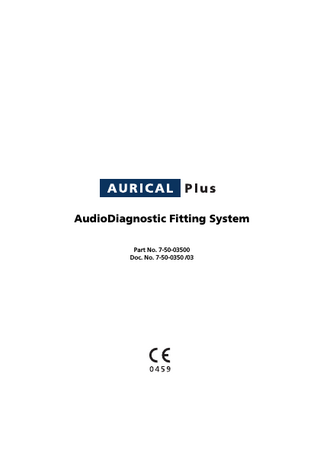
Preview
Page 1
Copyright notice No part of this Guide or program may be reproduced, stored in a retrieval system, or transmitted, in any form or by any means, electronic, mechanical, photocopying, recording, or otherwise, without the prior written consent of GN Otometrics A/S. Copyright 2006, GN Otometrics A/S Printed in Denmark by GN Otometrics A/S, Denmark All information, illustrations, and specifications in this manual are based on the latest product information available at the time of publication. GN Otometrics A/S reserves the right to make changes at any time without notice. Technical support Please contact your supplier.
ii
Contents 1
Introduction
1.1 1.2 1.3 1.4 1.5 1.6 1.7 1.8
About AURICAL Plus ...1-1 The NOAH fitting platform ...1-3 System overview...1-3 AURICAL Plus documentation ...1-4 System requirements ...1-5 Software installation ...1-6 Starting up the system ...1-7 The user interface ...1-8
2
AURICAL Plus Hardware
2.1
Safety ...2-2 2.1.1 Safety symbols...2-2 2.1.2 Safety precautions ...2-2 2.1.3 Manufacturer ...2-3 General description...2-4 Installing AURICAL Plus ...2-5 2.3.1 Unpacking and inspection...2-5 2.3.2 Storage and shipment ...2-5 2.3.3 Test conditions ...2-6 Installing AURICAL Plus Hardware ...2-7 2.4.1 Hardware installation...2-7 2.4.2 Connection Panel...2-8 2.4.3 Installing AURICAL Plus USB drivers ...2-8 2.4.4 Changing the COM port associated with AURICAL Plus ...2-11 Built-in speaker ...2-15 Test chamber/2 cc coupler box ...2-16
2.2 2.3
2.4
2.5 2.6
1-1
iii
2-1
Contents
2.7 2.8 2.9 2.10 2.11 2.12 2.13
AURICAL Plus
Care and maintenance ... 2-17 Fuse replacement... 2-18 Equipment failure... 2-19 Service and repair ... 2-19 Start-up... 2-19 Calibration... 2-20 Technical specifications ... 2-21
3
The Audiometry Module
3.1 3.2
Introduction ... 3-1 Accessing the 2-Channel Audiometry module3-3 The Audiometry Screen ... 3-5 3.3.1 Tool Bar... 3-6 3.3.2 Menu Line ... 3-8 3.3.2.1The NOAH Menu ... 3-8 3.3.2.2The Test Mode Menu ... 3-10 3.3.2.3The Ear Menu ... 3-12 3.3.2.4The Output Menu... 3-12 3.3.2.5HL/SPL... 3-12 3.3.2.6The Setup Menu ... 3-13 3.3.2.7The Help Menu ... 3-25 3.3.3 The Working Area ... 3-25 3.3.4 Print Layout Designer... 3-29 3.3.4.1Improve printout speed with Windows NT ... 3-34 3.3.4.2Notes/Comments field size options ... 3-35 3.3.4.3Vertical speech audiogram on printout... 3-35 3.3.5 Accessories & Connections ... 3-35 3.3.6 Patient Communication & Monitoring ... 3-39 Tone Audiometry... 3-41 3.4.1 HL Threshold Measurements ... 3-41 3.4.2 SPL Threshold Measurements ... 3-44 3.4.3 SPL Probe Headset... 3-46 Speech Audiometry ... 3-55 3.5.1 The Ear Menu ... 3-57 3.5.2 The Input Menu... 3-57
3.3
3.4
3.5
iv
3-1
AURICAL Plus
3.6
Contents
3.5.3 The Output Menu ...3-57 3.5.4 The Display Menu ...3-57 3.5.5 The Setup Menu...3-58 3.5.5.1Options ...3-58 3.5.5.2Symbols...3-67 3.5.5.3Word List ...3-68 3.5.5.4Input Sensitivity ...3-68 3.5.5.5Save as Default...3-69 3.5.5.6Save as User Test ...3-69 3.5.5.7Install User Tests from Disk ...3-69 3.5.5.8Language...3-70 3.5.5.9The Help Menu ...3-70 3.5.6 Speech Audiometry (Graphic Screen) ...3-70 3.5.7 Speech Audiometry (Numeric Screen) ...3-74 3.5.8 On Speech Audiometry ...3-78 3.5.8.1Speech Reception Threshold ...3-78 3.5.8.2Discrimination Testing...3-79 3.5.8.3Speech Audiometry with Live Voice ...3-80 Loudness Scaling ...3-81 3.6.1 The Loudness Scaling screen ...3-82 3.6.2 Introduction To AURICAL Plus Loudness Scaling ...3-82 3.6.2.1Loudness Scaling Methods ...3-83 3.6.2.2Specification of Loudness Scaling Methods ...3-83 3.6.3 General Remarks re Loudness Scaling Tests ...3-84 3.6.4 Dynamic Range Determination & Presentation...3-86 3.6.4.1Benchmarks for dynamic range determination ...3-86 3.6.4.2Procedure For Dynamic Range Determination ...3-86 3.6.5 Performing The Loudness Scaling (L.S.) Test ...3-87 3.6.5.1Selecting Frequencies For The L.S. Test ...3-89 3.6.5.2Running the L.S. Test ...3-90 3.6.5.3Displaying Test Information...3-97 3.6.6 Setup Menu...3-98 3.6.6.1Algorithm ...3-99 3.6.6.2Categories ...3-101 3.6.6.3Stimulus ...3-102 v
Contents
3.7
3.8
AURICAL Plus
3.6.6.4Outputs ... 3-103 3.6.6.5Outliers... 3-103 3.6.6.6Combinations of Options for the Predefined Loudness Scaling Tests... 3-104 3.6.6.7The Setup Menu Continued... 3-105 3.6.6.8Loudness Scaling without audiogram data ... 3-108 3.6.6.9Aided Loudness Scaling... 3-109 3.6.6.10Viewing a Loaded Loudness Scaling Test... 3-110 Special Tests ... 3-111 3.7.1 Alternate Binaural Loudness Balance Test... 3-111 3.7.1.1Navigating the ABLB Screen ... 3-112 3.7.1.2Performing the ABLB test ... 3-114 3.7.2 Ambient Noise Check ... 3-115 3.7.3 Auto Threshold Test ... 3-116 3.7.3.1Navigating the Auto Threshold screen ... 3-118 3.7.3.2Setup Options for the Auto Threshold Test... 3-118 3.7.3.3Pre-Test ... 3-121 3.7.3.4Main Test ... 3-122 3.7.4 The S.I.S.I. test... 3-124 3.7.4.1Running the SISI test ... 3-125 3.7.5 Two Tone test ... 3-128 Two-Channel Audiometry ... 3-129 3.8.1 To select Two-Channel mode (Tone)... 3-130 3.8.1.1The Tool Bar... 3-132 3.8.1.2The Menu Line... 3-133 3.8.1.3The Working Area ... 3-134 3.8.1.4Using the Selection Panel ... 3-135 3.8.1.5Operation in Two-Channel mode (Tone)... 3-137 3.8.2 To Select Two-Channel mode (Speech)... 3-138 3.8.2.1The Tool Bar... 3-140 3.8.2.2The Menu Line... 3-143 3.8.2.3The Working Area ... 3-144 3.8.2.4Operation in Two-Channel Mode (Speech) ... 3-144 3.8.2.5Examples of routing combinations ... 3-146 vi
AURICAL Plus
Contents
3.8.2.6Troubleshooting ...3-147 3.8.2.7Special settings...3-148
4
The REM Module
4.1 4.2
Introduction ...4-1 The REM screens...4-2 4.2.1 The Tool Bar ...4-5 4.2.2 The Menu Line ...4-8 4.2.3 The Working Area ...4-18 Accessories & connections ...4-20 4.3.1 REM Probe Headset ...4-24 4.3.1.1Headset Assembly ...4-26 4.3.1.2Care & Maintenance of Headset...4-27 Setting up for REM ...4-27 4.4.1 The Setup Menu...4-28 4.4.1.1Repeated Measurement ...4-28 4.4.1.2Use Average REUR ...4-28 4.4.1.3UCL Level Adjust ...4-29 4.4.1.4Select Rule ...4-30 4.4.1.5Define Rule...4-31 4.4.1.6Display Settings...4-33 4.4.1.7Test Settings ...4-34 4.4.1.8Coupler Setup ...4-36 4.4.1.9Hearing Instrument Selection ...4-39 4.4.1.10Input/Output Settings...4-40 4.4.2 Other Menu Selections For Setting Up...4-41 4.4.3 Setting Up For DSL® ...4-41 4.4.3.1Selection of transducer...4-44 4.4.3.2Selection of H.I. type ...4-44 4.4.3.3Selection of H.I. compression type and threshold ..4-44 4.4.3.4Selection of reserve gain ...4-44 4.4.3.5DSL Version No...4-45 Performing the REM Test ...4-45 4.5.1 REM Headset ...4-45 4.5.1.1Tube Calibration ...4-46
4.3
4.4
4.5
4-1
vii
Contents
4.6
4.7
4.8
AURICAL Plus
4.5.1.2Placement of the REM Headset and Probe... 4-48 4.5.2 Real Ear Unaided Response (REUR) ... 4-49 4.5.3 Real Ear Occluded Response (REOR) ... 4-52 4.5.4 Real Ear Insertion Response (REIR) ... 4-54 Performing Coupler Tests... 4-57 4.6.1 Coupler Connections ... 4-57 4.6.2 Coupler Gain Testing... 4-59 4.6.3 RECD Measurement... 4-62 4.6.3.1RECD Measurement Procedure... 4-62 Performing Input/Output Tests... 4-66 4.7.1 Input/Output Measurement In Situ... 4-67 4.7.1.1In Situ Test Procedure ... 4-67 4.7.2 Input/Output Measurement Via Coupler... 4-71 4.7.2.1The Coupler Test Procedure... 4-71 Updates ... 4-74 4.8.1 Version 2.20 ... 4-74 4.8.2 Version 2.31 ... 4-81 4.8.3 Version 2.40 ... 4-83
5
The HIT Module
5.1
The HIT Screens ... 5-1 5.1.1 The Tool Bar... 5-3 5.1.2 The Menu Line... 5-5 5.1.3 The Working Area ... 5-9 Accessories & Connections ... 5-12 5.2.1 ATC 200 Acoustical Test Chamber ... 5-13 5.2.2 2 cc Coupler Set ... 5-14 5.2.3 Reference Microphone (blue)... 5-14 5.2.4 Measuring Microphone (red)... 5-14 5.2.5 Foam Cushions... 5-15 5.2.6 Battery Probes ... 5-16 Setting up for HIT ... 5-16 5.3.1 Adding New Setup Configurations ... 5-19 5.3.2 Test Standards ... 5-19 5.3.3 Test Settings... 5-21 5.3.4 Color... 5-23 5.3.5 Curve Width... 5-25
5.2
5.3
5-1
viii
AURICAL Plus
5.4
Contents
5.3.6 Frequency Configuration ...5-27 5.3.7 Calibration...5-28 5.3.8 Draw Labels...5-29 Performing ANSI H.I. Testing (´87 and ´96) ...5-31 5.4.1 Automatic Test Procedure...5-31 5.4.2 ANSI S3.22-1987 ...5-35 5.4.2.1SSPL90 Curve ...5-35 5.4.2.2HFA-SSPL90 or SPA-SSPL90 ...5-35 5.4.2.3Full-On Gain ...5-35 5.4.2.4HFA Full-On Gain or SPA Full-On Gain ...5-36 5.4.2.5Adjustment of the Gain Control to the Reference Test Position...5-36 5.4.2.6Reference Test Gain...5-37 5.4.2.7Frequency Response Curve...5-37 5.4.2.8Frequency Range ...5-37 5.4.2.9Harmonic Distortion ...5-37 5.4.2.10Equivalent Input Noise Level...5-37 5.4.2.11Battery Current Drain ...5-38 5.4.2.12Input-Output Characteristics (AGC only)...5-38 5.4.2.13Dynamic AGC Characteristics (AGC only) ...5-38 5.4.2.14Coupler SPL with Induction Coil (Telecoil) ...5-38 5.4.3 ANSI S3.22-1996 ...5-39 5.4.3.1OSPL90 Curve ...5-40 5.4.3.2HFA-OSPL90 or SPA-OSPL90 ...5-40 5.4.3.3Full-On Gain ...5-40 5.4.3.4HFA Full-On Gain or SPA Full-On Gain ...5-40 5.4.3.5Adjustment of the Gain Control to the Reference Test Position...5-40 5.4.3.6Reference Test Gain...5-41 5.4.3.7Frequency Response Curve...5-41 5.4.3.8Frequency Range ...5-41 5.4.3.9Harmonic Distortion ...5-42 5.4.3.10Equivalent Input Noise Level...5-42 5.4.3.11Battery Current Drain ...5-42 ix
Contents
5.5
5.6
5.7
AURICAL Plus
5.4.3.12Input-Output Characteristics (AGC only) ... 5-42 5.4.3.13Dynamic AGC Characteristics (AGC only) ... 5-43 5.4.3.14SPL Induction Coil Sensitivity(SPLITS) ... 5-43 Performing IEC H.I. Testing ... 5-45 5.5.1 Automatic Test Procedure ... 5-45 5.5.2 IEC 118-7, 1984 ... 5-49 5.5.2.1OSPL90 Curve... 5-49 5.5.2.2Full-On Acoustic Gain Response Curve... 5-49 5.5.2.3Adjustment of the Gain Control to the Reference Test Position ... 5-50 5.5.2.4Basic Frequency Response Curve At Reference Test Gain ... 5-50 5.5.2.5Battery Current... 5-51 5.5.2.6Total Harmonic Distortion ... 5-51 5.5.2.7Internal Noise Generated By H.I. ... 5-51 5.5.2.8Steady-State Input-Output Characteristics ... 5-51 5.5.2.9Dynamic AGC Characteristics (AGC only) ... 5-51 5.5.2.10Maximum Induction Pick-up Coil Sensitivity... 5-52 Non-Standard Mode ... 5-53 5.6.1 The Measurement Panel ... 5-54 5.6.2 Operation in Non-Standard Mode ... 5-56 Updates ... 5-60 5.7.1 Version 2.10 ... 5-60
6
The HI-PRO module
6.1 6.2 6.3 6.4
General description ... 6-1 Safety... 6-2 HI-PRO connections ... 6-2 6.3.1 Connector LEDs... 6-3 Technical specifications ... 6-3
6-1
7
Loudness Scaling
7-1
8
The ACP Module
8-1 x
AURICAL Plus
Contents
8.1 8.2 8.3
General Description ...8-1 Installation...8-2 Control Panel Layout ...8-3
9
The CD Control module
9.1
9.5
Installation...9-1 9.1.1 Hardware connections...9-2 9.1.1.1Calibration...9-3 Selection of Speech CDs...9-4 The CD Control Dialog Box...9-6 9.3.1 The Menu line ...9-7 9.3.1.1The Options menu ...9-7 9.3.1.2The Channel menu...9-9 9.3.1.3The Drive menu...9-9 9.3.1.4The Help menu...9-9 9.3.2 The drop-down combo box...9-9 9.3.3 The control buttons ...9-10 Performing Speech Tests ...9-11 9.4.1 Open test file ...9-11 9.4.2 Presenting a word list...9-12 9.4.3 Manual Mode...9-17 9.4.4 Phonemes ...9-17 CD-ROM Control reset parameter (SRT) ...9-19
10
The ATC 200 Module
10.1 10.2
10.3 10.4
General Description ...10-1 Installation...10-3 10.2.1 Hearing Instrument Testing ...10-5 10.2.2 REM Coupler Measurements...10-7 Operation ...10-7 Technical Specifications ...10-8
11
Index
9.2 9.3
9.4
9-1
10-1
11-1
xi
Contents
AURICAL Plus
xii
AURICAL Plus
1
Chapter 1 - Introduction
Introduction
•
Section 1.1, “About AURICAL Plus” on page 1-1
•
Section 1.2, “The NOAH fitting platform” on page 1-3
•
Section 1.3, “System overview” on page 1-3
•
Section 1.4, “AURICAL Plus documentation” on page 1-4
•
Section 1.5, “System requirements” on page 1-5
•
Section 1.6, “Software installation” on page 1-6
•
Section 1.7, “Starting up the system” on page 1-7
•
Section 1.8, “The user interface” on page 1-8
1.1
About AURICAL Plus
The AURICAL Plus™ Audiodiagnostic Fitting System is part of a range of instrumentation products designed and developed to meet the changing needs of today’s clinical practice. AURICAL Plus represents a radical new direction in clinical technology and business management in a modern clinical setting. The concept of a fully integrated clinical fitting and diagnostic system, all in a portable, compact, stand-alone system, sets a new standard for today’s professional market. Integrated with the NOAH™ software platform (and PAX), AURICAL Plus runs under Microsoft® Windows™. AURICAL Plus consists of a Hardware Platform (with or without built-in speaker and test chamber), and separate application modules together with their accompanying accessories. Because of the modular nature of the system, the Reference Guide consists of a ring binder containing this introductory chapter, the chapter describing the Hardware Platform, and a chapter describing Loudness Scaling, as well as chapters describing the
1-1
Chapter 1 - Introduction
AURICAL Plus
individual application modules. The documentation and modules can be found on the supplied CD. The system offers the following capabilities: Audiometry •
HL or SPL Conventional HL or in situ SPL audiometry, with a combination insert earphone/probe microphone assembly.
•
Auditory Area Mapping Auditory area mapping, with several different procedures for loudness scaling to choose from. The user’s own procedure may be defined.
Real Ear Measurement The system allows users to make their own probe microphone measurements using either swept tones (pure tone and warble) or composite signal stimuli. To aid in hearing instrument fitting, the information obtained in the auditory area mapping procedure (i.e. MCL and UCL targets) is superimposed onto the computer’s real ear measurement screen. •
Built-in Speaker A built-in speaker is available to assist in fitting both programmable and non-programmable hearing instruments.
Hearing Instrument Testing •
Built-in Test Chamber The system is available with a built-in 2 cc coupler test chamber (an external test box may also be connected, if preferred). AURICAL Plus’s software will perform all conventional IEC and ANSI hearing instrument tests.
NOAH/HI-PRO Programming •
Integrated NOAH Software NOAH software and HI-PRO connectors are integrated into the AURICAL Plus system. AURICAL Plus can also be equipped with a built-in HI-PRO universal interface box, the hardware link between PC’s and
1-2
AURICAL Plus
Chapter 1 - Introduction
programming systems. With NOAH/HI-PRO, AURICAL Plus can act as a programming system for a wide variety of hearing instruments.
1.2
The NOAH fitting platform
All the AURICAL Plus application modules run under the NOAH program, which was developed by HIMSA as a common software platform for programming and fitting hearing instruments. PAX, the alternative software platform supplied by HIMSA, is aimed at ENT doctors and others who may have no need for hearing instrument programming and fitting. Like NOAH, PAX also integrates test data gathered by audiometric instrumentation from different manufacturers. Wherever NOAH is referred to in this Reference Guide, it is implicit that the same applies with regard to PAX. NOAH uses a common software platform and central database to integrate hearing instrument fitting systems, test equipment, and office management software systems. NOAH integrates client records, audiological data and the dedicated fitting modules from various hearing instrument manufacturers. Digitally programmable hearing instruments using different technologies and different programming devices are available from a number of manufacturers. NOAH provides a common software platform for fitting different brands of programmable hearing instruments. First Install NOAH! In order to install and run AURICAL Plus, NOAH must first be installed on your PC. Please read the NOAH User’s Guide for instructions on how to install and run NOAH.
1.3
System overview
AURICAL Plus consists of an differentapplication modules running under the NOAH or PAX software platforms, which in turn run under Microsoft Windows. Communication between modules as well as archiving of measurement data is done via NOAH/PAX.
1-3
Chapter 1 - Introduction
AURICAL Plus
AURICAL Plus may be run together with any Windows-based Office Automation Software, e.g. Hearing Clinic, in which case you are referred to that program’s documentation for further details.
AURICAL Plus Program AUD
HIT
REM HI-PRO
NOAH software platform
OAS
1.4
AURICAL Plus documentation
This Reference Guide is designed to answer any questions you may have about your AURICAL Plus system, and consists of •
Chapter 1, “Introduction” on page 1-1 (this section),
•
Chapter 2, “AURICAL Plus Hardware” on page 2-1,
•
Sections describing each of the application modules available: Chapter 3, “The Audiometry Module” on page 3-1 Chapter 4, “The REM Module” on page 4-1 Chapter 5, “The HIT Module” on page 5-1 Chapter 6, “The HI-PRO module” on page 6-1 Chapter 8, “The ACP Module” on page 8-1 Chapter 9, “The CD Control module” on page 9-1 Chapter 10, “The ATC 200 Module” on page 10-1 Each section describes installation of that application module’s hardware (transducers and accessories).
•
Chapter 7, “Loudness Scaling” on page 7-1, describing the principles used in Loudness Scaling. 1-4
AURICAL Plus
Chapter 1 - Introduction
All application modules come on one AURICAL Plus Solutions CD together with individual installation programs giving you simple on-screen instructions for loading the software under NOAH (or PAX), or as stand-alone programs. Manual Conventions Screen instructions, icons, menus, etc., are all printed in bold script when appearing in the text, e.g. Click on the Print icon to print record; the icon itself may also be shown. Key words The manual also contains “key words” corresponding to the text and listed under a subject index at the end of the manual. See
1.5
System requirements
Minimum IBM® or IBM compatible PC with the following: •
minimum 16 MB RAM, depending on the operating system
•
50 MB free space on hard disk - please note that as the number of clients registered in your database grows, additional free space will be required.
•
Microsoft Windows 98 SE, ME, 2000, XP Professional
•
VGA graphics adapter
•
Mouse
•
PC noise level under 35 dB (A)
•
1 free USB port
Printer AURICAL Plus uses your preselected Windows printer. HI-PRO Interface Box AURICAL Plus may be connected to the HI-PRO Interface Box, and is also available with HI-PRO built in.
1-5
Chapter 1 - Introduction
AURICAL Plus
HI-PRO (Hearing Instrument PROgrammer) is the standard interface for programmable hearing instruments, recommended for NOAH and supported by leading manufacturers of programmable hearing instruments.
1.6
Software installation
For installation of, and communication with the hardware platform, see Section 2.3, “Installing AURICAL Plus” on page 2-5. Provided on the CD: The AURICAL Plus software is supplied on the supplied CD. Separate Module Installation You can install each application module separately, in any sequence, and each module has its own installation program. You perform installation from the NOAH Setup Menu. Insert the CD in your CD drive, and select Install Module:
1-6
AURICAL Plus
Chapter 1 - Introduction
Windows will now start the Installation program for this module. Just follow the on-screen instructions:
When all your application modules have been installed, start up NOAH before proceeding with AURICAL Plus.
1.7
Starting up the system
First: Access the client module As shown in the NOAH tool bar below, only the first icon (Client Module) and the last icon (Help) are active until a client has been selected - all the others are grayed (inactive). Before you proceed to any of the application modules, you must first access the Client Module, and then either select an existing client or add a client to the database.
See the NOAH User’s Guide for detailed information on how to navigate around NOAH.
1-7
Chapter 1 - Introduction
1.8
AURICAL Plus
The user interface
For a description of the NOAH/PAX user interface, see their User Manuals. Title bar The title bar at the top of the screen displays the name of the application module you are working on. When you have selected a client, his or her name will be shown in square brackets as in the example below.
You can always exit NOAH by double-clicking on the box at the extreme left of the title bar. Menu Line
The content of the menu line varies from module to module, but the NOAH and Help menus are always present, and they always contain the same items in all modules. You can start other modules from the NOAH menu. Tool Bar The tool bar appears in all modules. The first 8 icons duplicate the items in the NOAH menu while additional icons represent functions specific to each module. Depending on the screen you are working in, some icons are active (highlighted) while others are not. Only highlighted icons can be selected - just click on an icon with the mouse. The tool bar shown below is from the Audiometry Module under NOAH-2.
1-8
AURICAL Plus
Chapter 1 - Introduction
When you have added or selected a client, all the icons on the NOAH tool bar become active - the icons relating to AURICAL Plus are described in the following: The following icons are available under NOAH 2: •
Client Module This icon activates the Client Module. When this module is active, you have access to the other application modules.
•
Audiometry Module This icon opens the Audiometry Module (including Loudness Scaling), and is highlighted when a client has been selected.
•
Selection of New Hearing Instrument Module This icon is highlighted when a client has been selected.
•
Fitting of Selected Hearing Instruments This icon is highlighted when a set of hearing instruments has been selected for the current client, and a fitting module has been installed. Fitting modules are provided by manufacturers of hearing instruments, and are installed as add-ons.
•
Real Ear Measurement (REM) This icon selects the Real Ear Measurement (REM) application - also called Insertion Gain Measurement.
•
HIT - Selection of Measurement Module This icon opens the NOAH Measurement Selection Screen where you can select other present and future applications, specifically MADSEN ConeraAURICAL Plus’s Hearing Instrument Test (HIT) module.
•
Read or Modify Client’s Journal This icon opens the Journal Module on top of any screen (if a client has been selected).
1-9