GN Otometrics
GN Otometrics NCI-480 and 480E Operators Manual Rev 02
Operators Manual
21 Pages
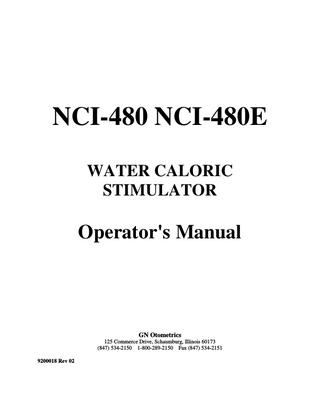
Preview
Page 1
NCI-480 NCI-480E WATER CALORIC STIMULATOR
Operator's Manual
GN Otometrics
125 Commerce Drive, Schaumburg, Illinois 60173 (847) 534-2150 1-800-289-2150 Fax (847) 534-2151 9200018 Rev 02
Copyright Notice
Manual Copyright • 2004 GN Otometrics
Trademarks
The GN Otometrics logo is a trademark of GN Otometrics CHARTR is a trademark of GN Otometrics MASTR is a trademark of GN Otometrics
Limitations
GN Otometrics reserves the right to make changes to the product described in this manual at any time without notice. Neither GN Otometrics nor its suppliers make any warranty with respect to the accuracy of the information in this manual.
FOREWORD
GN Otometrics specializes in the manufacture of instruments for electro-oculography and electronystagmography. Our products are of high quality and can be expected to provide excellent diagnostic information for many years. We back these instruments with a warranty and service commitment.
Please contact our factory or our
authorized distributor should you require our assistance.
TABLE OF CONTENTS
Section
Page
I.
Introduction...……………… ...1 NCI-480/NCI-480E internal view…………………………………2
II.
Installation ...3
III.
IV.
A)
Placement . ...3
B)
Room Conditions...4
C)
Interconnections ...5
D)
Charging the Memory Backup Capacitor...5
Operation ...6 A)
Front Panel Controls...7
B)
Rear Panel Connectors ...10
C)
The Delivery Head Controls...12
Operating Procedures ...13 A)
Preparation for Testing...13
B)
Testing Procedure...14
V.
Safety Features...14
VI.
Maintenance...14
VII.
Warranty...16
VIII.
Specifications...17
I. INTRODUCTION The NCI-480/E Water Caloric Stimulator delivers a thermal stimulus to the inner ear for vestibular testing. In order to meet the requirements of a caloric test, it delivers the most precise, repeatable stimulus available. By continuously circulating the water through the delivery tube, the water temperature reaches a steady state and the need to purge is eliminated. The rate at which heat is lost to the delivery tubing and the surrounding environment is constant, avoiding the problem of changing rates of heat loss in systems that do not continuously re-circulate the water. The system consists of two independent temperature-controlled baths interconnected to a common delivery system. These baths will maintain separate temperatures within ± 0.1°C of their preset temperature. The bath containers are designed to resist spillage and to be easy to remove and replace. The temperature and duration of the stimulus are set using a digital control on the front panel. A separate control on the front panel allows the operator to set and measure the flow rate. Powerful pumps assure that the height of the delivery head does not significantly change the flow rate.
1
Safety switch Warm pump
Cold pump
Gas strut
Figure 1: NCI-480/E internal view
2
II. INSTALLATION Carefully unpack the instrument and remove it from the box. Place it on a flat surface for examination. Remove the two knurled shipping screws from the bottom front of the unit. Tilt the chassis upward (Fig. 1). The support mechanism will hold the hinged chassis in the open position. Check the bath containers to be sure they are clean and free of anything that might inhibit operation.
A. Placement The system is designed to be used at any convenient level such as on a table or cart. A 2’h x 2’w x 2’d area is required. The water-filled weight of this unit is approximately 65 pounds and that must be considered in its installation on a loadbearing surface. A typical room layout is shown in Figure 2. Location of the system near a sink with running water is recommended to facilitate emptying and cleaning processes. Note that only distilled water must be used for irrigation. Water that is not distilled will leave deposits of mineral and/or metallic salts in the miniature solenoid control valves.
3
Figure 2: Typical room layout for performing the ENG test.
B. Room Conditions It is important for the most convenient operation of this system that the room temperature remain at or below 24°C. This is almost always possible in normal air-conditioned examining rooms. Temperatures above this value will cause the 30°C bath to take significant time to cool to 30°C when the bath is switched from 44°C to 30°C. C. Interconnections The water caloric stimulator can be controlled by the computer-based CHARTR system. Connections are described in section IIIB (Rear Panel Connectors).. D. Charging the Memory Backup Capacitor The NCI-480/E incorporates a large capacitor to provide power to maintain the temperature and time set-points while the unit is turned off. The operation of this capacitor is similar to that of a rechargeable battery.
4
1
Before the NCI-480/E is placed in service Although the capacitor is fully charged at the factory, considerable time may elapse before the unit is actually placed in service. Therefore, it is recommended that the following procedure be followed before the unit is placed in service. Turn the NCI-480/E on. Open the chassis to turn off the pumps and heaters. Leave the NCI-480/E turned on for at least 12 hours to fully charge the capacitor. The capacitor cannot be overcharged. A fully charged capacitor is expected to maintain the set-points for one week or more.
2
During routine use of the NCI-480/E The capacitor automatically charges whenever the unit is turned on. A couple of hours per day of routine use should be sufficient to keep the capacitor charged.
3
After prolonged interruption of use. If the NCI-480/E is out of service for a week or more, follow the procedure for initial charging of the capacitor as described in “Before the NCI-480/E is placed in service”.
5
III. OPERATION Safety, precision and operator convenience are the key design considerations for the NCI480/E. Temperature control is provided for a body of water that includes the water in the delivery tube. By continuously circulating water through the delivery tube, the temperature throughout the system is maintained at the preset temperature. Flow rates and delivery times are precisely controlled as described below. Centrifugal pumps move water from the selected bath through a valve system into the 10 foot hose. The water passes through a tube in the hose into a special miniature two-way solenoid valve in the hand-held delivery head. Normally the water is routed back to the selected bath by means of a second tube in the hose. When stimulation is initiated, the miniature valve in the delivery head diverts the water from the return tube to the point of stimulation in the ear. Temperature control is provided by balancing heat introduced by the heaters with heat loss in the baths and along the hose. High room temperatures (above 24°C) slow the stabilization of the temperatures in the baths. Continuous mixing insures that the temperature throughout the bath is uniform.
6
Figure 3: Front view of the NCI-480/E showing panel controls.
A. Front Panel Controls Figure 3 shows the front panel of the NCI-480/E. From this panel the operator can control temperature, length of stimulation and rate of flow. 1. Power Switch This is a push on/ push/off type of switch that applies line power to the unit. Power-on is indicated by the illumination of the digital display. 2.
Digital Display The display usually shows the temperature of the selected bath. When the unit is first turned on, it selects the cool bath and displays the bath’s temperature. When setting temperature or flow time, the display can show the “set” temperature for a warm or cool irrigation in degrees Celsius (indicated with a “C”) or the flow time that is set (indicated in seconds with an “S”).
7
3. Warm (orange) or Cool (blue) Temperature Select Controls The warm or cool temperature select buttons allow the operator to select the bath from which the water for stimulation will be drawn. The orange button selects warm; the blue button selects cool. The actual temperature of the selected bath is displayed and an LED illuminates next to the button used to select the bath. Once a bath is selected, it takes about 60 seconds for the entire recirculation system to come to equilibrium at the new temperature. Selections made with these buttons can be used to override computer selections. 4. Warm Temp/Cool Temp Set Controls These buttons provide a display of the “set” temperature and allow it to be changed. Pressing the Warm Temp button causes the set temperature for the warm bath to be displayed. The Cool Temp button presents the set temperature for the cool bath. Five seconds after pressing the Warm Temp or Cool Temp button or after making the last changes to set temperatures (see point 6 below), the display returns to the temperature of the selected bath. 5. Flow Time Set Control This provides a display of the period of time for stimulation and allows it to be changed. By pressing the button marked Flow Time, the display changes to the current setting for flow time in seconds. Five seconds after pressing the button, or making the last change (see point 6 below) to set temperatures (see point 6 below), the display returns to the temperature of the selected bath.
8
6. Up or down (arrow) controls Once the Warm Temp, Cool Temp, or Flow Time buttons have been selected, pressing the up or down (arrow) button will adjust the set temperature or the flow time. A single push of either the up or down button will increase or decrease the temperature by 0.1°C or the flow time by one second (the available time range is from 1 to 99 seconds). By holding the up or down button for more than 3/4 of a second, the temperature or the flow time will change at the rate of 3 units per second in the selected direction. Once set, the operating parameters will be stored in memory registers and they will not need to be re-entered each time the unit is turned on. The display will automatically return to the temperature of the selected bath 5 seconds after the last button was pushed. Tapping either bath select button (the blue or orange buttons) will immediately switch the display to the selected bath’s temperature. 7. Low Water Indicator If the water in either bath falls below a preset level, the low water indicator will illuminate to alert the user that more water needs to be added to the containers. (This will also light up if the top of the unit has not been properly secured; e.g. after cleaning the bath containers.) Allowing the water level in the baths to continue to drop once this indicator is illuminated will lead to imprecise control of the temperatures in the baths and increase noise from the pumps. NOTE: When the unit is first turned on, the low water indicator will not light for a period of 2-3 minutes, even if the actual water level is low.
9
8. Flow Meter The flow rate can be adjusted by using the control at the base of the flow meter. While the flow meter is accurate, it is important to: Regularly, preferably daily, test the rate of flow to assure that the proper amount of water is being utilized. The flow meter is usually set to deliver 500 cc/minute while actively stimulating. Set the top of the float in the flow meter to be in line with the 500 mark. (Recirculation flow is less than this, usually 350-425 cc/minute.) B. Rear Panel Connectors The rear panel is the location of connectors to external control. (Figure 4). 1. Computer Operation When the stimulator is used with a CHARTR ENG system, a standard 9-pin RS-232 data cable connects from the stimulator’s rear panel “computer” connector to the appropriate serial port on the computer (selectable in ENG setup). When the stimulator is used with a Windows-based CHARTR ENG system, the data cable connects from the stimulator’s rear panel “computer” connector to the computer’s light-bar driver board’s “irrig” connector. Through these connections to the computer, the computer is able to select a warm or cool stimulus via the software. The stimulator is able (using its footswitch or delivery head switch) to start and center the patient tracings.
10
Figure 4: Rear panel view of the NCI-480/E with connectors.
2. Remote Footswitch Connection A footswitch can be connected to the remote control connector at the rear of the stimulator. This would be used to activate the flow of water if a computer is connected and a caloric test has been selected in the software. The first depression of the footswitch will initiate the flow of water and the recording. Subsequent depressions will center the tracing in ENG and starts the video recording in VNG. If the computer is turned on but the software is not running, flow time may be activated by holding down the flow time activation switch or the footswitch for 5 seconds. The functions of the footswitch operate in parallel with the flow time activation switch on the delivery head.
11
C. The Delivery Head Controls The delivery head (Figure 5) can be held in any way that is comfortable for the user. The delivery switch initiates the flow of water and if the connection to a computer is made, centers the tracing in ENG and starts the video recording in VNG. Also, when the NCI-480/E is connected to a computer, subsequent depressions of the switch remotely centers the tracings. A lamp to illuminate the patient’s ear is incorporated into the delivery head. It is turned on and off by a pushbutton located on the delivery head below the delivery switch. If the computer is turned on but the software is not running, flow can be activated by holding down the delivery switch for more than 5 seconds.
Figure 5: Front and side views of the NCI-480/E delivery head and controls
12
IV. OPERATING PROCEDURES A. Preparation for Testing Start by preparing the water baths. First insure that the power to the NCI-480/E has been turned off. Next, open the unit by lifting the chassis. Remove the bath containers and fill them with only distilled water to the fill line (where the antisplash return begins) and place them back in the unit. Carefully close the chassis. The NCI-40 is now ready to use. Turn the unit on by pressing the green power switch at the top left of the front panel. Once powered on the cool temperature bath will be automatically selected as indicated by the illumination of the green LED next to the blue bath select button. Press the orange bath select button if the warm bath is to be selected. The digital display will flash until the set temperature is reached. It takes approximately 30 minutes for set temperatures to be reached when the unit is first turned on. When a bath reaches its set temperature (± 0.5°C) the temperature display will stop flashing and illuminate steadily. Note that the flashing display does not preclude the user from stimulating the ear. If the set temperature or flow time needs to be changed, see section IIIA for instructions on how to use the front panel controls.
13
B. Testing Procedure Otoscopically examine the ear canal. It should be essentially free of cerumen. If it is not, this must be removed prior to stimulating. Examine the tympanic membrane. Do not stimulate if a perforation is suspected. Position a basin under the ear to collect the water from the stimulation. Have the patient close his/her eyes. Position the tip of the delivery tube inside the ear canal and depress and release the start button on the delivery head. This initiates the flow of the water into the ear canal and if the stimulator is connected to the CHARTR VNG/ENG system will also start the recording and subsequent presses will center the tracing. If installed, the footswitch will also serve to start and center tracings and start the irrigation. Be sure to utilize alerting tasks as the eye movements are being recorded. V.
SAFETY FEATURES
Complete patient and operator safety has been considered of the utmost importance in the design of the unit. For this reason, a heavy duty, three-wire AC line cord and a "Hospital Grade" plug have been provided. It is imperative that the instrument be properly grounded through this cable. The round (third) pin of the plug is a chassis ground which must be connected to a good earth ground. Where only a two terminal AC socket is available, it is permissible to use a three-wire to two-wire adaptor, however, the green lead of the adaptor, which makes contact with the ground pin of the cable, must be connected to a good ground such as a cold water pipe or electrical conduit pipe. The NCI-480/E has three fuses. The low amperage instrument fuse is located under the shroud on the top of the unit. The high amperage heater and pump fuses are located on the rear panel in the power entry module. This fusing scheme is provided for added equipment and patient protection.
14
Another area of concern is separating water from electrical components. The NCI-480/E positions all line voltage wiring and components in a chamber that is physically isolated from the water and tubing. Spillage of water or a break in tubing would not expose electrical components to water. Should a failure occur which would cause the temperature of the bath to raise beyond safe limits, redundant safety features are provided. Temperature readout of the bath selected is always displayed. Operators should always visually check the temperature of the bath before administering a test. Precision solid-state temperature sensors, independent of the temperature meter, control the cycling of the heaters. Therefore, a malfunction of the meter will not create an over-temperature situation. To back up the whole system, an overtemperature circuit is provided. This shuts down the heating and pumping circuitry in the event of an over-temperature situation in either bath. An interlock switch is incorporated to turn off the heaters and pumps when the chassis is opened. This feature offers the operator protection from accidental heater burns. VI. MAINTENANCE A. Use only pure, distilled water in this instrument. B. Schedule a weekly cleaning: 1.
Empty both bath containers.
2.
Wash them with soap and water. Rinse them thoroughly and dry them.
3.
Using a clean, lint-free, damp cloth, wipe down the pumps, pump motors, heater coil, low water sensors, temperature sensors and cooling fan. Be sure that no dust, lint or other deposits are left behind on any of these components or in the bath containers.
4.
Refill the bath containers with distilled water and place the unit back into service.
C.
It will be necessary to change or sterilize the delivery tip frequently for sanitary reasons. Additional delivery tips can be obtained from GN Otometrics.
D.
Two 10 Amp Slo-Blo fuses (5 Amp Slo-Blo for 240 VAC operation) are located in the power entry module on the back panel.
15
VII. WARRANTY GN Otometrics warrants this instrument to be free of defects in material and workmanship for a period of one year from the date of shipment from the factory. Defects or deficiencies noted and brought to GN Otometrics’ attention during the warranty period will be corrected, or, at GN Otometrics’ discretion, the instrument will be replaced. Should repairs require transportation to the factory, such shipments will be made prepaid. Exempted from this warranty are the following: A.
Instruments not installed in accordance with the instructions in the manual.
B.
Instruments serviced by personnel other than those authorized by GN Otometrics.
C.
Instruments involved in accidents or which have been misused or improperly maintained. This includes the use of water other than distilled water.
GN Otometrics shall not be liable for consequential damages or other damages beyond the costs associated with the repair and/or replacement during the warranty period of defective instruments.
16