GN Otometrics
MADSEN Zodiac 901 Operation Manual Rev 09
Operation Manual
100 Pages
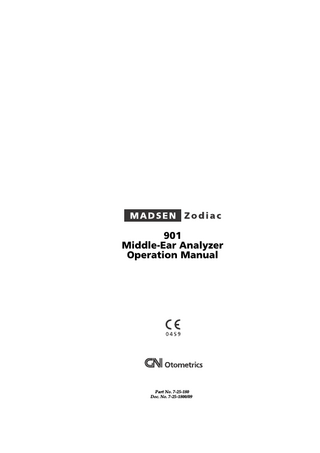
Preview
Page 1
901 Middle-Ear Analyzer Operation Manual
Part No. 7-25-180 Doc. No. 7-25-1800/09
Although the information in this document has been thoroughly checked, no liability is assumed by GN Otometrics for any discrepancies. The information in this Operation Manual is subject to change without notice. Copyright © 2003, GN Otometrics, Copenhagen, Denmark. GN Otometrics A/S 2 Dybendalsvaenget, P.O. Box 119 DK-2630 Taastrup, Denmark. Phone: +45 72 111 555 Fax: +45 45 72 111 548 E-mail: [email protected] www.gnotometrics.com Technical Support: Please contact your local supplier.
TABLE OF CONTENTS 1
INTRODUCTION... 1 1.1 1.2 1.3 1.4 1.5 1.6
2
FEATURES OF THE ZODIAC 901... 1 APPLICATIONS OF THE ZODIAC 901... 3 ABOUT THIS MANUAL... 5 STANDARDS... 5 SAFETY... 6 SERVICE AND REPAIR... 6
INSTALLING THE ZODIAC 901... 7 2.1 2.2 2.3 2.4
UNPACKING AND INSPECTION... 7 STORAGE AND SHIPMENT... 7 INSTALLATION... 8 CARE AND MAINTENANCE... 10
2.5
FUSE REPLACEMENT... 11
2.4.1
3
GENERAL DESCRIPTION... 13 3.1 3.2
GENERAL... 13 FRONT PANEL LAYOUT & CONTROLS... 13 3.2.1 3.2.2 3.2.3 3.2.4 3.2.5 3.2.6 3.2.7
3.3 3.4
3.5
MANUAL MODE... 15 AUTO MODE... 15 SELECT... 16 ALT. SELECT AND SETUP... 16 OTHER FRONT PANEL CONTROLS... 17 INDICATOR LAMPS... 18 LIQUID CRYSTAL DISPLAY... 18
START-UP... 19 MAIN MENU... 20 3.4.1 3.4.2 3.4.3 3.4.4 3.4.5
NEW PATIENT... 21 IDENTIFICATION... 22 DAILY CALIBRATION... 23 DEFAULT CONFIGURATION... 24 EASY AND ADVANCED MODES... 24
HEADSET AND PROBE... 25 3.5.1 3.5.2
4
CLEANING THE PROBE... 10
EARTIPS... 26 USING THE HEADSET AND PROBE... 26
MANUAL MODE... 29 4.1
TYMPANOMETRY... 30 4.1.1 4.1.2 4.1.3 4.1.4
MANUAL... 31 AUTO SWEEP... 33 ETF-I, INTACT EARDRUM... 36 ETF-P, PERFORATED EARDRUM... 37
4.2
REFLEX TESTING... 39 4.2.1 4.2.2 4.2.3 4.2.4 4.2.5
4.3
THRESHOLD TESTING... 46 4.3.1 4.3.2 4.3.3
5
MANUAL REFLEX... 40 SCREENING... 42 DECAY... 43 USER 1 / USER 2... 45 MARKER FUNCTION... 45 THRESHOLD REFLEX... 47 FAST SCREENING... 49 AIR CONDUCTION... 51
SUPPLEMENTARY FUNCTIONS... 53 5.1
ALT. SELECT... 53 5.1.1 5.1.2 5.1.3 5.1.4 5.1.5 5.1.6
5.2
ERASE DATA... 53 SMOOTH... 53 DATA TRANSMIT... 53 LEFT/RIGHT SHIFT... 54 CONTRAST... 54 MARKER... 54
SETUP... 56 5.2.1 5.2.2 5.2.3
TYMPANOMETRY (INCL. ETF-I)... 57 REFLEX TESTING... 58 THRESHOLD... 59 5.2.3.1 5.2.3.2 5.2.3.3
5.3
PRINTER... 60 5.3.1 5.3.2
PAPER LOADING... 61 PRINTOUT... 62 5.3.2.1 5.3.2.2 5.3.2.3
6
MADSEN ELECTRONICS PRESET TEST MENU... 63 USER-PROGRAMMABLE TESTS... 64
POWER-ON OPTIONS... 65 7.1 7.2
8
SCREEN DUMP... 62 PRINT DATA... 62 PRINT ALL... 62
AUTO MODE... 63 6.1 6.2
7
REFLEX... 59 FAST SCREENING... 60 AIR CONDUCTION... 60
USER TEST PROGRAMMING... 65 SYSTEM SETUP... 69
PRINCIPLES OF MIDDLE-EAR ANALYSIS... 71 8.1 8.2 8.3 8.4 8.5 8.6
MECHANICAL IMPEDANCE... 71 MISMATCHING OF MECHANICAL IMPEDANCES... 72 MATCHING OF MECHANICAL IMPEDANCES... 72 RESISTIVE LOSS OF VIBRATION ENERGY... 72 THE STRUCTURE OF THE EAR... 73 THE EFFECT OF LOUD SOUNDS... 74
8.7 8.8 8.9 8.10 8.11
9
MEASURING ACOUSTIC IMPEDANCE... 75 TENSIONING OF THE EARDRUM... 76 THE PRINCIPLE OF TYMPANOMETRY... 77 PRACTICAL CONSIDERATIONS... 78 TYMPANOGRAM CHARACTERISTICS... 79
DIAGNOSIS OF AUDITORY DISORDERS... 81 9.1
DISORDERS AND THEIR SYMPTOMS... 81 9.1.1 9.1.2 9.1.3 9.1.4 9.1.5 9.1.6 9.1.7 9.1.8 9.1.9
MIDDLE-EAR FLUID AND EFFUSION... 81 DISRUPTION OF THE OSSICULAR CHAIN... 81 OTOSCLEROSIS... 81 PERFORATED EARDRUM... 81 OCCLUDED EUSTACHIAN TUBE... 81 FLABBY TYMPANIC MEMBRANE... 82 IMPACTED CERUMEN (DRIED EAR WAX)... 82 PATULOUS EUSTACHIAN TUBE... 82 COCHLEAR HEARING LOSS... 82
A
APPENDIX: TECHNICAL SPECIFICATIONS... 83
B
APPENDIX: ZODICON™ PARAMETERS... 85
GN Otometrics ZODIAC 901 Middle-Ear Analyzer
INTRODUCTION
Chap. 1 1.1
FEATURES OF THE ZODIAC 901
1. INTRODUCTION 1.1 FEATURES OF THE ZODIAC 901 With the ZODIAC 901 Middle-Ear Analyzer, Madsen Electronics have produced a precision impedance measuring instrument which offers the busy audiologist an unprecedented level of automation, timesaving and versatility. The Limited Version of the ZODIAC 901 is described in an Addendum located at the back of this manual.
· The unique multilingual Liquid Crystal Display (LCD) reduces the required measurement data instantly to graphical, analog and concise numerical forms. The large, clear presentation of the data from each test has been optimized for rapid diagnosis of patient condition.
· All function selection and pre-setting of parameters are controlled by a
Liquid Crystal Display
Multi-Choice Menus
combination of single-function pushbuttons, plus softkeys. The five softkeys are used together with multi-choice menus displayed on the LCD. All functions are driven by the software built into the instrument. Thanks to this style of user interface, using the ZODIAC 901 can be learnt quickly and easily. This interface eliminates drudgery from the tasks of calibration and pre-test setting-up, and allows the instrument to be configured for a very wide variety of tests.
· Tympanometry and reflex testing may be performed with pressure
and compliance indicated in real time as a graphic Cartesian display or on analog meters, if preferred (see the display in Fig.1.1).
· The ZODIAC 901 is an intelligent instrument that can be taught which
tests to perform. Five Madsen Electronics Preset Tests plus the capability for four user-programmable test routines are built in, for optimal operating efficiency. The ZODIAC 901 may also be operated entirely manually or programmed for the user’s own combination of manual and automatic operation. User-programmable tests enable the user to select the default parameters of a particular test. The user can also select a combination of tests to form a battery of preset tests.
· Intelligence in the ZODIAC 901 is not confined to its memory. If a
measurement is interrupted by an air leak or acoustic interference, the instrument not only erases the data for the aborted measurement, but also keeps on re-trying the measurement from the beginning until it completes it without interruption or until the operator intervenes.
· The ZODICON™ (Madsen Electronics Zodiac Configuration) program enables your Madsen Electronics distributor to configure your ZODIAC 901 to suit your own particular needs, thus customizing the instrument into your “personal middle-ear analyzer”.
· User-programmable test routines and custom configuration changes
Analog Meter Display Option
User-Programmable Tests
Intelligent Response To Interference
ZODICON™ Configuration Program
Non-Volatile Memory
made using ZODICON™ are stored in non-volatile memory, and are
Operation Manual
1
INTRODUCTION
Chap. 1 1.1
GN Otometrics ZODIAC 901 Middle-Ear Analyzer
FEATURES OF THE ZODIAC 901
Fig.1.1 ZODIAC 901 Middle-Ear Analyzer
preserved when the mains power is switched off. The built-in clock and calendar also continue without interruption. Volatile Memory
· The ZODIAC 901-Version 2.x-can perform up to 36 different meas-
urement curves on a patient (including both ears) and remember all the results (in volatile memory) until a new patient is entered or the power switched off. Version 3.x can perform/store 62 curves, and Version 4x can perform/store 72 curves.
MateBaseI™ Software
Hard Copy Output
· Connected via its RS232C serial interface to a personal computer running the MateBaseI™ software supplied, the ZODIAC 901 can be used to store patient records in the form of a computer database.
· The ZODIAC 901 can print out the contents of the current screen dis-
play, the results of the current test, or all the test results performed on the current patient, on the instrument’s own built-in thermal printer and/or an external printer connected via the ZODIAC 901’s Centronics parallel port. Printouts can include the Madsen logo, time and date, the patient’s I.D. data as well as the clinic’s name and address. It is especially beneficial to have the results of fast automatic screening with tympanogram, reflex and all other relevant data printed out together.
Unique Probe & Headset
2
· For the ZODIAC 901 Middle-Ear Analyzer, Madsen Electronics have
developed a unique lightweight probe that may either be worn com-
Operation Manual
GN Otometrics ZODIAC 901 Middle-Ear Analyzer
INTRODUCTION
Chap. 1 1.2
APPLICATIONS OF THE ZODIAC 901
fortably on the headset for clinical testing, or used as a hand-held probe for fast screening purposes. A smaller headband is available for testing children.
· Colored lights on the probe indicate when a measurement is in prog-
Remote indication
· The start/stop button on the probe permits remote operation of the
Remote Control
ress, and also give warning in the event of air leakage, instability in the measured ear cavity volume, or measurement interruption owing to air leakage. ZODIAC 901.
· Each probe supplied by Madsen Electronics has its calibration parameters and serial number stored electronically in the probe, permitting exchange of probe and/or cable without recalibration.
· The probe can be calibrated to both TDH39 and insert phone, and will automatically change from one set of phone calibration data to the other when one changes phone.
Built-In Calibration Data
Calibration For Both Types Of Phone
· The built-in Madsen Electronics 2 cc (2 ml) Precision Cavity enables the
Precision Cavity
· Built-in Madsen Electronics’ Ear Simulator allows trouble-free training
Ear Simulator
· The comfortable, lightweight headset features a single integral cable
Headset
ZODIAC 901 to be calibrated on a daily basis to take account of barometric pressure, altitude, etc. The cavity incorporates a built-in rubber seal, enabling calibration to be performed without the use of a separate eartip. and checking of the capabilities of the ZODIAC 901.
with specially developed connectors, which carry both the electrical signals and the air-line from the pump. The stainless steel spring band and genuine leather headband enable the headset to be adjusted quickly and easily for each patient. A smaller headset for children is also available as an optional accessory. The standard TDH 39 earphone supplied may easily be replaced by an optional insert phone or bone conductor.
1.2 APPLICATIONS OF THE ZODIAC 901 The ZODIAC 901 is designed for acoustic impedance and static pressure measurements on the ear canal. These measurements (by themselves, or in combination with pure tone audiometry) enable a variety of middle ear and other disorders to be diagnosed. The measurement techniques embodied in the ZODIAC 901 have the advantage of being objective. Unlike pure tone audiometry, they depend only on passive co-operation from the patient, not on the patient’s subjective judgement. They can be performed more reliably than pure tone audiometry measurements on children and other patients whose ability to co-operate may be limited. Operation Manual
3
INTRODUCTION
Chap. 1
APPLICATIONS OF THE ZODIAC 901
1.2
GN Otometrics ZODIAC 901 Middle-Ear Analyzer
Unlike pure tone audiometers, the ZODIAC 901 can be used successfully in environments which are not perfectly quiet, since its measuring circuits are immunized against external interference. The ZODIAC 901 is intended for:
· Clinical tests on patients · Screening of populations The clinical tests which the ZODIAC 901 is designed to perform are:
· Manual/Auto Tympanometry · Eustachian Tube Function · Ipsi and Contra Manual Acoustic Reflex · Ipsi and Contra Reflex Decay · Acoustic Reflex Latency · Pure tone audiometry (Air Conduction Threshold) · Gellé’s Test The screening tests are:
· Automatic Tympanometry · Ipsi and Contra Acoustic Reflex · Ipsi and Contra Fast Acoustic Reflex Threshold · Pure tone audiometry (Air Conduction Threshold) The ZODIAC 901 complies with the international standards for acoustic impedance measurement referred to in its Specifications (Appendix 1).
4
Operation Manual
GN Otometrics ZODIAC 901 Middle-Ear Analyzer
INTRODUCTION
Chap. 1 1.3
ABOUT THIS MANUAL
1.3 ABOUT THIS MANUAL Operation of the ZODIAC 901 Middle-Ear Analyzer is extremely easy and, consequently, easy to learn. This manual has therefore been designed for easy reference to specific questions or problems.
Key Words In Margins
The margins contain corresponding “key words” to help you to quickly find what you are looking for, and they are all listed under a subject index at the end of the manual. All screen instructions are reproduced as far as possible as they appear on the screen, or are shown in “screen dumps” from ZODIAC 901. Pushbuttons on the instrument’s front panel are printed in the text in bold script, and shown in the margin inside a box. For example:
Manual Conventions
Press Auto Test to access the User Test Menu.
Auto Test
Note that default settings of various setup parameters, etc., specified in this manual, refer to those set at the factory-if your Middle-Ear Analyzer differs, this is because the default settings have been changed by your local distributor using ZODICON™.
Default Settings Modified By ZODICON™
Another feature of ZODIAC 901 is that test parameters for all tests may be changed at any time, except when a test is actually in progress. Since only those parameters valid for any particular test are displayed in the measurement setup sub-menu when Setup is pressed, the relevant parameters are listed in bold script at the end of the description of each test mode.
Setup Parameters
If you have any questions or suggestions with regard to the ZODIAC 901 or this manual, please contact us at the following address: GN Otometrics A/S, Dybendalsvaenget 2, P.O. Box 119 2630 Taastrup, Denmark. Phone: +45 72 111 555 Fax: +45 72 111 548 E-mail: [email protected]
1.4 STANDARDS The ZODIAC 901 Middle-Ear Analyzer complies with the following standards for audiometers: EN 60645-1, -2 ANSI S3.6 The ZODIAC 901 and this manual are CE-marked according to the Medical Devices Directive 93/42/EEC.
Operation Manual
5
INTRODUCTION SAFETY 1.5
Chap. 1
GN Otometrics ZODIAC 901 Middle-Ear Analyzer
The ZODIAC 901 is marked with this symbol to indicate compliance with Type B requirements of EN 60601-1.
1.5 SAFETY This operation manual contains information and warnings which must be followed to ensure the safe performance of the ZODIAC 901. Local government rules and regulations, if applicable, should also be followed at all times. Special note should be made of the following: ZODIAC 901 is marked with this symbol when it is important that the user refers to associated warnings given in this manual.
Any PC connected to the ZODIAC 901 must comply with the requirements of IEC 950 “Safety of information technology equipment, including electrical business equipment”.
1.6 SERVICE AND REPAIR Service and repair of electromedical equipment should only be carried out by the equipment manufacturer or by authorized representatives. The manufacturer reserves the right to disclaim all reponsibility for the operating safety, reliability and performance of equipment serviced or repaired by other parties.
6
Operation Manual
GN Otometrics ZODIAC 901 Middle-Ear Analyzer
INSTALLING THE ZODIAC 901
Chap. 2 2.1
UNPACKING AND INSPECTION
2. INSTALLING THE ZODIAC 901 2.1 UNPACKING AND INSPECTION The ZODIAC 901 is shipped in its own custom-made carton together with this Operation Manual, a Packing Specification and standard accessories. Please do NOT dispose of this carton, in case the instrument needs to be returned to your Madsen Electronics distributor for service or repair.
Unpacking
If the shipping carton is visibly damaged, ask the carrier’s agent to be present when the instrument is unpacked. If the instrument is damaged or fails to operate, please notify the carrier and your Madsen Electronics distributor immediately. The Madsen Electronics distributor will arrange for the repair or replacement of the instrument without waiting for the claim against the carrier to be settled.
Inspection
Please check that all accessories are complete and intact (referring to the enclosed Packing Specification).
Note that the LCD is protected by a plastic cover, which may be removed after unpacking the instrument. This cover should not be discarded!
Protective Cover on LCD
2.2 STORAGE AND SHIPMENT To protect the instrument and accessories during storage or shipment always use the best packing available. If it is necessary to return the instrument to the Madsen Electronics distributor or to the factory for repair, use the original shipping cartons and replace the protective cover on the LCD.
Storage & Shipment
Always store the ZODIAC 901 in a clean, dry environment and never leave the power on when the instrument is in an enclosed container!
When shipping the ZODIAC 901, please remember the following: 1. Seal shipping container securely. 2. Mark container FRAGILE to ensure careful handling. 3. In any correspondence, please refer to the instrument by model, serial number and software version.
Operation Manual
7
INSTALLING THE ZODIAC 901 INSTALLATION 2.3
Chap. 2
GN Otometrics ZODIAC 901 Middle-Ear Analyzer
2.3 INSTALLATION KEEP AWAY FROM LIQUIDS!
Site the instrument in a well-ventilated location away from all liquids and sources of heat.
Connections
Connect the headset, and, if required, the optional external printer and/or a personal computer (PC) to their respective connectors in the Connection Panel located on the rear of the instrument (see Figs. 2.1 and 2.2).
PLEASE READ BEFORE SWITCHING ON!
Before connecting the power cord, please make sure that the voltage from the electrical outlet matches the voltage shown on the identification label stuck over the power inlet.
CAUTION! Operating at the wrong voltage may blow the fuses! Mains/Line Connection
Plug one end of the power cord supplied into the power inlet on the back of the ZODIAC 901 and plug the other end directly into a threewire, protective ground, AC power outlet. If an extension cord is required, only use a cord with a three-prong connector.
On / Off Switch
200 - 240 V 50 / 60 Hz
Data Interface
Printer
Headset
Power Inlet Fig.2.1 ZODIAC 901 Connection Panel.
8
Operation Manual
GN Otometrics ZODIAC 901 Middle-Ear Analyzer
INSTALLING THE ZODIAC 901
Chap. 2 2.3
INSTALLATION
Fig.2.2 ZODIAC 901 Connections.
Operation Manual
9
INSTALLING THE ZODIAC 901 CARE AND MAINTENANCE 2.4
Chap. 2
GN Otometrics ZODIAC 901 Middle-Ear Analyzer
2.4 CARE AND MAINTENANCE Cleaning
The ZODIAC 901 requires no preventive maintenance. However, it is recommended that the following guidelines be observed. The instrument should be kept clean and as free of dust as possible:
Display
· Clean the LCD display periodically with an anti-static non-solvent solu-
tion using a soft lint-free cloth. Note that the display is laminated for maximum readability and must therefore be treated with care.
Protective Cover
The LCD can be protected against transport damage, i.e. scratching, by means of the supplied protective plastic cover.
· Remove dust using a soft brush and take special care to dislodge any accumulations of dirt on or around the pushbuttons on the front panel.
KEEP AWAY FROM LIQUIDS!
· To clean the cabinet and the front panel, use a soft, slightly damp cloth with a small amount of mild detergent on it. Do not allow any moisture inside the instrument!
WARNING! Chemical cleaning agents containing ammonia or alcohol will damage the cabinet and display.
Dust Cover
If your ZODIAC 901 has been supplied with the optional plastic dust cover, you should keep the instrument covered at all times when it is not in operational use.
CAUTION!
However, the instrument should NOT be left switched on with the dust cover in place, as this may cause severe overheating and damage to the instrument. Avoid exposing the instrument to direct sunlight, and keep it well-ventilated at all times to prevent overheating. The headset is in constant contact with your patients so care should be taken to ensure that it is kept clean, especially the earphone. Just wipe it regularly with a moist cloth.
2.4.1
CLEANING THE PROBE
Please refer to §3.5.1 for further details. Eartips
· The rubber eartips supplied with the instrument, and available as optional accessories, are disposable. However, they may be washed an unspecified number of times in a commercial dishwasher before losing their elasticity.
10
Operation Manual
INSTALLING THE ZODIAC 901
GN Otometrics ZODIAC 901 Middle-Ear Analyzer
Chap. 2 2.5
FUSE REPLACEMENT
· There are no special requirements for disposal of the rubber eartips.
Disposal
· The probe tip must be frequently checked for cerumen (ear wax)-even
Probe Tip
a partial blockage will affect the accuracy of your measure- ments. Cerumen may be removed by means of the supplied metal pin (cleaning wire)-see below.
Do NOT attempt to clean any of the tubes in the probe tip without first removing the attached plastic tubes as described below. 1. First detach the probe tip from the 3 plastic tubes.
Procedure For Cleaning Probe Tip
2. Use the supplied metal pin (cleaning wire) to push out cerumen from each metal tube in the probe tip. 3. Re-attach the 3 plastic tubes to the probe tip.
2.5 FUSE REPLACEMENT
TO REPLACE A FUSE OR TO CHANGE VOLTAGE:
Voltage Select/ Fuse Replacement
WARNING! Before replacing a fuse or changing voltage, first switch off instrument and disconnect from mains power supply!
1. Switch off the instrument and disconnect from mains. 2. Remove the two Phillips screws at the back of the top panel. 3. Tilt the top panel forwards and remove. 4. The voltage selector is located next to the power switch (see Fig. 2.3 on next page). 115 V or 230 V may be selected.
Voltage Select
5. Two identical fuses are located beside the voltage selector (see Fig. 2.3). The current of the fuses varies according to the voltage, see below:
Fuse Replacement
Component
Voltage
Fuses
Type
Dimensions
F301/F302 F301/F302
115 V 230 V
400 mA 200 mA
Slow Blow Slow Blow
5 x 20 mm 5 x 20 mm
Operation Manual
11
INSTALLING THE ZODIAC 901 FUSE REPLACEMENT 2.5
Chap. 2
GN Otometrics ZODIAC 901 Middle-Ear Analyzer
230V
Fig.2.3 Voltage Selector & Fuses Inside ZODIAC 901.
12
Operation Manual
GN Otometrics ZODIAC 901 Middle-Ear Analyzer
GENERAL DESCRIPTION
Chap. 3 3.1
GENERAL
3. GENERAL DESCRIPTION 3.1 GENERAL Unlike most other impedance audiometers, ZODIAC 901 has no switches for selecting fundamental parameters nor potentiometers for calibration of inputs, probe, liquid crystal display (LCD), etc. Instead, parameters are selected by using pushbuttons on the front panel in combination with the display, while the conventional potentiometers have been replaced by electronic level controls which are also operated by means of pushbuttons and display. ZODIAC 901 may be operated manually or automatically: in Manual Mode, either Tymp., Reflex or Threshold is selected, and the instrument is then set up by means of the pushbuttons under the display.
Manual Mode
In Auto Mode, the various test combinations and parameters are preprogrammed (both by Madsen Electronics and the user), and may be selected by pressing Auto Test and then the corresponding softkey under the display.
Auto Mode
Note that toggling the Auto Test button accesses the Madsen Preset Test Menu and the User Test Menu, respectively.
Auto Test
Madsen Preset Tests may not be altered, but the User Tests may be programmed to suit individual requirements (see §7.1).
3.2 FRONT PANEL LAYOUT & CONTROLS On the front panel there is a Rotary Knob for manual pump control, stimulus level contol, and for setting up parameters, and a Tone Switch (interrupter) for administering stimuli, starting reflex tests and for entering identification data. There are a total of 17 pushbuttons with the following functions (please refer to Fig.3.1 below).
· Five softkeys, whose functions are identified in the lower sector of each menu displayed
· Four “hard” keys for selecting the Main Menu and the three Manual Test Modes
· Three keys for Auto Mode · Three keys for accessing the Alt. Select Menu, the context-sensitive Setup Menu, and the Printer Menu
· Keys for Air Release and Extended Range Operation Manual
13
GENERAL DESCRIPTION
Chap. 3 3.2
FRONT PANEL LAYOUT & CONTROLS
GN Otometrics ZODIAC 901 Middle-Ear Analyzer
Fig.3.1
There are five indicator lamps showing Stimulus, Extended Range, Power, Status, and Leak. In Advanced Mode, ZODIAC 901 has six principal menus which can be accessed by pressing the following pushbuttons: Main Menu, Tymp., Reflex and Threshold in the Manual Mode and Auto Test. The printout submenu can be accessed from the Printer pushbutton. These menus may be accessed from any point in the instrument’s operation, enabling the operator to move quickly from one part of the program to another (typically after pressing a maximum of two buttons). 14
Operation Manual
GN Otometrics ZODIAC 901 Middle-Ear Analyzer
GENERAL DESCRIPTION
Chap. 3 3.2
FRONT PANEL LAYOUT & CONTROLS
The front panel has been laid out for optimal ergonomic efficiency, with the different functions separated by boxes according to function. The front panel control functions and indications are classified and described in detail in the following sub-sections.
3.2.1
MANUAL MODE
Pressing Main Menu displays the Main Menu. This is used to perform the following functions (see §3.4):
Main Menu
· Erase the current patient data and advance the patient counter ready for a new patient
· Enter identification details for patient and operator · Perform daily calibration · Restore default settings to cancel changes made using Measurement Setup or Auto Test sequences
· Select Easy Mode or Advanced Mode, which determine the facilities available from the other Manual Mode pushkeys
In Easy Mode, intermediate menus are omitted, thus speeding access to the following measurement screens: Pressing Tymp. displays the Tymp. Automatic Sweep* screen in Easy Mode, or the Tymp. sub-menu, allowing additionally selection of Tymp. Manual Sweep and Eustachian Tube Function Tests (ETF-I and ETF-P), in Advanced Mode. See §.
Tymp.
Pressing Reflex displays the Reflex Manual* screen in Easy Mode, or the Reflex sub-menu, allowing additionally selection of Reflex Screening, Reflex Decay, User 1 and User 2, in Advanced Mode. See §4.2.
Reflex
Pressing Threshold displays the Threshold Reflex* screen in Easy Mode, or the Threshold sub-menu, allowing additionally selection of Fast Screening and Air Conduction, in Advanced Mode. See §4.3.
Threshold
*These are the factory default test modes. Choice of test in Easy Mode may be altered by means of ZODICON™.
ZODICON™
3.2.2
AUTO MODE
Toggling the Auto Test pushbutton displays, alternately, the Madsen Electronics Preset Test or User Test Menu. See §6.1 and §6.2, respectively. When a user test is being programmed, pressing Auto Test is used to terminate the program sequence. See §7.1. Auto Test is used to execute test sequences.
Operation Manual
Auto Test
15