Grason-Stadler
AudioStar Pro Quick Guide
Quick Guide
1 Page
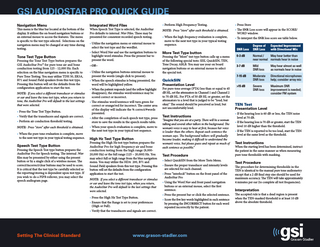
Preview
Page 1
GSI AUDIOSTAR PRO QUICK GUIDE Navigation Menu
This menu is the blue bar located at the bottom of the display. It utilizes the on-board navigation buttons or an external mouse to access the features. The menu is specific to the test type selected. Selections on the navigation menu may be changed at any time during testing.
Tone Test Type Button
Pressing the Tone Test Type button prepares the GSI AudioStar Pro™ for pure tone air and bone conduction testing from 125 - 12,000 Hz. Each selection on the blue navigation menu is specific to Pure Tone Testing. You may utilize TDH 50, ER3A, B71 and Sound Field speakers from this test type. Pressing this button will set the defaults from the configuration application to start the test. NOTE: If you select a different transducer or stimulus or ear and leave the tone test type, when you return to tone, the AudioStar Pro will default to the last settings that were selected. • Press the Tone Test Type Button. • Verify that the transducers and signals are correct. • Perform air conduction threshold testing. NOTE: Press “store” after each threshold is obtained. • When the pure tone evaluation is complete, move to the next test type in your typical testing sequence.
Speech Test Type Button
Pressing the Speech Test type button prepares the AudioStar Pro for Speech testing. The internal .Wav files may be presented by either using the present button or by a single click of a wireless mouse. The correct/incorrect/clear buttons may be used to score. It is critical that the test type be carefully selected as the reporting/storing is dependent upon test type. If you wish to do a PIPB rollover, you may select the speech audiogram page.
• Perform High Frequency Testing.
Integrated Word Files
When Speech Test Type is selected, the AudioStar Pro defaults to internal .Wav Files. These may be presented for consistent recorded speech testing. • Utilize the navigation menu or external mouse to select the test type and the wordlist. • Select Word Nav and use the navigation buttons to highlight word stimulus. Press the present bar to present the word. –OR– • Utilize the navigation buttons external mouse to present the words (single click to present). • When the speech stimulus is being presented, the word will be highlighted yellow. • When the patient responds (and the yellow highlight disappears), the stimulus word/sentence may be scored correct or incorrect. • The stimulus word/sentence will turn green for correct or orange/red for incorrect. The center area of the display will indicate the % correct/#words presented. • After the completion of each speech test type, press store to save the results in the speech results table. • When your speech evaluation is complete, move to the next test type in your typical test sequence.
High Hz Test Type Button
Pressing the High Hz test type button prepares the AudioStar Pro for high frequency air and bone conduction testing from the high range (8,00020,000 Hz) or the full range (125 – 20,000) Hz. You may select full or high range from the blue navigation menu. You may utilize the HDA 200, B71 and Sound Field speakers from this test type. Pressing this button will set the defaults from the configuration application to start the test. NOTE: If you select a different transducer or stimulus or ear and leave the tone test type, when you return, the AudioStar Pro will default to the last settings that were selected. • Press the High Hz Test Type Button. • Ensure that the Range is set to your preferences (High or Full). • Verify that the transducers and signals are correct.
Setting The Clinical Standard
NOTE: Press “store” after each threshold is obtained. • When the high frequency evaluation is complete, move to the next test type in your typical testing sequence.
More Test Type button
Pressing the “More” test type button calls up a menu of the following special tests: SISI, QuickSIN, TEN, Tone Decay, ABLB. You may use your on board navigation buttons or an external mouse to select the special test.
QuickSIN Presentation Level
For pure-tone average (PTA) less than or equal to 45 dB HL, set the attenuators in Channel 1 and Channel 2 to 70 dB HL. For PTA of 50 dB HL or greater, set the attenuators to a level that is judged to be “loud, but okay.” The sound should be perceived as loud, but not uncomfortably loud.
Test Instructions
“Imagine that you are at a party. There will be a woman talking and several other talkers in the background. The woman’s voice is easy to hear at first, because her voice is louder than the others. Repeat each sentence the woman says. The background talkers will gradually become louder, making it difficult to understand the woman’s voice, but please guess and repeat as much of each sentence as possible.”
Test Procedure • Select QuickSIN from the More Tests Menu. • Ensure the proper transducer and intensity levels are selected for each channel. • Press “interlock” button on the front panel of the AudioStar Pro • Using the Word Nav and front panel navigation buttons or an external mouse, select the first sentence. • Press the present bar or click the selected sentence. • Score the five key words highlighted in each sentence by pressing the INCORRECT button for each word repeated incorrectly by the patient.
www.grason-stadler.com
• Press Store • The SNR Loss score will appear in the SCORE/ WORD window. • To interpret the SNR loss score see table below. SNR Loss
Degree of SNR Loss
Expected Improvement with Directional Mic
0-3 dB
Normal / May hear better than near normal normals hear in noise
3-7 dB
Mild SNR loss
May hear almost as well as normals hear in noise
7-15 dB
Moderate SNR loss
Directional microphones help; consider array mic
Severe SNR loss
Maximum SNR improvement is needed; consider FM system
>15 dB
TEN Test Presentation Level • If the hearing loss is 60 dB or less, the TEN noise level at 70 dB. • If the hearing loss is 70 dB or greater, start the TEN level 10 dB higher than the threshold. • If the TEN is reported to be too loud, start the TEN level at the same level as the threshold.
Test Instructions
When the starting level has been determined, instruct the patient in the same manner as when measuring pure tone thresholds with masking.
Test Procedure
The procedure for determining thresholds in the TEN is identical to the manual pure tone audiometry except that a 2 dB final step size should be used for maximum accuracy. The TEN will take approximately 4 minutes per ear (to complete all test frequencies).
Interpretation
The accepted rule is that a dead region is present when the TEN-masked threshold is at least 10 dB above the absolute threshold.