Grason-Stadler
GSI AMTAS FLEX User Manual Rev E
User Manual
59 Pages
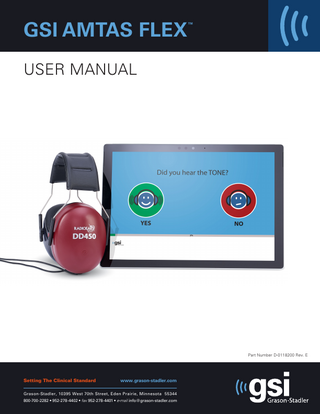
Preview
Page 1
GSI AMTAS FLEX
™
USER MANUAL
Part Number D-0118200 Rev. E
Setting The Clinical Standard
www.grason-stadler.com
Grason-Stadler, 10395 West 70th Street, Eden Prairie, Minnesota 55344 800-700-2282 • 952-278-4402 • fax 952-278-4401 • e-mail info@grason-stadler.com
Title: GSI AMTAS™ Flex User Manual Manufacturer Grason-Stadler, Inc. 10395 West 70th Street Eden Prairie, MN 55344 USA Copyright © 2018 Grason-Stadler. All rights reserved. No part of this publication may be reproduced or transmitted in any form or by any means without the prior written permission of Grason-Stadler. The information in this publication is proprietary to Grason-Stadler. This product incorporates software developed by others and redistributed according to license agreements. Copyright notices and licenses for these external libraries are provided in a supplementary document that is included with the other software applications distributed with this product. Compliance The CE 0086 mark identifies compliance with the Medical Device Directive 93/42/EEC. GrasonStadler is an ISO 13485 certified corporation.
European Authority Representative Grason-Stadler c/o Interacoustics A/S Audiometer Alle 1 5500 Middelfart Denmark
0086
Caution: US Federal law restricts this device to sale by or on the order of a physician or licensed hearing care professional.
Table of Contents Preface ... 6 Manual Conventions ... 6 Important Safety Instructions ... 6 Precautions ... 7 Warning and Cautions... 7 Recycling / Disposal ... 8 Regulatory Symbols ... 9 Introduction ... 10 Indication for Use of GSI AMTAS Flex ... 10 Intended Use of GSI AMTAS Flex... 10 Contraindications ... 10 Installation and Setup ... 11 Precautions ... 11 Prerequisites ... 11 Unpacking the system ... 11 Standard Components ... 12 Optional Components ... 12 Applied Parts... 12 Connections... 12 Elimination of Ambient Noise ... 13 Installing on Windows® 10 ... 14 Uninstalling GSI AMTAS ... 16 GSI AMTAS License... 16 Operation ... 17 Preliminary Checks ... 17 Patient Preparation ... 18 Headphone Placement ... 18 GSI AMTAS Flex Program ... 19 User Interface – Screen Layout and Controls ... 20 Opening Screen ... 20 Patient Information Screen ... 21 Listen for a Tone Screen ... 22 Response to a Tone Screen ... 23 Test Completed ... 24
Settings and GSI AMTAS Flex Config App ... 26 Menu Bar ... 28 Configuration Options ... 32 Reports ... 32 General Options ... 33 Workflow ... 34 Demographics ... 37 Screening ... 38 Air Diagnostic ... 39 GSI AMTAS Reports... 40 Audiometric Report ... 40 Patient Report... 44 Routine Maintenance ... 45 Tablet/PC ... 45 Biological Calibration Check ... 45 Headset Cable Check ... 45 Cleaning the System ... 45 Cleaning and Disinfecting Agents ... 46 Error Messages... 47 Uploading GSI AMTAS Flex Results to GSI Suite ... 48 File Export/Import ... 48 Wireless (Bluetooth) Transfer... 49 Specifications ... 50 Air Conduction Pure Tone ... 50 Calibration... 50 Earphones - Pure Tone RETSPL ... 51 GSI AMTAS Testing Protocol... 52 Psychophysical Method ... 52 Masking ... 52 Pure Tone Average Calculation ... 52 Non Responses ... 52 Config App Default Settings ... 53 AMTAS Publications and Patents... 54 AMTAS PUBLICATIONS ... 54 AMTAS PATENTS ... 54 EMC Compatibility... 55
Electrical Safety, EMC and Associated Standards ... 56 Guidance and Manufacturer’s Declaration Electromagnetic Emissions ... 56
Preface This user manual provides information about the GSI AMTAS software program and GSI AMTAS Flex system. This manual is intended for technically qualified personnel. Please note: This operating manual is not intended as a training manual for audiometry. The reader should consult standard audiology texts for the theory and application of the auditory tests provided by this software.
Manual Conventions Throughout this manual the following meaning of warnings, cautions and notices are used. WARNING Indicates a hazardous situation which, if not avoided, could result in death or serious injury.
CAUTION Used with the safety alert symbol, indicates a hazardous situation which, if not avoided, could result in damage to the equipment.
NOTICE Used to address practices not related to personal injury or damage to the equipment.
Important Safety Instructions This system is intended for transient use as a screening and diagnostic tool; however no surgical or medical procedure should be undertaken solely on the basis of results obtained from the program. Consult the computer manual for the important safety information regarding the computer. Ensure that all transducers are properly connected to the computer. Do not connect the transducers to the computer while attached to the patient.
Precautions READ THIS OPERATING MANUAL BEFORE ATTEMPTING TO USE THE SOFTWARE The software configuration program (GSI AMTAS Flex Config App) should only be used by a hearing health care professional such as an audiologist, otolaryngologist, researcher or a trained technician. Users should use their professional skills when interpreting the results and this should be done in conjunction with other testing as deemed appropriate given their professional skills. Appropriate placement of the transducers on the patient is required for accurate test results. Patient discomfort could lead to confusing results from the patient. Incorrect use could lead to wrong results.
Warning and Cautions This product and its components will perform reliably only when operated and maintained in accordance with the instructions contained in this manual, accompanying labels, and/or inserts. A defective product should not be used. Make sure all connections to external accessories are snug and secured properly. Parts which may be broken or missing or are visibly worn, distorted or contaminated should be replaced immediately with clean, genuine replacement parts manufactured by or available from GSI. The GSI AMTAS Flex can be operated from the battery powered computer or tablet. If the device is to be operated while connected to a supply mains, a medical grade power supply or isolation transformer should be used. To avoid the risk of electric shock, this equipment must only be connected to a supply mains with protective earth. This product should not be used in the presence of fluid that can come into contact with any of the electronic components or wiring. Should the user suspect fluids have contacted the system components or accessories, the unit should not be used until deemed safe by a GSI certified service technician. Do NOT use in the presence of flammable gaseous mixtures. Users should consider the possibility of explosions or fire when using this device in close proximity to flammable anesthetic gases. Do NOT use in a highly oxygen-enriched environment, such as a hyperbaric chamber, oxygen tent, etc. The GSI AMTAS Flex is designed for compliance to IEC and ES 60601-1 when used in the patient vicinity. Periodically, have a service technician perform electrical safety checks on the unit in order to maintain continued compliance to IEC and ES 60601-1. The icon to the left indicates that the GSI AMTAS Flex is in compliance with applied part, Type B requirements of IEC 60601-1. Latex is not used anywhere in the manufacturing process. The base material for the earphone cushions is made from natural and synthetic rubber.
No modifications of the equipment are allowed by anyone other than a qualified GSI representative. Equipment is not user repairable. Repairs must be performed by a qualified service representative only. GSI will make available any instructions and diagrams to repair devices that it deems appropriate to be repaired in the field. Electrostatic discharge (ESD) precautions need to be observed when handling ports on the computer and/or speakers on the computer or inside the headphones. Computer ports include: DC power, USB ports, Ethernet ports, SD card slots, and stereo jack, display ports, etc. Follow ESD precaution guidelines such as: being properly grounded, avoiding activities like rubbing, keep equipment away from ESD generating materials (some plastics, Styrofoam, cellophane tape, nylon, wool, etc.).
Recycling / Disposal Many local laws and regulations require special procedures to recycle or dispose of electrical equipment and related waste including batteries, printed circuit boards, electronic components, wiring and other elements of electronic devices. Follow all local laws and regulations for the proper disposal of batteries and any other parts of this system. Below is the contact address for proper return or disposal of electronic wastes relating to Grason-Stadler products in Europe and other localities. The contact information for the WEEE in Europe: Grason-Stadler c/o DGS Diagnostics A/S Audiometer Alle 1 5500 Middelfart Denmark Within the European Union, it is illegal to dispose of electric and electronic items in unsorted municipal waste. Electric and electronic waste may contain hazardous substances and therefore has to be collected separately. Such products will be marked with the crossed-out wheeled bin symbol, shown above. The cooperation of the user is important in order to ensure a high level of reuse and recycling of electric and electronic waste. Failing to recycle such waste products in an appropriate way may endanger the environment and consequently the health of human beings.
Regulatory Symbols Symbol
Description Conforms to European Medical Device Directive 93/42/EEC. Symbol for "SERIAL NUMBER." GSI Part Number. Return to Authorized Representative, Special disposal required. Medical Equipment Classified by Intertek Testing Services NA Inc. with respect to electric shock, fire, and mechanical hazards only, in accordance with UL 60601-1. Classified under the Medical Device Directive (93/42/EEC) as a Class IIa device. Symbol for “European Representative.” Symbol for “Manufacturer.” Symbol for “Date of Manufacture.”
B Patient Applied Part according to IEC 60601-1. Consult the operating instructions/directions for use. A copy of the operating manual is available on this website: www.grason-stadler.com A printed copy of the operating instructions can be ordered from GrasonStadler for shipment within 7 days; or you can contact your local representative. Consult the operating instructions/directions for use. A copy of the operating manual is available on this website: www.grason-stadler.com A printed copy of the operating instructions can be ordered from GrasonStadler for shipment within 7 days; or you can contact your local representative.
Introduction GSI AMTAS™ is a software program that provides an automated method for obtaining a diagnostic hearing test. AMTAS was developed through a partnership between Audiology Incorporated and three research institutions, the University of Minnesota, the University of Utah, and the James H. Quillen Veterans Administration Medical Center. The development was funded by the National Institutes of Health Small Business Technology Transfer (STTR) Program. GSI AMTAS is based on a psychophysical procedure that uses the patient’s responses to determine signal levels needed to find auditory thresholds. Once the transducers are placed on the patient, the test is self-administered. The test is selfpaced so that patients proceed at the rate that is comfortable for them. Feedback is provided to the patient that helps them distinguish between test tones and other auditory sensations. GSI AMTAS was designed to provide the same test results as would be obtained by an expert audiologist. The psychophysical procedure that is employed has advantages over the commonly used clinical (“Hughson-Westlake”) method. Quality indicators provide information about the validity of results. Air conduction audiograms are classified based on configuration, severity, and symmetry. The program generates a report and the data may be transferred to other software programs. The software performs these tests by controlling a sound card connected to the PC running the software. The GSI AMTAS Flex system includes the headset and sound card along with the software.
Indication for Use of GSI AMTAS Flex GSI AMTAS Flex audiometers are intended to be used for the identification of hearing loss. The device may be used with patients of any age provided that the patient can follow the instructions for pure tone audiometry testing.
Intended Use of GSI AMTAS Flex The GSI AMTAS Flex is intended to be used to obtain diagnostic or screening hearing evaluations. It is intended to be used for routine clinical testing in any quiet environment in which pure-tone audiometry can be performed. Anyone who can follow the instructions used for manual audiometry may use and be tested by the GSI AMTAS Flex. The resulting audiograms are intended to be used by an audiologist, ENT, hearing healthcare professional or trained technician. The audiogram may be used for assisting in the diagnosis of possible otologic disorders and for programming and fitting devices such as hearing aids.
Contraindications Patients unable to cooperate because of young age or other conditions that prevent the patient from following the instructions for pure tone audiometry testing may need to have the auditory system tested by other methods.
Installation and Setup Precautions The following precautions will aid in the secure collection and storage of patient data: • •
To avoid unwanted data transfer from PC to the network, ensure that an appropriate virus & spyware scanner is installed, updated, and effective. Please contact a local administrator for help and guidance. All users should have a unique login to the PC.
NOTE: To ensure proper sound presentation all speaker enhancements in Windows should be disabled. The Sound Playback - Speaker Properties dialog, Enhancements tab has the option to disable all enhancements.
Prerequisites GSI AMTAS Flex PC Minimum Requirements • • • • • • • •
CPU: 2.0 GHz, Intel dual or quad core processor or better RAM: 4 GB Storage: 64 GB or larger USB Ports: 1 minimum Display: 10” or larger Resolution: 1280 x 800 minimum Touch screen or mouse/trackball Wireless Bluetooth
GSI AMTAS Flex Supported Operating Systems •
Microsoft Windows® 10 Pro
GSI AMTAS Software Requirements The following will be installed automatically with the GSI AMTAS installation, if they are not already present on the PC. • Microsoft .NET Framework version 4.6.2
Unpacking the system Notify the carrier immediately if any damage is noted. This will insure that a proper claim is made. Save all packing material so the claim adjuster can inspect it as well. Notify your dealer or GSI when the adjuster has completed the inspection
SAVE ALL THE ORIGINAL PACKING MATERIAL AND THE SHIPPING CONTAINER SO THE INSTRUMENT CAN BE PROPERLY PACKED IF IT NEEDS TO BE RETURNED FOR SERVICE OR CALIBRATION. • • •
It is recommended that you unpack your GSI AMTAS Flex carefully making sure that all components are removed from the packing materials. Verify that all components are included as shown on the packing slip included with your shipment. If any component is missing, contact your distributor immediately to report the shortage. Check that all accessories have been received in good condition. If any component appears to be damaged in shipment, contact your distributor immediately to report it. Do not attempt to use any component or device that appears to be damaged.
Standard Components • • • •
GSI AMTAS Flex Headset GSI AMTAS Flex Software and Manuals USB Flash Drive GSI AMTAS Flex Calibration File USB Flash Drive Calibration Certificate
Optional Components •
GSI AMTAS Flex Tablet PC
Applied Parts The following items are considered applied parts according to IEC60601-1. • Headset
Connections The headset assembly plugs into a USB port on the Tablet/PC.
Elimination of Ambient Noise The GSI AMTAS Flex may be installed in any quiet environment. Excessive noise in the test environment, such as that produced by conversation, office equipment, or printers, reduces test validity because it tends to mask the test signals or distract the patient. This is especially true at the lower frequencies where earphone cushions provide less effective attenuation. A room that attenuates sound may be required if ambient noise at the patient’s ears reaches levels sufficient to cause apparent hearing loss at the lower frequencies. The following table shows the maximum background levels that can be present inside the room while a valid hearing test is being conducted. These values apply for hearing threshold measurements to 10 dB HL. Test Tone Freq. (Hz) Test Room level Max dB SPL, Ears covered (Sennheiser HD 280 Pro) Test Room level Max dB SPL, Ears covered (RadioEar DD 450)
250 30
500 1000 2000 4000 37 41 54 53
40
41
46
63
60
8000 42
43
Notes: Maximum permissible 1/3 octave band level.
NOTE: A room providing sound isolation from ambient noise is highly recommended so that hearing threshold values may be obtained. If a separate examination (sound) room is used, it is considered sufficiently quiet for the purposes of these tests if a group of otologically “normal” listeners with their ears occluded is unable to detect any ambient noise during the test period. See ANSI S3.1 (R2003) Criteria for Permissible Ambient Noise during Audiometric Testing for maximum allowable outside octave band noise levels with three prefabricated sound room types.
Installing on Windows® 10 Initiating GSI AMTAS Flex Insert the Software USB drive into a USB port on the PC. Browse the USB drive and double click on the Setup_GSI_AMTAS_Flex.exe file. NOTE: In order to install this application, the user must either be an Administrator or know the Administrator password.
1. Read the license agreement carefully. Select the “I Agree” check box to accept the agreement and press “Install” to continue or select “Close” to avoid acceptance of the license agreement and exit Setup. 2. Windows may present a User Account Control dialog that asks if you want to allow the program to make changes to the computer. Answer “Yes” to continue the installation. 3. In order to use the GSI AMTAS, it is necessary to have .NET and Adobe Reader installed on the computer. Before the GSI AMTAS application is installed, the setup will evaluate the computer for these programs. If they are not currently installed, GSI AMTAS will display a dialog box indicating that it is necessary to install these programs. Press “Install” to install the prerequisite software. This may take several minutes. Follow the on-screen instructions to complete the installation of these programs.
4. The type of security that is used with the program is setup during the installation. A security selection dialog is presented with three (3) security options. Select the appropriate security type for your facility. •
Windows – Domain Integration Security When the program requires authentication, it will verify the user identity and password based on Windows authentication. The software will automatically add this installation user to the AMTAS administrator group. Additional AMTAS administrators may be added by running the GSI AMTAS Flex Config app as an administrator with this user account.
•
Single Password Security There is one administrator account which will have the user identity of “admin” and initial password of “admin”. You will be able to set the password using the GSI AMTAS Flex Config App. This account will have no connection to the Window authentication. When the program requires authentication, it will verify the identity and password based on this one admin account.
•
No Security The program will not restrict access based on the user (i.e., it will never prompt for identification or password).
5. A message will be displayed to indicate that the software has been successfully installed. Press the Close button to finish. It is recommended to reboot the machine after installation.
Uninstalling GSI AMTAS 1. 2. 3. 4. 5.
Open the Windows Control Panel Select Programs and features Select GSI AMTAS Flex Select Remove or Uninstall Follow the onscreen instructions
GSI AMTAS License GSI AMTAS requires a license on the PC. The licensing is specific to the PC running the GSI AMTAS Flex software. A license to run GSI AMTAS Flex is obtained from your authorized GSI distributor.
Operation Preliminary Checks WARNING Check also that all cords from the transducers fit securely in their connectors. Inspect all cords for fraying and damage. If there is any damage to any cord, do not use the GSI AMTAS Flex. Handle earphones with care. Do not drop them nor allow them to be banged together. Severe mechanical shock can alter their operating characteristics or change the output levels, which may require that the transducers be replaced. It is recommended that all parts that come into direct contact with the patient (e.g. earphone cushions) are subjected to standard disinfecting procedures between patients. This includes physically cleaning and using a recognized disinfectant. Individual manufacturer’s instructions should be followed for use of any disinfecting agent to provide an appropriate level of sterilization.
1. Turn on the instrument and allow it to come to operating temperature (approximately 5 minutes). 2. Check that the transducers and other system components are operating properly. 3. Seat the patient comfortably in the test area. 4. Place the selected transducers on the patient.
Patient Preparation Although the GSI AMTAS Flex is a self-administered test, it is recommended that the transducers be placed on the patient by trained health care personnel. It is also appropriate to provide general instructions to the patient about the test and how to interact with the computer. The patient should be seated comfortably in front of the PC with the GSI AMTAS Flex program running.
Headphone Placement • • • • •
•
Take the headphones and pull both sides out while placing the headband on the very top middle part of the patient’s head. Make sure that the ears are in the center part of the headphone cups. Ensure the headband remains in the middle of the very top of the head The ears should be in the center and completely surrounded by the ear cups. If you need to change the height of the ear cups, take the headphones completely off and adjust by using your thumb and fingers on the yoke and block. Push the yoke and block closer together to reduce the overall ear cup height. Conversely, if you need to increase the height of your headphone ear cups, pull the yoke and blocks apart. Once adjusted, place the headphones back on the patient’s head.
GSI AMTAS Flex Program GSI AMTAS Flex and the GSI AMTAS Flex Config App are installed as part of the software installation. GSI AMTAS Flex is the program that the patient interacts with to obtain the audiometric data. The GSI AMTAS Flex Config App is used by the administrator to set the GSI AMTAS Flex program and the parameters used for the test. The GSI AMTAS Flex Config App also manages the data obtained from the GSI AMTAS Flex program. The GSI AMTAS program operates in full screen, kiosk mode (no other program can be run and the desktop is not available). In order to exit the program and return the computer to the desktop, a password for the computer user is required if security has been enabled as part of the installation. A password is also required to enter the configuration from the GSI AMTAS program. GSI AMTAS checks the credentials against Windows authentication or user information set up in the GSI AMTAS Flex Config App depending on the security option selected at the time of the installation.
NOTE: The GSI AMTAS program runs in kiosk mode preventing most keystrokes from being recognized and preventing the user from leaving the program. However, the Ctrl+Alt+Del key combination is a special sequence that is not trapped by the program. Pressing Ctrl+Alt+Del invokes Windows Security with an interface that allows the user to lock the system, switch user, log off, change password or invoke the Windows Task Manager. The IT administrator should adjust the Window user’s security to deny or allow the options accessible with this key combination.
Launching and running GSI AMTAS After installation of the program, a shortcut icon appears on the desktop. Doubleclick the desktop icon to open GSI AMTAS Flex. It is also possible to open this application from Start > All Programs > Grason-Stadler > GSI AMTAS Flex.
User Interface – Screen Layout and Controls Opening Screen Once the GSI AMTAS is started, the program presents the Welcome screen in full screen, kiosk mode. The Welcome screen contains a menu icon in the top right of the screen and a Get Started arrow in the bottom right.
Menu Icon
Menu When the menu icon is selected on the opening screen, a list of 3 menu items is presented. When the Settings or Exit menu item is selected, a prompt for a password will appear if security has been enabled. The password should be the Windows password of the user who is currently logged into the PC or the GSI AMTAS admin password depending on the type of security selected at the installation of the software. Once the password has been authenticated, the Settings menu option displays the parameters used for the GSI AMTAS program. Once the password has been authenticated for the Exit menu option, the user is returned to the PC desktop. The About selection will display the version, copyright, patent and trademark information of the GSI AMTAS program.
Get Started Arrow The Get Started arrow is pressed to proceed with the GSI AMTAS testing. The program takes the user to the next screen - the patient registration screen.