Quick Reference Guide
8 Pages
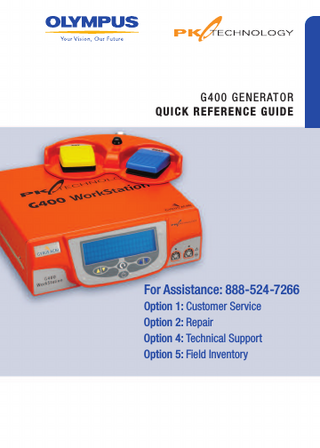
Preview
Page 1
G 400 G ENERATOR QUIC K RE FE RE N CE GUID E
For Assistance: 888-524-7266 Option 1: Customer Service Option 2: Repair Option 4: Technical Support Option 5: Field Inventory
G 4 0 0 W O R K S TAT HI OENA D- E RI NGDOIECSATHOERRSE & D I S P L AY S
Yellow Arrows: PlasmaCision/ PK Up/Down (Cutting parameter adjustment)
Standby/On Indicator On/Standby Switch
Instrument and Connector Cable Sockets
White Mode Button Blue Arrows: Vapor Pulse and Des Up/Down (Coagulation parameter adjustment)
2 6672G4 0411 G400 QUI CK R EFE R EN CE G U ID E
G 4 0 0 W O R K S TAT HI OENA D- E RI NGDOIECSATHOERRSE & D I S P L AY S
Equipotential Connector Video Out RS232 Connector- (Monitor) for service use and software downloading only
Video In (Camera)
Power Switch AC Power Connector
Fuse Label
Fuse Compartment
Footswitch Serial Connector Number and date of manufacture
G 400 QU ICK RE FE RE N CE G U I D E
6672G4 0411 3
G 4 0 0 G E N E R AT H O ER ADDEEFRA U G LT O E SS EHTETRI EN G S V 2 . 0 4
INSTRUMENTS
Cut (Yellow) Mode
Coag (Blue) Mode
PKS Cutting Forceps -5 mm
N/A
VP3/35W
PKS Cutting Forceps -10 mm
N/A
VP3/45W
PKS LP Scissors
N/A
DES/20W
PKS LYONS™ Dissecting Forceps
N/A
VP3/40W
PKS MOLly® Forceps-3 mm and 5 mm
N/A
VP1/30W
PKS SEAL™ Open Forceps
N/A
VP2/60W
PKS NEEDLE and PKS L-HOOK
PK3/40W
DES/20W
PKS Omni™
HC3/25W
VP3/100W
PKS PlasmaSpatula®
PK2/40W
VP2/40W
PKS Plasma SORD™
MR2/200W
N/A
PKS Plasma J-Hook™
JH2/35W
DES/30W
PKS HALO™ Cutting Forceps
N/A
VP3/35W
4 6672G4 0411 G400 QUI CK R EFE R EN CE G U ID E
GENERATOR ADJUSTMENTS H E A D E RWITH G O EINSTRUMENT S HERE CONNECTED 1. TO CHANGE VOLUME: • Press the WHITE MODE BUTTON until SELECT VOLUME displays. This may be 2–4 times depending on the instrument that is connected. • Press BLUE UP OR DOWN ARROW 䊱 䊲 to the desired volume level. • Press the WHITE MODE BUTTON until the display shows the current instrument settings.*
2. INCREASE or DECREASE POWER SETTINGS (WATTS): • To increase power, press the BLUE UP ARROW 䊱 (Des/Coag) or the YELLOW UP ARROW 䊱 (Vap/Cut) until the desired settings displays. • To decrease power, press the BLUE DOWN ARROW 䊲 (Des/Coag) or the YELLOW DOWN ARROW 䊲 (Vap/Cut) until the desired setting displays.
3. CHANGE OUTPUT MODE: • Press the WHITE MODE BUTTON until SELECT MODE displays. • For instruments with Coag only, press the BLUE UP ARROW 䊱 until the desired mode displays (i.e., DES, VP3, etc.). • For instruments with Electrosurgical Cut, press the YELLOW UP ARROW 䊱 until the desired mode displays (i.e., T1, PK2, HC1, etc.). Pressing the WHITE MODE BUTTON again will allow the changing of Coag output by pressing the BLUE UP ARROW 䊱 . • For PlasmaCision Blend ratio adjustment, press any of the four arrows ( 䊱 䊲 ) until the desired ratio is shown. (e.g., Cut 55%/Coag 45%) • Press the WHITE MODE BUTTON instrument settings.*
until the display shows the current
*Pressing the WHITE MODE BUTTON activates a loop menu: Select Mode 佡 PlasmaCision Blend 佡 Select Volume 佡 Instrument Settings
G 400 QU ICK RE FE RE N CE G U I D E
6672G4 0411 5
GHEENAEDREAT R OGRO ESSE TH EURPE 1. Without an instrument connected, turn on the main power switch located on the back of the generator. • Generator performs a power check and the power indicator light on the front panel will flash. • Generator performs a self check of primary internal circuits, display and audible tones. • As the self-check is performed, the software version will be displayed (e.g., 2.03, 2.04) and also the serial number.* • When the self-check is complete, ATTACH INSTRUMENT will be displayed. • If an instrument is connected, the generator will boot-up, but may require pressing the WHITE MODE BUTTON to activate. 2. Connect the desired PK instrument. Screen displays instrument type and default (cut/coag) settings. 3. Foot pedal controls: YELLOW Vaporization/Cut (NOT ON ALL INSTRUMENTS - see G400 default settings) and the BLUE Dessication/Coagulation.
*Depending on the year built, a serial number may be momentarily displayed. Earlier models will display the serial number (e.j. Ser. #0821422) or all zeros (Ser. #0000000). If it displays all zeros, this will be updated when the generator is serviced.
6 6672G4 0411 G400 QUI CK R EFE R EN CE G U ID E
THREOAUDBELRE SG HO OE O S THI N ER GE 1. REGRASP: If PK instrument jaws touch, the generator displays REGRASP and a tone sounds • Release the instrument jaw and reposition the tissue. 2. INVALID INSTRUMENTS: This occurs when two of the same type of instruments are plugged into connector sockets A & B. 3. PRESS MODE TO USE: If a PK instrument is connected to the generator before the power is turned on, the generator will display, “Press Mode to Use.” Pressing the WHITE MODE BUTTON on the front panel or on the foot switch (black button) will allow use of the instrument at its default settings. 4. FAULT or ERROR: If FAULT or ERROR displays, check connections and check the PK instrument and cable for damage. Ensure that the cable connections are dry. • Note both parts of the FAULT/ERROR display (e.g., 400 ref. 14). • To reset the generator, disconnect the instrument. – Press the WHITE MODE BUTTON ONCE to reset the system. – If reset doesn’t occur, turn the power switch on the back OFF, then turn it back ON. • NOTE: After reset, reconnect the instrument. Default setting displays. • If FAULT/ERROR repeats, replace the connector cable. • If FAULT/ERROR repeats again, replace the instrument. • If FAULT/ERROR continues, contact Gyrus ACMI Technical Service at 1-888-524-7266, Option 4. 5. NO GENERATOR OUTPUT: • Is the power cord completely connected? • Is the power switch on? • Look at the power setting. – Is the instrument default setting displayed? (See Generator Default Settings page) – Is the instrument properly connected? • Is the “Press Mode to Use” setting displayed? • Is there a fault or error message? (See #4) 6. STANDBY MODE: After an extended period of time (approximately four hours) the generator will go into “standby mode” (screen blank). Power on by pressing the “On/Standby” switch. The generator display will dim after 30 minutes of inactivity. Press any button to return to standard brightness level. G 400 QU ICK RE FE RE N CE G U I D E
6672G4 0411 7
This is designed as a quick reference guide only. This guide is not a substitute for reading and learning the entire Operator’s Manual and/or Instructions For Use (IFU) provided with the G400 Generator. Gyrus ACMI cannot encourage or recommend any actions that deviate from or are not covered by the IFU.
Gyrus ACMI, Inc. 䡲 136 Turnpike Road 䡲 Southborough, MA 01772 USA PHONE: 888.524.7266 / 763.416.3000 䡲 FAX: 763.416.3001 䡲 WEB: www.gyrusacmi.com
© 2011 Gyrus ACMI, Inc. All rights reserved. ™ & ® Trademark & Registered Trademark of Olympus or Gyrus ACMI and their affiliate entities in the U.S. and other countries of the world. Subject to change without notice. 6672G4-0411