Gyrus ACMI, Inc
Electrosurgical Generator
Gyrus ENT G1 Temperature-Controlled Radio Frequency Generator User Manual March 2003
User Manual
36 Pages
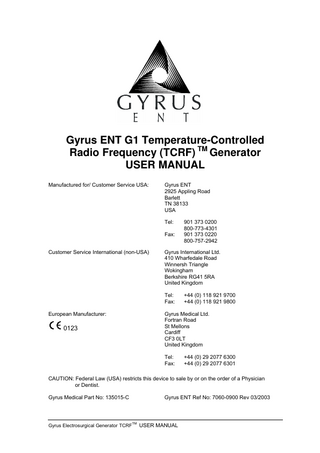
Preview
Page 1
Gyrus ENT G1 Temperature-Controlled Radio Frequency (TCRF) TM Generator USER MANUAL Manufactured for/ Customer Service USA:
Gyrus ENT 2925 Appling Road Barlett TN 38133 USA Tel: Fax:
Customer Service International (non-USA)
Gyrus International Ltd. 410 Wharfedale Road Winnersh Triangle Wokingham Berkshire RG41 5RA United Kingdom Tel: Fax:
European Manufacturer:
0123
901 373 0200 800-773-4301 901 373 0220 800-757-2942
+44 (0) 118 921 9700 +44 (0) 118 921 9800
Gyrus Medical Ltd. Fortran Road St Mellons Cardiff CF3 0LT United Kingdom Tel: Fax:
+44 (0) 29 2077 6300 +44 (0) 29 2077 6301
CAUTION: Federal Law (USA) restricts this device to sale by or on the order of a Physician or Dentist. Gyrus Medical Part No: 135015-C
Gyrus ENT Ref No: 7060-0900 Rev 03/2003
Gyrus Electrosurgical Generator TCRFTM USER MANUAL
This user manual will familiarize you with the controls and output functions available from your Gyrus ENT G1 TCRFTM Generator and instruct you on its proper use.
Copyright
Gyrus Group, Inc. 2002. All rights reserved. No part of this publication may be reproduced, transmitted, transcribed, stored in retrieval systems, or translated into any language or computer language, in any form, or by any means: electronic, mechanical, magnetic, optical, or otherwise, without the prior written permission of Gyrus.
Patents
This product may be covered by one or more of the following patents: 5,843,021; 5,820,580; 5,817,049; 5,800,429; 5,746,224; 5,730,719; 6,045,549; 6,152,143; 6,131,579; 6,179,803; 6,210,355; 6,416,491; 6,517,535; 6,371,926
Gyrus Electrosurgical Generator TCRFTM USER MANUAL
LIMITED WARRANTY The manufacturer warrants the products listed below to be free from defects in material and workmanship under normal use and service for the period(s) set forth below. The manufacturer’s obligation under this warranty is limited to the repair or replacement, at its sole option, of any product, or part thereof, which has been returned to it or its Distributor within the applicable time period shown below after delivery of the product to the original purchaser, and which examination discloses, to the manufacturer’s satisfaction, that the product is defective. This warranty does not apply to any product, or part thereof, which has been repaired or altered outside the manufacturer’s factory in a way so as, in the manufacturer’s judgment, to affect its stability or reliability, or which has been subjected to misuse, neglect or accident. The warranty periods for the components of the Gyrus ENT G1 TCRFTM Generator are as follows: Component
Warranty Period
Generator and footswitch
One year from shipment date
This warranty is in lieu of all other warranties, expressed or implied, including, without limitation, the warranties of merchantability and fitness for a particular purpose, and of all other obligations or liabilities on the part of the manufacturer. The manufacturer neither assumes nor authorizes any other person to assume for it any other liability in connection with the sale or use of any of the manufacturer’s products. Notwithstanding any other provision herein or in any other document or communication. The manufacturer’s liability with respect to this agreement and products sold hereunder shall be limited to the aggregate purchase price for the goods sold by the manufacturer to the customer. There are no warranties which extend beyond the terms hereof. The manufacturer disclaims any liability hereunder or elsewhere in connection with the sale of this product, for indirect or consequential damages. The manufacturer reserves the right to make changes in equipment built and/or sold by it at any time without incurring any obligation to make the same or similar changes on equipment previously built and/or sold by them. The products listed above are manufactured in the United Kingdom by: Customer Service USA:
Gyrus ENT LLC 2925 Appling Road Bartlett TN 38133 Tel: +1 901 373 0200 Fax: +1 901 373 0220 Toll Free: 800 262 3540
Customer Service International:
Gyrus International Ltd. 410 Wharfedale Road Winnersh Triangle Wokingham Berkshire RG41 5RA, UK Tel: +44 (0)118 921 9700 Fax: +44 (0)118 921 9800
Registered Office/Manufacturer:
Gyrus Medical Limited, Fortran Road, St Mellons, Cardiff CF3 0LT, UK. Tel: +44 (0) 29 20 776300 Fax: +44 (0) 29 20 776301
TCRFTM is a trademark of Gyrus Group. Somnoplasty® is a registered trademark of Gyrus Group.
Gyrus Electrosurgical Generator TCRFTM USER MANUAL
CONTENTS SECTION
PART
1
PAGE/S
1B 1C
INTRODUCTION Overview of the G1 Temperature-Controlled Radio Frequency(TCRF)TM Electrosurgical Generator Indications for Use Contraindications for Use
1-1 1-1
2A 2B
PATIENT AND OPERATING ROOM SAFETY Warnings Precautions
2-1 2-2
3A 3B 3C
GENERAL INFORMATION Product Description System Components Accessories
3-1 3-1 3-1
4A 4B 4C 4D 4E
SETUP AND OPERATION Generator Indicators and Displays Settings Modes of Operation Settings Displays
4-1 4-2 – 4-3 4-4 4-4 – 4-6 4-7 – 4-17
5A 5B
BEFORE SURGERY Overview Steps for set up and operation
5-1 5-1 – 5-2
6A
DURING SURGERY Activation
6-1 – 6-2
7A 7B
AFTER SURGERY Cleaning the Generator Cleaning the footswitch
7-1 7-1
8A
OPERATING ROOM TROUBLESHOOTING Alert Messages
8-1 – 8-2
9A 9B
PERFORMANCE SPECIFICATIONS Product and System Specification Power Curve
9-1 - 9-2 9-2
10A 10B
EXPLANATION OF SYMBOLS Symbols and Icons Glossary of Terms
10-1 10-1
11A
PERIODIC EQUIPMENT SAFETY CHECKS Periodic Inspections
11-1
1A
2
3
4
5
6
7
8
9
10
11
Gyrus Electrosurgical Generator TCRFTM USER MANUAL
1-1
SECTION 1 1A
INTRODUCTION
OVERVIEW OF THE GYRUS G1 TEMPERATURE-CONTROLLED RADIO FREQUENCY (TCRF)TM ELECTROSURGICAL GENERATOR The Gyrus Electrosurgical Temperature-Controlled Radio Frequency (TCRF)TM Generator delivers a high-frequency alternating current through an electrode needle into surrounding tissue. Ionic agitation occurring in the tissue results in molecular vibration that produces heat. The heat is generated in the tissue, not in the electrode. As the temperature in the tissue increases, tissue coagulation occurs leading to cell necrosis. The tissue temperature and lesion size are affected by the radio frequency power level, the length of the active portion of the needle, and the duration of the power application. The Generator operates offering a choice of one of two automated algorithms. The first algorithm allows the user to adjust two parameters - target temperature and energy - prior to delivering radio frequency (RF) energy. During the procedure, the Generator then automatically adjusts the power to achieve and maintain the target temperature. Optimum coagulation volume is achieved when tissue temperature is maintained between 65°C and 85°C. Under the second algorithm, the user adjusts the target energy, prior to delivering RF energy. During the procedure the Generator automatically adjusts the power to follow a temperature profile optimized to deliver maximum coagulation volume over a treatment times of typically less than one minute. Through precise control of temperature and power, tissue temperature is able to approach 100°C without desiccation or charring.
1B.
INDICATIONS FOR USE The Gyrus ENT Electrosurgical Temperature-Controlled Radio Frequency (TCRF)TM Generator with the Temperature Controlled Radio Frequency (Somnoplasty®) Electrodes is indicated for coagulation of soft tissue including: The coagulation of enlarged tonsils in patients 13 years of age and older; the reduction of the incidence of airway obstructions, e.g., base of tongue, soft palate, etc., in patients suffering from UARS or OSAS; tissue coagulation in the inferior turbinates; and tissue coagulation in the uvula/soft palate which may reduce the severity of snoring in some individuals. The system is intended for use by qualified medical personnel trained in the use of electrosurgical equipment and familiar with potential complications that may arise during or following Head and Neck surgery.
1C.
CONTRAINDICATIONS FOR USE There are no known absolute contraindications to the use of radio-frequency surgery. The use of the Generator is contraindicated when, in the judgment of the physician, electrosurgical procedures would be contrary to the best interests of the patient. The use of the system is also contraindicated for patients with heart pacemakers or other electronic device implants. Temperature-Controlled Radio Frequency (TCRF) may be contraindicated in patients with a compromised immune system.
Gyrus Electrosurgical Generator (TCRFTM) USER MANUAL
Page 1-1
PATIENT AND OPERATING ROOM SAFETY
SECTION 2 2A.
WARNINGS •
Please read this manual and follow its instructions carefully, including those provided with the coagulating electrodes, prior to use. The words WARNING, CAUTION and NOTE convey special meanings and are used to indicate information that should be carefully reviewed to ensure the safe and effective operation of the Generator.
•
Please read all indication-specific Professional Use Guides and Instructions for Use accompanying Gyrus ENT tissue coagulating electrodes and reusable cables prior to use. Periodically inspect the electrodes and cables for possible damage to the insulation.
•
Hazardous electrical output. This equipment is intended for use only by qualified medical personnel trained in the use of electrosurgery.
•
Electrical shock hazard. The Generator is not user-serviceable. Do not attempt to remove the cover of the Generator or perform service on its parts. Refer servicing to qualified Gyrus personnel only.
•
Failure of high frequency surgical equipment may result in an unintended increase in output power.
•
Burns to the operator’s hands are possible if the needle of the active electrode comes into contact with a metal instrument or surface.
•
The electrode needle must be used fully extended.
•
This equipment has been tested and found to comply with the EMC limits for medical equipment according to EN55011 Class A, Group 1 and EN 60601-1-2. These limits are designed to provide reasonable protection against harmful interference in a typical medical installation. This equipment generates, uses and can radiate radio frequency energy and, if not installed and used in accordance with these instructions, may cause harmful interference to other devices in the vicinity. If this equipment does cause harmful interference with other devices, the user is encouraged to try to correct the interference by one or more of the following measures: – – – –
Reorient or relocate the receiving device. Increase the separation between the equipment. Connect the equipment into an outlet on a circuit different from that to which the other device(s) is connected. Position the active electrode cables so as to avoid contact with the patient or other electrode cables.
•
Activation of an electrosurgical device when not in contact with target tissue or in a position to deliver energy to the target may cause capacitive coupling.
•
The electrode tips should NOT be removed during RF On mode as RF is being delivered constantly. Superficial skin burns could occur.
•
No equipment is to be connected to the rear panel digital interface during surgical use. This interface is provided for use by trained service engineers only.
•
No other electrosurgery system should be used on a patient simultaneously with the Gyrus ENT G1 TCRFTM Generator.
•
In the unlikely event of the generator not behaving as documented, temporarily disconnect the power from the unit to reset its operation.
Gyrus Electrosurgical Generator (TCRFTM) USER MANUAL
Page 2-1
SECTION 2 2B.
PATIENT AND OPERATING ROOM SAFETY
PRECAUTIONS •
Allow for adequate air circulation around the generator to prevent internal heat buildup. Do not install the Generator near sources of direct heat or in a place subject to direct sunlight, excessive dust or humidity, mechanical vibration or shock.
•
Impedance values do not ensure that the needle tip is correctly positioned within the tissue being treated.
•
The entire area of the dispersive (neutral) electrode should be reliably attached to the patient’s body and as close to the operating field as possible. Follow all of the manufacturer’s Instructions for Use for the proper placement of the dispersive electrode.
•
Apparent low output or failure of the Generator to function correctly at normal operating settings may indicate faulty application of the dispersive (neutral) electrode or poor contact in its connections. In this case, the application of the dispersive electrode and its connections should be checked.
•
The patient should not come into contact with metal parts which are earthed or which have an appreciable capacitance to earth (e.g. operating table supports, etc.).
•
Skin-to-skin contact (e.g. between the arms and body of the patient) should be avoided, for example by insertion of dry gauze.
•
When high frequency electrosurgical equipment and physiological monitoring equipment are used simultaneously on the same patient, any monitoring electrodes should be placed as far as possible from the surgical electrodes. Monitoring systems incorporating high frequency current-limiting devices are recommended.
•
The cable to the surgical electrode should be positioned in such a way that contact with the patient or other leads is avoided. Temporarily unused active electrodes should be stored so that they are isolated from the patient.
•
Do not perform electrosurgical procedures in the presence of flammable anesthetics or oxidizing or bio-intestinal gases. Use non-flammable agents for cleaning and disinfecting wherever possible. Flammable agents used for cleaning or disinfecting, or as solvents of adhesives, should be allowed to evaporate before the application of high frequency electrosurgery.
•
Do not touch the tip of the coagulating electrode and the dispersive electrode at the same time, especially when operating the Generator. Superficial skin burns could occur.
•
Simultaneous use of radio frequency mode with irrigation may alter the path of electrical energy away from the target tissue.
•
If the Generator fails to deliver RF energy, discontinue use and contact Gyrus Technical Support as detailed on the front of this manual.
•
The generator cannot be sterilized and therefore the generator must be placed outside the sterile field, and must not be touched by sterile users.
•
A suitable earthed, hospital grade, mains supply cable should be used to connect the generator to the mains electricity supply.
Gyrus Electrosurgical Generator (TCRFTM) USER MANUAL
Page 2-2
GENERAL INFORMATION
SECTION 3 3A.
PRODUCT DESCRIPTION The Gyrus Electrosurgical Temperature-Controlled Radio Frequency (TCRF)TM Generator is a dual channel electrosurgical Generator that produces low-power, monopolar RF energy at approximately 444 kHz. The Generator delivers up to 15 watts of power per channel (30 watts max total.). Features of the Generator include: •
a Footswitch for hands-free initiation and cessation of RF energy delivery; and
•
real-time displays for temperature, energy and impedance.
Internal and edge-of-lesion temperatures are measured during treatment by thermocouples located at the tip of the needle and at the end of the insulation, respectively. RF generation stops if the tip temperature exceeds 7°C above the user or generator set value, the insulation temperature exceeds 65°C, the impedance is below 35 ohms or above 500 ohms, or when pre-set total energy is reached. 3B
SYSTEM COMPONENTS •
Generator
•
Footswitch
•
User Manual CAUTION: Use of components or accessories not outlined in this manual could affect the safety of the Generator.
3C
ACCESSORIES See Gyrus ENT’s Product Catalogue for other accessories available for use with the Generator, including: •
Models 1010, 1120, and 1200 Single-needle Coagulating Electrodes
•
Models 2220 and 2420 Dual-needle Coagulating Electrodes
•
RC-2 and RC-20 Reusable Cables
•
Return Electrode (ConMed Corp. P/N 400-2100 or Valley Lab P/N E7056)
•
Needle Sleeve bending tool (for use only with the Model 1010 Tissue Coagulating Electrode).
The electrodes must not be re-used. The Electrode Instructions for Use should be consulted before using electrodes.
Gyrus Electrosurgical Generator (TCRFTM) USER MANUAL
Page 3-1
SECTION 4 4A
SETUP AND OPERATION
GENERATOR INDICATORS AND DISPLAYS The Generator has four operating and one standby mode: 1.
Standby Mode – The Power LED blinks on the front of the generator to indicate standby condition.
2.
RF Off – The Generator is idle; no RF energy is delivered.
3.
Sensing – Discrete bursts of RF energy are delivered allowing the Generator to measure the impedance in the circuit. When paused, the Generator operates in this Mode.
4.
RF On – RF energy is delivered continuously
5.
Alert – where errors identified by the system are annunciated.
Gyrus G1 Temperature-Controlled Radio Frequency (TCRF)TM Electrosurgical Generator Figure 4-1 Generator and Components
Figure 4-2 Generator Front Control Panel
Gyrus Electrosurgical Generator (TCRFTM) USER MANUAL
Page 4-1
SECTION 4 4B
SETUP AND OPERATION
SETTINGS Keypad: Standby/On, Up, Down Arrows and Mode Button The keypad allows parameter increment or decrement and control of instrument set-up and standby to on.
Standby / On The Standby/On button switches the Generator back and forth between the Standby and Operating modes. The green indicator will change from flashing to continuous when the equipment mode changes from Standby to RF Off by pressing the button. Pressing and holding the button again will switch the equipment to Standby mode.
Up/Down Arrows Depressing the up or down arrow when parameter change is permitted increases or decreases the parameter step-wise. Holding the button down will increase or decrease the value in preset steps
Mode / Menu This button provides access to the setup menu if held down in RF Off and RF Sensing modes. If pressed when the system is paused during delivery of RF (see below) then it will stop the delivery of RF for that sequence and reset accumulated totals to zero. If the button is held down until the volume change option is displayed then the following options are available: • • •
Volume may be altered from 1 to 12 as required Press the Mode button again Display intensity can be set from 25% to 100% in 25% steps. Press the Mode button again Select whether to display impedance or insulation temperature during treatment.
Footswitch -Blue Pedal The footswitch blue pedal is used to administer RF energy, thus it can be used to progress from RF Off Mode to RF Sense, and from RF Sense to RF On. If pressed in RF On it will pause delivery, and if pressed again will resume delivery. To commence delivery of RF energy it should be pressed and then released. It is not necessary to hold it down to deliver energy. Footswitch - Mode Pedal The footswitch mode pedal has three main functions: it allows the mode change from RF Sensing to RF Off; and in RF On mode it changes the display of Impedance to Insulation temperature and back again; at the end of RF energy delivery pressing the pedal returns the unit to RF Off condition.
Gyrus Electrosurgical Generator (TCRFTM) USER MANUAL
Page 4-2
SETUP AND OPERATION
SECTION 4 Figure 4-3 Generator Back Panel View
7
6
1
3
5
2
4
1. 2.
3. 4.
5.
AC Power Connector Connector for the AC line power cable. Equipotential Connector The connection for the Potential Equalization Conductor terminates at this point. Power Switch Switch to turn the Generator on/off. Footswitch Connector The Footswitch is used to initiate the RF On Mode. Depressing it during RF delivery pauses the Generator; depressing it again resumes RF delivery. Fuse Compartment Location of line fuses.
6.
7.
RS232 Connector Used by qualified Gyrus technical personnel only. Do not connect any device to this port. Fuse Label Provides information on correct fuse to use for fuse replacement.
WARNING: Replace only with T-series 3.15A, 250V fuse certified to IEC 127 (5 x 20 mm fuse).
Gyrus Electrosurgical Generator (TCRFTM) USER MANUAL
Page 4-3
SECTION 4 4C
SETUP AND OPERATION
MODES OF OPERATION The Generator has four operating modes: RF Off, Sensing, RF On, and Alert. Generator Modes RF Off Mode: The user can select either user defined temperature control or a rapid coagulation, generator determined, temperature control. In either case target energy can be set to affect the volume of coagulated tissue. Press the footswitch Blue pedal or Mode button to change to the Sensing Mode. Sensing Mode: Parameter entry as described in RF Off remains accessible in this mode. Using RF bursts, temperature and impedance displays can assist in positioning the coagulating electrode. Press the Blue footswitch to change to RF On Mode. RF On: Real-time displays for needle tip temperature and energy appear together with impedance or insulation temperature as selected are displayed on this screen during RF delivery. Depressing the footswitch during RF energy delivery pauses the process. Discrete RF energy bursts allow for impedance monitoring during the pause. Alert: Alert codes are displayed when the equipment detects abnormal operation. There are three levels of alert: 1 Minor warnings. 2 Operating fault detected 3 System error detected.
4D
SETTINGS RF Off Mode This mode is entered after the system is switched on the screen indicates “Data Entry”. In this mode the connection of an instrument is requested and recognized and the target temperature and target joules to be delivered can then be set. It is not possible to progress past this screen without setting a non-zero value for Target Energy. In the RF Off Mode, the following parameters should be set prior to treatment: Electrode Target Tip Temperature Pressing the up/down arrows changes the target temperature between 65oC and 85oC with a resolution of 1oC. Rapid coagulation temperature control is selected if the up arrow is pressed at the upper limit of user temperature adjustment. Conversely pressing the down arrow whilst Rapid coagulation is selected returns to user determined tip temperature control. If the arrows are held down the temperature changes in 5oC increments. Releasing and re-pressing the key returns it to 1oC increments. For ease of configuration, it is recommended that that temperature control selection be made prior to setting the target energy level. The default temperature setting is 75oC. Target Energy (Joules) The target energy, in Joules, to be delivered over the permissible range during treatment is set in 25-Joule steps by pressing the up/down arrows. Under user determined temperature control, the range of adjustment is from 0 to 5000 Joules, but this is limited to between 50 and 300 Joules per RF channel if Rapid coagulation is selected. Due to the reduced time for thermal diffusion under Rapid coagulation temperature control, the target energy level set under the two temperature control algorithms are not equivalent, and target energy should be set with consideration of the type of temperature control selected.
Gyrus Electrosurgical Generator (TCRFTM) USER MANUAL
Page 4-4
SETUP AND OPERATION
SECTION 4
If the arrows are held down the energy changes in 100J increments. Releasing and repressing the key returns it to 25 Joule increments. Note: For dual channel electrodes the displayed reading is the total joules for both channels. Impedance / Insulation Temperature Selection If the Mode button is pressed and held for more than 3 seconds then the User Setup Menu can be accessed. The menu can be worked through by pressing the Mode button repeatedly until the required set up parameter is visible. When the Insulation temperature / Impedance set up menu is visible the required mode of operation can be selected. Pressing the Mode button again places the system back into the RF Off condition. In this mode the Insulation temperature will be displayed if selected, otherwise this area of the screen will remain blank, the Impedance will be only displayed in RF Sensing and On modes, if this option has been selected. Press the Blue foot-pedal twice to progress to the RF Sensing condition. Figure 4-4 RF Off Screen. Showing target temperature set to 75°C and target joules set to 2925J.
RF Off 1:Tip 2:Tip Target
26°C 26°C 75°C
Ins Ins
26°C 26°C 2925J
Sensing Mode Real-time values for the needle tip temperature and either insulation temperature or impedance are displayed on the Sensing screen to assist the user in positioning the coagulating electrode. The Generator delivers discrete bursts of RF energy in the Sensing Mode in order to measure impedance. Impedance values do not ensure that the needle tip is correctly positioned within the tissue being treated. RF On Mode Real-time displays for needle tip and insulation temperature or impedance, as selected, energy (joules), and duration appear in this screen during RF delivery. A bar graph displays energy delivered. The user may adjust the selected parameters during RF delivery, if desired.
Gyrus Electrosurgical Generator (TCRFTM) USER MANUAL
Page 4-5
SECTION 4
SETUP AND OPERATION
1. Return (Dispersive) Electrode Connector The return (dispersive) electrode provides a path for the RF current through the patient to the Generator. CAUTION: It is important to properly attach the return electrode to the patient (see Section 2 Warnings & Precautions ). The return electrode is for single use only. 2. Coagulating Electrode Connector Gyrus ENT coagulating electrodes are available for use with the Generator. Use the 9-pin coagulating electrode connector on the front panel to connect the coagulating electrodes to the Generator. The coagulating electrodes are for single use only. Do not attempt to sterilize and/or reuse them. 3. Power On Indicator The Power On Indicator blinks green in standby mode and continuous green after successful completion of the start-up self tests in ready, RF on and alert modes. 4. Fault Indicator The Fault Indicator light illuminates red when the Generator encounters an internal condition precluding operation. This may include a self-test failure. The Generator will not deliver power when the fault indicator light is on (see Section 8, Troubleshooting). 5. RF On Indication The screen will display “RF Sensing” when the Generator delivers RF energy in discrete bursts during the Sensing Mode. While delivering continuous RF power for treatment the screen will display “RF On” There will also be an audible bleep as every 50J is delivered on a single channel instrument and every 100J on a two-channel instrument. 6.
Active Socket Indication The green LED adjacent to the Temperature-Controlled Radio Frequency (TCRF)TM socket will light when an electrode is fitted and recognized.
Gyrus Electrosurgical Generator (TCRFTM) USER MANUAL
Page 4-6
SETUP AND OPERATION
SECTION 4 4E
DISPLAYS Figure 4-5
Attach Cable and Instrument
If there is no hand-piece fitted when the unit is powered up the display prompts the user to Attach Cable and Instrument. Figure 4-6
2 Channel Instrument Detected
Once a hand-piece is fitted the display will indicate the type that has been attached (e.g. 1 Channel or 2 Channel.) It will then display the Data entry screen below. Figure 4-7
Data Target Temperature 80°C
Entry Target Energy OJ
The initial data entry screen starts with user determined temperature control. This allows the user to set the target temperature (°C) and target energy (Joules).
Gyrus Electrosurgical Generator (TCRFTM) USER MANUAL
Page 4-7
SETUP AND OPERATION
SECTION 4
Target temperature is the treatment tip temperature, and the Target Energy is the total number of Joules to be delivered during treatment by 1 or 2 channels dependant on the number of channels of the attached electrode NOTE: Target Joules must be set to more than 0Joules to proceed. If Rapid Lesion generation is to be used, this selection should be made prior to adjusting the target energy. If the left up arrow is pressed repeatedly, Rapid Lesion is selected. The Data entry screen below for Rapid Lesion will be displayed. Figure 4-8
Data Entry Auto Temperature Rapid Lesion
Target Energy 100J
This allows the user to set the target energy (Joules). Treatment tip temperature is set to be controlled by the generator to maximize lesion generation. Figure 4-9
****** Volume
change
05 ∧
V
Holding the mode button down for 5 seconds will enter into user options, for volume control, display intensity, or to select Insulation temperature or Impedance display during treatment. Figure 4-10
100% Display intensity
Gyrus Electrosurgical Generator (TCRFTM) USER MANUAL
∧
V
Page 4-8
SETUP AND OPERATION
SECTION 4
Volume control and display intensity use bar graphs to indicate where in the current settings range the control is set. These settings may be changed by pressing the right hand side up and down arrows. The Display insulation Temp or Impedance during treatment is toggled by pressing either of the right hand side, up or down arrows. Figure 4-11
Display Insulation Temp or Impedance During Treatment? INSULATION TEMP
Figure 4-12
Display Insulation Temp or Impedance During Treatment? IMPEDANCE
Figure 4-13
RF Off Tip1 Tip2 Target
22°C 22°C 80°C
Gyrus Electrosurgical Generator (TCRFTM) USER MANUAL
300J
Page 4-9
SETUP AND OPERATION
SECTION 4 Figure 4-14
RF Off Tip1 22°C Tip2 22°C Rapid Lesion
100J
Once the data entry screen has been left the RF Off mode screen is shown. This displays the current tip temperatures and if insulation temperature is set to display during treatment these are also shown on the right after Ins for each channel (see below). On the bottom row of the screen, on the left, either the currently selected target temperature is displayed or an indication for Rapid Lesion Mode. On the bottom row on the right, the currently selected Joules are shown. This target energy may be adjusted by pressing the relevant up/down keys below. Once beyond the RF Off mode screen, transition between user determined temperature control and Rapid Lesion Mode is no longer possible, until after the end of RF treatment. NOTE: no RF is being delivered at this stage. It is therefore safe to remove or insert the hand piece tips into the patient’s tissue. Figure 4-15
RF Off Tip1 Tip2 Target
22°C 22°C 80°C
Ins 22°C Ins 22°C 300J
Figure 4-16
RF Sensing On 38°C Tip1 Tip2 22°C Target 80°C
Imp 50Ω Imp > 500Ω 300J
Gyrus Electrosurgical Generator (TCRFTM) USER MANUAL
Page 4-10
SETUP AND OPERATION
SECTION 4 Figure 4- 17
RF Sensing On Auto Temperature Rapid Lesion
Imp1 50Ω Imp2 > 500Ω 100J
During RF sensing mode the impedance between each tip and the return pad is being measured; if it is selected for display during the procedure it will be displayed on the right after Imp for each channel. Otherwise the insulation temperature is displayed on the right after Ins (see below). The current Tip temperature is displayed for each channel after TIP1 or TIP2. (see section 6A for further information) User determined control: Temperature Display Under user determined temperature control, the value is displayed in °C (Celsius) for needle tip temperature. Tip temperature for a single-channel handpiece is displayed on the second row of the display. If a two-channel handpiece is used, tip temperature for the second electrode is displayed on third row of the display. If RF energy delivery is paused, real-time temperature values continue to display. Insulation Temperature Display (not shown) The value is displayed in °C (Celsius) for needle insulation temperature if selected. Insulation temperature for a single-channel handpiece is displayed on the first row (1). If a two-channel handpiece is used, temperature for the second electrode is displayed on the second row (2). This will only be displayed if selected from the Setup Menu. Real-Time Impedance Display Real-time impedance values display in ohms (Ω) when in Sensing or RF On Mode. CAUTION: Impedance values indicate whether there is a complete electrical circuit. They do not ensure that the needle tip is correctly positioned within the tissue being treated. If RF energy is paused, impedance values continue to monitor. Impedance for a singlechannel handpiece is displayed on the first row (1). If a two-channel handpiece is used, impedance for the second electrode is displayed in the second row (2). This will only be displayed if selected from the Setup Menu. The two displays below show the Insulation Temperature being displayed on the right of the screen after Ins. User determined temperature control has been chosen in the first example screen below, and the currently selected target temperature is shown. In the second example screen, Rapid Lesion Mode is determined by the generator and there is no user adjustment. The currently selected Joules are shown on the right. Values may be adjusted by pressing the relevant up/down keys below.
Gyrus Electrosurgical Generator (TCRFTM) USER MANUAL
Page 4-11
SETUP AND OPERATION
SECTION 4 Figure 4- 18
RF Sensing On Tip1 38°C Tip2 38°C Target 80°C
Ins Ins
37°C 37°C 300J
Ins1 Ins2
37°C 37°C 100J
Figure 4- 19
RF Sensing On Auto Temperature Rapid Lesion
Figure 4- 20
RF On Tip1 Tip2
79°C 83°C 80°C
********* Imp 130Ω Imp 150Ω 120 / 300J
Figure 4- 21
RF On Auto Temperature Rapid
Gyrus Electrosurgical Generator (TCRFTM) USER MANUAL
********** Imp1 130Ω Imp2 150Ω 40/100J
Page 4-12