HAAG-STREIT
HESS SCREEN Users Instruction Manual Issue 12
Users Instruction Manual
24 Pages
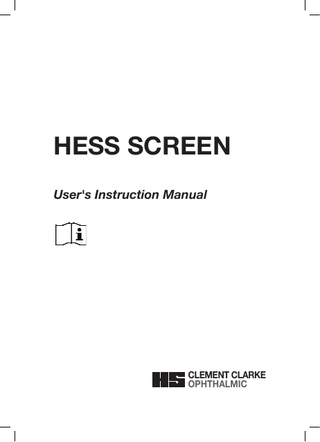
Preview
Page 1
HESS SCREEN User's Instruction Manual
CLEMENT CLARKE OPHTHALMIC
Symbol Explanations
i
Consult ‘Instructions for Use’ The European Community mark indicating that the manufacturer claims his product meets the essential requirements of an applicable community directive.
T1A
Fuse Display Off Type B Equipment Class II Equipment
Contents Section Page 1 Foreword... 2 2 Description... 3 3 Installation... 6 4 Electrical Connections... 10 5 Testing... 11 6 Head and Chinrest Assembly... 12 7 Method of Use... 15 8 Routine Care and Maintenance... 19 9 List of Accessories, Spares and Principal Dimensions... 20 Figure Page 1 General Arrangement... 5 2 Wall Mounting Points... 7 3 Head and Chinrest Mounting Dimensions... 14 4 Marking the Chart... 17 5 Battery Installation... 19
1. Foreword
In pursuance of our policy of providing traditional tangent screens it was decided that future development would be extended from the basic cloth variety, through simple electric models, to one in which the latest electronic technology is employed to simplify the user’s task. The outcome of this design and development work is the Hess Screen Mark 2, remotely controlled by infra-red transmitter.
Using the infra red control leads to speedier tests and allows the operator more time for other clinical procedures. It represents the most up to date screening technique in the field of ocular movement, diplopia and strabismus. The designers acknowledge help and guidance from practitioners whose experience in visual fields makes their suggestions most valuable.
2
2. Description
The purpose of the Hess Mark 2 co-ordinator screen is to test the functioning and co-ordination of the extra-ocular muscles. By dissociating one eye from the other and monitoring their fixations separately on the screen, it is possible to record fields of ocular movement and thereby diagnose disorders. The electric Hess Screen is marked out with fixation points, at angles of up to 35° in each of the four directions in steps of 5° subtance. The complete array allows for any combination of eye movements, e.g. 30° to the right followed by 15° depression; elevation followed by leftward movement, etc. All of the fixation points are tangentially compensated in the way normal for any flat screen. Each of the nine cardinal positions, at intervals of 15° subtance have a red light (L.E.D.). These can be illuminated one at a time, as selected by an operator who holds a transmitter unit which has twenty-five press buttons. The transmitter is cordless and operates the screen light switches by infra-red emission when directed towards the sensor at the lefthand side of the screen (see Fig.1 item 1). The subject is seated 50 cm from the screen and is centrally placed so that his normal sight line corresponds with the screen centre point. It is recommended that a head and chinrest be used
3
to steady the subject’s head during screening. To dissociate the eyes the subject wears standard diplopia goggles in which the green lens is complementary to the red screen lights. Also, he holds a torch which projects a small green image onto the screen. Hence the red-covered eye only can fixate on the screen light whilst the green covered eye directs the torch. In trying to achieve coincidence of the two, a subject will reveal the extent of any non-coordination.
4
3
2
4 1 5 7
6
8
Fig. 1 General Arrangement of Hess Screen Mark 2 1. 2.
3. 4. 5. 6. 7. 8.
Receiver sensor Power pack mounting latches
Foster torch, in storage clip Power pack Mains lead supply Low voltage lead to screen Brightness control for screen lights Screen light points (15° intervals)
5
3. Installation
The Hess Screen and the Power Pack are designed to be wall-mounted, usually in a room which can be darkened to a level suitable for both operator and subject.
3.1 Screen mounting Unpack the screen from its box, taking care not to scratch or damage the screen surface or L.E.D’s projecting from the surface. The wall where the screen is to hang should be accurately marked at points 54cm apart, horizontally, and at a height approximately 185cm above the floor (to give optimum recommended eye level of 137 cm at the screen centre). The wall must be drilled, and plugged when of brick or masonry, to provide a secure hold for the screws. Use round headed screws of such size as will allow the screen to be lifted from the wall for cleaning and general access as required.
6
185 Nominal
54 cm
Floor level
Fig.2 Wall Mounting Points 3.2 Power pack mounting This unit also is designed to be wall-mounted, close to the screen and within comfortable reach of a power supply point (See Fig 1). The pins on the back of the power pack engage with the sliding latches screwed onto the wall. The central distance between these two mounting pins is 11 cm and the wall must be marked out carefully so that the pins will enter the latches when they are in place. There are two screws per latch. The screw size for latch mounting is important. They should be no.6 screwed into drilled and plugged holes. Length of screw should be adequate to support the power pack. The twin lead carrying the 9V power supply from the screen, plugs into the top of the power pack at the socket marked with a bulb symbol.
7
3.3 Foster torch The Foster torches use two standard AA alkaline batteries which are provided. A high seat will be required for the subject, preferably one which can be raised and lowered to adjust his sight-line to correspond with the centre height of the screen. The operator may choose to work in either a standing or a seated position where he can see the screen clearly and can mark the chart by attaching it to the clipboard alongside the transmitter. This will allow considerable freedom of movement if desired, although some operators will prefer to rest chartpad, transmitter, etc. on a desk or work-top whilst examining a subject. The means of reducing the level of room lighting should, for convenience, be close at hand. The adjustable head and chinrest is an optional feature but is strongly recommended for accuracy in testing. (See section 6) Disposal of used batteries Discharged non-rechargeable batteries should not be incinerated, but should be disposed of in accordance with local environmental legislation.
8
3.4 Electrical supply A 220/240v 50Hz power supply or alternative 110/120v (50/60 Hz) is required and is connected to the power-pack by means of the lead provided. An appropriate plug must be fitted to the end of the lead and the voltage selector (see Section 4.2) set to comply with the mains voltage. In addition the correct fuses must be fitted in the fuse holder (see Section 4.3) The fuse ratings are: 220/240v 80 mA 110/120v 160 mA Batteries used The transmitter uses three batteries, AAA LR03 (alkaline 1.5V). The foster torch uses two 1.5V AA, LR6 or MN 1500 batteries.
9
4. Electrical Connections
To put the screen into service it is necessary to connect the mains supply lead to a standard plug.
4.1 Make sure that the three colours are correctly wired as follows: green/yellow EARTH brown LIVE blue NEUTRAL Check that the clamp which grips the cable at the plug entry is screwed down tightly to protect the connections against strain. 4.2 To set the voltage control at the correct figure. Use a suitable probe to move the slide switch to the required position 115 or 230 volts according to the mains supply. For a supply where the voltage falls between these two figures use the 120V setting. 4.3 To check the fuse. Remove the fuse-holder using the finger grip to un-screw it from the underside of the power-pack. If fitting a new fuse make sure that it is of the required rating to suit the power supply. 230V 80mA fuse 115V 160mA fuse
10
5. Testing
When the screen and power unit are installed test the transmitter and electrical functioning of the screen lights as described below:
5.1 Direct the transmitter, at any range up to 6 metres, so that the infra-red emitters at the front, point straight at the sensor on the left-hand side of the screen (Fig.1 item 1). The buttons on the transmitter correspond to the light positions at the cardinal points of the screen, press each in turn to establish that all the lights will come on singly, one after another. Only momentary pressure of each button is necessary. 5.2 Check that the Foster torch is on, move the lens tube at the front of the torch to check focusing. Remove Mains Lead From Power Socket After Use
11
6. Head and Chinrest Assembly
The head and chinrest assembly, as listed in Section 9, is shown installed in Fig.3 in its working position.
6.1 Installation Position the head and chinrest frame (1) in its keyed slot at the top of the chrome leg (2) and hold the whole assembly vertically in front of the screen. Adjust the height, using the sliding lower portion of the leg (3) so that the grooves (7) near the top of the chinrest frame are at the same height as the screen centre. Tighten leg locking screw (4). Holding the hinge bracket (5) against the wall with its centre line offset 14 cm from the vertical centre line of the screen, the four fixing hole positions can be marked on the wall. Use substantial masonry plugs (approximately 10 mm in diameter, 63 mm in length) in drilled holes to provide a secure holding for the hinge bracket screws. The foregoing instructions also apply when the screen height is varied from that recommended.
12
6.2 Storage The head and chinrest assembly folds flat to the wall when not in use. Whilst being moved its weight is taken by the leg which has a bearing at the bottom to roll freely on any reasonably flat floor surface. A lock screw in the lower part of the wall hinge bracket will hold the rest in the folded or working position. The chinrest frame, located by the keyed slot in the top of the leg when in use, can be raised and placed flat to the wall when folded.
13
Fig. 3 Head and Chinrest Assembly Vertical centre of screen Horizontal centre of screen
7
137cm Nominal
1
2 5
4
6
4 fixing holes 14 cm
3
Floor level 14
7. Method of Use
Adjust the subject’s seating at the screen so that he is squarely in front of it and has his natural eye level at the centre height, distanced 50 cm from it.
7.1 Preparation Dissociate the subject’s eyes with diplopia goggles noting that the eye covered by the red lens will be the fixating one. The one covered by the green lens will aim the torch. Place the torch, correctly focused, in the subject’s normal writing hand. Connect the power supply by plugging the mains lead into a source of the correct rating. If battery operated, remove torch cover and fit two HP7 batteries, both with pip towards the bulb. Fully close handle and lock in the key-way. Where possible set the room lighting to a suitable reduced level and then adjust the brightness control (see Fig.1 item 7) to obtain full mesopic adaptation. i.e. Balancing the intensity of the screen lights in conjunction with room lighting. If the operator wishes to move about to the monitor and record a screening, the chart and transmitter can be fixed to the clip-board. Attach the chart by folding back the cover and anchoring it using the clip provided.
15
With the transmitter secured under the elastic of the clip-board, the practitioner can operate the instrument and mark the record chart whilst being free to monitor the subject and screen from any position. Direct the transmitter at the sensor (Fig.1 item 1) on the lefthand side of the screen and press the button on the transmitter corresponding to the point of light required. As mentioned in Section 5 some operators may prefer variations in method of testing. 7.2 Testing and recording The points chosen and the order in which they are presented will obviously depend on the type of test and the subject’s previous record. The recommended method of recording is as follows: Put the diplopia goggles on the subject so that the right eye is covered by the red lens. The left, green covered, eye will then be dissociated from the screen lights and the subject will therefore fixate, with right eye, on the red screen lights, when so instructed. He will then attempt to direct the torch so that the green light streak which it creates is co-incident with the illuminated screen light. The torch can be aimed only by the left eye and the position of the green light streak on the screen must be recorded on the chart entitled “Field of Left Eye”. Where there are deviations make a cross or heavy dot on the chart to correspond with the position of the torch light in relation to the selected light point on the screen. Repeat at all the points required. 16
Continue the test by inverting the diplopia goggles so that the left eye is the fixating one and the right eye aims the torch. Mark the second chart with crosses or dots to complete the “Field of Right Eye” Fig. 4 shows a typical chart record for a subject with strabismus where considerable nonconcomitance is present. Examination of left and right eye charts in association will reveal any conditions of muscle imbalance and indicate which side is primarily affected. Hess Screen Chart Field of Left Eye (fixing with right eye)
temp.
Name ...No. ... Field of Right Eye (fixing with left eye)
nasal
Green before left eye
Diagnosis
temp.
Green before right eye
Fig. 4 Marking the chart
17
8. Routine Care and Maintenance
The receiver printed-circuit and wiring to the L.E.D.'s which provide light at the 25 cardinal screen points are on the rear surface of the screen concealed by a hardboard cover. If for any reason it becomes necessary to gain access to the screen rear, disconnect from the P.S.U. Remove the cover by taking out the screws around the frame. N0TE: The plastic strain-relieving bush which grips the 15V DC supply lead must be removed to allow the lead to run through the hardboard cover. Simply squeeze the clamping part of the bush and withdraw it.
The lead passes through holes in the screen itself and its two wires are soldered to the appropriate points i.e. the ribbed wire to the positive termination. 8.1 Power pack Once fitted to the wall it requires no maintenance. It should not be tampered with and at no time should the screws which secure the sides together, be removed or loosened. The voltage setting is adjusted on the underside (see section 4.2). The 15V DC lead to the screen has its connection on the top of the unit, make sure this plug is pushed fully into its socket. 8.2 Transmitter The battery-powered transmitter unit requires three standard AAA 1.5V alkaline batteries. On the underside of the unit is a small hinged access door for loading the batteries. (see page 19) 18