HELMER
Models PF series System Manual Ver B
System Manual
5 Pages
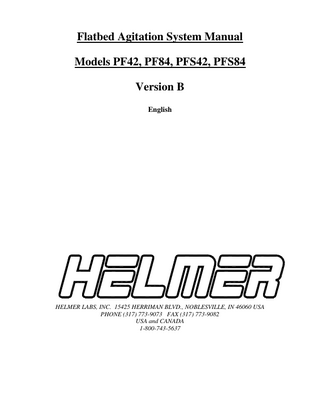
Preview
Page 1
Flatbed Agitation System Manual Models PF42, PF84, PFS42, PFS84 Version B English
HELMER LABS, INC. 15425 HERRIMAN BLVD., NOBLESVILLE, IN 46060 USA PHONE (317) 773-9073 FAX (317) 773-9082 USA and CANADA 1-800-743-5637
Installation and Operation Manual Page
Installation and Operation………..…………………………………………… 2 Motion Alarm Function………………………………………………………… 3 Central Alarm Connections…………………………………………………… 4 Appendix (Figures) Maintenance and Service Manual (English only)
1
1-360024/A
Installation and Operation 1) Be sure to remove the shipping inserts that are located on each end between the top and bottom of the unit. 2) Place your new flatbed agitator in an area that is free from direct sunlight or temperature fluctuations. 3) Plug the power cord into a standard grounded power outlet. See the label on the unit for correct electrical requirements. 4) Power to the motor and fan is turned on and off with the main power switch. A fuse is located in the power entry module. 5) Platelet bags are laid flat on the shelves. It is recommended to avoid stacking of platelet bags so that maximum air circulation may be maintained. 6) 230 volt units only - (Figure 0.1) Locate the multi-language “Caution” label included with your manual. Remove the language that is appropriate for your country. Place the label as shown in the illustration. It is important that this label be used. Pulling out too many drawers at one time may cause the unit to roll forward. 7) The drawers may be removed by sliding them all the way forward, pressing in the two spring-loaded stops (located in the plastic drawer guides on each side of the drawer), and then pulling the drawer out. 8) The drawers slide easiest when both hands are spaced evenly on the drawer handle. Lightly lift up on the drawer handle when sliding it in or out. If the drawers should "stick" when accessing, do not force them! Gently move them back to their beginning position and start again. 9) Drawers may be removed to provide extra space. 10) Do not obstruct the ventilation opening in the bottom of the unit. 11) An additional top shelf is included with the unit for storage of extra or larger bags. The top shelf is pre-assembled and ready to use. (If you are installing the flatbed agitator in an incubator or an area that restricts the height you have the option of removing this top shelf.)
2
1-360024/A
Motion Alarm Function (PFS Models only) The built-in motion alarm monitors the motion of the storage frame and sounds an alarm when the frame does not move for a preset period of time. Each function is described below. On-Off Switch - Turns the power on and off for the alarm only. The only time this switch should be in the (OFF) position is when the agitator is not being used. It should never be used when accessing platelet bags. Audible Alarm - The continuous tone sounds when the circuit is in alarm mode. Visual Alarm - The light is illuminated when the circuit is in alarm mode. Test Alarm Regularly - The alarm should be tested weekly. Simply stop the agitator and wait the designated time for the alarm to sound. Power Source - The alarm circuit is powered by one 9-volt battery. This rechargeable battery is located on the circuit board inside the unit. It is continuously charged on the board as long as the power cord is plugged in to a live outlet. The main power switch does not have to be (ON) for the battery to charge.
Adjusting the Time Interval Mechanism The factory set time for the alarm is approximately 2 ½ minutes. 0) (Figure 1.0) Unplug the unit from its power source. 1) (Figure 1.1) Remove the access cover. 2) (Figure 2.1) Locate the adjustment dial “P1” on the circuit board. The adjustment dial is used when adjusting the time interval mechanism (from 0 to 5 minutes). 3) With the alarm switch (ON) turn the dial in one direction until it stops. If the alarm sounds immediately this is the zero setting. If the alarm does not sound immediately this is the 5 minute (approximately) setting. Adjust the dial between these two extremes for the setting you desire. 4) To verify the length of the time interval, stop the agitator and time the length of the delay before the alarm sounds. If adjustments need to be made to the amount of time delay, turn the adjustment dial as needed and monitor the length of the time delay.
3
1-360024/A
Central Alarm Connections (PFS Models Only) 0) (Figure 1.0) Unplug the unit from its power source. 1) (Figure 1.1) Remove the access cover. 2) Refer to the Maintenance section on "Accessing the Internal Components" and remove the storage frame from the base. 3) (Figure 3.1) Run the leads from the central alarm system through the grommetted hole “A”. 4) (Figure 4.1) Connect the leads to the terminal block “T1”, ports 1 and 2, on the circuit board. It does not make any difference as to which leads from the central alarm system connect to the two ports. (Do not connect to port 3 on the circuit board. It is not used for the central alarm connection.) 5) The relay supplied for the circuit functions in the normally opened mode and connects the alarm circuit when the alarm mode is activated. If the alarm system that is to be attached requires a normally closed relay then you will need to replace relay “Q2” with a “Magnacraft #W171DIP-12” (contact Helmer if needed). 6) If the central alarm requires a voltage input, a battery may be connected in series on one incoming lead. With this in place the battery voltage is available when the relay closes in alarm mode.
Extension Alarm Connection to Model A40 (PFS Models Only) The Helmer model A40 extension alarm can be connected to the motion alarm and placed in a separate location so that appropriate people can hear audible alarm conditions. 0) (Figure 1.0) Unplug the unit from its power source. 1) (Figure 1.1) Remove the access cover. 2) Refer to the Maintenance section on "Accessing the Internal Components" and remove the storage frame from the base. 3) (Figure 3.1) Run the leads from the extension alarm through the grommetted hole “A”. 4) (Figure 5.1) Connect the black wire lead from the extension alarm to the terminal block “T1”, port 3, on the circuit board. Then connect the red wire lead from the extension alarm to port 2. (Do not connect to port 1, it is not used for the extension alarm connection).
4
1-360024/A