Henson
HENSON 3200 User Instruction Manual
User Instruction Manual
94 Pages
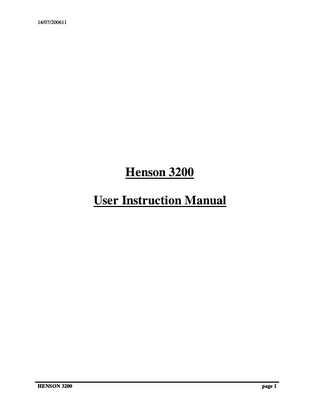
Preview
Page 1
14/07/200611
Henson 3200 User Instruction Manual
HENSON 3200
page 1
14/07/200622
HENSON 3200
page 2
14/07/200633
INSTRUCTION MANUAL FOR HENSON 3200
CHAPTER 1:
GETTING STARTED Start-Up
CHAPTER 2:
THE GRAPHICAL INTERFACE The M enu Bar The M ain Section of the Graphics Interface
CHAPTER 3:
THE HELP FACILITY
CHAPTER 4:
CONCEPTS BEHIND THE DESIGN OF THE 3200
CHAPTER 5:
SELECTING A STRATEGY
CHAPTER 6:
MULTIPLE STIMULUS SUPRATHRESHOLD PROGRAMS The Initial Graphics Screen Establishing the Threshold The M ain Supra-Threshold Phase Use of the Trackerball Quantifying Field Loss
CHAPTER 7:
SINGLE STIMULUS SUPRA-THRESHOLD PROGRAMS The Initial Graphics Screen Demonstration Routine Establishing the Threshold The M ain Supra-Threshold Test Phase Use of the Trackerball
HENSON 3200
page 3
14/07/200644
Quantifying Field Loss
CHAPTER 8:
FULL THRESHOLD PROGRAMS Entering the Patient's Age Demonstration Phase Locating the Blind Spot The M ain Threshold Phase The Final Graphics Screen Use of the Trackerball Quantifying full threshold data
CHAPTER 9:
SAVING, RECALLING AND VIEWING A SEQUENCE OF RECORDS Saving records Recalling records Viewing a sequence of records
APPENDICES 1 2 3 4 5 6 7 8 9 10 11
HENSON 3200
Position of Stimuli Background luminance Options Fixation Stimuli Semi-Auto Threshold Sequence Printer Set-Up Disk Operating System To Re-load Henson 3200 Software from Backup Disk Technical Specification Installation M aintenance
page 4
14/07/200655
C H APTER 1
GETTING STARTED The Henson 3200 is simplicity itself to use. Like almost all modern instruments it uses a series of pull dow n menus and operator help facilities to guide the new user through its many facilities. The operator console has a monitor and a keyboard, see figure 1. The monitor presents the operator with a series of menus, details of the type of test, state of the test, etc. Much more about what is displayed on this monitor will be discussed in the later sections of this manual.
HENSON 3200
page 5
14/07/200666 FIGURE 1 Diagram of the Henson 3200 perimeter
HENSON 3200
page 6
14/07/200677 The keyboard is used when selecting programs, presenting stimuli, etc. The left hand side of the console incorporates a trackerball. This is used, during an examination, to add, delete, and re-test selected locations.
Above the keyboard are a series of additional controls and a 1.4MB floppy disk drive. The main controls are here to adjust the brightness of the monitor, and the volume of the bleeps used to cue the patient. The floppy disk drive can be used to update the perimeter programs and, if the additional QWERTY keyboard is fitted, to store/retrieve patient data and transfer data to other computer systems, etc. The visual field data can also be printed out on the ink jet printer attached to the perimeter. The best w ay to learn how to use the Henson 3200 is to turn it on and practise w ith a colleague. In this w ay you w ill quickly find out how to select the appropriate strategy, conduct an examination, etc. The main pow er on/off sw itch is located below the keyboard along to the left.
HENSON 3200
page 7
14/07/200688
START UP When the operator turns the unit on, the 3200 goes through a series of memory checks, background luminance checks, etc. When it has finished doing this you w ill be presented w ith a screen menu asking you to select the required strategy. The multiple and single stimulus supra-threshold strategies are used primarily for screening the visual field w hile the full threshold strategy is used for measuring the extent of a visual field defect. The latter technique is popular w ith ophthalmologists w ho w ish to monitor a patient w ith established loss. The Recall facility (only available if additional keyboard fitted) allow s the perimetrist to recall data stored on disk. (More about this in Chapter 9.) The Exit to DOS option takes the computer out of the perimeter programs and into its disk operating system (MSDOS). When in DOS the perimetrist can transfer files from the perimeter's RAM disk drive (see Appendix 7), load new programs, and alter the perimeter's start-up options, etc. (More about this in Appendix 3.)
HENSON 3200
page 8
14/07/200699
Initial menuC H A P T E R 2
HENSON 3200
page 9
14/07/20061010
THE GRAPHICAL INTERFACE After you have selected a test strategy (multiple stimulus supra-threshold, single stimulus supra-threshold or full threshold) and in the case of the full threshold strategy the area of the visual field you w ish to test. The text screen w ill then be replaced w ith a screen similar to that show n in figure 3. This screen forms an important part of the interface betw een the perimetrist and the perimeter. All three test strategies offer a similar graphical interface to the perimetrist.
THE MENU BAR
The top line of the graphics screen incorporates a message indicating w hich strategy has been selected and w hich region of the field is being tested. At the bottom of the screen there is a menu bar listing w hich function keys are active and w hat their action is. The five function keys are labelled F1-F5 and are situated at the top of the special keyboard.
THE MAIN SECTION OF THE GRAPHICS INTERFACE On the right hand side of the screen is a field chart on w hich the current status of the test is displayed. The exact nature of the display varies w ith the test strategy. On the left hand side additional test information is provided. This again varies w ith the type of strategy used.
HENSON 3200
page 10
14/07/20061111 FIGURE 3 Example of startup screen
HENSON 3200
page 11
14/07/20061212
C H APTER 3
THE HELP FACILITY One of the function keys, F5, is reserved for the help facility. Pressing this key w ill open up a help w indow . Within the w indow w ill be a help message telling the perimetrist about the current state of the field examination. Any testing of the visual field w ill be suspended w hile the help message is displayed. The help w indow is removed by pressing F5. The program w ill then return to w here it w as prior to the help message being displayed.
HENSON 3200
page 12
14/07/20061313
C H APTER 4
CONCEPTS BEHIND THE DESIGN OF THE 3200 Before describing the various controls found w ithin each test strategy, it w ould be useful to say a w ord or tw o about some of the concepts incorporated in the 3200. First, all test programs are extendible using the pro-extend facility. The tests start off testing a certain number of locations. When these have all been tested the perimetrist is given the option of extending the test to include additional locations. Such 'extendibility' w as introduced in the Henson CFA3000. In the 3200 it has been developed to include both full threshold and supra-threshold tests. Second, all test programs allow the perimetrist to intervene during the test to check a response, make corrections, etc. It is also possible to add additional test locations that w ere not included in the original program. These tw o concepts increase the flexibility of the perimeter. When the perimetrist finds that some locations have been missed and suspects these are due to an artefact, such as the spectacle lens rim, then he can easily re-test those locations and correct the display accordingly. If the perimetrist finds a scotoma he can add additional test spots around the area of the scotoma to map its extent more precisely. Most importantly these facilities allow the perimetrist to adjust or customise the program according to the results. It is no longer necessary for the perimetrist to decide exactly w hich regions of the field he w ants to test and then, as the results start to appear, have no means of adjusting the test.
HENSON 3200
page 13
14/07/20061414
C H APTER 5
SELECTING A STRATEGY The Henson 3200 offers three different strategies: multiple stimulus supra-threshold, single stimulus supra-threshold, full threshold, Which one is best for your needs? If you w ant to screen the v isual field then you should select one of the supra-threshold strategies.
If speed is important, the multiple stimulus supra-threshold strategy is approximately twice as fast as the single stimulus supra-threshold strategy in patients with little if any defect.
If your patient has a know n defect then the single stimulus strategies, where the patient presses a response button every time he sees a stimulus, are better. In this situation the frequent failure of the patient to see all the stimuli in a multiple stimulus strategy results in repeated questioning that slows down the test and can lead to frustration for both the patient and the perimetrist.
If you w ish to accurately measure the depth of a defect then use the full threshold strategy.
If you w ish to test a large number of stimulus locations then choose a supra-threshold strategy.
HENSON 3200
page 14
14/07/20061515 If you w ish to quantify the extent of loss with the indices-mean defect, loss variance and fluctuation, then use the full threshold strategy.
HENSON 3200
page 15
14/07/20061616
C H A P T E R 6
MULTIPLE STIMULUS SUPRA-THRESHOLD PROGRAMS The multiple stimulus supra-threshold tests are all designed to be operated in a threshold related manner. This means you start the test off by deriving an estimate of the patient's threshold and then step the intensity up (5dB above the 50% seeing threshold) to a supra-threshold test level at w hich all the stimuli are initially presented. Before describing how to establish the threshold w ith either a semi-automated or manual technique, it is best to go over some basic points.
THE INITIAL DISPLAY The menu bar show s that three (or four if you are in the manual mode) of the function keys are active. Leaving out F1 for the moment as it is only functional in the manual mode, pressing F3 opens up an options w indow , F4 a menu w indow and F5 a help w indow .
HENSON 3200
page 16
14/07/20061717 FIGURE 4 Initial display at onset of multiple stimulus supra-threshold strategy
HENSON 3200
page 17
14/07/20061818
Note. When a window is open it over-rides all other controls. The only functioning keys are those itemised in the window and their function is as per described in the window. All non-help windows also offer the option of going back, or cancelling, by pressing Present.
F3: THE OPTIONS WINDOW If you press F3 an options w indow appears on the screen. While in the options w indow selecting: F1 changes the patient's fixation target. There are two types, a single red fixation spot or a cross of four red fixation spots. The cross of four spots is used when the patient has no central field. The patient being instructed to fixate the centre of the four dot pattern. More details about this can be found in Appendix 4. For the moment just remember that if you press F1 you will switch from one type of fixation target to the other, i.e. if the fixation target is currently a four spot one then selecting F1 will switch it to a single one and visa versa. F2 allows you to enter a threshold value. This is sometimes used when you are repeating an examination and want to ensure that the stimuli are at the same intensity as in the previous examination. F5 displays a help message. Present Cancels the options window.
F4: THE MENU WINDOW If you press F4 a menu w indow appears on the screen. While in the menu w indow selecting: F1 takes you back to the beginning of the threshold phase of the test. Press this if things have gone wrong and you
HENSON 3200
page 18
14/07/20061919 wish to re-start from the threshold phase of the multiple stimulus test. F2 allows you to tranfer to a single stimulus supra threshold strategy. Any data that you have already collected will be retained. F3 swaps over the eyes. F4 exits from the multiple stimulus strategy. If you have not already stored the data either on paper (printing) or disk then the current data will be lost when you press this key. F5 displays a help message. Present Cancels the menu window.
ESTABLISHING THE THRESHOLD A supra-threshold test program requires stimuli to be presented at a level above the patient's threshold. The first step in any supra-threshold program, therefore, is to establish the patient's threshold. There are tw o w ays in w hich the 3200 can be set up to derive the initial threshold estimate: a semi automated technique and a manual technique.
HENSON 3200
page 19
14/07/20062020 FIGURE 5 Menu window
HENSON 3200
page 20