Henson
INSTRUCTION MANUAL for the Henson 5000, 6000 and 7000 Revision 3 January 2009 Issue 9
Instruction Manual
132 Pages
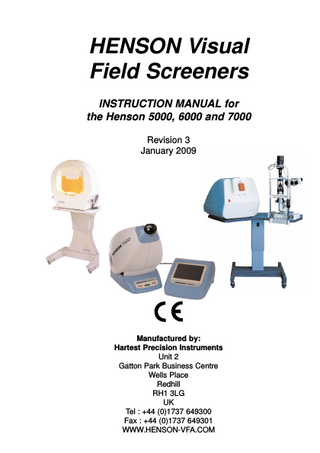
Preview
Page 1
HENSON Visual Field Screeners INSTRUCTION MANUAL for the Henson 5000, 6000 and 7000 Revision 3 January 2009
Manufactured by: Hartest Precision Instruments Unit 2 Gatton Park Business Centre Wells Place Redhill RH1 3LG UK Tel : +44 (0)1737 649300 Fax : +44 (0)1737 649301 WWW.HENSON-VFA.COM
Hartest Precision Instruments Company notices
The information contained in this manual is subject to change without notice. All rights reserved. Reproduction, translation, or adaptation of this manual without prior written permission of Tinsley Precision Instruments (a division of Hartest Precision Instruments) is prohibited, except as allowed under copyright laws. The only warranties for Tinsley Precision Instruments products and services are set forth in the express warranty statements accompanying such products and services. Nothing herein should be construed as constituting an additional warranty. Tinsley Precision Instruments shall not be liable for technical or editorial errors or omissions contained herein.
Acknowledgements
Microsoft, Windows, and Windows XP are registered trademarks of Microsoft Corporation.
Environmental statement
Tinsley Precision Instruments continuously improves the design processes of its Equipment to minimize the negative impact on the environment and the communities in which the Equipment is manufactured, shipped, and used.
Important recycling information for our customers in the European Union:
This symbol on the product or on its packaging indicates that To preserve the environment, this product must be recycled after its useful life as required by law and must not be disposed of with your household waste. It is your responsibility to dispose of your waste electrical and electronic equipment by handing it over to a designated collection point for the proper recycling of such equipment. The separate collection and recycling of your waste equipment at the time of disposal will help to conserve natural resources and ensure that it is recycled in a manner that protects human health and the environment. For more information about the authorized collection location nearest to you, please contact your local city office, your household waste disposal service or the agent from whom you purchased the product.
CONTENTS Installation
5
CHAPTER 1:
Introduction
7
CHAPTER 2:
Selecting a strategy
13
CHAPTER 3:
Multiple and Single Stimulus Supra-threshold programmes
17
CHAPTER 4:
Threshold programmes
27
CHAPTER 5:
Drivers tests
37
CHAPTER 6:
Database
41
CHAPTER 7:
The Help and Options file
57
CHAPTER 8:
Definitions and explanations
69
CHAPTER 9:
Test stimulus locations
79
CHAPTER 10:
Error messages
85
CHAPTER 11:
Setting time and date in Windows TM
89
APPENDICES:
1: Technical Specification 5000 5000 Connection Details 2: Technical Specification 6000 6000 Connection Details 3: Technical Specification 7000 7000 Connection Details 4: Installation 5: Software Installation 6: Maintenance 7: Icons explained 8: Interface Settings 9: Networking 10. Troubleshooting 11: Video settings (Plus only) 12: Calibrating the Touch-screen
95 97 99 101 103 105 107 109 111 113 115 117 119 121 123
INDEX
125
This Page Intentionally Left Blank
Page 4
Henson VFA
INSTALLATION
Installation The Henson range of visual field screeners have a range of custom made furniture to allow for a quick, neat installation that complies with all current medical device regulations. The Henson is usually mounted on an electric table which can also house the printer.
Fig i The Henson PRO 5000 on it’s electric table and the “buggy” which houses the laptop, printer and fixation monitor.
Fig ii This is the Patient’s view of the Henson 6000 cOMPACT on a ‘V’ top table with a slit lamp.
All of the Hensons, depending on the chosen configuration, can be mounted on various other combinations of table due to their small footprint. The main connections to the units are Power, Control and Printer, all other connections are only used for SETUP or Networking purposes. Normally, there is a single connection to the table for power and all other connections are self contained.
Fig iii The Henson 7000 with its Custom Controller.
Henson VFA
Page 5
INSTALLATION
This Page Intentionally Left Blank
Page 6
Henson VFA
CHAPTER X 1
INTRODUCTION How to use this Manual This manual is written for use with the Henson range of Visual Field Screeners. Throughout the manual there are references to ‘Selecting’ items and ‘Pressing’ onscreen buttons, How you select or press will depend on your preferred method of control. When using the built-in touch-screen, you literally touch the front surface of the screen over the item you want to ‘select’ with the pointer provided. (For anyone used to Windows™ there is no need to double click whilst In the Henson software ). If you have the external mouse connected, you need to move the on-screen arrow cursor over the button/item you want to select and then press (‘click’) the left hand button. Some of the Screen shots in this manual are from different versions of software and may differ slightly from the software installed on your machine. The information in this manual was correct at the time of printing. In the event of software upgrades, up to date operational instructions will be found in the OnLine HELP, which can be accessed by pressing the help button on the toolbar on any screen in the Henson software. Upgrades of the software and manual are available to download from the Henson Website at WWW.Henson-VFA.com. If you would like to be informed of software upgrades, visit the website and register your e-mail address in the feedback section. You will be added to the e-mailing list for all future information. It is important that all of the literature and software that was supplied with the Henson is kept in a safe place. The WindowsTM licence is unique to your instrument and may be required if the software needs re-installing / upgrading at a later date.
Henson VFA
Page 7
CHAPTER X 1
The Henson range of field screeners include the latest in screening and Glaucoma management technology. Each successive instrument has been built on the strengths of the existing equipment and the improvements suggested through research and customer feedback. The software on the current range of instruments contain all of the field test programmes from the previous units and add functionality through the use of developments in computer technology. The Henson software is easy to use and does not require advanced computer literacy for its operation. Instructions are contained within the Help menus of the software, many of which are reproduced in this manual. Items in green and underlined are crossreferenced within the Help Menu in the software. Selecting these green items brings up the appropriate section onto the screen. Once your Henson has been installed you will immediately have the capability to carry out routine visual field examinations on your patients. From then on your confidence with the unit will grow with every use and you will rapidly discover the simplicity of operation and the ease of obtaining valuable and accurate visual field data.
WARNING It is strongly recommended that the database of patients records be regularly backed up on a USB memory stick or other suitable removable media to avoid any possibility of loss in the unlikely event of hard disk failure. This simple procedure is described later in this manual in the Database Chapter (Chapter 6).
Page 8
Henson VFA
CHAPTER X 1
Patient Headrest Patient Chinrest Patient Response Button Chinrest height adjusting knob Removable Eye Mask
Patient Response Button
Eye piece Slots for inserting correction lenses
Patient controls for adjusting unit angle, and secondary response button. Figure 1. Patient view of Henson 5000 (top), 6000 compact, and 7000 (bottom) Henson VFA
Page 9
CHAPTER X 1 Lcd touch-screen Stylus Holder
CD-Rom Drive
On/Off Switch
On/Off indicator Lcd touchscreen
On/Off Switch (on rear panel) Figure 2. Operator view of Henson 6000 compact (top) and 7000 with Controller. Page 10
Henson VFA
CHAPTER X 1
Introduction The Henson 5000, 6000 and 7000 share common features, a full list of the features of each machine is included in Appendicies 1-3. The table below gives a comparison of the physical features of the instruments.
Unit Target Type
5000 Bowl
6000 Bowl
7000 Flat
Target Distance
25 Cm
25 Cm
17Cm
Maximum stimulus Illumination
1000 cd/m2
1000 cd/m2
100 cd/m2
Background Illumination
3.15 cd/m2 (10asb) Yes Yes
3.15 cd/m2 (10asb) Yes No
3.15 cd/m2 (10asb) Yes No
Yes Yes Yes Yes
Yes Yes Yes Yes
Yes Yes No Yes
Yes Yes
Yes Yes
No No
External PC
Internal PC
External PC / Custom Controller
Central 30O Full Field 60O Supra threshold - Multiple - Single - Multi Sampling Full & Fast Threshold Estermann - Binocular - Monocular Control Device
The Henson test programs are grouped into 5 different test strategies: Full Threshold Fast threshold Single stimulus supra-threshold Multiple stimulus supra-threshold Estermann Drivers Test Included in the software is a powerful database in which the visual field results can be stored and recalled, or exported to / shared with other Henson machines for referral. Each of these strategies is explained in it’s own chapter in this manual. The selection of the correct testing strategy is very important and will depend on the reason for the test, i.e. screening or long term monitoring, and also the reliability of the patient. The factors affecting test selection are covered in the next chapter. Henson VFA
Page 11
CHAPTER X 1 Start-up The best way to learn how to use the Henson is to turn it on and practice with a colleague. In this way you will quickly find out how to select the appropriate strategy, conduct an examination, etc. Although the computer is running under the windowsTM operating system, it will start up directly into the Henson Software and present you with the main menu as shown in Fig. 3 below. Due to the WINDOWS TM operating system, it is important to SHUTDOWN the machine correctly. If the power to the unit is simply switched off, the computer may perform lengthy self checks when next switched on. To switch the machine off, Simply press the SHUTDOWN button on the left of the toolbar. (highlighted in yellow below) Confirm the action by pressing OK on the message box that appears (Shown right). When the LCD screen goes blank it is safe to switch off the main power with the front mounted switch. If you wish to exit from the Henson program but remain in windows, Press the Cross in the top right hand corner of the screen (arrowed in red below).
The main menu of the Henson Software from a Pro 5000 (Version 3.24 Software. Note the full field tests which do not appear on any other unit) To start a test, press the “tick button” next to required test strategy.
Figure 3.
Page 12
Henson VFA
CHAPTER X 2
SELECTING A STRATEGY The Henson Software offers five different strategies: Multiple stimulus supra-threshold Single stimulus supra-threshold Full threshold Fast Threshold Estermann test {Not 7000} Which one is best for your needs? If you want to screen the visual field then you should select one of the supra-threshold strategies (Chapter 3). If speed is important, the multiple stimulus supra-threshold strategy is approximately twice as fast as the single stimulus supra-threshold strategy in patients with little, if any, defect. If your patient has a known defect then the single stimulus strategies, where the patient presses a response button every time he/she sees a stimulus, are better. In this situation the frequent failure of the patient to see all the stimuli in a multiple stimulus strategy results in repeated questioning that slows down the test and can lead to frustration for both the patient and the perimetrist. The Multi sampling test was designed for regular testing of patients with known defects. If you wish to measure accurately the depth of a defect then use the full threshold strategy (Chapter 4). The fast threshold strategy is slightly less accurate, but the test will complete in approximately 60% of the time of a full threshold test. If you wish to test a large number of stimulus locations then choose a suprathreshold strategy (Chapter 3). If you wish to quantify the extent of loss with the indices mean defect, loss variance and fluctuation, then use the full threshold strategy (Chapter 4). Whichever strategy you select you will not have to specify the extent of the examination before you start collecting data. The Henson software allows you to extend each examination when and if the need occurs.
Henson VFA
Page 13
CHAPTER X 2
Selecting a test program To select and start a test program simply press the button next to the required test strategy. A confirmation box will appear asking if you wish to carry out this test. Press Ok and the test screen will load. To enter the database, press the Database menu item. The Help button is one of the most important buttons on the toolbar. It is available from every screen and will give you context sensitive help. The Help screens contain the most up to date information regarding the use of the software. The About button gives information regarding the version of software installed. The shutdown button prepares the machine to be switched off. In a 6000 or 7000 it will shutdown the computer ready for the power to be switched off. In a 5000 with a laptop or PC it will also shut down the computer.
Figure 4. The initial Test Menu from the Henson software. Note this screen shot is from the Henson5000 softwareand includes all of the possible tests. Other versions do not have all of the test strategies.
Page 14
Henson VFA
CHAPTER X 2
Refractive correction It is important for the patient to wear the correct refractive correction (suitable for a 25cm test distance) during the visual field test. All of the the Henson screeners are designed so that near vision correction lenses can be used. In the case of the 5000 and 6000 the correction is worn by the patient. The 7000 has provision for lenses to be slotted into the eyepiece if required. The use of these lenses means that the correct alignment of the optical centres of the lenses can be maintained. Recommended additions (lens power to be added to the patients current distance prescription) are given in the table below:
Patient’s Age years 40-44 45-49 50-54 55-59 60-64 >64
Add on top of distance correction +1.50 +2.00 +2.50 +3.00 +3.50 +4.00
Alignment of patient for testing The Alignment of the patient is quite important as it ensures not only that the patient is in the correct position with respect to the viewing screen, but also that they are in a comfortable position throughout the test and will not need to move. The Henson should ideally be located on an electric table to facilitate ease of height adjustment.
Eyeline Marks
The Henson Pro 5000 (Picture 1, Left) has a chinrest and a forehead rest. It is important that the patient’s head is placed on the chinrest with their brow touching the forehead rest without having to tilt their head back as this can cause fatigue during the test. The chinrest has up / down adjustment knobs located on either side of the instrument to ensure that the patient’s eyeline is level with the marks on the side of the aperature. (arrowed in yellow)
Picture 1 Henson 5000 patient alignment.
Henson VFA
Page 15
CHAPTER X 2
The Henson 6000 Compact should ideally be positioned on an electric table to facilitate ease of adjustment. Position the patient on a chair / stool in front of the Henson 6000 and adjust their relevant heights such that the patient’s chin is level with the top of the instrument.
Pl
an
e
of
Ta r
ge
tS
cr
ee
n
Ask the patient to lean forward at the waist so that they are looking down into the instrument at approximately 45 degrees below the horizontal. By aligning the patient this way, they will be looking down at the target screen, can rest their head on the foam headrest and will have correct posture. The monocular target mask on the 6000 helps to occlude the eye that is not being tested, an eyepatch may also be used as this will help the patients by removing outside stimulus and aid in their alignment. When performing the Estermann test, the eye mask should be removed so that both eyes have a clear view of the target screen. The patient should then place their head in the centre of the browbar.
Picture 2 Proper alignment of forehead on brow bar. Inset picture shows alignment for LEFT eye testing. All test programes have an alignment button (Right) on the toolbar next to the fixation button. Pressing this illuminates stimulus points at the top, bottom, left and right extremes of the bowl.
The easiest method of alignment for the 6000 and 7000 instruments is to occlude the eye not being tested and ask the patient to look into the aperature and adjust their position so that they can see all four stimulus points. Most patients will centralise themselves on the eyepiece. The other eye should be occluded.to minimise distractions The Henson 7000 has the easiest alignment as the aperature is small and the patient can adjust the angle of the unit by pressing the UP and DOWN buttons on the front of the unit. The angle of the unit can be varied by 35 degrees. This is useful if the patient has limited mobility.
For all units, once the patient is comfortable, Press the Alignment light button again to turn off the alignment points and re-instate the central red fixation light.
Page 16
Picture 3. Eyepiece Movement of a Henon 7000 Inset: the Up and down buttons on front of unit.
Henson VFA
CHAPTER 3
SUPRA-THRESHOLD PROGRAMMES MULTIPLE and SINGLE STIMULUS Supra-threshold tests The Supra-threshold central field tests incorporated within the Henson software are split into 2 types THRESHOLD and AGE related : Threshold related tests use the HEART algorithm to derive an estimate of the patient’s threshold prior to the supra threshold presentations. Age related tests use the established relationship between age and sensitivity to derive the test intensity. This is the fastest strategy but can lead to errors when a patient’s sensitivity departs from the average value for their age, e.g. when there are media opacities. (For a full explanation of these routines see Chapter 8, Definitions and Explanations) Both types of test can be run with either the multiple or single stimulus strategy. To set the type of thresholding see chapter 7 for instructions on setting the OPTIONS. For details of the stimulus locations in the Supra threshold tests see Chapter 9. Supra-threshold tests are ideal for rapid screening of the visual field but can also be used to monitor visual field loss. The automatic tests present each stimulus at an intensity, which is calculated to be above the patients threshold by 5dB. If the patient sees the stimulus then it is assumed that no significant defect exists at the test location. If they fail to see the stimulus then it is presented a second time at the same intensity and if missed again presented at 8dB and if still not seen, then at 12dB above the patients threshold. This strategy takes into account the normal hill of vision with peripheral stimuli being presented at a higher intensity than those in the centre of the visual field. This strategy is faster than the threshold strategies because, in a patient with no visual field loss, each stimulus is presented only once. There are 2 different versions of the supra-threshold strategy provided with the Henson software: Multiple stimulus supra-threshold strategy Single stimulus supra-threshold strategy Each strategy incorporates several different several levels of testing. The supra-threshold phase of each test is preceded by a demonstration of the procedure and then the measurement of the threshold. This measurement is used to decide what the appropriate supra-threshold test intensity should be. Both tests have a number of different levels. In the central test these range from a quick 26 test-point screening level to one which tests 136 locations (See ‘Extend’ Page 24). Both tests can be customised with the addition of extra stimulus locations (See ‘Missed Stimuli’ Page 24).
Henson VFA
Page 17
CHAPTER 3
Multiple Stimulus Supra-threshold Test In the Multiple stimulus supra-threshold tests each presentation is composed of a pattern of either 2, 3 or 4 stimuli. The patient responds to each presentation by telling the perimetrist how many stimuli they saw. The use of multiple stimulus patterns makes the test approximately twice as fast as single stimulus supra-threshold tests. The multiple stimulus test is semi-automated and requires more perimetrist involvement than the single stimulus test. With a skilled perimetrist this can result in more reliable results with less variability. At the beginning of the test the perimetrist has to determine the patients threshold. Stimuli are then presented at 5dB above this threshold estimate.
Single Stimulus Supra-threshold Tests Single stimulus supra-threshold tests are ideal for screening the visual field but can also be used to monitor visual field loss. The test is fully automatic and requires no intervention by the perimetrist other than to instruct the patient on what to do and to ensure that they have the correct refractive correction in front of the test eye and an occluder in front of the non-tested eye. Stimuli are presented one at a time, at an intensity calculated to be 5dB above a measurement of the patients threshold. Stimuli that are not seen by the patient are presented a second time at the same intensity. If missed on both occasions the stimulus is marked as a miss and presented at 8dB above the threshold estimate. If missed at this intensity it will be presented at 12dB above the estimate. A grey scale indicates the depth of defect (5 dB, 8dB or 12dB). The patient responds to each seen presentation by pressing the response button.
Starting the Supra-threshold test Before starting the test you should ensure that the patient has the right correction lens if required and an occluder in front of the other eye. The patient should then be instructed on what is involved and how they are to respond. The instrument should be at a height that is comfortable for the patient to place their head on the padded headrest and look down into the bowl at an angle of approximately 40 degrees below horizontal. The patient should be positioned so that the eye being tested is aligned with the viewing aperature. The patient should naturally align themselves correctly with the aperature. The first phase of the test finds the patients threshold and this is followed by the supra-threshold phase. When you enter the test, you are prompted to enter the patient’s date of Birth. As shown this is in the format DD/MM/YYYY where DD stands for the day, MM stands for Month and YYYY is the year in four digit format, but it will adjust to the regional settings of your computer. It is important that single digit days and months are entered with a preceding zero, eg, “08” for August as shown on the right, otherwise the cursor will not move across to the next location. The software defaults to the right eye (this can be changed in the OPTIONS see chapter 7) as shown by the ‘face’ icon on the toolbar having the left eye occluded as shown to the right.
Page 18
Henson VFA
CHAPTER 3
Patient’s instructions It is important to give clear and precise instructions to the patient at the outset and during the test. A typical set of instructions is given below for both the multiple and single stimulus strategies.
Multiple Stimulus When setting the threshold The test is going to take about 2 minutes. Make sure you are comfortable. 5000 - Place your chin on the chinrest and look straight ahead into the instrument. 6000 - Place your head against the browbar and look down into the instrument 7000 - Place your eye against the eyepiece and look down into the instrument. Keep looking at the central red stimulus. Keep your eye as still as possible. The instrument will flash some lights to the side of where you are looking. Each flash will be of 2, 3 or 4 lights. I want you, after each flash to tell me the number of lights you saw. To begin with the lights will be fairly bright. They will then get dimmer and dimmer until you cannot see them. Do not guess. If you are not sure you saw any lights say none. When performing the supra-threshold phase of the test The lights will be brighter now. Continue to look at the central red light. Just tell me the number of lights that you see in each flash. I may ask you to tell me where the lights you saw were.
Single Stimulus The test is going to take about 2 minutes. Make sure you are comfortable. 5000 - Place your chin on the chinrest and look straight ahead into the instrument. 6000 - Place your head against the browbar and look down into the instrument 7000 - Place your eye against the eyepiece and look down into the instrument. Press the response button when you see a stimulus. You will not see all the stimuli. Do not guess. If you are not sure you saw a light do not press the button. Keep looking at the central red stimulus. Keep your eye as still as possible. The test will increase in speed to match your response times. It will track your speed so do not worry that it will get too fast. If you want to take a break hold down the response button. The first part of the test will be a demonstration. When you are comfortable with what is required, the test will start. These instructions are available, on screen, from within the Help facility.
Key operation, Multiple Stimulus Supra-threshold Tests All operations on the Henson software can be performed by selecting the on-screen buttons with the relevant input method, depending on your instrument. If a keyboard is connected then the test patterns can be selected by the left / right arrow keys. The intensity can be changed by the up / Down arrow keys and the stimulus can be presented by presing the Space bar. The first presentation will have to be made by using the on screen button, but after that the keyboard keys can be used. In the threshold phase of the test, intensity increments are 1dB steps, while in the supra-threshold phase the intensity is raised or lowered to the next level (5dB, 8dB or 12dB).
Henson VFA
Page 19
CHAPTER 3
Establishing the threshold at the onset of a Supra-threshold Test If Threshold related testing is selected in the OPTIONS settings (see chapter 7), then at the onset of a suprathreshold test it is necessary to obtain an estimate of the patients threshold. This estimate is used to calculate the test intensity, which is set at 5dB above the threshold estimate (see Table 1 opposite for typical threshold levels). If AGE related is the default then the patient’s threshold will be calculated from the date of birth entered. Do not worry if your unit is set to AGE and you want to measure a particular patient’s threshold. You can override the default setting on a test by test basis by pressing the THRESH button and selecting the new method. NOTE: this overide only applies to the current eye. When you swap eyes you will have to override again
Single stimulus strategy In the single stimulus supra-threshold strategy the threshold setting is done automatically. At four locations, one in each quadrant, the threshold is determined with a Repetitive Bracketing strategy. The routine takes into account field losses and uses means and averages to establish a threshold from which the supra-threshold intensity is calculated. Once the threshold has been established the Henson will automatically proceed to the supra-threshold phase of the examination. (Consult the online help for more details) The rate at which the stimuli are presented automatically tracks the patient’s response rate. The faster the patient responds the quicker the test will get up to a finite limit of 3.5 times response rate. It can be manually adjusted at any stage of the examination by removing the tick from the box next to Auto (shown arrowed in yellow opposite) and then moving the slider up and down by pressing and holding on it and moving the cursor up and down the Response Window. The test can be paused at any time by pressing the Stop button. If things go wrong, due for example to the patient misinterpreting the instructions, then you can start the test again by pressing the New button.
Multiple stimulus strategy In the multiple stimulus strategy the threshold is determined via a pre-programmed series of presentations. After each presentation the patient, who needs to be carefully instructed, reports back to the perimetrist whether or not they saw any of the stimuli and the perimetrist feeds this information back into the program.(It is worthwile getting the patient used to calling out the number of stimulii seen as a practice for the testing phase even though it is not used at this stage ). Patterns are presented by pressing over the present button. The perimetrist can present the stimuli as many times as they like. If the patient reports that they saw some of the stimuli then the perimetrist enters this response by pressing the Yes button. If the patient reports they did not see any of the stimuli then the perimetrist enters this response by pressing the No button (See Fig. 5 opposite). This strategy is illustrated in Diagram 1 on Page 22. You can set the patient’s threshold to a given value by pressing the Thresh button on the menu bar. The menu to the right will be displayed. You can set by Age, Measure or enter a value on the keypad. Press OK to save and return to the test. Once the threshold has been established the Henson will automatically proceed to the supra-threshold phase of the examination.
Page 20
Henson VFA