Hettich Lab Technology
Rotolavit II and Helmer UltraCW II Operating Instructions Rev 1.3
Operating Instructions
44 Pages
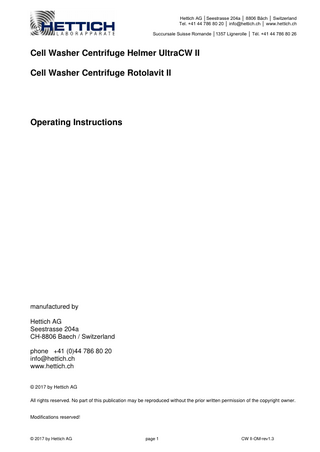
Preview
Page 1
Hettich AG │Seestrasse 204a │ 8806 Bäch │ Switzerland Tel. +41 44 786 80 20 │ [email protected] │ www.hettich.ch Succursale Suisse Romande │1357 Lignerolle │ Tél. +41 44 786 80 26
Cell Washer Centrifuge Helmer UltraCW II Cell Washer Centrifuge Rotolavit II
Operating Instructions
manufactured by Hettich AG Seestrasse 204a CH-8806 Baech / Switzerland phone +41 (0)44 786 80 20 [email protected] www.hettich.ch © 2017 by Hettich AG All rights reserved. No part of this publication may be reproduced without the prior written permission of the copyright owner.
Modifications reserved!
© 2017 by Hettich AG
page 1
CW II-OM-rev1.3
Hettich AG │Seestrasse 204a │ 8806 Bäch │ Switzerland Tel. +41 44 786 80 20 │ [email protected] │ www.hettich.ch Succursale Suisse Romande │1357 Lignerolle │ Tél. +41 44 786 80 26
KONFORMITÄTSERKLÄRUNG / DECLARATION OF CONFORMITY DECLARATION DE CONFORMITE / DICHIARAZIONE DI CONFORMITA Name und Adresse des Herstellers
Hettich AG, Seestrasse 204a,
Name and address of the manufacturer
CH-8806 Baech, Switzerland
Nom et adresse du fabricant
Tel.: +41 44 / 786 80 20, Fax. +41 44 / 786 80 21
Nome e indirizzo del produttore
Wir erklären in alleiniger Verantwortung, dass das Medizinprodukt für die In-vitro-Diagnostik We declare, with sole responsibility, that the medical product for in-vitro diagnostics Par la présente, nous déclarons sous notre seule responsabilité que le produit médical pour le diagnostic in-vitro Dichiariamo sotto la nostra unica responsabilità che il dispositivo medico-diagnostico in vitro
Hettich Rotolavit II und / and / et / e
Helmer UltraCW II ab Seriennummer / from serial-number / à numéro de serie / a partire dal numero di serie
0000030 gefertigt in der Schweiz / manufactured in Switzerland / fabriqué en Suisse / prodotto in Svizzera
mit folgender Klassifizierung nach der Richtlinie über In-vitro-Diagnostika 98/79/EG classified as follows according to the directive on in vitro diagnostic medical devices 98/79/EC avec la classification selon la directive relative aux dispositifs médicaux de diagnostic in vitro 98/79/CE con la classificazione secondo la direttiva relativa ai dispositivi medico-diagnostici in vitro 98/79/CE
A ohne / without / sans / senza
Notified Body allen Forderungen der Richtlinie über In-vitro-Diagnostika 98/79/EG entspricht, die anwendbar sind. meets all the provisions of the directive on in vitro diagnostic medical devices 98/79/EC which apply to it. remplit toutes les exigences de la directive relative aux dispositifs médicaux de diagnostic in vitro 98/79 CE qui le concernent. soddisfa tutte le disposizioni della direttiva relativa ai dispositivi medico-diagnostici in vitro 98/79/CE che lo riguardano.
© 2017 by Hettich AG
page 2
CW II-OM-rev1.3
Hettich AG │Seestrasse 204a │ 8806 Bäch │ Switzerland Tel. +41 44 786 80 20 │ [email protected] │ www.hettich.ch Succursale Suisse Romande │1357 Lignerolle │ Tél. +41 44 786 80 26
Contents 1
2
Used terms and signs ... 7 1.1
Explanation of the terms ... 7
1.2
Explanation of the signs ... 7
Use according to the specifications ... 8 2.1
Versions ... 8
2.2
Storage and forwarding the operator-manual ... 8
2.3
Responsibility of the owner ... 8
2.4
Requirements of the operating personnel ... 9
2.5
Changes and alternation ... 9
2.6
Warranty ... 9
3
Notes on safety ... 10
4
Behaviour in case of malfunctions and irregularities ... 11 4.1
Remaining risks ... 11
4.2
Switching off the device in an emergency ... 11
4.3
Emergency release... 12
5
Technical specifications ... 13
6
Unpacking the centrifuge ... 14 6.1
Storage after delivery ... 14
6.1.1
7
8
6.2
Delivery checklist ... 14
6.3
Disposing of packaging material ... 15
6.4
Transportation ... 15
Install the wash-centrifuge ... 15 7.1
Connections ... 15
7.2
First steps ... 16
7.3
Start the wash-centrifuge... 18
Operation settings... 18 8.1
Overview ... 18
8.2
Start Screen ... 18
8.3
Select program ... 19
8.4
Add a new program ... 19
8.5
System Settings... 19
8.5.1
History ... 20
8.5.2
Time settings ... 20
8.5.3
Edit password ... 20
8.6
9
Installation after storage ... 14
Service menu ... 21
8.6.1
Calibration ... 21
8.6.2
User settings ... 22
8.6.3
Device settings ... 22
8.6.4
Network settings ... 22
Program ... 23 9.1
Start the program... 23
© 2017 by Hettich AG
page 4
CW II-OM-rev1.3
Hettich AG │Seestrasse 204a │ 8806 Bäch │ Switzerland Tel. +41 44 786 80 20 │ [email protected] │ www.hettich.ch Succursale Suisse Romande │1357 Lignerolle │ Tél. +41 44 786 80 26
9.2
Stop a running program ... 24
9.3
Pre-intalled programs... 24
9.3.1
flush ... 24
9.3.2
refill pump ... 24
9.3.3
wash red cells 3ml 3x ... 25
9.3.4
agit and spin ... 25
9.3.5
decant ... 25
9.3.6
spin 30sec 3500... 25
9.3.7
susp 3ml spin 30sec ... 25
9.3.8
wash 3ml 3x and anti ... 25
9.3.9
wash white cells Tspot ... 25
9.4
Process descriptions ... 26
9.4.1
Principle ... 26
9.4.2
FILL 1 process ... 26
9.4.3
FILL 2 process ... 26
9.4.4
DOWN process ... 26
9.4.5
SPIN process ... 27
9.4.6
DECANT process ... 27
9.4.7
AGIT process ... 27
9.4.8
LOOP process ... 28
9.4.9
CHECK process... 28
9.5 10
Add a new program... 29 Adjusting... 31
10.1
Entering the rotor type ... 31
10.2
Calibrating the filling volume... 31
10.3
Audible signal ... 31
10.4
Relative centrifugal force (RCF) ... 32
10.5
Querying operating hours ... 32
11
Centrifugation of materials or mixtures of materials with a density higher than 1.2 kg/dm3 ... 32
12
Maintenance and servicing ... 33
12.1
Centrifuge ... 33
12.2
Rotor ... 34
12.3
Autoclaving ... 34
12.4
Removal of the splash guard receiver and cap ... 34
12.5
Flush system with deionized or destilled water... 35
12.6
Clean system with cleaning solution ... 35
12.7
Glass breakage ... 35
12.8
Repairs ... 35
12.9
Rotor-crash... 36
12.10
Maintenance schedule ... 36
13
Faults and Errors ... 37
13.1
Operator faults... 37
13.2
Software Error Codes ... 37
© 2017 by Hettich AG
page 5
CW II-OM-rev1.3
Hettich AG │Seestrasse 204a │ 8806 Bäch │ Switzerland Tel. +41 44 786 80 20 │ [email protected] │ www.hettich.ch Succursale Suisse Romande │1357 Lignerolle │ Tél. +41 44 786 80 26
13.3
Changing the fuse ... 39
14
Returning the device or some parts of it... 39
15
Storage ... 39
15.1 16
Disposal ... 40 Appendix ... 42
16.1
Rotors and accessories ... 42
16.1.1
For the UltraCW II ... 42
16.1.2
For the Rotolavit II ... 43
16.1.3
Document History ... 44
© 2017 by Hettich AG
page 6
CW II-OM-rev1.3
Hettich AG │Seestrasse 204a │ 8806 Bäch │ Switzerland Tel. +41 44 786 80 20 │ [email protected] │ www.hettich.ch Succursale Suisse Romande │1357 Lignerolle │ Tél. +41 44 786 80 26
1
Used terms and signs In this manual and on the device itself, certain common terms and signs are used to warn you of possible dangers or to give you hints that are important in avoiding injury or damage. Observe and follow these hints and regulations to avoid accidents and damage. These terms and signs are explained below
1.1
Explanation of the terms
Warning
is used whenever you or somebody else could be injured if you do not observe the accompanying safety regulation
Caution
is used for information that is important for avoiding damage
1.2
Explanation of the signs
Caution
is used for information that is important for avoiding damage
Symbol on the device: Attention, general hazard area. Before using the device, make sure you read the operating instructions and observe the safety information!
Symbol in this document: Attention, general hazard area. This symbol refers to safety relevant warnings and indicates possibly dangerous situations. The non-adherence to these warnings can lead to material damage and injury to personal.
Symbol in this document: This symbol refers to important circumstances.
. Symbol on the device and in this document: Beware of biohazard.
Symbol on the device and in this document: Symbol for the separate collection of electric and electronic devices according to the guideline 2002/96/EG (WEEE). The device belongs to Group 8 (medical devices). Applies in the countries of the European Union, as well as in Norway and Switzerland
Symbol in this document: Disconnect the mains plug
Symbol in this document: Wear protective gloves
Symbol in this document: Important or useful additional information
© 2017 by Hettich AG
page 7
CW II-OM-rev1.3
Hettich AG │Seestrasse 204a │ 8806 Bäch │ Switzerland Tel. +41 44 786 80 20 │ [email protected] │ www.hettich.ch Succursale Suisse Romande │1357 Lignerolle │ Tél. +41 44 786 80 26
2
Use according to the specifications
This device is a medical product (laboratory centrifuge) within the context of the IVD Directive 98/79/EC. This appliance is for cleaning erythrocytes and for carrying out quick anti-human globulin tests (direct and indirect Coombs’ tests) when crossmatching, looking for and differentiating anti-bodies as well as when determining features of rare blood groups. During a washing process, which consists of several wash cycles, the physiological saline solution is added successively, the erythrocytes are sedimented by the centrifugation process, and finally the physiological saline solution is decanted again. After manually adding the anti-human globulin serum, a further centrifugation speeds up the agglutination test. The device is only intended for the designated purpose. Another use or one which goes beyond this, is considered to be non-intended. The company Hettich AG is not liable for damage resulting from this. Observing all information in the operating instructions and complying with the measures described therein is also a part of the intended use.
2.1
Versions
The device is available in different configurations. If specific equipment features or functions are available only for certain configurations, this is indicated at the relevant points in this manual. The functions described in this manual refer to the latest software version. Due to individual configurations, illustrations in this manual may be slightly different from the actual appearance. Function and operation are identical. This manual was written in accordance of the software-version 1.00.386 For operation of the device with HETTICH History-software, observe the separate manual For service and repair (see cha. 12), please refer also to the separate service manual
2.2
Storage and forwarding the operator-manual
This instruction manual belongs with the device and should always be stored where persons working on the device have access to it. It is the responsibility of the owner to ensure that persons who are working or will work on the device are informed as to the whereabouts of this operator manual. We recommend that it is always stored in a protected location close to the device. Make sure that the instruction manual is not damaged by fluid or humidity. If the device is sold on or transported and then set up again at a different location, the operator manual must go with it.
2.3
Responsibility of the owner
The owner of the device - is responsible for the flawless condition of the device and for its proper operation in accordance to the specifications - is responsible for ensuring that persons who are to operate or service the device are qualified to do this, have been instructed accordingly and are familiar with the operating manual at hand - must know about the applicable guidelines, requirements and operational safety regulations, and train staff accordingly - is responsible for ensuring that unauthorized persons have no access to the device - is responsible for ensuring that the maintenance plan is adhered to and that maintenance work is carried out properly (see chapter 12) - has to ensure that the device and its surroundings are kept clean and tidy, for example through corresponding instructions and inspections - is responsible for ensuring that personal protective clothing is worn by operating personnel, e.g. work-clothes, a.e. protective gloves - is responsible for ensuring that before starting to work with this device all qualifications are released, the IQ (Installation-Qualification), the OQ (Operational-Qualification) and PQ (Process-Qualification) - is responsible for periodic rutine to flush, clean and disinfect the device as well, descripted in chapter 12, and take care for controlling the used Fluid for the ne eded quality - is responsible for the use of the passwort-protection, user-settings (cha.8.6.2)
© 2017 by Hettich AG
page 8
CW II-OM-rev1.3
Hettich AG │Seestrasse 204a │ 8806 Bäch │ Switzerland Tel. +41 44 786 80 20 │ [email protected] │ www.hettich.ch Succursale Suisse Romande │1357 Lignerolle │ Tél. +41 44 786 80 26
2.4
Requirements of the operating personnel
The device may only be operated and maintained by persons who are of legal age and have been instructed accordingly. Personnel who are to be trained, instructed or who are undergoing general training may only work with the appliance under the continuous supervision of an experienced person. Repairs may only be performed by qualified electricians and are authorised to do so by the manufacturer. The regulations in the separate service manual must be observed.
2.5
Changes and alternation
No unauthorized changes or alterations may be made to the device. No parts may be added or inserted which have not been approved by the manufacturer. Unauthorized modifications or changes result in the CE declaration of conformity losing its validity and the device should no longer be operated. The manufacturer is not liable for any damage, danger or injuries that result from unauthorized changes or alterations, or from non-observance of the regulations in this manual
2.6
Warranty
No claim of warranty will be considered by the manufacturer unless ALL instructions in this manual have been followed, particular chapter 12, esspcially the Flow-sensor and the magnetic-valve are excluded from a warranty-exchange if they are enriched with salt-cristalls. No claim of warranty will be considered by the manufacturer when an unauthorized modification was implemendet or not authorized parts are installed
© 2017 by Hettich AG
page 9
CW II-OM-rev1.3
Hettich AG │Seestrasse 204a │ 8806 Bäch │ Switzerland Tel. +41 44 786 80 20 │ [email protected] │ www.hettich.ch Succursale Suisse Romande │1357 Lignerolle │ Tél. +41 44 786 80 26
3
Notes on safety No claim of warranty will be considered by the manufacturer unless ALL instructions in this manual have been followed.
The centrifuge should be installed on a good, stable base. We suggest that none other critical device, like a balance, microscope or HPLC, is placed onto the same base.
When the centrifuge is running, according to EN / IEC 61010-2-020, no persons, dangerous substances or objects may be within the safety margin of 300 mm around the centrifuge.
Rotors, suspensions and accessories that possess traces of corrosion or mechanical damage or if their term of use has expired may not be used any longer.
The centrifuge may no longer be put into operation when the centrifuging chamber has safety-related damages.
For centrifuges without temperature control, when the room temperature is increased and/or if the device is frequently used, the centrifuging chamber could be heated up. Therefore, it can't be ruled out that the sample material might be changed due to the temperature. Before the initial operation of your centrifuge you should read and pay attention to the operating instructions. Only personnel that has read and understood the operating instructions are allowed to operate the device. The centrifuge may not be operated in explosion-endangered areas. The centrifuge should not be used with: - inflammable or explosive materials - materials that react with one another producing a lot of energy Along with the operating instructions and the legal regulations on accident prevention, you should also follow the recognised professional regulations for working in a safe and professional manner. These operating instructions should be read in conjunction with any other instructions concerning accident prevention and environmental protection based on the national regulations of the country where the device is to be used. This centrifuge is a state-of-the-art piece of equipment which is extremely safe to operate. However, it can lead to danger for users or others if used by untrained staff, in an inappropriate way or for a purpose other than that it was designed for. The centrifuge should not be moved or knocked during operation. In case of fault or emergency release, never touch the rotor before it has stopped to turning. To avoid damage due to condensate, when changing from a cold to a warm room the centrifuge must either heat up for at least 3 hours in the warm room before being connected to the mains, or run hot for 30 minutes in the cold room. Only the rotors and accessories approved by the manufacturer for this device may be used, see chapter “rotor and accessories”. Before centrifuge tube-holders, reducers, which are not listed in the chapter “rotors and accessories”, the user should make sure they can be used by asking the manufacturer of the device. When centrifuging with maxim revolutions per minute the density of the materials or the material mixtures may not exceed 1.2 kg/dm3. The centrifuge may only be operated when the balance is within the bounds of acceptability (< 5g = ±2,5g) If users have to centrifuge hazardous materials or compounds contaminated with toxic, radioactive or pathogenic microorganisms, they should take appropriate work-instructions measures.
Repairs must only be carried out by personnel authorised to do so by the manufacturer.
© 2017 by Hettich AG
page 10
CW II-OM-rev1.3
Hettich AG │Seestrasse 204a │ 8806 Bäch │ Switzerland Tel. +41 44 786 80 20 │ [email protected] │ www.hettich.ch Succursale Suisse Romande │1357 Lignerolle │ Tél. +41 44 786 80 26
Only original spare parts and original accessories licensed by the manufacturer are allowed to be utilised. Components contaminated with blood (e.g. rotor, centrifugation area) must after replacement be disposed of in the special waste for materials contaminated with blood. The following safety regulations apply: EN / IEC 61010-1 and EN / IEC 61010-2-020 as well as their national deviations. The safe operation and reliability of the centrifuge can only be guaranteed if: - the centrifuge is operated in accordance with the operating instructions - the electrical installation on the site where the centrifuge is installed conforms to the demands of EN / IEC stipulations - the tests for device safety required in the respective countries, e.g. in Germany in accordance with BGV A1 and BGR 500, are carried out by an expert.
4
Behaviour in case of malfunctions and irregularities
The device may only be used in a flawless condition. If you as the operator notice irregularities, malfunctions or damage, immediately take the device out of work and inform your superior.
You can find on correcting malfunctions in chapter 13.
4.1
Remaining risks
The device is built according to the state-of-the-art and the recognized safety regulations. If used and handled improperly, there could be life-threatening danger to the user or third parties, or the device could be impaired or there could be other property damage. The device is only to be used for its intended purpose and only when it is in safe working condition. Malfunctions which could affect safety must be corrected immediately.
4.2
Switching off the device in an emergency
Push the On/Off switch on the rear-panel to its Off-position or / and disconnect the power plug. This disconnects the device from the power supply at all poles.
© 2017 by Hettich AG
page 11
CW II-OM-rev1.3
Hettich AG │Seestrasse 204a │ 8806 Bäch │ Switzerland Tel. +41 44 786 80 20 │ [email protected] │ www.hettich.ch Succursale Suisse Romande │1357 Lignerolle │ Tél. +41 44 786 80 26
4.3
Emergency release
The lid cannot be opened during power failure. An emergency release has to be executed by hand.
For emergency release disconnect the centrifuge from the mains. Open the lid only during rotor standstill. Only the plastic release pin provided may be used for emergency release. • • • • •
Switch off the mains switch (switch position "0"). Look through the window in the lid to be sure that the rotor has come to a standstill. Insert the release pin horizontally into the hole. Push the unlocking pin in until the handle can be lifted when the pin is pressed in. Open the lid. Error appears on display after switch on the centrifuge.
© 2017 by Hettich AG
page 12
CW II-OM-rev1.3
Hettich AG │Seestrasse 204a │ 8806 Bäch │ Switzerland Tel. +41 44 786 80 20 │ [email protected] │ www.hettich.ch Succursale Suisse Romande │1357 Lignerolle │ Tél. +41 44 786 80 26
5
Technical specifications tab. 1.0
model part-number model part-number ext. power-supply mains frequency protection class connected load current consumption power fuse optional second pump optional car-battery DC-input width [mm / inch] depth [mm / inch] height [mm/"] closed height [mm/"] open weight [kg / lb] capacity, standard
UltraCW II 900000 900030 900200 900230 Rotolavit II 1008-00 1008-02 1008-03 1008-04 100V - 240VAC, 1~ 50Hz - 60Hz class I 144VA 0,7A@230VAC or 6A@24VDC 150W 10A/250V F no
yes
no
no
24,4 / 53,8
capacity, optionally Speed, radius force kinetic energy, max. max. allowed density obligatory inspection (BGR 500)
no
yes
11V - 30VDC
330mm / 13inch 480mm / 18,9inch 280mm / 11inch 580mm / 22,9inch 24,7 / 54,5 12 x 5ml 24 x 5ml 3500 RPM, 105mm 1438 RCF 250Nm 1,2kg /dm3 no
EMC noise level
IEC61326-3-2 / FCC CFR47 part 15, ed 2015 class B
ambient conditions EN / IEC61010-1 altitude ambient temperature humidity storage temperature
Not suitable for use in explosion-endangered areas indoors only up to 2000m above sea-level 18°C to 30°C / 64,4°F to 86°F 20% to 80%rH / non-condensing 5°C to 50°C / 41°F to 122°F
© 2017 by Hettich AG
page 13
CW II-OM-rev1.3
Hettich AG │Seestrasse 204a │ 8806 Bäch │ Switzerland Tel. +41 44 786 80 20 │ [email protected] │ www.hettich.ch Succursale Suisse Romande │1357 Lignerolle │ Tél. +41 44 786 80 26
6
Unpacking the centrifuge Do not lift by the front panel. Observe the weight of the centrifuge, refer to Technical specifications (cha. 6). Take care, you could injure your skin on the border of the cardboard packaging carton Lift up the centrifuge on both sides and take it out of the box with an adequate amount of people to help you.
According to the laboratory instrument standards EN / IEC 61010-2-020 an emergency switch to separate power supply in the event of a failure must be installed in the building electrical system. This switch has to be placed remote from the centrifuge, preferred outside of the room in which the centrifuge is installed or near by the exit of this room. Position the centrifuge in a stable and level manner in a suitable place. During set-up, the required safety margin of 300 mm around the centrifuge is to be kept according to EN / IEC 61010-2-020.1 When the centrifuge is running, according to EN / IEC 61010-2-020, no persons, dangerous substances or objects may be within the safety margin of 300 mm around the centrifuge
To avoid damage, do not unpack the appliance until you reach the installation site. Check the delivery note to ensure that the delivery is complete. Check the appliance for damage. If you notice deviations from the delivery note, damage or irregularities, do not put the appliance into operation, but inform the haulage company and your supplier If it is possible keep the transportation material and the transportation safety device on a save and dry place.
6.1
Storage after delivery
If the device is first to be stored after delivery, then check the box from outside for damage and if it is so inform the haulage company and your supplier immediately. For the storage-conditions refer tab. 1.0 technical specifications 6.1.1 Installation after storage If the storage-ambient was outside the working-ambient, then you must let acclimatize the device for 24 hours to the new ambient without to connect the power (fig. 7.1 pos. 4)
6.2
Delivery checklist 1 drainage hose ( 14,3 mm) with connector 1 fill hose ( 7,1 mm) with connector, Inlet 1 (Saline), with intake pipe; for the physiological saline solution 1 fill hose ( 7,1 mm) with connector, Inlet 2 (Fluid 2), with intake pipe; for a secondary solution *1 1 power-cord 1 operator manual 1 battery-cord (with open wires) *2 1 release-pin
The rotor(s) and associated accessories are included in the delivery in the quantity ordered. *1 would be delivered only by devices with the optional secondary pump (p/n 900030, 900230, 1008-02 and 1008-04) *2 would be delivered only by devices with the optional car-battery DC-input (p/n 900200, 900230, 1008-03 and 1008-04)
© 2017 by Hettich AG
page 14
CW II-OM-rev1.3
Hettich AG │Seestrasse 204a │ 8806 Bäch │ Switzerland Tel. +41 44 786 80 20 │ [email protected] │ www.hettich.ch Succursale Suisse Romande │1357 Lignerolle │ Tél. +41 44 786 80 26
6.3
Disposing of packaging material
Dispose of the packaging material (cardboard, polyurethane-foam, tie and plastic-bag) in accordance with the applicable disposal regulations for the respective material in your country. If you have questions about that, please contact your local supplier.
6.4
Transportation
If you have to transport the device and you do not have anymore the original packaging material, then please contact your local supplier because the device is too heavy and its motor and rotor must be protected during transportation.
7
Install the wash-centrifuge
7.1
Connections
1 2 3 4 5 6 7 8 A *1
mounting-bracket for the Power-supply ON / OFF main-switch Ethernet-interface DC-power-input *1 fuse, fuse-holder inlet 1, Saline inlet 2, solution 2 *1 outlet, Drain solution-tube to the lid refer to the technical specifications comparing to the part-number from your device, tab 1.0
A
1
2
3 figure 7.1
4
5
6
7
8
9
emergency release hole, refer to chapter 4.3
figure 7.2
© 2017 by Hettich AG
page 15
CW II-OM-rev1.3
Hettich AG │Seestrasse 204a │ 8806 Bäch │ Switzerland Tel. +41 44 786 80 20 │ [email protected] │ www.hettich.ch Succursale Suisse Romande │1357 Lignerolle │ Tél. +41 44 786 80 26
If you use the device connected to a car- or truck-batterie without the option, then the devise could get damages Refer to the technical specifications comparing to the part-number from your device, tab 1.0 Let install the option only from an authorisied distributor If you install the device in a car, truck, ship or another mobile ambient, then you must protect the device with the transportation-foam during transportation and you must take care to the ambient conditions that they are conform to mthe tec. specifications
7.2
First steps
Take care to the chapter 3.2.6 before starting with the installation. Install the power-supply in its mounting-bracket on the rear-side, see fig. 7.1 pos. 1 and plug the connector to the DC-input, pos. 4 on the fig. 7.1. Plug the provided main-power-cable into the power-supply and the other side to the power-source. Observe the country-specific regulations when making connections (e.g. in Germany with residual current circuit breaker). Observe the connection and power ratings, see on the label and the technical specification. Make sure to establish a safe PE-conductor-connection. Lay the powercable so that - it is always accessible and within reach, so it can be disconnected in the event of a failure - no one can trip over it - it does not come into contact with some solution, e.g. water or saline, mechanical parts, e.g. shakers or mixers, or hot parts, e.g. ovens or torch Plug the connector from the fill-hose to the inlet 1 on the rear-side, see on fig. 7.1 pos. 6, and dip the other side with the metal-part into the container with the saline-solution. If the fill-hose is to short for your installation and it is not possible to move closer the can with the solution and you need an oversized fill-hose (from your local distributor), then you must validate the flush- and the refill pump-programs for correct operation. If your device have the optional inlet 2, plug the connector from the fill-hose 2 to the inlet 2 on the rear-side, see on fig. 7.1 pos. 7, and dip the other side with the metal-part into the container with the fluid 2-solution. Take care that it is not possible to interchange the ends from the tubes and the cans or containers, otherwise all probes will be disturbed! If you are working with the optional PC-software for the history, you have to install a patch-cable, cat. 5a or higher, to the Ethernet-interface, see on fig. 7.1 pos. 3, and the other-side to the local interface or direct to a computer. Refer also to the separate manual for that software. Plug the connector from the drainage-hose to the outlet on the rear-side, see on fig. 7.1 pos. 8, and put the other side into the waste. Take care that the drainage-hose will lie flat onto the base, if not and it is like figure 74 the device will get a damage.
© 2017 by Hettich AG
page 16
CW II-OM-rev1.3
Hettich AG │Seestrasse 204a │ 8806 Bäch │ Switzerland Tel. +41 44 786 80 20 │ [email protected] │ www.hettich.ch Succursale Suisse Romande │1357 Lignerolle │ Tél. +41 44 786 80 26
X figure 7.3
figure 7.4
A B
C E
A seal B splash guard receiver C splash guard cap C1 inscription D lid-lock access-hole E centrifugation area F bowl
C1
D F
this inscription, C1, is only for that picture in red
figure 7.5
© 2017 by Hettich AG
page 17
CW II-OM-rev1.3
Hettich AG │Seestrasse 204a │ 8806 Bäch │ Switzerland Tel. +41 44 786 80 20 │ [email protected] │ www.hettich.ch Succursale Suisse Romande │1357 Lignerolle │ Tél. +41 44 786 80 26
7.3
Start the wash-centrifuge
Push the ON / OFF main-switch, fig. 7.1 pos. 2, to the ON position. The start-initialization needs app. one minute. When the main-screen occurs push the lid-open button and open the lid, chapter 8.2 pos.5, remove the transportation safety device from the top of the rotor and keep it on a save place.
8 8.1
Operation settings Overview
normal user
administrator
8.2
Start Screen Describtion
1
7
2 3 6
4 1
2
© 2017 by Hettich AG
3
4
5
5 6 7
page 18
Login
stand-by modus black screen and reduced power system settings set device settings user/service login login for service and program function select program choose a program open lid start program show the name of selected program
CW II-OM-rev1.3
Hettich AG │Seestrasse 204a │ 8806 Bäch │ Switzerland Tel. +41 44 786 80 20 │ [email protected] │ www.hettich.ch Succursale Suisse Romande │1357 Lignerolle │ Tél. +41 44 786 80 26
8.3
Select program Description
Login x
1. add a new program 2. navigate through the existing program listing 3. back to start screen 4. existing programs
4
1
3
2
Each program must be validated by the user with the custom tube.
8.4
Add a new program Description 6
4 5
2
x
5. navigate through the existing process of the program 6. rename the program
x
x x x
x
3
1
8.5
Login
select a existing process of the program 2. edit process 3. back without saving to select a program 4. add process
1.
System Settings Describtion 9 8
10 7 6 2
1
3
4
5
Login
1 save changes 2 service menu 3 history 4 edit passwort 5 back without saving to start screen 6 volume control 7 brightness control 8 change rotor type1 9 time settings 10 program-end beep
x x
x x
1It is necessary to enter the rotor type used (12-place or 24-place) in order to calculate the filling volume and
it is only possible to enter the rotor type when the rotor has stopped.
© 2017 by Hettich AG
page 19
CW II-OM-rev1.3
Hettich AG │Seestrasse 204a │ 8806 Bäch │ Switzerland Tel. +41 44 786 80 20 │ [email protected] │ www.hettich.ch Succursale Suisse Romande │1357 Lignerolle │ Tél. +41 44 786 80 26
8.5.1
History Description 2
Login
-
select a date to show the carried out programs
1. 2.
return to system settings last or next month the day with a yellow background has some saved datas / runs
2
1
8.5.2
Time settings Description
-
wheel adjuster for date and time
1. 2.
accept changes discard changes and return to system settings
2
1
8.5.3
Login
Edit password Description 1 2
1. 2. 3. 4. 5. 6.
4
3
insert old password insert new password repeat new password to confirm show / hide passwords accept changes discard changes and return to system settings
Login x
5 6
© 2017 by Hettich AG
page 20
CW II-OM-rev1.3
x x x x x
Hettich AG │Seestrasse 204a │ 8806 Bäch │ Switzerland Tel. +41 44 786 80 20 │ [email protected] │ www.hettich.ch Succursale Suisse Romande │1357 Lignerolle │ Tél. +41 44 786 80 26
8.6
Service menu Description
1. 2. 3. 4. 5.
1
8.6.1
2
3
4
Login x
calibration user settings device settings network settings back to system settings
x x x x
5
Calibration Description
first screen open lid fill in solution (refill / undefined) start calibration back to service menu without calibrating 5. select pump 6. select target for measurement 7. indicate filling level 8. target measure 9. graduate decimal point 0.1ml 10. graduate decimal point 1ml second screen 11. accept and save the calibration and back to the first screen 12. discard the calibration and back to the first screen I 1. 2. 3. 4.
I 5
10
6
9 8 7 1
2 3
4
II
11
© 2017 by Hettich AG
Login x
12
page 21
CW II-OM-rev1.3
x x x x x x x x x x x x x