Hill-Rom
On3 Lateral Transfer Device User Manual June 2000
User Manual
20 Pages
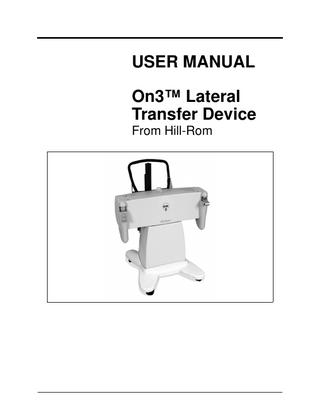
Preview
Page 1
USER MANUAL On3™ Lateral Transfer Device From Hill-Rom
© 2000 by Hill-Rom Company, Inc. ALL RIGHTS RESERVED. No part of this text shall be reproduced or transmitted in any form or by any means, electronic or mechanical, including photocopying, recording, or by any information or retrieval system without written permission from Hill-Rom Company, Inc. (Hill-Rom). First Edition First Printing 2000 Printed in the USA Hill-Rom® is a registered trademark of Hill-Rom, Inc. On3™ is a trademark licensed for use by Hill-Rom, Inc. The information contained in this manual is subject to change without notice. Hill-Rom makes no commitment to update or keep current, the information contained in this manual. The only product warranty intended by Hill-Rom is the express, written warranty accompanying the bill of sale to the original purchaser. Hill-Rom makes no other warranty, express or implied, and in particular, makes no warranty of merchantability or fitness for a particular purpose. Additional copies of this manual can be obtained from Hill-Rom. To order additional copies of this manual, call (800) 445-3720, and place a parts order for part number usr021.
Revision Letter Original Issue
Pages Affected
Date June, 2000
Table of Contents Introduction... 1 Specifications... 2 Physical Description... 2 Electrical Description... 3 Regulations, Standards, and Codes... 3 Model Identification... 4 Standard Features... 5 Height Adjustment... 5 Remote Control... 5 Hourmeter... 5 Reading the Hourmeter... 5 Calculating the Number of Transfers... 5 Transfer Procedure... 6 Preparation... 6 Transfer... 7 Completion... 8 Battery... 9 Charging the Battery... 9 Cleaning... 10 General Cleaning... 10 Steam Cleaning... 10 Cleaning Hard to Clean Spots... 10 Disinfecting... 10 Safety... 11 General... 11 Restrictions... 11 Transfer Procedure... 12 Preparation... 12 Transfer... 13
For Special Assistance Hill-Rom Account Manager ___________________________________
Phone ________________________
Clinical Specialist ___________________________________________ Phone ________________________ Field Service Technician _____________________________________
Phone ________________________
Customer Service Representative ______________________________ Phone ________________________
i
NOTES:
ii
Introduction Introduction The On3™ Lateral Transfer Device is designed to transfer patients laterally from one surface to another. The device simplifies the transfer process, reducing the risk of back injury to the healthcare professional, and ensures a safe, smooth, and dignified transfer of the patient. The height-adjustable cart, transfer bridge, transfer rod, and the remote control make lateral transfers easy. The rechargeable battery allows the On3™ Lateral Transfer Device to be used in any location, without the need for an electrical outlet.
1
Introduction Specifications The main components of the On3™ Lateral Transfer Device are the main body, the transfer bridge, and the transfer rod. The transfer bridge is stored on the device handle, and the transfer rod is stored on the body of the device.
Physical Description See table 1 on page 2 for On3™ Lateral Transfer Device main body specifications. Table 1. Main Body Physical Specifications Feature
Dimension
Overall length
31½" (80.01 cm)
Overall width
32" (81 cm)
Overall height (head mechanism fully lowered)
41" (104 cm)
Overall height (head mechanism fully raised)
53" (135 cm)
Head mechanism vertical adjustment
12" (30 cm)
Weight
170 7/8 lb (77.51 kg)
Maximum safe working load
400 lb (181 kg)
Webbing strap extension length
67" (170 cm)
Retractable power cord length
72" (183 cm)
Power recharging cord length
60" (152 cm)
Storage and transport temperature range
-40°F to 158°F (-40°C to 70°C)
Storage and transport humidity range
10% to 100%
Storage and transport atmospheric pressure range
7 psi to 15 psi (50 kPa to 106 kPa)
See table 2 on page 2 for On3™ Lateral Transfer Device transfer bridge specifications. Table 2. Transfer Bridge Specifications Feature
2
Dimension
Overall length
66" (168 cm)
Overall width
14" (36 cm)
Folded length
19" (48 cm)
Folded width
16" (41 cm)
Weight
4¼ lb (1.93 kg)
Introduction See table 3 on page 3 for On3™ Lateral Transfer Device transfer rod specifications. Table 3. Transfer Rod Specifications Feature
Dimension
Overall length
66" (168 cm)
Overall width
2" (5 cm)
Overall height
1" (3 cm)
Folded length
33" (84 cm)
Weight
5¾ lb (2.61 kg)
Electrical Description See table 4 on page 3 for On3™ Lateral Transfer Device electrical system specifications. Table 4. Electrical System Specifications Feature
Dimension
Power supply-battery
12V rechargeable, sealed, lead acid
Power supply-supply circuit (North America only)
240V, center-tapped, single-phase
Battery charger input ratings
90V AC to 264V AC, 47 Hz to 63 Hz
Battery charger current to battery
2.0A maximum
Battery life (when powered off)
14 days
Battery life (when powered on)
1 day
Internally fused
15A, 32V
AC external maximum current draw
0.8A
DC internal maximum current draw
13A
Power consumption (at maximum load transfer)
155 W
Power consumption (when powered off)
0.2 W
Operating temperature
50°F to 80°F (10°C to 27°C)
Number of transfers per charged battery
Approximately 60
Time necessary to fully charge a battery
8h
Regulations, Standards, and Codes The On3™ Lateral Transfer Device is classified by Underwriter’s Laboratories Inc. with respect to electrical shock, fire, and mechanical hazards only in accordance with UL2601-1 and CAN/CSA C22.2 No. 601.1-M90. The On3™ Lateral Transfer Device meets all requirements of the Medical Device Directive as a Class I device and has the CE marking.
3
Introduction Model Identification See table 5 on page 4 for On3™ Lateral Transfer Device model identification. Table 5. Model Identification Model Number
4
Description
P652A
On3™ Lateral Transfer Device with standard bumper extension
P652B01
On3™ Lateral Transfer Device without optional bumper extension
P652B02
On3™ Lateral Transfer Device with optional bumper extension
P652AR
On3™ Lateral Transfer Device with standard bumper extension (reconditioned)
Standard Features Standard Features The On3™ Lateral Transfer Device is equipped with the following standard features: • Height Adjustment • Remote Control • Hourmeter • Battery
Height Adjustment •
To raise the head mechanism, pump the foot pedal located on the back of the base.
•
To lower the head mechanism, hold the foot pedal down firmly.
Remote Control •
To draw both webbing straps into the device simultaneously, press the thumb indentation in the center of the device button.
•
To draw one webbing strap into the device at a time, press the left or right webbing strap button as required. There must be tension on the webbing straps in order for the left and right functions to work independently.
Hourmeter The On3™ Lateral Transfer Device is equipped with an hourmeter that measures the total time the motor has run. The hourmeter has six digits (00000.0), that enable it to measure in hours and tenths of an hour (six minute increments).
Reading the Hourmeter •
If the hourmeter reads 00004.2, the motor has run 4 h and 12 min.
•
If the tenth indicator is halfway between 2 and 3, then the motor has run 4 h and 15 min.
Calculating the Number of Transfers •
Each transfer takes 20 s to complete, depending on the battery level, the amount of left and right motion, and the size of the bed. Therefore, approximately 12 to 18 transfers can be made in each tenth of an hour, or 120 to 180 transfers can be made per hour.
•
Based on a reading of 00004.2, the calculation would be as follows: 4 h x 120 transfers per hour = 480 transfers 0.2 h x 12 transfers per tenth of an hour = 24 transfers 480 + 24 = 504 total number of transfers
5
Standard Features Transfer Procedure NOTE: For the purpose of these instructions, the bed, cart, or surface that the patient is moved from is called the “delivery surface.” The bed, cart, or surface that the patient is moved to is called the “receiving surface.”
WARNING: The On3™ Lateral Transfer Device casters do not have locks. Do not park the On3™ Lateral Transfer Device near a ramp or stairway. Damage to equipment or personal injury could result. Preparation
6
•
Assess the space, and plan the transfer. As with manual transfers, it may be necessary to position or remove furniture. Depending on the size and layout of the room, the delivery surface and the receiving surface may need to be angled slightly in order to fit both surfaces and the device in the room.
•
Position the receiving surface next to the delivery surface, leaving a wedge-shaped working space between the two surfaces.
•
Position the On3™ Lateral Transfer Device on the other side of the receiving surface.
•
Adjust the height of the On3™ Lateral Transfer Device, the receiving surface, and the delivery surface so that the receiving surface is approximately 1" (3 cm) lower than the delivery surface, and the bumper line of the On3™ Lateral Transfer Device is 1" (3 cm) higher than the receiving surface.
•
Place the clamps, the transfer bridge, and the transfer rod on the receiving surface.
•
Untuck the draw sheet on both sides of the delivery surface.
•
Open the transfer rod by pulling the ends of the transfer rod outward, and connecting them at the center.
•
Position the transfer rod near the edge of the delivery surface, parallel to the patient, aligning the center of the transfer rod with the center of the patient’s body.
Standard Features
•
Wrap the draw sheet over the transfer rod at least once.
•
Roll the transfer rod until it is as close to the patient’s body as possible.
•
Open the transfer bridge, and place it under the transfer rod with the directional arrows pointed toward the patient.
•
Push the transfer bridge as far under the patient as possible.
•
Attach the webbing strap clamps securely to the transfer rod at the attachment point indentations.
•
Move the receiving surface as close as possible to the delivery surface, and lock the wheels of both surfaces.
•
Position the On3™ Lateral Transfer Device firmly against the frame of the receiving surface.
•
Align the center of the On3™ Lateral Transfer Device with the center of the patient’s body, making certain that the webbing straps are perpendicular to the webbing strap clamps.
•
Make certain that the receiving surface is approximately 1" (3 cm) lower than the delivery surface, and the bumper line of the On3™ Lateral Transfer Device is 1" (3 cm) higher than the receivingsurface.
•
Using the remote control, remove the slack from the webbing straps. When both webbing straps are taut, they should be approximately 1" (3 cm) above the receiving surface.
•
Make certain that the transfer path is clear of obstructions. Move any bedding or other medical equipment that might impede the transfer process.
Transfer •
Using the remote control, draw the webbing straps into the On3™ Lateral Transfer Device. If necessary, lay a hand on the transfer bridge until the patient’s weight is on the transfer bridge.
•
The motor automatically stops when the transfer is complete.
7
Standard Features Completion
8
•
Remove the webbing strap clamps from the transfer rod.
•
Using the remote control, remove any slack from the webbing straps.
•
Replace the remote control, and turn off the On3™ Lateral Transfer Device.
•
Unwrap the transfer rod from the draw sheet.
•
Step away from the patient, and close the transfer rod by pulling on its ends, and then folding the two halves of the transfer rod together.
•
Replace the transfer rod on the On3™ Lateral Transfer Device with the yellow-capped ends facing upward.
•
Remove the transfer bridge, and replace it on the handle of the On3™ Lateral Transfer Device.
•
Move the On3™ Lateral Transfer Device away from the receiving surface.
•
Tuck in the draw sheet, and position the patient as needed for comfort.
Standard Features Battery When the battery needs charging, the amber recharge indicator on the top of the unit flashes. See table 6 on page 9 for indicator configurations. Table 6. Indicator Configurations Green Indicator
Amber Indicator
None
None
The battery is dead, or the On3™ Lateral Transfer Device is turned off.
Solid
None
The On3™ Lateral Transfer Device is ready to transfer, or a transfer is in progress.
None
Solid
The battery is charging.
Flashing
None
The On3™ Lateral Transfer Device is fully charged and plugged into an appropriate power source.
None
Flashing
The battery needs charging.
Solid
Flashing
The battery is low. The On3™ Lateral Transfer Device can be used to transfer, but charge the battery as soon as possible.
Solid
Solid
Contact Hill-Rom Technical Support at (800) 445-3720.
Flashing
Solid
Contact Hill-Rom Technical Support at (800) 445-3720.
Flashing
Flashing
Contact Hill-Rom Technical Support at (800) 445-3720.
On3™ Lateral Transfer Device Status
Charging the Battery
SHOCK HAZARD: Take care to prevent damage to AC power cords. An electrical shock hazard exists. •
Plug the On3™ Lateral Transfer Device into an appropriate power source.
•
Allow the On3™ Lateral Transfer Device to remain plugged into an appropriate power source until the green indicator starts flashing. Charging can take up to 8 h.
•
Unplug the On3™ Lateral Transfer Device from its power source.
•
If the On3™ Lateral Transfer Device is not used for more than 7 days, disconnect the connectors from the battery terminals in order to retain the charge. For the disconnection procedure, refer to the On3™ Lateral Transfer Device Service Manual.
9
Cleaning Cleaning WARNING: Follow the product manufacturer’s instructions. Failure to do so could result in personal injury or equipment damage. SHOCK HAZARD: Unplug the unit from its power source. Failure to do so could result in personal injury or equipment damage. SHOCK HAZARD: Do not expose the unit to excessive moisture. Personal injury or equipment damage could occur. CAUTION: Do not use harsh cleaners, solvents, or detergents. Equipment damage could occur.
General Cleaning CAUTION: Clean the On3™ Lateral Transfer Device with a lightly dampened cloth and ordinary disinfectants. Do not use excessive liquid. Damage to equipment could result. If the On3™ Lateral Transfer Device is soiled during a transfer, clean or replace the soiled component(s) immediately to prevent the spread of infectious disease.
Steam Cleaning CAUTION: Do not use any steam cleaning device on the On3™ Lateral Transfer Device. Excessive moisture can damage mechanisms in the On3™ Lateral Transfer Device.
Cleaning Hard to Clean Spots To remove difficult spots or stains, use standard household cleaners and a soft bristle brush. To loosen heavy, dried-on soil or excreta, you may first need to saturate the spot.
Disinfecting Dilute disinfectants and germicides as specified on the manufacturer’s label.
10
Safety Safety General CAUTION: Always follow normal hospital procedures for patient transfers. If unsafe conditions exist, do not perform the transfer until addressing each condition. The On3™ Lateral Transfer Device is compatible with most hospital beds and carts. If there is a question regarding the compatibility of the device with a specific bed or cart, call Hill-Rom Technical Support at (800) 445-3720. To ensure reliable battery power, plug the On3™ Lateral Transfer Device into an appropriate power source when not in use. CAUTION: The On3™ Lateral Transfer Device casters do not have locks. Do not park the On3™ Lateral Transfer Device near a ramp or stairway.
Restrictions CAUTION: Do not use the On3™ Lateral Transfer Device to transfer patients with the highest risk of skin breakdown. CAUTION: Do not use the On3™ Lateral Transfer Device if the webbing straps become frayed or soiled. If the On3™ Lateral Transfer Device is soiled during a transfer, clean or replace the soiled component(s) immediately to prevent the spread of infectious disease. CAUTION: The On3™ Lateral Transfer Device is capable of transferring patients weighing up to 400 lb (182 kg). Do not use the On3™ Lateral Transfer Device to transfer patients heavier than 400 lb (182 kg).
11
Safety Transfer Procedure Preparation CAUTION: Always move the delivery surface and the receiving surface together, and lock the wheels of both surfaces before beginning the transfer. CAUTION: The receiving surface should be approximately 1" (3 cm) lower than the delivery surface. The bumper line of the On3™ Lateral Transfer Device should be approximately 1" (3 cm) above the receiving surface. CAUTION: Ensure that the bumpers of the On3™ Lateral Transfer Device are positioned firmly against the receiving surface. CAUTION: Make certain that the draw sheet is at least 36" (91 cm) long. If the draw sheet does not meet this standard, use the bed’s fitted sheet to draw the patient to the receiving surface. A full-length 72" (183 cm) draw sheet improves the quality and comfort of the transfer for the patient. CAUTION: Always use a draw sheet that is wide enough to wrap around the transfer rod at least once. The transfer rod should be rolled as close to the patient’s body as possible before beginning the transfer. CAUTION: Use only a single draw sheet. Wrapping more than one draw sheet around the transfer rod may keep the webbing strap clamps from fastening properly to the transfer rod. CAUTION: Ensure that the webbing strap clamps are securely attached to the transfer rod before every transfer.
12
Safety Transfer CAUTION: At the start of the transfer, it may be necessary to lay a hand on the transfer bridge until the patient’s weight is on the transfer bridge. CAUTION: Make sure that lines are not pulled or tangled during the transfer. Medical equipment attached to the patient must be monitored at all times so that it does not interfere with the patient, device, cart, or bed. CAUTION: Due to varying conditions, the back wheels of the On3™ Lateral Transfer Device may lift during the transfer of heavy patients. When transferring patients weighing 350 lb (159 kg) or more, apply downward pressure to the On3™ Lateral Transfer Device handle to eliminate back wheel lift. CAUTION: Always keep hands and fingers away from the opening where the webbing straps enter the On3™ Lateral Transfer Device.
13
Safety NOTES:
14
Batesville, IN 47006 USA Rental: (800) 638-2546 USA: (800) 445-3720 International: Contact your distributor. Website: www.hill-rom.com usr021/June, 2000 Hill-Rom reserves the right to make changes without notice in design, specifications, and models. The only warranty Hill-Rom makes is the express written warranty extended on the sale or rental of its products. © 2000 by Hill-Rom Company, Inc. ALL RIGHTS RESERVED.