Hill-Rom
Progressa Bed Controls -Tips and Tricks Guide Rev 1 Sept 2020
Guide
42 Pages
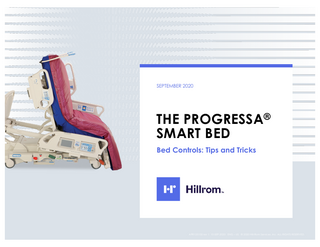
Preview
Page 1
SEPTEMBER 2020
THE PROGRESSA® SMART BED Bed Controls: Tips and Tricks
APR125102 rev 1 10-SEP-2020 ENG – US © 2020 Hill-Rom Services, Inc. ALL RIGHTS RESERVED.
HOME
In the ICU, spending more time with your most critical patients is important to help them move toward recovery. THAT’S WHY THE PROGRESSA® BED’S FEATURES ARE DESIGNED TO HELP GET YOUR MOST CRITICAL PATIENTS BACK ON THEIR FEET. CLICK ON EACH FEATURE TO LEARN MORE.
CAREGIVER CONTROLS
FRAME FEATURES
SURFACE FEATURES
§ Siderail Controls
§ FullChair® Position
§ Percussion & Vibration (P&V)
§ Caregiver Pendant Control § Lockout Control
§ Chair Egress § Side Exit Assist
§ Continuous Lateral Rotation Therapy (CLRT) § Deactivate Therapies
TOUCH SCREEN – GRAPHICAL CAREGIVER INTERFACE (GCI)® CONTROLS § Graphical Caregiver Interface (GCI)® Controls § Unlocking/Locking the Screen § Bed Exit Alarm § Alarm Silence, Suspend & Deactivation § Using the Scale
§ FlexAfoot™ Mechanism § Bed Up/Down § Head Up/Down § Foot Up/Down § Knee Up/Down § Bed Flat Control § Reverse Trendelenburg § CPR Control
§ Max Inflate § Boost® Feature § Turn Assist § Sleep mode § Opti-Rest™ Mode § Patient Comfort § Seat Deflate
§ Patient Restraints § IntelliDrive® Transport System
§ Zero for New Patient § Patient History § Weight History § BMI Calculator
1 APR125102 rev 1 10-SEP-2020 ENG – US © 2020 Hill-Rom Services, Inc. ALL RIGHTS RESERVED.
CAREGIVER CONTROLS
APR125102 rev 1 10-SEP-2020 ENG – US © 2020 Hill-Rom Services, Inc. ALL RIGHTS RESERVED.
CAREGIVER CONTROLS
HOME
Siderail Controls Nurse Call (not in EU)
Chair Control
Reverse Trendelenburg Control Bed Flat Trendelenburg Control
Low Bed Indicator
Max Inflate Boost Control ®
Knee Up/Down Controls
Bed Up/Down Controls
Head Up/Down Controls Service Indicator
Battery Life Indicator
Knee Up/Down Controls Foot Up/Down Controls FlexAFoot™ Controls
Lock-Out Control
Bed Up/Down Controls
Side Exit Assist
Head Up/Down Controls
APR125102 rev 1 10-SEP-2020 ENG – US © 2020 Hill-Rom Services, Inc. ALL RIGHTS RESERVED. For detailed Warning and Caution statements, and operating instructions, refer to the Progressa ® Bed User Manual
CAREGIVER CONTROLS
HOME
Caregiver Pendant Controls The ‘Enable’ control is designed to deter unauthorized operation of controls on the pendant. It is only required for the functions connected with the green line. The indicator will stay on for 60 seconds.
TO ACTIVATE: – Press and hold the ‘Enable’ control until the indicator light comes on – During the 60 second period, you may activate the bed controls on the pendant without pressing the ‘Enable’ control again – If during the 60 second enabled time you want to turn it off, press the ‘Enable’ control – The indicator light will turn off when the pendant controls are no longer enabled
Knee Section Controls
Bed Up/Down Controls
Head Section Controls
Chair Controls
Low Bed Indicator Bed Flat
Max Inflate
Enable Control
Trendelenburg Controls Reverse Trendelenburg Controls
APR125102 rev 1 10-SEP-2020 ENG – US © 2020 Hill-Rom Services, Inc. ALL RIGHTS RESERVED. For detailed Warning and Caution statements, and operating instructions, refer to the Progressa ® Bed User Manual
CAREGIVER CONTROLS
HOME
Lockout Controls Lockout controls disable the bed articulation functions, preventing bed movement. – The CPR Control CANNOT be locked out
TO ACTIVATE: – At the same time, press the ‘Lockout’ control and the preferred ‘function control’ – Both the patient and caregiver controls will be locked out – An audible alarm will sound and the locked function indicator will remain on when activated
TO DEACTIVATE: – At the same time, press the ‘Lockout’ control and the preferred ‘function control’ – Audible alarm will sound
APR125102 rev 1 10-SEP-2020 ENG – US © 2020 Hill-Rom Services, Inc. ALL RIGHTS RESERVED. For detailed Warning and Caution statements, and operating instructions, refer to the Progressa ® Bed User Manual
TOUCH SCREEN – GRAPHICAL CAREGIVER INTERFACE (GCI)® CONTROLS
APR125102 rev 1 10-SEP-2020 ENG – US © 2020 Hill-Rom Services, Inc. ALL RIGHTS RESERVED.
TOUCHSCREEN GCI ® CONTROLS
HOME
Graphical Caregiver Interface (GCI)® Controls Head Angle Status
Bed Exit Status
Home Screen
Bed Zeroed Status Alarms
Surface Status Trendelenburg Status
Scale
Rotation Status
Surface Controls
Percussion & Vibration
Pulmonary Therapies
Alarm Silent
Help Tab
Screen Lock
Lowest Bed Position Indicator (Green indicates the bed is in the lowest position, yellow indicates the bed is not in the lowest position)
Head of bed alarm indicator (Green indicates alarm is active)
APR125102 rev 1 10-SEP-2020 ENG – US © 2020 Hill-Rom Services, Inc. ALL RIGHTS RESERVED. For detailed Warning and Caution statements, and operating instructions, refer to the Progressa ® Bed User Manual
TOUCHSCREEN GCI ® CONTROLS
HOME
Unlocking and Locking the Screen TO ACTIVATE: Unlocking Screen – Slide your finger across screen (left to right), toward the unlock symbol – The 5 lights will turn green when slide is performed properly
Locking Screen – From any active screen, press the ‘lock button’ at the bottom left-hand side
APR125102 rev 1 10-SEP-2020 ENG – US © 2020 Hill-Rom Services, Inc. ALL RIGHTS RESERVED. For detailed Warning and Caution statements, and operating instructions, refer to the Progressa ® Bed User Manual
TOUCHSCREEN GCI ® CONTROLS
HOME
Bed Exit Alarm The bed exit alarm will notify the caregiver of activities including: – Out of Bed: patient’s weight shifts significantly off the frame of the bed – Exiting: patient moves away from the center of the bed towards an egress point – Position: patient moves toward either siderail or moves away from the head section, such as sitting up in bed
TO ACTIVATE: – Ensure patient is centered on the bed and aligned with the hip indicator – Select the ‘Alarms’ tab – Select the ‘Bed Exit’ tab – Select ‘Position’, ‘Exiting’ or ‘Out of Bed’ – If you change your selection the GCI will arm – The home screen will then display ‘Bed Exit On’ and highlight icon
APR125102 rev 1 10-SEP-2020 ENG – US © 2020 Hill-Rom Services, Inc. ALL RIGHTS RESERVED. For detailed Warning and Caution statements, and operating instructions, refer to the Progressa ® Bed User Manual
TOUCHSCREEN GCI ® CONTROLS
HOME
Alarm Silence, Suspend and Deactivation TO DEACTIVATE: – Select the ‘Alarms’ tab – Select ‘Bed Exit’ – Select ‘Off’ – The home screen will no longer display the‘Bed Exit Active’ icon on left side of screen
ALARM SILENCE – Bed Exit Alarm can be silenced with the pre-emptive alarm for 30 seconds and suspended for 10 to 30 minutes without turning the system off
APR125102 rev 1 10-SEP-2020 ENG – US © 2020 Hill-Rom Services, Inc. ALL RIGHTS RESERVED. For detailed Warning and Caution statements, and operating instructions, refer to the Progressa ® Bed User Manual
TOUCHSCREEN GCI ® CONTROLS
HOME
Using the Scale TO ZERO THE SCALE: – Make sure the patient is not in the bed – Press the ‘Scale’ tab – Press ‘Zero the Bed’ and follow on-screen instructions
TO WEIGH THE PATIENT: – Make sure the patient is in the center of the bed – Press the ‘Scale’ tab – Press ‘Weigh Patient’ and follow on-screen instructions – You will be prompted to put the bed into the recommended position ‘Green’ screen indicates recommended position is achieved – Press ‘Continue’ – Note: You can weigh the patient if the bed is not in recommended position – You will be prompted to remove all items hanging on the bed frame – Once patient is weighed, press ‘Accept’ to move on or ‘Re-weigh’ to redo the weighing process
APR125102 rev 1 10-SEP-2020 ENG – US © 2020 Hill-Rom Services, Inc. ALL RIGHTS RESERVED. For detailed Warning and Caution statements, and operating instructions, refer to the Progressa ® Bed User Manual
TOUCHSCREEN GCI ® CONTROLS
HOME
Zero for New Patient TO ACTIVATE: – Make sure the patient is not in bed – Put bed in required position – Press the ‘Scale’ control on the GCI – Press ‘Zero’ – Press: + ‘New Patient’ 1. Erases Scale History 2. Zeroes the scale 3. Returns surface to Normal mode 4. Turns off RemindMe reminders + ‘Zero’ 1. Does not erase Scale History 2. Zeroes to scale
APR125102 rev 1 10-SEP-2020 ENG – US © 2020 Hill-Rom Services, Inc. ALL RIGHTS RESERVED. For detailed Warning and Caution statements, and operating instructions, refer to the Progressa ® Bed User Manual
TOUCHSCREEN GCI ® CONTROLS
HOME
Patient History TO VIEW PATIENT HISTORY: – Press the ‘Preference’ tab on the GCI – Press ‘History’ – Select the desired history to display: + Head Angle: Time spent with the head of bed more than 30⁰ or 45⁰ since 12am + Bed Exit: Time spent with the Bed Exit alarm ON + Scale: Weight increase or decrease in 24-hour periods + Rotation: The maximum number of cycle/hour the patient has rotated and Hrs: Mins in rotation, in 24 hours + P&V: The number of treatments provided per 24hour period + Opti-Rest: Time spent in OPTI-REST mode since 12am + Chair: Time spent in Chair position since 12am
APR125102 rev 1 10-SEP-2020 ENG – US © 2020 Hill-Rom Services, Inc. ALL RIGHTS RESERVED. For detailed Warning and Caution statements, and operating instructions, refer to the Progressa ® Bed User Manual
TOUCHSCREEN GCI ® CONTROLS
HOME
Weight History TO VIEW WEIGHT HISTORY: – Press the ‘Scale’ tab – Press ‘History’ tab Icons will provide information based on: – Initial weight – Weight taken in recommended position – Weight taken in non-recommended position
APR125102 rev 1 10-SEP-2020 ENG – US © 2020 Hill-Rom Services, Inc. ALL RIGHTS RESERVED. For detailed Warning and Caution statements, and operating instructions, refer to the Progressa ® Bed User Manual
TOUCHSCREEN GCI ® CONTROLS
HOME
BMI Calculator TO ACTIVATE: – Press the ‘Scale’ tab on home screen – Press ‘Scale’ option – Press the ‘BMI’ button – Slide finger on ‘Height Adjustment’ until patient height is reached + You can choose between cm and in – Press ‘Accept’
APR125102 rev 1 10-SEP-2020 ENG – US © 2020 Hill-Rom Services, Inc. ALL RIGHTS RESERVED. For detailed Warning and Caution statements, and operating instructions, refer to the Progressa ® Bed User Manual
FRAME FEATURES
APR125102 rev 1 10-SEP-2020 ENG – US © 2020 Hill-Rom Services, Inc. ALL RIGHTS RESERVED.
FRAME FEATURES
HOME
FullChair® Position TO ACTIVATE: – Set the brake – Press and hold the ‘Chair’ button on the siderail or caregiver pendant* to go into the FullChair® position – The patient deck will slightly recline backwards as the seat and lumbar sections on the mattress slightly deflate – If the footboard is installed, when the articulation stops and a tone sounds, the bed has reached the FullChair® position
NOTE: If the footboard is not installed, the bed will proceed into Chair Egress. *Optional control
APR125102 rev 1 10-SEP-2020 ENG – US © 2020 Hill-Rom Services, Inc. ALL RIGHTS RESERVED. For detailed Warning and Caution statements, and operating instructions, refer to the Progressa ® Bed User Manual
FRAME FEATURES
HOME
Chair Egress TO ACTIVATE: – Set the brake – Recommend removal of footboard at this point – Press and hold the ‘Chair’ button on the siderail or caregiver pendant* to go into the FullChair® position – If the footboard is installed, the bed has reached the FullChair® position when the articulation stops and a tone sounds NOTE: If the footboard is not installed, the bed will proceed into the chair egress position – Required removal of footboard at this point – Press and hold the ‘Chair’ button until the bed lowers completely – Seat Deflate will activate to lower the patient – Bed will beep 3 times indicating the surface is deflated – Hold ‘Chair’ again to proceed to Chair Egress position – The bed tilts and then the knee lowers Optional Egress Assistance: – Hold ‘Chair’ again to inflate back section for egress assist
APR125102 rev 1 10-SEP-2020 ENG – US © 2020 Hill-Rom Services, Inc. ALL RIGHTS RESERVED. For detailed Warning and Caution statements, and operating instructions, refer to the Progressa ® Bed User Manual
FRAME FEATURES
HOME
Side Exit Assist TO ACTIVATE: – Raise or lower the bed so the patient’s feet will be flat on the floor – Press the ‘Side Exit Assist’ button, located on head end siderail, until the indicator light turns green – The surface will begin to inflate under the patient – Once the patient reaches their ideal egress position, assist the patient with bed exit
TO DEACTIVATE: – Press the ‘Side Exit Assist’ control on the head end siderail
APR125102 rev 1 10-SEP-2020 ENG – US © 2020 Hill-Rom Services, Inc. ALL RIGHTS RESERVED. For detailed Warning and Caution statements, and operating instructions, refer to the Progressa® Bed User Manual