Hill-Rom
Progressa Bed P7500 Instructions for Use Rev 10 June 2021
Instructions for Use
126 Pages
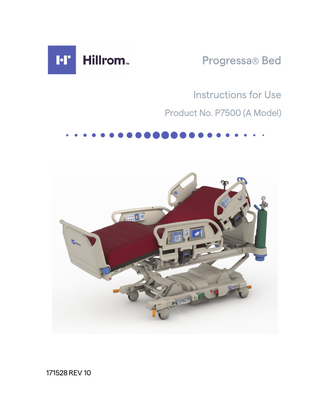
Preview
Page 1
Progressa® Bed Instructions for Use Product No. P7500 (A Model)
171528 REV 10
REVISION © 2021 by Hill-Rom and subsidiaries. ALL RIGHTS RESERVED. PATENTS / PATENT hillrom.com/patents May be covered by one or more patents. See the above Internet address. The Hill-Rom companies are the proprietors of European, US, and other patents and pending patent applications. Legal Manufacturer: HILL-ROM, INC. 1069 STATE ROUTE 46 E BATESVILLE, IN 47006-9167 UNITED STATES
Authorized European Union Representative and EU Importer: HILL-ROM SAS B.P. 14 - Z.I. DU TALHOUET 56330 PLUVIGNER FRANCE TEL: +33 (0)2 97 50 92 12
Authorized Brazilian Representative: VR MEDICAL - MEDICAL DEVICES IMPORTER & DISTRIBUTOR, LTDA. 391 BATATAES STREET CJ 11-13, 8TH FLOOR SÃO PAULO – SP – BRAZIL CNPJ: 04.718.143/0001-94 No part of this text shall be reproduced or transmitted in any form or by any means, electronic or mechanical, including photocopying, recording, or by any information or retrieval system without written permission from Hill-Rom Services, Inc. (Hill-Rom). The information in this manual is confidential and may not be disclosed to third parties without the prior written consent of Hill-Rom. The information contained in this manual is subject to change without notice. Hill-Rom makes no commitment to update or keep current, the information contained in this manual. Hill-Rom reserves the right to make changes without notice in design, specifications, and models. The only warranty Hill-Rom makes is the express written warranty extended on the sale or rental of its products. Notice to Users and/or Patients in EU-Any serious incident that has occurred in relation to this device, should be reported to the manufacturer and the competent authority of the Member State in which the user and/or patient is established. This manual (171528) was originally released and supplied in English. For a list of available translations, contact Hill-Rom Technical Support. Product images and labels are for illustrative purposes only. Actual product and label may vary. Tenth Edition, 2021-06 First Printing 2013 CaviCide® is a registered trademark of Metrex Research Corp. Clorox Healthcare® is a registered trademark of Clorox Professional Products Company, Inc. CSA® is a registered trademark of Canadian Standards Association. Kinetec® is a registered trademark of Kinetec SAS. OxyCide® is a registered trademark of EcoLab USA, Inc. Progressa® Bed Instructions for Use (171528 REV 10)
i
Oxivir® is a registered trademark of Diversey, Inc. Slo-Blo® is a registered trademark of Littelfuse, Inc. The UL logo is a registered trademark of Underwriters Laboratories, Inc. Virex® is a registered trademark of Diversey, Inc. Wex-Cide™ is a trademark of Wexford Labs, Inc. MCM® is a registered trademark of Hill-Rom SARL Ltd. Boost®, COMposer®, Dining Chair®, Experience Pod®, FullChair®, Graphical Caregiver Interface (GCI)®, HandsFree®, IntelliDrive®, Line-of-Site®, MicroClimate Management®, NaviCare®, Obstacle Detect®, OneStep®, Point-of-Care®, Progressa®, SlideGuard®, SideCom®, SmartSync®, and WatchCare® are registered trademarks of Hill-Rom Services, Inc. Accella™, Auto Contour™, FlexAfoot™, Hillrom™, Quick View™, StayInPlace™, WallGuard™, and WatchCare™ are trademarks of Hill-Rom Services, Inc. Replace this manual (171528) if it is damaged and/or can not be read. For product support or to order additional copies of this manual (171528), contact your distributor, local Hill-Rom representative, or go to hillrom.com. For training on the use of this product, contact your distributor or local Hill-Rom representative. Reference Documents Progressa® Bed Service Manual (171748) Progressa® Bed-Unpacking Instructions (180421)
ii
Progressa® Bed Instructions for Use (171528 REV 10)
QUICK VIEW™ LIST OF FEATURES For more information about a feature, go to the page number shown in the table below.
Item
Feature
Page
A
CPR Controls
9
B
Caregiver Siderail Controls-Bed Articulation Controls
12
C
Graphical Caregiver Interface (GCI)® Controls-Scale, Alarms, Therapies
24
D
Bed Frame Features-Headboard, Footboard, Brakes, IV Poles, Equipment Sockets, Line Manager, Drainage Bag Holders, Patient Restraints, Fluoroscopy, Accessory AC Outlet, IntelliDrive® Transport System
42
E
Surfaces-Mattress Types, Rotation Therapy, Percussion/Vibration Therapy, Opti-Rest, Turn Assist
62
F
Patient Controls-Bed Articulation Controls, Entertainment Controls, Nurse Call Control
73
Progressa® Bed Instructions for Use (171528 REV 10)
iii
NOTES:
iv
Progressa® Bed Instructions for Use (171528 REV 10)
Table of Contents
Table of Contents Quick View™ List of Features... iii Intended Use... 1 Introduction... 1 Symbols... 2 Document Symbols... 2 Product Symbols... 2 CPR Control... 9 Use the CPR Control... 9 Information Indicators... 10 Audible Indicators... 10 Bed Battery Power... 10 Service Required... 11 Hip Position Locator... 11 Line-of-Site® Head Angle Indicator... 11 Brake Not Set... 11 Caregiver Siderail Controls... 12 Raise and Lower the Siderails... 12 Siderail Controls Location... 13 Lockout Controls... 13 Bed Up/Down... 14 Head Up/Down... 14 StayInPlace™ Feature... 15 Knee Up/Down... 15 Foot Elevate (Foot Up/Down)... 15 Foot Down... 15 Foot Up... 15 Lower Leg Elevation (Vascular Position)... 16 FlexAfoot™ Feature (Foot Extend/Retract)... 16 Trendelenburg or Reverse Trendelenburg... 17 Boost® Position System... 18 Chair Positions... 18 Dining Chair® Position... 18
Progressa® Bed Instructions for Use (171528 REV 10)
v
Table of Contents
FullChair® Position... 19 Chair Egress... 20 Bed Flat Control... 21 Nurse Call... 22 Max-Inflate (Siderail Method)... 22 Side Exit Assist... 22 Caregiver Pendant Controls... 23 Graphical Caregiver Interface (GCI)®... 24 Home Screen Description... 25 Bed Exit Alarm... 26 Turn ON the Alarm... 26 Turn OFF the Alarm... 27 Pre-Emptive Alarm Silence... 27 Silence a Bed Exit Alarm... 27 Change the Alarm Volume... 28 Change the Alarm Tone... 28 NaviCare® System... 28 Head Angle Alarm... 28 Scale... 29 Scale specifications... 29 Recommended Bed Position to Weigh a Patient and Required Bed Position to Zero the Bed... 30 Zero/New Patient... 30 Weigh the Patient... 31 Body Mass Index (BMI) Calculator... 32 View Weight History... 34 Scale-NAWI Compliant (EN 45501)... 35 Unstable Equilibrium... 35 Bed not Recommended Position... 36 Recommended Bed Position to Weigh a Patient and Required Bed Position to Zero/Tare the Bed... 36 View Weight History... 36 Zero/Tare the Scale or New Patient... 37 Magnification Mode (Extended Weighing Device)... 38 Save Weight... 39 vi
Progressa® Bed Instructions for Use (171528 REV 10)
Table of Contents
Add/Remove Items... 39 Scale Specifications... 40 Preferences... 41 New Patient... 41 History... 41 Change the Language... 41 Adjust Time and Date... 41 Version... 41 Bed Frame Features... 42 Point-of-Care® Brake and Steer System... 42 Headboard... 43 Footboard... 43 Transport... 44 Transport Handles... 44 Transport Position... 44 IntelliDrive® Transport System (Power Transport)... 46 WallGuard™ Bumper System... 49 Line Manager (P7512)... 49 Drainage Bag Holders... 49 Restraints... 51 Fluoroscopy/C-Arm... 52 X-Ray Sleeve... 53 Equipment Sockets... 53 IV Pole Sockets... 54 Fracture Frame Sockets... 54 Permanent IV Pole Option... 55 Auxiliary AC Receptacle Option... 56 COMposer® Communication System... 56 Wireless Connectivity... 57 Module Indicators... 57 GCI Indicators-Wireless Status and Bed Location... 58 Location Asset Tag... 60 WatchCare® Incontinence Management System... 60 Obstacle Detect® System... 60 Bed Up/Down-Foot Controls... 61 Progressa® Bed Instructions for Use (171528 REV 10)
vii
Table of Contents
Night Light... 61 Equipotential Ground... 61 Surfaces... 62 Progressa® Prevention Surface... 63 Progressa® Therapy Surface... 63 Modes... 63 Progressa® Pulmonary Surface... 68 Rotation... 68 Percussion and Vibration... 70 Opti-Rest... 72 Patient History... 73 Patient Controls... 73 Location... 73 Nurse Call... 74 Head Up/Down Control... 74 Knee Up/Down Control... 74 Room Light... 74 Reading Light... 74 Television... 75 Radio... 75 Television Channel Up/Down Control... 75 Volume Control... 75 Accessories... 75 Infusion Support System (P158A)... 76 Removable IV Pole (P7510A)... 77 Removable Telescopic IV Pole (P2217A)... 77 Permanent IV Pole (P7511A)... 77 Vertical Oxygen Tank Holder... 78 Kinetec® Oxygen Tank Holder... 78 Transport Shelf... 79 Head Extension (P7528)... 80 Proning Kit (P7529)... 81 Experience Pod® Device (Overhead Arm) (P7546A01)... 83 Safety Information... 87 Bed Positions... 87 viii
Progressa® Bed Instructions for Use (171528 REV 10)
Table of Contents
Brakes... 87 Fluids... 87 Siderails... 88 Footboard... 88 Restraints... 88 Electricity... 89 Parts and Accessories... 90 Operating Bed/Surface Precautions... 90 Sleep Surface/Mattress... 90 Flammability... 91 Bed Articulations... 91 Visitor Notification... 91 Patient Transfer... 91 Traction Equipment... 92 IntelliDrive® Transport System Batteries... 92 Large Patient Product Performance... 92 Atmospheric Pressure Product Performance... 92 Preventive Maintenance... 93 Power Conservation... 94 Transportation Mode... 94 Decommissioning and Disposal Instructions... 94 Expected Life... 95 Cleaning/Disinfecting... 95 Recommendations... 96 Cleaning and Disinfection... 96 Prepare the Bed for Cleaning and Disinfection... 97 STEP 1: Cleaning... 97 STEP 2: Disinfection... 99 Prepare the Bed for Use... 99 Laundry Guidelines... 99 Technical Specifications... 100 Electromagnetic Emissions Guidance... 104 Electromagnetic Immunity Guidance... 105 Electromagnetic Immunity Guidance... 106 Wireless Connectivity Specifications... 108 Progressa® Bed Instructions for Use (171528 REV 10)
ix
Table of Contents
Regulatory Information... 108 USA-Federal Communications Commission (FCC) Radiation Exposure Statement... 109 Interference Statement for FCC... 109 Canada-Industry Canada (IC)... 110 Wireless System Characteristics... 110 Product Configuration Identification... 111
x
Progressa® Bed Instructions for Use (171528 REV 10)
Intended Use
INTENDED USE The Progressa® Bed is intended to be used to treat or prevent pulmonary or other complications associated with immobility; to treat or prevent pressure ulcers; or for any other use where medical benefits may be derived from either Continuous Lateral Rotation Therapy or Percussion/Vibration Therapy. The Progressa® Bed is intended to provide a patient support to be used in health care environments. The Progressa® Bed may be used in a variety of settings including, but not limited to, acute care, including critical care, step down/progressive care, medical/surgical, high acuity sub-acute care, post anesthesia care unit (PACU), and sections of the emergency department (ED). The Progressa® Bed is capable of being used with a broad patient population as determined appropriate by the caregiver or institution. The intended users of this product are healthcare employees who have been trained to use the product, and who have the physical strength and cognitive skills to operate and control the product. There are some controls and features on the bed which may be used by the patients and family members upon appropriate orientation by the caregiver. Follow facility safety protocols if a patient does not have the physical strength or cognitive skills to operate and control the product safely.
CONTRAINDICATION: To help prevent serious patient injury, be aware of these contraindications: •
Contraindication-Use of active air therapy surfaces for patients with unstable spinal cord injury could cause serious injury to the patient.
•
Contraindication-Use of continuous lateral rotation therapy is contraindicated for patients with cervical or skeletal traction.
WARNING: Warning-Do not use the product outside of the patient range. Patient entrapment, asphyxiation, or skin breakdown could occur. The intended patient range is 70 to 500 lb (32 to 227 kg) and 59" to 74" (150 to 188 cm).
INTRODUCTION This manual provides the required information for normal operation of the Progressa® Bed from HillRom. Before operating the Progressa® Bed, be sure that you have read and understood in detail the contents of this manual. It is important that you read and strictly adhere to the aspects of safety contained in this manual. Any reference to a side of the bed is from the patient's view lying in the bed. The GCI bed image on the left side of the patient have the head of bed to the right as matches the orientation of the bed itself. The GCI bed image on the right side of the bed do not match the head/ foot orientation of the bed. The Progressa® Bed is equipped with an integrated scale intended to weigh the patient in the bed. A single beep will sound when an activity is successful. A triple beep will sound when there is an error or caregiver attention is needed. A message will appear on the GCI for further instructions.
Progressa® Bed Instructions for Use (171528 REV 10)
1
Symbols
SYMBOLS
DOCUMENT SYMBOLS These symbols are used in the manual: •
Standard text-used for regular data.
•
Boldface text-emphasizes a word or phrase.
•
NOTE:-sets apart special data or important instruction clarification.
•
CONTRAINDICATION, WARNING, or CAUTION
–
A CONTRAINDICATION identifies situations or actions that may have an effect on patient safety.
–
A WARNING identifies situations or actions that may have an effect on patient or user safety. To ignore a warning could cause patient or user injury.
–
A CAUTION identifies special procedures or precautions that persons must obey to help prevent equipment damage.
PRODUCT SYMBOLS These symbols may or may not be on the Progressa® Bed: Symbol
Description Type B applied part according to EN 60601-1
Description
WARNING (yellow and black)
Medical - General Medical Equipment as to Electrical Shock, Fire and Mechanical Hazards only in accordance with ES60601-1, EN60601-252, and CAN/CSA C22.2 No. 60601-1. Medical Device
CAUTION (white and black)
Catalog number
Conforms to the European Medical Device Directive 93/42/EEC. (The CE mark was first applied in 2013) Manufacturer
Serial number
Date of manufacture
2
Symbol
Refer to the user manual for more information. Must consult the user manual.
Progressa® Bed Instructions for Use (171528 REV 10)
Symbols
Symbol
Description
Symbol
Description
Scale class identifier- Identifies the scale as EN 45501 Class III.
Medical Bed for Adults.
Manufacturer or distributor complies with the Waste Electric and Electronic Equipment Directive 2002/96/EC. Beds with Serial Numbers after R217AW4088, with the NAWI EN 45501 scale. CE- Shows that the scale meets the requirements of the NAWI directive. M- Shows that the scale is certified to weigh in approved bed positions. ZZ-Numeric digits show the year of manufacture. 0122-Shows the Certifying Notified Body. Identifying mains fuse
Black M on green background-Signifies the scale (NAWI EN 45501 only) is certified to weigh in approved positions) Beds with Serial Numbers before R217AW4088, with the NAWI EN 45501 scale. CE-Shows that the scale meets the requirements of the NAWI directive. XX- Numeric digits show the year of manufacture. 0122- Shows the Certifying Notified Body.
Identifies battery installation location
Safe Working Load symbol for the bed and accessories.
Total bed weight including the safe working load is 635 kg (1400 lb): the bed weight excluding the safe working load is 340 kg (750 lb) minimum.
Patient Weight for the bed- located on the frame under the head section.
Patient Weight for the bed- located on the foot section.
Mattress compatibility identification
Identifies a nonStayInPlace™ bed. Consult accompanying documents.
Identifies a StayInPlace™ bed
Identifies that a Progressa® Prevention Surface with the Chair Egress feature must be used for the Chair Egress function.
Progressa® Bed Instructions for Use (171528 REV 10)
3
Symbols
Symbol
4
Description
Symbol
Description
Identifies a non-approved foam surface. Consult accompanying documents.
CPR function-Identifies the release lever, and direction of travel (refer to “CPR Control” on page 9).
Transport position warning (refer to “Transport” on page 44).
Crush Warning: Must consult accompanying documents.
Identifies Brake/Neutral/Steer position for the brake pedal.
Crush Warning.
Identifies Brake/Neutral/Steer position for the steer pedal.
Foot pinch location.
Do not stand on the footboard (refer to “Footboard” on page 43).
Do not store cords here.
Do not sit on the footboard (refer to “Footboard” on page 43).
Warning: Do not put equipment on the base of the bed. Equipment damage could occur.
Warning: Caregiver pendant only (refer to “Caregiver Pendant Controls” on page 23).
Protective Earth
Warning: Transport shelf only (refer to “Transport Shelf” on page 79).
Hip Locator (refer to “Hip Position Locator” on page 11).
Identifies auxiliary outlet power cord.
Shoulder Locator (refer to “Rotation” on page 68 or “Percussion and Vibration” on page 70).
Identifies bed power cord.
Warning: Identifies auxiliary receptacle.
Progressa® Bed Instructions for Use (171528 REV 10)
Symbols
Symbol
Description Electrical Shock Hazard- unplug the bed before you clean or service the bed.
IntelliDrive® Transport System
p
Symbol
Description Do Not Use with Oxygen Tents-indicates the use of oxygen administering equipment of the nasal, mask, or ventilator type only or oxygen tents that can be contained inside the siderails. Label can be green or blue. Departure Transport Handle Sequence-raise and lock transport handles in position (refer to “Transport” on page 44).
Departure Transport Sequence-unplug the bed and release the brakes (refer to “Transport” on page 44).
Arrival Transport Handle Sequence-stow the handles (refer to “Transport” on page 44).
Arrival Transport Sequence-set the brakes and plug in the bed (refer to “Transport” on page 44).
Federal Communications Commission (on the Wireless Connectivity module) (refer to “Wireless Connectivity” on page 57). Wireless indicator (on the Wireless Connectivity module)-identifies the connection status of the wireless module to the facility wireless network (refer to “Wireless Connectivity” on page 57). Connected indicator (on the Wireless Connectivity module)-identifies the connection status of the wireless module to NaviCare® SmartSync® System (refer to “Wireless Connectivity” on page 57).
Radio Equipment Directive 2014/53/EU on the Wireless Connectivity module) (refer to “Wireless Connectivity” on page 57).
Location indicator (on the Wireless Connectivity module)-identifies the connection status of the Location feature (refer to “Wireless Connectivity” on page 57). Siderail Symbols Lockout control-Lock out articulation controls or the GCI (refer to “Lockout Controls” on page 13).
Progressa® Bed Instructions for Use (171528 REV 10)
Bed Up and Down control (refer to “Bed Up/Down” on page 14).
5
Symbols
Symbol
Description
Description
Control lockout-comes on when a bed articulation control is locked out. Located next to the articulation control.
Knee Up and Down control (refer to “Knee Up/Down” on page 15).
Trendelenburg control (refer to “Caregiver Siderail Controls” on page 12).
Head Up and Down control (refer to “Head Up/Down” on page 14).
Reverse Trendelenburg control (refer to “Caregiver Siderail Controls” on page 12). Bed flat control (refer to “Bed Flat Control” on page 21).
Chair position control (refer to “Chair Positions” on page 18).
Side Exit Assist (refer to “Side Exit Assist” on page 22).
Boost® Position System control (refer to “Boost® Position System” on page 18). Foot Elevate (Foot Up/Down) control (refer to “Foot Elevate (Foot Up/Down)” on page 15).
FlexAfoot™ Foot Extend/Retract control (refer to “FlexAfoot™ Feature (Foot Extend/Retract)” on page 16). Enable control-on the caregiver pendant (refer to “Caregiver Pendant Controls” on page 23). Music control (refer to “Radio” on page 75).
6
Symbol
Max-Inflate control (refer to “Max-Inflate (Siderail Method)” on page 22).
Nurse Call control (refer to “Nurse Call” on page 22).
Room Light control (refer to “Room Light” on page 74).
Reading Light control (refer to “Reading Light” on page 74).
Television control (refer to “Television” on page 75).
Television Channel control- patient controls only (refer to “The Television Channel Up/Down control changes the channel for the television or radio.” on page 75).
Volume control-patient controls only (refer to “Volume Control” on page 75).
Progressa® Bed Instructions for Use (171528 REV 10)
Symbols
Symbol
Description
Symbol
Bed battery charge status (refer to “Bed Battery Power” on page 10).
Description Bed not in lowest position indicator-Comes on when the upper frame is not in the lowest position (located on the GCI and on the caregiver control pod on the siderail).
Maintenance required (refer to “Service Required” on page 11). Experience Pod® (overhead arm) Device Option Steps to remove the overhead arm (page 83)
Transport position of the overhead arm (page 83)
Graphical Caregiver Interface (GCI)® Control Symbols Home menu screen-press to return to the GCI home screen (refer to “Graphical Caregiver Interface (GCI)®” on page 24). Alarms menu control-press to go to the Alarms section on the GCI (refer to “Graphical Caregiver Interface (GCI)®” on page 24). Scale menu control-press to go to the Scale section on the GCI (refer to “Graphical Caregiver Interface (GCI)®” on page 24). Surface menu control-press to go to the Surface section on the GCI (refer to “Graphical Caregiver Interface (GCI)®” on page 24).
Progressa® Bed Instructions for Use (171528 REV 10)
Watch doors and walls during transport with an overhead arm (page 83)
Do not allow the patient to use the overhead arm to assist them to get out of bed (page 83)
Therapy menu control- press to go to the Therapy section on the GCI (refer to “Graphical Caregiver Interface (GCI)®” on page 24). Reminders control-press to go to the Reminders section on the GCI (refer to “Graphical Caregiver Interface (GCI)®” on page 24). Preferences menu control- press to go to the Preferences section on the GCI (refer to “Graphical Caregiver Interface (GCI)®” on page 24). Wireless indicator on the GCI -identifies the operational status of the wireless connectivity module (refer to “Wireless Connectivity” on page 57).
7
Symbols
Symbol
Description
Symbol
Description
Additional GCI Symbols (see “Graphical Caregiver Interface (GCI)®” on page 24). Help Bed Zeroed/Tared
GCI Lock
Bed Zeroed
Pre-emptive Silence
Rotation Therapy ON
Bed Exit Alarm OFF
Percussion and Vibration Therapy
Bed Exit: Position Alarm ON
Surface: Normal
Bed Exit: Exiting Alarm ON
Surface: Left Turn Assist
Bed Exit: Out of Bed Alarm ON
Opti-Rest ON
Surface: Sleep Mode
Bed Not in Lowest Position
Surface: Seat Deflate
Bed in Lowest Position
Surface: Max-Inflate
Trendelenburg
Surface: Right Turn Assist
Reverse Trendelenburg
Head of Bed Alarm ON
Bed Flat
Head of Bed Alarm OFF
8
Progressa® Bed Instructions for Use (171528 REV 10)
CPR Control
CPR CONTROL The red CPR control pedals are located on each side of the base frame between the head-end and footend casters.
USE THE CPR CONTROL When connected to AC power, the HandsFree® CPR Control lowers the head and knee sections, and raises the foot section. After the head section is flat, a tone sounds and the foot section rises. The foot section moves to a flat position within a maximum of 30 seconds if fully articulated. The integrated air surface will Max-Inflate to provide a firm surface to support a CPR board. After 60 minutes of Max-Inflate, the optional air surface will go into Normal mode. If AC power is lost, the air surface stays at the level of pressure that existed at the time of power loss. To Activate
WARNING: Warning-Do not use your hand to activate the CPR foot pedal. Injury could occur. 1. Step down and hold the red CPR pedal with your foot until the head section reaches the flat position and you hear the audible tone. If you release the CPR pedal before the bed is flat, the head section will stop. –
The foot and knee sections will automatically move to a flat position from any position including chair.
2. The surface automatically goes into Max-inflate for 60 minutes. After 60 minutes the surface will go into Normal/Standard mode.
NOTE: Use of a CPR board may increase the effectiveness of CPR. 3. To stop foot section movement, press any other siderail control except Nurse Call. 4. To stop Max-Inflate, press the Surface menu control on the GCI home screen. Then press Normal.
NOTE: When the AC power is lost, the head section will lower and the foot section will raise. The optional integrated air surface will not Max-Inflate and CPR board effectiveness may be reduced. The Bed Up/Down controls are usable when the CPR function is activated. When CPR is activated, any controls that are locked out will become unlocked. Progressa® Bed Instructions for Use (171528 REV 10)
9