Quick Reference Guide
24 Pages
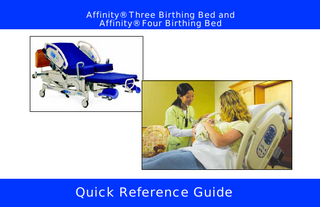
Preview
Page 1
Affinity® Three Birthing Bed and Affinity® Four Birthing Bed
Quick Reference Guide
Bed
Features
Page 2 of 24
Item
Description
A
V-cut or straight-cut mattress
B
Lift-off or Stow and Go® Foot Section
C
EasyGlide® Calf Supports
D
OneStep® Foot Supports
E
Fluid basin
F
Central brake and steer pedal
G
Storable labor grips
H
CPR feature
I
8° trend-like position
J
One-handle siderail release
K
Removable headboard
For detailed Warning and Caution statements, and operating instructions, refer to the Affinity® Three Birthing Bed and Affinity® Four Birthing Bed User Manual (USR025).
For detailed Warning and Caution statements, and operating instructions, refer to the Affinity® Three Birthing Bed and Affinity® Four Birthing Bed User Manual (USR025).
CPR The CPR Release lever is located below the siderail on both sides of the bed. Pulling the lever will lower the head of the bed to a flat position. To Activate: •
Pull the CPR release lever and hold until the head of the bed lowers.
•
Remove the headboard-grasp the hand holds firmly, and lift up.
Trend-Like Position The bed can achieve a maximum 8º Trend-Like position. The Trend-Like controls can be activated at any bed height. When the bed is in its lowest position and the Trend-Like function is activated, the bed will rise to the appropriate height in order to go into the full 8º. To Activate: •
Push down on the handle and guide the bed to the desired degree, up to 8º.
•
Pull up on the handle and guide the bed to a level position.
Page 3 of 24 Emergency Controls
Bed
Bed
Mattress Control- Lumbar
Mattress Control-Lumbar Inflate
The Mattress Control-Lumbar control lets you inflate or deflate the lumbar section of the mattress for patient comfort. To Activate: •
To inflate the lumbar section, press and hold the Back Firm control (plus sign) until the desired firmness is attained.
•
To deflate the lumbar section, press and hold the Back Deflate control (minus sign) until the desired softness is attained.
Patient Controls
Deflate Inflate
Caregiver Controls
Deflate
Page 4 of 24
For detailed Warning and Caution statements, and operating instructions, refer to the Affinity® Three Birthing Bed and Affinity® Four Birthing Bed User Manual (USR025).
For detailed Warning and Caution statements, and operating instructions, refer to the Affinity® Three Birthing Bed and Affinity® Four Birthing Bed User Manual (USR025).
Mattress Control-Seat The Seat Section Mattress control lets you inflate or deflate the seat section for different degrees of firmness or softness. To Activate: •
•
•
To auto-inflate the seat section, press the Caregiver Seat Inflate control (plus sign). To cancel the auto-inflate function, press the Caregiver Seat Inflate control (plus sign) again.
Inflate
Patient Controls
To auto-deflate the seat section, press the Caregiver Seat Inflate control (minus sign). To cancel the autodeflate function, press the Caregiver Seat deflate control (minus sign) again.
Deflate Inflate
To inflate or deflate the seat section from the patient controls, press and hold the Patient Seat Inflate control (plus sign) or the Patient Seat Deflate control (minus sign).
Note: The auto-inflate function runs for 20-25 seconds before it shuts off.
Caregiver Controls
Deflate
Mattress Control- Seat
Bed
Page 5 of 24
Bed
Battery Backup and Lockout Controls Battery Backup The battery backup allows the hi-low, foot, and head motors to be operated from the siderail controls without the bed being plugged in to power. In addition, the battery backup powers the nurse call function, but it does not power any other bed functions, such as the optional air support system. Location: The battery backup indicator is located on the siderail to show the battery condition. Battery Backup LED Indicators: ON = Battery status is operational. FLASHING = Battery needs to be charged. OFF = Battery is discharged below the level required to run the motors. Note: If the battery has been completely discharged, it may take up to 36 hours to recharge to operational status. Lockout Control The lockout control locks out the hilow, head, and foot functions on the bed. When a lockout is on, both the patient and caregiver controls for those functions are locked out. Location: The lockout control is located on the frame at the head end of the bed. The lockout control indicator is located on the caregivers side of both siderails. To Activate: Press the lockout control switch to lock out the motors. The lockout indicator on the siderail will come on.
Page 6 of 24
For detailed Warning and Caution statements, and operating instructions, refer to the Affinity® Three Birthing Bed and Affinity® Four Birthing Bed User Manual (USR025).
For detailed Warning and Caution statements, and operating instructions, refer to the Affinity® Three Birthing Bed and Affinity® Four Birthing Bed User Manual (USR025). The foot supports can be simultaneously positioned up or down, through use of the motor powered foot section yoke. This foot section yoke controls the overall height up and down. Use the mechanical release levers at the end of the foot supports to independently position the foot supports. The safe working load of the foot support is 150 lb (68 kg). To move the calf supports: An easy way to remember how to deploy the calf support, is to remember the acronym OURS: •
Fold in the hinged mattress.
•
Squeeze the foot support release lever and move the foot support all the way Out.
•
Then push the foot support all the way Up.
•
Pull the Release lever of the calf support arm and rotate the calf support to a horizontal position.
•
Secure the calf support by pulling the lever up so it is parallel to the floor.
Check for pressure points, and make appropriate adjustments. For TALL PATIENTS, angle the support outward. For SHORT PATIENTS, lower the foot section.
Out Up Release Secure Foot Supports
Unlocked
Foot and Calf Supports
Bed
Locked
Page 7 of 24
Bed
Stow and Go® Foot Section Stowing
To Stow: Remember the 4 R’s: Raise Remove Roll Recessed 1. Raise the bed to waist height. 2. Remove the mattress-pull the tag at the end of the bed or pull the mattress laterally, then up.
Page 8 of 24
For detailed Warning and Caution statements, and operating instructions, refer to the Affinity® Three Birthing Bed and Affinity® Four Birthing Bed User Manual (USR025).
For detailed Warning and Caution statements, and operating instructions, refer to the Affinity® Three Birthing Bed and Affinity® Four Birthing Bed User Manual (USR025).
To Stow:
3. Roll down the foot section
4. Check that the foot section is completely Recessed.
Stow and Go® Foot Section Stowing
Bed
Page 9 of 24
Bed
Stow and Go™ Foot Section Replacement
To Raise: •
Hold the handle on the foot section.
•
Pull up on the foot section till it locks into place.
•
Put the mattress on the foot section.
•
Make sure the mattress hook goes into the foot section catch.
•
Unfold the mattress.
•
Put the foot supports in the desired position.
Page 10 of 24
For detailed Warning and Caution statements, and operating instructions, refer to the Affinity® Three Birthing Bed and Affinity® Four Birthing Bed User Manual (USR025).
For detailed Warning and Caution statements, and operating instructions, refer to the Affinity® Three Birthing Bed and Affinity® Four Birthing Bed User Manual (USR025).
To Remove the foot section: •
Adjust the foot section so that the top of the mattress is about waist high.
•
Pivot the foot supports laterally.
•
Lift and slide the foot section toward you (bend at the knees) while you take a step backward.
•
With your knees bent, put the foot section on the floor with the perineal stand down to hold it upright.
Lift-Off Foot Section Removal
Bed
Page 11 of 24
Bed
Lift-Off Foot Section Installation
To Install the foot section: •
With the knees bent, lift the foot section off the floor with the perineal stand facing the bed.
•
Lower and slide the foot section on to the foot section blocks.
Page 12 of 24
For detailed Warning and Caution statements, and operating instructions, refer to the Affinity® Three Birthing Bed and Affinity® Four Birthing Bed User Manual (USR025).
For detailed Warning and Caution statements, and operating instructions, refer to the Affinity® Three Birthing Bed and Affinity® Four Birthing Bed User Manual (USR025).
Push Handles To Stow •
Lift up on the push handles to unlock them.
•
Move the push handles in toward the center of bed to the stowed position.
To Deploy •
Pull the push handles upward until they lock in position.
Page 13 of 24 Push Handles
Bed
Bed
Line Manager
Line Manager A Line Manager is on each side of the head end of the bed. The Line Manager helps to keep lines (such as IV infusion lines, suction lines, oxygen lines, etc.) together and away from the articulating frame. The flexibility of the Line Manager lets you bend it in any direction. The line manager can hold one set of the following: •
4 monitor lines of 1/8" diameter
•
2 suction lines of 1/2" diameter
•
2 oxygen lines of 3/8" diameter
•
8 IV infusion lines of 1/4" diameter
•
1 feeding tube of 3/8" diameter
Page 14 of 24
For detailed Warning and Caution statements, and operating instructions, refer to the Affinity® Three Birthing Bed and Affinity® Four Birthing Bed User Manual (USR025).
For detailed Warning and Caution statements, and operating instructions, refer to the Affinity® Three Birthing Bed and Affinity® Four Birthing Bed User Manual (USR025).
Permanent IV Pole-P3732A To Deploy •
Lift the IV pole from its stored position behind the headboard and put it straight up.
•
Make sure that the pole drops and locks into position.
•
Raise the upper section of the pole to the desired height. The IV pole is ready for use.
To Store •
Grasp and hold the upper section of the IV pole. Push the upper collar down, and lower the upper pole section into the lower pole section.
•
Lift the lower section of the IV pole up, and lower the pole down to the stored position behind the headboard. The pole should rest in the storage slot provided on the bed frame.
Page 15 of 24 Permanent IV Pole
Bed
Positioning
Throne Position
Throne Position Before you attempt this position, talk with the patient’s physician/ midwife and assess the patient’s physical capability. Purpose: Good position for mother in early labor and in second stage labor to facilitate laboring down. Relieves pressure on the diaphragm and uses gravity for descent and rotation of the baby. To Attain: •
Lift the head of the bed to a comfortable position for the patient.
•
Lower the foot section until it stops and pull the labor grips to a full upright position.
•
Encourage the mother to sit forward if possible.
Page 16 of 24
For detailed Warning and Caution statements, and operating instructions, refer to the Affinity® Three Birthing Bed and Affinity® Four Birthing Bed User Manual (USR025).
For detailed Warning and Caution statements, and operating instructions, refer to the Affinity® Three Birthing Bed and Affinity® Four Birthing Bed User Manual (USR025).
Over Head of the Bed Before you attempt this position, talk with the patient’s physician/ midwife and assess the patient’s physical capability. Purpose: Alternate position for mothers who are unable to squat, or who experience back pain. The position provides easy access to the mother’s lower back for massage or hot/cold compresses. To Attain: •
Lift the head of the bed.
•
If the patient has an epidural, assess her motor function, then move her on to her knees on the seat section of the bed.
Over Head of the Bed
Positioning
Page 17 of 24
Positioning
Pushing using the
Calf Supports
Pushing-using the Calf Supports Before you attempt this position, talk with the patient’s physician/ midwife and assess the patient’s physical capability. Purpose: Good position for mother as an alternative to staff and family holding the mother’s legs during pushing. To Attain: •
Lift the head of the bed to a minimum of 45º, or a comfortable position for the patient. Do not cause pelvic engorgement.
•
Deploy the calf supports and place patient’s legs in the supports. Check to avoid pressure against any part of the patient’s leg.
•
Remove the foot section.
Page 18 of 24
For detailed Warning and Caution statements, and operating instructions, refer to the Affinity® Three Birthing Bed and Affinity® Four Birthing Bed User Manual (USR025).
For detailed Warning and Caution statements, and operating instructions, refer to the Affinity® Three Birthing Bed and Affinity® Four Birthing Bed User Manual (USR025).
Side-Lying-using the Calf Support Before you attempt this position, talk with the patient’s physician/ midwife and assess the patient’s physical capability. Purpose: Good position for rotating a posterior presentation and an alternate pushing position which can provide rest to the mother in the second stage. To Attain: •
Assist the patient to a side-lying position. Deploy the labor grip on the side facing the patient.
•
Deploy the calf support and place patient’s leg in the support. Check to avoid pressure against any part of the patient’s leg.
•
Pull the foot section flap over and place the patient’s lower leg on it.
Side-Lying using the Calf Support
Positioning
Page 19 of 24
Positioning
McRoberts Position using the
Calf Supports
McRoberts Position-using the Calf Supports Before you attempt this position, talk with the patient’s physician/ midwife and assess the patient’s physical capability. Purpose: To use the calf support to position the mother for a shoulder dystocia during the second stage. To Attain: •
Lift the head of the bed to a comfortable position for the patient.
•
Deploy calf supports and place patient’s feet on the back edge of the supports.
•
Remove the foot section or keep it in place.
Page 20 of 24
For detailed Warning and Caution statements, and operating instructions, refer to the Affinity® Three Birthing Bed and Affinity® Four Birthing Bed User Manual (USR025).