User Manual
291 Pages
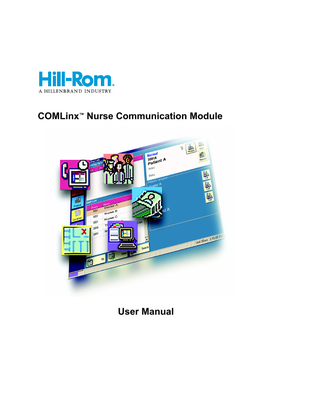
Preview
Page 1
COMLinx™ Nurse Communication Module
User Manual
The following is a general description of the Limited Warranty that accompanies the COMLinx™ Nurse Communication Module. Please refer to the applicable Equipment Purchase and License Agreement for additional provisions and customer specific variations of the terms and conditions of this Limited Warranty. Any variations between the Agreement and the below Limited Warranty shall be resolved in favor of the Equipment Purchase and License Agreement Warranty. Hill-Rom warrants for a period of fifteen (15) months from the date of delivery or twelve (12) months from the date of installation, whichever occurs first, that the COMLinx™ Nurse Communication Module shall perform in accordance with its published specifications and the documentation. Hill-Rom warrants that the hardware be free from defects in material and workmanship during the period outlined above and that the Licensed Software shall perform substantially in accordance with the published specifications and documentation. Hill-Rom’s obligations under this warranty are expressly limited to repairing or replacing, at its option within such period, any component of the system, which is, in the reasonable discretion of Hill-Rom, found defective. THE FOREGOING EXPRESS WARRANTIES ARE IN LIEU OF ALL OTHER WARRANTIES, EXPRESS OR IMPLIED, INCLUDING THE IMPLIED WARRANTIES OF MERCHANTABILITY AND FITNESS FOR A PARTICULAR PURPOSE. HILL-ROM DOES NOT WARRANT THAT THE OPERATION OF THE SYSTEM WILL BE ERROR FREE OR UNINTERRUPTED. HILL-ROM SHALL NOT BE LIABILE FOR ANY INDIRECT, INCIDENTAL, CONSEQUENTIAL OR SPECIAL DAMAGES INCLUDING LOST REVENUES AND LOST PROFITS EVEN IF NOTIFIED IN ADVANCE OF THE POSSIBILITY OF SUCH DAMAGES. Hill-Rom reserves the right, within its sole discretion, to amend this Limited Warranty with respect to future COMLinx™ Nurse Communication Module purchases.
COPYRIGHT © HILL-ROM SERVICES, INC., 2003. All rights reserved. No part of this text shall be reproduced or transmitted in any form or by any means, electronic or mechanical, including photocopying, recording, or by any information or retrieval system without written permission from HILL-ROM SERVICES, INC. (Hill-Rom). COMposer, COMLinx, SideCom and Hill-Rom are trademarks or registered trademarks of Hill-Rom Services, Inc. All other products or brand names are trademarks or registered trademarks of their respective companies. The information contained in this manual is subject to change without notice. Hill-Rom makes no commitment to update or keep current the information contained in this manual. The only product warranty intended by Hill-Rom is the express, written warranty accompanying the bill of sale to the original purchaser. Hill-Rom makes no other warranty, express or implied, and in particular, makes no warranty of merchantability or fitness for any particular purpose. Additional hard copies of this manual can be obtained from Hill-Rom by addressing your request to: Hill-Rom Technical Support Department FA1 Telephone: (800) 445-3720 69116 rev. 01
Contents
Preface Description of Device...ix Indications For Use... x Who Should Read This Manual... x User Manual Organization...xi Conventions... xii Related Documentation... xii Summary of Precaution and Warning Statements... xiii Chapter 1: Overview NCM Components... 1-4 Master Station... 1-5 Audio Stations... 1-6 Locator Badges and Receivers... 1-7 Call Devices... 1-8 Dome and Zone Lights... 1-9 Reports... 1-10 Features/Interfaces... 1-11 Basic Operation... 1-11 Receiving and Placing Calls... 1-12 Locating Staff Members... 1-12 Paging Staff Members... 1-13 Managing Staff Assignments... 1-13 Maintaining Staff and Patient Data... 1-13 Standard Reporting... 1-14 Call Processing and Sequencing... 1-15 Incoming Calls and the Incoming Calls List... 1-15 Answering a Call on the Incoming Calls List... 1-16 69116 rev. 01
i
Contents
Canceling and Reassigning Calls...1-16 Assigning Calls...1-17 Answering an Incoming Calls List Entry from an Audio Station .1-17 Call Types...1-18 Call Priority...1-19 Latching...1-19 Self-Clearing...1-20 Auto-Cancel Call...1-20 Auto-Cancel Reminder List...1-20 Tones...1-20 Reminder List Timeout...1-21 Types of Systems...1-22 Standalone...1-22 Multiple-Master Cluster...1-22 Split DXP...1-22 Split DXP with Multi-Master...1-23 Room Configurations...1-23 Private Room...1-23 Semi-Private Rooms...1-23 Staff Area or Lounge...1-24 Utility Rooms...1-24 Large Ward Areas...1-24 Hallways...1-24 Maintenance/Servicing...1-25 Remote Diagnostics...1-25 Chapter 2: Master Station User Interface Master Station Components...2-1 Monitor...2-2 Handset...2-3 Tones...2-3 Navigating the NCM Windows...2-4 Title Bar...2-5 Toolbar...2-5 ii
69116 Rev. 01
NCM User Manual
Work Area... 2-13 Status Bar... 2-13 Common Procedures... 2-15 Starting the NCM... 2-15 Search Procedure... 2-16 System Shutdown... 2-20 Chapter 3: Master Station Home... 3-3 Patient and Staff Calls... 3-8 Equipment/Maintenance Calls... 3-19 Code Calls... 3-24 Calling Staff Members... 3-28 Staff... 3-31 Locating Staff... 3-31 Contact Staff (optional feature)... 3-35 Staff Information... 3-40 Viewing Staff Information... 3-40 Editing Staff Information... 3-43 Adding a New Staff Member... 3-45 Deleting a Staff Member... 3-46 Assigning a Wireless Device to a Staff Member (optional)... 3-47 Assignments Information... 3-50 Viewing Staff Assignments... 3-52 Editing Staff Assignments... 3-53 Clear All... 3-54 Patient... 3-55 Calling a Patient... 3-56 Patient Information... 3-58 Viewing Patient Information... 3-60 Editing Patient Information... 3-60 Adding a New Patient... 3-62 Discharging a Patient... 3-63 Assignments Information... 3-64 69116 Rev. 01
iii
Contents
Viewing Patient Assignments...3-65 Editing Patient Assignments...3-66 Clear All...3-67 Bed Status Information...3-68 Reminder List...3-70 Location...3-72 Calling a Location...3-72 Paging Rooms...3-75 Swing...3-78 Monitor...3-80 Privacy...3-82 Administration...3-84 Reports...3-84 Master Station...3-85 System...3-92 Logging Out of the System...3-101 Station Reset...3-102 Reminder List...3-105 Help...3-105 Nursing Units With and Without Master Stations...3-106 Mini-Master Stations...3-109 Chapter 4: Audio Stations Audio Station Components...4-2 LCD Display...4-4 Control Wheel...4-4 Code Lever...4-5 Staff Emergency Button...4-5 Cancel Button...4-5 Speaker and Microphone...4-5 Tones...4-5 Receivers...4-6 Answering Calls...4-6 Answering Staff Calls...4-6 iv
69116 Rev. 01
NCM User Manual
Answering Patient Calls... 4-6 Calling... 4-9 Calling the Master Station... 4-9 Calling a Staff Member... 4-10 Locating a Staff Member... 4-12 Declaring an Emergency... 4-13 Declaring A Code... 4-13 Declaring a Staff Emergency... 4-14 Other Configurable Features... 4-15 Central Call Display... 4-17 Chapter 5: Locator Badges and Receivers Locator Badges... 5-2 Cleaning and Storage Instructions... 5-8 Remote Locator Receivers... 5-8 Locator Badge Signal Reception and Processing... 5-9 Signal Packets... 5-9 Area Grouping for a Location Report... 5-12 Locating Staff in a Multi-Master Environment... 5-13 Chapter 6: Call Devices Bedside Call Devices... 6-1 Siderail Device... 6-2 Pillow Speaker Call Device... 6-2 Passive Bed Interfaces... 6-4 Disconnecting Bedside Call Devices... 6-5 Remote Call Devices... 6-7 Bath/Shower Switches... 6-7 Other Remote Switches... 6-9 Code Pink Options... 6-9 Visitor Calls... 6-9 Enable/Disable Switch... 6-10 Equipment Receptacle... 6-10
69116 Rev. 01
v
Contents
Chapter 7: Dome and Zone Lights Understanding Dome Light Signals...7-3 Testing a Dome Light...7-3 Chapter 8: Reports Type of Reports...8-4 Report Types...8-6 Generating Reports...8-9 How to Export Reports...8-16 Exporting to HTML...8-17 Report Example...8-18 Chapter 9: Features and Interfaces Bed Exit...9-2 Supervised Interface Module...9-2 Nurse Follower...9-3 Attended Mode...9-4 Unattended Mode...9-4 Locator Feature Disabled...9-4 Locator Feature Active, Unattended Mode, No On-Duty Staff Assigned to Patient with Call Forwarding Turned On...9-5 Locator Feature Active, Attended Mode, No On-Duty Staff Assigned to Patient with Call Forwarding Turned On...9-5 Nurse Follower Timed Options...9-6 When Nurse Follower Is Inactive...9-6 Nearest Nurse...9-6 Nurse Locator...9-7 Call Relay Control...9-7 STAT Clock/Timer...9-7 Administrative Client...9-8 Communication Admission Discharge Transfer Interface...9-9 Wireless Communications Interface...9-11
vi
69116 Rev. 01
NCM User Manual
Chapter 10: General Procedures and Troubleshooting Procedures... 10-2 Daily Backup... 10-2 Admitting a Patient... 10-2 Discharging a Patient... 10-2 Updating Staffing Changes... 10-2 Changing Shifts... 10-3 Daylight Savings Time... 10-3 Call Cannot be Canceled and Keeps Appearing on the Reminder List 10-3 The Master Station... 10-4 Audio Stations... 10-8 Locator Badge... 10-8 Dome Lights... 10-10 Glossary Index
69116 Rev. 01
vii
Contents
viii
69116 Rev. 01
Preface
Preface This User Manual details how to use the COMLinx™ Nurse Communication Module (NCM). Please note that this manual describes a generic NCM system and was written to correspond to Version 3.1.0 of the NCM and may not be accurate for earlier versions. Some of the screen images may differ from your system depending upon the options your hospital has chosen; however, the basic functionality remains the same.
Description of Device The COMLinx™ Nurse Communication Module is a comprehensive communication and information management system that is designed to assist caregivers in delivering the best possible care to patients while saving time and effort. The system facilitates communication within a nursing unit and allows the patient to easily communicate with caregivers, the nursing station, or directly to his or her primary caregiver. Caregivers have the ability to quickly locate a fellow staff member and communicate directly with that staff member. In addition, the COMLinx™ Nurse Communication Module allows for reports to be generated such as call activity and caregiver location histories.
69116 rev. 01
ix
Preface
Indications For Use The intended use of the COMLinx™ Nurse Communication Module is to provide a comprehensive communication and information system that has the ability to place patient calls, staff calls and emergency calls. The system may interface with other hospital communication and information management systems to provide staff communications, patient data management and reports, and provide secondary notification. The COMLinx™ Nurse Communication Module is for use in hospital or other healthcare environments.
Who Should Read This Manual This User Manual is intended for anyone wanting to learn how to use and operate the NCM and anyone responsible for administering and maintaining the system. The intended users of the NCM include patients, nurses, physicians, administrative staff, clerical staff, environmental staff and other hospital personnel. This manual is meant to familiarize station attendants, nurses, nursing administrators, and system administrators with the components and features of the NCM system. This manual assumes that you have basic PC skills and are familiar with Microsoft® Windows®-based systems. You should know how to use a mouse, touchscreen and/or keyboard to maneuver and perform simple operations, such as opening windows, typing text into data entry fields, etc. A complete online help system is available while you are working within the NCM by clicking the Help button on the toolbar. The context sensitive help provides easily accessible information and explanations of all items and options on a particular screen, and provides links to more detailed process explanations. Staff members should be familiar with each component of the NCM and its functions. Periodic checks and training should be performed to ensure that all components are working properly. Hill-Rom recommends that staff members ensure all call devices and other components are operational upon admitting a patient to a room and a quick tutorial be given to the patient to ensure the patient knows how to activate the nurse call system. Good clinical practice dictates periodic patient assessments.
x
69116 rev. 01
NCM User Manual
User Manual Organization This manual is organized into the following chapters: Chapter 1, “Overview”, which provides an overview of the NCM. Chapter 2, “Master Station User Interface”, which explains the features of the screens and interface, details the buttons on the toolbar, and shows how to navigate the various windows within the program. Chapter 3, “Master Station”, which provides an overview of the master station of the NCM. This chapter contains detailed procedures and descriptions of how to perform specific tasks. Chapter 4, “Audio Stations”, which provides an overview of the audio stations of the NCM. Chapter 5, “Locator Badges and Receivers”, which provides an overview of the locator badges and receivers of the NCM. Chapter 6, “Call Devices”, which provides an overview of the call devices associated with the NCM. Chapter 7, “Dome and Zone Lights”, which provides an overview of the dome and zone lights of the NCM. Chapter 8, “Reports”, which provides an overview of the reports that can be generated and viewed by the NCM. Chapter 9, “Features and Interfaces”, which provides an overview of the various components and interfaces of the NCM. Chapter 10, “General Procedures and Troubleshooting”, which provides a troubleshooting guide for problems or questions you may encounter when working with the NCM. “Glossary”, which provides a glossary of terms you may encounter when working with the NCM. “Index”, contains an alphabetical listing of topics covered in this manual, along with the chapter and page number where they are located.
69116 rev. 01
xi
Preface
Conventions This manual uses the following typographic conventions:
•
Bold Type - Indicates a specific area with the Nurse Communication Module or a command or function.
• •
Italic Type - Indicates a special term or title. Monotype - Indicates the exact text to type.
The following Icon Key shows the icons used in the text of this manual. When an icon appears, it indicates the following: NOTE:
This icon denotes a tip or note for more efficient operation of the system.
PRECAUTION: This icon denotes a precaution statement.
Precaution statements are present to alert the user to the potential for equipment damage or misuse, or minor injury to the user or patient. WARNING:
This icon denotes a warning statement. Warning statements are present to alert the user to the potential for serious injury or death.
Related Documentation COMLinx™ Nurse Communication Module System Administrator Manual (69125) - provides the information necessary for understanding and modifying the NCM configuration files and defines how several features operate through a variety of configuration options. COMLinx™ Nurse Communication Module Installation Manual (68688) - details how to install each component of the NCM. COMLinx™ Nurse Communication Module Theory and Service Manual (68687) defines the principles behind the components of the NCM and of the system itself, and provides information on how to service and maintain the NCM.
xii
69116 rev. 01
NCM User Manual
Summary of Precaution and Warning Statements This section provides a summary of all of the precaution and warning statements included in this manual. Chapter One - Overview PRECAUTION: Do not load unauthorized software on the master
station PC. The operating system and all software running on this PC is critical to the proper functioning of the NCM. Unauthorized software may cause the system to malfunction. PRECAUTION: For newly installed rooms, ensure with hospital administration that the patient room has been certified by Hill-Rom prior to room occupation by patients. PRECAUTION: The hospital should perform periodic testing and maintenance of the NCM, especially code blue and emergency calls, to ensure the system is working properly, including any centralized call systems such as a central call display or code call annunciator panel. PRECAUTION: Ensure that staff-patient assignments are entered correctly to assure the call is forwarded to the correct caregiver. Incorrect staff-patient assignments may lead to a delay in addressing patient needs. WARNING: When pulling a code blue/pink lever, ensure that the code tone annunciates in the room indicating that the call was processed. If the call is not processed, ensure you follow the hospital’s backup procedures. It is recommended to periodically check code calls to ensure proper operation.
69116 rev. 01
xiii
Preface
PRECAUTION: All staff members should be trained on the proper
call processing techniques and be aware of possible consequences to the patient. PRECAUTION: When the NCM system is not operational either due to system maintenance, servicing or due to an unanticipated failure, staff must follow standard hospital patient care procedures. Chapter Two - User Interface PRECAUTION: In the event of a master station failure, calls,
including code calls, will not register at the master station. Staff must watch room dome lights to identify calls, including code calls. PRECAUTION: In the event of a system failure, staff must follow standard hospital patient care procedures. Chapter Three - Master Station
xiv
WARNING:
Use of wireless devices to communicate patient or staff emergency situations (including Code Blue, Code Pink, or Staff Emergency) is contraindicated. The Wireless Communications Interface is not designed to provide adequate assurances that all messages will be transmitted to wireless devices. Staff must follow standard hospital procedures in the event of an emergency situation.
WARNING:
When pulling a code blue/pink lever, ensure that the code tone annunciates in the room indicating that the call was processed. If the call is not processed, ensure you follow the hospital’s backup procedures. It is recommended to periodically check code calls to ensure proper operation.
69116 rev. 01
NCM User Manual
PRECAUTION: Emergency devices (devices that have been
assigned to emergency groups) should only be assigned to staff members who are responsible for handling emergencies. PRECAUTION: If you swing a patient room, ensure that a staff
member is assigned to that room. If a staff member is not assigned, patient calls may be routed to an incorrect unit and cause a delay in addressing patient needs. PRECAUTION: Ensure the master station has an assigned operator
when the system is in the attended mode. Failure to do so may lead to a delay in addressing patient needs. PRECAUTION: Do not delete or edit the superuser ID in the
system. Deleting this ID prevents access to the advanced functions. If this ID is deleted, contact the Hill-Rom Technical Support Department to reestablish the ID. PRECAUTION: You must reset an audio station if it has been
serviced, replaced, upgraded or otherwise disconnected from the NCM system. If you do not send a reset to the audio station, the station will not operate properly. Chapter Four - Audio Stations WARNING:
69116 rev. 01
The LCD display only shows one call at a time. Adhere to a process of acknowledging calls as they occur to enable the viewing of the next call on the LCD display. The user must use the control wheel to scroll through and view any other calls that may be present. Failure to acknowledge calls may result in a code call not being displayed. It is recommended to periodically check CCD emergency calls to ensure proper operation.
xv
Preface
Chapter Five - Locator Badges and Receivers PRECAUTION: The clip used to attach the badges is tight. Be
careful not to pinch your skin with the attachment clip. PRECAUTION: Use of the Action Notification feature to communicate "emergency" or "immediate assistance" messages involving the safety of patients and/or caregivers is contraindicated (including such messages as "codes," "CPR," "panic alarms," etc.). The action notification system is not designed to provide adequate warning for such communications. Additionally, the infrared signal may be blocked by objects in the line of sight between the communicator badge and the infrared receiver, preventing delivery of the message. PRECAUTION: In case of skin contact with the contents of the battery, flush immediately with water. For eye contact, flush with copious amounts of water for 15 minutes. Do not inhale vented material. If irritation persists, seek medical assistance. PRECAUTION: Batteries may explode or cause burn if disassembled, crushed, recharged or exposed to fire or high temperature. Do not short or install with incorrect polarity. Avoid mechanical or electrical abuse. PRECAUTION: It is not advised to place tape or other obstacles over the sensors on the remote locator receivers to disable the locating feature. Doing so may actually make the photomodules more sensitive.
xvi
69116 rev. 01
NCM User Manual
Chapter Six - Call Devices PRECAUTION: When using a pillow speaker, ensure it is securely
connected to the BIU/PBI. Pillow speakers and other call devices attached to a BIU/PBI may cause tripping hazards. Use caution. PRECAUTION: When admitting a new patient, be sure to place a call while training the patient. This will ensure the patient is aware of how to place a call and to ensure that the equipment is attached properly. Failure to do so may result in a delay in addressing patient needs. PRECAUTION: If the patient indicates they did not place a call to the nurse, verify all cables to the BIU or PBI are still connected properly. Staff should be instructed that this can be performed by checking for a flashing bed indicator on the dome light prior to canceling the call or by visually checking the connections at the BIU/PBI. PRECAUTION: Patient call capability may be disabled if a disconnect call is canceled at the audio station without reconnecting the call device. Due to the lack of a cancel button on the PBI there is the possibility that a caregiver, responding to a call from a location other than the master station, may inadvertently disable patient call capability. WARNING: The NCM is designed to be used only as a secondary equipment alarm system. It should never be used as the primary equipment alarm system. Staff should be aware of and follow the facility’s procedures in the event of an equipment alarm alert.
69116 rev. 01
xvii
Preface
Chapter Nine - Optional Features PRECAUTION: The NCM is designed to be used only as a
secondary alarm system for bed exit. The bed exit system will audibly alarm at the bedside in the event of a bed exit condition on the bed. WARNING:
The NCM is designed to be used only as a secondary alarm system. It should never be used as the primary smoke alarm system. The NCM does not notify the fire department or other authorities in the event of a smoke alarm alert. Staff should be aware of and follow the facility’s procedures in the event of a smoke alarm alert.
PRECAUTION: Ensure the master station has an assigned
operator when the system is in the attended mode. Failure to do so may lead to a delay in addressing patient needs. WARNING:
The Call Relay Control is designed to be used only as a secondary notification system. It should never be used as the primary means of notification.
PRECAUTION: Do not load unauthorized software on the feature
server PC. The operating system and all software running on this PC is critical to the proper functioning of the system. Unauthorized software may cause the system to malfunction.
xviii
69116 rev. 01