User Manual
82 Pages
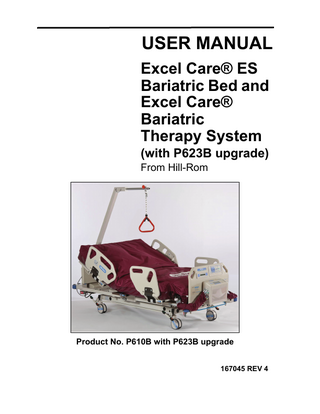
Preview
Page 1
USER MANUAL Excel Care® ES Bariatric Bed and Excel Care® Bariatric Therapy System (with P623B upgrade) From Hill-Rom
Product No. P610B with P623B upgrade 167045 REV 4
© 2012 by Hill-Rom Services, Inc. ALL RIGHTS RESERVED. Distributed by: Hill-Rom, Inc. 4349 CORPORATE ROAD CHARLESTON, SC 29405 No part of this text shall be reproduced or transmitted in any form or by any means, electronic or mechanical, including photocopying, recording, or by any information or retrieval system without written permission from Hill-Rom Services, Inc. (Hill-Rom). The information in this manual is confidential and may not be disclosed to third parties without the prior written consent of Hill-Rom. Fourth Edition, April 2012 First Printing 2011 Printed in the USA Excel Air® is a registered trademark of Hill-Rom Services, Inc. Excel Care® is a registered trademark of Hill-Rom Services, Inc. Hill-Rom® is a registered trademark of Hill-Rom Services, Inc. Microvent Technologies™ is a trademark of SenTech Medical Systems, Inc. PLEUR-EVAC® is a registered trademark of Deknatel, Inc. Point-Of-Care® is a registered trademark of Hill-Rom Services, Inc. SenTech Medical Systems® is a registered trademark of SenTech Medical Systems, Inc. The UL logo is a registered trademark of Underwriter’s Laboratories, Inc. The information contained in this manual is subject to change without notice. Hill-Rom makes no commitment to update or keep current, the information contained in this manual. Hill-Rom reserves the right to make changes without notice in design, specifications, and models. The only warranty Hill-Rom makes is the express written warranty extended on the sale or rental of its products. To order additional copies of this manual (167045), refer to the back cover for contact information. For countries not listed on the back cover, contact your distributor. NOTE: The back cover is a comprehensive list of Technical Support contact information for Hill-Rom. The product discussed in this manual may not be available in all of the countries listed.
Excel Care® ES Bariatric Bed and Excel Care® Bariatric Theapy System User Manual (with P623B upgrade) (167045 REV 4)
i
ii
Excel Care® ES Bariatric Bed and Excel Care® Bariatric Theapy System User Manual (with P623B upgrade) (167045 REV 4)
Table of Contents Document Symbols... 1 Intended Use... 2 Introduction... 2 Features... 3 Instructions for Use... 5 Put the Bed into the CPR Position... 5 Use the Siderails... 6 Raise and Lower the Siderail... 6 Remove and Install the Headboard... 6 Use the Drainage Bag and Patient Restraint Holders... 7 Use the Footboard Caregiver Controls and Indicators... 8 Raise and Lower the Head and Knee Sections... 8 Raise and Lower the Bed... 9 Use the Enable Control... 9 Lock Out the Bed Controls... 9 Put the Bed in the Bed Flat, Trendelenburg, or Reverse Trendelenburg Position... 10 Use the Bed Not Down Indicator... 10 Use the Patient Pendant... 11 Install and Remove the Patient Pendant... 11 Raise and Lower the Head and Knee Sections... 11 Weigh the Patient... 12 Scale Controls... 12 Adjust the Scale to Zero... 12 Change Bed Items and Move the Bed or Patient... 13 Correct the Shown Patient Weight... 13 Disconnect Power When the Scale is in Use... 13 Adjust the Width of the Bed... 14 Adjust the Length of the Bed... 15 Use the Point-Of-Care® Brake and Steer System... 16 Use the Battery Backup Control... 16 Charge the Battery... 16 Transport the Patient on the Bed... 17 Therapy Surface or Foam Mattress... 19 Install the Mattress and Air Supply Unit... 19 Air Supply Unit... 21
Excel Care® ES Bariatric Bed and Excel Care® Bariatric Therapy System User Manual (with P623B upgrade) (167045 REV 4)
iii
Excel Air® Low Airloss Therapy Surface (P611CB) with P617A Controller... 22 Set Up the Unit for the Patient... 22 Therapy Modes... 22 Max Inflate Mode... 23 Fowler Boost Mode... 24 Lock or Unlock the Control Panel... 24 Deflate and Inflate the Seat Section for Patient Exit or Entry... 25 Deflate and Inflate the Side Bolsters... 26 Deflate and Inflate the Foot Section... 27 Deflate the Side Bolsters and Foot Section for Patient Transport... 28 Excel Air® Foam Mattress with Inflatable Side Bolsters (P612EB) with Excel Care® ES Control Unit... 29 Deflate and Inflate the Side Bolsters... 29 Deflate and Inflate the Foot Section... 30 Deflate and Inflate the Side Bolsters and Foot Section for Patient Transport... 31 Excel Air® P530 Therapy System... 32 Set Up the Unit for the Patient... 32 Therapy Modes... 32 Max Inflate Mode... 33 Fowler Boost Mode... 34 Lock or Unlock the Control Panel... 34 Patient Turn Mode... 34 Deflate and Inflate the Seat Section for Patient Exit or Entry... 35 Deflate and Inflate the Side Bolsters... 36 Deflate and Inflate the Foot Section... 37 Deflate the Side Bolsters and Foot Section for Patient Transport... 38 Continuous Lateral Rotation Therapy (CLRT) Mode... 39 Excel Air® Foam Mattress with Inflatable Side Bolsters (P612EB) with Excel Care® Bariatric Therapy System Control Unit... 40 Deflate and Inflate the Side Bolsters... 40 Deflate and Inflate the Foot Section... 41 Deflate and Inflate the Side Bolsters and Foot Section for Patient Transport... 42 Accessories... 43 IV Pole (P2217)... 43 Infusion Support System (P158)... 43 E-Size Oxygen Tank Holder (P276)... 44
iv
Excel Care® ES Bariatric Bed and Excel Care® Bariatric Therapy System User Manual (with P623B upgrade) (167045 REV 4)
Patient Helper Arm Assembly (P616A)... 45 Cleaning... 46 General Cleaning... 46 Steam Cleaning... 46 Cleaning Hard to Clean Spots... 46 Disinfecting... 46 Clean the Mattress Assembly... 47 Coverlet... 47 Bottom Shell and Vapor Barrier... 47 Clean the Excel Air® Controller Filter... 48 Preventive Maintenance... 49 Troubleshooting... 51 Solve a System Alarm Condition on an Excel Air® Low Airloss Therapy Surface (P611CB)... 51 Bed Will Not Fully Lower... 52 Bed Will Not Go into Full Reverse Trendelenburg Position... 52 Product Symbols... 53 Specifications... 59 Regulations, Codes, and Standards... 61 Safety Tips... 66 Bed Positions... 66 Brakes... 66 Fluids... 66 Siderails/Restraints/Patient Monitoring... 67 Electricity... 68 Parts and Accessories... 69 Bed Operation/Surface Precautions... 70 Transport... 71 Sleep Surface/Mattress... 72 Flammability... 72 Bed Articulations... 72 Visitor Notification... 73 Cleaning and Maintenance... 73
Excel Care® ES Bariatric Bed and Excel Care® Bariatric Therapy System User Manual (with P623B upgrade) (167045 REV 4)
v
vi
Excel Care® ES Bariatric Bed and Excel Care® Bariatric Therapy System User Manual (with P623B upgrade) (167045 REV 4)
Document Symbols This manual contains different typefaces and icons designed to improve readability and increase understanding of its content: • Standard text-used for regular information. • Boldface text-stresses a word or phrase. • NOTE:-sets apart special information or important instruction clarification. • The symbol below identifies a WARNING, RELATIVE CONTRAINDICATION, or CAUTION:
– A WARNING identifies situations or actions that may have an effect on patient or user safety. Ignoring a warning could cause patient or user injury. –
A RELATIVE CONTRAINDICATION identifies situations or actions that may have an effect on patient safety.
–
A CAUTION points out special procedures or precautions that persons must obey to avoid equipment damage.
• The symbol below identifies a CAUGHT HAZARD WARNING:
• The symbol below identifies a CHEMICAL HAZARD WARNING:
• The symbol below identifies an ELECTRICAL SHOCK HAZARD WARNING:
Excel Care® ES Bariatric Bed and Excel Care® Bariatric Therapy System User Manual (with P623B upgrade) (167045 REV 3)
1
Intended Use WARNING: Do not use the Excel Care® ES Bariatric Bed and Excel Care® Bariatric Therapy System with patients who weigh more than 1000 lb (454 kg), less than 250 lb (113 kg), or extend past the fully-extended surface width. Patient injury or equipment damage could occur. RELATIVE CONTRAINDICATION: Use of active therapy surfaces with patients with unstabilized spinal cord injury could cause serious injury to the patient. The Excel Care® ES Bariatric Bed and Excel Care® Bariatric Therapy System are for bariatric patients of all age groups with varying medical and physical conditions. The bed has an expandable surface (ES) and supports patient weights between 250 lb and 1000 lb (113 kg and 454 kg). Do not use the bed with patients who weigh less than 250 lb (113 kg), or more than 1000 lb (454 kg), or who extend past the fully-extended surface width. The intended users of the Excel Care® ES Bariatric Bed and Excel Care® Bariatric Therapy System are healthcare employees and patients who have the physical strength and cognitive skills to operate and control the bed. Follow facility safety protocols if an intended user does not have the physical strength or cognitive skills to operate and control the bed.
Introduction This manual contains information necessary for normal operation of the Excel Care® ES Bariatric Bed, Excel Care® Bariatric Therapy System, Excel Air® Low Airloss Therapy Surface, and Excel Air® Foam Mattress from Hill-Rom. Before you operate the bed, make sure you read and understand in detail the contents of this manual. It is important that you read and obey the aspects of safety contained in this manual. Any reference to a side of the bed is from the patient’s view lying in the bed on his or her back. The bed is equipped with an integral scale intended to weigh the patient in the bed. To identify which model of bed you have, look at the serial number label. The label is on the left side of the weigh frame, under the patient’s leg.
2
Excel Care® ES Bariatric Bed and Excel Care® Bariatric Therapy System User Manual (with P623B upgrade) (167045 REV 3)
Features L
B
C D
E
I
F
J
K H
A F G
Item Letter A B C D E F G H I J K L
Description Equipment socket Patient pendant Drop-down style siderail Weigh scale assembly Caregiver controls CPR release handle (patient right side; at each end) Brake and steer pedal Adjustable width sleep deck Air supply unit Heavy duty, 6" (15 cm) caster Retractable foot section release bar Patient Helper base assembly
Excel Care® ES Bariatric Bed and Excel Care® Bariatric Therapy System User Manual (with P623B upgrade) (167045 REV 3)
3
The Excel Care® ES Bariatric Bed and Excel Care® Bariatric Therapy System have these features: • 115 V AC or 220 V AC power transformer that converts the system to 24 V DC. • Hospital-grade power plug, with grounding that meets National Fire Protection Association (NFPA) standards. • Drop-down style siderails that stow below the sleep deck during transport. • Sleep deck with adjustable width from 39.5" to 50" (100.3 cm to 127 cm) and adjustable length from 81.5" to 90" (203 cm to 224 cm). • Heavy duty 6" (15 cm) casters. • Bumpers at the head end of the bed to help protect the bed, wall, and any headwall system from damage. • Four equipment sockets at each corner of the bed for the attachment of accessories such as IV poles, ISS poles, traction equipment, and oxygen tank holders. (NOTE: The equipment sockets for the IV poles are identified with labels.) • Retractable foot section that shortens the bed’s overall length from 100" (254 cm) to 91" (231 cm). • Standard foam mattress with inflatable side bolsters and foot section. • Optional therapy surface air mattresses (with or without Turn Assist/Continuous Lateral Rotation Therapy (CLRT)). • Optional weigh scale with a 999 lb (453 kg) capacity. • Optional Patient Helper arm assembly (P616A).
4
Excel Care® ES Bariatric Bed and Excel Care® Bariatric Therapy System User Manual (with P623B upgrade) (167045 REV 3)
Instructions for Use Put the Bed into the CPR Position The CPR controls are installed under the sleep deck on the right-hand side of the bed, at both ends of the bed. The therapy surface also has an emergency CPR pull to help deflate the mattress assembly quickly. The CPR pull is at the foot end of the mattress assembly. 1. If the bed has a therapy surface, pull up on its CPR pull until a yellow CPR Open label is visible. The mattress assembly will begin to deflate. 2. Pull and hold the CPR control until the head section comes to a stop in the flat position.
Head
Foot
3. If the knee section is raised and you desire a flat surface for CPR, use the patient pendant or footrail caregiver controls to lower the knee. NOTE: When operated, the CPR control lowers the head section to the horizontal position. This function can be used when power is not available. NOTE: If you release the CPR control during operation, the head section will stop lowering. NOTE: The rate at which the air leaves the mattress depends on the weight of the patient. After CPR, to start the normal operation of a bed with the therapy surface, do as follows: 1. Firmly push the CPR pull down until it is flat against the mattress and fully covers the yellow CPR Open label. 2. At the air supply unit, press Max Inflate to quickly inflate the mattress assembly. NOTE: If the CPR pull is not fully closed when the unit is in Max Inflate mode, an alarm will sound to indicate the airloss through the CPR valve.
Excel Care® ES Bariatric Bed and Excel Care® Bariatric Therapy System User Manual (with P623B upgrade) (167045 REV 3)
5
Use the Siderails WARNING: Evaluate patients for entrapment risk according to facility protocol, and monitor patients applicably. WARNING: Evaluate patients for entrapment risk according to facility protocol, and monitor patients applicably. Make sure all siderails are fully latched when in the raised position. Failure to do either of these could cause serious injury or death. NOTE: Siderails are intended to be a reminder to the patient of the unit’s edges, not a patientrestraining device. When applicable, Hill-Rom recommends that medical personnel determine the correct methods necessary to make sure a patient remains safely in bed. Raise and Lower the Siderail WARNING: Keep hands on the outer edges of the siderail, and away from the hinged areas while raising and lowering the siderail. Failure to do so could cause injury. • Raise-Pivot the siderail up until it locks in the raised position. Listen for an audible click. Gently pull on the siderail to make sure it is latched in position. • Lower-With one hand grasping the top of the siderail, gently push in on the siderail while pulling the black siderail release handle up with the other hand, then rotate the siderail down to the lowered position. Support the siderail as it swings down to the lowered position.
Remove and Install the Headboard The headboard is at the head end of the bed. It attaches to the head end of the frame, and does not move with the sleep deck. • Remove-For increased access to the patient’s head, grasp the headboard, and lift straight up to remove it. • Install- 1. Align the headboard’s pins with the sockets in the frame. 2. Lower the headboard into the sockets, and push the headboard down until its bottom rests on the frame.
6
Excel Care® ES Bariatric Bed and Excel Care® Bariatric Therapy System User Manual (with P623B upgrade) (167045 REV 3)
Use the Drainage Bag and Patient Restraint Holders WARNING: Patient restraints are not intended as substitutes for good nursing practices. Physical restraints, even correctly installed, could cause entanglement, physical injury, and death, particularly with agitated and disoriented patients. Monitor patients when using physical restraints in accordance with legal requirements and facility protocol. WARNING: Restraints must be attached to the articulating sections of the system at the correct attachment points. Failure to do so may cause injury. Drainage bag holders are mounted on the center of the bed. The holders may be used for any combination of these drainage devices: •Fecal incontinence bag •2 liter drain bag or 350-400 ml urine meter bag •PLEUR-EVAC® device on foot end holders (during transport only) 1
When the bed is docked, put the PLEUR-EVAC® device or other chest drainage devices on the floor, clear of the bed so there is space for bed movement. The drainage bag holders help with the use of vest, wrist, waist, and ankle restraints. Hill-Rom makes no recommendation for use of physical restraints. Users should refer to legal restrictions and applicable facility protocols before physical restraints are used.
1. PLEUR-EVAC® is a registered trademark of Deknatel, Inc. Excel Care® ES Bariatric Bed and Excel Care® Bariatric Therapy System User Manual (with P623B upgrade) (167045 REV 3)
7
Use the Footboard Caregiver Controls and Indicators WARNING: Mechanical parts under the bed pose a risk of serious injury. Exercise control over visitors, especially children, to keep people out from under the bed and prevent unauthorized access to the bed positioning controls. Failure to do so could cause injury or damage. The caregiver controls are installed in the footboard.
Raise and Lower the Head and Knee Sections Head Section
WARNING: To help prevent inadvertent bed movement, make sure the casters are locked before you raise or lower the head section. Failure to do so could cause injury or damage. • Raise-Press and hold the Head Up control until the head section is at the applicable angle. • Lower-Press and hold the Head Down control until the head section is at the applicable angle. NOTE: The head section stops at any angle between the flat horizontal position and an upright position of approximately 50°. Knee Section
• Raise-Press and hold the Knee Up control until the knee section is at the applicable angle. • Lower-Press and hold the Knee Down control until the knee section is at the applicable angle.
8
Excel Care® ES Bariatric Bed and Excel Care® Bariatric Therapy System User Manual (with P623B upgrade) (167045 REV 3)
Raise and Lower the Bed • Raise-Press and hold the Hilow Up control until the bed is at the applicable height. WARNING: Make sure there are no objects under the bed, especially when the bed width is extended, that may interfere with or contact the bed when lowering. Injury or damage may occur. WARNING: Use caution when you lower the bed frame. To avoid injury, keep extremities from under the bed frame. • Lower-Press and hold the Hilow Down control until the bed is at the applicable height. NOTE: If you lower the bed to 17" (43 cm) when the foot section is extended past 94" (239 cm) and then retract the foot section to between 91" and 94" (231 cm and 239 cm), the Hilow Down control will not operate until you raise the bed above 19.25" (48.90 cm). NOTE: If you lower the bed to 19.25" (48.90 cm) when the foot section is retracted and then extend the foot section past 94" (239 cm), the Hilow Down control will not operate until you raise the bed above 19.25" (48.90 cm). Use the Enable Control The Enable control is on the footboard caregiver controls only. The Enable control helps prevent unauthorized operation of certain caregiver controls. The Enable control must be engaged before the Trendelenburg, Reverse Trendelenburg, and Bed Flat caregiver controls will operate. When engaged, the Enable indicator stays on for 60 seconds. During this time, the caregiver can use any caregiver Trendelenburg positioning or bed function lockout control. Lock Out the Bed Controls The lockout controls on the caregiver siderail control panel lock out the bed’s articulating functions. Each function can be locked out individually, or with the All Lockout control, all functions can be locked out at the same time.
Knee
Head
Hilow
All
• Lock-Press and hold the Enable control, and then press the applicable lockout control. The control’s lockout indicator will come on. • Unlock-Press and hold the Enable control, and then press the applicable lockout control. The control’s lockout indicator will go off.
Excel Care® ES Bariatric Bed and Excel Care® Bariatric Therapy System User Manual (with P623B upgrade) (167045 REV 3)
9
Put the Bed in the Bed Flat, Trendelenburg, or Reverse Trendelenburg Position Bed Flat
The Bed Flat control puts the sleep deck in the flat position (head and knee section down). NOTE: The Bed Flat control does not take the bed out of the Trendelenburg or Reverse Trendelenburg position.
Bed Flat
Reverse Trendelenburg Trendelenburg
1. Press and hold the Enable control until the indicator lights. 2. Press and hold the Bed Flat control until all sections are flat and the system stops. Trendelenburg or Reverse Trendelenburg
The bed is capable of 12° Trendelenburg and 10° Reverse Trendelenburg. The Trendelenburg and Reverse Trendelenburg controls can be operated at any bed height. NOTE: If the foot section is retracted, the bed will not go into the 10° Reverse Trendelenburg position. 1. Press the Enable control. 2. For Trendelenburg, press and hold the Trendelenburg control until the foot end of the bed rises relative to the head end. or For Reverse Trendelenburg, press and hold the Reverse Trendelenburg control until the head end of the bed rises relative to the foot end. Use the Bed Not Down Indicator The Bed Not Down indicator comes on to show the bed is not in the fully lowered position: • When the foot section is extended past 94" (239 cm), the Bed Not Down indicator is on when the bed is above 17" (43 cm). • When the foot section is retracted to between 91" and 94" (231 cm and 239 cm), the Bed Not Down indicator is on when the bed is above 19.25" (48.90 cm). NOTE: If you lower the bed to 19.25" (48.90 cm) when the foot section is retracted and then extend the foot section past 94" (239 cm), the Bed Not Down indicator will stay off and the Hilow Down control will not operate until you first raise the bed above 19.25" (48.90 cm).
10
Excel Care® ES Bariatric Bed and Excel Care® Bariatric Therapy System User Manual (with P623B upgrade) (167045 REV 3)
Use the Patient Pendant Install and Remove the Patient Pendant • Install- 1. Connect the patient pendant to the bed at one of the connectors on either side of the bed. 2. Put the pendant into position in the opening from the patient side of head end siderail. 3. Set the top edge of the pendant into the siderail so it engages the upper section of the siderail. 4. Rotate the lower edge of the pendant in until it clicks into position inside the siderail. • Remove-Gently pull on the lower edge of the pendant until it pops out of the siderail. WARNING: For high-risk patients, or to prevent cord entanglement or pendant abuse, remove the patient pendant from the bed. Injury could occur. Raise and Lower the Head and Knee Sections Head Section
WARNING: To help prevent inadvertent bed movement, make sure the casters are locked before you raise or lower the head section. Failure to do so could cause injury or damage. • Raise-Press and hold the Head Up control until the head section is at the applicable angle. • Lower-Press and hold the Head Down control until the head section is at the applicable angle. NOTE: When the head section is articulated, the automatic contour function also articulates the knee section. Knee Section
• Raise-Press and hold the Knee Up control until the knee section is at the applicable angle. • Lower-Press and hold the Knee Down control until the knee section is at the applicable angle. Excel Care® ES Bariatric Bed and Excel Care® Bariatric Therapy System User Manual (with P623B upgrade) (167045 REV 3)
11
Weigh the Patient Use the scale to get and monitor the weight data of the patient.
Scale Controls • Zero-Changes the weight display to zero. Do not press when the patient is in the bed.
• Weigh-Weighs the patient.
• Pounds/Kilograms (lb/kg)-Switches the display mode to either pounds (lb) or kilograms (kg).
• Hold-Lets items be added or removed from the bed and not have an effect on the shown patient weight. Or if a known error exists, lets the caregiver manually correct the shown patient weight. • Add (+)/Subtract (-)-When in the Hold mode, the caregiver can manually adjust the shown patient weight.
Adjust the Scale to Zero 1. Examine the scale display. If necessary, press the Hold control to clear any messages on the scale display. NOTE: When the bed is first plugged into an applicable power source, the scale display shows Power Interrupted, followed by Press +. 2. Before you press the Zero control, do as follows: a. Make sure the patient is not on the bed. b. Make sure all linens, pillows, and necessary caregiver items are in position on the bed.
12
Excel Care® ES Bariatric Bed and Excel Care® Bariatric Therapy System User Manual (with P623B upgrade) (167045 REV 3)
3. Press and hold the Zero control as the digits count down to zero. The display will show Zero Weight as the digits count down. 4. When the display shows Hands Off, and then Please Wait, release the Zero control. Do not touch the bed. 5. When the display shows Weight = 0.0 lb, put the patient on the bed. Change Bed Items and Move the Bed or Patient If it is necessary to add or remove items on the bed or to move the bed and/or the patient when the scale is on, do as follows: 1. Press and hold the Hold control. The display shows Hold as the digits on the right count down to zero. 2. When the display shows Please Wait, and then Hands Off, release the Hold control. 3. When the display shows Hold, make the necessary adjustments to the bed and/or patient. 4. When the adjustments are complete, press the Hold control to exit the Hold mode. NOTE: If the Hold mode is left unattended for more than 2 minutes, the display shows Left in Hold-Press + to resume weigh mode. Correct the Shown Patient Weight If the shown patient weight is known to be wrong, do as follows to manually correct it: 1. Press and hold the Hold control. The display shows Hold as the digits on the right count down to zero. 2. When the display shows Please Wait and then Hands Off, release the Hold control. 3. When the display shows Hold, press the Add or Subtract control to correct the shown patient weight. 4. When the adjustments are complete, press the Hold control to exit the Hold mode. NOTE: If the Hold mode is left unattended for more than 3 minutes, the display shows Left in Hold-Press + to resume weigh mode. 5. Do one of these: •
To save the changes and to monitor weight normally, press the Hold control again.
•
To erase the changes, press the Weigh control.
Disconnect Power When the Scale is in Use If it becomes necessary to disconnect the bed’s power when the scale is in use, such as for patient transport, do as follows: 1. Before disconnecting the bed’s power, make a note of the shown patient weight. 2. Unplug the bed from its power source. Excel Care® ES Bariatric Bed and Excel Care® Bariatric Therapy System User Manual (with P623B upgrade) (167045 REV 3)
13