User Manual
102 Pages
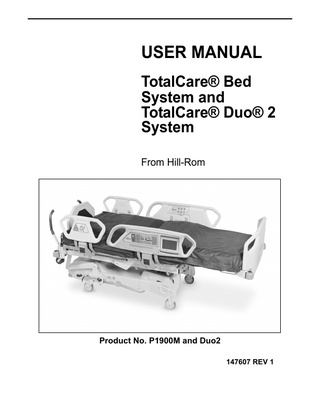
Preview
Page 1
USER MANUAL TotalCare® Bed System and TotalCare® Duo® 2 System From Hill-Rom
Product No. P1900M and Duo2 147607 REV 1
© 2008 by Hill-Rom Services, Inc. ALL RIGHTS RESERVED. Manufactured by: HILL-ROM 1069 STATE ROUTE 46 E BATESVILLE, IN 47006-9167 Authorized European Union Representative: HILL-ROM SAS B.P. 14 - Z.I. DU TALHOUET 56330 PLUVIGNER FRANCE TEL: +33 (0)2 97 50 92 12 No part of this text shall be reproduced or transmitted in any form or by any means, electronic or mechanical, including photocopying, recording, or by any information or retrieval system without written permission from Hill-Rom Services, Inc. (Hill-Rom). The information in this manual is confidential and may not be disclosed to third parties without the prior written consent of Hill-Rom. First Edition First Printing 2007 Printed in the USA Boost™ is a trademark of Hill-Rom Services, Inc. COMposer® is a registered trademark of Hill-Rom Services, Inc. CSA® is a registered trademark of Canadian Standards Association. Deteq® is a registered trademark of Hill-Rom Services, Inc. Duo® is a registered trademark of Hill-Rom International BV. FlexAfoot™ is a trademark of Hill-Rom Services, Inc. FullChair® is a registered trademark of Hill-Rom Services, Inc. Graphical Caregiver Interface (GCI)® is a registered trademark of Hill-Rom Services, Inc. HandsFree® is a registered trademark of Hill-Rom Services, Inc. Hill-Rom® is a registered trademark of Hill-Rom Services, Inc. IntelliDrive® is a registered trademark of Hill-Rom Services, Inc. Line-of-Site® is a registered trademark of Hill-Rom Services, Inc. NaviCare® is a registered trademark of Hill-Rom Services, Inc. OneStep® is a registered trademark of Hill-Rom Services, Inc. Pleur-Evac® is a registered trademark of Deknatel, Inc. Point-of-Care® is a registered trademark of Hill-Rom Services, Inc. Progressive Mobility™ is a trademark of Hill-Rom Services, Inc. Protex™ is a trademark of Hill-Rom Services, Inc. RemindMe™ is a trademark of Hill-Rom Services, Inc. Shearless Pivot® is a registered trademark of Hill-Rom Services, Inc. Slo-Blo® is a registered trademark of Littelfuse, Inc. The UL logo is a registered trademark of Underwriters Laboratories, Inc. Therapy-on-Demand® is a registered trademark of Hill-Rom Services, Inc.
TotalCare® Bed System and TotalCare® Duo2 System User Manual (147607 REV 1)
i
TotalCare® is a registered trademark of Hill-Rom Services, Inc. TotalCare SpO2RT® is a registered trademark of Hill-Rom Services, Inc. WallGuard® is a registered trademark of Hill-Rom Services, Inc. The information contained in this manual is subject to change without notice. Hill-Rom makes no commitment to update or keep current, the information contained in this manual. Hill-Rom reserves the right to make changes without notice in design, specifications, and models. The only warranty Hill-Rom makes is the express written warranty extended on the sale or rental of its products. To order additional copies of this manual (147607), refer to the back cover for contact information. For countries not listed on the back cover, contact your distributor. NOTE: The back cover is a comprehensive list of Technical Support contact information for Hill-Rom. The product discussed in this manual may not be available in all of the countries listed. Revision 1
ii
Pages Affected
Date March 2008
TotalCare® Bed System and TotalCare® Duo2 System User Manual (147607 REV 1)
Table of Contents Document Symbols... 1 Intended Use... 2 Introduction... 2 Features... 3 Dimensions
...4
Standard Point-of-Care® Siderail Controls... 5 Enable Control... 5 Lockout Controls... 5 Bed Up/Down (Hi-Lo) Control... 6 Head Up/Down Control... 6 Knee Up/Down Control... 6 Automatic Contour... 7 Foot Up/Down Controls... 7 Foot Elevation... 7 FlexAfoot™ Retractable Foot Control... 8 Trendelenburg And Reverse Trendelenburg Controls... 8 Preliminary Tilt Table... 9 Bed Flat Control... 9 Boost™ Position System... 9 Chair Positioning... 10 FullChair® Patient Position Mechanism... 10 Chair... 10 Chair Egress... 11 Recliner... 12 Point-of-Care® Brake and Steer System... 14 Emergency Caregiver Foot Controls... 15 HandsFree® Emergency Trendelenburg Release Mechanism... 15 HandsFree® Emergency CPR Release... 15 Head and Intermediate Siderails... 16 Headboard... 17 Footboard... 17 Standard Casters... 18 IV Sockets... 18 Transport Handles... 18 Equipment Sockets... 19 Safety and Information Indicators... 19 Brake Not Set... 19 Remove Footboard... 19 Unplugged AC... 19 Battery Power (Manual Control Option)... 19 Service Required... 20 Line-of-Site® Trendelenburg Angle Indicator... 20
TotalCare® Bed System and TotalCare® Duo2 System User Manual (147607 REV 1)
iii
Hip Position Locator...20 Line-of-Site® Head Angle Indicator...20 WallGuard® Bumper System...20 Line Manager...21 Drainage Bag Holders...21 Patient Restraint Interface...21 Graphical Caregiver Interface (GCI)® Control...22 Bed Exit Alarm... 22 Scale Functions... 23 Bed Setup/Reset... 23 Head Angle Alarm... 24 NaviCare® System... 24 Optional Caregiver Controls...26 Nurse Call...26 Manual Controls...26 Optional Patient Controls...27 Nurse Call...27 Head Up/Down Control...27 Knee Up/Down Control...27 Room Light...28 Read Light...28 Television...28 Music/Select...28 Entertainment Channel Control...28 Up Arrow/Down Arrow...28 Volume Control...29 Optional Features...30 Short Stay Surface...30 Treatment Surface...31 Treatment Modes... 31 TotalCare SpO2RT® Bed...33 Normal/Standard... 35 Seat Deflate... 35 Rotational Therapy... 35 To Use Rotation Therapy:... 36 Percussion and/or Vibration Therapies... 37 To Use Percussion and/or Vibration Therapy:... 38 TotalCare SpO2RT® Bed-Mattress CPR Function... 39 OPTI·REST... 40 Patient History... 40 Turn Assist... 41 Additional Siderail Controls available with the TotalCare SpO2RT® Bed... 41 Alarm Pause Control 42 Fluoroscopy...42 iv
TotalCare® Bed System and TotalCare® Duo2 System User Manual (147607 REV 1)
Permanent IV Poles Option... 43 Optional 5" (13 cm) Dual Wheel Casters... 43 Optional 6" (15.2 cm) Casters... 43 Accessory AC Receptacle Option (120 V Version Only)... 44 COMposer® Communication System... 45 Wireless Interface Unit... 45 IntelliDrive® Transport System... 46 Patient Pendant... 48 Patient Helper... 48 TotalCare® Duo® 2 System (Europe only)... 49 Accessories... 56 Infusion Support System... 56 Infusion Support System Bracket... 56 Vertical Oxygen Tank Holder... 57 Transducer Holder... 57 Seat Belt... 57 Removable IV Pole... 58 Transport Shelf/Charting Table... 58 Fracture Frame Adapter Brackets... 59 Siderail Pads and Extenders... 61 Safety Tips... 63 Preventive Maintenance... 69 General Cleaning/Disinfecting... 71 Product Symbols-TotalCare® Bed System... 74 Product Symbols-TotalCare® Duo® 2 System... 80 Technical Specifications... 82
TotalCare® Bed System and TotalCare® Duo2 System User Manual (147607 REV 1)
v
vi
TotalCare® Bed System and TotalCare® Duo2 System User Manual (147607 REV 1)
Document Symbols Document Symbols This manual contains different typefaces and symbols to make the content easier to read and understand: • Standard text-used for regular data. • Boldface text-emphasizes a word or phrase. • NOTE:-sets apart special data or important instruction clarification. • WARNING or CAUTION:
–
A WARNING identifies situations or actions that may have an effect on patient or user safety. To ignore a warning could cause patient or user injury.
–
A CAUTION identifies special procedures or precautions that persons must obey to help prevent equipment damage.
• CAUGHT HAZARD WARNING:
• CHEMICAL HAZARD WARNING:
• ELECTRICAL SHOCK HAZARD WARNING:
TotalCare® Bed System and TotalCare® Duo2 System User Manual (147607 REV 1)
1
Intended Use Intended Use The TotalCare® Bed System is intended to provide a patient support ideally suited to be used in health care environments. The TotalCare® Bed System may be used in a variety of settings including, but not limited to, acute care, including critical care, step down/progressive care, medical/surgical, high acuity sub-acute care, post anesthesia care unit (PACU), and sections of the emergency department (ED). The TotalCare® Bed System is capable of being used with a broad patient population as determined appropriate by the caregiver or institution. The intended users of this product are health care employees, patients, and family members who have the physical strength and cognitive skills to operate and control the product. Follow facility safety protocols if an intended user does not have the physical strength or cognitive skills to operate and control the product safely.
Introduction This manual provides the information required for normal operation of the TotalCare® Bed System from Hill-Rom. Before operating the TotalCare® Bed System, be sure that you have read and understood in detail the contents of this manual. It is important that you read and strictly adhere to the aspects of safety contained in this manual. Any reference to a side of the bed is from the patient’s view lying in the bed. Some configurations of the TotalCare® Bed System may be equipped with an integral scale intended to weigh the patient in the bed. The scale may be used for diagnostic or therapeutic purposes as determined by medical professionals, taking into account the scale performance parameters specified in this manual.
2
TotalCare® Bed System and TotalCare® Duo2 System User Manual (147607 REV 1)
Features Features
Item
Description
Item
Description
Item
Description
A
Transport handles or IntelliDrive® Transport System handles
J
Pulmonary Therapy Surface with Low Airloss (optional)
S
IntelliDrive® Transport System
B
Line-of-Site® Head Angle K Indicator
Removable Footboard
T
HandsFree® Emergency CPR/Trendelenburg
C
Removable headboard
L
Equipment Sockets
U
Point-of-Care® Brake and Steer System
D
Line-of-Site® Trendelenburg Angle Indicator
M
WallGuard® Bumper System
V
OneStep® Siderail Release Mechanism
E
Speaker
N
FlexAfoot™ Retractable Foot Mechanism
W
Permanent IV Poles
F
Point-of-Care® Siderail Controls
O
Drainage Bag Holders
X
Bed Hi-Lo Control
G
Graphical Caregiver Interface (GC)® Control
P
Accessory Outlet
Y
Patient Helper (trapeze) (K model and newer)
H
Patient Control Panel
Q
5" (13 cm) or 6" (15.2 cm) or Dual Wheel Casters
I
Treatment Surface or Foam Surface
R
Manual Foot Pedal
TotalCare® Bed System and TotalCare® Duo2 System User Manual (147607 REV 1)
3
Features 1
Dimensions
Mattress size: ...35" x 83" (89 x 211 cm) Foot: ...85° Down Foot Retraction: ...12" (31 cm) Articulating Deck: ...32.5" x 84" (82.6 x 213 cm) Trendelenburg/Reverse Trendelenburg: ...15°/15°
Automatic Knee Contour: ...10°
Emergency Trendelenburg: ...20° Weighing Capacity: ...500 lb (227 kg) Preliminary Tilt table: ...20° Minimum Patient Weight:...75 lb (34 kg) Head Section: ...75°
Patient Helper (trapeze) Pull Force:...250 lb (113 kg)
Knee: ...20°
Maximum Safe Working Load : ...550 lb (249 kg) a
a. Safe working load includes patient weight, mattress, IV pumps, poles, bags, etc. The maximum patient weight is 500 lb (227 kg).
Scale accuracy may be diminished if patient weight exceeds 400 lb (181 kg). Mattress interface pressure and pulmonary therapy performance may be diminished if patient weight exceeds 500 lb (227 kg). IntelliDrive® Transport System power assist levels may be diminished if patient weight exceeds 300 lb (136 kg).
WARNING: Do not use the product outside the recommended safe working load. Patient injury or equipment damage could occur.
1. *shown with 5" (13 cm) casters and measured to top of articulating deck; add 1.5" (3.8 cm) for 6" (15.2 cm) casters
4
TotalCare® Bed System and TotalCare® Duo2 System User Manual (147607 REV 1)
Features Standard Point-of-Care® Siderail Controls Caregiver Point-of-Care® Siderail controls are located on the outboard side of the intermediate siderails.
WARNING: Instruct visitors not to use caregiver controls at any time. Visitors may assist patients in the use of patient controls. Unauthorized use of the caregiver controls may cause injury or equipment damage.
Enable Control The Enable control deters unauthorized operation of air system controls. The Enable control is located on the siderail opposite the GCI on beds that have an air system and one GCI. The Enable control must be pressed and the indicator light illuminated before the air system controls will operate. The Enable indicator stays on for 20 seconds. While this indicator light is on, the caregiver can activate any air system controls. To Activate: •
Press the Enable control. The Enable indicator light comes on for 20 seconds.
•
During the 20-second period, you may activate other air system controls without pressing the Enable control again.
Lockout Controls The Lockout controls located on the caregiver siderail control panel disable the bed articulating functions. To Activate: •
Simultaneously press the Lockout control and the function control. Both patient and caregiver controls are locked out. An audible alarm sounds when a lockout is activated and the applicable indicator will stay on. The knee lockout will lockout the foot control. The foot lockout will lockout the knee control.
•
Disable any lockout by simultaneously pressing the Lockout control and the respective function control. An alarm will sound when the lockout is deactivated.
TotalCare® Bed System and TotalCare® Duo2 System User Manual (147607 REV 1)
5
Features Bed Up/Down (Hi-Lo) Control The Bed Up/Down controls are located on the head-end siderails and on the intermediate siderails. They adjust the height of the bed from a low position for patient egress to a high position for examination. To Activate: •
Press and hold the Bed Up control to raise the system or press and hold the Bed Down control to lower the system. Release the control when the desired height is reached.
•
To disable the Bed Hi-Lo – Activate the Hi-Lo lockout control.
Head Up/Down Control The caregiver can raise or lower the head section by using the Head Up/Down controls. Using the Line-of-Site® Angle Indicators, the caregiver can articulate the head section to specific angles. To Activate: •
Press and hold the Head control to raise the head section. Press and hold the Head control to lower the head section.
NOTE: Additionally, the TotalCare® Bed System is equipped with an automatic contour mode. When the Head Up control is pressed, the automatic contour mode is enabled, and the knee section rises to a maximum of 10°. •
Automatic Contour Feature – Press and hold the Head control. The head and knee sections rise together to reduce patient migration toward the foot end of the system.
•
Disable Automatic Contour – Activate the Knee lockout control.
NOTE: The automatic contour feature can also be disabled by pressing and holding the Knee Down control while raising the head section.
Knee Up/Down Control The caregiver can raise or lower the knee section by using the Knee Up/Down controls. To Activate: •
Knee Up/Down – Press and hold the Knee control to raise the knee section.
•
Press and hold the Knee control to lower the knee section.
NOTE: The automatic contour feature does not work when only using the Knee Up/Down controls.
6
TotalCare® Bed System and TotalCare® Duo2 System User Manual (147607 REV 1)
Features Automatic Contour Automatic contour raises the head and knee sections together to reduce patient migration toward the foot end of the system during sleep deck articulation. The knee section raises in conjunction with the head section, until the knee section reaches 10°, which corresponds to 45° for the head section. To disable the automatic contour function, activate the Knee lockout control, or press the Knee Down control while raising the head section.
Foot Up/Down Controls The foot section can be lowered and raised by using the Foot Up/Down controls. The Foot Up control controls the Foot Elevation feature (see “Foot Elevation” on page 7). To Activate: •
Press and hold the Foot Elevate control to raise the foot section.
•
Press and hold the Foot Lower control to lower the foot section.
WARNING: Do not use ankle restraints when you activate this feature; injury to the patient may occur.
CAUTION: Keep the optional transport shelf horizontal during patient transport. Failure to keep the transport shelf horizontal can cause equipment damage.
CAUTION: Before you activate the foot section controls, make sure the area around the foot section is clear of equipment, or equipment damage may occur.
Foot Elevation The Foot Elevation feature raises the patient’s feet while lowering the head position. 1. Press and hold the Foot Elevate control. The foot section will raise. Once the foot section is at maximum elevation, the head section will recline. 2. Release the Foot Elevate control when the desired position is reached.
TotalCare® Bed System and TotalCare® Duo2 System User Manual (147607 REV 1)
7
Features FlexAfoot™ Retractable Foot Control The foot section can be extended or retracted using the foot retraction Longer/Shorter controls. This feature allows the TotalCare® Bed System to customize the length of the sleep surface to the patient. The foot section can be retracted 12" (30 cm). To Activate: •
Press and hold the Foot Longer control to extend the foot section.
•
Press and hold the Foot Shorter control to retract the foot section.
WARNING: Do not use ankle restraints when you activate this feature; injury to the patient may occur.
WARNING: The retractable foot section provides multiple patient benefits. These include facilitating the prevention of footdrop, allowing chair mode patient ingress/egress, and preventing transmission of shear forces from the mattress to the patient during chair mode articulations. However, a retracted foot section may increase the risk of patient entanglement between the siderails and footboard for certain patients. If a potential for entanglement exists, such as with patients who are agitated or disoriented, or who lack the physical strength to extract themselves should they become entangled, the foot section should be left fully extended when the patient is not under direct supervision.
Trendelenburg And Reverse Trendelenburg Controls The TotalCare® Bed System is capable of 15° Trendelenburg and 15° Reverse Trendelenburg. The powered Trendelenburg and Reverse Trendelenburg controls can be activated at any bed height. The Reverse Trendelenburg control, controls the Preliminary Tilt Table feature (see “Preliminary Tilt Table” on page 9). The Trendelenburg feature includes Line-of-Site® Angle Indicators located in the intermediate siderails for determining Trendelenburg angles. To Activate: •
Trendelenburg – Press and hold the Trendelenburg control. The foot end of the bed system articulating frame raises relative to the head end.
•
Reverse Trendelenburg – Press and hold the Reverse Trendelenburg control. The head end of the bed system articulating frame raises relative to the foot end.
•
Return to flat position – Press the opposite control. (If in Trendelenburg – press Reverse Trendelenburg. If in Reverse Trendelenburg – press Trendelenburg.) When the level position is reached, the bed system will pause.
NOTE: If the foot section is in the down position when Reverse Trendelenburg is activated, the foot section will automatically raise. This prevents the articulated foot section from interfering with the floor.
8
TotalCare® Bed System and TotalCare® Duo2 System User Manual (147607 REV 1)
Features Preliminary Tilt Table The Preliminary Tilt table feature articulates the bed to a maximum of 20° Reverse Trendelenburg. 1. Press and hold the Reverse Trendelenburg control until full Reverse Trendelenburg is reached. The bed will pause. 2. Continue to hold the Reverse Trendelenburg; the bed will go to the Preliminary Tilt Table position.
Bed Flat Control Bed Flat controls are provided so that a caregiver can easily return the patient deck to the level position from any articulated position. To Activate: Press and hold the Bed Flat control. The patient deck moves to the flat position in a two-step motion, first the articulating frame and then the individual sections. When all sections are flat, the system stops.
Boost™ Position System The Boost™ Position System allows for easier movement of the patient to the head end of the bed. 1. Press and hold the Boost control on the siderail. The bed will transition to the Trendelenburg position and if the bed has an air system, the mattress will go into Max-Inflate. 2. Release the Boost control when the desired position is reached. 3. Reposition the patient as needed. To return to the flat position, press the Bed Flat control and if the bed has an air system, press the Normal control for the surface.
TotalCare® Bed System and TotalCare® Duo2 System User Manual (147607 REV 1)
9
Features Chair Positioning FullChair® Patient Position Mechanism Using the FullChair® Patient Position Mechanism, the caregiver can place the TotalCare® Bed System in one of three basic chair positions: chair, chair egress, and recliner. Chair positioning can only be accessed through the caregiver control panel. Patient articulation controls are automatically locked out while the system is in the chair or chair egress positions. Chair The head section rises to 65°, the knee section rises to 10°, and the foot section lowers to 70°. The chair feature allows the caregiver to place the patient in a fully seated position without having to remove the patient from the bed. The chair feature also provides a means to support the patient’s feet for comfort and security. To Activate: 1. Set the brake. 2. Press the Chair control. The patient deck transitions to the chair position. NOTE: When the patient deck transitions to the chair position (Cradle Transition), the patient deck will slightly recline backwards as the seat and lumbar sections on the mattress slightly deflate. When the Chair control is released, the seat section will reinflate to normal pressures. 3. If the footboard is installed, when the articulation stops and a tone sounds, the system has reached the full chair position. To Support Patient’s Feet: 1. Check for support in the full chair position. Many patients are adequately supported with no action required. 2. Retract the foot section if necessary. 3. For shorter patients, reverse the footboard so that the product label is up. 4. Move the mattress foot section up to remain within the footboard. 5. Adjust the foot section length using the Foot In control to position the legs correctly while maintaining foot support. Many shorter patients may not require that the footboard be reversed. Use of pillows and blankets may provide adequate support. Extremely short patients may require use of pillows and blankets in addition to reversing the footboard for adequate foot support. NOTE: When the brake is not set and the bed system is in the chair or chair egress position, the Brake Not Set indicator flashes and an alarm will sound. NOTE: If the footboard is installed with the bed in the maximum chair position and the chair control or foot down control is pressed, the Remove Footboard and chair indicators will flash and an audible alarm will sound. 10
TotalCare® Bed System and TotalCare® Duo2 System User Manual (147607 REV 1)
Features WARNING: Check periodically to make sure the patient remains properly positioned. If necessary, use the optional seat belt to keep the patient from sliding or falling forward while in a chair position. Use of pillows can maintain side-to-side positioning. Injury to the patient may occur from improper positioning.
WARNING: Do not articulate the head section with the patient buckled with the Seat Belt. Patient injury can occur.
WARNING: Do not use the Seat Belt as a restraint device. The Seat Belt is only to maintain correct patient positioning in the chair position.
WARNING: The patient’s feet must be supported at all times while in the chair position. Extended periods of time without support can cause discomfort and reduced circulation. Refer to “FlexAfoot™ Retractable Foot Control” on page 8, and/or move the patient down in the bed until the patient’s feet are supported. Injury to the patient may occur from improper positioning.
WARNING: Do not transport a patient with the bed in a chair position. Injury to the patient may occur.
CAUTION: Do not stand or sit on the footboard. Damage to equipment may occur. Chair Egress The head section rises to 75°, the knee section lowers to 0°, the foot section lowers to 85° and fully retracts, and the Hi-Lo lowers to its lowest height and the seat section partially deflates (pulmonary beds only). The chair egress feature allows the caregiver to easily position a patient to egress from the foot end of the TotalCare® Bed System. NOTE: The FullChair® Patient Egress Position Mechanism is intended to facilitate patient egress and not long-term sitting. To Activate: 1. Make sure the casters are in the trailing position. 2. Set the brake. 3. Remove the footboard and foot end extenders if they are installed. 4. Press the Chair control. The patient deck transitions to the chair egress position. Monitor the patient as the system moves to the egress position. 5. Assist the patient with egress.
TotalCare® Bed System and TotalCare® Duo2 System User Manual (147607 REV 1)
11
Features NOTE: When the brake is not set while the bed system is in the chair egress position, the Brake Not Set indicator flashes, and an alarm sounds. NOTE: The TotalCare® Bed System will not move to the maximum position for the FullChair® Egress Position Mechanism until the footboard is removed. When the footboard is removed the Remove Footboard indicator goes out.
WARNING: If the patient is left sitting in the chair egress position, a thigh angle of 10° should be maintained, except during actual patient egress. The patient’s feet must be supported by the floor at all times while in the egress chair position. Injury to the patient may occur from improper positioning.
WARNING: Do not transport a patient with the bed in the chair egress position. Injury to the patient may occur.
WARNING: Do not use ankle restraints when activating this feature. Injury to the patient may occur.
WARNING: If bed sheets contact the floor during chair egress use, follow standard infection control procedures.
CAUTION: Do not install the footboard in the chair egress position. The Remove Footboard indicator flashes and an alarm sounds. When moving the bed out of the chair egress position, a beep sounds to remind the caregiver to install the footboard. Recliner The head section rises 50°, the knee section rises 10°, and the foot section lowers 30°. The recliner feature allows the patient to be placed in a customized semi-seated position. To Activate: 1. Set the brake. 2. Press the Chair control. The patient deck transitions to the reclined position. NOTE: When the patient deck transitions to the chair position (Cradle Transition), the patient deck will slightly recline backwards as the seat and lumbar sections on the mattress slightly deflate. When the Chair control is released, the seat section will re-inflate to normal pressures (pulmonary beds only).
12
TotalCare® Bed System and TotalCare® Duo2 System User Manual (147607 REV 1)
Features 3. When the system has reached the approximate desired position, release the Chair control. If desired, use the Head, Knee, Foot, or Foot Retract controls to make custom recliner position adjustments. WARNING: Do not transport a patient with the bed in a recliner position. Injury to the patient may occur. WARNING: Do not use ankle restraints when using this feature. Injury to the patient may occur. WARNING: The patient’s feet must be supported at all times while in the recliner position. Extended periods of time without support can cause discomfort and reduced circulation. Injury to the patient may occur from improper positioning.
TotalCare® Bed System and TotalCare® Duo2 System User Manual (147607 REV 1)
13