User Manual
96 Pages
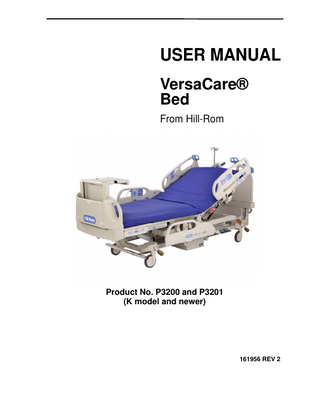
Preview
Page 1
USER MANUAL VersaCare® Bed From Hill-Rom
Product No. P3200 and P3201 (K model and newer)
161956 REV 2
© 2011 by Hill-Rom Services, Inc. ALL RIGHTS RESERVED. Manufactured by Hill-Rom, Inc. Batesville, IN 47006 USA Authorized European Union Representative: HILL-ROM SAS B.P. 14 - Z.I. DU TALHOUET 56330 PLUVIGNER FRANCE TEL: +33 (0)2 97 50 92 12 No part of this text shall be reproduced or transmitted in any form or by any means, electronic or mechanical, including photocopying, recording, or by any information or retrieval system without written permission from Hill-Rom Services, Inc. (Hill-Rom). The information in this manual is confidential and may not be disclosed to third parties without the prior written consent of Hill-Rom. Second Edition, November 2011 First Printing, 2010 AccuMax Quantum™ is a trademark of Encompass Group. CSA® is a registered trademark of Canadian Standards Association, Inc. PLEUR-EVAC® is a registered trademark of Teleflex-CT Devices Incorporated. SmartSilver® is a registered trademark of NanoHorizons, Inc. Tempur-Pedic® is a registered trademark of Dan-Foam A/S Corporation. The UL logo is a registered trademark of Underwriter’s Laboratories, Inc. AutoContour™, FlexAfoot™, FreedomHill™, and LibertyHill™ are trademarks of HillRom Services, Inc. Active Integrated Response®, ACUCAIR®, Advanced MicroClimate®, Boost®, Hill-Rom®, IntelliDrive®, Line-of-Site®, nano Ag+®, NaviCare®, OneStep®, Point-ofCare®, SafeView®, SideCom®, and VersaCare® are registered trademarks of Hill-Rom Services, Inc. The information contained in this manual is subject to change without notice. Hill-Rom makes no commitment to update or keep current, the information contained in this manual. Hill-Rom reserves the right to make changes without notice in design, specifications, and models. The only warranty Hill-Rom makes is the express written warranty extended on the sale or rental of its products. To order additional copies of this manual (161956), refer to the back cover for contact information. For countries not listed on the back cover, contact your distributor. NOTE: The back cover is a comprehensive list of Technical Support contact information for Hill-Rom. The product discussed in this manual may not be available in all of the countries listed.
VersaCare® Bed User Manual (161956 REV 2)
i
ii
VersaCare® Bed User Manual (161956 REV 2)
Table of Contents Document Symbols... 1 Intended Use... 2 Introduction... 2 Features... 3 Standard Features... 4 Emergency CPR... 4 Emergency Trendelenburg... 4 Caregiver Siderail Controls... 5 Enable... 5 Lockout... 6 Bed Up/Down... 6 Head Up/Down... 7 Knee Up/Down... 7 Trendelenburg and Reverse Trendelenburg... 8 Bed Flat... 9 Chair Positioning... 9 Foot Section Controls... 10 Safety and Information Indicators... 11 Battery Back-Up... 11 Point-of-Care® Brake and Steer Control... 12 Head and Intermediate Siderails... 13 Sleep Surfaces... 15 Surfaces with nano Ag+® Technology with SmartSilver® Ions... 15 X-Ray Cassette Sleeve... 16 NP100... 16 Treatment/Therapy Surfaces-A.I.R. and P500... 16 Sleep Surface Removal and Installation... 20 Surface Overlays... 22 Foot Controls... 22 Patient Hip Position Indicator... 23 Headboard... 23 Footboard... 23 Patient Restraints... 24 Drainage Bag Holders... 24 Equipment Sockets... 25 Night Light... 25 VersaCare® Bed User Manual (161956 REV 2)
iii
Standard Patient Controls... 25 Auto Contour™ Feature... 25 Additional Features... 26 Boost® Position System... 26 Head Angle Display... 26 30° Head Angle Alarm... 27 Line Manager... 27 Cord Wrap Clips with IV Pole Storage... 28 Integrated Transport Shelf... 28 Integrated IV Transport Handle... 29 Optional Features... 30 Push Handles... 30 SideCom® Communication System... 30 Nurse Call Control... 30 Patient Pendant... 31 Patient Controls... 32 Scale System... 33 Scale Display... 33 Changing the Scale Units... 33 Bed Setup... 34 Zeroing the Scale... 34 Weighing the Patient... 34 Bed Exit Alarm System... 35 IntelliDrive® Transport System... 37 Auxiliary AC Receptacle Option (120 V version only)... 39 NaviCare® System... 40 Wireless Interface Unit... 41 SafeView® Alerts... 41 Deactivate the SafeView® Alerts... 42 Configure the Siderails for the Safe Bed Condition... 43 Accessories... 44 IV Pole (P2217)... 44 Infusion Support System (P158 and P158A01)... 45 Oxygen Tank Holder, E-Size (P276)... 46 Patient Helper Adapter Bracket (P844G48)... 47 Fracture Frame Adapter Bracket (P3211B)... 47 Patient Helper Adapter Bracket (P844G01/02) and (P3212A)... 48 Permanent IV Pole (P2222A)... 48 iv
VersaCare® Bed User Manual (161956 REV 2)
Siderail Pads (P855E7 and P855E7H)... 49 Utility Shelf (P417A)... 50 VIP Headboard and Footboard... 50 Continuous Passive Machine Support (P004943)... 51 Siderail Extension Assembly (P3214A)... 51 Siderail-Mounted Wipe Dispenser (P3204A01)... 52 Siderail-Mounted Personal Effects Holder (P3204A02)... 52 Safety Tips... 53 Bed Positions... 53 Brakes... 53 Siderails/Restraints/Patient Monitoring... 54 Electricity... 55 Parts and Accessories... 56 Operating Bed/Surface Precautions... 56 Transport... 56 Transport Position and Stability... 57 Sleep Surface/Mattress... 58 Flammability... 58 Bed Articulations... 59 Bed Transportation Mode... 59 Visitor Notification... 59 Clean and Disinfect... 60 Clean... 60 Disinfect... 61 Clean the Mattress and the AMT Coverlet... 61 Preventive Maintenance... 63 Troubleshooting... 64 Bed Functions... 64 The Bed Controls Do Not Work... 64 The Bed Does Not Lower... 64 The Foot Controls Do Not Work... 64 The Display on the Control Pod Is Off... 64 The Display on the Control Pod Flashes when a Weight Is Taken... 65 The Head Section Angle Appears to be different than the Head Angle Display Shows... 65 The Bed Exit Alarm Does Not Arm and All Three Mode Indicators are Flashing... 65 A Siderail Does Not Latch... 65 VersaCare® Bed User Manual (161956 REV 2)
v
Treatment/Therapy Surface Functions... 65 The Surface Does Not Inflate or Does Not Inflate Correctly... 65 Turn Assist Does Not Work... 66 All Four Surface Mode Indicators are Flashing... 66 Product Symbols... 67 Specifications... 77
vi
VersaCare® Bed User Manual (161956 REV 2)
Document Symbols This manual contains different typefaces and symbols to make the content easier to read and understand: •
Standard text-used for regular data.
•
Boldface text-emphasizes a word or phrase.
•
NOTE:-sets apart special data or important instruction clarification.
•
WARNING, RELATIVE CONTRAINDICATION, or CAUTION
–
A WARNING identifies situations or actions that may have an effect on patient or user safety. To ignore a warning could cause patient or user injury.
–
A RELATIVE CONTRAINDICATION identifies situations or actions that may have an effect on patient safety.
–
A CAUTION identifies special procedures or precautions that persons must obey to help prevent equipment damage.
VersaCare® Bed User Manual (161956 REV 2)
1
Intended Use The VersaCare® Bed System is intended to provide a patient support suited to be used in healthcare environments. The VersaCare® Bed may be used in such settings as acute care, step down/progressive care, medical/surgical, high acuity sub-acute care, post anesthesia care unit (PACU), and sections of the emergency department (ED). The intended users of this product are healthcare employees and patients (use of patient controls only) who have the physical strength and cognitive skills to operate and control the product. Follow facility safety protocols if an intended user does not have the physical strength or cognitive skills to operate and control the product safely.
Introduction This manual is for K model and newer beds only. This manual supplies information necessary for normal operation of the VersaCare® Bed from Hill-Rom. Before you operate the VersaCare® Bed, make sure you read and understand in detail the contents of this manual. It is important that you read and strictly obey the aspects of safety contained in this manual. Any reference to a side of the bed is from the patient’s view lying in the bed on his or her back. Some configurations of the VersaCare® Bed may be equipped with an integral scale intended to weigh the patient in the bed. In this manual, there are references to different bed models. To identify which model of bed you have, look at the serial number label. The label is on the right side of the weigh frame, under the patient’s shoulder. For example, P3200AXXXX identifies an A model bed.
NOTE: Throughout this manual, we identify mains power as AC power.
2
VersaCare® Bed User Manual (161956 REV 2)
Features
Item
Description
Item
Description CPR/Emergency Trendelenburg Release Mechanism Caregiver Foot Controls Line-of-Site® Trendelenburg Angle Indicator Night Light
A
Patient Siderail Control Panel
K
B C
L M
E
Speaker Line Manager (standard on some configurations) Transport/Push Handle (shown with optional integrated IV holder) Control Pod (optional)
F
Point-of-Care® Siderail Controls
P
G H
Cord Wrap Clips with IV Pole Storage OneStep® Siderail Release Mechanism
Q R
I J
Point-of-Care® Brake and Steer System Patient Restraint Point
S T
D
VersaCare® Bed User Manual (161956 REV 2)
N O
IntelliDrive® Transport System (optional) FlexAfoot™ Retractable Foot Mechanism Drainage Bag Holder Integrated Transport Shelf (standard on some configurations) Patient Pendant (optional) Patient Hip Position Indicator
3
Standard Features Emergency CPR When activated, the CPR release decouples the head section actuator so that the head section may lower to the horizontal position. This function is gas-assisted to cushion the movement and can be used when power is not available. If a treatment/therapy surface is installed and the bed has AC power, the surface will go into Max-Inflate to support a CPR board. After 30 minutes of Max-Inflate, the surface will go into Normal mode. NOTE: The surface will not go into Max-Inflate if the bed is being powered by the battery backup. The emergency CPR controls are handles located under the sleep deck, between the head and intermediate siderails on both sides of the bed. The headboard can be used as a CPR board. To Activate 1. Pull and hold the handle. 2. Hold the handle until the head and knee sections come to a stop in the flat position and the foot section stops raising. NOTE: There must be power to the bed for the knee and foot sections to operate. 3. Release the handle. NOTE: During activation, releasing the CPR control handle will cause the head section to stop lowering. The head section actuator is automatically re-enabled after the CPR control handle is released.
Emergency Trendelenburg The emergency Trendelenburg allows the head end of the bed to lower to a maximum inclination of 15°. The emergency Trendelenburg controls are handles located under the sleep deck, between the head and intermediate siderails on both sides of the bed. They are the same controls as the emergency CPR. NOTE: The emergency Trendelenburg control works only when the bed is connected to AC power or when battery power is enabled.
4
VersaCare® Bed User Manual (161956 REV 2)
To Activate 1. Make sure the bed is plugged into AC power or the battery is enabled. NOTE: To enable the battery, press any of the caregiver controls except the Lockout control. 2. Pull the CPR control handle with one hand. 3. Hold the handle until the head and knee sections come to a stop in the flat position, if not currently in the flat position. 4. Continue to hold the CPR control handle until the desired angle is reached. The head section actuator is automatically re-enabled after the CPR control handle is released.
Caregiver Siderail Controls The Caregiver Siderail controls are located on the outside of each head-end siderail. There are two sets of Caregiver Siderail controls. The first set is mounted on the outside of both siderails and control the bed position functions. The second set, for the optional bed functions, is mounted on a flip-up control pod in the head-end siderails. The second set of controls is for the scale, treatment/therapy surface, and the Bed Exit Alarm System. Instruct visitors not to attempt operation of caregiver controls. They may assist the patient with patient controls.
Enable The Enable control is located on the optional flip-up control pod. The Enable control deters unauthorized operation of certain caregiver controls. With the exception of the Weigh control, the Enable control must be activated before the caregiver controls on the pod will operate. When activated, the Enable indicator stays on for 60 seconds. During this time, the caregiver can use any caregiver controls on the pod.
VersaCare® Bed User Manual (161956 REV 2)
5
Lockout The Lockout control on the caregiver siderail control panel disables the bed articulating functions.
To Activate Simultaneously press the Lockout control and either direction control of the applicable function. Both patient and caregiver controls are locked out. A tone will sound and the applicable indicator will come on to let you know the lockout is activated. NOTE: When you activate the lockout for either the Knee Up/Down or Foot Longer/Shorter control, both knee up/down and foot longer/shorter functions will be locked out. To Deactivate Simultaneously press the Lockout control and the applicable function control. A tone will sound and the applicable indicator will turn off to let you know the lockout is deactivated. NOTE: The Lockout control disables all articulation controls except for the emergency CPR. Bed Up/Down The VersaCare® Bed adjusts in height from a low position for patient exit to a high position for examination. The Bed Up/Down controls are located on the head-end siderails. To Activate 1. Press and hold the Bed Up control to raise the bed. When the desired height is reached, release the control. 2. Press and hold the Bed Down control to lower the bed. When the desired height is reached, release the control. 3. To disable the Bed Up/Down control, activate the Bed Up/Down Lockout control (see “Lockout” on page 6).
6
VersaCare® Bed User Manual (161956 REV 2)
Obstacle Detect™ System
The VersaCare® Bed is equipped with the Obstacle Detect™ System that runs along the three open sides of the base frame. This system senses objects that are between the upper frame and the base frame. If the system senses an object, the Bed Not Down indicator on both siderails will flash, and you will not be able to lower the sleep deck. If the system senses an object while the bed sleep deck is lowering, the bed will stop lowering, and then raise automatically for 2 seconds. The Bed Not Down indicator on both siderails will flash. Head Up/Down Using the Head Up/Down controls, the caregiver can adjust the head section to specific angles. There are Line-of-Site® Angle Indicators located in the headend siderails to show the position of the head section. NOTE: Some bed models may have the digital Head Angle Display instead of the Lineof-Site® Angle Indicators. For those bed models, when the angle of the head section is critical to the patient’s care, do not depend on the head angle display only. Look to make sure the head section is at the correct angle. If the angle does not look correct, contact your facility-authorized maintenance person. The maximum travel for the head section is 65°. To Activate 1. Press and hold the Head Up control to raise the head section. When the desired position is reached, release the control. 2. Press and hold the Head Down control to lower the head section. When the desired position is reached, release the control. The Auto Contour™ feature is not active when using the caregiver controls, it is only active with the patient controls. See “Auto Contour™ Feature” on page 25. Knee Up/Down Using the Knee Up/Down control, the caregiver can raise or lower the knee section. The knee section has a maximum travel of 16°. To Activate 1. Press and hold the Knee Up control to raise the knee section. Release the control when the desired position is reached. 2. Press and hold the Knee Down control to lower the knee section. Release the control when the desired position is reached.
VersaCare® Bed User Manual (161956 REV 2)
7
Trendelenburg and Reverse Trendelenburg The VersaCare® Bed is capable of 15° Trendelenburg and 10° Reverse Trendelenburg. The Trendelenburg and Reverse Trendelenburg controls can be activated at any bed height. The Trendelenburg and Reverse Trendelenburg Line-of-Site® Angle Indicators are located in the intermediate siderails. WARNING: Trendelenburg Observe lines closely during articulations. Always use good line management techniques, particularly as the head section rises. Failure to do so could cause patient injury or equipment damage. To Activate 1. For Trendelenburg, press and hold the Trendelenburg control until the foot end of the bed raises relative to the head end. or For Reverse Trendelenburg, press and hold the Reverse Trendelenburg control until the head end of the bed raises relative to the foot end. NOTE: If the obstacle detection system detects an obstruction, the bed will not lower. 2. To return to the flat position, press the opposite control (Trendelenburg or Reverse Trendelenburg) or press the Bed Up/Down control until the bed reaches the full up or full down position.
Reverse Trendelenburg
8
VersaCare® Bed User Manual (161956 REV 2)
Vascular Position
The vascular position allows the caregiver to place the patient’s legs above the level of the patient’s sternum. To Activate 1. Lower the head section to the desired position. 2. Raise the knee section to the desired position. 3. Use the Trendelenburg control to position the sleep deck in the desired position. To Return to the Flat Position 1. Use the Reverse Trendelenburg control to return the bed frame to the horizontal position. 2. Use the Bed Flat control to return the sleep deck to the flat position. Bed Flat The Bed Flat control is provided so that a caregiver can easily return the sleep deck and bed to the flat and level position (head and knee section down, and foot section up if it is down) from any articulated position. To Activate-press and hold the Bed Flat control. When all sections are flat, the system stops. Chair Positioning WARNING: Make sure the area below the foot section, especially if the footboard is removed, is clear of equipment and persons before you operate the chair control. Failure to do so can cause injury or equipment damage. WARNING: Do not use mattress overlays while in the chair position. Patient injury or equipment damage may occur. WARNING: Check periodically to make sure that the patient remains in the proper position. The use of pillows can help maintain a side-to-side position. Failure to do so may cause patient injury. When activated, the chair positioning control will articulate the bed to a maximum of 65° for the head section, 16° for the knee section, and -27° for the foot section.
VersaCare® Bed User Manual (161956 REV 2)
9
To Activate 1. Set the brake. 2. Press the Chair control. The patient deck transitions to the chair position. If additional chair inclination is required, use the reverse Trendelenburg control to provide an additional 10° of forward chair movement.
Foot Section Controls WARNING: The retractable foot section provides multiple patient benefits. However, a shorter foot section may increase the risk of patient entanglement between the siderails and footboard for certain patients. If a potential for entanglement exists, such as with patients who are agitated or disoriented, or who lack the physical strength to extract themselves should they become entangled, the foot section should be left fully lengthened when the patient is not under direct supervision. The Foot Longer control allows the foot section to lengthen approximately 12" (30 cm) to accommodate various patient heights. To Lengthen the Foot Section Press and hold the Foot Longer control until the applicable position is reached. To Shorten the Foot Section Press and hold the Foot Shorter control until the applicable position is reached.
Fully lengthened
Fully shortened
10
VersaCare® Bed User Manual (161956 REV 2)
Safety and Information Indicators NOTE: There must be power to the bed, either AC or battery, for the indicators to operate. Safety and information indicators give the caregiver visual and audio indications about Brake Status, AC Power, and Service Required. Disconnected from AC Power If the bed is disconnected from AC power, the plug indicator flashes. Service Is Required When the system determines the bed operation is not correct, the wrench tool indicator comes on. Contact your facility-authorized maintenance person. Battery Charge is Required When the battery charge is low, the Battery indicator flashes. The bed should be connected to AC power as soon as possible. Brake Not Set WARNING: The Brake Not Set alarm operates only when the bed is connected to AC power. Except for patient transport, always set the brakes when the bed is occupied. Make sure the brakes are set before any patient transfer. Failure to do so may result in injury or equipment damage. If the bed is connected to AC power, and the brake is not engaged, the Brake Not Set indicator flashes and a continuous alarm comes on. Set the brake to stop the alarm.
Battery Back-Up CAUTION: Remove the battery if the bed will not be in service for extended periods of time. Failure to do so could cause damage to the life of the battery, or damage to the bed. Contact the applicable maintenance person, and refer to the VersaCare® Bed Service Manual (161955). The bed has an automatic battery back-up feature. When AC power is not being supplied to the bed and there is sufficient battery power, the battery permits the bed articulation functions to be engaged from any of the caregiver siderail controls except the Lockout control. The battery also powers the nurse call function, but it does not power any other bed functions, such as the optional air support system. The battery back-up indicator shows the battery condition: • ON = Battery is engaged. • FLASHING = Battery needs to be charged. • OFF = Battery is not engaged or is discharged below the level necessary to operate the motors.
VersaCare® Bed User Manual (161956 REV 2)
11
If the battery has been completely discharged, it may take up to 24 hours to charge to operational status. To make sure the battery is always charged, plug the bed into an applicable power source whenever possible. To Engage the Battery Back-Up Operation Press any of these controls except the Lockout control:
NOTE: The battery stays engaged for one minute after the last control is pressed.
Point-of-Care® Brake and Steer Control WARNING: Unless transporting the patient, always set the brakes when the bed is occupied. Make sure the brakes are set before any patient transfer. Failure to do so may result in injury or equipment damage. The Point-of-Care® Brake and Steer controls are located on the four corners of the bed frame. There are three positions: Brake, Steer, and Neutral. The brake position keeps the bed from moving. The steer position helps move the bed in a straight line. The neutral position allows the bed to be moved sideways in rooms or small enclosed areas. The head-end brake and steer control is a butterfly styled control. Stepping down on either side of the control will activate a brake or steer function. The foot-end brake and steer control is a single sided control. Pressing down or lifting up the control will activate a brake or steer function.
12
VersaCare® Bed User Manual (161956 REV 2)
To Activate
Head-End Control
Foot-End Control
Brake (orange control) Step down on the brake and steer control until it stops.
Neutral Use your foot to lift or press the brake and steer control until it travels to the middle detent.
Steer (green control) Use your foot to lift or press the brake and steer control to the full up position.
Head and Intermediate Siderails WARNING: Evaluate patients for entrapment risk according to facility protocol, and monitor patients appropriately. Make sure that all siderails are fully latched when in the raised position. Failure to do either of these could result in serious injury or death. NOTE: Siderails are intended to be a reminder to the patient of the bed's edges, not a patientrestraining device. When appropriate, Hill-Rom recommends that medical personnel determine the proper methods necessary to make sure a patient remains safely in bed. The VersaCare® Bed siderails have been designed with the OneStep® Siderail Release Mechanism for one-step operation. Siderails in the raised position are intended to make the patient aware of the proximity of the edge of the sleep surface and to assist in patient entry and exit. Siderails in the down position, below the patient surface, make a patient’s entry or exit from the bed easier. This design feature also makes it easier for the caregiver to have unobstructed access to the patient.
VersaCare® Bed User Manual (161956 REV 2)
13