Quick Tips
20 Pages
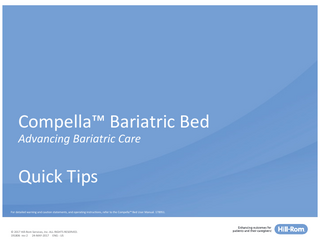
Preview
Page 1
Compella™ Bariatric Bed Advancing Bariatric Care
Quick Tips For detailed warning and caution statements, and operating instructions, refer to the Compella™ Bed Bariatric UserBed Manual. User 178951. Manual, 178951.
Page 0 © 2017 Hill-Rom Services, Inc. ALL RIGHTS RESERVED. 191806 rev 2 24-MAY-2017 ENG - US
Caregiver Controls
Controls A
Chair
B
Bed flat
C
Tilt
D
Reverse tilt
E
Width retract with indicator
F
Width extend with indicator
G
Foot longer
H
Foot shorter
I
Knee up/down with lockout indicator
J
Head up/down with lockout indicator
K
Bed up/down with lockout indicator
L
Lockout Indicators
For detailed warning and caution statements, and operating instructions, refer to the Compella™ Bariatric Bed User Manual, 178951.
Page 1 © 2017 Hill-Rom Services, Inc. ALL RIGHTS RESERVED. 191806 rev 2 24-MAY-2017 ENG - US
M
Nurse call
N
Service required
O
Battery charge level
P
Bed not down
Q
Lockout indicators
Lockout Controls Lockout controls allow caregiver to disable the bed articulating functions to prevent patient positioning features from being used.
To Activate: • Simultaneously press “Lock” button and specific lockout control desired. •
A single audible confirmation beep will sound and amber indicator light will illuminate on the lock for feature.
•
Both patient and caregiver controls are locked out.
To Deactivate: • Simultaneously press “Lock” button and specific locked control desired. • A single audible confirmation beep sounds and the amber light disappears when a lockout is deactivated. For detailed warning and caution statements, and operating instructions, refer to the Compella™ Bariatric Bed User Manual, 178951.
Page 2 © 2017 Hill-Rom Services, Inc. ALL RIGHTS RESERVED. 191806 rev 2 24-MAY-2017 ENG - US
Powered Width Expansion
The bed width can be adjusted to either 40” or 50” with the push of a button. The automated adjustment controls both the bed frame and surface.
To adjust, press and hold the “Width Expand” or “Width Retract” until bed adjustment is complete. •
A single audible confirmation beep will sound and green indicator light will illuminate to confirm the bed has reached transport mode.
•
If bed adjustment is NOT completed, a triple beep alert will sound and an amber indicator light will flash. Continue to press and hold expand or retract until width adjustment is completed.
For detailed warning and caution statements, and operating instructions, refer to the Compella™ Bariatric Bed User Manual, 178951.
Page 3 © 2017 Hill-Rom Services, Inc. ALL RIGHTS RESERVED. 191806 rev 2 24-MAY-2017 ENG - US
FlexAfoot™ Bed Length Adjustment The bed length can be adjusted to either 80”or 88” with the push of a button. The automated adjustment controls both the bed frame and surface.
To lengthen the foot section-press and hold the “Foot Longer” control until the foot section is at the desired length.
To shorten the foot section-press and hold the “Foot Shorter” control until the foot section is at the desired length.
For detailed warning and caution statements, and operating instructions, refer to the Compella™ Bariatric Bed User Manual, 178951.
Page 4 © 2017 Hill-Rom Services, Inc. ALL RIGHTS RESERVED. 191806 rev 2 24-MAY-2017 ENG - US
CPR The CPR controls are located on the foot end of the patient right hand side of the bed.
1.
Deflate air surface • Turn CPR mechanism a quarter turn clockwise. Mattress will begin to deflate. When the mattress is completely deflated the bed’s sleep deck can be used as a backboard.
2.
Lower head-of-bed • To level the bed, pull and hold red CPR handle until the head section is lowered to a flat position. NOTE: If using a foam mattress, only activation of CPR on bed frame is required (Step 2).
For detailed warning and caution statements, and operating instructions, refer to the Compella™ Bariatric Bed User Manual, 178951.
Page 5 © 2017 Hill-Rom Services, Inc. ALL RIGHTS RESERVED. 191806 rev 2 24-MAY-2017 ENG - US
Preparing Bed for Transport 1. Raise siderails into locked position. 2. Press and hold “Width Retract” control until bed is fully retracted. 3. Press and hold “FlexAfoot” control to adjust length of bed, if necessary. 4. Unplug power cords and store on blue cord wraps.
For detailed warning and caution statements, and operating instructions, refer to the Compella™ Bariatric Bed User Manual, 178951.
Page 6 © 2017 Hill-Rom Services, Inc. ALL RIGHTS RESERVED. 191806 rev 2 24-MAY-2017 ENG - US
Engaging Transport Mode Powered transport option enables the caregiver to move the bed with minimal effort during transport. 1. On the Transport Pod, press green Transport control to lower the bed into transport position. • A single audible confirmation beep will sound and green indicator light will illuminate to confirm the bed has reached transport mode.
2. Set the green brake pedal to Steer. • A green indicator light will illuminate once brake pedal has been set to steer.
3. To move bed, grip blue transport handles and depress green enable switches. • •
Push to move forward. Pull to move backwards.
For detailed warning and caution statements, and operating instructions, refer to the Compella™ Bariatric Bed User Manual, 178951.
Page 7 © 2017 Hill-Rom Services, Inc. ALL RIGHTS RESERVED. 191806 rev 2 24-MAY-2017 ENG - US
After Transport 1.
Disengage transport mode by pressing “Disengage” control to raise bed out of transport position.
2.
Position bed and then, set the orange brake pedal to “Brake.”
3.
Plug power cords into AC power.
4.
Press and hold “Width Expand” control until bed is fully expanded.
5.
Press and hold “FlexAfoot” control to adjust length of bed, if necessary.
For detailed warning and caution statements, and operating instructions, refer to the Compella™ Bariatric Bed User Manual, 178951.
Page 8 © 2017 Hill-Rom Services, Inc. ALL RIGHTS RESERVED. 191806 rev 2 24-MAY-2017 ENG - US
Caregiver Control Pod a
c
b
Controls
d
e
f
g
For detailed warning and caution statements, and operating instructions, refer to the Compella™ Bariatric Bed User Manual, 178951.
Page 9 © 2017 Hill-Rom Services, Inc. ALL RIGHTS RESERVED. 191806 rev 2 24-MAY-2017 ENG - US
a
Weigh
b
Zero
c
30° Head Angle Alert
d
Raise Bed Indicator
e
Enable Key
f
Alert Silence
g
Bed Exit Modes
Zeroing Scale Scale should be zeroed prior to placing a patient on the bed. Be sure to put ALL linens, pillows, and equipment on the bed prior to zeroing the scale.
How to Zero the Scale: • Press the “Enable Key.” • Press and hold the “Zero Control” until 00.0 is shown. • Release the control pod. • Scale display will show ‘CALC’. Do not touch the bed until the display stops flashing ‘CALC’ and shows 0.0.
NOTE: You cannot zero the scale or weigh a patient when in transport mode. If you attempt to arm, a triple beep alert will sound and the raise bed indicator light will flash. Remove bed from transport mode by pressing and holding the raise bed indicator until single audible confirmation beep sounds. Bed exit is ready to be armed.
For detailed warning and caution statements, and operating instructions, refer to the Compella™ Bariatric Bed User Manual, 178951.
Page 10 © 2017 Hill-Rom Services, Inc. ALL RIGHTS RESERVED. 191806 rev 2 24-MAY-2017 ENG - US
Weighing Patient Verify patient is lying in the center of bed. Remove all equipment, excess linens not included on the bed when the scale was zeroed
How To Weigh A Patient: •
To weigh patient, simply press the “Weigh” control.
• Once released, the current patient weight will be displayed. • The default setting for the scale is kg.
NOTE: You cannot zero the scale or weigh a patient when in transport mode. If you attempt to arm, a triple beep alert will sound and the raise bed indicator light will flash. Remove bed from transport mode by pressing and holding the raise bed indicator until single audible confirmation beep sounds. Bed exit is ready to be armed.
For detailed warning and caution statements, and operating instructions, refer to the Compella™ Bariatric Bed User Manual, 178951.
Page 11 © 2017 Hill-Rom Services, Inc. ALL RIGHTS RESERVED. 191806 rev 2 24-MAY-2017 ENG - US
Bed Exit Bed Exit Mode:
Patient Position: patient moves toward either siderail or moves away from the head section, such as sitting up in bed. Exiting: patient moves away from the center of the bed towards an egress point. Out of Bed: patient’s weight shifts significantly off the frame of the bed.
To Activate: • • •
Ensure patient is on the bed. Press “Enable” Key until indicator light comes on Press desired mode control. When system beeps one time, the indicator light stays solid, and the system is armed.
To Deactivate: • •
Press the “Enable” Key until indicator light comes on. Press desired mode control. When system beeps one time and the indicator light goes off, system is deactivated.
NOTE: Bed exit cannot be armed if bed is in transport mode. If you attempt to arm, a triple beep alert will sound and the raise bed indicator light will flash. Remove bed from transport mode by pressing and holding the raise bed indicator until single audible confirmation beep sounds. Bed exit is ready to be armed. For detailed warning and caution statements, and operating instructions, refer to the Compella™ Bariatric Bed User Manual, 178951.
Page 12 © 2017 Hill-Rom Services, Inc. ALL RIGHTS RESERVED. 191806 rev 2 24-MAY-2017 ENG - US
Bed Exit Silence Bed Exit can be silenced without deactivating system – system stops monitoring patient movement and will not alert so you can help reposition the patient or assist the patient out of the bed.
To silence before bed exit alerts: • Press “Enable” key until indicator light comes on. • Press “Alert Silence” control until indicator light illuminates.
To silence during an alert:
• Silence alert by pressing “Alert Silence” control until indicator light illuminates.
The system will attempt to re-arm every 30 seconds. Once patient is positioned in center of bed and patient weight is detected: System will automatically arm to the previously set bed exit mode. - OR - System can manually be re-armed by pressing “alert silence” control. The system will exit silence mode and re-arm to monitor patient movement. For detailed warning and caution statements, and operating instructions, refer to the Compella™ Bariatric Bed User Manual, 178951.
Page 13 © 2017 Hill-Rom Services, Inc. ALL RIGHTS RESERVED. 191806 rev 2 24-MAY-2017 ENG - US
Head-of-Bed (HOB) Angle Alert The digital display on control pod continuously shows angle of head section. To help maintain a head elevation of greater than 30°, an alert can be set to sound if head of bed drops below 30°.
To Activate:
• Raise the HOB above 30°. • Press “Enable” control. • Press the “HOB alert” control. A single beep confirmation will sound and the HOB indicator light will illuminate.
To Deactivate:
• Press the “Enable” control. • Press the 30° head-of-bed button.
For detailed warning and caution statements, and operating instructions, refer to the Compella™ Bariatric Bed User Manual, 178951.
Page 14 © 2017 Hill-Rom Services, Inc. ALL RIGHTS RESERVED. 191806 rev 2 24-MAY-2017 ENG - US
New Patient Setup When placing a new patient on the low air loss surface, you will need to program the patient’s height and weight. To set up for a new patient, press the blue “enter” arrow. •
On set up screen use arrow controls to toggle cursor across settings until height is highlighted.
•
Enter patient’s height by pressing increase / decrease.
•
Toggle cursor over to weight to enter the patient’s weight by pressing increase/decrease.
•
Once both height and weight have been input, the surface will automatically adjust surface pressures.
•
To exit, press the blue “enter” arrow.
For detailed warning and caution statements, and operating instructions, refer to the Compella™ Bariatric Bed User Manual, 178951.
Page 15 © 2017 Hill-Rom Services, Inc. ALL RIGHTS RESERVED. 191806 rev 2 24-MAY-2017 ENG - US
Turn Assist To Activate: •
On pressure redistribution screen, press “Turn & CLRT”.
•
On menu controls, select “left turn” or “right turn”.
•
On the patient warning screen, make sure the siderails are in the up position and head section is less than 30°, press “yes”.
The mattress will turn and hold for up to 30 minutes. One minute before the Turn mode times out, an audible alarm sounds with the options to exit the turn or extend the turn for another 30 minutes.
For detailed warning and caution statements, and operating instructions, refer to the Compella™ Bariatric Bed User Manual, 178951.
Page 16 © 2017 Hill-Rom Services, Inc. ALL RIGHTS RESERVED. 191806 rev 2 24-MAY-2017 ENG - US
Max Inflate To help make it easier to reposition in bed, Max Inflate can be used.
To Activate: •
On pressure redistribution screen press “Max Inflate.” The Max Inflate screen shows a 30 minute count down.
To Deactivate: •
Press “Max Inflate” again.
Max Inflate will remain active for up to 30 minutes. One minute before the Max Inflate times out, an audible alarm sounds with the options to exit Max Inflate or continue for another 10 minutes.
For detailed warning and caution statements, and operating instructions, refer to the Compella™ Bariatric Bed User Manual, 178951.
Page 17 © 2017 Hill-Rom Services, Inc. ALL RIGHTS RESERVED. 191806 rev 2 24-MAY-2017 ENG - US
Continuous Lateral Rotation Therapy (CLRT) CLRT provides gentle side to side, continuous lateral rotation therapy to help prevent and treat pulmonary complications related to immobility.
To Activate: •
On the Pressure Redistribution Screen, press “Turn & CLRT.”
•
Make sure the siderails are raised. Press Setup CLRT. Use decrease and increase buttons to adjust the % of turn and hold time(s).
•
At the siderail warning screen, make sure the siderails are in the up position and head section is less than 30°, press “Yes”.
•
Press “Yes.” CLRT will begin.
For detailed warning and caution statements, and operating instructions, refer to the Compella™ Bariatric Bed User Manual, 178951.
Page 18 © 2017 Hill-Rom Services, Inc. ALL RIGHTS RESERVED. 191806 rev 2 24-MAY-2017 ENG - US
Seat Deflate
The bed’s low height of 18.5" combined with the seat deflate feature can help make the transition to and from bed easier.
To Activate: • Press “Mattress Adjust.” • Press “Deflate Seat.” • When asked if you want to deflate seat, press “Yes.” Seat deflate will remain active for up to 30 minutes. One minute before the Seat Deflate times out, an audible alarm sounds with the options to exit or continue for another 10 minutes.
For detailed warning and caution statements, and operating instructions, refer to the Compella™ Bariatric Bed User Manual, 178951.
Page 19 © 2017 Hill-Rom Services, Inc. ALL RIGHTS RESERVED. 191806 rev 2 24-MAY-2017 ENG - US