HiPOT
150 Type 3 Operator and Technical Manual
11 Pages
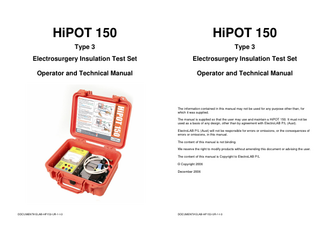
Preview
Page 1
HiPOT 150
HiPOT 150
Type 3
Type 3
Electrosurgery Insulation Test Set
Electrosurgery Insulation Test Set
Operator and Technical Manual
Operator and Technical Manual
The information contained in this manual may not be used for any purpose other than, for which it was supplied. The manual is supplied so that the user may use and maintain a HiPOT 150. It must not be used as a basis of any design, other than by agreement with ElectroLAB P/L (Aust). ElectroLAB P/L (Aust) will not be responsible for errors or omissions, or the consequences of errors or omissions, in this manual. The content of this manual is not binding. We reserve the right to modify products without amending this document or advising the user. The content of this manual is Copyright to ElectroLAB P/L © Copyright 2006 December 2006
DOCUMENT# ELAB-HP153-UR-1-I-3
DOCUMENT# ELAB-HP153-UR-1-I-3
CONTENTS
*** WARNING *** Do not use in patient treatment areas.
Warnings…………………………………………. 3 Setting up for use………………………………... 4 Illustration (Figure 1)……………………………. 5 Description……………………………………….. 6 Testing Protocol………………………………….. 7 Testing Monopolar Accessories………….……. 8 Testing Bipolar Accessories……………………. 9 Continuity Testing……………………………….. 10 Checking Diathermy Pencils…………………… 11 Packing up……………………………………….. 12 Charging & Battery Check……………………… 13 In-Service Check of the HiPOT 150…………….14 Replacing the Brass Brush……………………… 16 Replacing the Wrap Electrode Contacts………. 17 Technical Manual Checking Operation of the HiPOT 150……….. 18 Checking Calibration of the HiPOT 150 ..……...19
Do not connect to a patient. Do not use in the presence of flammable materials, liquids or gases. Do not use near sensitive electronic or electromedical equipment. Do not connect the HiPOT 150, or any instrument or accessory that is being tested, to an electrosurgical (diathermy) generator. Do not use if you have a pacemaker. Do not touch (or allow anyone to come in contact with) the high voltage connections. Disconnect the plug pack during testing as the high voltages present may stress the internal insulation of the charger/plug pack (particularly if the grounding lead is not connected between earth and the stud on the side of the HiPOT 150). ElectroLAB or its appointed service agent should only undertake servicing. It is recommended to use surgical gloves whilst testing. It will reduce the chance of infection if the instrument under test is not sterile and reduce accidental contact with the testing voltage.
DOCUMENT# ELAB-HP153-UR-1-I-3
2
DOCUMENT# ELAB-HP153-UR-1-I-3
3
Setting Up The HiPOT 150: 4. Wristband Connection
1. Disconnect Battery Charger
23
22 20 5. Pencil and Wrap Electrode Connection
2. Check Battery Level
21 1 3 2 19 4 13 3. Workbench Earth Lead Connection
6. Attaching Wrap Electrode
12
14
5
15
7
16
6
DOCUMENT# ELAB-HP153-UR-1-I-3
4
11
DOCUMENT# ELAB-HP153-UR-1-I-3
8
5
9
10
18
17
Figure 1 Testing Protocol Figure 2: Typical connections used while testing.
Instrument Under Test
HiPOT 140
Wriststrap
HV/1kV Gnd
The HiPOT 150 has been designed to allow electrosurgical insulation testing to be undertaken in the Central Sterilising Area, by the sterilising technicians. Instruments are returned from the operating theatre, cleaned, insulation tested, wrapped and sterilised. It is recommended that the testing is done at this point in the sterilising sequence as it ensures all electrosurgical instruments and accessories are tested, and faulty ones are quickly identified and removed from use. Most surgical instruments do not have serial numbers, and therefore do not lend themselves to batch or periodical testing, as individual instruments cannot be tracked and there is no way of knowing if they have been tested or not. This testing is aimed at testing instruments and accessories that can be plugged into an electrosurgical generator to carry diathermy current.
***NOTE*** Ground
DESCRIPTION The HiPOT 150 is a portable high voltage test set that is designed to locate faulty insulation on electrosurgical instruments and accessories. The case is very rugged and provides room for cable and accessories. The HiPOT 150 supplies a high voltage at a very low current. When used as outlined in the instructions the unit provides a high level of safety. The unit provides a: * 4kV test voltage for monopolar accessories. * 1kV test voltage for bipolar accessories. * Visual (meter) and Audio indication of ionisation and breakdown. * Continuity test, Audio and LED indication.
• The HiPOT 150 is designed for in-service testing to identify insulation failures or broken cables so they may be removed from service. In-service testing is periodic testing done on each piece of equipment that is in current use. Its function is to determine if the critical performance parameters of an approved product have degraded from the 'Type Test'. Most of these parameters are specified in the design and the materials used in manufacture. They will not significantly vary in use. However, insulation can be chipped, burnt, cracked, etc., and cables can break. Insulation failure and broken cables are therefore the critical performance parameters that need to checked on a periodic, inservice basis. • An instrument may breakdown at the hinges, etc. This is not necessarily an insulation failure but inherent in the design. Re-insulating the accessory may not stop the insulation breakdown at this point. All testing should be done with some judgement as to what is considered acceptable, considering the varying levels of risk to the patient and the surgeon. Guidance may be obtained from the manufacturer of the instrument, your biomedical/clinical engineering department or instrument repairer. • .
Test instruments only when dry.
* Switch and continuity test for diathermy pencils * Rechargeable battery with a protected charging circuit so that the battery will not overcharge even if left charging indefinitely. The HiPOT 150 will switch off if the battery is over discharged. * Run time on battery of approx. 12 hrs * Automatic switch off if idle for approx. 10 minutes.
DOCUMENT# ELAB-HP153-UR-1-I-3
6
DOCUMENT# ELAB-HP153-UR-1-I-3
7
TESTING BIPOLAR ACCESSORIES TESTING MONOPOLAR ACCESSORIES Please ensure that you wear the wrist strap and that it is connected via the curly cord to one of the press studs (Figure 2, Item 1) on the right side of the HiPOT. The other press stud (Figure 2, Item 2) should be connected to ground, steel work benches, etc (where possible) via the green/yellow cable fitted with the alligator clip. The active part of the instrument should be connected to the BLACK GND socket (Figure 1, Item 10).
Please ensure that you wear the wrist strap and that it is connected via the curly cord to one of the press studs (Figure 2, Item 1) on the right side of the HiPOT 150. The other press stud (Figure 2, Item 2) should be connected to ground, steel work benches, etc (where possible) via the green/yellow cable fitted with the alligator clip. The active part of the instrument should be connected to the BLACK GND socket (Figure 1, Item 10). The probe/brush should be connected to the BLUE 1kV socket (Figure 1, Item 9).
The probe/brush should be connected to the RED HV socket (Figure 1, Item 8). Pressing the On switch (Figure 1, Item 12) will turn the unit on. The Power LED (Figure 1, Item 5) should be illuminated.
Pressing the On switch (Figure 1, Item 13) will turn the unit on. The Power LED (Figure 1, Item 5) should be illuminated. Note: Continuity, 1kV and HV will all be active.
Note: Continuity, 1kV and HV will all be active. Use the brush or other adaptors to apply the voltage to the insulated surface of the electrosurgical accessory under test. Insulation breakdown will be indicated by the sound of ionisation (a hiss) or breakdown (a click). The meter will indicate the level of breakdown. If there is over 80% breakdown the sound becomes a constant tone. Arc discharge may also be seen, and helps to pinpoint the insulation failure. If the insulation is reading low (significant meter deflection) but there is no breakdown, the instrument may be damp. Dry the instrument before continuing.
Using the brush electrode
DOCUMENT# ELAB-HP153-UR-1-I-3
Use the brush or other adaptors to apply the voltage to the insulated surface of the electrosurgical accessory under test. Insulation breakdown will be indicated by the sound of ionisation (a hiss) or breakdown (a click). The meter will indicate the level of breakdown. If there is over 80% breakdown the sound becomes a constant tone. Arc discharge may also be seen, and helps to pinpoint the insulation failure. If the insulation is reading low (significant meter deflection) but there is no breakdown, the instrument may be damp. Dry the instrument before continuing.
Using the wrap electrode
8
DOCUMENT# ELAB-HP153-UR-1-I-3
9
TESTING DIATHERMY PENCILS CONTINUITY TESTING The two BLACK sockets (Figure 1, Item 10, 11) are used for continuity testing. If a continuous cable is connected between the BLACK sockets (Figure 1, Item 10, 11), the Yellow Continuity LED (Figure 1, Item 6) will illuminate and a tone will be heard from the speaker (Figure 1, Item 12). It is recommended to move/wriggle the cable along its entirety and the connectors at each end to check for intermittent breaks.
The three-pin plug of the diathermy pencil connects into the YELLOW Cut, BLUE Coag and the BLACK Common socket. Operate the switch and the corresponding LED's will illuminate and a tone from the speaker will be heard if the switch is operational. Plug the Pencil active into the RED Active socket using the adapter (4mm to Pencil Blade). The RED Active LED will illuminate and a tone will be heard from the speaker. It is recommended to move/wriggle the cable along its entirety and the connectors at each end to check for intermittent breaks.
Continuity testing monopolar lead
Continuity testing bipolar lead and forceps using extension leads Testing the pencil switch
Testing the pencil active lead
Press forceps arms together to complete the circuit Plugging in the blade to 4mm adapter
DOCUMENT# ELAB-HP153-UR-1-I-3
10
DOCUMENT# ELAB-HP153-UR-1-I-3
11
Packing Up
CHARGING & BATTERY CHECK
Remove the wrap electrode (if necessary).
To charge the battery, connect the small plug on the DC Plug-pack into the Charging connector (Figure 1, Item 15) on the side of the HiPOT 150. Plug the DC Plug-pack into a Mains Power Point and switch the Mains power on. The Charging LED (Figure 1, Item 4) will illuminate to indicate the unit is charging. Disconnect after charging and ensure that the DC Plug-pack is removed prior to performing any tests.
Keep clear of the dovetail as you pull it up. Be aware of the sharp edge an either side of the dovetail. Keep your thumbs towards the middle as shown.
Fully charge the HiPOT 150 for 10 hours or more, at least every two months. Pressing the Off Switch (Figure 1, Item 7) down to the OFF (Battery Check) position will cause the battery voltage to be indicated on the meter (Figure 1, Item 13). Full scale (Figure 1, Item 1) indicates that the battery is fully charged and the DC Plug-pack is still connected. A reading at the upper end of the BATT OK scale (Figure 1, Item 2) indicates that the battery is fully charged and the DC Plug-pack is not connected. The unit should not be used if the battery voltage is below the lower end of the BATT OK scale (Figure 1, Item 3). Connect the battery charger to charge overnight
DOCUMENT# ELAB-HP153-UR-1-I-3
12
DOCUMENT# ELAB-HP153-UR-1-I-3
13
IN SERVICE CHECK OF THE HiPOT 150 Note
3. Connect a lead between the Black GND socket and the Red HV socket. Check that the meter has deflected full scale and a constant tone is heard.
For a full description of this procedure see the “Checking of the operation of the HiPOT 150” in the Technical Manual 1. Connect lead from the large Black GND socket to the smaller Black socket, and check that the Yellow Continuity LED illuminates and a tone is heard. Connect, in turn, from the large Black GND socket to the small Red, Yellow and Blue sockets and check that the respective LED comes on and a tone is heard.
4. Connect a HiPOT 150 Type 3 Calibration Test Load “Red Side Buzzer On” up between the Black GND socket and the Red HV socket. Check that the needle of the meter is on the red side of the white line and a constant tone is heard
2. Connect a lead between the Black GND and the Blue 1kV socket. Check that the meter has deflected full scale and a constant tone is heard
5. Connect a HiPOT 150 Type 3 Calibration Test Load “Blue Side Buzzer Off” up between the Black GND socket and the Red HV socket. Check that the meter is on the blue side of the white line and no tone is heard.
DOCUMENT# ELAB-HP153-UR-1-I-3
14
DOCUMENT# ELAB-HP153-UR-1-I-3
15
Replacing the Brass Brush
Wrap Electrode Contact Replacement Instructions
Unscrew the black knob at the back of the pen to expose the full length of the brush, and remove the brush, by pulling it straight out
Unscrew the pen from the insulator
Wrap a short length of tape around the top of a new brush. Leave some tape protruding past the end of the bristles.
Align the pen in the insulating sleeve so that the pen screws straight in. Screw the pen in firmly, being careful not to over-tighten it, damaging the thread
DOCUMENT# ELAB-HP153-UR-1-I-3
16
Remove the screws. Slide off the top and bottom covers. Remove contact tongue and nose, if worn.
Remove covering paper from contact nose and stick new contact nose into recess.
Turn the unit over and place a new contact tongue on the two pins.
Hold the contact tongue down and slide the threaded bottom cover on.
Turn the unit upright and place the contact tongue on the top pins. Slide on the top cover whilst holding the bottom cover. Make sure the contact tongue is in the grooves of the covers.
Replace the screws and check that the contact tongue slides easily in and out. Do not over-tighten the screws as it may cause the slider to bind.
Insert the brush fully into the pen, being careful not to damage the plastic brush holder.
Remove the tape, whilst holding on the bristles.
DOCUMENT# ELAB-HP153-UR-1-I-3
17
CHECKING OPERATION OF THE HiPOT 150 Note • The high output impedance (>100MΩ) of the HiPOT 150 means that normal voltage measurements are not meaningful, even when using high voltage probes. You must measure the voltage using two impedances and plot the intercept where the impedance is infinite, as outlined in the ‘Checking Calibration of the HiPOT 150’ section. •
12. Press the On Switch (Figure 1, Item 7) and check that the Power LED (Figure 1, Item 5) is illuminated. 13. Connect a HP140-CT ( a low resistance lead) between the two BLACK sockets (Figure 1, Item 11) and check that the Continuity LED (Figure 1, Item 6) illuminates and a tone is heard from the speaker (Figure 1, Item 12). Remove the HP140-CT from the two BLACK sockets (Figure1, Item 11).
To get accurate readings on the meter, tap it lightly on the top to reduce the effect of stiction in the meter movement.
6. Ensure that the HiPOT 150 has no accessories connected to it. 7. Press the Off Switch (Figure 1, Item 7) position. Check that the needle of the meter (Figure 1, Item 13) is in the Batt OK region and note the needle position. If the needle of the meter (Figure 1, Item7) is not in the Batt OK region, charge the HiPOT 150 battery before continuing. 8. Connect the small plug on the DC Plug-pack into the Charging connector (Figure 1, Item 15) on the side of the HiPOT 150. Plug the DC Plug-pack into a Mains Power Point and switch the Mains power on. Check that the Charging LED (Figure 1, Item 4) is illuminated. 9. Press the On Switch (Figure 1, Item 7). Check that the needle of the meter (Figure 1, Item 13) is further to the right than in Step 2. above. 10. Switch the Mains power off and unplug DC Plug-pack from the Mains Power Point. Disconnect the DC Plug-pack from the Charging connector (Figure 1, Item15) on the side of the HiPOT 150.
14. Connect a HiPOT 150 Type 3 Calibration Test Load (Figure 4) “Red Side Buzzer On” up between the BLACK GND socket (Figure 1, Item 10) and the RED HV socket (Figure 1, Item 8). Check that the needle of the meter (Figure 1, Item 13) is on the red side of the white line and a constant tone is heard from the speaker (Figure 1, Item 12).
11. Put the wrist strap on your wrist and connect it via the curly cord to one of the press studs (Figure 1, Item 14) on the right side of the HiPOT 150. The other press stud (Figure 1, Item 14) should be connected to ground, steel work benches, etc (where possible) via the green/yellow cable fitted with the alligator clip.Check that the meter (figure 1, Item 11) reads “∞” (figure 1, item 21). If adjustment is required use a screwdriver to adjust the zeroing control on the meter (figure 1, item 19)
15. Connect a HiPOT 150 Type 3 Calibration Test Load (Figure 4) “Blue Side Buzzer Off” up between the BLACK GND socket (Figure 1, Item 10) and the RED HV socket (Figure 1, Item 8). Check that the needle of the meter (Figure 1, Item 13) it on the blue side of the white line and no tone is heard from the speaker (Figure 1, Item 12).
DOCUMENT# ELAB-HP153-UR-1-I-3
18
DOCUMENT# ELAB-HP153-UR-1-I-3
19
CHECKING CALIBRATION THE HiPOT 150 TYPE 3 16. Connect a HP140-CT ( a low resistance lead) between the BLACK GND socket (Figure 1, Item 10) and the BLUE 1kV socket (Figure 1, Item 9). Check that the needle of the meter (Figure 1, Item 13) has deflected full scale (figure 1, item1) and a constant tone is heard from the speaker (Figure 1, Item 12). Remove the HP140-CT
Background: The high output impedance (>100MΩ) of the HiPOT 150 means that normal voltage measurements are not meaningful, even when using high voltage probes. You must measure the voltage using two impedances and plot the intercept where the impedance is infinite V
V
V = HiPOT open circuit voltage R =HiPOT output impedance
R
V1=Voltage measured with a high voltage probe of impedance R1 V2
V1
V2=Voltage measured with a high voltage probe of impedance of R1 in parallel with R2 R1
17. Connect a HP140-CT ( a low resistance lead) between the BLACK GND socket (Figure 1, Item 10) and the RED HV socket (Figure 1, Item 8). Check that the needle of the meter (Figure 1, Item 13) has deflected full scale (figure 1, item1) of the scale and a constant tone is heard from the speaker (Figure 1, Item 12). Remove the HP140-CT
R1
R2
R1=High voltage probe impedance R2=Test impedance
Output Impedance R= R1(V2- V1)/( V1- V2 )(( R1/R3 )+1) Output Voltage V= V1 /((1-( V1 R3 / V2 R1 )) If R1= 1000MΩ and R2=100MΩ (for the 4kV Output) Output Impedance R(MΩ)=1000(V2- V1)/(V1-11V2) Open Circuit Output Voltage V= V1/(1-(100 V1/1000 V2)) Use R1= 1000MΩ and R2=10MΩ for the 1kV Output The HiPOT 150 is designed to provide a voltage equivalent to 3kV AC ±5% ≈ 4250V DC 1. Check that the battery is fully charged.
18. Press the Off Switch (Figure 1, Item 7) down. Check that the Power LED (Figure 1, Item 5) is extinguished. 19. Press the On Switch (Figure 1, Item 7) and check that the Power LED (Figure 1, Item 5) is illuminated. Note the time and check that the unit has switched off after approx. 10 minutes.
2. Measure the 4kV and 1kV outputs using a High Voltage test probe, and note the results. 3. Measure the 4kV using a High Voltage test probe with a 100M resistor across the output and calculate the output impedance and open circuit voltage. 4. Measure the 1kV using a High Voltage test probe with a 10M resistor across the output and calculate the output impedance and open circuit voltage. 5. Perform testing as per “Checking Operation of the HiPOT 150”
DOCUMENT# ELAB-HP153-UR-1-I-3
20
DOCUMENT# ELAB-HP153-UR-1-I-3
21