User Guide
148 Pages
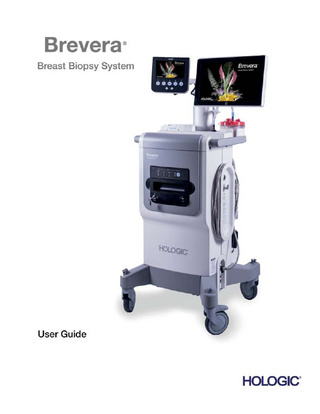
Preview
Page 1
Brevera
®
Breast Biopsy System
User Guide Models BREV100, BREV200 Part Number MAN-04303-002 Revision 006 May 2019
Technical Support USA:
+1.877.371.4372
Europe:
+32 2 711 4690
Asia:
+852 37487700
Australia:
+1 800 264 073
All Other:
+1 781 999 7750
Email:
© 2018 - 2019 Hologic, Inc. Printed in the USA. This manual was originally written in English. Hologic, Brevera, CorLumina, ATEC, Eviva, and associated logos are trademarks and/or registered trademarks of Hologic, Inc., and/or its subsidiaries in the United States and/or other countries. All other trademarks, registered trademarks, and product names are the property of their respective owners. This product may be protected by one or more U.S. or foreign patents as identified at www.Hologic.com/patents.
Brevera Breast Biopsy System User Guide Table of Contents
Table of Contents List of Figures _________________________________________________________________ xi List of Tables _________________________________________________________________xiii 1: Introduction __________________________________________________________________1 1.1 1.2 1.3 1.4 1.5 1.6
1.7 1.8 1.9 1.10 1.11 1.12 1.13 1.14 1.15
Preface ... 1 Indications for Use ... 1 Contraindications... 1 Essential Performance ... 1 System Capabilities... 2 User Profiles... 3 1.6.1 Mammography Technologist ... 3 1.6.2 Radiologists, Surgeons ... 3 1.6.3 Medical Physicist ... 3 Where to Find the Installation Instructions ... 3 Where to Find Technical Description Information... 3 Warranty Statement ... 4 Technical Support ... 4 Product Complaints ... 4 Hologic Cybersecurity Statement ... 4 Where to Obtain Copies of the Manuals... 5 Terms and Definitions ... 5 Descriptions of Warnings, Cautions, and Notes ... 5
2: General Information ___________________________________________________________7 2.1 2.2 2.3 2.4 2.5
2.6 2.7
System Overview ... 7 Safety Information ... 8 Warnings and Precautions... 8 Interlocks ... 14 Compliance ... 14 2.5.1 Compliance Requirements ... 14 2.5.2 Compliance Statements ... 15 Symbols ... 16 Label Locations ... 19
3: Components, Controls, and Indicators __________________________________________21 3.1
System Components ... 21 3.1.1 Imaging Cabinet Components ... 25 3.1.2 Suction Canister Components ... 26 3.1.3 Biopsy Device Components ... 27
MAN-04303-002 Revision 006
v
Brevera Breast Biopsy System User Guide Table of Contents
3.2
3.3
3.4 3.5 3.6 3.7
System Connections ... 31 3.2.1 Power and Network Connections ... 32 3.2.2 Footswitch Connection ... 33 3.2.3 Device Driver and Remote Control Connections ... 33 3.2.4 Suction Canister Connections ... 34 3.2.5 Biopsy Needle Connections ... 34 Controls and Indicators ... 37 3.3.1 Imaging Panel Controls and Indicators ... 37 3.3.2 Mode Controls and Biopsy Device Arm and Fire Controls ... 38 How to Lock and Unlock a Caster ... 39 How to Move the Console ... 39 How to Start the System... 40 3.6.1 Log In... 41 How to Shut Down the System ... 41 3.7.1 How to Remove All Power from the System ... 41
4: User Interface - Imaging Display _______________________________________________43 4.1 4.2
4.3
4.4
About the Taskbar... 43 The Select Patient Screen ... 44 4.2.1 How to Change the Language ... 45 4.2.2 How to Open a Patient ... 45 4.2.3 How to Add a Patient ... 46 4.2.4 How to Edit the Patient Information ... 47 4.2.5 How to Delete a Patient ... 48 4.2.6 The Patient Filter Screen ... 48 4.2.7 How to Refresh the Worklist ... 50 4.2.8 How to Query the Worklist ... 50 The Procedure Screen ... 50 4.3.1 How to Select a Procedure... 52 4.3.2 How to Add a Procedure ... 52 4.3.3 How to Access the Review Mode Screen ... 52 4.3.4 How to Access the Image Enhancement Tools ... 52 4.3.5 How to Access the Filter Info ... 52 4.3.6 How to Access the Reimage Feature ... 53 4.3.7 How to Close a Patient ... 53 How to Use the Output Set ... 53 4.4.1 How to Select an Output Set ... 53 4.4.2 How to Add or Edit an Output Set ... 53 4.4.3 How to Use the On-Demand Outputs ... 54 4.4.4 How to Do the Gain Calibration ... 58
5: User Interface - Technologist Display __________________________________________59 5.1
Technologist Display Screens and Modes ... 59
vi
MAN-04303-002 Revision 006
Brevera Breast Biopsy System User Guide Table of Contents
6: Imaging System Modes _______________________________________________________65 6.1 6.2 6.3
X-ray Mode ... 65 No X-ray Mode ... 65 Single Chamber Mode ... 66
7: Biopsy ______________________________________________________________________69 7.1 7.2 7.3 7.4 7.5 7.6
Set Up the System ... 69 Connect the Device Driver and the Biopsy Supplies ... 69 Pre-Procedure System Check ... 75 Prepare for Image Acquisition ... 76 Attach the Introducer to the Biopsy Device ... 77 Attach a Biopsy Device Adapter to the Biopsy Guidance System ... 78 7.6.1 Using the System with Stereotactic (STX) Guidance ... 78 7.7 Attach the Biopsy Device to the Biopsy Device Adapter ... 78 7.8 Performing a Biopsy and Acquiring Real-time Images ... 79 7.8.1 When the Twelve Chambers of the Tissue Filter Contain Cores ... 81 7.8.2 Lavage and Aspirate ... 82 7.8.3 Conclude Tissue Acquisition ... 82 7.8.4 Deploying a Biopsy Site Marker ... 83 7.8.5 Remove the Biopsy Device Adapter ... 83 7.9 Conclude the Procedure... 84 7.10 How to Change the Biopsy Needle Between Procedures ... 85 7.11 How to Change the Biopsy Needle During Troubleshooting ... 86
8: The Images __________________________________________________________________89 8.1 8.2
8.3
Introduction ... 89 How to Review the Images... 89 8.2.1 How to Tag an Image ... 90 8.2.2 The Review Mode Screen ... 91 8.2.3 Image Enhancement Tools ... 92 8.2.4 The Filter Info and Comments Screen ... 93 8.2.5 How to Reimage ... 94 Send the Images to the Output Devices ... 94
9: System Administration Interface _______________________________________________95 9.1 9.2
The Admin Screen ... 95 How to Use the System Tools ... 97 9.2.1 The System Tools Screen ... 98
10: Maintenance, Cleaning, and Disinfecting ______________________________________99 10.1 General Information ... 99 10.1.1 For General Cleaning ... 99 10.1.2 For Disinfecting... 99 10.1.3 To Prevent Possible Injury or Equipment Damage... 100
MAN-04303-002 Revision 006
vii
Brevera Breast Biopsy System User Guide Table of Contents
10.2 Component Specific Cleaning and Disinfection ... 100 10.2.1 How to Clean and Disinfect the Console Exterior Surfaces ... 100 10.2.2 How to Clean and Disinfect the Device Driver and Remote Control... 101 10.2.3 How to Clean and Disinfect the Tissue Filter Drawer ... 101 10.2.4 How to Clean the Imaging Display ... 101 10.2.5 How to Clean the Technologist Display ... 102 10.2.6 How to Clean the Footswitch ... 103 10.2.7 Cleaning Schedule ... 103 10.3 Preventive Maintenance ... 104 10.3.1 Vacuum Line Assembly ... 104 10.3.2 Device Driver ... 105 10.3.3 Footswitch... 106 10.3.4 Power Cord... 106 10.3.5 Preventive Maintenance Schedule for the User ... 107 10.3.6 Preventive Maintenance Schedule for the Service Engineer... 108
Appendix A: System Specifications _____________________________________________109 A.1
A.2
A.3 A.4 A.5
A.6
A.7
Product Measurements ... 109 A.1.1 Console ... 109 A.1.2 Device Driver ... 110 A.1.3 Biopsy Needle ... 110 Operation and Storage Environment ... 110 A.2.1 General Conditions for Operation ... 110 A.2.2 Storage Environment... 110 Electrical Input ... 111 Classification... 111 Console Technical Information ... 112 A.5.1 General Information ... 112 A.5.2 Network Environment ... 112 X-ray Tube Technical Information ... 112 A.6.1 X-Ray Generator ... 112 A.6.2 Disposal ... 112 Imaging System Technical Information ... 113 A.7.1 Image Receptor ... 113
Appendix B: Troubleshooting __________________________________________________115 B.1 B.2
B.3 B.4 B.5
Error Recovery and Troubleshooting ... 115 Types of Messages and Alert Messages ... 115 B.2.1 Fault Levels... 115 B.2.2 System Messages ... 116 System Restart ... 116 Troubleshooting During Setup ... 116 Troubleshooting During a Procedure ... 119
viii
MAN-04303-002 Revision 006
Brevera Breast Biopsy System User Guide Table of Contents
Appendix C: Brevera Compatible Components and Accessories ____________________123 C.1
Hologic Factory-Verified Compatible Components and Accessories ... 123
Appendix D: Owner’s Record___________________________________________________125 D.1
Brevera Breast Biopsy System with CorLumina Imaging Technology ... 125
Index ________________________________________________________________________127
MAN-04303-002 Revision 006
ix
Brevera Breast Biopsy System User Guide Table of Contents
List of Figures Figure 1: Brevera Breast Biopsy System Overview ... 7 Figure 2: Label Locations ... 19 Figure 3: System Components (Front, Right)... 21 Figure 4: System Components (Back, Left) ... 22 Figure 5: Imaging Cabinet Components ... 25 Figure 6: Suction Canister Components ... 26 Figure 7: Device Driver Components... 27 Figure 8: Metal Parts of the Device Driver ... 27 Figure 9: Biopsy Needle Components ... 28 Figure 10: Biopsy Needle Components - Detailed ... 29 Figure 11: Tissue Filter Components... 30 Figure 12: System Connections ... 31 Figure 13: Device Driver Connection ... 33 Figure 14: Suction Canister Connections ... 34 Figure 15: Biopsy Needle and Device Driver Connection... 35 Figure 16: Tissue Filter Connections in the Tissue Filter Drawer ... 36 Figure 17: Tissue Filter Tubing Connection to the Suction Canister ... 36 Figure 18: Imaging Panel Controls and Indicators... 37 Figure 19: Mode, Arm and Fire Buttons ... 38 Figure 20: Startup Screen ... 40 Figure 21: Select an Operator Screen ... 41 Figure 22: The Taskbar ... 43 Figure 23: The Select Patient Screen ... 44 Figure 24: Add Patient Screens ... 46 Figure 25: The Edit Patient Information Screens ... 47 Figure 26: Filter Criteria in the Patient Filter Screen ... 48 Figure 27: An Example Procedure Screen ... 50 Figure 28: Add Procedure Dialog Box ... 52 Figure 29: Example, Two Images Selected for Archive/Export ... 54 Figure 30: Example, Two Images Selected for Archive/Export ... 55 Figure 31: Example of the Print Screen ... 56 Figure 32: Setup Screen ... 59 Figure 33: Test Screen ... 60 Figure 34: Test Screen - Arm and Fire ... 61 Figure 35: Standby Screen... 61 Figure 36: Biopsy Screen ... 62 Figure 37: Lavage Screen ... 63 Figure 38: Aspirate Screen ... 64 Figure 39: No X-ray Screen ... 65 Figure 40: Menu Option for Single Chamber Mode ... 66 Figure 41: Prompt for the Single Chamber Tissue Filter ... 67 Figure 42: Single Chamber Tissue Filter ... 67
MAN-04303-002 Revision 006
xi
Brevera Breast Biopsy System User Guide Table of Contents
Figure 43: Single Chamber Video ... 67 Figure 44: Connect the Biopsy Needle to the Device Driver... 71 Figure 45: Placement of the Saline Tubing in the Saline Pinch Valve ... 72 Figure 46: Seat the Tissue Filter in the Tissue Filter Drawer... 73 Figure 47: Connect the Tissue Filter Tubing to the Suction Canister ... 74 Figure 48: Procedure Example ... 76 Figure 49: Slide the Introducer onto the Biopsy Device ... 77 Figure 50: Use Standard or Petite Aperture ... 77 Figure 51: Biopsy Device Adapter ... 78 Figure 52: System Recognizes When the Device Driver Is Ready ... 85 Figure 53: System Recognizes That the Biopsy Needle Is Removed ... 86 Figure 54: System Recognizes When the Device Driver Is Ready ... 87 Figure 55: An Acquired Image ... 89 Figure 56: The Image Tools in the Procedure Screen ... 89 Figure 57: An Example Tagged Image ... 90 Figure 58: Review Mode Screen ... 91 Figure 59: Image Enhancement Tools ... 92 Figure 60: Filter Info and Comments Screens ... 93 Figure 61: Admin Screen ... 95 Figure 62: System Tools Button... 97 Figure 63: The System Tools Screen ... 98 Figure 64: Brevera System Measurements... 109
xii
MAN-04303-002 Revision 006
Brevera Breast Biopsy System User Guide Table of Contents
List of Tables Table 1: The Filter Criteria Options ... 49 Table 2: Admin Screen Functions ... 96 Table 3: The System Tools ... 98 Table 4: Recommended Maintenance Schedule for the User... 107 Table 5: Service Engineer Preventive Maintenance ... 108 Table 6: Resolving Possible Issues During Setup ... 116 Table 7: Resolving Possible Issues During a Procedure ... 119
MAN-04303-002 Revision 006
xiii
Brevera Breast Biopsy System User Guide Chapter 1: Introduction
Chapter 1 Introduction 1:
1.1
Preface Read all this information carefully before installation and operation. Follow all warnings and precautions as stated in this manual. Keep this manual available during procedures. Physicians should tell patients about all potential risks and adverse events described in this manual with respect to the operation of the system.
1.2
Indications for Use Caution: United States federal law restricts this device to sale by or on the order of a physician. The Hologic® Brevera® breast biopsy system with CorLumina® imaging technology is intended to provide breast tissue samples for diagnostic sampling of breast abnormalities. The Brevera breast biopsy system excises targeted tissue and optionally delivers in-line radiographic images of the excised tissue. The Brevera breast biopsy system is intended to provide breast tissue for histologic examination with partial or complete removal of the imaged abnormality. In instances when a patient presents with a palpable abnormality that has been classified as benign through clinical and/or radiological criteria (for example, fibroadenoma, fibrocystic lesion), the Brevera breast biopsy system may also be used to partially remove such palpable lesions. The extent of histologic abnormality cannot be reliably determined from its mammographic appearance. Therefore, the extent of removal of the imaged evidence of an abnormality does not predict the extent of removal of histological abnormality, for example, malignancy. When the sampled abnormality is not histologically benign, it is essential that the tissue margins be examined for completeness of removal using standard surgical procedure.
1.3
1.4
Contraindications •
The Brevera breast biopsy system with CorLumina imaging technology is not intended for therapeutic applications.
•
The Brevera breast biopsy system with CorLumina imaging technology is contraindicated for those patients who, based on the physician’s judgment, may be at increased risk or develop complications associated with core removal or biopsy. Patients receiving anticoagulant therapy or who may have bleeding disorders may be considered at increased risk of procedural complications.
Essential Performance The essential performance of the Brevera breast biopsy system is to maintain compliance with IEC 61010-2-91:2012 to prevent exposure of the patient, operator, or other individuals to unacceptable levels of X-ray radiation.
MAN-04303-002 Revision 006
Page 1
Brevera Breast Biopsy System User Guide Chapter 1: Introduction
1.5
System Capabilities The Hologic Brevera breast biopsy system with CorLumina imaging technology is a vacuum-assisted biopsy device which is used to remove breast tissue in a minimally invasive manner using stereotactic or tomosynthesis imaging. The system is designed for biopsy and for specimen radiographic image acquisition and display only. The system is NOT intended to be used outside the standards, specifications, and limitations outlined in these instructions for use. The Brevera biopsy needle is single-use and is disposable. The user connects the biopsy needle to a reusable device driver and connects the biopsy device components to the console. The biopsy needle primarily consists of a hollow needle with a side aperture and a sharpened inner cannula that, when connected to the Brevera breast biopsy system, rotates and extends across the aperture to acquire targeted tissue. The Brevera device driver contains mechanical and electrical components that drive needle rotation and advancement. During the biopsy process, vacuum created inside the biopsy device pulls tissue into the aperture. The cannula translates and rotates to cut the tissue. The tissue sample is then aspirated through a tubing line to a tissue filter. Saline is supplied through the biopsy device to lavage the cavity and deliver tissue to the tissue filter. When the Brevera biopsy needle is connected to the Brevera device driver, the combination is referred to as the Brevera breast biopsy device. An introducer system, specifically designed for use with the Brevera breast biopsy system, is packaged with the biopsy needle. This introducer maintains access to the targeted area of interest and allows for deployment of a biopsy site marker. The introducer is used to control the variable aperture function of the device. The introducer also prohibits the user from administering medication through the Y-site in the tubing while the device is in the armed (pre-fire) position. The Brevera breast biopsy system with CorLumina imaging technology acquires and displays the radiographic images of core specimens contained in the tissue filter. A tissue filter, specifically designed for use with the Brevera breast biopsy system, is provided with the biopsy needle. The Brevera breast biopsy system with CorLumina imaging technology also has the capability to display images as well as to transfer these images to external devices. The images acquired with this system are intended to confirm removal of tissue from a suspected lesion or pathology. The system is not intended for diagnostic purposes. Radiology technologists, surgical personnel, surgeons, radiologists, and pathologists can use the specimen radiography equipment in the Brevera breast biopsy system with CorLumina imaging technology. Hologic recommends that users receive training in basic ionizing radiation safety before using the system.
Page 2
MAN-04303-002 Revision 006
Brevera Breast Biopsy System User Guide Chapter 1: Introduction
1.6
User Profiles
1.6.1
Mammography Technologist
1.6.2
1.6.3
1.7
•
Meets all requirements that apply to the location in which the Mammography Technologist operates.
•
Completed training on the mammography system.
•
Has training in mammography positions.
•
Understands stereotactic breast biopsy procedures.
• •
Understands how to operate a computer and its peripherals. Understands sterile procedures.
Radiologists, Surgeons •
Meets all requirements that apply to the location in which the Physician operates.
•
Understands stereotactic breast biopsy procedures.
•
Understands how to operate a computer and its peripherals.
•
Understands sterile procedures.
•
Gives local anesthesia.
•
Understands basic surgical procedures for core biopsy.
Medical Physicist •
Meets all requirements that apply to the location in which the Medical Physicist operates.
•
Understands mammography.
•
Has experience with digital imaging.
•
Understands how to operate a computer and its peripherals.
Where to Find the Installation Instructions Contact Hologic Technical Support for installation instructions.
1.8
Where to Find Technical Description Information Contact Hologic Technical Support for technical description information.
MAN-04303-002 Revision 006
Page 3
Brevera Breast Biopsy System User Guide Chapter 1: Introduction
1.9
Warranty Statement Except as otherwise expressly stated in the Agreement: i) Equipment manufactured by Hologic is warranted to the original Customer to perform substantially in accordance with published product specifications for one (1) year starting from the date of shipment, or if Installation is required, from the date of Installation (“Warranty Period”); ii) digital imaging mammography x-ray tubes are warranted for twenty-four (24) months, during which the x-ray tubes are fully warranted for the first twelve (12) months and are warranted on a straight-line prorated basis during months 13-24; iii) replacement parts and remanufactured items are warranted for the remainder of the Warranty Period or ninety (90) days from shipment, whichever is longer; iv) consumable Supplies are warranted to conform to published specifications for a period ending on the expiration date shown on their respective packages; v) licensed Software is warranted to operate in accordance with published specifications; vi) Services are warranted to be supplied in a workman-like manner; vii) non-Hologic Manufactured Equipment is warranted through its manufacturer and such manufacturer’s warranties shall extend to Hologic’s customers, to the extent permitted by the manufacturer of such non-Hologic Manufactured Equipment. Hologic does not warrant that use of Products will be uninterrupted or error-free, or that Products will operate with non-Hologic authorized third-party products. These warranties do not apply to any item that is: (a) repaired, moved, or altered other than by Hologic authorized service personnel; (b) subjected to physical (including thermal or electrical) abuse, stress, or misuse; (c) stored, maintained, or operated in any manner inconsistent with applicable Hologic specifications or instructions, including Customer’s refusal to allow Hologic recommended Software upgrades; or (d) designated as supplied subject to a non-Hologic warranty or on a pre-release or “as-is” basis.
1.10
Technical Support Refer to the title page of this manual for contact information for product support.
1.11
Product Complaints Report any complaints or problems in the quality, reliability, safety, or performance of this product to Hologic. If the device has caused or added to patient injury, immediately report the incident to Hologic.
1.12
Hologic Cybersecurity Statement Hologic continuously tests the current state of computer and network security to examine possible security problems. When necessary, Hologic provides the updates to the product. For Cybersecurity Best Practices documents for Hologic products, refer to the Hologic Internet site at www.Hologic.com.
Page 4
MAN-04303-002 Revision 006
Brevera Breast Biopsy System User Guide Chapter 1: Introduction
1.13
Where to Obtain Copies of the Manuals To obtain a PDF file of the User Guide, go to the support pages at www.Hologic.com.
•
Adobe Acrobat Reader version 5.0 or higher is required to view the PDF file.
To order printed manuals, contact the Hologic Parts Support Group. E-mail: [email protected] Tel: 781-761-7003 Fax: 877-574-3244
1.14
1.15
Terms and Definitions Annotations
Graphic or text marks on an image to show an area of interest.
DICOM
Digital Imaging and Communications in Medicine
Image Receptor
Captures and digitizes the x-ray images.
PACS
Picture Archiving and Communications System. A computer and network system that transmits and archives digital medical images.
ROI
Region of Interest
SID
Source to Image Distance
Descriptions of Warnings, Cautions, and Notes Descriptions of Warnings, Cautions, and Notes used in this manual:
WARNING! The procedures that you must follow accurately to prevent possible dangerous or fatal injury. Warning: The procedures that you must follow accurately to prevent injury. Caution: The procedures that you must follow accurately to prevent damage to equipment, loss of data, or damage to files in software applications. Note Notes show additional information.
MAN-04303-002 Revision 006
Page 5
Brevera Breast Biopsy System User Guide Chapter 2: General Information
Chapter 2 General Information 2:
2.1
System Overview The Brevera breast biopsy system with CorLumina imaging technology has system components for vacuum-assisted breast tissue biopsy and system components for x-ray generation and image acquisition. The user interface for data entry, patient selection, and image acquisition and review is on the Imaging display. The user interfaces for controlling the modes of the biopsy device are buttons on the Technologist display and also on the remote control. The user interface for arming and firing the biopsy device is on the remote control. The user adjusts the rotation of the aperture on the biopsy device with the aperture knob on the disposable biopsy needle. The user adjusts the dimension of the aperture on the biopsy device using the introducer. Figure Legend 1. Biopsy device 2. Remote control for mode control and arming or firing the biopsy device 3. Technologist display 4. Imaging display 5. Vacuum line assembly and suction canister 6. Tissue filter assembly 7. Tissue filter drawer 8. Footswitch 9. Power cord
Figure 1: Brevera Breast Biopsy System Overview
MAN-04303-002 Revision 006
Page 7
Brevera Breast Biopsy System User Guide Chapter 2: General Information
2.2
Safety Information Read and understand this manual before you use the system. Keep the manual available during the operation of the unit. Always follow all the instructions in this manual. Hologic does not accept responsibility for injury or damage from incorrect system operation. For training options, contact your Hologic representative. The system has safety interlocks, but the user must understand how to safely operate the system and be aware of the health hazards of x-ray radiation.
2.3
Warnings and Precautions WARNING! The Brevera breast biopsy system must be installed and put into service according to the guidance provided in these instructions to ensure its electromagnetic compatibility. Refer to the electromagnetic emissions and immunity tables. WARNING! Portable and mobile RF communications equipment can affect the Brevera breast biopsy system. Do not use portable RF communications equipment any closer than 30 cm (12 inches) to any part of the Brevera system, including cables. WARNING! The Brevera breast biopsy system console is designed to use the power cord provided. Do not use a different power cord. Using a different power cord can create an electrical and fire hazard. DO NOT remove the ground wire or ground prong from any power plug. DO NOT use an extension cord with this equipment. An adapter may be necessary depending on the outlet used. WARNING! Make sure that the power cord for the Brevera breast biopsy system console is in good condition. A damaged power cord can be an electrical shock hazard. When disconnecting the console from power, always grasp the plug at the insertion point and pull lightly. NEVER pull on the cord to unplug the unit.
Page 8
MAN-04303-002 Revision 006
Brevera Breast Biopsy System User Guide Chapter 2: General Information
WARNING! To avoid the risk of electric shock, this equipment must only be connected to a supply mains with protective earth. Check grounding continuity regularly. WARNING! To prevent shock hazard, do not use the polarized plug for the console with a receptacle unless the blades can be fully inserted. WARNING! To prevent fire or shock hazard, do not expose the console to rain or moisture. WARNING! Only trained Service Engineers authorized through Hologic can open any of the panels. This system contains lethal voltages. WARNING! Electrical equipment used near flammable anesthetics can cause an explosion. WARNING! Do not use the system in an oxygen-rich environment. WARNING! The user must correct problems before the system is used. Contact an approved service representative for preventive maintenance. WARNING! Do not attempt to use any console that could present a shock hazard. Immediately contact Hologic or your distributor. WARNING! Do not touch the metal parts of the device driver and the patient at the same time.
MAN-04303-002 Revision 006
Page 9
Brevera Breast Biopsy System User Guide Chapter 2: General Information
WARNING! Grounding reliability can only be achieved when this equipment is connected to a receptacle marked "hospital grade". Check grounding continuity regularly. WARNING! The console should not touch other electrical equipment during use. WARNING! Use caution when attaching sharp devices to the adapter. WARNING! Avoid operator or instrument contact with the sheathed needle part of the Brevera biopsy needle. WARNING! Dispose of all opened disposable instruments whether used or not. WARNING! Do not resterilize or reuse the Brevera biopsy needle or the introducer. Resterilization or reuse can compromise the integrity of the instrument. This can lead to potential risks of failure of the biopsy needle to perform as intended or to cross-contamination associated with using inadequately cleaned and sterilized devices. WARNING! No modification of this equipment is allowed. WARNING! The protection provided by the equipment is reduced if the equipment is used in a method not specified by Hologic. Warning: This device contains dangerous material. Send decommissioned material to Hologic or contact your service representative. Warning: This system is intended for use by healthcare professionals only and should be operated in a professional healthcare facility.
Page 10
MAN-04303-002 Revision 006
Brevera Breast Biopsy System User Guide Chapter 2: General Information
Warning: Control the access to the equipment according to local regulations for radiation protection. Warning: This system can be dangerous to the patient and the user. Always follow the safety precautions for x-ray exposures. Warning: As with any medical procedure, make sure that users wear appropriate personal protective equipment to guard against potential contact with bodily fluids. Warning: The Brevera breast biopsy system with CorLumina imaging technology is not for use with MRI or Ultrasound. Warning: The Brevera system breast biopsy procedure should be performed only by persons with sufficient training and familiarity with this procedure. Consult medical literature relative to techniques, complications, and hazards before performing any minimally invasive procedure. Warning: The Brevera biopsy device should only be used by physicians trained in percutaneous biopsy procedures. Warning: Use sound professional judgment when using the Brevera breast biopsy device on patients with breast implants. Warning: Minimally invasive instruments and accessories manufactured or distributed by companies not authorized by Hologic may not be compatible with the Brevera breast biopsy system. Use of such products can lead to unanticipated results and possible injury to the user or patient. Warning: Instruments or devices that come into contact with bodily fluids can require special disposal handling to prevent biological contamination.
MAN-04303-002 Revision 006
Page 11