User Guide
97 Pages
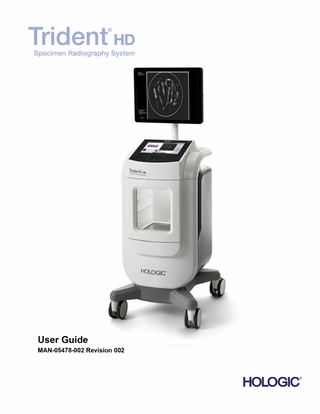
Preview
Page 1
Trident HD ®
Specimen Radiography System
User Guide
For Software Version 1.0
Part Number MAN-05478-002 Revision 002 July 2018
Technical Support USA:
+1.877.371.4372
Europe:
+32 2 711 4690
Asia:
+852 37487700
Australia:
+1 800 264 073
All Other:
+1 781 999 7750
Email:
© 2018 Hologic, Inc. Printed in the USA. This manual was originally written in English. Hologic, Trident, and associated logos are trademarks and/or registered trademarks of Hologic, Inc., and/or its subsidiaries in the United States and/or other countries. All other trademarks, registered trademarks, and product names are the property of their respective owners. This product may be protected by one or more U.S. or foreign patents as identified at www.Hologic.com/patents
Trident HD Specimen Radiography System User Guide Table of Contents
Table of Contents List of Figures _________________________________________________________________ ix List of Tables __________________________________________________________________ xi 1: Introduction __________________________________________________________________1 1.1 1.2 1.3 1.4 1.5 1.6 1.7 1.8 1.9 1.10 1.11 1.12
Intended Use... 1 System Capabilities... 1 User Profiles... 1 Quality Control Requirements ... 2 Where to Find the Installation Instructions ... 2 Where to Find Technical Description Information... 2 Warranty Statement ... 2 Technical Support ... 2 Product Complaints ... 3 Hologic Cybersecurity Statement ... 3 Symbols ... 3 Descriptions of Warnings, Cautions, and Notes ... 4
2: General Information___________________________________________________________5 2.1 2.2 2.3 2.4 2.5
2.6
System Overview ... 5 Safety Information ... 6 Warnings and Precautions... 6 Interlocks ... 10 Compliance ... 11 2.5.1 Compliance Requirements ... 11 2.5.2 Compliance Statements ... 12 Label Locations ... 13
3: Components, Controls, and Indicators __________________________________________15 3.1 3.2 3.3 3.4 3.5 3.6 3.7
System Components ... 15 3.1.1 Imaging Cabinet Components ... 16 System Connections... 18 How to Lock and Unlock a Caster ... 18 How to Move the Console ... 19 How to Turn On the System and Log In ... 19 3.5.1 Windows 10 Information ... 21 How to Log Out ... 22 How to Turn Off the System ... 22 3.7.1 How to Remove All Power from the System ... 22
MAN-05478-002 Revision 002
v
Trident HD Specimen Radiography System User Guide Table of Contents
4: User Interface ________________________________________________________________23 4.1 4.2
4.3
4.4 4.5 4.6
About the Taskbar... 23 Select Patient Screen ... 25 4.2.1 Open a Patient ... 26 4.2.2 Add a New Patient ... 26 4.2.3 Edit the Patient Information ... 27 4.2.4 Split the Patient Records ... 28 4.2.5 Delete a Patient ... 31 4.2.6 Filters for Patients ... 31 4.2.7 How to Refresh the Worklist ... 33 4.2.8 How to Query the Worklist ... 33 4.2.9 Admin ... 33 4.2.10 Close the Patient List ... 33 Procedure Screen... 34 4.3.1 Add a Procedure ... 35 4.3.2 Simple and Advanced Button ... 36 4.3.3 Retrieve ... 36 4.3.4 Close a Patient ... 37 4.3.5 How to Select an Output Group ... 37 How to Access Image Review Features ... 37 How to Use the Output Groups ... 37 4.5.1 Add or Edit an Output Group ... 37 How to Use the On-Demand Outputs ... 38 4.6.1 How to Archive ... 38 4.6.2 How to Export ... 38 4.6.3 Print ... 39
5: The Images __________________________________________________________________41 5.1 5.2 5.3 5.4 5.5
Image Display Screen ... 41 How to Set the Exposure Techniques ... 42 How to Acquire an Image ... 42 How to Review the Images ... 45 5.4.1 Image Review Tools ... 46 Send the Images to the Output Devices ... 50
6: Sample Clinical Sequences ____________________________________________________51 6.1 6.2
Example Imaging Workflow ... 51 Example Sequence of Operation ... 52
7: Quality Control ______________________________________________________________59 7.1 7.2
Required Quality Control Procedures ... 59 How to Access the Quality Control Tasks ... 59 7.2.1 Gain Calibration ... 59
vi
MAN-05478-002 Revision 002
Trident HD Specimen Radiography System User Guide Table of Contents
8: Maintenance, Cleaning, and Disinfecting _______________________________________61 8.1
8.2
8.3
General Information ... 61 8.1.1 For General Cleaning ... 61 8.1.2 For Disinfecting... 61 8.1.3 To Prevent Possible Injury or Equipment Damage ... 62 Component Specific Care ... 62 8.2.1 How to Clean the Image Display Monitor ... 62 8.2.2 Power Cord... 63 Maintenance ... 63 8.3.1 Preventive Maintenance Schedules ... 63 8.3.2 About Reclamation ... 64
9: System Administration Interface _______________________________________________65 9.1 9.2 9.3 9.4 9.5 9.6 9.7
Admin Screen ... 65 About Screen ... 67 Change the User Language Preference ... 68 Set Multi Line Procedure Tabs ... 69 System Tools ... 69 9.5.1 System Tools for the Radiologic Technologist Manager ... 70 Archive Tool ... 71 How to Change the Default Lock Out Time ... 74
Appendix A: System Specifications ______________________________________________75 A.1 A.2
A.3
A.4 A.5 A.6
Product Measurements ... 75 Operation and Storage Environment ... 76 A.2.1 General Conditions for Operation... 76 A.2.2 General Conditions for Transport and Storage ... 76 Console Technical Information ... 76 A.3.1 General Information ... 76 A.3.2 Network Environment ... 77 Electrical Input ... 77 X-ray Tube Technical Information... 77 A.5.1 X-Ray Generator ... 77 Imaging System Technical Information ... 78 A.6.1 Image Receptor ... 78
Appendix B: System Messages and Alerts _________________________________________79 B.1 B.2
B.3
Error Recovery and Troubleshooting... 79 Types of Messages and Alert messages ... 79 B.2.1 Fault Levels ... 79 B.2.2 System Messages ... 80 Troubleshooting ... 80
MAN-05478-002 Revision 002
vii
Trident HD Specimen Radiography System User Guide Table of Contents
Glossary of Terms ______________________________________________________________81 Index _________________________________________________________________________83
viii
MAN-05478-002 Revision 002
Trident HD Specimen Radiography System User Guide Table of Contents
List of Figures Figure 1: Trident HD System ... 5 Figure 2: Label Locations ... 13 Figure 3: System Components ... 15 Figure 4: Imaging Cabinet and Mag Tray Positions ... 16 Figure 5: Specimen Tray Markings... 17 Figure 6: Power and Network Connections ... 18 Figure 7: System Power Switch ... 19 Figure 8: Computer Power Switch ... 20 Figure 9: Login Screen ... 20 Figure 10: Startup Screen ... 21 Figure 11: The Taskbar ... 23 Figure 12: Select Patient Screen ... 25 Figure 13: Add Patient Screens ... 26 Figure 14: Edit Patient Information Screens ... 27 Figure 15: Split Patient Records Screen ... 28 Figure 16: Select the Correct Procedure to Split Patient Records ... 29 Figure 17: Select the Correct Patient to Split Patient Records... 30 Figure 18: Filter Tab in the Patient Filter Screen... 31 Figure 19: Procedure Screen ... 34 Figure 20: Add Procedure Dialog Box ... 35 Figure 21: Tools Tab, Simple ... 36 Figure 22: Tools Tab, Advanced ... 36 Figure 23: Print Screen ... 40 Figure 24: Image Display Screen... 41 Figure 25: Imaging Enabled ... 42 Figure 26: X-RAY Button ... 43 Figure 27: X-RAY Button while the Exposure Is in Progress ... 43 Figure 28: Tools Tab in the Procedure Screen ... 45 Figure 29: The Image Review Tools ... 46 Figure 30: The Comments Tab ... 48 Figure 31: Priors Tab ... 49 Figure 32: Display Modes ... 49 Figure 33: Admin Screen... 65 Figure 34: System Tab of the About Screen ... 67 Figure 35: System Tools Button ... 69 Figure 36: System Tools Screen ... 70 Figure 37: Archive Button ... 71 Figure 38: Multi Patient On Demand Archive Screen ... 71 Figure 39: Export Screen ... 73 Figure 40: Console Measurements... 75
MAN-05478-002 Revision 002
ix
Trident HD Specimen Radiography System User Guide Table of Contents
List of Tables Table 1: System Labels ... 14 Table 2: The Taskbar Sections ... 23 Table 3: Filter Tab Options (Require Access Privileges) ... 32 Table 4: The Procedure Screen ... 34 Table 5: Required Procedures ... 59 Table 6: User Preventive Maintenance... 63 Table 7: Service Preventive Maintenance ... 64 Table 8: Admin Screen Functions ... 65 Table 9: Radiologic Technologist Manager-System Tools Functions ... 70
MAN-05478-002 Revision 002
xi
Trident HD Specimen Radiography System User Guide Chapter 1: Introduction
Chapter 1 Introduction 1:
Read all this information carefully before operating the system. Follow all warnings and precautions as stated in this manual. Keep this manual available during procedures. Physicians should tell patients about all potential risks and adverse events described in this manual with respect to the operation of the system. Note Hologic configures some systems to meet specific requirements. Your system configuration may not have all the options and accessories included in this manual.
1.1
Intended Use United States federal law restricts this device to use by, or on the order of, a physician. The Trident® specimen radiography system is a cabinet x-ray system used to provide digital x-ray images of surgical and core biopsy specimens from various anatomical regions in order to allow rapid verification that the correct tissue has been excised during the biopsy procedure. Doing the verification in the same room as the procedure or nearby improves workflow, thus reducing the time the patient needs to be under examination.
1.2
System Capabilities The Trident system acquires and displays the radiographic images of surgical and core specimens taken from various anatomical regions. The system has the capability to transfer the images to external devices. The images acquired with this system are intended to confirm removal of a suspected lesion or pathology; the system is not intended for diagnostic purposes. Specimen radiography systems are used in diagnostic imaging departments, pathology departments, or in surgical suites. Radiologic Technologists, surgical personnel, surgeons, radiologists and pathologists can use specimen radiography equipment. Hologic recommends that users receive training in basic ionizing radiation safety before using the system.
1.3
User Profiles •
A Primary System User (for example, an operating room nurse) can perform basic system functions, except ones that require Manager privileges. The Primary System User is referred to in this document as the User.
•
System Managers can perform all system functions, add and delete user accounts, and delete patients. The System Manager is referred to in this document as the Manager.
•
Service personnel have full access to all system functions.
MAN-05478-002 Revision 002
Page 1
Trident HD Specimen Radiography System User Guide Chapter 1: Introduction
1.4
Quality Control Requirements Perform all Quality Control tests within the correct time frame.
1.5
Where to Find the Installation Instructions Installation instructions are available in the Service Manual.
1.6
Where to Find Technical Description Information Technical description information is available in the Service Manual.
1.7
Warranty Statement Except as otherwise expressly stated in the Agreement: i) Equipment manufactured by Hologic is warranted to the original Customer to perform substantially in accordance with published product specifications for one (1) year starting from the date of shipment, or if Installation is required, from the date of Installation (“Warranty Period”); ii) digital imaging mammography x-ray tubes are warranted for twenty-four (24) months, during which the x-ray tubes are fully warranted for the first twelve (12) months and are warranted on a straight-line prorated basis during months 13-24; iii) replacement parts and remanufactured items are warranted for the remainder of the Warranty Period or ninety (90) days from shipment, whichever is longer; iv) consumable Supplies are warranted to conform to published specifications for a period ending on the expiration date shown on their respective packages; v) licensed Software is warranted to operate in accordance with published specifications; vi) Services are warranted to be supplied in a workman-like manner; vii) non-Hologic Manufactured Equipment is warranted through its manufacturer and such manufacturer’s warranties shall extend to Hologic’s customers, to the extent permitted by the manufacturer of such non-Hologic Manufactured Equipment. Hologic does not warrant that use of Products will be uninterrupted or error-free, or that Products will operate with non-Hologic authorized third-party products. These warranties do not apply to any item that is: (a) repaired, moved, or altered other than by Hologic authorized service personnel; (b) subjected to physical (including thermal or electrical) abuse, stress, or misuse; (c) stored, maintained, or operated in any manner inconsistent with applicable Hologic specifications or instructions, including Customer’s refusal to allow Hologic recommended Software upgrades; or (d) designated as supplied subject to a non-Hologic warranty or on a prerelease or “as-is” basis.
1.8
Technical Support Refer to the copyright page of this manual for contact information for product support.
Page 2
MAN-05478-002 Revision 002
Trident HD Specimen Radiography System User Guide Chapter 1: Introduction
1.9
Product Complaints Report any complaints or problems in the quality, reliability, safety, or performance of this product to Hologic. If the device has caused or added to patient injury, immediately report the incident to Hologic.
1.10
Hologic Cybersecurity Statement Hologic continuously tests the current state of computer and network security to examine possible security problems. When necessary, Hologic provides the updates to the product. For Cybersecurity Best Practices documents for Hologic products, refer to the Hologic Internet site at www.Hologic.com.
1.11
Symbols This section describes the Symbols on this system. Symbol
Description "ON" for part of the equipment Potential Equalization terminal
Discard electrical and electronic equipment separately from standard waste. Send decommissioned material to Hologic or contact your service representative. Manufacturer Date of Manufacture Caution-Radiation
Warning Electricity
Caution
MAN-05478-002 Revision 002
Page 3
Trident HD Specimen Radiography System User Guide Chapter 1: Introduction
Follow instructions for use
This system transmits radio frequency (RF) energy (non-ionizing radiation) Catalog number
Serial number
1.12
Descriptions of Warnings, Cautions, and Notes Descriptions of Warnings, Cautions, and Notes used in this manual:
WARNING! The procedures that you must follow accurately to prevent possible dangerous or fatal injury. Warning: The procedures that you must follow accurately to prevent injury. Caution: The procedures that you must follow accurately to prevent damage to equipment, loss of data, or damage to files in software applications. Note Notes show additional information.
Page 4
MAN-05478-002 Revision 002
Trident HD Specimen Radiography System User Guide Chapter 2: General Information
Chapter 2 General Information 2:
2.1
System Overview
Figure 1: Trident HD System Figure Legend 1. Image Display Monitor 2. Control Display 3. Imaging Cabinet
MAN-05478-002 Revision 002
Page 5
Trident HD Specimen Radiography System User Guide Chapter 2: General Information
2.2
Safety Information Read and understand this manual before you use the system. Keep the manual available during the operation of the unit. Always follow all the instructions in this manual. Hologic does not accept responsibility for injury or damage from incorrect system operation. Hologic can arrange for training at your site. The system has safety interlocks, but the user must understand how to safely operate the system and be aware of the health hazards of x-ray radiation.
2.3
Warnings and Precautions WARNING! Only trained Service Engineers authorized through Hologic can open any of the panels. This system contains lethal voltages. WARNING! Electrical equipment used near flammable anesthetics can cause an explosion. WARNING! The user must correct problems before the system is used. Contact an approved service representative for preventive maintenance. WARNING! The protection provided by the equipment is reduced if the equipment is used in a method not specified by Hologic. WARNING! Always place the Trident system a minimum of 1.5 meters (5 feet) from the patient. WARNING! No modification of this equipment is allowed. WARNING! Do not attempt to use any console that could present a shock hazard. Immediately contact Hologic or your distributor.
Page 6
MAN-05478-002 Revision 002
Trident HD Specimen Radiography System User Guide Chapter 2: General Information
WARNING! To prevent shock hazard, do not use the system unless the blades of the polarized plug can be fully inserted in the electrical outlet. WARNING! Before each use, check that the power cord is in good condition and is fully inserted in the electrical outlet. WARNING! Make sure that the power cord for the system console is in good condition. A damaged power cord can be an electrical shock hazard. When disconnecting the console from power, always grasp the plug at the insertion point and pull lightly. NEVER pull on the cord to unplug the unit. WARNING! Before moving the console, make sure that the power cord and any cables are unplugged and wrapped securely around the cord management plate. WARNING! Before adjusting the position of the console, make sure the power cord and any cables are safely positioned out of the way. WARNING! To prevent fire or shock hazard, do not expose the system to rain or moisture. Warning: This device contains dangerous material. Send decommissioned material to Hologic or contact your service representative. Warning: Control the access to the equipment according to local regulations for radiation protection.
MAN-05478-002 Revision 002
Page 7
Trident HD Specimen Radiography System User Guide Chapter 2: General Information
Warning: Do not use the system if the glass is cracked or damaged. Warning: This system can be dangerous to the user. Always follow the safety precautions for x-ray exposures. Warning: Cables and cords can pose a tripping hazard. Position cords safely out of the way. When not in use, wind cords securely around the cord management plate. Warning: Before moving the console, make sure the caster locks are unlocked. Trying to move the system with the casters locked can cause the console to tip over. Warning: Before moving the system, rotate the Image Display monitor to a position that provides clear visibility while pushing the console. Warning: Do not move the console with excessive force or speed. Do not make quick stops. Warning: When moving the console, be aware of bumps, ramps, inclines, or declines. Use extra caution when moving the console on an uneven or sloped surface. Warning: Make sure there is adequate space to completely open the Imaging Cabinet door and to safely insert or remove the specimen tray. Warning: Keep the Imaging Cabinet door closed when not in use. Leaving the door open can pose a tripping hazard. Warning: Use the Imaging Cabinet door handle to open and close the door. Closing the Imaging Cabinet door incorrectly can cause a pinch hazard.
Page 8
MAN-05478-002 Revision 002
Trident HD Specimen Radiography System User Guide Chapter 2: General Information
Caution Risk of data loss. Do not put any magnetic media near or on devices that create any magnetic fields. Caution To prevent possible damage from thermal shock to the Digital Image Receptor, follow the recommended procedure to turn off the equipment. Caution Use the least possible amount of cleaning fluids. The fluids must not flow or run. Caution To prevent damage to the electronic components, do not use disinfectant sprays on the system. Caution To prevent damage to the console and its components, use only the recommended cleaning methods. Caution Do not spill or put fluids or liquids on the touch screen or the touch pad. Fluids or liquids on the touch screen and the touch pad can cause a malfunction. Make sure that the touch screen and touch pad are clean and dry before using the system. Caution: The system is a laboratory device and not a normal computer. Do not make changes to the hardware or software that are not authorized. Install this device behind a firewall for network security. The computer virus protection or network security for this laboratory device is not provided (for example, a computer firewall). The network security and anti-virus provisions are the responsibility of the user. Caution To prevent possible damage to the system, follow the recommended procedure to turn off the equipment. Caution The system must be installed and put into service according to the guidance provided in these instructions to ensure its electromagnetic compatibility.
MAN-05478-002 Revision 002
Page 9
Trident HD Specimen Radiography System User Guide Chapter 2: General Information
Caution Portable and mobile RF communications can affect medical electrical equipment. Caution To prevent low image quality, perform system calibrations when prompted. Caution To prevent low image quality, make sure to remove all patient material from the Imaging Cabinet and specimen tray. Use the recommended cleaning methods to clean and disinfect the Imaging Cabinet and specimen tray. Caution To prevent damage, use care when handling and cleaning the specimen tray. Caution The weight and mobility of this system require the following precautions:
2.4
•
Be careful when you move the system on uneven or sloped surfaces.
•
Make sure the wheels are locked when the system is stationary.
•
Before you move the console, make sure the cables are stored in a safe position on the console.
•
Before you move the console, rotate the Image Display screen to allow for an unobstructed view.
•
Do not make quick stops. Do not move with excessive force or speed.
Interlocks The x-ray generation stops automatically and an error message appears when there is an interruption of an x-ray exposure such as when the mAs timer or maximum exposure timer times out or the cabinet door is opened.
Page 10
MAN-05478-002 Revision 002
Trident HD Specimen Radiography System User Guide Chapter 2: General Information
2.5
Compliance This section describes the system compliance requirements and the responsibilities of the manufacturer.
2.5.1
Compliance Requirements The manufacturer has the responsibility for the safety, reliability, and performance of this equipment with the following provisions:
• •
The equipment is used according to the instructions for use.
•
The network and communication equipment must be installed to meet IEC Standards.
The assembly operations, extensions, adjustments, changes, or repairs are performed only by authorized persons.
Caution: This system is intended for use by healthcare professionals only. This system may cause radio interference or may disrupt the operation of nearby equipment. It may be necessary to take mitigation measures, such as re-orienting or relocating the equipment or shielding the location. Caution: The emissions characteristics of this equipment make it suitable for use in industrial areas and hospitals (CISPR 11 class A). If it is used in a residential environment (for which CISPR 11 class B is normally required), this equipment might not offer sufficient protection to radio frequency communication services. The user may need to take mitigation measures, such as relocating or re-orienting the equipment. Caution: The Medical Electrical (ME) Equipment or ME System should not be used adjacent to or stacked with other equipment. If adjacent or stacked use is necessary, make sure that the ME Equipment or ME System operates correctly in this configuration. Caution: Changes or modifications not expressly approved by Hologic could void your authority to operate the equipment.
MAN-05478-002 Revision 002
Page 11
Trident HD Specimen Radiography System User Guide Chapter 2: General Information
2.5.2
Compliance Statements The manufacturer states this device is made to meet the following requirements: UL, IEC, EN:
•
UL 61010-1: 2012 - Safety Requirements for Electrical Equipment for Measurement, Control, and Laboratory Use; Part 1: General Requirements
• •
IEC 61010-1 § 6.7
•
IEC 61010-2-091: 2012, 3rd Edition - Safety Requirements for Electrical Equipment for Measurement, Control, and Laboratory Use; Part 2-091: Particular Requirements for Cabinet X-ray Systems
•
EN 61326-1: 2013 Electrical Equipment for Measurement, Control, and Laboratory Use – EMC Requirements, General Requirements
•
EN 55011 and CISPR 11 (Class A) - Industrial, Scientific and Medical (ISM) RadioFrequency Equipment – Electromagnetic Disturbance Characteristics - Limits and Methods of Measurement
IEC 61010-1: 2010, 3rd Edition - Safety Requirements for Electrical Equipment for Measurement, Control, and Laboratory Use; Part 1: General Requirements
CFR:
• •
21 CFR § 1020.40 - Cabinet X-ray Systems 47 CFR Part 15.5 - General Conditions of Operation
CAN/CSA:
•
Page 12
CAN/CSA-C22.2 No. 61010-1, 3rd Edition - Safety Requirements for Electrical Equipment for Measurement, Control, and Laboratory Use – Part 1: General Requirements
MAN-05478-002 Revision 002