Hospira
Plum Duo System Operating Manual Sw Ver 1.2
Operating Manual
204 Pages
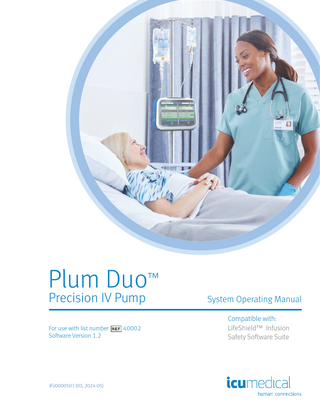
Preview
Page 1
Plum Duo™ Precision IV Pump For use with list number Software Version 1.2
IFU0000501 (03, 2024-05)
40002
System Operating Manual Compatible with: LifeShield™ Infusion Safety Software Suite
Change History Part Number
Description of Change
IFU0000501 (03, 2024-05)
Initial Release
Plum Duo System Operating Manual
NOTES:
Plum Duo System Operating Manual
Contents Introduction... 1 Intended Use... 2 Patient Population...2
Conventions... 5 Use Environment Exclusions... 5 MRI Environment...6 Transport Outside the Facility...6
Reporting Serious Incidents... 6 Training... 6 Definitions... 7 Labeling Symbol Glossary... 14 Illustrations, Screen Displays, and Software Messages... 17 Warnings and Precautions... 17 General Warnings and Precautions...17 Secondary Infusion Guidelines for Piggyback and Concurrent Deliveries . .19 Concurrent Delivery of Critical Drugs...19 Guidelines When Opening the Cassette Door...21 Administration Sets and Accessories Guidelines...21 Steps to Avoid Unintended Bolus...22 Guidelines to Avoid Air in the Patient Line...23 Guidelines During Backpriming...23 Battery Guidelines...24 Guidelines During Cleaning...25 Artifacts...25 Interconnecting of Medical Equipment...26 Suspected Cybersecurity Event or Threat...27
LifeShield Infusion Safety Software Suite... 29 Clinical Care Areas... 29 Loss of Communication... 31
Mounting the Infusion Pump to the Pole... 33 Mounting a Single Infusion Pump to an I.V. Pole... 33 Mounting Multiple Infusion Pumps to an I.V. Pole... 34 I.V. Pole... 34
Infusion Pump Overview... 35 Plum Duo System Operating Manual
Front... 35 Back... 36 Sides... 37 Powering On... 38 Powering Off... 39 Drug Library/Settings Updates... 40 Drug Library/Settings and Software Update Notification...41 Drug Library Versions...41 Drug Library/Settings Update Failure...42
Software Updates... 42 Software Versions...42 Software Update Failure...42 Inability to Activate a Software Update Due to Low Battery...42
Touchscreen Display Overview... 43 Screen Lock (Inadvertent Touch Protection)...44 Passcode Lock...45 Main Delivery Page Overview...46 Action Buttons...47 Navigation Buttons...49 Indicators...52 Pump Settings...54 Display Symbols...54 Pole Clamp, Power Cord, and Equipotential Terminal...55
Administration Sets... 57 The Cassette... 58 Other Administration Set Features...60 Gravity Flow...61 Stopping Fluid Flow...62 Setting Gravity Flow...62 Resuming Delivery With a Replacement Pump...62 Syringe Delivery...63
List of Administration Sets... 64
Priming... 69 Loading a Cassette... 71 Opening the Cassette Door... 71 Opening the Cassette Door Completely...71 Closing the Cassette Door...71
Loading a Cassette... 72
Plum Duo System Operating Manual
Preparing a Secondary Delivery from an Administration Set... 73 Connecting a Secondary Line or Syringe... 74 Connecting to a Clave Port...74 Connecting to a Prepierced Port...74 Connecting to a Capped Port...75 Priming the Syringe Adapter...75
Removing a Secondary Line or Syringe... 76 Discontinuing Fluid Administration... 76 Changing Administration Sets...77
Programming... 79 Getting Started... 79 Programming With or Without a Cassette...79 Programming With a Cassette...80 Programming Without a Cassette...80 New Patient...80 Current CCA and Changing a CCA...81 Changing a CCA...81 Selecting a Line to Program...82 Selecting a Drug...83 No Drug Selected (Basic)...84 Selecting Clinical Use...85 Selecting a Concentration and/or a Unit of Measure...86 Concentration Entry...86 Routes...88 Selecting Delivery Method...89 Setting Patient Parameters...89 Changing Patient Parameters...90 Setting Values Through the Programming Page...90 Keypad Interactions...91 Dose Calculation...92 Total Dose Calculation...93 Recalculation Alert...93 Understanding Limits...94
Primary/Single Step Infusion... 95 Secondary Infusion: Concurrent, Piggyback, or Deliver Alone... 96 Programming the Secondary Line...97 Backprime...98 Preparing to Backprime...99 Setup for Backpriming into a Secondary Line...99 Backpriming Procedure...100 Infuse to Empty...100 Disable Intermittent Concurrent VTBI Complete Alarm...101 Flush...102
Plum Duo System Operating Manual
Clear Flush...103
Multistep... 104 Adding VTBI to Multistep Program After VTBI Complete Alarm...106
Loading Dose... 106 Bolus... 108 Programming a Bolus Dose...109 Stopping and Clearing a Loading or Bolus Dose Delivery...110
Options... 111 Delay Start...111 Editing Delay Duration...111 Ending a Delay Early...112 Callback and Near End of Infusion Alarm...112 VTBI Complete Alarms With Post Infusion Rate...113 Downstream Pressure...114
VTBI Complete Alarm... 114 Stopping an Infusion... 115 Restarting an Infusion...115 Changing Delivery Modes on the Secondary Line...115
Titration... 116 Titration with Multistep Delivery...116
Standby... 116 Putting a Line on Standby from the Review Page...117 Putting 1 or 2 Lines on Standby During Active Infusion...117 When Standby Expires...117 Cancel Standby on 1 or 2 Lines...117
Clearing a Line... 118
Auto-Programming... 119 Auto-Programming with the Plum Duo Infusion Pump... 119 Auto-Programming Rejections... 121
Alarms and Troubleshooting... 123 Alarms... 124 Responding to an Alarm...124 Example Alarm Message...126 Displaying Multiple Alarms...126 Disabled Alarms...127
List of Alarms and Corrective Actions... 128 Setting the Downstream Pressure Alarm Limit...142 Restarting Delivery Automatically After a Downstream Occlusion Alarm . . .143
Troubleshooting... 144 Resolving a Downstream Air-in-Line Alarm...144 Plum Duo System Operating Manual
Settings... 145 Clinical Settings... 145 Volume Infused...145 Downstream Pressure...146 Log History...147
Pump Settings... 147 Audio...147 Backlight...148 Touch...148
Information... 148 Patient Parameters...148 CCA Details...149 Launch Biomed...152
Cleaning, Maintenance, Storage, and Service... 153 Cleaning and Disinfecting the Infusion Pump... 153 Cleaning Procedure...153 Cleaning Supplies...155 Disinfecting Procedure...155 Disinfecting Supplies...156
Infusion Pump Maintenance... 156 Battery Maintenance... 157 Storage... 157 Service... 158
Specifications... 159 Physical... 159 Electrical... 159 Environment... 160 Communication... 162 Near Field Communication... 162 VTBI Range... 163 Delivery Rate Range and Duration... 163 Air-in-Line Alarm... 164 Occlusion Alarm... 164 Time to Detect Downstream Occlusions... 165 Maximum Unintended Bolus Volume Released After Downstream Occlusion is Resolved... 166 Delivery Accuracy... 166
Plum Duo System Operating Manual
Bolus Delivery Accuracy...168 Loading Dose Accuracy...169 Enteral Fluids...170 High Viscosity Fluids...170 Atmospheric Pressure...170 Backpressure...171 Negative Backpressure (Pump Height) at Low Flow Rates...171 Filling Head Height...172 Ambient Temperature...172 Concurrent Delivery...172 Effect of Clinically Relevant Combination of Factors...173 Short-Term Flow Variability...173
Trumpet Curves... 175 Example...175
Appendix... 179 FCC Information... 179 US FCC (Federal Communications Commission) Statement (United States Only)...179 FCC Interference Statement (United States Only)...179 Department of the Minister of Innovation, Science, and Economic Development (Canada Only)...180 Radio Frequency Exposure Statement...180 FCC Rules, Part 15/Innovation, Science and Economic Development Canada...180
Electromagnetic Compatibility... 181 Wireless Coexistence...184 Wireless Network Quality of Service...184 Dosing Units and Allowable Ranges...186
Patient Data Limits... 188 Examples of Automatic Calculation... 188 mL/hr - Initial Programming...188 mL/hr - After VTBI Complete Alarm...189 Non-Time Based Dose Calculation (for example, mL) Initial Programming...189 Non-Time Based Dose Calculation (for example, mL) - After VTBI Complete Alarm...189 Time-Based Dose Calculation (for example, mg/min) Initial Programming...190 Time-Based Dose Calculation (for example, mg/min) - After VTBI Complete Alarm...190
Warranty... 191
Plum Duo System Operating Manual
Introduction
Introduction Plum Duo™ Precision IV Pump is a large volume infusion pump intended for administration of parenteral and enteral fluids, medications, and whole blood and blood products through the following routes of administration: intravenous, intra-arterial, enteral, epidural, and subcutaneous. The Plum Duo Precision IV Pump is intended for use in clinical environments in the hospital and other outpatient healthcare facilities by licensed healthcare professionals. These healthcare professionals are trained in the use of the infusion pump and the administration of therapies consistent with the intended use. The Plum Duo Precision IV Pump is intended for adults, pediatric (including infants and children), and neonatal patient populations. The Plum Duo Precision IV Pump (also known as Plum Duo Infusion System or Plum Duo infusion pump) can deliver fluids over a broad range of infusion rates and is capable of Concurrent delivery from one or more rigid or flexible fluid containers. Plum Duo is a member of the Plum Device family, featuring an innovative design that automates many aspects of Concurrent and Piggyback infusions. The unique proprietary design of the Plum cassette allows two compatible medications to be simultaneously delivered at independent rates and prevents free flow conditions. As the Plum Duo can accommodate two cassettes, one pump can support up to four lines. The infusion pump does not require a hanger to lower the primary line to deliver a secondary infusion. For Piggyback infusions, the pump draws medication directly from the secondary container and is not dependent on head height. The Flush feature enables the clinician to flush the downstream tubing volume of a Piggyback therapy. The programmed Piggyback Flush volume is delivered from the primary line container at the Piggyback therapy rate after the Piggyback therapy completes. Also, the infusion pump allows the clinician to program Loading Dose and Bolus on the primary or secondary line. The Plum Duo Precision IV Pump also enables fluid pathway troubleshooting, such as removing upstream air in line, without disconnecting the patient line. The Plum Duo Precision IV Pump has completed fluid delivery performance testing in accordance with test methods defined in AAMI TIR101:2021. Under standard operating conditions, Plum Duo delivers with precision at +/- 3% delivery accuracy for all supported flow rates over the entire period of intended use. The Plum Duo Precision IV Pump is fully compatible with Plum™ Series administration sets and accessories, and the Clave™ needleless connection systems, providing a convenient and cost-effective infusion pump. The Plum Duo can act as a standalone infusion pump, or in conjunction as a system with ICU Medical LifeShield™ Infusion Safety Software Suite to provide medication safety software at the point of care, with customized drug libraries to support hospital defined protocols by clinical care area. LifeShield Infusion Safety Software Suite connectivity is optional. For the list of features available with the version of LifeShield Infusion Safety Software Suite installed at your facility, contact your local representative. Plum Duo System Operating Manual
1
Introduction
Intended Use The Plum Duo Precision IV Pump is intended for administration of parenteral and enteral fluids, medications, and whole blood and blood products through the following routes of administration: intravenous, intra-arterial, enteral*, epidural, and subcutaneous. The Plum Duo Precision IV Pump is intended for use in clinical environments in the hospital and other outpatient healthcare facilities by licensed healthcare professionals. These healthcare professionals are trained in the use of the infusion pump and the administration of therapies consistent with the intended use. The Plum Duo Precision IV Pump is intended for adult, pediatric (including infants and children), and neonatal patient populations. * Enteral route of administration has been qualified for the following populations: adult, pediatric (including infants and children) weighing more than 0.5 kg.
Patient Population The Plum Duo Infusion System is intended for adult, pediatric (including infants and children), and neonatal patient populations. Special consideration and attention should be given to those who are medically fragile as described in this section. Medically fragile patient populations may include a range of patients with a combination of factors (age, illness, weight, etc.) that place them at higher risk of harm. These include certain pediatric patients, such as those with low birth weight and those born premature (neonate), who require special attention when infusing at low flow rates. Consider the following when using the Plum Duo infusion pump with medically fragile patients: WARNING: AIR BUBBLES MAY FORM DOWNSTREAM TO THE CASSETTE AS THE RESULT OF NORMAL OUTGASSING OF DISSOLVED AIR IN THE FLUID IN ONE OR MORE OF THE FOLLOWING CASES: • CHILLED SOLUTION IS IN USE. • CERTAIN FLUID KNOWN TO ROUTINELY OUTGAS ARE IN USE. • THE INFUSION PUMP IS MOUNTED SIGNIFICANTLY ABOVE THE PATIENT. MINIMIZE THE PUMP HEIGHT ABOVE THE PATIENT WHEN OUTGASSING IS A CONCERN. • THE INFUSION PUMP IS INFUSING AT VERY LOW RATES BETWEEN 0.1 AND 5 mL/hr. TO AVOID THESE AIR BUBBLES POTENTIALLY BEING INFUSED TO THE PATIENT AND THE NEED FOR REPRIMING, USE OF AN AIR ELIMINATING FILTER IS RECOMMENDED WHEN CLINICALLY APPROPRIATE.
• The cassette air trap catches small bubbles. The downstream air sensor detection is configurable for each Clinical Care Area (CCA); it can be set to detect a single air bolus of 50, 100, or 250 mcL and 250 mcL cumulative air within 4.9 mL of fluid delivered. Consider setting downstream air detection to 50 mcL.
Plum Duo System Operating Manual
2
Introduction WARNING: BASED ON THE AIR DETECTION LIMIT DEFINED IN THE DRUG LIBRARY, THE USE OF AN AIR ELIMINATING FILTER IS RECOMMENDED WHEN CLINICALLY APPROPRIATE.
• The drug library can support configurations through medication rulesets and Clinical Care Area (CCA) settings that support the needs of various patient profiles. Dosing limits, concentration limits, maximum rate, volume to be infused, downstream occlusion pressure limit, downstream occlusion number of resets, detection of a single airin-line bolus from 50 mcL to 250 mcL, and post infusion settings may be configured to accommodate the needs of various patient profiles and groups. • Consider the criticality of the medication, as well as the appropriate use and limitation of a large volume pump on medically fragile patients. Special consideration is required regarding start up and accuracy needs at the intended flow rates as described in Delivery Accuracy. • When placing the Plum Duo infusion pump on an I.V. pole, consider its position relative to the patient. If the infusion pump is too high above the patient, be aware of its impact on accuracy at flow rates. At flow rates less than 1 mL/hr, the Plum Duo infusion pump should not be positioned higher than 24 inches above the patient. For information on low flow rate, accuracy, and the position of the pump above the patient, see Negative Backpressure (Pump Height) at Low Flow Rates. WARNING: DELIVERY ACCURACY MAY POTENTIALLY BE AFFECTED BY FACTORS SUCH AS FLUID VISCOSITY AND VARIATIONS IN PUMP HEIGHT RELATIVE TO THE PATIENT. FOR INFORMATION ON THOSE INDIVIDUAL AFFECTS, AS WELL AS WORST CASE CLINICALLY RELEVANT COMBINATIONS OF THESE FACTORS, SEE DELIVERY ACCURACY.
• Typical start-up delay time for rates of 0.1 to 999 mL/hr is less than 1 minute for viscosity, temperature, ambient pressure, and filling head height conditions tested. Variation in temperature, ambient pressure (at or above sea level), fluid viscosity (up to a viscosity of D50), and filling head heights do not impact system delivery accuracy. Testing was performed in accordance with test methods and test matrix defined in AAMI TIR101:2021. • If a Bolus or Loading Dose is to be given, see Bolus Delivery Accuracy and Loading Dose Accuracy for volume and factors to consider with a fragile patient group. • See Maximum Unintended Bolus Volume Released After Downstream Occlusion is Resolved to determine the flow rate, downstream occlusion pressure alarm limit setting, and tubing type for the potential unintended volume released. • See Steps to Avoid Unintended Bolus for the procedure to avoid an unintended Bolus that may occur when clearing a Downstream Occlusion alarm. See Maximum Unintended Bolus Volume Released After Downstream Occlusion is Resolved for the typical and maximum unintended Bolus volume. Plum Duo System Operating Manual
3
Introduction WARNING: CLOSE ALL CLAMPS ON THE PRIMARY AND SECONDARY LINES, OR REMOVE THE SECONDARY CONTAINER, BEFORE OPENING THE CASSETTE DOOR TO PREVENT THE MIXTURE OF PRIMARY AND SECONDARY FLUIDS AND TO PREVENT UNRESTRICTED FLOW.
WARNING: A SMALL AMOUNT OF FLUID IS EXPELLED FROM THE SET (LESS THAN OR EQUAL TO 0.1 mL) EACH TIME THE DOOR IS OPENED OR CLOSED WITH A SET INSTALLED. IF POTENT DRUGS ARE BEING USED, TAKE APPROPRIATE ACTION TO GUARD AGAINST OVER-MEDICATION OF THE PATIENT.
WARNING: THERE IS A POTENTIAL FOR AN UNINTENDED BOLUS VOLUME TO BE DELIVERED AFTER AN OCCLUSION IS CLEARED, DEPENDING ON THE FLOW RATE, DOWNSTREAM OCCLUSION PRESSURE LIMIT, DOWNSTREAM TUBING LENGTH, AND TUBING TYPES USED. CONSIDER THESE FACTORS WHILE SETTING UP THE THERAPY TO MINIMIZE THE RISK OF UNINTENDED BOLUS.
WARNING: A SMALL AMOUNT OF FLUID MAY BE EXPELLED FROM AN INSERTED CASSETE (LESS THAN OR EQUAL TO 0.2 mL) WHEN THE INFUSION PUMP IS POWERED ON. IF POTENT DRUGS ARE BEING USED, TAKE APPROPRIATE ACTION TO GUARD AGAINST OVER-MEDICATION OF THE PATIENT.
WARNING: CLOSE ALL CLAMPS BEFORE OPENING THE CASSETTE DOOR. • Close clamps when connected to a patient while the infusion pump is being powered on, during cassette check, and when stopping lines and opening the cassette door. If clamps are not closed, a volume of 0.2 mL or less may be delivered. WARNING: DELIVERING MEDICATIONS IN CONCURRENT MODE WITH A SHORT HALF-LIFE OF LESS THAN 6 MINUTES PAUSES THE FLOW CONTINUITY OF SHORT HALF-LIFE MEDICATIONS, WHICH MAY IMPACT THE PHYSIOLOGIC RESPONSE.
NOTE: The following guidelines apply only when infusing short half-life critical drugs in Concurrent mode using a single channel. Individual patient responses may vary requiring adjustment of delivery rates. • If a critical drug (with half-life less than 6 minutes) is to be infused at less than 2 mL/hr, the other infusion should be no faster than 5 times the critical drug’s rate. Dopamine, for example, delivered at 1.5 mL/hr should not be accompanied by an infusion programmed any faster than 7.5 mL/hr. • If a critical drug (with half-life less than 6 minutes) is to be infused at 2-5 mL/hr the other infusion should be no faster than ten times the critical drug’s rate. Dopamine, for example, delivered at 3.5 mL/hr should not be accompanied by an infusion programmed any faster than 35 mL/hr. • If a critical drug (with half-life less than 6 minutes) is to be infused at 5.1 mL/hr or greater, the other infusion can be programmed at any desired rate. PRECAUTION: THE MAXIMUM COMBINED RATE OF THE PRIMARY AND SECONDARY LINES ON THE SAME CHANNEL IN CONCURRENT MODE IS 500 mL/hr, THE MINIMUM RATE IS 0.5 mL/hr PER LINE.
Plum Duo System Operating Manual
4
Introduction
Conventions This section describes the conventions used throughout this manual, as follows: Convention
Application
Example
Italic
Function or mode specific instructions, or disclaimer
Primary Only: Attach an empty container.
Italic, bold, blue
Reference to a section, figure, or table
(See Button)
ALL CAPS
Buttons in the user interface are displayed in ALL CAPS or with a graphic.
START or
Initial Caps lowercase
Screen displays and device labels (as appropriate)
Program
Emphasis
...sets are supplied Sterile and are for...
Bold
WARNING:
Dose Calculation
INFORMATION THAT ALERTS THE USER TO POSSIBLE INJURY, DEATH, OR OTHER
SERIOUS ADVERSE REACTIONS OR RESIDUAL RISKS ASSOCIATED WITH THE USE OR MISUSE OF THE DEVICE.
PRECAUTION: INFORMATION THAT ALERTS THE USER OF ANY SPECIAL CARE TO BE EXERCISED FOR THE SAFE AND EFFECTIVE USE OF THE DEVICE.
NOTE: A Note highlights information that helps explain a concept or procedure.
Use Environment Exclusions The Plum Duo infusion pump should not be used in any hyperbaric or oxygen-rich environments, nor should it be directly exposed to x-rays or ultrasound. WARNING:
DO NOT USE THE INFUSION PUMP IN ANY HYPERBARIC OR OXYGEN-RICH
ENVIRONMENT. SERIOUS INJURY OR DAMAGE TO EQUIPMENT MAY RESULT.
WARNING:
DO NOT EXPOSE THE INFUSION PUMP DIRECTLY TO X-RAYS OR ULTRASOUND;
PERMANENT DAMAGE TO THE INFUSION PUMP’S ELECTRONIC CIRCUITRY MAY OCCUR.
See Environment for recommended environmental conditions and Electromagnetic Compatibility for electromagnetic compatibly.
Plum Duo System Operating Manual
5
Introduction
MRI Environment The Plum Duo infusion pump is not indicated for use in an MRI environment. WARNING: DO NOT USE THE INFUSION PUMP IN A MRI ENVIRONMENT OR IN THE PRESENCE OF STRONG MAGNETIC FIELDS. SERIOUS INJURY OR DAMAGE TO EQUIPMENT MAY RESULT.
Plum administration sets can be used in an MRI environment in gravity mode only.
Transport Outside the Facility The Plum Duo infusion pump is not intended for use in helicopters, ambulances, or any transport outside a healthcare facility.
Reporting Serious Incidents Serious incidents associated with the use of this product should be reported to: • ICU Medical using the “Contact Us” link at www.icumed.com, and • the relevant regulatory/competent authority of the country in which the user and/or patient is established (where required).
Training ICU Medical offers a complete range of training and education to help new users and experienced personnel acquire the knowledge and confidence to operate the Plum Duo infusion pump properly and efficiently. Training is available at the time of infusion pump purchase. Supplemental training can be purchased throughout the device’s support life. Training content is tailored to the needs of the medical facility and is presented by clinical personnel. ICU Medical works with hospital staff to identify training needs, including duration and frequency of training. Training is mandatory for new device implementation. Contact your ICU Medical Representative for more information about available training programs.
Plum Duo System Operating Manual
6
Introduction
Definitions Term Administration Set
Air-In-Line Detection Limit
Air Trap Alarm Alert
Alternate Units Alternate Units Parameters Auto-Backprime
Automatic Light Sensor
Auto-Programming
Definition The cassette with flexible tubing assembly that connects a source fluid container to a patient access device for fluid administration. The sensitivity of downstream air-in-line detection of a single air bolus which causes a downstream air-in-line alarm. This is configured at the CCA level in the CDL and can be set to either 50, 100, or 250 mcL. A component of the cassette that allows trapping and removal of upstream air. A condition that invokes audible and/or visible alarm indicators requiring operator attention. A visual signal (with an audible tone) that provides information to you or prompts further action. As an example, an alert may occur during programming to inform the user that the entry exceeds a limit that was defined by the institution. The alert details may be presented in a dialog box or below a programming field. The Dose Rate units that may be selected. Alternate Units are any units other than mL/hr. Drug Amount, Diluent Amount, Patient Weight, Height for BSA (manually or calculated if applicable), and Dose Rate. An automatic 6-second Backprime that occurs following a secondary infusion using the Infuse to Empty feature. Auto-backprime clears any air from the air trap before the primary infusion resumes to prevent downstream air. During an auto-backprime, the fluid is pumped at a rate of approximately 1 mL every 5 seconds. A sensor in the pump that detects light levels in the surrounding environment and adjusts the brightness of the screen. This can be turned off. Also known as Smart Pump Programming (SPP), this refers to the ability to take an I.V. medication order from the electronic medical record (EMR) and translate it into program settings that can automatically populate the infusion pump. Clinician review and confirmation before starting are still required.
Plum Duo System Operating Manual
7
Introduction Term Backpressure
Backprime
Biomed Mode
Bolus Dose
BSA Button CAIR™ Callback
Cassette
CCA
CDL
Definition The resistance to fluid flow on the downstream or output portion of the Administration Set, usually expressed as pounds per square inch (psi). The use of fluid in Primary Line 1 (L1/R1) to move upstream air or fluid into a receptacle attached to Secondary Line 2 (L2/R2). No fluid is delivered downstream to the cassette during a backprime. Name for the non-delivery mode of pump operation for hospital technicians (Biomeds) who have access to technical information such as delivery parameter limits and displays default settings. A rapid infusion of a relatively large volume of fluid or dose of a drug, being administered (typically the same medication, concentration, and dosing family) to enhance a therapeutic response. Body Surface Area, in m2, for calculation of medication doses that require a patient’s height and weight. A physical key or UI icon allowing users to control and interact with the device. Trade name of ICU Medical's enhanced performance roller clamp. A setting that configures the infusion pump to emit an alarm when a step completes. Callback occurs at the completion of a Piggyback, Bolus, Loading Dose, or a step in a Multistep (excluding the last step), when another program follows. The infusion pump can also be configured to continue the infusion or stop when the Callback alarm occurs. A component of an administration set specifically designed to work with the Plum Duo infusion pump that facilitates two lines in and one line out, allowing primary and secondary delivery rates to be controlled separately. Clinical Care Area. The CCA is a defined physical or virtual area in the hospital for a specific patient population that comprises rules for infusion pump settings and which drugs can be used along with their associated delivery limits. Custom Drug Library. A drug library that is based on hospital-defined practices and customized settings, using LifeShield Infusion Safety Software Suite.
Plum Duo System Operating Manual
8
Introduction Term Channel Cleared Settings Clinical Advisories
Clinical Use
Concentration Concentration Entry
Concentration Limits Concurrent Delivery Concurrent Mode Continue Rate
Continuous Infusion
Delay Start
Deliver Alone Mode
Definition The downstream line of an administration set that connects to the patient. When programmed delivery settings for an individual line or both lines are reset to their default settings. A Clinical Advisory is defined in the drug library and used to provide additional information the clinician needs to consider when addressing medication administration according to the hospital's policy or practice. This advisory will display when the associated medication is selected while manually programming the infusion pump and must be acknowledged before programming can continue. The clinical use attributed to a medication entry. It is a setting that allows the user to define the use of a medication ruleset (for example, Standard, Cardiac, Renal, etc.). Concentration refers to the ratio of Drug Amount (in mg, for example) to diluent (in mL). Also known as Wildcard or Variable entry, this is a method for inputting the drug amount and/or volume for an infusion. The alert that occurs when a user enters a wildcard concentration value that exceeds the limits for the entry. Simultaneous delivery of fluids on Primary Line 1 (L1/ R1) and Secondary Line 2 (L2/R2). A mode that enables the user to program Secondary Line 2 (L2/R2) for Concurrent delivery. The pump will continue to infuse the selected line at the same rate as the programmed infusion when VTBI completes. An infusion that delivers at a prescribed rate or dose rate. There may be an option to deliver a Loading Dose or Bolus, as configured through the CDL. A pending delivery program that will automatically start and not require operator action at the delay time programmed. A mode that disables access to the Secondary Line 2 (L2/R2), making Concurrent and Piggyback mode unavailable.
Plum Duo System Operating Manual
9
Introduction Term DERS
Device Diluent (Volume) Distal Dose Dosing Unit Downstream
Drug Amount Duration Electronic Medical Record (EMR) Enteral Epidural Filling Head Height (FHH) Haptics
Hard Limit
Hard Limit Alert
Definition Dose Error Reduction Software. Features on an infusion pump, configured by safety software, that assist clinical users by warning of potentially incorrect programming and calculation errors during medication delivery. Infusion pumps that have this software are also called “Smart Infusion Pumps”. The infusion pump, not including the disposable administration sets. Volume of fluid in which a medication is diluted. The portion of the Administration Set downstream from the Cassette’s pumping chamber. A volume of medication to be delivered on a continuous basis. Unit of measure for a drug to be delivered. Also known as distal, or below the pump or cassette mechanism. Refers to a portion of the Administration Set tubing from the Cassette’s pumping chamber to the patient. The mass or quantity of medication to be delivered before being mixed with a diluent. The time period required to deliver a programmed infusion. An electronic (digital) collection of medical information about a patient, such as diagnoses, medications, and treatment plans. Route of administration via the gastrointestinal tract. Route of administration via the space around the dura mater of the spinal cord. The height difference between the supply container and the pump mechanism. A physical sensation, such as a vibration, from the pump that indicates a touch occurred on the user interface on an inactive region. The upper- and lower-dosing limits associated with a drug, in the drug library, that cannot be overridden by the operator. An alert on the infusion pump presented to the clinician when a hard limit is exceeded.
Plum Duo System Operating Manual
10
Introduction Term High Alert Medication Infiltration Infuse to Empty
Infuser Infusion Pump Initial Value
Intermittent Infusion
I.V. Push
KVO Rate
Definition A drug that can cause significant patient harm if delivered incorrectly. Unintentional fluid migration into the tissues surrounding a venipuncture site. A feature that allows intermittent Piggyback infusions programmed on the secondary line to deliver overfill volume (up to an additional 15% of container volume) to ensure the entire dose is delivered. This feature is only available if enabled in the CDL. See Device and Infusion Pump. A medical device used to deliver fluids into a patient's body in a controlled manner. A programming value defined at the ruleset that automatically populates the programming field on the infusion pump screen for dose, rate, or time (duration) and can be changed by the user during programming. An infusion that may be programmed by a dose or volume over a duration, or by rate and volume. When configured through the drug library within a ruleset, the infusion cannot be configured with a Loading Dose or Bolus. Additional features may be available, such as Infuse to Empty. The act of manually pushing on the syringe plunger to deliver the contents of medication through access at a Y-site of an administration set. Keep Vein Open rate. The post infusion setting that provides a minimal delivery rate that is configured by LifeShield Infusion Safety Software Suite. It is intended to provide sufficient fluid flow to decrease the potential for clotting at the patient (IV) access site. The KVO rate default is configured by the CCA at a fixed rate from 1 to 20 mL/hr. This rate is used when KVO is configured for the post infusion behavior by the medication ruleset, but Continue or Stop is NOT a selected configuration. KVO rate will never exceed the programmed rate.
Plum Duo System Operating Manual
11