Hospira
Sapphire Infusion Pump Flash Tip Card May 2014
Flash Tip Card
2 Pages
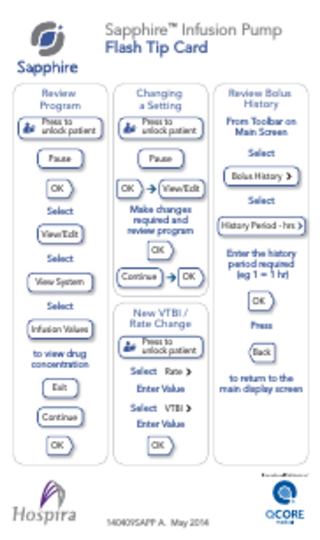
Preview
Page 1
Sapphire™ Infusion Pump Flash Tip Card Review Program
Changing a Setting
Review Bolus History
Press to unlock patient
Press to unlock patient
From Toolbar on Main Screen
Pause
Select
Pause View/Edit
OK
OK
Select
Make changes required and review program
View/Edit Select View System Select Infusion Values to view drug concentration Exit Continue OK
OK Continue
OK
Bolus History Select History Period - hrs Enter the history period required (eg 1 = 1 hr) OK
New VTBI / Rate Change
Press
Press to unlock patient
Back
Select Rate Enter Value Select VTBI Enter Value OK
140409SAPP A. May 2014
to return to the main display screen
Sapphire™ Infusion Pump Flash Tip Card Bag Change / Repeating Infusion
(Pump Message “Infusion Complete”) Mute OK Press to unlock patient Repeat Last Infusion OK Start If incorrect press Back New Infusion and program the correct infusion
Clinician Initiated Bolus Press to unlock patient View/Edit Clinician Bolus
Remove Air in Line/Prime (Pump Alarms "Air in Line") Mute Prime Enter Password
Enter Password
OK
OK Set C. Bolus Dose
“Disconnect Patient. You must disconnect set from patient before prime”
OK
OK
“Press OK to begin Clinician Bolus administration of _______________”
(when all air removed)
OK “Bolus delivery of ___ is complete”
©Hospira Pty Ltd 2014 Phone: 1300 046 774
Finish Prime OK Continue OK