System Operating Manual
162 Pages
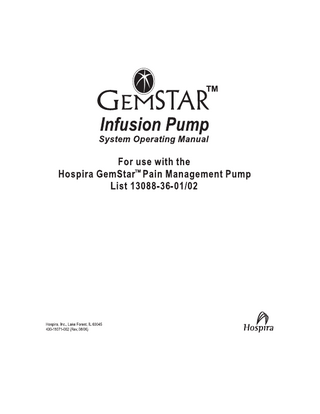
Preview
Page 1
Hospira GemStar™ Infusion Pump System Operating Manual For use with the Hospira GemStar™ Pain Management Pump List 13088-36-01/02
PLEASE Read this entire manual before using the Hospira GemStar™ Pump This manual is designed for use by healthcare professionals, caregivers, and patients. The Hospira Technical Support Operations hotline is available 24 hours a day (in the USA) to provide consultation and technical assistance regarding the Hospira GemStar™ Pump.
Outside the USA:
Contact your local Hospira sales office
To order additional copies of this manual (List 13088) call your local Hospira representative
GemStar™ Manual 430-11071-002 (Rev. 08/06)
i
Change History
Part Number
Description of Change
Pages Changed
430-11071-001 (Rev. 03/06)
Original Issue
N/A
430-11071-002 (Rev. 08/06)
Second Release
All
GemStar™ Manual 430-11071-002 (Rev. 08/06)
ii
Contents 1. Introduction
1
GemStar™ Pump Layout... 2 GemStar™ Pump Components... 4 GemStar™ Pump Features... 5 Menu System... 6 Operating Modes... 8 Indications for Use... 9 Contraindications for Use... 10 Warnings and Cautions... 10
2. Basic Operation
17
Overview... 17 Selecting a Power Source... 18 Using the GemStar™ Docking Station... 24 Powering On the Pump... 25 Accessing the Delivery Mode Menu... 27 Programming the Pump... 28 Starting a New Container... 30 GemStar™ Pump Set... 30 Loading the Cassette... 33 Releasing the Cassette... 34 Priming a GemStar™ Pump Set... 35
3. Pain Management
45
Therapy Features and Specifications... 45 Pain Management Programming... 47 Bolus Delivery... 48 Loading Dose Delivery... 50 Changing a Pain Management Program... 51 Pain Management Programming Worksheet... 52
4. Options Menu
55
Overview... 55 Tips for Using the Options Menu... 55 Review Program... 57 GemStar™ Manual 430-11071-002 (Rev. 08/06)
iv
Contents Histories... 57 Keypad Lock... 62 Change Pump Settings... 64 Set Clock... 66 Print... 67 Speed Protocol... 68 Connecting to the Data Port... 70 Transferring Data Using a Computer... 75
5. Clinician Instructions
77
Clinician Locking Sequence Instructions... 78 Program and Deliver a Clinician Activated Loading Dose... 79 Shift Totals and History... 79
6. Troubleshooting
81
Alarm Messages... 82 Alert Messages... 91 Other Display Messages... 94
7. Maintenance
95
Pump Storage... 95 Cleaning and Disinfecting... 95 Repair... 97
8. Operation Test
99
Equipment Required... 99 Test Setup... 100 Performing the Operation Test... 100 Printing Test Results... 105 Operation Test Checklist... 107
9. Optional System Components
109
Connecting the Bolus Cord... 112 Using the GemStar™ Lockboxes... 112 Using the Hospira Carrying Cases... 115 Using the GemStar™ Docking Station... 121
v
GemStar™ Manual 430-11071-002 (Rev. 08/06)
Contents 10. Pump Sets
123
11. GemStar™ Pump Specifications
127
Occlusion Information... 130
12. Warranty/Technical Assistance
145
A. Electrical Potentials
147
Guidance on EMC Compatibility... 147 Information Regarding Electrostatic Discharge (ESD)... 148
Index IEC Symbols
GemStar™ Manual 430-11071-002 (Rev. 08/06)
149 inside back cover
vi
Chapter 1
Introduction The Hospira GemStar™ Pain Management Pump is a small and lightweight, single-channel infusion device designed for use in the home, in the hospital, or anywhere electronic infusion is required. The GemStar™ Pump can be powered by AC mains adaptor, rechargeable battery pack, docking station, or two disposable AA alkaline batteries. When powered by batteries, the GemStar™ Pump is ideal for ambulatory patients. The following conventions are used throughout this manual: Convention
Use
Example
[ALL CAPS]
Pump keys
Press [YES/ENTER] to continue.
ALL CAPS
Display messages
The pump displays:
ENTER TO CONFIRM.
WARNING: A WARNING message contains special safety information and must be observed at all times. Failure to observe a warning message could be life threatening. CAUTION:
A CAUTION contains information that could prevent irreversible product damage or hardware failure. Failure to observe a caution could result in serious patient or user injury.
Note: A NOTE contains information or examples to help explain instructions. Tip: A TIP contains information that makes the pump easier to use.
Note: Examples are provided only to help explain a pump function and may not be clinically relevant. Graphics are for illustrative purposes only and may not reflect the actual product.
GemStar™ Manual 430-11071-002 (Rev. 08/06)
1
1. Introduction
GemStar™ Pump Layout
Shown approximate size
2
GemStar™ Manual 430-11071-002 (Rev. 08/06)
1. Introduction 1
DISPLAY •
2
• •
Silences an alarm. This silences an alert for five minutes and an alarm for two minutes.
3
•
Stops infusion.
4
•
Starts infusion.
5
• • •
Lights continuously when the pump is powered by AC mains. Flashes when the pump is powered by external batteries (e.g., battery pack). Not lit when using disposable AA batteries.
6
•
Powers the pump on or off. To power-off the pump, press and hold until the display clears.
7
• •
Returns to previous steps during programming. Exits Help, Change, and Options menus.
•
Displays the following menu items from the STOP or RUN mode*: New Container Change Program New Program Resets a numeric value to zero.
8
CHANGE
•
Displays the pump’s status.
•
Displays the following Options Menu items from the STOP or RUN mode*: 1 Review Program 4 Pump Settings 7 Speed Protocol 2 Histories 5 Set Clock 3 Keypad Lock 6 Print
• • •
Scrolls through program review and help messages. Toggles between AM and PM in time-based entries. DOWN arrow toggles between units of measure when entering concentrations.
10
• • •
Toggles between AM and PM in time-based entries. UP arrow enters a decimal point in numeric entries. Scrolls back by one screen in program review.
11
• •
Responds “YES” to display questions. Accepts entries and goes to the next step.
12
•
Responds “NO” to display questions.
13
• •
Displays information during programming steps and alarm conditions. Displays Shift Totals, except during programming steps and alarm conditions.
14
• •
Clears an AIR-IN-LINE alarm. Primes a GemStar™ Pump Set.
9
15 [0] - [9] •
Selects menu items and enters numeric values. If two numbers appear before a menu item (e.g., 02), press both number keys to select that item.
* Not all menu items are available with all modes.
GemStar™ Manual 430-11071-002 (Rev. 08/06)
3
1. Introduction
GemStar™ Pump Components 1
Bolus Button
Press this button to start a bolus delivery if available in the current program.
2
Pole Clamp Track
Use to connect to an optional pole clamp.
3
Cassette Release Button
Push down on this button to release the cassette.
4
Power Connector
Use to connect the AC mains adaptor.
5
Data Port Connector
Use to connect the GemStar™ serial cable.
6
Bolus Connector
Use to connect a bolus cord.
7
Tubing Channel
Place the pump set tubing in this channel.
8
Cassette Pocket
Load the cassette into this pocket.
9
I.V. Tubing Guide
10 Battery Pack Connector
11
Battery Compartment
Top View
Use to hold the I.V. tubing. Use to connect the GemStar™ Rechargeable Battery Pack. Install two fresh, disposable AA batteries in this compartment.
Bottom/Side View
4
GemStar™ Manual 430-11071-002 (Rev. 08/06)
1. Introduction
GemStar™ Pump Features Feature
Description
Reference Page
•
Adjustable Settings
Adjusts the distal occlusion pressure limits, air sensor sensitivity, real-time clock, and audible alarm volume.
Chapter 4 Options Menu
•
Alerts and Alarms
Signals audible and visual alarms when attention is required.
Chapter 6 Troubleshooting
•
Audible Keypad Response
Sounds a single beep when any key is pressed. If an invalid key is pressed, the pump sounds a flutter tone.
Chapter 1 Introduction, GemStar™ Pump Layout
•
Keypad Lock
Restricts access to various options. Four lock levels are available.
Chapter 4 Options Menu and Chapter 5 Clinician Instructions
•
New Container
Repeats the current program without reprogramming the pump.
Chapter 2 Basic Operation
•
Power-on Self-test
Performs a self-test each time the pump is powered on.
Chapter 2 Basic Operation
•
Operation Test
Performs user-assisted tests to verify the pump is operating properly.
Chapter 8 Operation Test
•
Program History
Maintains a history event log, with a date and time stamp of each event for each program. Review the history on the display, or download it to a printer or computer.
Chapter 4 Options Menu
•
Speed Protocols
Stores up to nine frequently used programs in the pump’s memory for quick access.
Chapter 4 Options Menu
GemStar™ Manual 430-11071-002 (Rev. 08/06)
5
1. Introduction
Menu System The GemStar™ Pump uses a menu system that provides step-by-step instructions through all of the pump’s functions. Refer to the following table for a list of functions in each menu. Use the keypad to select menu items, respond to display messages, and enter numeric values. For example, press [2] to select HISTORIES from the Options Menu.
Note: Menu items may vary depending on the pump’s configuration. Tip: A menu item does not have to be on the display to be selected. For example, when the Options Menu first displays, only the first four menu items are shown. Instead of pressing the down arrow to see the other menu items, press [5] to go directly to SET CLOCK.
6
GemStar™ Manual 430-11071-002 (Rev. 08/06)
1. Introduction
To display this menu:
Do this:
Delivery Mode Menu
1
Change Menu
Press CHANGE .
2
Menu Items Available
Press CHANGE to display the Change menu. Select NEW PROGRAM.
1 2 3
CONTINUOUS BOLUS CONT + BOLUS
NEW CONTAINER 2 NEW PROGRAM 3 CHANGE PROGRAM Note: If the current therapy is Weight Dosed or mL/hr Only and the pump is in RUN mode: 3 TITRATE VTBI 1
will replace
3 CHANGE PROGRAM on the menu display.
Note: Piggybacking is available only in mL/hr Only and Continuous therapies. Note: Menu items change depending on when Change Menu is viewed. Options Menu
Press
For more information on:
.
1 2 3 4 5 6 7
REVIEW PROGRAM HISTORIES KEYPAD LOCK PUMP SETTINGS SET CLOCK PRINT SPEED PROTOCOL
Refer to the following pages:
Delivery Mode Menu
Chapter 3 Pain Management, page 45.
Change Menu
For menu item [1], refer to Starting a New Container in Chapter 2 Basic Operation, on page 30. For menu items [2] and [3], refer to Chapter 3 Pain Management, page 45.
Options Menu
Chapter 4 Options Menu, page 55.
GemStar™ Manual 430-11071-002 (Rev. 08/06)
7
1. Introduction
Operating Modes The GemStar™ Pump has four operating modes: Mode
Description
Help Mode
is pressed during The pump enters the HELP mode when programming or an alarm condition. The HELP mode displays additional information about the current condition.
Programming Mode
The pump enters the PROGRAMMING mode after the pump is powered on or when CHANGE is pressed.
Run Mode
After is pressed, the pump enters the RUN mode, even when not infusing.
Stop Mode
When programming is complete, the pump enters the STOP mode until is pressed.
START
START
When the programmed therapy is complete, and during certain alarm conditions, the pump automatically enters the STOP mode. Press to enter the STOP mode at any time, except during a CHECK CASSETTE alarm.
8
GemStar™ Manual 430-11071-002 (Rev. 08/06)
1. Introduction
Indications for Use Physicians or certified, licensed healthcare professionals should always oversee infusions. Healthcare professionals should always supervise pump users and instruct users in pump operation and troubleshooting. Instruction should include how to prevent intravenous (I.V.) related complications, including how to prevent accidental infusion of air. The pump is suitable for intravenous, arterial, subcutaneous, short-term epidural infusion of general I.V. fluids and medications. The epidural route is recommended to provide anesthesia or administer analgesia for periods up to 96 hours.
Note: Epidural administration of anesthetics is recommended in the continuous mode only. Epidural administration of analgesics may be delivered by continuous, bolus, or continuous with bolus. For epidural use, the administration of drugs is restricted to those anesthetic and analgesic drugs approved for continuous epidural administration: e.g., Chloroprocaine Hydrochloride USP, Lidocaine Hydrochloride USP, and Morphine Sulfate Injection USP (Preservative Free). WARNING: Delayed respiratory depression following continuous epidural administration of preservative-free morphine sulfate has been reported. For epidural administration, the following is recommended:
Nylon or Teflon® catheter Pump sets without Y-sites Stickers for the tubing indicating ongoing administration
Note: Facilities practicing epidural anesthesia/analgesia must be staffed and equipped to manage cardio-pulmonary resuscitation (CPR). Supplies should include oxygen, naloxone, and other appropriate resuscitative drugs and equipment. Monitor patients continuously (e.g., oximetry) during epidural administration. Frequently observe patient for side effects (for up to 24 hours) following completion of drug administration by the epidural route.
GemStar™ Manual 430-11071-002 (Rev. 08/06)
9
1. Introduction
Contraindications for Use Persons who do not have the mental and physical capability or the emotional stability to properly use the GemStar™ Pump should not operate this pump. DO NOT use the following with the GemStar™ Pump System:
Drugs not compatible with silicone rubber or PVC plastic Drugs not stable under infusion conditions
Warnings and Cautions Pay attention to the following warnings and cautions when operating the GemStar™ Pump. These warnings and cautions are repeated in the manual when relevant to the procedure being discussed. Pay attention to all alert messages. General Warnings and Cautions
Federal (USA) law restricts this device to sale by or on the order of a physician or other licensed practitioner. Manual references to specific values are approximate only, unless indicated otherwise. Air-in-line sensitivity values are approximate only. When a proximal occlusion alarm activates, DO NOT power-off the pump. Closely supervise patients who are likely to be adversely affected by unintended operations and failures, including interrupted medication or fluid infusion. Ensure provisions for immediate corrective action are available.
Regarding Drugs Used, Pump Sets, and Containers
10
USE ONLY GemStar™ Pump Sets with the GemStar™ Pump. Use of unauthorized sets may result in injury to the patient or damage to the pump. Some microbore tubing delivery accuracy may be affected when used at extreme operating temperatures (<10°C, >35°C), relative humidity (<20%) and delivery rates (<4.9 mL/hr, >350 mL/hr). Refer to individual set labels for specific instructions and operating conditions. Delivery accuracy may be impacted when there is air present in the cassette. Follow the instructions in the individual set labels to remove any visible air from the cassette. Ensure slide clamp or lower CAIR® clamp is open prior to inserting cassette. When using pre-filled vials, ensure vial and injector are securely locked in lockbox before beginning delivery. GemStar™ Manual 430-11071-002 (Rev. 08/06)
1. Introduction
A cracked vial might not show evidence of leakage until delivery pressure is applied.
When using nonvented syringes, the system may underdeliver. System delivery accuracy could be reduced by as much as 5%. When using PCA vials (except in a lockbox with a spring assist mechanism), the system may underdeliver. System delivery accuracy could be reduced by as much as 5%. Variations in filling head (such as container height) may affect delivery accuracy by no more than 5%. When using the GemStar™ Spring Assist Mechanism (SAM) Lockbox, USE ONLY GemStar™ Pump sets designated for use with the GemStar™ SAM Lockbox. Failure to use designated sets could result in unrestricted flow.
NEVER use drugs that are incompatible with silicone rubber or PVC plastic (unless these items are specially treated and labeled to be compatible with such drugs).
To reduce the loss of potency for drugs known to be absorbed by PVC plastic and silicone, begin infusion as soon as practical after priming the pump set. Use of high flow rates during infusion will minimize drug absorption. DO NOT use medications that are unstable under infusion conditions. ALWAYS use connections with Luer Lock™ fittings. To prevent contamination, use aseptic technique with all fluid-path connections. Remove the protective coverings as assembly progresses. ALWAYS place the flow stop in the closed position when the set is not in the pump. Before installing the cassette in the pump, ensure all slide or lower CAIR® (roller) clamps are open. Failure to open the slide or lower CAIR® (roller) clamps BEFORE installing the cassette may result in restricted flow.
DO NOT back-prime the pump set using a syringe. Back priming may result in restricted flow.
Ensure the cassette is properly installed. When properly installed, all four cassette latches are visibly holding the cassette securely in the cassette pocket. Ensure the tubing is behind the tubing guide (at the distal end). Arrange tubing, cords, and cables to minimize the risk of patient strangulation or entanglement. NEVER use vented fluid containers (e.g., glass or rigid plastic) unless suspended
GemStar™ Manual 430-11071-002 (Rev. 08/06)
11
1. Introduction
from a pole. Stop infusion if signs or symptoms of infiltration occur. GemStar™ Pump Sets contain a pressure-activated anti-siphon valve to reduce the potential for gravity flow at a typical 36-inch head height. Failure to use the pressure-activated anti-siphon valve may result in unrestricted flow if the cassette is not properly installed in the pump. Always close the slide clamps before removing the cassette from the pump.
Regarding Air-In-Line and Infusion
To reduce the risk of infusing air, use an air-eliminating filter when the air sensitivity is set to OFF. ALWAYS prime the pump set to remove all air from the cassette, tubing, and injection site prior to connecting to the patient. ALWAYS disconnect the pump set from the patient prior to priming or purging.
Regarding Pump Operation
12
If the pump does not perform as stated in this manual, remove the pump from service IMMEDIATELY. If the pump does not display the self-test or if beeps do not sound at power-on, check all power connections and install two fresh, disposable AA batteries. If the problem continues, contact Hospira Technical Support Operations before using the pump. Ensure a cassette is installed in the pump before connecting to a printer or computer. If the pump is connected to a patient: BEFORE connecting the pump to a computer or printer, press [STOP], close the slide clamp, and eject the cassette. Leave the pump set connected to the patient. Install another cassette in the pump before connecting to a printer or computer. Disconnect the pump from the patient BEFORE performing the Operation Test. ALWAYS connect to a grounded AC mains power source when using AC mains power. If the quality of the grounding source is in doubt, operate the pump only with batteries. USE ONLY the AC mains adaptors specifically labeled for use with the GemStar™ Pump. USE ONLY the AC mains adaptor specifically labeled for use with the GemStar™ Pump to charge the battery pack.
GemStar™ Manual 430-11071-002 (Rev. 08/06)
1. Introduction
The Hospira GemStar™ AC Mains Adaptor is for use with the GemStar™ Pump or GemStar™ Rechargeable Battery Pack only. DO NOT use the GemStar™ AC mains adaptor with other products. During charging, the battery pack is warm. If the battery pack becomes hot to the touch, IMMEDIATELY unplug the AC mains adaptor and contact Hospira Technical Support Operations. Use only the Li-Ion Docking Station and Li-Ion Battery Pack with the GemStar™ Pump. With the Li-Ion Battery Pack, the LED indicator flashes yellow/green when an error condition has occurred or when the temperature is too high to charge the battery pack. In temperatures above 95°F (35°C), cycle AC power to confirm if battery is charged or if error condition exists. If LED flashes green/yellow, do not rely on external battery. Move device to cooler temperature and recharge prior to use. Refer to the battery pack insert for important information and precautions regarding activating and charging the Li-Ion Battery Pack. When removing the cord (from the docking station, bottom of the battery pack, or bottom of the pump), firmly grasp the connector and pull straight out. DO NOT twist or bend the cord or connector. To ensure proper pump operation, ALWAYS replace BOTH disposable batteries with fresh, disposable AA batteries when a change is required. ALWAYS fully close the battery door when using disposable batteries. DO NOT use rechargeable batteries in the battery compartment. Ensure two fresh, disposable AA batteries are installed for backup power when using other external power sources (e.g., AC Mains adaptor, docking station, battery pack). The pump will continue to operate on backup power if the external power source fails. In the event that the internal batteries are removed while the pump is operating, the power loss event may not be logged in the history, the programmed therapy may not be retained, and the alarms (audible and visual) may not occur. ALWAYS avoid sources of high-intensity electromagnetic radiation (e.g., radio transmitters, MRI scanners, microwave ovens, X-ray machines, and CAT scanners). Use of radio-frequency emitting devices, such as cellular telephones, 2-way radios, and Electrical Surgical Devices (ESU), in close proximity to this device may affect its operation. Possible explosion hazard exists if the pump is used in the presence of flammable anesthetics. NEVER use the pump in the presence of flammable or explosive
GemStar™ Manual 430-11071-002 (Rev. 08/06)
13
1. Introduction
14
vapors. Non-hazardous, low-level electrical potentials are commonly observed when fluids are administered using infusion devices. These potentials are well within accepted safety standards, but may create artifacts on voltage-sensing equipment, such as ECG, EMG, and EEG machines. These artifacts vary at a rate that is associated with the infusion rate. If the monitoring machine is not operating correctly or has loose or defective connections to its sensing electrodes, these artifacts may be accentuated so as to simulate actual physiological signals. To determine if the abnormality in the monitoring equipment is caused by the infusion device instead of some other source in the environment, set the infusion device so that it is temporarily not delivering fluid (if clinically acceptable). Disappearance of the abnormality indicates that it was probably caused by electronic noise generated by the infusion device. Proper setup and maintenance of the monitoring equipment should eliminate the artifact. Refer to the appropriate monitoring system documentation for setup and maintenance instructions. The GemStar™ Pump has been tested and found to comply with EMC/EMI limits in accordance with: IEC/EN 60601-1-2 (2001) when using two AA disposable batteries or when connected to the GemStar™ AC Adaptor IEC/EN 60601-1-2 (2001) (ESD exemption) when using Li-Ion Docking Station or Li-Ion Battery Pack When connected to other power sources or optional system components in commercial distribution before November 30, 2004, the GemStar™ system complies with EMC/EMI limits in accordance with IEC/EN 60601-1-2 (1993). These limits are designed to provide reasonable protection against harmful interference in a typical medical installation. The equipment generates, uses and can radiate radio frequency energy and, if not installed and used in accordance with the instructions, may cause harmful interference to other devices in the vicinity. However, there is no guarantee that interference will not occur in a particular installation. If this equipment does cause harmful interference with other devices, which can be determined by turning the equipment off and on, the user is encouraged to try to correct the interference by one or more of the following measures: Reorient or relocate the receiving device Increase the separation between the equipment Connect the equipment to an outlet on a circuit different from that to which the other device is connected Consult the manufacturer or field service technician for help
GemStar™ Manual 430-11071-002 (Rev. 08/06)
1. Introduction The use of portable and mobile RF equipment may have an impact on this and other pieces of medical equipment Prior to using the GemStar™ Pump and optional system components, refer to Appendix A for additional information and precautionary procedures regarding electrical potentials (electromagnetic compatibility and electrostatic discharge).
Regarding Handling and Maintenance
Use proper care during unpacking, installation, and operation of the pump. If the pump is inadvertently mishandled, check connections and programmed data to ensure there is no damage. Refer to Chapter 8 Operation Test for further information. Accessory equipment connected to the analog and digital interfaces must be certified according to the respective IEC standards, (e.g., IEC 60950 for data processing equipment, and ICE 60601-1 for medical equipment). Furthermore, all configurations shall comply with the system standard IEC 60601-1-1. Any person who connects additional equipment to the signal input or output part configures a medical system, and is therefore responsible for ensuring that the system complies with the requirements of IEC 60601-1-1. If in doubt, contact Hospira Technical Support Operations. ALWAYS avoid dropping or hitting the pump. If the pump is dropped or hit, ALWAYS check connections and programmed data. NEVER use sharp objects (e.g., fingernails, pens, pencils, or other probes) to program or clean the pump. Use care not to damage the silicone seals around the sensor bodies in the cassette pocket. To avoid mechanical or electronic damage, NEVER submerge pump in water or other fluids and avoid fluid spills. If the pump becomes wet, dry it immediately with a dry, lint-free cloth. Check connections and programmed data. DO NOT touch connector ports. Connector ports may be susceptible to Electrostatic Discharge (ESD) damage. Some cleaning and sanitizing compounds may slowly degrade components made from some plastic materials. DO NOT use compounds containing combinations of isopropyl alcohol and dimethyl benzyl ammonium chloride (i.e., alcohol wipes).
GemStar™ Manual 430-11071-002 (Rev. 08/06)
15