Certification Program
150 Pages
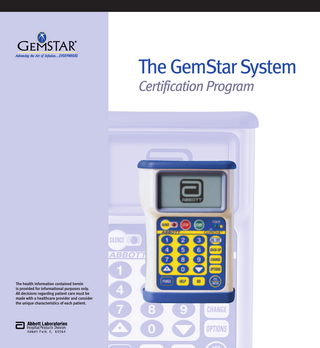
Preview
Page 1
®
GEMSTAR
Advancing the Art of Infusion…EVERYWHERE
The GemStar System Certification Program
The health information contained herein is provided for informational purposes only. All decisions regarding patient care must be made with a healthcare provider and consider the unique characteristics of each patient.
The GemStar System
THE GEMSTAR SYSTEM The GemStar Pump...A-2 System Components...A-5 GemStar General Infusion Administration Sets...A-8 Selecting a Power Source...A-10 Priming the GemStar Set Without a Drip Chamber...A-14 Priming Pump Sets Without a Drip Chamber Using the [PURGE] Key...A-15 Priming the GemStar Set With a Drip Chamber . . .A-17 Priming Pump Sets With a Drip Chamber Using the [PURGE] Key...A-19 Priming the GemStar Administration Set...A-26 Study Questions...A-27 Study Answers...A-31
Objectives When you complete this module, you will: ■ Know the functions of the keypad buttons and components of the GemStar; ■ Be familiar with the GemStar’s optional system components (accessories); ■ Be familiar with the GemStar-compatible administration sets; ■ Know how to connect and use the appropriate GemStar power source; ■ Know how to prime the GemStar administration set with or without a drip chamber; ■ Be familiar with the types of GemStar-compatible filter sets; and ■ Know how to load and unload the GemStar cassette.
GemStar® Certification Program
A-1
The GemStar System
The GemStar This section provides an overview of the Abbott GemStar infusion pump. The GemStar is designed for hospital or home care Pump use. It is a single-channel pump that can be programmed for up to seven different types of therapies: ■ Pain Management ■ Continuous ■ mL/hr Only ■ Intermittent ■ Weight Dosed ■ Variable Time ■ TPN Indications The GemStar pump is approved for the following infusion types: ■ Intravenous ■ Arterial ■ Subcutaneous ■ Epidural Description The GemStar weighs 17 ounces (482 grams) and is 5.5 inches (height) x 3.8 inches (width) x 2 inches (depth). This lightweight design makes the pump transportable, convenient to hold, and easy to set up. The pump has 23 keys. A single beep sounds when any key is pressed. If an invalid key is pressed, a flutter tone sounds. The following diagram shows the GemStar face layout:
GemStar Face
A-2
GemStar® Certification Program
The GemStar System
GemStar Face Controls Display screen
The four-line display: ■ Indicates the pump’s status. ■ Displays programming selections. ■ 16 point font.
[SILENCE] key
■ Temporarily silences the alarm. ■ Silences the keypad beeps for 5 minutes, if pressed in a non-alarm state.
[STOP] key
Stops infusion.
[START] key
Starts infusion.
Power indicator light
Indicates the pump is powered by: ■ AC when continuously lit. ■ Rechargeable battery pack or docking station when flashing. ■ Alkaline batteries when unlit.
[ON/OFF] key
Turns the pump on or off. ■ Press and hold approximately 2 seconds to turn off.
[BACK-UP] key
■ Provides access to previous screens during programming. ■ Acts as an “ESCAPE” key to exit the Help, Change, Options, and
all Histories Menus. [CHANGE] key
■ Corrects an entry during a programming step. ■ Provides access to the Change Menu from the STOP or RUN mode.
[OPTIONS] key and
keys
Provides access to the Options Menu from the STOP or RUN mode. ■ Scroll through display messages. ■
[YES/ENTER] key
enters a decimal point in numeric entries.
■ Responds “YES” to display questions. ■ Accepts entries and advances to the next step during programming.
[NO] key
Responds “NO” to display questions.
[HELP] key
■ Provides context-sensitive information during programming steps and
alarm conditions. ■ Acts as a “hot key” for shift totals.
[PURGE] key
■ Clears an air-in-line alarm. ■ Primes the administration set.
[0] - [9] key
■ Press the number keys to select menu items and to enter numeric values.
Note: Some menu items require pressing two number keys to select that item. For example, when selecting a unit of measure for a weight dosed program, the menu may display as: 01 mcg/kg/mg 03 mcg/kg/min 02 mcg/kg/hr 04 mg/kg/min To select mg/kg/min, press [0][4]. GemStar® Certification Program
A-3
The GemStar System
Other parts of the GemStar pump are shown in the following diagram (top, bottom, and side views).
TOP
BOTTOM
SIDE
Pump Components
A-4
Bolus button
Press this button to start a bolus delivery if available in the current program.
Pole clamp track
Use to connect to an optional pole clamp.
Cassette eject button
Push down on this button to release the cassette.
Power connector
Use to connect AC mains adaptor.
Data port connector
Use to connect a printer or computer.
Bolus connector
Use to connect a bolus cord.
Tubing channel
Place the pump set tubing in this channel.
Cassette pocket
Load the cassette into this pocket.
Battery pack connector
Use to connect the Abbott GemStar Rechargeable Battery Pack.
Battery compartment
Install two fresh, disposable AA batteries in this compartment.
GemStar® Certification Program
The GemStar System
System Components
The following table describes the GemStar optional system components. All GemStar optional system components are latex-free.
Optional System Components Category/ Item List No.
Description
Illustration
Power Sources 13075-01
Docking Station (90 – 260 Volts)
Plugs into a 90 – 260 VAC Volt mains supply to power the GemStar pump while mounted on an I.V. pole (the unit includes an integral pole mount clamp). During periods of transport, an internal rechargeable battery pack powers the pump for up to 16 hours. When charging, the LED illuminates yellow. When fully charged, it illuminates green.
13026-01
AC Wall (Mains) Adapter (110 Volts – USA) 6 ft (1.8 m) cord
110 VAC Volt mains supply to power the GemStar. Do not use this power supply with other products.
13072-01
AC Wall (Mains) Adapter (90 – 260 Volts – Universal)
Tabletop adapter plugs into a 90 – 260 VAC Volt mains supply to power the GemStar. Do not use this power supply with other products.
13073-01
Rechargeable Battery Pack
The rechargeable nickel metal hydride battery powers the GemStar pump during periods of transport or when use of AC power is not desirable for up to 8 hours. The battery pack is recharged using the AC adapter.
GemStar® Certification Program
A-5
The GemStar System
Optional System Components
Optional System Components Category/ List No.
Item
Description
Illustration
13024-01
GemStar 250 mL Lockbox
Locks the GemStar pump and up to a 250 mL flexible I.V. container in a plastic enclosure. The lockbox can be attached to an I.V. pole using the Abbott GemStar pole clamp.
13077-01
GemStar 30 mL PCA Vial Lockbox
Locks the GemStar pump and a 30 mL Abbott PCA vial in a plastic enclosure. The lockbox can be attached to an I.V. pole using the Abbott GemStar pole clamp.
GemStar Optional Bolus Cord
Allows bolus requests to be made by a patient or clinician up to 6 feet (1.8 m) away from the pump.
13078-01
Serial Printer Data Cable
Connects the GemStar pump to a compatible printer or computer to download the event history, program, or speed protocol information.
40017-01
Seiko DPU-414 Printer
Allows printout of GemStar event history.
Lockboxes
Bolus Cord 13027-01
Data Cable
A-6
GemStar® Certification Program
The GemStar System
Optional System Components Category/ List No.
Item
Description
13594-01
250 mL Abbott Carrying Case
Soft-sided carrying case is worn around the waist for transporting the GemStar pump and up to a 250 mL flexible solution container.
13079-01
500 mL Abbott Carrying Case
Soft-sided carrying case worn around the waist or over the shoulder for transporting the GemStar pump and up to a 500 mL flexible solution container.
13980-01
1000 mL Abbott Carrying Case
Soft-sided carrying case worn around the waist or over the shoulder for transporting the GemStar pump and up to a 1000 mL flexible solution container.
13593-01
3 Liter (3000 mL) Abbott Carrying Case
Soft-sided bag that carries a 3-liter or smaller flexible solution container and the GemStar pump with batteries or battery pack.
13076-01
Abbott GemStar Pole Clamp
Attaches the GemStar pump to an I.V. pole. The clamp is mounted to the track on the back of the pump. Depress the release button on the clamp to remove the pump.
13022-01
Triple GemStar Pump Pole Clamp
Attaches three Abbott GemStar Pumps to an IV pole. The clamp is mounted to the back of the pumps. Depress the release button to remove the pumps.
13048-01 13049-01
Gem Connect
Illustration
Carrying Cases
Pole Clamps
GemStar® Certification Program
A-7
The GemStar System
GemStar The following table describes the available Abbott GemStar general infustion administration sets. All Abbott GemStar general General Infusion infusion administration sets are latex-free. Administration Sets GemStar General Infusion Administration Sets GemStar General Infusion Administration Sets
Category/ Description List No. Primary Sets 13042-01 GemStar 150 mL Burette Pump Set with small bore reduced priming volume tubing, convertible piercing pin, upper slide clamp, air filter slide clamp, prepierced reseal injection site, burette, drip chamber, CAIR® clamp, upper prepierced reseal injection site, lower slide clamp, and Secure Lock male adapter.
Nominal Length 110" (279 cm)
60
10.0 mL
0.054" 0.100" 0.120" 0.146"
24
13030-01
GemStar HEMA II Y-Type Blood Pump Set with piercing pins, upper CAIR clamps, drip chamber, 210 micron blood filter chamber, lower CAIR clamp, prepierced reseal injection site, and Secure Lock male adapter.
110" (279 cm)
15
43.0 mL
0.100" 0.120"
24
13014-01
GemStar Primary Piggyback 110" (279 cm) Pump Set with convertible piercing pin, filter vent cover and drip chamber, slide clamp, backcheck valve, upper prepierced reseal Y-injection site, CAIR clamp, lower prepierced reseal Y-injection site, and Secure Lock male adapter.
15
16.0 mL
0.100"
24
13043-01
GemStar Primary Pump Set with convertible piercing pin, prepierced Y-sites, integral 0.22 micron filter, airfilter assembly, slide clamp, and Secure Lock male adapter.
15
27.0 mL
0.100"
24
A-8
110" (279 cm)
Drops/mL
Approximate Tubing Case Priming Capacity I.D. Size
GemStar® Certification Program
The GemStar System
GemStar General Infusion Administration Sets Category/ Description List No. Primary Sets 13013-01 GemStar Non-Phthalate Administration Set with nonvented piercing pin, 1.2 micron filter, slide clamp, prepierced reseal Y-injection site, and Secure Lock male adapter.
Nominal Length
Drops/mL
96" (244 cm)
-
4.4 mL
0.054"
24
13012-01
GemStar Pump Set with 96" (244 cm) nonvented piercing pin, 0.2 micron filter, slide clamp, prepierced reseal Y-injection site, and Secure Lock male adapter.
-
4.4 mL
0.054"
24
13015-01
GemStar Pump Set with orange polyethylene-lined light-resistant tubing, nonvented piercing pin, prepierced reseal Y-injection site, slide clamp, and Secure Lock male adapter.
96" (244 cm)
-
3.0 mL
0.043"
24
13046-01
GemStar Pump Set with nonvented piercing pin, slide clamp, and Secure Lock male adapter.
96" (244 cm)
-
4.6 mL
0.054"
24
GemStar® Certification Program
Approximate Tubing Case Priming Capacity I.D. Size
A-9
The GemStar System
Selecting a The GemStar pump may be powered by: ■ A docking station (16 hours) Power Source ■ A GemStar battery pack ■ Two disposable AA alkaline or lithium batteries
■ GemStar AC adapter ■ 6 ft. cord ■ 14 ft. cord
Connecting the Abbott GemStar AC Mains Adaptor Connect the cord of the AC mains adaptor to the connector labeled “3 VDC” on the bottom of the pump. Plug the AC mains adaptor into a standard wall outlet. CAUTION: ALWAYS connect to a grounded AC mains power source when using the AC mains adaptor. USE ONLY AC mains adaptors specifically labeled for use with the Abbott GemStar Pump. When removing the cord from the bottom of the pump, firmly grasp the connector and pull straight out. DO NOT twist or bend the cord or connector.
NOTE: The green LED on the pump remains lit when connected to AC mains.
A-10
GemStar® Certification Program
The GemStar System
Installing Batteries
Install two disposable AA batteries by performing the steps listed in the following table. Installing Disposable Batteries Flip up the tab of the battery door on the bottom of the pump. Hold onto the tab and turn the battery door to the left (counterclockwise) until it is released from the battery compartment. Pull the door free and remove any existing batteries. Install two fresh, disposable AA batteries into the battery compartment. Make sure the batteries are inserted as shown. Return the battery door to the battery compartment. Turn the battery door to the right (clock-wise). Make sure the battery door is secured under the slot. Flip down the tab of the battery door to lock in place. CAUTION: When using batteries to power the pump: ■ Both batteries should always be replaced
1
with fresh, disposable AA alkaline or lithium batteries when a battery change is required.
2
■ Use of rechargeable batteries in the battery
compartment is NOT recommended due to unpredictable performance characteristics.
3
4 5
7
6
GemStar® Certification Program
A-11
The GemStar System
Connecting the Battery Pack
Connecting the Battery Pack To connect the battery pack: Line up the connectors on the top of the battery pack with the holes on the bottom of the pump. Snap the battery pack into place.
2
Disconnecting the Battery Pack
Disconnecting the Battery Pack To release the battery pack: Press the release button on the battery pack. Remove the battery pack from the pump. NOTE: When the pump is connected to the battery pack, the pump’s green LED flashes and the battery pack light is off.
2 1
Recharging the Battery Pack
When the pump is connected to the battery pack at power-on, the pump displays USING EXT BATT.
Recharging the Battery Pack To recharge the battery pack: Plug the pin connector of the AC mains adaptor into the port on the bottom of the battery pack. Plug the AC mains adaptor into a standard wall outlet. Leave the battery pack connected to the AC mains adaptor for at least 8 hours to completely recharge the battery pack A-12
GemStar® Certification Program
The GemStar System
CAUTION: When removing the cord from the bottom of the pump, firmly grasp the connector and pull straight out. DO NOT twist or bend the cord or connector. NOTE: The battery pack light is yellow while the battery pack is charging. When the battery pack is fully charged, the battery pack light is green.
Connecting the Pump to the Docking Station Mount the docking station to the I.V. pole and tighten the knob. Line up the connectors on the bottom of the pump with the connectors on the docking station. Slide the pump into the docking station until it snaps into place. Connect the docking station to AC mains power. NOTE: The docking station light is yellow while the docking station is charging. When the docking station is fully charged, the light is green. Disconnecting the Pump from the Docking Station To remove the pump: Press the release button on the top of the docking station. Slide the pump out.
GemStar® Certification Program
A-13
The GemStar System
Priming the GemStar To prime the GemStar administration set without a drip chamber, perform the steps in the following table: Set Without a Drip Chamber Priming Pump Sets Without a Drip Chamber Push down on the flow stop to close the cassette.
Hold the container with the administration port toward the ceiling and insert the piercing pin.
Push down on the flow stop
to open (priming position) the cassette.
Invert the cassette approximately 45°.
While holding the rotated cassette, squeeze or roll the container to remove air from the container and cassette.
Return the cassette to the upright position. Continue priming until fluid fills the tubing.
Push down on the flow stop
to close the cassette.
Load the cassette.
A-14
GemStar® Certification Program
The GemStar System
Connect the pump set to the patient-access device.
WARNING: ■ Failure to use the anti-siphon valve may result in unrestricted flow.
CAUTION: ■ Make sure all four cassette latches are clearly visible after the cassette is installed. Refer to
Loading the Cassette. ■ When priming is complete, make sure no fluid flows at the distal end of the pump set. If flow is observed,
DO NOT use the pump set. Priming Pump Sets Without a Drip Chamber Using the PURGE Key Push down on the flow stop
to close the cassette.
Hold the container with the administration port toward the ceiling and insert the piercing pin.
GemStar® Certification Program
A-15
Priming Pump Sets Without a Drip Chamber Using the PURGE Key
The GemStar System
Load the cassette.
CAUTION: ■ Make sure all four cassette latches are clearly visible after the cassette is installed. Refer to
Loading the Cassette.
Program desired therapy. Press [PURGE].
PURGE
HELP
The pump displays PRIME THE SET? Press [YES/ENTER]. While holding the container with the port toward the ceiling, press and hold [PURGE]. Continue using the [PURGE] key until fluid fills the tubing. Make sure all air is removed from the container, cassette, and tubing NOTE: Purge rate is 250 mL/hr. The pump purges for up to 2 minutes each time you press and hold [PURGE]. CAUTION: ■ Make sure all four cassette latches are clearly visible after the cassette is installed. Refer to
Loading the Cassette. ■ When priming is complete, make sure no fluid flows at the distal end of the pump set. If flow is observed,
DO NOT use the pump set.
Connect the pump set to the patient-access device.
A-16
GemStar® Certification Program
The GemStar System
Priming Pump Sets With a Drip Chamber Push down on the flow stop
to close the cassette.
Insert the piercing pin into the container. Suspend the container on an I.V. Pole.
Squeeze the drip chamber until filled halfway.
Push down on the flow stop
to open (priming position) the cassette.
Make sure the CAIR® (roller) clamp is open.
Invert the cassette approximately 45°.
While holding the rotated cassette, remove air from the container and cassette.
Return the cassette to the upright position. Continue priming until fluid fills the tubing.
Push down on the flow stop
to close the cassette.
GemStar® Certification Program
A-17
The GemStar System
Load the cassette. CAUTION: ■ Make sure all four cassette latches are clearly visible after the cassette is installed.
Refer to Loading the Cassette. When priming is complete, make sure no fluid flows at the distal end of the pump set. If flow is observed, DO NOT use the pump set.
Connect the pump set to the patient-access device.
A-18
GemStar® Certification Program
The GemStar System
Priming Pump Sets With a Drip Chamber Using the PURGE Key
Priming Pump Sets With a Drip Chamber Using the PURGE Key Push down on the flow stop
to close the cassette.
Insert the piercing pin into the container. Suspend the container on an I.V. Pole.
Squeeze the drip chamber until filled halfway.
Make sure the CAIR® (roller) clamp is open.
Load the cassette. CAUTION: ■ Make sure all four cassette latches are clearly visible after the cassette is
installed. Refer to Loading the Cassette.
Program the desired therapy. Press [Purge].
PURGE
GemStar® Certification Program
HELP
A-19