Hospira
Sapphire Infusion Pumps
Sapphire R13 Multi-Therapy and Dedicated Infusion Pumps User Manual sw r13 Nov 2017
User Manual
286 Pages
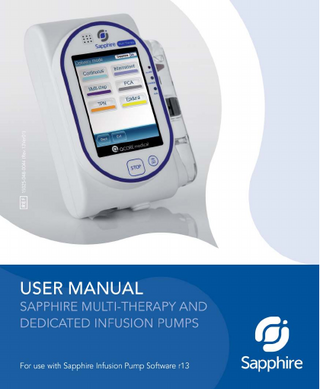
Preview
Page 1
Important Notice The Sapphire Infusion Pump User Manual is delivered subject to the conditions and restrictions listed in this section. Clinicians, qualified hospital staff, and home users should read the entire User Manual prior to operating the Sapphire pump in order to fully understand the functionality and operating procedures of the pump and its accessories.
•
Healthcare professionals should not disclose to the patient the pump's security codes, Lock levels, or any other information that may allow the patient access to all programming and operating functions.
• •
Improper programming may cause injury to the patient. Home users of the Sapphire pump should be instructed by a certified home healthcare provider or clinician on the proper use of this pump.
Prescription Notice Federal United States law restricts this device for sale by or on the order of a physician only {21 CFR 801.109(b) (1)}. The Sapphire pump is for use at the direction of, or under the supervision of, licensed physicians and/or licensed healthcare professionals who are trained in the use of the pump and in the administration of blood, medication and parenteral nutrition. The instructions for use presented in this manual should in no way supersede established medical protocol concerning patient care.
Copyright, Trademark and Patent Information © 2017, Q Core Medical Ltd. All right reserved. Sapphire and Q Core (with or without logos) are trademarks of Q Core Medical Ltd. The design, pumping mechanism and other features of the Sapphire pump are protected under one or more US and Foreign Patents.
1
Sapphire Infusion Pump User Manual
Disclaimer The information in this manual has been carefully examined and is believed to be reliable. No responsibility is assumed for any inadvertent inaccuracies. Q Core Medical Ltd. reserves the right to make changes to any of its products in order to improve reliability, design and performance. The instructions presented in this manual should in no way supersede established medical protocol concerning patient care. The text and drawings herein are for the purposes of illustration and reference only; the specifications on which they are based are subject to change without notice.
Warning Use only Q Core Medical Ltd. supplied administration sets and accessories with the Sapphire pump. Use of administration sets other than Q Core Medical Ltd. supplied sets may impair the operation of the pump and the accuracy and flow rate of the infusion, and may generate hazardous fluid pressures which may activate occlusion alarms at unpredictable pressures. Q Core Medical Ltd. warranty on this device will be null and void and Q Core Medical Ltd. will assume no responsibility for incidents which may occur if the product is not used in accordance with product labeling. Refer to Warnings and Safety Precautions on page 23 for a complete list of warnings and cautions.
Technical Assistance For technical questions, troubleshooting assistance and reporting of unexpected events, please contact your local agent/distributor, and refer to page 285. You may also contact Q Core Medical Ltd. support via email to the following address: [email protected]
2
Meaning of the CE Mark Symbol The symbol represents adherence to Council Directive 93/42/EEC (14 June 1993) of the European Communities concerning medical devices. The electromagnetic compatibility (EMC) requirements are part of the essential requirements of the Medical Device Directive.
3
Sapphire Infusion Pump User Manual
Contents 1. INTRODUCTION ...10 Product Overview and Indications ... 10 Dedicated Delivery Mode Configurations...11 Features ...12 Terms and Abbreviations... 14 Document Conventions ... 16 Safety and Compliance Information... 16 Symbols and Labeling ...17 Compliance and Classification ...21 Biocompatibility ...21 Sterilization ...22 Degree of Protection Against Ingress of Water and Dust ...22 Warnings and Safety Precautions ... 23 General Warnings and Precautions ...23 Proper Use of the Pump ...26
2. COMPONENTS, ACCESSORIES, AND ADMINISTRATION SETS ...32
Unpacking the Pump... 32 Hardware and Software Components ... 33 Touch Screen ...34 Using Pump Accessories ... 36 Mini Cradle ...36 PCA Lockboxes ...39 PCA Lockbox 250mL...43 PCA/PCEA/PIEB Bolus Handle ...47 Power Supply...48 External Battery Pack ...50 4
Multi-Pump Mounting System ...57 Administration Sets...62
3. FUNDAMENTAL CONCEPTS AND OPERATIONS ...66 Working with the Main Display ... 66 Using the Keypad...66 Overview of Toolbar Function Keys...68 Overview of Icons...69 Selecting Delivery Mode... 72 Enabling Special Features ... 74 Setting KVO rate ...77
4. GETTING STARTED...78 Typical Workflow ... 78 Turning the Pump On... 80 Turning the Pump Off ...80 Connecting the Infusion Container to the Administration Set ... 81 Opening the Safety Door... 82 Inserting the Administration Cassette ... 83 Removing the Administration Cassette ...86 Automatic Priming Using the Pump ... 87 Priming Manually... 89
5. USING THE DELIVERY MODES ...92 Continuous Mode ... 92 Infusion Parameters: Continuous Mode ...95 Starting a Continuous Infusion ...95 Continuous Mode: Mid-infusion Actions ...107 Multi-step Mode... 121 Infusion Parameters: Multi-step Mode...122 Starting a Multi-step Infusion...122 Multi-step Mode: Mid-infusion Actions ...128 5
Sapphire Infusion Pump User Manual
Total Parenteral Nutrition (TPN) Mode ... 130 Infusion Parameters: TPN Mode ... 131 Starting a TPN Infusion ... 132 Intermittent Mode ... 137 Infusion Parameters: Intermittent Mode... 138 Starting an Intermittent Infusion ... 138 Intermittent Mode: Mid-infusion Actions ... 144 Patient Controlled Analgesia (PCA) Mode ... 146 Infusion Parameters: PCA Mode ... 147 Starting a PCA Infusion ... 148 PCA Mode: Mid-infusion Actions... 153 Epidural Mode ... 156 Patient Controlled Epidural Analgesia (PCEA) Mode ... 157 Epidural Intermittent Mode ... 167
6. BASIC INFUSION OPERATIONS ... 182 Starting New Infusions: Shortcuts... 182 Repeating Last Infusion... 182 Using a PreSet Program ... 183 Resuming Infusions After Pump Shutdown ... 185 Mid-infusion Actions ... 186 Pausing Infusions ... 186 Aborting Infusions ... 187 Locking the Screen ... 189 Activating Patient Lockout... 189 Ending Infusion ... 190
7. OPTIONS MENU: CONFIGURING, VIEWING AND TESTING ... 192 Main Options: Overview... 192 Setting Delivery Mode... 193 Managing Configuration Settings... 194 6
Managing Alarm Settings...194 Configuring Audio Settings ...197 Configuring General Settings ...198 Defining Regional Parameters ...202 Testing System Function...204 View Menu ...205 Using Special Mode Options ... 212 PCA Options Menu...212 Epidural Mode Options Menu...213
8. USING ADVANCED FEATURES ...214 Managing Authorization Levels... 214 Setting Authorization Lock Levels ...216 Password Re-entry... 217 Creating and Editing PreSet Programs ... 219 Using the Set Delay Feature... 222 Using the New Patient Feature ... 226 Monitoring the Accumulated Volume Infused (Shift's Total) ... 227 Viewing Accumulated VI...227 Clearing Accumulated VI...228
9. DRUG LIBRARY...230 Overview ... 230 Clinical Care Area (CCA) ... 231 Changing a CCA ...231 Programming a New Infusion with the Drug Library ... 235 Drug Name ...235 Drugs List ...235 Drug Profiles...236 Soft Limit ... 237 Update a New Drug Library Version ... 238
7
Sapphire Infusion Pump User Manual
10. ALARMS AND TROUBLESHOOTING ... 240 Alarms Overview... 240 Level 1 Alarms ... 241 Level 2 Alarms ... 242 Level 3 Alarms ... 243 Messages ... 245 Troubleshooting... 247
11. MAINTENANCE AND STORAGE ... 252 Cleaning and Disinfecting the Pump ... 252 Cleaning and Disinfection Procedure ... 254 Reprocessing the pump when used by a single patient multiple times ... 256 Preventive Maintenance ... 257 Routine Inspection and Maintenance Tasks ... 257 Alarm Testing ... 258 Certification... 258 Battery Care Information ... 259 Battery Classification ... 259 Battery Safety Information ... 260 Charging the Battery ... 261 Battery Maintenance ... 262 Transport and Storage ... 262
12. TECHNICAL SPECIFICATIONS ... 264 Pump Accuracy ... 264 Start-up and Trumpet Graphs... 266 Pump Specifications ... 270 Average Bolus Volume After Occlusion... 271 Environmental Specifications... 272 Operating Conditions ... 272 Environmental Conditions for Transport and Storage... 273 8
Electromagnetic Compatibility Statement ... 275 Electromagnetic Emission ...275 Electromagnetic Immunity ...276
13. LIMITED WARRANTY ...282
9
Sapphire Infusion Pump User Manual
Chapter 1: Introduction The following sections describe the functions and features of the Sapphire pump, and provide a summary of safety and regulatory information: Product Overview and Indications ... 10 Terms and Abbreviations ... 14 Document Conventions ... 16 Safety and Compliance Information ... 16 Warnings and Safety Precautions ... 23
Product Overview and Indications The Q Core Sapphire infusion pump is intended for controlled delivery through intravascular, subcutaneous, intra-arterial and epidural routes. The pump is designed to deliver saline, Total Parenteral Nutrition (TPN), lipids, IV medication, epidural medication, blood and blood products. The Sapphire pump includes the following infusion modes for all intended uses: Continuous, Intermittent, TPN, PCA, Multi-step, and Epidural. The pump is intended to be used by both licensed health care professionals in a clinical environment, and home users in an ambulatory environment and in pre-hospital medical ground transportation. The dedicated Q Core administration sets for the Sapphire pump are intended for single-patient use and single-use only. This user manual supports the use of Sapphire software version r13. Verify that the software version that appears on the Sapphire turn-on screen is r13. The version number can be viewed from View system as well (for more information, refer to View Menu on page 205). This software version is intended for use only outside the US.
Introduction
10
Dedicated Delivery Mode Configurations To promote safety and convenience of use in different environments, the Sapphire pump can be preconfigured to support only certain delivery modes. The different types of configurations available on various pump types, are described in the following table. Pump Type
Delivery Modes Supported
PCA
• PCA • Continuous
Epidural
• PCEA • Intermittent Epidural
TPN
• TPN • Continuous
Multi-therapy
1 or more of the following:
• Continuous • Intermittent • TPN • PCA • Multi-step • Epidural SapphirePlus
SapphireH100
• Continuous • Multi-step 1 or more of the following:
• Continuous • Intermittent • TPN • Multi-step Each delivery mode is assigned a unique color that appears on the Indicators Bar, helping users to easily differentiate between the different modes (Figure 3.1 on page 73). 11
Sapphire Infusion Pump User Manual
Features The features of the Sapphire pump are designed to simplify treatment and ensure patient safety.
Treatment-Related Features
•
Single platform device: The delivery mode of the pump can be changed, according to the required type of infusion.
•
Priming alternatives: Both manual priming (by gravity) and automatic priming (using the pump) are available.
•
Quick infusion titration (in most delivery modes): Modification options allow updating of infusion parameters without stopping the infusion.
•
Delayed Infusion: Allows users to program an infusion in advance, and set it to Standby for an unlimited time period, or to set it for a defined Delayed Period.
•
Repeat Last Infusion: Automatically saves the parameters of the last infusion, and allows a quick-start infusion using these parameters.
•
Resume Infusion After Pump Shut Down: Allows resuming an infusion after the pump has been shut down from a running or paused infusion.
•
PreSet Programs: Allows saving the infusion parameters of commonly used protocols, and allows a quick-start infusion using these parameters.
•
Piggyback (Continuous delivery mode only): Provides the ability to add a Secondary line to a running continuous infusion, without re-entering infusion parameters for the Primary line.
•
Flexible programming features (excluding TPN mode): • Infusions can be programmed in a variety of dose rate units, including the following, per different time units: mL, mg, mcg, units, mUnits, Million Units, gram, nanogram, mmol, mEq. • Infusion rate can be programmed as a weight based infusion (patient weight can range from 0.1- 500 Kg). • PIEB – epidural infusion can support the combination of programmed intermittent doses with patient controlled boluses.
Introduction
12
Safety-Related Features
•
Lock Screen: Avoids inadvertently activating screen functions by locking the screen when the infusion is running.
•
Patient Lockout: Prevents unauthorized tampering with the pump by locking pump functions. Password entry is required to reactivate the screen. This option can be configured to automatically activate once an infusion begins.
•
Authorization lock level: Allows access to only those pump functions for which the user has authorization. Authorization levels (Low, Medium, High, Technician) are password-controlled.
•
Range parameter safety check: Prevents entering infusion parameters that are outside of a precalculated safety range. The permitted ranges vary according to the parameters already entered by the user, or by the limits defined in the Drug Library, if one is installed on the pump.
•
Easy alarm troubleshooting: Alarm screens display specific instructions about how to manage the alarm or resolve the problem.
•
Drug Library: Enables safer practice according to clinical care area. Programming is done with drug specific name, profile, hard limits and recommended (soft) limits.
13
Sapphire Infusion Pump User Manual
Terms and Abbreviations The following table defines common terms and abbreviations used in this manual.
Term/Abbreviation
Meaning
AFFV
Anti-Free-Flow-Valve
AC/DC
Alternating Current / Direct Current
Accum.
Accumulated
CCA
Clinical Care Area
DFU
Directions for Use
EBP
External Battery Pack
ECG
Electrocardiogram
EMC
Electromagnetic compatibility
EMI
Electromagnetic interference
Epi. Int
Epidural Intermittent
h
Hour
HIS
Hospital Information System
Kg
Kilograms
KVO
Keep Vein Open
mcg
Micrograms
mEq
Milliequivalents
min
Minutes
mg
Milligrams
mL
Milliliters
mmol
Millimoles
Mounting System
Sapphire Multi-Pump Mounting System
MRI
Magnetic Resonance Imaging
mUnits
Milliunits
Introduction
14
Term/Abbreviation
Meaning
M Units
Million Units
nanog
Nanograms
Occ.
Occlusion
PAV
Pressure Activated Valve
PCA
Patient Controlled Analgesia
PCEA
Patient Controlled Epidural Analgesia
PIEB
Programmed Intermittent Epidural Bolus
Prim.
Primary
Sec.
Secondary
TPN
Total Parenteral Nutrition
VI
Volume Infused
VTBI
Volume To Be Infused
Q Core
Q Core Medical Ltd.
Sapphire pump
Q Core Sapphire infusion pump family
SapphirePlus pump
Q Core SapphirePlus infusion pump
SapphireH100 pump
Q Core SapphireH100 infusion pump
15
Sapphire Infusion Pump User Manual
Document Conventions The following messages in this manual prompt readers to pay special attention to specific points: Warnings indicate precautions and instructions which, if not followed, may result in personal injury.
Cautions indicate instructions which, if not followed, may result in damage to the equipment or to the quality of treatment.
Notes provide additional information to help obtain optimal equipment performance.
The parameters ranges described in this manual reflect their factory default settings. These ranges may be configured by an authorized technician.
Safety and Compliance Information The following section presents important labeling, safety and compliance information:
• • • • •
Symbols and Labeling on page 17 Compliance and Classification on page 21 Biocompatibility on page 21 Sterilization on page 22 Degree of Protection Against Ingress of Water and Dust on page 22
Introduction
16
Symbols and Labeling The following table describes the labels and symbols that appear on the Sapphire pumps and their components, and identifies their locations on the equipment. Symbol
Description
Location
Serial number.
Back of the pump casing and on the back of the mini cradle.
CE certification mark.
Back of the pump casing, on the back of the mini cradle, EBP, PCA Lockboxes 100, 250 and 500mL, and Mounting System.
Catalog Number.
Back of the pump casing, on the back of the mini cradle, EBP, PCA Lockboxes 100, 250 and 500mL, and Mounting System.
Authorized representative in the European Community.
Back of the pump casing, on the back of the mini cradle, EBP, PCA Lockboxes 100, 250 and 500mL, and Mounting System.
Batch code.
Inside casing of the mini cradle, EBP, PCA Lockboxes 100, 250 and 500mL, and Mounting System.
Caution: Consult accompanying documents for safety instructions (service to be performed by qualified technician; consult Service Manual before removing cover).
17
Back of the pump casing cover, EBP, on the back of the mini cradle, and Mounting System.
Sapphire Infusion Pump User Manual
Symbol
Introduction
Description
Location
Storage temperature range.
Shipping package.
Storage humidity range.
Shipping package.
Storage atmospheric pressure range.
Shipping package.
Consult instructions for use.
EBP, on the back of the mini cradle, and PCA Lockbox 500mL.
Follow instructions for use.
Back of the pump casing, PCA Lockbox 250mL, and Mounting System.
The C and US indicators adjacent to the CSA mark signify that the product has been evaluated to the applicable CSA and UL standards, for use in Canada and the United States.
Back of the pump casing and Mounting System.
Date of manufacture (year).
Back of the pump casing.
18
Symbol
Description
Location
Name of manufacturer.
Back of the pump casing, on the back of the mini cradle, EBP, PCA Lockboxes 100, 250 and 500mL, and Mounting System.
Identify defibrillation proof and degree of protection against electric shock. Equipment Type BF Applied Part.
Back of the pump casing.
Input: 100-240 V; 50-60 Hz; Max. 120 VA Output: 10V DC; Max. 4.7 A.
Mounting System.
IP24
Dust and splash proof.
Back of the pump casing.
IPX1
Waterproof rating.
Mounting System.
IPX2 Rx Only
Waterproof rating.
EBP.
US federal law restricts this device to prescription only.
Back of the pump casing, on the back of the mini cradle, PCA Lockboxes 100, 250, and 500mL.
Waste Electrical and Electronic Equipment (WEEE) Disposal. This symbol indicates that used batteries and electronic equipment must not be disposed of as unsorted municipal waste, and must be collected separately. Contact an authorized representative for information concerning the decommissioning of your equipment. ALARM
19
Alarm - LED, when lit, indicates an alarm situation in the operation of the pump. Refer to Hardware and Software Components on page 33.
Back of the pump casing cover, EBP, and on the back of the mini cradle.
Front casing of the pump, below the red LED.
Sapphire Infusion Pump User Manual
Symbol
Description
Location
CHARGE
Charge - LED, when lit, indicates that the battery is charging. Refer to Hardware and Software Components on page 33.
Front casing of the pump, below the yellow LED.
RUN
Run - LED, when lit, indicates that the pump is infusing. Refer to Hardware and Software Components on page 33.
Front casing of the pump, below the green LED.
STOP
Stop - Allows you to temporarily stop the infusion.
Front casing of the pump, below the touch screen.
On/Off
On/Off - Turns pump On and Off.
Front casing of the pump, below the touch screen.
Introduction
20