Addendum
9 Pages
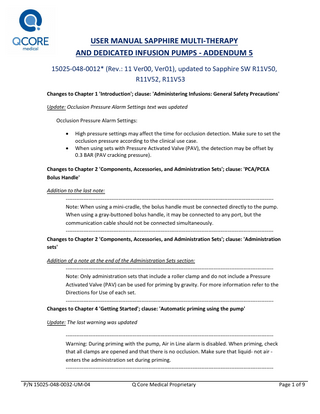
Preview
Page 1
USER MANUAL SAPPHIRE MULTI-THERAPY AND DEDICATED INFUSION PUMPS - ADDENDUM 5 15025-048-0012* (Rev.: 11 Ver00, Ver01), updated to Sapphire SW R11V50, R11V52, R11V53 Changes to Chapter 1 'Introduction'; clause: 'Administering Infusions: General Safety Precautions' Update: Occlusion Pressure Alarm Settings text was updated Occlusion Pressure Alarm Settings:
High pressure settings may affect the time for occlusion detection. Make sure to set the occlusion pressure according to the clinical use case. When using sets with Pressure Activated Valve (PAV), the detection may be offset by 0.3 BAR (PAV cracking pressure).
Changes to Chapter 2 'Components, Accessories, and Administration Sets'; clause: 'PCA/PCEA Bolus Handle' Addition to the last note: ---------------------------------------------------------------------------------------------------------------------Note: When using a mini-cradle, the bolus handle must be connected directly to the pump. When using a gray-buttoned bolus handle, it may be connected to any port, but the communication cable should not be connected simultaneously. ---------------------------------------------------------------------------------------------------------------------Changes to Chapter 2 'Components, Accessories, and Administration Sets'; clause: 'Administration sets' Addition of a note at the end of the Administration Sets section: ---------------------------------------------------------------------------------------------------------------------Note: Only administration sets that include a roller clamp and do not include a Pressure Activated Valve (PAV) can be used for priming by gravity. For more information refer to the Directions for Use of each set. ---------------------------------------------------------------------------------------------------------------------Changes to Chapter 4 'Getting Started'; clause: 'Automatic priming using the pump' Update: The last warning was updated ---------------------------------------------------------------------------------------------------------------------Warning: During priming with the pump, Air in Line alarm is disabled. When priming, check that all clamps are opened and that there is no occlusion. Make sure that liquid- not air enters the administration set during priming. ---------------------------------------------------------------------------------------------------------------------P/N 15025-048-0032-UM-04
Q Core Medical Proprietary
Page 1 of 9
USER MANUAL SAPPHIRE MULTI-THERAPY AND DEDICATED INFUSION PUMPS - ADDENDUM 5 15025-048-0012* (Rev.: 11 Ver00, Ver01), updated to Sapphire SW R11V50, R11V52, R11V53 Changes to Chapter 4 'Getting Started'; clause: 'Priming manually' Additional note after the first note: ---------------------------------------------------------------------------------------------------------------------Note: A set with a Pressure Activated Valve (PAV) cannot be primed manually. For more information refer to the Directions for Use of each set. ---------------------------------------------------------------------------------------------------------------------Addition to the last note: ---------------------------------------------------------------------------------------------------------------------Note: To use as a gravity set, set the AFFV in the open position as described in step 2 of To prime the administration set manually. Only administration sets that include a roller clamp and do not include a Pressure Activated Valve (PAV) can be used for priming by gravity. For more information refer to the Directions for Use of each set. ---------------------------------------------------------------------------------------------------------------------Changes to Chapter 5 'Using the Infusion Modes'; clause: 'Continuous mode’; sub-clause: ‘To begin a new Continuous infusion without a Drug Library' Addition: 12. Make sure the set clamps are open and press Start. The Running screen is displayed, and the infusion begins.
Changes to Chapter 5 'Using the Infusion Modes'; clause: 'Continuous mode’; sub-clause: ‘To begin a new Continuous infusion using the Secondary option without Drug Library' Addition: 13. From the Start screen, select one of the following: • Start secondary: The Attention screen appears. After verifying that the clamps on the Secondary administration set are open, press OK. The Secondary screen appears, and the Secondary infusion begins. When the Secondary infusion is complete, the pump automatically continues with the Primary infusion. • Start primary: The Attention screen appears. After closing the clamp on the Secondary administration set, make sure that the primary set clamps are open and press OK. The Primary screen appears, and the Primary infusion begins.
P/N 15025-048-0032-UM-04
Q Core Medical Proprietary
Page 2 of 9
USER MANUAL SAPPHIRE MULTI-THERAPY AND DEDICATED INFUSION PUMPS - ADDENDUM 5 15025-048-0012* (Rev.: 11 Ver00, Ver01), updated to Sapphire SW R11V50, R11V52, R11V53 Changes to Chapter 5 'Using the Infusion Modes'; clause: 'Continuous mode’; sub-clause: ‘To switch from the Secondary to the Primary infusion' Addition: 3.
From the Start screen, select Continue primary (or Start primary). The Attention screen appears. After verifying that the clamps on the Secondary administration set are closed and the clamps on the Primary set are open, press OK. The Primary screen appears, and the Primary infusion begins.
Changes to Chapter 5 'Using the Infusion Modes'; clause: 'Multi-step mode’; sub-clause: ‘To begin a new Multi-step infusion without Drug Library' Addition: 15. To begin the infusion, make sure that the set clamps are open and press Start. The Running screen is displayed, and the infusion begins. Changes to Chapter 5 'Using the Infusion Modes'; clause: 'TPN mode’; sub-clause: ‘To begin a new TPN infusion' Addition: 8.
To begin the infusion, make sure that the set clamps are open, press Start and the infusion begins.
Changes to Chapter 5 'Using the Infusion Modes'; clause: 'Intermittent mode’; sub-clause:’ To begin a new Intermittent infusion without Drug Library' Addition: 16. On the Start screen make sure that the set clamps are open and press Start. Changes to Chapter 5 'Using the Infusion Modes'; clauses: 'PCA mode', 'PCEA mode'; sub-clauses: 'To begin a new PCA infusion without Drug Library', 'To begin a new PCEA infusion without Drug Library' Addition: 17. To begin the infusion, make sure that the set clamps are open and press Start. P/N 15025-048-0032-UM-04
Q Core Medical Proprietary
Page 3 of 9
USER MANUAL SAPPHIRE MULTI-THERAPY AND DEDICATED INFUSION PUMPS - ADDENDUM 5 15025-048-0012* (Rev.: 11 Ver00, Ver01), updated to Sapphire SW R11V50, R11V52, R11V53 Changes to Chapter 5 'Using the Infusion Modes'; clause: 'Epidural Intermittent mode'; sub-clause: 'To begin a new Epidural Intermittent infusion without Drug Library' Addition: 15. On the Start screen make sure that the set clamps are open and press Start. Changes to Chapter 5 'Using the Infusion Modes'; clause: 'Continuous mode'; sub-clauses: 'To begin a new Continuous infusion without a Drug Library', 'To begin a new Continuous infusion using the Secondary option without drug Library', 'To add a Secondary line while a Primary line is running without Drug Library' Additional note before Reviewing the parameters on the confirmation screen: ---------------------------------------------------------------------------------------------------------------------Note: If the calculated rate is beyond the pump resolution (0.1 mL/h increments), the pump alternates between two rates in order to achieve accurate delivery of the volume in the specified time. The difference between the two rates is 0.1mL/h and the rate is always displayed on the running screen. During such an infusion, titration of 0.1mL/h may not be available. ---------------------------------------------------------------------------------------------------------------------Changes to Chapter 5 'Using the Infusion Modes'; clause: 'Infusion Parameters: TPN mode' Update: In Taper Up parameter, the Taper Up and Down range period has been increased from 3 hours and 50 minutes to 6 hours (upper limit was updated). Update: In Taper Down parameter, the Taper Up and Down range period has been increased from 3 hours and 50 minutes to 6 hours (upper limit was updated). Changes to Chapter 5 'Using the Infusion Modes'; clause: 'Epidural Mode' The following replaces the section between the title 'Epidural Mode' and the warning 'Epidural Mode: Safety Precautions'. The updated text is marked in bold: This mode enables the pump to deliver epidural infusions. Epidural administration is limited to short term infusions (up to 96 hours), using indwelling catheters specifically identified for epidural drug delivery. In Epidural infusion mode, the pump can operate in either of the following sub-modes:
P/N 15025-048-0032-UM-04
Q Core Medical Proprietary
Page 4 of 9
USER MANUAL SAPPHIRE MULTI-THERAPY AND DEDICATED INFUSION PUMPS - ADDENDUM 5 15025-048-0012* (Rev.: 11 Ver00, Ver01), updated to Sapphire SW R11V50, R11V52, R11V53 •
•
PCEA (Patient Controlled Epidural Analgesia): Delivers epidural boluses, either alone or in addition to a basal preset rate. Alternatively, only a basal infusion (without boluses) can be programmed. Intermittent Epidural: Delivers epidural infusions at intermittent pre-set intervals.
The features of the Epidural mode are designed to accommodate the special requirements of an epidural infusion, such as lower VTBI, lower infusion rate, and higher back pressure. In Epidural Intermittent mode, bolus rate is set to 125 mL/h. In PCEA mode, bolus rate can be configured to 125 mL/h or 200mL/h before starting infusion (for details refer to Epidural Mode Options Menus on Chapter 7). For details about the impact of different back pressures on pump delivery caused by different catheter sizes when used in Epidural mode, refer to Pump Accuracy in Chapter 12. Changes to Chapter 5 'Using the Infusion Modes'; clause: 'Infusion Parameters: PCEA mode' Update: In Demand Bolus parameter, 12mL has been increased to 20mL Update: In Loading Dose parameter, 12mL has been increased to 20mL Changes to Chapter 7 'Options Menu: Configuring'; clause: 'Viewing and Testing'; sub-clause: 'Viewing System Parameters' Additional note to Description/Notes of air detection settings: ---------------------------------------------------------------------------------------------------------------------Note: While an infusion is running at a rate of 4 mL/h or lower, the Single air detector will automatically switch on. ---------------------------------------------------------------------------------------------------------------------Changes to Chapter 10 'Alarms and troubleshooting'; clause: 'level 3 alarms' Update: In Air in Line alarm, the Displayed Text was updated: Accumulated Air in Line is over the limit. Please prime administration set. If problem reoccurs, remove and reinsert the cassette. Please prime administration set. If problem reoccurs, remove and reinsert the cassette.
P/N 15025-048-0032-UM-04
Q Core Medical Proprietary
Page 5 of 9
USER MANUAL SAPPHIRE MULTI-THERAPY AND DEDICATED INFUSION PUMPS - ADDENDUM 5 15025-048-0012* (Rev.: 11 Ver00, Ver01), updated to Sapphire SW R11V50, R11V52, R11V53 Changes to Chapter 10 'Alarms and troubleshooting'; clause: 'Troubleshooting' Update: Problem Grey button bolus handle is not responding Blue button bolus handle is not responding
Probable Cause The handle has become disconnected from the pump The handle has become disconnected from the pump, or the blue bolus handle is being used and connected to the mini-cradle instead of the pump
Solution Reconnect the bolus handle to the pump or the mini cradle. Reconnect the bolus handle to the pump.
Changes to Chapter 12 'Technical Specifications'; clause: 'Pump Accuracy' The following section replaces the entire section titled 'Pump Accuracy'. The updated text is marked in bold: The following graphs and curves were derived from the pump accuracy testing procedures described in the IEC60601-2-24 standard. Testing was performed under normal conditions (specified in IEC60601-2-24 standard) at room temperature (25°C, 72° F). Normal conditions to ensure optimal accuracy of +/-2.5%: • • • • •
Fluid level should be 50 cm above the pump No back pressure due to catheter size or difference in height of pump and infusion site Room temperature (25°C) Barometric pressure of sea level altitude (101kPa) IV medication with water like fluid characteristics
Epidural Mode: the operating conditions to ensure optimal accuracy of +/-2.5% while utilizing an Epidural catheter are: • Use of catheter that creates a back pressure of 0.32 BAR (4.35 PSI) at 125mL/h and 0.57 BAR (8.26 PSI) at 200mL/h. This back pressure is typical to 20 gauge catheters that usually have an internal diameter of 0.45 or 0.46 mm. • Catheters with gauge size smaller than 20 may create over-delivery, and catheters with gauge size larger than 20 may create under-delivery.
P/N 15025-048-0032-UM-04
Q Core Medical Proprietary
Page 6 of 9
USER MANUAL SAPPHIRE MULTI-THERAPY AND DEDICATED INFUSION PUMPS - ADDENDUM 5 15025-048-0012* (Rev.: 11 Ver00, Ver01), updated to Sapphire SW R11V50, R11V52, R11V53 In the Sapphire pump, as in all infusion systems, external factors may cause fluctuations in rate accuracy. Conditions that can cause flow fluctuations include:
Position of the infusion container height (any deviation from 50 cm above the pump). Fluid characteristics that deviate from water-like characteristics, such as density, viscosity and homogeneity. Positive and negative pressure, including back pressure. Environmental temperature above or below 25°C and barometric pressure above or below 101kPa For example: A change of +/- 25 cm in the fluid level above the pump may result in deviation in accuracy of +/- 1%. A change of +/- 0.05 bar in back pressure may result in deviation in accuracy of +/3%. Using sets with PAV may result in deviation in accuracy of -6%. -------------------------------------------------------------------------------------------------------------------------Note1: In Epidural mode, the inner diameter of the catheter, as well as the tubing length, may create back pressure that impacts the accuracy of the pump and to a lesser extent so may the fluid viscosity. Under-delivery or over-delivery that may occur due to a change in catheter size may be estimated based on the following formulas: % 𝒅𝒆𝒗𝒊𝒂𝒕𝒊𝒐𝒏 𝒂𝒕 𝟏𝟐𝟓
𝒎𝑳 𝒉
= (𝒃𝒂𝒄𝒌 𝒑𝒓𝒆𝒔𝒔𝒖𝒓𝒆 𝒐𝒇 𝒄𝒂𝒕𝒉𝒆𝒕𝒆𝒓 [𝑩𝑨𝑹] 𝒂𝒕 𝟏𝟐𝟓
% 𝒅𝒆𝒗𝒊𝒂𝒕𝒊𝒐𝒏 𝒂𝒕 𝟐𝟎𝟎
𝒎𝑳 𝒉
= (𝒃𝒂𝒄𝒌 𝒑𝒓𝒆𝒔𝒔𝒖𝒓𝒆 𝒐𝒇 𝒄𝒂𝒕𝒉𝒆𝒕𝒆𝒓 [𝑩𝑨𝑹] 𝒂𝒕 𝟐𝟎𝟎
(−𝟑%) 𝒎𝑳 − 𝟎. 𝟑𝟐 [𝑩𝑨𝑹]) ∗ 𝒉 𝟎. 𝟎𝟓 [𝑩𝑨𝑹]
(−𝟑%) 𝒎𝑳 − 𝟎. 𝟓𝟕 [𝑩𝑨𝑹]) ∗ 𝒉 𝟎. 𝟎𝟓 [𝑩𝑨𝑹]
For example, if the backpressure for the catheter in use is 0.2 BAR (2.9 PSI) at 125mL/h, the resulting % deviation = 7.2%
P/N 15025-048-0032-UM-04
Q Core Medical Proprietary
Page 7 of 9
USER MANUAL SAPPHIRE MULTI-THERAPY AND DEDICATED INFUSION PUMPS - ADDENDUM 5 15025-048-0012* (Rev.: 11 Ver00, Ver01), updated to Sapphire SW R11V50, R11V52, R11V53 If the back pressure of the catheter used is unknown, please consult the set manufacturer. You may also contact Q Core Medical Support at [email protected], and Q Core will either measure or calculate the back pressure and/or deviation according to the provided parameters. Practical recommendations: If using a catheter size smaller than 20 gauge and over-delivery is experienced during Epidural mode with patient bolus: A. Restrict the programmed flow rate for bolus delivery to 125 mL/h (not 200 mL/h) If the treatment is programmed to bolus only infusion, the highest deviation that can occur is 12% at 125 mL/h. And B. When clinically applicable, use a basal rate of at least 1 mL/h. Any basal rate that is larger than zero will reduce the over-delivery. Note: Over-delivery can be further reduced or eliminated by (1) Restricting the number of boluses administered; and/or (2) Restricting the volume infused during boluses; and/or (3) Programming a basal flow rate to more than 1 mL/h. (4) For optimal flow accuracy use a 20 gauge Epidural catheter where suitable --------------------------------------------------------------------------------------------------------------------------------------------------------------------------------------------------------------------------------------------------Note2: When using accessories where the container height deviates from 50 cm above the pump, there may be deviations in pump accuracy (e.g., the PCA Lockboxes and the Homecare Large Backpack). -------------------------------------------------------------------------------------------------------------------------Changes to Chapter 12 'Technical Specifications'; clause: 'Pump Specifications' Update: In Volume (VTBI) parameter, 1 mL increment for the range of 100-9999 mL has been decreased to 0.1 mL increment.
P/N 15025-048-0032-UM-04
Q Core Medical Proprietary
Page 8 of 9
USER MANUAL SAPPHIRE MULTI-THERAPY AND DEDICATED INFUSION PUMPS - ADDENDUM 5 15025-048-0012* (Rev.: 11 Ver00, Ver01), updated to Sapphire SW R11V50, R11V52, R11V53 Update: In Prime parameter, the prime rate was updated: manual or automatic priming (600mL/h, or from Air in Line alarm 900mL/h). Update: In Sensors parameter, the Air in Line sensor detects accumulated bubbles in the size of 0.02-0.1 mL. This range has been expended from 0.02-0.1mL to 0.02-0.5mL.
* P/N 15025-048-0012 refers to User Manual for Sapphire Rev.: 11 Ver00, Ver01 - English
P/N 15025-048-0032-UM-04
Q Core Medical Proprietary
Page 9 of 9