HS CLEMENT CLARKE INTERNATIONAL
eMini-Wright Instructions for Use issue 4
Instructions for Use
1 Page
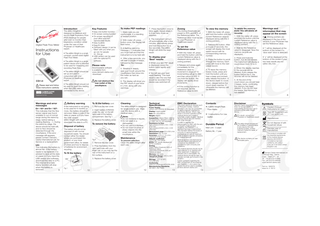
Preview
Page 1
Introduction
Digital Peak Flow Meter
Instructions for Use
The eMini-Wright is designed to measure and record Peak Expiratory Flow (PEF) readings for people who wish to monitor their respiratory condition whilst under the care of their Physician or Healthcare expert. • The eMini-Wright is a small, compact, pocket-sized digital Peak Flow Meter. • The eMini-Wright is a single patient device and is intended to be used for measuring and recording Peak Flow.
eMini-Wright
Please read and follow these instructions carefully.
• The eMini-Wright should be set up and used in conjunction with your Physician or Healthcare expert. • The eMini-Wright should not be used for peak flow reading when the USB cable is connected to the device.
Err / 021 and Err / 027: This indicates that the flow sensor signal was found unstable or out of normal range during the stand-by stage, before taking a reading (flashing ---). During the stand-by stage, the device should be held still, and no flow should be detected through the mouthpiece. If the error message still appears, please contact Clement Clarke International Ltd, for Service or a replacement. bAt: This indicates the battery is almost flat. If the battery needs to be replaced, it is advised to save all the data on paper or if you have the USB version and software, download the data to a PC. The internal time/date stamp function will stop when the battery is removed. 9
To make PEF readings
• Easy one-button function • On-screen zoning function • On-screen reporting of poor effort and nonreproducible results • Easy to store • Easy to clean • Compact design; it can be taken with you when you go out; for people on -the-go • USB version can be used with the optional PC software.
1. Make sure you are comfortable, in a standing or seated position. 2. With meter off, press button once; the display will flash twice. 3. A flashing stand-by message (---) indicates that you must wait and that the instrument is to be held still. 4. After a few seconds, you will hear a couple of beeps, followed by the message ‘Go’.
Please note
Downloadable software is available from: www.clement-clarke.com /download
5. Breathe in deeply, seal your mouth around the mouthpiece then blow into the meter as hard as you can.
Do not obstruct the rear outlet of the mouthpiece.
6. The display will show you the PEF result of your blow in L/min, along with any warnings.
2
1
Engineered for Life
Warnings and error messages
Key Features
Battery warning
To fit the battery cont.
Cleaning
1. Remove the rear cover.
The eMini-Wright is designed for single patient use. Wipe over the device with a medical wipe.
Disposal of battery The battery should not be disposed of with normal household waste. You should contact either the retailer where you purchased this product, or your local government office, for details of where and how to dispose of batteries for environment recycling.
To fit the battery
3. Replace the battery cover.
To remove the battery
Note: • Do not immerse in liquids. • Do not wash in a dishwasher. • Do not use in a steriliser. • Do not insert brushes or sharp objects into the small hole within the mouthpiece.
Maintenance
Fig 2
1. Remove the rear cover. 2. Prise the battery from the right hand side with your finger nail, or you may tap the rear of the instrument on a firm surface.
To prevent infection: Clean the eMini-Wright after each use.
3. Replace the battery cover.
‘pip’
Fig 1
2. Insert battery (CR2032) under the ‘pip’ on the left hand side of the battery compartment. See Fig 1.
10
11
12
The Zoning thresholds are preset to 50% and 80% of the Reference value. The Reference value must be set by your Physician or Healthcare expert.
8. The instrument will turn off automatically after a few minutes, alternatively press and hold the button for a few seconds. The eMiniWright will store the best result.
To set the Reference value • With the meter off, press and hold the button until the current Reference value is displayed along with the 3 zoning pointers.
To display your ‘Best’ results • Whilst your last PEF result is displayed, press the button twice rapidly and release.
• Release and press again immediately for the Reference value to increment in steps of 10. Incrementing will go to 990 and then return to 000. If you hold the button, the display will rapidly show increments.
• You will see your best result flashing. This best result is also the one that would be recorded if the device was switched off.
EMC Declaration
Power Supply: Lithium coin CR2032 3V (Supplied) Display: Liquid crystal Size: 95 x 40 x 45mm Weight: 43gms Connection: Where fitted, USB for PC connection. Requires a USB ‘A’ to ‘USB’ mini ‘B’ (not supplied) Resistance to flow: Back pressure @ 600 L/min < 0.25 kPa/L/sec Back pressure @ 800 L/min < 0.35 kPa/L/sec Measurement range: 60 to 800 L/min Resolution: PEF 5L/min Accuracy: ±10% or 10 L/min whichever is the greater Altitude coefficient: 0.61% per 100 metres BTPS: PEF results displayed at BTPS conditions Zoning: Green/Yellow threshold: 80% of Reference Value. Yellow/Red threshold: 50% of Reference Value. Memory: 240 tests Operating Range: 15˚C to 35˚C 25%RH to 85%RH Storage: -10˚C to 50˚C, 15 to 95%RH Conformity: EN23747:2009 and ATS ERS 2005 Manufacturing Standards: ISO 9001, EN 13485
13
1. With the meter off, press and hold the button until the current Reference value is displayed along with the 3 zoning pointers. 2. Release the button. After a couple of seconds, the screen will display the most recent record with its corresponding memory number. 3. Press the button to scroll through the memory. Each press will move to the next oldest record.
6
5
4
Technical Specifications
To view the memory
4. To leave the memory review mode, press and hold the button until you hear a beep and immediately release the button. If the device starts to count down, release before the count-down reaches ‘0’ otherwise the memory will be deleted.
• If the zoning function is not required, set the Reference value to 000.
3
If the instrument is not going to be used for 6 months or more, the battery should be removed. Make a note of the data on paper or if you have the USB version eMini-Wright with software, download the data to a PC.
Zoning
7. Press the button once to blow again, repeat steps 3 to 6 as many times as required.
With many electronic devices such as PC’s and mobiles, medical devices in use may be susceptible to electromagnetic interference from these devices. Which may result in incorrect operation of the medical device and create a potentially unsafe situation. Medical devices should also not interfere with other devices. In order to regulate the requirements for EMC with the aim to prevent unsafe product situations, the EN60601-1-2 standard has been implemented. This standard defines the levels of immunity to electromagnetic interferences as well as maximum levels of electromagnetic emissions for medical devices. Medical devices manufactured by Clement Clarke International Ltd conform to this EN60601-1-2 standard for both immunity and emissions. The medical devices should not be used adjacent to or stacked with other equipment. If adjacent or stacked use is unavoidable, the medical device should be seen to operate normally as it should in this situation. Further guidance regarding the EMC environment (in accordance with EN60601-1-2) in which the device should be used is available at www.clement-clarke.com
14
Contents • 1 eMini-Wright Peak
To delete the memory (note: this will delete all records)
Warnings and information that may appear on the screen
1. With the meter off, press and hold the button until the current Reference value is displayed along with the 3 zoning pointers.
•‘ ’ Zoning pointers are displayed in the top of the window if your Physician has set the Reference value.
2. Wait for the Reference value to disappear. Now the memory records are displayed.
• ‘!’ will be displayed at the bottom of the screen if a ‘slow start’ blow is detected.
3. Press and hold the button, but do not release. The instrument will display a count-down from 10 to 0.
• ‘≠’ will be displayed at the bottom of the screen if your two best results are not within 40L/min.
4. When the display reaches 0, the records will be deleted. If you release the button before the 0, the records will not be deleted. 5. At the end of the count-down you should hear 3 beeps, twice, confirming the memory has been deleted. If you do not hear the beeps, the memory is not deleted.
7
Disclaimer
Clement Clarke International Ltd, does not accept liability or responsibility for incorrect use or operation of the eMini Wright device.
Flow Meter.
• 1 Instructions For Use
8
Symbols Caution (Consult Instructions for Use) Type BF Equipment (with an F-type applied part)
If in doubt, consult your Physician or Healthcare expert
leaflet.
The eMini-Wright should not be modified or disassembled in any way by the user. If device is faulty, contact Clement-Clarke for repair or replacement.
Durable Period Main unit - 3 years Battery life - 1 year
This device contains no user servicable parts.
Manufacturer Do not dispose of with household refuse 2012
Denotes year of manufacture This product complies with the essential requirements of the medical devices directive (93/42/EEC). Compliance has been verified by UK notified body per 0120 (SGS United Kingdom Ltd).
Clement Clarke International Ltd Edinburgh Way, Harlow, Essex, CM20 2TT. UK Tel: +44 (0)1279 414969 Fax: +44 (0)1279 456300 www.clement-clarke.com
15
16
Part no: 1902379 Issue no: 4 05/12