HUMPHREY
ZEISS Humphery matrix 715 Users Manual Rev A
Users Manual
74 Pages
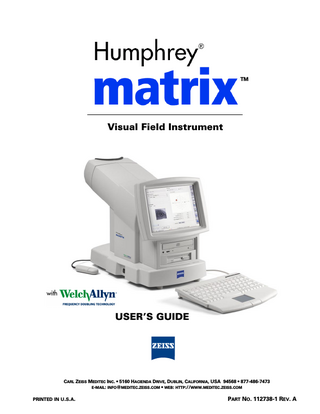
Preview
Page 1
Patents Protected by one or more of the following patents: U.S. Pat. 5,065,767; 5,912,723; 5,838,424; 5,994,841; 6,025,829; D390,662; D472,637 AUS. Pat. 611,585; 701,075 Others Pending
Trademarks Humphrey® is a registered trademark of Carl Zeiss Meditec Inc. in the United States and other countries. Welch Allyn® is a registered trademark of Welch Allyn, Inc. in the United States and other countries. Every effort has been made to ensure that the information contained in this document is true and correct at the time of printing. Any errors and omissions are unintentional and will be corrected in future revisions. Copyright ©2003 Welch Allyn, Inc. All rights reserved.
The information in this User’s Guide is based on Humphrey Matrix SBC Software V04.04.XX.
Table of Contents IMPORTANT SAFETY INFORMATION - PLEASE READ FIRST... 1 1 INTRODUCTION... 3 ABOUT THE USER’S GUIDE... 3 INSTRUMENT OVERVIEW... 3 INSTRUMENT COMPONENTS... 4 FREQUENCY DOUBLING TECHNOLOGY (FDT) OVERVIEW... 5 2 INSTRUMENT SET UP... 6 UNPACKING... 6 PREPARATION FOR USE... 7 3 GENERAL OPERATION... 9 TO TURN THE INSTRUMENT ON... 9 TO TURN THE INSTRUMENT OFF... 9 KEYBOARD AND TOUCH PAD OPERATIONS... 9 SCREENS OVERVIEW... 9 4 TEST RESULTS AND RELIABILITY MEASURES... 16 VISUAL FIELD TESTS SUMMARY... 16 SCREENING TESTS... 16 THRESHOLD TESTS... 17 PROBABILITY LEVEL CLASSIFICATIONS... 19 RELIABILITY MEASURES... 19 5 PATIENT TESTING... 20 TEST SET-UP... 20 PATIENT SELECTION... 20 ADMINISTERING THE TEST... 22 PATIENT CORRECTION... 24 PATIENT SEATING AND POSITION... 24 TESTING... 25 EXPLAINING THE TEST PROCEDURE TO THE PATIENT... 26 6 VIEWING AND PRINTING TEST RESULTS... 27 VIEWING TEST RESULTS... 27 PRINTING TEST RESULTS... 28 PRINTER CONTROL PANEL... 29 ANALYSIS... 30 7 DATABASE MANAGEMENT... 31 DATABASE BACKUP... 31 DATABASE RESTORE... 32
DATABASE MERGE... 32 UPGRADE SYSTEM (SOFTWARE)... 32 8 SET-UP, CALIBRATION and MAINTENANCE... 33 SET INSTRUMENT DATE AND TIME... 33 SYSTEM SETTINGS (F5)... 33 CALIBRATION... 35 CLEANING, DISINFECTION, AND STERILIZATION... 36 9 WARRANTY AND SERVICE INFORMATION... 37 WARRANTY INFORMATION... 37 SERVICE INFORMATION... 37 TECHNICAL ASSISTANCE INFORMATION... 37 REPLACEMENT PARTS AND ACCESSORIES... 38 MODEL NUMBERS... 38 TROUBLESHOOTING GUIDE... 39 HELP (INCLUDING DIAGNOSTICS)... 41 10 TECHNICAL SPECIFICATIONS... 45 INSTRUMENT SPECIFICATIONS... 45 ENVIRONMENTAL SPECIFICATIONS... 45 VISUAL FIELD TEST SPECIFICATIONS... 46 STANDARDS COMPLIANCE... 51 SOFTWARE LICENSES... 56
IMPORTANT SAFETY INFORMATION - PLEASE READ FIRST All operating personnel should be familiarized with the general safety information in this summary. Additional safety information may also be found throughout this manual. ATTENTION - refer to the operating instructions. This symbol is intended to alert the operating personnel to the presence of important operating or maintenance instructions in the documents accompanying the instrument. SERVICE or REPAIR to be performed by QUALIFIED, AUTHORIZED PERSONNEL ONLY. There are NO USER SERVICEABLE PARTS INSIDE the Humphrey Matrix instrument. Disassembly of the instrument presents a possible ELECTRICAL SHOCK hazard and will VOID the warranty. REPLACEMENT PARTS and ACCESSORIES- Use only approved replacement parts and accessories specified in this manual. Refer to the maintenance section of this or Printer User’s Guide for more information. MAINS DISCONNECT- Disconnect from the mains via the appliance inlet. POWER CORD- Use an approved hospital-grade power inlet cord only. DO NOT STERILIZE the instrument or any of its components. DO NOT USE the instrument near other equipment that produces strong magnetic fields (such as MRI). The video monitor performance may be adversely affected. Patients with a history of epileptic seizures or photosensitivity may be at increased risk of having a seizure during or immediately after this test. PRINTER- Use only the printer and printer cables provided (or approved alternate) with this device to meet medical safety requirements. The Matrix instrument must provide the printer power or patient isolation may be compromised UNIVERSAL SERIAL BUS (USB ) CONNECTOR- Do not connect another printer or computer to the USB connector as patient isolation may be compromised. TYPE BF – Indicates this equipment contains Type BF applied parts; the Patient Forehead Rest and Patient Response Button. 60
SHIPPING and STORAGE TEMPERATURE range - Limit the temperatures the instrument is exposed to between -20° C (-4° F) and +60° C (+°140 F) to avoid possible damage to the instrument. Refer to the environmental specifications section of the manual for more information.
Humphrey Matrix Visual Field Instrument Rev. A 12/03/03 PN 112738-1
1
PATIENT RESPONSE BUTTON CONNECTOR - Connect ONLY the Patient Response Button supplied with the instrument or an approved replacement to the connector on the bottom of the instrument. Connection of any other device to the patient response button connector may damage the instrument or create an unsafe condition and will void the warranty.
UNIVERSAL SERIAL BUS (USB) CONNECTOR – Connect ONLY the printer supplied with the instrument or an approved replacement to the USB connector on the bottom of the instrument using the USB cable supplied with the instrument or an approved replacement. TRACK PAD – Connect ONLY the track pad supplied with the instrument or an approved replacement to the connector on the bottom of the instrument. The track pad cable has a green connector with a mouse symbol on it that is similar to the symbol on the bottom of the instrument. KEYBOARD - Connect ONLY the keyboard supplied with the instrument or an approved replacement to the keyboard connector on the bottom of the instrument. The keyboard cable has a purple connector with a keyboard symbol on it that is similar to the symbol on the bottom of the instrument. COMPUTER INTERFACE CONNECTOR - Connect ONLY RS-232 serial compatible computer ports to the computer interface connector on the bottom of the instrument. Connection of any other computer port or device to the computer interface connector may damage the instrument. This computer interface is reserved for future use.
2
Humphrey Matrix Visual Field Instrument Rev. A 12/03/03 PN 112738-1
1 INTRODUCTION Thank you for purchasing the Humphrey Matrix Visual Field Instrument, featuring Welch Allyn’s Frequency Doubling Technology. This revolutionary new instrument represents the latest breakthrough in visual field testing, providing early detection of glaucoma and management of visual field loss.
ABOUT THE USER’S GUIDE The User’s Guide is designed to help you understand the capabilities and operation of the Humphrey Matrix Visual Field Instrument with Welch Allyn’s Frequency Doubling Technology. This instrument is designed for use by anyone familiar with the operation as described in this User’s Guide; no special training or qualifications are required. To achieve satisfactory results, read the User’s Guide thoroughly before using the instrument. Only appropriately trained eye care professionals should perform interpretation of the results. A Set-up & Training video on CD, Quick Reference Guide, and Clinical Examples Reference Guide are also provided to maximize your success using the Humphrey Matrix Visual Field Instrument.
INSTRUMENT OVERVIEW The Humphrey Matrix Visual Field Instrument is an innovative, efficient, compact, and affordable automated visual field testing instrument. Years of research and clinical trials of Welch Allyn’s patented Frequency Doubling Technology have resulted in an instrument that provides rapid, clinically validated and user-friendly visual field testing. Key features of the Humphrey Matrix Visual Field Instrument include: • World-class clinical validation by leading researchers in the field • Statistically significant correlation to the Humphrey Field Analyzer • Extensive age-normative reference database to ensure accurate, reliable tests • Accurate & reliable supra-threshold screening tests in less than 1 minute per eye • Full-threshold test results in five minutes per eye • 24-2, 30-2, 10-2, N-30 and Macula FDT full-threshold tests • Humphrey FDT N-30 threshold and screening tests • Video eye monitoring for patient alignment and fixation monitoring • Easy to use; no special operator training or certification is needed • No corrective (trial) lens needed up to +/- 3 diopters; patients can usually wear their own correction or none at all (refer to Patient Correction section of User’s Guide) • No eye patch is needed for the untested eye - it is automatically occluded • Not affected by normal ambient lighting, so using normal room lighting is possible • 8 ½” x 11” color inkjet printer for results • • •
Floppy and CD-R/W drives for data storage and transfer Storage for more than 1 million patient tests and associated data Software upgrade capability for future enhancements
Humphrey Matrix Visual Field Instrument Rev. A 12/03/03 PN 112738-1
3
INSTRUMENT COMPONENTS Patient Visor
Operator LCD
CD-R/W Drive 3.5” Floppy Drive
Patient Response Button
Keyboard Track Pad
The instrument has a sliding Patient Visor that aids in isolating the eye for testing and automatically occludes the opposite (untested) eye. A ¾ size keyboard with an integrated track pad controls the operation of the instrument. A plain paper 8.5” x 11” USB inkjet printer and a USB printer cable are included with the instrument. Detachable Patient Response Button with holder, two Power Cords (one for the instrument and one for the printer), Calibration Cap and dust cover are also provided.
4
Humphrey Matrix Visual Field Instrument Rev. A 12/03/03 PN 112738-1
Forehead Rest
Patient Visor Calibration Cap, covering Patient Eyepiece
Patient Response Button
FREQUENCY DOUBLING TECHNOLOGY (FDT) OVERVIEW FDT isolates a subset of low redundancy, retinal ganglion cell mechanisms in the magnocellular (M-cell) pathway. These M-cells have large diameter fibers and comprise only 3% to 5% of all retinal ganglion cells. The damage to these cells in the disease process is detected effectively and efficiently by FDT. Refer to the Clinical Examples Reference Guide for more information. Humphrey Matrix Visual Field Instrument Rev. A 12/03/03 PN 112738-1
5
2 INSTRUMENT SET UP Because of its light weight and small size, you can set up your Humphrey Matrix virtually anywhere in your office. Please refer to the information provided in the printer box for printer set-up, use, maintenance and service information. Refer also to the Training video on CD for instrument set-up instructions.
UNPACKING Open the shipping box by carefully cutting the packing tape securing the top flaps of the box. Lift out the top foam insert. Lift the instrument out of the remaining foam insert by grasping the instrument at the two cutouts provided and set the instrument on a flat, stable surface. Remove the plastic bag from the Humphrey Matrix Visual Field Instrument. After you have unpacked the instrument and its components, confirm that in addition to this User’s Guide, you have received the following items in good condition: • Humphrey Matrix Visual Field Instrument • Calibration Cap (covering the Patient’s Eyepiece inside the Patient Visor) • Patient Response Button & Response Button Holder • Instrument Power Cord (appropriate for local operating voltage) • Keyboard • Dust Cover • Keyboard shelf • Training video on CD (CD will NOT operate in the Matrix CD-R/W drive) • Quick Reference Guide • Clinical Examples Reference Guide • Inkjet printer in its own box including: • USB cable for the printer • Power cord for the printer • Printer Set-Up, Use, Maintenance, and Service Information
Aligning the instrument with your patient is important for good test results. A height-adjustable table and a height-adjustable patient chair are recommended when performing testing. A height-adjustable table is available as an optional Humphrey Matrix accessory. RETAIN THE SHIPPING MATERIALS (BOX AND PACKAGING) IN THE EVENT OF SHIPPING DAMAGE OR FOR RETURN, IF NECESSARY, TO AN AUTHORIZED SERVICE OR DISTRIBUTION LOCATION AT ANY TIME IN THE FUTURE.
6
Humphrey Matrix Visual Field Instrument Rev. A 12/03/03 PN 112738-1
PREPARATION FOR USE Once you’ve chosen a location, carefully lay the instrument on its side to prepare the instrument for use by connecting all of the components. PATIENT RESPONSE BUTTON CONNECTION Plug the Patient Response Button connector into the small round connector jack towards the patient end, underneath the base of the unit (at the center) and near the patient response button symbol.
KEYBOARD/TOUCH PAD CONNECTIONS While the unit is still on its side, plug the keyboard and touch pad connectors into their jacks. Their jacks are located underneath the base of the unit near the keyboard and mouse symbols, towards the operator’s side. Match the symbols on the connectors with the labels on the jacks. Plug the purple connector into the keyboard jack, the green connector to the mouse jack.
Open the Printer shipping box by carefully cutting the packing tape securing the top flaps of the box. Remove the printer, USB cable, power cord, Printer information, and Printer software CD (for reference only) from the printer box. To protect the printer during shipping some components were secured with tape and packing material. Make sure all tape and packing material is removed before operating the printer. To achieve satisfactory results, read the Printer information thoroughly before using the printer. Refer to the Printer information to install the print cartridges to complete the printer set-up. Once the printer set-up is completed, connect the Printer USB cable to the USB port on the printer, and then connect the Printer Power cord to the printer. PRINTER (USB) CONNECTION Plug the Universal Serial Bus (USB) printer cable supplied with the printer into the USB jack located underneath the base, adjacent to the keyboard and mouse connections.
Humphrey Matrix Visual Field Instrument Rev. A 12/03/03 PN 112738-1
7
Printer Power Connection
Figure (A)
Power Connections
Figure (B)
Underneath the base of the unit there are two Power Cord receptacles, one for the printer and the other to power the instrument. Plug the printer power cord supplied with the printer into the accessory power OUTPUT receptacle on the unit (Figure A). Plug the approved hospital grade Power Cord provided with the instrument into the appropriate Power Cord INPUT receptacle (Figure B). PRINTER- Use only the printer and printer cables provided (or approved alternate) with this device to meet medical safety requirements. The Humphrey Matrix instrument must provide the printer power or there is a risk of comprised patient isolation. Verify ALL connections are fully seated. Once all the cables are connected, turn the Humphrey Matrix Visual Field Instrument upright. Verify that the instrument feet are not on top of any cables. Affix the Patient Response Button Holder to the right patient side of the instrument by peeling the tape off the holder and firmly pressing the holder in the desired position.
8
Humphrey Matrix Visual Field Instrument Rev. A 12/03/03 PN 112738-1
3 GENERAL OPERATION TO TURN THE INSTRUMENT ON Before plugging the instrument into an appropriate power outlet, make sure that the Power Switch (0/I) is in the OFF (0) position. The Power Switch is located on the left side of the instrument when facing the operator side. To turn the instrument ON, connect the instrument’s power cord to an appropriate power outlet, then switch the Power Switch (O/I) to the ON (I) position. The system will begin to load the operating software. A status bar will indicate progress of the instrument initialization. After approximately 2 minutes the MAIN MENU (F1) will appear on the Operator LCD Display. Once the Power Switch on the Matrix is turned ON, press the Printer Power Button to turn the Printer ON. Note that the Printer will only operate when the Humphrey Matrix power is ON.
TO TURN THE INSTRUMENT OFF First, press the Printer Power Button to turn the Printer OFF. Refer to the Printer User’s Guide for more information. Then, select Shut Down (lower right corner of the LCD) to turn OFF the instrument from any screen. Wait until the message “Power down” appears (~ 1 minute) before turning OFF the main power switch. Turning the main power switch OFF without Selecting Shut Down will make it take longer to power up next time and could potentially corrupt the Humphrey Matrix software and require service to restore normal operation.
KEYBOARD AND TOUCH PAD OPERATIONS The keyboard functions similarly to normal computer keyboards. Pressing ALT and the underlined letter or number on the button selects the button (English language only). The Touch Pad controls the cursor like a mouse. The left button is used to select items or buttons. Double tapping the touch pad is the same as clicking the left button. The right button is not active for the Humphrey Matrix software.
SCREENS OVERVIEW The functions of the Humphrey Matrix instrument are organized into various screens. The screen name is displayed at the top of every screen. The bottom of the screen contains the date and time. The Shut Down Button is also located at the bottom of the screen. Only shut down the instrument using the Shut Down Button and follow the instructions on the screen. The Main Toolbar is located vertically along the right side of the display and is always visible. This toolbar is used to navigate the available functionality of the instrument. Select the Toolbar Buttons using the mouse or with the hot keys shown in the button icons (F1-F6 & Esc). Pressing the Esc Key returns the user to the previous screen. Selecting the Enter Key selects the default button on a screen.
Humphrey Matrix Visual Field Instrument Rev. A 12/03/03 PN 112738-1
9
F1: MAIN MENU
Main Menu View Patients
Recall Tests
File Functions
System Settings Help
The Main Menu screen appears automatically after instrument initialization is completed when the instrument is initially powered on. The Main Menu provides buttons for selecting all the visual field tests available on the instrument. You may also initiate testing by selecting the Select Patient Button, which also selects the most recent test/settings for patients already in the instrument database. Because backing up patient test data is important, the MAIN MENU also has a Perform Backup Button, along with an indicator telling you the date of your last backup. You should back up your database regularly. Select a backup schedule that fits your practice. Many practices perform weekly backups to protect their patient visual field data. The default backup reminder is 1 week, or you can also change the default in the F5 System Settings Screen. All Humphrey Matrix data stored on the hard disk, CD, and/or floppy discs are your records, and it is your responsibility to preserve the integrity of these data / files. Welch Allyn and Carl Zeiss Meditec are not responsible for the loss of patient data / files stored on the hard disk, CD and/or floppy disks. Data stored on the Humphrey Matrix, which identifies patients or contains demographics capable of identifying patients, will be handled confidentially in a manner conforming to the confidentially regulations promulgated under the Health Insurance Portability Act of 1996 (HIPPA).
10
Humphrey Matrix Visual Field Instrument Rev. A 12/03/03 PN 112738-1
F2: VIEW PATIENTS
The View Patients Screen is where new patients are added or existing patient entries in the database are searched, recalled, and revised. The View Patients Screen is also accessed from the Main Menu by selecting any of the Screening, Threshold, or Central Test Buttons. Once a patient is selected, you may run a test, recall previous test(s), analyze test results, revise patient information, or delete the patient from the database. To delete a patient, it is necessary to delete all of his or her field tests in the Recall Tests (F3) Screen first.
Humphrey Matrix Visual Field Instrument Rev. A 12/03/03 PN 112738-1
11
F3: RECALL TESTS
The Recall Tests Screen is where individual tests in the database are searched by patient or test information. Once the desired individual tests are selected, you can then recall, delete, print, or save to floppy or CD-R (as JPEG image, Humphrey Matrix database backup, or CSV text format) the test results. In addition, operator entered test information is available for editing. Note that deleting a test from the database is permanent. The deleted test is only recovered if it is available on a previous database backup.
12
Humphrey Matrix Visual Field Instrument Rev. A 12/03/03 PN 112738-1
F4: FILE FUNCTIONS
The File Functions Screen is where the patient test database is backed up or imported / merged / restored. The File Functions Screen is also where available software upgrades of the Humphrey Matrix system software are performed.
Humphrey Matrix Visual Field Instrument Rev. A 12/03/03 PN 112738-1
13
F5: SYSTEM SETTINGS
The System Settings Screen provides the operator with the ability to customize the configuration of the Humphrey Matrix Visual Field Instrument by changing default system settings.
14
Humphrey Matrix Visual Field Instrument Rev. A 12/03/03 PN 112738-1
F6: HELP
The Help Screen is where the user may view the instrument’s system information and the User’s Guide. When needed, the Calibration, Diagnostics, and Logging Functions are also accessed from the Help Screen.
Humphrey Matrix Visual Field Instrument Rev. A 12/03/03 PN 112738-1
15
4 TEST RESULTS AND RELIABILITY MEASURES VISUAL FIELD TESTS SUMMARY The table below summarizes the various FDT visual field tests available on the Humphrey Matrix Visual Field Instrument. Sample printouts for all the tests listed are included at the end of this User’s Guide for your reference. The screening tests provide qualitative results regarding the patient’s visual function. Screening tests are typically used for patients where no eye disease has been detected as part of a routine eye examination. Threshold testing is used to obtain quantitative visual field results to confirm the presence of eye disease and monitor visual function over time.
FDT Test
N-30-5, N-30-1 Screening 24-2-5, 24-2-1 Screening N-30-F Threshold 24-2 Threshold 30-2 Threshold 10-2 Threshold Macula Threshold
Visual Field Locations
Probability Level Classifications
Fixation Catch Trials
False Positive Trials
False Negative Trials
Test Strategy
19
4
3
3
0
SupraThreshold
55
2
10
10
0
SupraThreshold
19
4
6
6
3
MOBS
55
4
10
10
6
ZEST
69
4
10
10
6
ZEST
44
4
10
10
6
ZEST
16
4
6
3
0
ZEST
SCREENING TESTS All of the Humphrey Matrix visual field FDT screening tests are supra-threshold tests meaning that they test at specific age-corrected contrast values determined by the normative database probability levels. Select the probability levels to use for screening for general clinical use to maximize sensitivity (-5 uses the 5% probability level) or for population based screening to maximize specificity (-1 uses the 1% probability level). The screening test results consist of probability plots of the tested locations for each eye and overall reliability measures along with patient and test information. The test locations indicate the different probability levels with different patterns, increasing in darkness with decreasing probability level. Refer to the sample printouts included at the end of this User’s Guide. The N-30-5 (or N-30-1) FDT screening test is essentially the same 19-point rapid screening test performed on the Humphrey FDT Visual Field Instrument, except that moving the fixation target is not required with the Humphrey Matrix. The same normative database is used for the N-30 16
Humphrey Matrix Visual Field Instrument Rev. A 12/03/03 PN 112738-1
tests in the Humphrey FDT and Humphrey Matrix Visual Field Instruments so the tests are comparable between the two instruments. Each test location is assigned one of four probability levels, depending on the test selected. Each visual field location is tested until the patient responds, or until all three probability levels are tested. The initial probability level is tested twice if needed, followed by once at each of the other levels to complete the N-30 screening. As a result, the screening test time will increase for patients with eye disease. The 24-2-5 (or 24-2-1) FDT screening test is a screening version of the 24-2 full threshold test. Each test location is assigned one of two probability levels, depending on the test selected. Each visual field location is tested at a single probability level (pass/fail). Each visual field location is tested until the patient responds or the location is tested twice at the initial probability level to complete the 24-2 screening.
THRESHOLD TESTS All the Humphrey Matrix visual field threshold tests are full threshold tests meaning that they provide quantitative measures of the visual function at each location tested. The threshold test results consist of a raw threshold plot (dB values), a gray scale plot (pattern shading), total and pattern deviation plots (dB values), total and pattern deviation probability plots (pattern shading), MD and PSD global indices (numeric with probability values), overall reliability measures, along with patient and test information for each eye tested. The probability plots indicate one of five possible probability levels with different patterns, increasing in darkness with decreasing probability level. Refer to the sample printouts included at the end of this User’s Guide. The N-30-F FDT full threshold test is essentially the same 19-point full threshold test performed on the Humphrey FDT Visual Field Instrument, except that moving the fixation target is not required and the threshold algorithm has been optimized to reduce test time with the Humphrey Matrix. The same normative database is used for the N-30 tests in the Humphrey FDT and Humphrey Matrix Visual Field Instruments so the tests are comparable between the two instruments. For the N-30-F FDT full threshold test, the instrument utilizes a staircase threshold strategy known as a Modified Binary Search (MOBS). The Humphrey Matrix utilizes a four-reversals rule (N-30-F) for determining the threshold level. The range of possible threshold level values for the raw data (patient threshold scores) is between 0 dB Maximum Contrast (lowest patient sensitivity) and 56 dB Minimum Contrast (highest patient sensitivity). The formula used to × 10 × H where c ranges from 1 (minimum contrast) to 2048 calculate the dB values is log 10 × 2048 c (maximum contrast) and H is approximately 2. Note that XX dB is displayed if the threshold is not determined due to inconsistent patient responses which do not meet the MOBS threshold criteria. The magnitude of the threshold level values is directly correlated to the Humphrey Field Analyzer values. The 24-2, 30-2, 10-2 and Macula FDT full threshold tests are modeled after the Humphrey Field Analyzer tests to provide visual field test results that are familiar to you. The FDT test results for the threshold tests correlate with the HFA results, but they are not directly comparable. The FDT tests use a large (~270 subjects for each eye) age normative FDT database. The FDT full threshold tests use a maximum likelihood threshold strategy known as a ZEST (Zippy Estimate of Sequential Testing) to provide accurate threshold results as quickly as Humphrey Matrix Visual Field Instrument Rev. A 12/03/03 PN 112738-1
17