User Manual
20 Pages
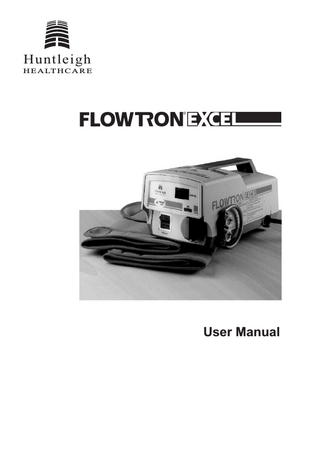
Preview
Page 1
Huntleigh
H E A LT H C A R E
User Manual
Contents Description and Operating Principle... 1 Cautions and Contraindications... 3 System Set Up... 4 Pressure Adjustment... 6 Troubleshooting... 7 Cleaning Instructions... 9 Garment Information... 10 Warranty and Service... 11 Technical Data... 12
(i)
Safety Before you connect the system pump to a mains socket, read carefully all the installation instructions in Section 3 - System Set Up and Section 4 - Pressure Adjustment. Take the following precautions: · Regularly check the system when in use, for pump operation and garment fit. · Keep the pump away from sources of liquid · Do not expose the system, especially the garments, to naked flames, such as cigarettes, etc. · Do not store the system in direct sunlight · Do not use hypercarbonate or phenolic based cleaning solutions on the pump.
(ii)
WARNINGS Electrical equipment may be hazardous if misused. The pump cover should only be removed by authorized technical personnel. Do not use the Flowtron® Excel pump in the presence of flammable gases such as anaesthetic agents.
(iii)
1. Description and Operating Principle Flowtron Excel is a non-invasive prophylactic system
for reducing the incidence of deep vein thrombosis (DVT). The application of intermittent pneumatic compression has two effects:
1. Augments venous blood flow velocity, thereby reducing stasis. 2. Enhances fibrinolytic activity to reduce the risk of early clot formation. The Flowtron Excel system consists of a pump and a pair of calf or thigh length, single patient use garments. The pump provides intermittent cycles of compressed air which alternately inflate the single-chambered air garments. The compression applied on the extremity augments venous blood flow velocity and stimulates fibrinolysis. The pump operates on a 60-second automatically timed cycle consisting of approximately 12 seconds of inflation followed by approximately 48 seconds of deflation. The Flowtron Excel system may be used on patients at risk of developing deep vein thrombosis and in conjunction with systemic interventions (e.g. anticoagulation drugs) for the high risk patient.
1
mmHg
Huntleigh
40
SINGLE LEG
I
-
O Power
Pressure
Flowtron Excel Front View
2
+
2. Cautions and Contraindications Cautions
1. Proper application and connection to the pump is essential. 2. Garments should be removed if the patient experiences tingling, numbness or pain. 3. Interruption of external pneumatic compression for a substantial length of time is discouraged.
Contraindications
Flowtron Excel should NOT be used in the following
conditions:
1. Severe arteriosclerosis or other ischemic vascular diseases. 2. Known or suspected acute deep vein thrombosis. 3. Severe congestive cardiac failure. 4. Any local condition in which garments would interfere, for example: l l l l
Gangrene Untreated, infected leg wounds Recent skin graft Dermatitis
3
3. System Set Up Garment Application
1. Check that the power switch on the pump is OFF. Remove the garments from the packaging and unfold. 2. Place the back of the patient’s leg in the center section of the garment with the connector tubing pointing towards the foot. 3. Starting with the side that does not have the Velcro® tabs, wrap securely against the leg. While holding the garment snugly against the leg, wrap the taps over the top. Ensure that the garments are fitted snugly and are not ‘wrinkled’ or ‘tucked’. The connector tubing should be pointing towards the patient’s heel. 4. Snap-lock the garment connector to the tubing assembly. Ensure that a sharp ‘click’ is heard. Pull lightly to confirm proper connection. 5. To disconnect the garments from the tubing, press the snap-lock connector and pull apart.
+
If garments are not applied snugly, a pump alarm may result. To correct the alarm, simply rewrap the garment snugly.
To Use Only One Garment
To use only one garment, connect a single tube to either connector. The snap-lock connectors on the pump are self-sealing and, unlike other systems, DO NOT require the unused garment to be attached. to prevent the alarm Press the Single Leg button system incorrectly indicating a fault. The system responds with a ‘beep’ and the LED on the button illuminates. If the Single Leg button is pressed by mistake with two garments connected, the system will reset itself to normal after two cycles. SINGLE LEG
Velcro® is a registered trademark of VELCRO USA Inc.
4
Pre-Use Check
Before using the Flowtron Excel System on the patient, ensure that: 40
l l l l l
Operation
The pump has been set at 40 mmHg (or the pressure prescribed by the physician). Garments have been applied to patient’s legs correctly, snugly and without wrinkles. There are no kinks in the tubing. The pump is connected to an electrical outlet. All tubing connections are secure.
Turn the power switch ON which will illuminate green. The pump performs a two-second self test cycle where the display, LED’s and alarm are tested. The compressor then proceeds directly to the inflation cycle. The garments will inflate alternately. The first garment inflates for approximately 12 seconds and is deflated for approximately 48 seconds. The second garment inflates 30 seconds after the inflation of the first garment and follows the same inflation/deflation cycle. Verify that the display is indicating the desired output pressure. Refer to section 4 - Pressure Adjustment for specific pressure setting instructions.
5
4. Pressure Adjustment The pressure control mechanism is located on the front of the pump and ranges from 30-60mmHg. The pressure exerted by the garments on the leg can be adjusted by turning this knob. Turning the knob clockwise increases the pressure; counterclockwise decreases the pressure. The recommended pressure setting is 40 mmHg, or the pressure prescribed by the physician. The Flowtron Excel pressure monitoring system is independent of the pressure control and delivery system, providing added reliability and safety. The digital display indicates the actual pressure that is delivered to the garments, and furnishes immediate and continuous feedback regarding pump performance. The pressure display is used for the following functions: Pressure Output Check
After turning the pump on, check that the pressure display is showing the desired output pressure when the garments are inflated. Visually recheck the display at regular intervals.
Resetting the Output Pressure
Rotate the pressure control knob during the active inflation period until the required pressure is displayed.
+
For more stable readings over the total inflation period, disconnect the garments from the pump and rotate the pressure control knob until the required pressure is displayed. Reconnect the garments.
System Calibration Check
To confirm the calibration accuracy of the pressure control and display, perform the following check each time the pump is turned on. During normal operation when the display reads , the pointer on the pressure control knob should be located somewhere within the 40 mmHg arc on the front panel. If the pointer falls outside of this arc, the pump should not be used and referred to service for recalibration.
6
5. Troubleshooting The Flowtron Excel system features an audible and visual alarm.If a problem occurs, the system will sense the fault and briefly flash a message on the display. If the same fault continues for successive inflations, the audible alarm will sound and a flashing message will remain on the display until corrective action is completed. The exception to this is an immediately. Display
Problem
fault which will alarm Corrective Action
1. Hose disconnected at garment.
1. Check the hose connection at garment end.
2. Garment leak.
2. Check garment and replace if faulty.
3. Low Pressure.
3. Refer to service.
1. Hose kinked causing a blocked tube.
1. Check hoses for kinks or obstructions.
2. Hose disconnected at pump.
2. Check the hose connection at pump outlet. DO NOT USE PUMP.
Pump failure.
Refer to service.
In the unlikely event of a display electronics failure, the red LED on the top panel will rapidly flash (approximately four times a second). Do not use the pump : refer to service.
7
Alarm Cancel
After a fault has been corrected, the alarm can be cancelled by two methods: 1. Switch the pump off, then on again, using the on/off switch. 2. Allow the pump to run until it senses a normal inflation; it will then reset itself.
Corrective Action Check (when using On/Off Reset)
To confirm that the fault has corrected, watch the display for about one minute. If everything is normal, there will be no or message flashing during that time.
Fuse Replacement
If the system fails to operate when plugged in and switched on, the fuse on the underside of the pump should be checked. To do this, disconnect the pump from the main power supply and remove fuse holder cap using a suitable screwdriver.
Important To protect against fire hazard, replace blown fuse with identical type and rating - F500mA. If the fuse blows again, refer the pump for service.
8
6. Cleaning Instructions The outside pump casing is made from ABS plastic and should be cleaned using a soft cloth dampened with a mild detergent. Hypocarbonate and phenolic based cleaning solutions should NEVER be used as they cause this plastic to deteriorate. This can be followed by wiping down with a sodium hypochlorite or sodium chloroisocyanurate (NaDCC) solution to a dilution of 1000ppm.
WARNING Do NOT spray any disinfectant or detergent directly onto the pump. The pump cannot be sterilised The garments are single patient use and hence cannot be cleaned or reused.
9
7. Garment Information The Flowtron Excel pump should only be used with the following garments: Code DVT10/E DVT20/E DVT30/E DVT40/E L550 L552
Description Standard Calf Garment - up to 43cm (17”) calf circumference. Large Calf Garment - up to 58cm (23”) calf circumference. Standard Thigh Garment - up to 71cm (28”) thigh circumference. Large Thigh Garment - up to 89cm (35”) thigh circumference. Connector Tubing - 150cm (60”) length Connector Tubing - 300cm (120”) length
10
8. Warranty and Service Warranty Huntleigh’s standard terms and conditions apply to all sales. A copy is available on request. These contain full details of warranty terms and do not limit the statutory rights of the consumer. Service The Flowtron Excel pump should be routinely inspected (not less than once a year) by a qualified biomedical service technician to assure proper operation of the pump and garment system. Inspection should verify that pressure output and timing cycle are within listed specifications and that the audible and visual alarms function. The Flowtron Excel pump should receive annual preventative maintenance. All required servicing should be performed by Huntleigh Healthcare service personnel. For service, maintenance and any questions regarding this, or any other Huntleigh Healthcare product, please contact: Huntleigh Healthcare, 310-312 Dallow Road, Luton Beds LU1 1TD UK. Tel : 01582 413104 Fax: 01582 459100 or your local distributor.
11
9. Technical Data Pump Model No.: Size: Weight: Pressure Range: Cycle Time: Rated Voltage: Rated Frequency: Rated Input Power:
AC550/UK 133 x 152 x 275 mm 2.7 kg 30-60 mmHg 60 seconds total 12 seconds inflation 48 seconds deflation 220-240 V 50 Hz 26 V A
Protection Class:
Class II (double insulated), Type BF. Not protected against ingress of water
Equipment Symbols:
Rated For: Tested To: Environmental Conditions Storage Temperature range: Relative humidity: Atmospheric pressure: Operating Temperature range: Relative humidity: Atmospheric pressure: Environmental protection:
!
Refer to user manual SN: Serial number: Ref: Model number Alternating current O (Off) power disconnected from the mains supply I (On) power connected to the mains supply Fuse rated F 500 mA Continuous consumption EN60601-1, IEC601-1 and IEC601-1-2
-40ºC to +70ºC 10% to 100% (non-condensing) 500 hPa to 1060 hPa +10ºC to +40ºC 30% to 75% 700 hPa to 1060 hPa Please dispose of this unit according to local regulations 247903_04 02/02
12
Huntleigh
247903_04
H E A LT H C A R E
Huntleigh Healthcare Ltd. A Huntleigh Technology PLC Company 310-312 Dallow Road, Luton, Bedfordshire, LU1 1TD Telephone: 01582 413104 Fax: 01582 459100 Sales Enquiries Telephone: 01582 745700 Fax: 01582 745745 Huntleigh Rentals 24 hour Helpline Lo-call 08457 342000 Website: www.huntleigh-healthcare.com E-mail: sales.admin@hunhcare.co.uk
Abcde 943447
GENLIT004A/01
® ® A Pyramid of Care Product
® and ™ are trade marks of Huntleigh Technology PLC. As our policy is one of continuous improvement, we reserve the right to modify designs without prior notice. Registered No: 942245 England © Huntleigh Technology PLC 1999
93/42/EEC