Huntleigh Healthcare
Huntleigh Healthcare Beds and Trolleys
Enterprise 5000 Series User Manual Feb 2007
User Manual
36 Pages
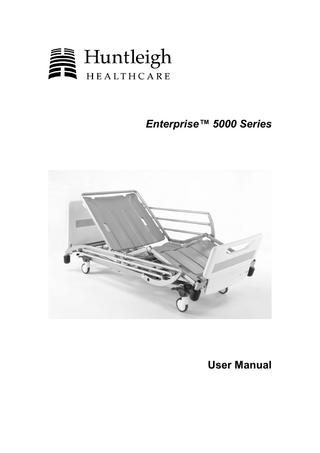
Preview
Page 1
Contents 1.
Introduction... 5
2.
Clinical Applications ... 6
3.
Installation... 7
4.
Operation... 9
5.
Power Operation... 18
6.
Decontamination ... 24
7.
Maintenance... 25
8.
Accessories ... 27
9.
Warranty and Service... 28
10.
Dimensions and Data... 29
11.
Transportation and Storage ... 31
Warnings, Cautions and Notes
WARNINGS given in this manual identify possible hazards in procedures or conditions, which if not correctly followed, could result in death, injury or other serious adverse reactions. Cautions given in this manual identify possible hazards in procedures or conditions, which if not correctly followed, could result in equipment damage or failure. Notes given in this manual (indicated by +) are used to explain or amplify a procedure or condition.
«
Items marked with this symbol refer to optional features that are not available on all beds.
General Warnings
WARNING Do not use accessories that have not been designed or approved for use with this bed. Electrical equipment can be hazardous if misused. Do not use electrically powered beds in the presence of flammable gases such as anaesthetic agents. Do not use electrically powered beds in operating theatres.
WARNING ELECTROMAGNETIC COMPATIBILITY (EMC) Medical electrical equipment requires special precautions regarding electromagnetic compatibility and should be installed and used in accordance with the EMC information in the product service manual. Medical electrical equipment can be affected by portable and mobile RF communications equipment, e.g. cellular telephones.
4
746-445-2 02/07
1. Introduction This manual contains instructions for the installation, use and maintenance of the Huntleigh Healthcare Enterprise™ 5000 range of acute care hospital beds. These beds have multiple functions to provide the optimum nursing position for both patient and carer. Enterprise™ 5000 range beds have the following features: • Electrical adjustment of bed height, leg section elevation and kneebreak angle • Electrically operated retracting backrest • Bio-Contourâ advanced profiling system • Electrical adjustment of head down tilt (Trendelenburg) and foot down tilt (reverse Trendelenburg) • Fowler (chair) or Vascular position selectable by carer • Integral ¾ length folding safety sides • Mattress support surface with removable moulded plastic panels • Integrated mattress platform extension • Radio-translucent backrest with X-ray cassette tray « • Pull-out bedstripper « • Accessory (DIN) or drainage bag rails «
Enterprise™ Model 5000 5
746-445-2 02/07
2. Clinical Applications Areas of use
General medicine, general and specialist surgery, care of the elderly, HDU, ITU, coronary care and oncology.
Indications
The bed is appropriate for high dependency patients who pose a movement and handling risk and / or whose clinical condition requires that they are positioned with minimal physical handling. Patients with a moderate amount of independence can, at the carer’s discretion, use the controls to adjust their own position.
Contraindications
The total safe working load of the bed is 250kg. The bed is intended for use by patients over the age of twelve years.
WARNING The use of head down tilt (Trendelenburg) or foot down tilt (reverse Trendelenburg) may be contra-indicated for certain medical conditions. The tilt facility should only be used under the guidance of a clinically qualified person after assessment of the patient’s condition.
6
746-445-2 02/07
3. Installation Connect the electrical supply cable to a suitable outlet socket. The electrical supply cable is fitted with a plastic hook. When not in use or before moving the bed, clip the hook (A) onto the head end panel, coil up the cable and place it over the hook. A
B
Cable storage & equipotential terminal
WARNING Make sure that the coiled electrical supply cable is not stretched excessively. Make sure that the electrical supply cable does not become entangled with moving parts of the bed. Disconnect the electrical supply cable from the electricity supply, and store it as shown above, before moving the bed.
7
746-445-2 02/07
An equipotential terminal (B) is located at the head end of the bed, above the roller buffer on the patient’s right side. When other electrical equipment is within patient / user reach, the potential difference between this equipment can be equalised by interconnecting the equipotential terminals of each piece of equipment.
8
746-445-2 02/07
4. Operation Safety
• Always use a mattress of the correct size and type. A range of suitable pressure reducing and pressure relieving mattresses is available from Huntleigh Healthcare. • When the bed is operated, make sure that obstacles such as bedside furniture do not restrict movement. • Before operating the bed, make sure that the patient is positioned correctly to avoid entrapment or imbalance. • Always apply the brakes when the bed is stationary. • Lower the bed to minimum height when the patient is left unattended. • Keep these instructions with the bed for reference.
Brakes and steering
There are four linked brake levers, two at either end of the bed. Each lever has a red pedal and a green pedal. • Red pedal down - brakes are applied on all four castors. • Lever horizontal - all four castors can rotate and swivel. • Green pedal down – the steering castor is locked so that it cannot swivel; this is the head end castor on the patient’s right unless otherwise specified. When moving the bed, push it in the direction of travel so that the castors are all in line; then press the green pedal down to engage the steering castor. Push the bed from the opposite end to where the steering castor is located.
BRAKE
+
FREE
STEER
In these illustrations, the red pedal is shown in darker grey. 9
746-445-2 02/07
Folding safety sides
WARNING Safety sides must only be used with a mattress of the correct size and which is approved for use with the bed. The maximum recommended mattress thickness for use with safety sides is 180mm. The clinically qualified person responsible should consider the age, size and condition of the patient before allowing the use of safety sides. Safety sides are not intended to restrain patients who make a deliberate attempt to exit the bed. Ensure that the locking mechanism is securely engaged when the safety sides are left in the raised position. Safety side contact points are identified by this symbol. Keep hands and fingers away from these areas.
Folding safety sides – raised Caution Do not use the safety sides to lift or move the bed. 10
746-445-2 02/07
When choosing bed and mattress combinations, it is important to assess the use of safety sides based on clinical assessment of each individual patient and in line with local policy. When assessing the suitability of a mattress for use with safety sides, the following factors should be considered: • The bed is designed to provide an acceptable safety side height when used with a foam mattress up to 180mm thick. • Specialist powered air / foam replacement mattresses will typically envelop the patient when loaded and can generally be deeper than a foam mattress without compromising safety. All Huntleigh Healthcare specialist mattress replacements will maintain sufficient clearance between patients and safety side tops to preserve the function of the safety side. Other makes of specialist mattress replacement must be assessed individually prior to use to verify sufficient clearance is maintained. • When using a powered mattress overlay on top of a foam mattress, it may be necessary (based on risk assessment) to use a lower profile foam mattress to maintain a 180mm combination height.
11
746-445-2 02/07
Folding safety sides operation
To lower the side: Hold the top rail (C) behind the hinge point. Pull the operating knob (D) and lower the safety side towards the foot end of the bed. To raise the side: Hold the top rail (C) behind the hinge point. Pull the safety side up until it locks in the raised position.
C
D
Folding safety sides - operation When the safety side is raised, the locking bolt (E) behind the operating knob must NOT be visible when viewed from above: E
WARNING Ensure that the locking mechanism is securely engaged when the safety side is raised. Do not leave the safety side in the raised position with the locking bolt visible. 12
746-445-2 02/07
Bedstripper «
The bedstripper is used for supporting clean linen when the bed sheets are being changed. It may be equipped with a folding frame to support a duvet. To prepare the bedstripper for use, pull it out from below the foot end panel. After use, push the bedstripper back under the foot end panel until it latches in the closed position.
Bedstripper - extended Caution The bedstripper load should not exceed 20kg.
13
746-445-2 02/07
Extending the To extend the mattress platform: mattress If the bed is tilted, use the bed controls to level the platform mattress platform - refer to Chapter 5, Power Operation. Pull down the catches (F) on the underside of the mattress platform and rotate them a quarter turn to unlock the extension. Pull the extension out as far as it will go (G). Rotate the catches (F) until they spring back up into the locked position.
G F
Mattress platform - extended To retract the mattress platform: Pull down the catches (F) on the underside of the mattress platform and rotate them a quarter turn to unlock the extension. Push the extension back in as far as it will go. Rotate the catches (F) until they spring back up into the locked position.
WARNING Always install a suitable mattress extension (squab) when the bed is extended. 14
746-445-2 02/07
+ Emergency CPR function
Model 5000K has a second intermediate extension position.
Manual CPR release handles are situated either side of the bed, below the calf section. To lower the backrest in an emergency, pull the CPR release handle (H). Alternatively, press and hold the CPR button on the Attendant Control Panel; refer to Chapter 5 - Power Operation.
+
The backrest will lower more quickly when using the manual CPR release lever.
H
CPR emergency release handle
WARNING The backrest can fall quickly. Keep hands clear to avoid trapping.
15
746-445-2 02/07
End panels removal
The end panels can be easily lifted off the bed for fast access to the patient. « One or both end panels may be held in place with spring catches. To remove this type of panel: 1. Foot end panel only: pull out the bedstripper (see page 13) to gain access to the catches (J). 2. Pull out the two catches (J) and rotate them a quarter turn. 3. Lift the end panel away from the bed (K). 4. Return the bedstripper to the closed position.
K
J
End panel removal To replace the end panels: 1. Replace the end panels on the bed. 2. Foot end panel only: pull out the bedstripper (see page 13) to gain access to the catches (J). 3. Rotate the catches (J) until they spring back into the locked position. 4. Return the bedstripper to the closed position.
16
746-445-2 02/07
Lifting pole and accessory sockets
Two lifting pole sockets are located at the head end of the mattress platform (L). They can also be used for other approved accessories. Two smaller accessory sockets are provided at the foot end of the bed (M).
L
M
Lifting pole sockets (head end)
Accessory sockets (foot end)
Angle indicators
The backrest hinges and thigh section hinges are equipped with angle markings. These can be used to give an approximate indication of backrest or leg elevation.
Accessory rails «
Accessory rails are located below the seat section on either side of the bed. These can be used to support urine bags and other drainage equipment.
WARNING Do not exceed the accessory rail’s safe working load of 5kg total weight
17
746-445-2 02/07
5. Power Operation Patient handset The patient handset is connected by a flexible cable and can be positioned either side of the bed. It operates selected functions as shown below.
Direction Up
Direction Down
Bio-Contour®
Leg sections elevation
Backrest angle
+
The Bio-Contourâ feature simultaneously adjusts the backrest angle and leg elevation to achieve a comfortable sitting position.
18
746-445-2 02/07
Attendant Control Panel (ACP) The Attendant Control Panel is located at the foot end of the bed, connected by a flexible cable. The ACP controls all bed functions as shown below.
Attendant Control Panel (ACP)
Mains on indicator. Lit green when the bed is connected to the electricity supply Battery indicator. Refer to Battery operation later in this chapter.
FUNCTION KEYS
Fowler or Vascular mode selection CPR function
Underbed light«
Mattress platform height
Backrest angle
Tilt
Leg sections elevation
Kneebreak angle Function lockout Direction keys 19
746-445-2 02/07
Adjusting the mattress platform The control keys are illuminated from behind to assist operation in darkened rooms. Press the appropriate key to select the Function required: • • • • •
Mattress platform height Backrest angle Leg sections elevation Kneebreak angle Bio-Contour®
The indicator above the key will light green. Press and hold either Direction key until the required position is achieved. Movement will continue until the Direction key is released or the limit of travel is reached.
+ + Tilt
If neither Direction key is pressed within ten seconds of pressing a Function key, the indicator above the Function key will go out and the function must be selected again. If a warning tone (beep) sounds when pressing either Direction key, this indicates that the bed is operating on the backup battery – refer to the section Battery operation. Head down tilt (Trendelenburg) and foot down tilt (reverse Trendelenburg) can be applied using the Attendant Control Panel. Press the Tilt Function key. The indicator above it will light green. Press and hold either Direction key until the required tilt angle is achieved. The mattress platform will continue to move until the Direction key is released or the limit of travel is reached.
+
When returning from a tilted position, the mattress platform will pause briefly at the horizontal position before continuing its movement.
20
746-445-2 02/07
Extra-low height
When the mattress platform is at low height, the bed can be lowered by a further 8cm (approximately) as follows: Press and hold the mattress platform height Function key; at the same time, press and hold the Down Direction key. Hold down both keys until the mattress platform stops moving. Caution
At extra-low height, clearance below the bed is reduced. Take care when using patient hoists with the bed in this position.
Additional ACP features Function lockout
Under certain circumstances it may be necessary to prevent operation of the bed controls, e.g. when traction equipment is being used. To selectively disable bed functions: Press the Function Lockout key on the Attendant Control Panel. The indicator above the Lockout key will light. Press the ACP Function key corresponding to the function to be disabled. The indicator above the key will light orange. To disable ALL bed functions simultaneously: Press and hold the Function Lockout key for five seconds.
+ +
If no Function key is pressed within five seconds of pressing the Lockout key, the indicator above the Lockout key will go out and the Lockout function must be selected again. Function Lockout settings are retained when the bed is disconnected from the electricity supply.
21
746-445-2 02/07
To reinstate previously disabled bed functions: Press the Function Lockout key on the Attendant Control Panel. The indicator above the Lockout key will light. Press the ACP Function key corresponding to the function to be reinstated. The indicator above the key will go out.
CPR emergency
Press and hold the CPR key. This will flatten the mattress platform, and if necessary lower it, to enable cardiopulmonary resuscitation to be carried out.
Underbed light H
Press this key to turn the underbed light on or off. The indicator above the key lights amber when the underbed light is on.
Fowler / Vascular mode selection
In Fowler (chair) mode, the calf section is angled down and the legs are lowered below the mattress platform.
In Vascular mode, the calf section remains horizontal and the legs are raised above the mattress platform. Press the left-hand key to select Fowler mode, or the righthand key to select Vascular mode. An amber indicator will light above the selected mode.
22
746-445-2 02/07