User Manual
36 Pages
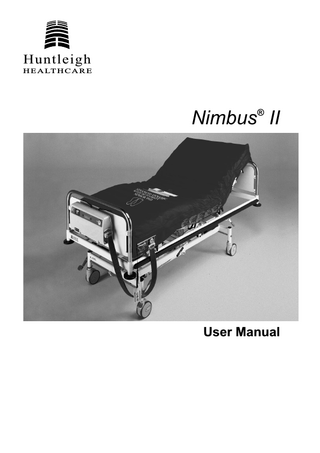
Preview
Page 1
Huntleigh
H E A LT H C A R E
Nimbus II ®
User Manual
CONTENTS Introduction... 1 About This Manual... 1 About Nimbus II... 2 Clinical Applications... 3 Indications... 3 Contraindications... 3 Patient Transport... 3 Patient In Chair... 3 Product Description... 4 Mattress... 4 Pump... 5 Bed Bracket... 6 Tube-Set... 6 Installation... 7 Preparing the Mattress and Pump... 7 Inflating The Mattress... 11 Testing The Power Fail Alarm... 11 Operation... 13 System Optimisation... 13 Selecting Mode Of Operation... 13 Silencing Audible Alarms... 14 Comfort Control... 14 Transport Control... 14 CPR Control... 15 Controls, Indicators And Alarms - Pump Unit... 16 Cleaning... 20 During Use... 20 Laundering... 20 Mattress Cover... 20 Foam Layer... 21 Mattress Base And Cells... 21 Nimbus II Pump... 22 Troubleshooting... 23 Fuse Replacement... 24 Warranty And Service... 25 Routine Checks... 26 Mattress... 26 Pump... 26 Technical Description... 27
(i)
Safety Before you connect the system pump to a mains socket, read carefully all the installation instructions in Section 4 – Installation. The system has been designed to comply with regulatory safety standards including: • EN 60601-1 For your own safety and the safety of the equipment always take the following precautions: • Keep the pump away from sources of liquids • Do not expose the system, especially the mattress, to naked flames, such as cigarettes etc. • Do not store the system in direct sunlight • Do not use hypercarbonate and phenolic based cleaning solutions • Keep sharp objects away from the mattress • Ensure that the system is clean and dry prior to storage • Store the pump and mattress in the protective bags supplied • We recommend the use of cot sides on the bed while the system is in use and the patient is positioned on top. Local policies regarding the use of cot sides should be taken into account. • Keep these instructions handy for reference
(ii)
SAFETY WARNING The cover of this product is vapour permeable but not air permeable and may present a suffocation risk. It is the responsibility of the care giver to ensure that the user can use this product safely.
WARNINGS Electrical equipment may be hazardous if misused. The pump’s case back should only be removed by authorised technical personnel. Do not use the Nimbus II pump in the presence of flammable gases such as anaesthetic agents.
Caution Handles are provided for lifting the mattress complete with patient from the bed frame. The drag handles are provided ONLY for transporting the mattress and patient across flat surfaces in an emergency and should NOT be used for any other purpose.
(iii)
1. Introduction About This Manual
This manual is your introduction to the Nimbus® II system. Use it to initially set up the mattress replacement system, keep it as a reference for day-to-day routines and as a guide to maintenance. Section 2
Clinical Applications: gives examples of
Section 3
Product Description: a technical description of the system.
Section 4
Installation: explains how to install and set up the Nimbus II system.
Section 5
Operation: a reference guide for
Section 6
Cleaning: routine cleaning in use and
Section 7
Troubleshooting: routine maintenance
the type of patients that could benefit from this system and illustrates a method of assessing them.
day-to-day operation and contains important information on what to do if the patient suffers a cardiac arrest. recommended laundering procedures.
procedures and solutions for minor problems that may occur.
Section 8
Warranty and Service: details the warranty and what to do if the equipment requires servicing or repair.
Section 9
Routine Checks: details periodic
inspections of the pump and mattress.
Section 10 Technical Description: a list of technical data.
1
About Nimbus II
Nimbus® II is a Dynamic Flotation System for the
prevention, treatment and management of pressure sores. It employs a revolutionary cell design to realise interface pressures below 20 mmHg for over 65% of the cycle.
The Nimbus II system incorporates a unique sensor pad, known as Auto-Matt®, which ensures that the patient is automatically supported at optimum pressures regardless of size, height, position or weight distribution. The Nimbus II mattress is designed for use with standard hospital beds as well as in the home. Users are able to employ established practices for lifting, turning and moving patients. Beds can also be adjusted or gatched in the normal way without impairing the mattress pressure relieving performance. A water resistant, vapour permeable cover is supplied that enhances patient comfort whilst protecting the mattress interior from contamination. It is simple to clean in situ but can also be quickly unzipped and totally removed for laundering, gas sterilisation or autoclaving. If cardiac arrest occurs the mattress can be deflated in less than 10 seconds to allow cardiac resuscitation procedures to be performed. The pump provides two modes of operation: l
l
A dynamic mode that cycles the support surface beneath the patient every 10 minutes providing periods of pressure relief for the whole body A static mode where the support surface remains constant (all cells equally inflated)
2
2. Clinical Applications The Nimbus II system, with its ability to provide reduced interface pressures in both dynamic and static operating modes, is used to treat those patients who are at very high risk of developing or who have pressure ulcers. A risk assessment tool combined with clinical judgement should be used when determining a patient’s level of risk of developing pressure ulcers. Patient risk assessment should be an ongoing process as changes in the patient’s condition may increase or decrease their risk level. Indications
The Nimbus II system is appropriate for patients assessed to be at very high risk of developing pressure ulcers, and for all grades of pressure ulcer up to and including grade 4 (NPUAP, 1989)1. The Nimbus II system should be used in dynamic mode whenever possible as this will continuously change the tissue pressure points, providing the highest degree of pressure relief. Nimbus II in static mode provides a stable surface for nursing procedures and for patients with spinal alignment problems. Both modes of operation are appropriate for use for patients weighing between 45-250 kg (100-550 lb).
Contraindications
The Nimbus II system should not be used for patients with unstable spinal fractures. In the case of patients with other unstable fractures, where a moving surface could be harmful, advice should be obtained from the appropriate physician before using the Nimbus II system.
Patient Transport
Patients should be transported on the Nimbus II system whenever they leave the nursing unit. Refer to the section in this manual dealing with operation of the transport function.
Patient In Chair
If the patient will be sitting in a chair for any period of time, it is strongly recommended that a pressure reducing or relieving seat cushion is used.
+
The Nimbus II system is an aid to the prevention and management of pressure ulcers. If there is no improvement in the patient’s condition, specialist advice should be sought. The above are guidelines only and should not replace clinical judgement or experience
1
National Pressure Ulcer Advisory Panel (1989). Clinical Practice Guideline, Number 3, AHCPR, US Department of Health & Human Services, 1992.
3
3. Product Description Mattress
The Nimbus II mattress is constructed from several materials and composites, most of which contain polyurethane (P.U.). This material is noted for its excellent durability coupled with good flexibility. This flexibility does not significantly alter in long term use and thus mattress components do not suffer the effects of ‘age hardening’. The mattress is totally enclosed in a carefully designed double zipped cover. The top and sides of the cover are constructed from a two-way super stretch and moisture proof material which is vapour permeable for maximum patient comfort. The base of the cover is constructed from a tough abrasion resistant material and is fitted with bed attachment straps, sheet clips lifting and drag handles. Patient support is provided by cells that are grouped in three sections, each of which has a specific function. The head cells remain at a constant pressure for pillow stability and patient comfort. The torso area is served by special cell assemblies that combine alternating and static pressure characteristics to support patients fully in both lying and sitting positions without the risk of ‘bottoming’. The thigh to foot section of the mattress has cells that dynamically cycle to maximise pressure relief. A CPR (Cardio-Pulmonary Resuscitation) control is positioned at the foot end of the mattress to allow the air to be evacuated in under 10 seconds should a cardiac arrest occur. Transport Control FAST DEFLATE
NORMAL
CP
R 1 2
3
4
TRANSPORT
Tube Set Connector Port
Situated next to the CPR control is the Transport control. This allows cross connection of the cell structure creating an even pressure in all the cells. The transport control also seals the mattress so that air is not exhausted when the tube-set is disconnected. This feature is extremely useful for transporting the patient between wards, to operating rooms and X-ray departments without removing the patient from the bed. A further application of the transport feature is that, during a power failure, prompt operation of the transport control will seal the mattress and maintain support for at least 12 hours. The mattress has been designed for ease of maintenance. The top cover can be removed and replaced with the patient in situ so that it can be laundered. All mattress components can be easily changed if damage occurs, either as unit parts or assemblies. Pump
À
Á
Æ
À Á Â Ã
Ã
Â
Ä
Å
Ç
ADVANCED DYNAMIC FLOTATION SYSTEM
Ä Å Æ Ç
Power (and Alarm reset) switch Static/Dynamic push button Mute push button Alarm symbol
5
Alarm messages Comfort control Mains input connector Tube set connector
The pump comprises a rugged moulded case with non slip feet on the base and rear and an integral carry handle. The unit has been designed to maintain sustained operation and to withstand prolonged use in the hospital environment . The controls and indicators are located on the front panel which is recessed to prevent accidental operation. The pump incorporates a sophisticated alarm system which differentiates between normal operation and genuine system faults. If an alarm situation is detected a flashing indicator will illuminate together with an indication of the cause of alarm and an audible warning will sound. Bed Bracket
The pump can be fixed to the foot end of a hospital bed by the separate bed bracket which has been designed for simplicity and ease of use. It features a simple self adjusting mechanism that clips onto most common bed frames (18-50mm wide) and a hook that fits into the pump handle. Once installed, the pump is resistant to being accidentally dislodged from the end of the bed. The pump can also be stood on the floor, either vertically or horizontally.
Tube-Set
The tube-set incorporates a flexible, compact anti-kink tube that is resistant to crushing and any subsequent obstruction of air flow. Each end has a quick lock system for easily connecting and disconnecting the air supply at the pump and mattress.
6
4. Installation These instructions cover initial set up and operation of the Nimbus II system. More detailed information regarding controls, alarms and indicators can be found in Section 5. Preparing the Mattress and Pump
1. Remove mattress, pump and tube set from the packaging. You should have the following items: l l l l l
mattress assembly including the Soiled/Available For Use label pump power cord bed bracket tube-set
2. Store the pump box and carry bag in a safe place for future use. 3. Remove the conventional mattress from the bed frame and check that there are no protruding springs or sharp objects on the bed base.
+
Heavily ridged bed baseboards may require special considerations for correct system operation – consult your Huntleigh Healthcare service engineer. 4. Unroll the mattress onto the bed base from the head end ensuring that the CPR swing label is hanging freely.
5. Attach the mattress to the bed frame using the hook and loop fastener straps.
7
+
If the bed is to be gatched, attach the mattress to the movable part of the bed only.
6. Unzip the mattress cover to locate the Auto-Matt sensor pad which is situated under the cells between the soft and compressed base foam. Ensure that the Auto-Matt pad is lying flat and not kinked. Leave the mattress cover end free when gatching the bed.
Cover FA ST
C
P
R
DEF LA TE
NO
RM
TR
Air Cells
AL
AN
SIT
Foam Layer Auto-Matt Pad
6
4
7. Zip up the mattress taking care not to trap any cell material in the zip. 8
8. Check that the transport control is set to NORMAL and that the CPR control is fitted and locked in position. FAST DEFLATE
NORMAL
CP
R 1
TRANSPORT
2
3
9. If the pump is to be hung from the end of the bed, attach the bed bracket to the bed frame and attach the pump to the bracket.
Old
New
Alternatively the pump can be placed underneath the bed, either upright or lying on its back.
9
10. Connect the tube-set to the mattress and pump, ensure both connections are secure.
11. Insert the mains connector into the socket on the side of the pump and connect to a suitable mains power outlet.
10
Inflating The Mattress
1. Switch the pump On/Off switch to ON: the ON light on the front panel should illuminate. 2. The pump will now run a self test for approximately 3 seconds when all indicators will be illuminated. 3. If the pump detects low pressure it will enter an inflation sequence with the LOW PRESSURE and WAIT messages illuminated. Once normal operating pressure has been reached both the LOW PRESSURE and WAIT lights will switch off. It may take 15 minutes to inflate the mattress.
Testing The Power Fail Alarm
The power fail alarm is powered by a rechargeable battery. The duration of the alarm will depend on the level of charge in the battery. In use, it may have become discharged or reached the end of its life. It is therefore recommended that the alarm be tested before use. 1. Connect the pump to the mains, switch on and allow to run for 10-15 seconds. 2. Remove the mains power at the wall socket without switching the pump off. 3. The alarm should operate within 10 seconds.
Caution If the power fail alarm does not operate after this test, only use the pump under supervision to ensure that the power-on status is checked at regular intervals. 4. If the alarm does not operate, run the pump for 4 hours to recharge the battery. 5. Retest the alarm after at least 4 hours. Allow the alarm to operate for 2 minutes to ensure that it has been adequately recharged. 6. If the alarm does not operate for 2 minutes, call the service engineer.
11
Continue to use the pump only under supervision to ensure that the power-on status is checked at regular intervals. All other alarms will continue to function as normal.
+
When rolling up the mattress after a period of use, always roll from the foot end. Complete and return the Guarantee Registration Card.
12
5. Operation These instructions cover day-to-day operation of the system. Other operations, such as maintenance and repair, should only be carried out by suitably qualified personnel. System Optimisation
The Nimbus II system automatically compensates for patient weight distribution and position optimising the pressure relieving performance. To ensure that the pressure relieving properties are not impaired, the cover must not be pulled tight and covering sheets should fit loosely using the attached clips. The system provides two modes of operation: Static and Dynamic. Dynamic provides the optimum pressure relieving performance and should be used in most cases. Static mode provides a stable, non-moving support surface for instances where a dynamic support surface is contra-indicated.
Selecting Mode Of Operation
+
In Dynamic mode the support surface beneath the patient is cycled every 10 minutes. In Static mode the support surface remains constant (all cells equally inflated). When Static mode is selected an indicator on the static push button illuminates. Both modes of operation are selected by this push button.
The pump defaults to Dynamic mode of operation when switched on at the pump. To change mode of operation: 1. Press the static push button once. An audible tone will sound and a visual indicator on the push button will illuminate to show that the system is in static mode 2. To select Dynamic mode from Static mode press the static push button once. An audible tone will sound and the visual indicator will switch off
13
Silencing Audible Alarms
+
In its normal operating mode an audible alarm can only be silenced after an alarm has occurred. An internal setting can be used to change the mode of operation so that this button can pre-silence an alarm. Call your service engineer if this option is required.
Comfort Control
+
Audible alarms can be silenced using the mute push button. To silence an alarm simply push the mute button once (the mute light will remain on).
Mattress cell pressure can be manually adjusted for patient comfort using the rotary comfort control. Turn clockwise for a firmer setting and anti-clockwise for a softer setting – the mattress minimum pressure is maintained at the chosen level.
The system automatically compensates for patient size, height, position and weight distribution to provide optimum support regardless of comfort control setting.
Transport Control
This seals the mattress and allows removal of the pump for patient transport. The patient will remain supported by the mattress for at least 12 hours in transport mode. 1. At the foot end of the mattress turn the transport control knob clockwise to TRANSPORT. 2. Turn the pump off and disconnect the tube-set.
+
If the transport control is set to TRANSPORT with the tubeset connected and pump on, then the pump will indicate a low pressure fault alarm. To resume normal operation simply re-connect the pump and turn the transport control knob anti-clockwise to NORMAL.
14
CPR Control
IMPORTANT IN THE EVENT OF CARDIAC ARREST. In the event of a patient suffering cardiac arrest: 1. Lift red handle on control panel at foot end of mattress.
2. Turn handle anti-clockwise.
3. Pull handle away from panel.
15
4. The triangular seal will rotate and air exhaust from the mattress. The torso area of the patient will bottom out in less than 10 seconds.
FAST DEFLATE
NORMAL
CP R 1
TRANSPORT
2
3
To Re-set
1. Turn grey triangular seal clockwise and push onto connectors 2. Turn red handle clockwise 3. Fold handle flat to lock in position
Controls, Indicators And Alarms - Pump Unit Controls On/Off Switch (And Alarm Reset)
Switches the mains power on and off. It is combined with an internal battery circuit that will activate the alarm system if the power supply is interrupted prior to switching off. Examples are mains lead removal, mains power failure.
O I Static
Selects operating mode, switches between either Static or Dynamic mode. Static mode is confirmed when the yellow indicator on the push button is illuminated. When Dynamic mode (default) is selected the yellow indicator will be extinguished.
Mute
An audible alarm mute is provided to cancel warning sounds during an alarm condition.
16